AI animation generators are revolutionizing the traditional way animations are made, making it easier and faster for everyone—from amateur storytellers to professional animators—to turn their visions into animated reality.
Whether you're looking to create engaging content for social media, develop educational videos, or produce an animated short film, the right AI animation generator can make all the difference. With options ranging from completely free platforms that are perfect for beginners and hobbyists, to advanced, feature-rich software that caters to the needs of seasoned professionals, there's something out there for every level of expertise and every creative endeavor.
In this article, we're thrilled to guide you through the best 12 AI animation generators(both free & paid). Our curated list is designed to help you navigate the expansive world of AI animation tools, highlighting their pros, cons, and pricing.
In this article
Part 1. What is an AI Animation Generator?
Powered by artificial intelligence, an AI animation generator lets you create animations in just a fraction of the time the traditional would take. Imagine it like a smart assistant that takes your images, a few lines of text, or sketches, and breathes life into them, making them move and tell a story. This is all thanks to some pretty smart AI algorithms working behind the scenes, which can figure out the best way to bring your ideas to life. What's really cool about these AI animation generators is how they make the whole animation process a breeze.
How does it work? Typically, these generators rely on a variety of AI techniques, including machine learning and neural networks, to understand and process the inputs they receive. For instance, if you input a script or a series of sketches, the AI analyzes this data, determining the best way to animate it based on its vast knowledge derived from analyzing thousands of animations. It can recognize patterns, understand contexts, and even predict the most visually appealing way to bring static images or texts to life.
The use cases for AI Animation Generators are as diverse as they are exciting. They're not just tools for creating entertainment content like short films or animated ads - they're also powerful educational aids. Teachers can use them to create animated explanations of complex concepts, making learning more engaging for students. Marketers, on the other hand, can produce animated videos quickly and efficiently, making their campaigns more appealing. Even individuals with personal projects, like creating a unique greeting card or bringing a comic strip to life, can benefit from the simplicity and speed these generators offer.
Part 2. Best 12 AI Animation Generators
1. Animaker
Animaker is an online platform designed to let anyone, from beginners to pros and even big-time companies, create both animated and live-action videos quickly and easily. The artificial intelligence animation generator stands out because it's packed with AI-powered tools that simplify the video creation process, making it a go-to choice whether you're just starting out or you're crafting content for a Fortune 500 company.
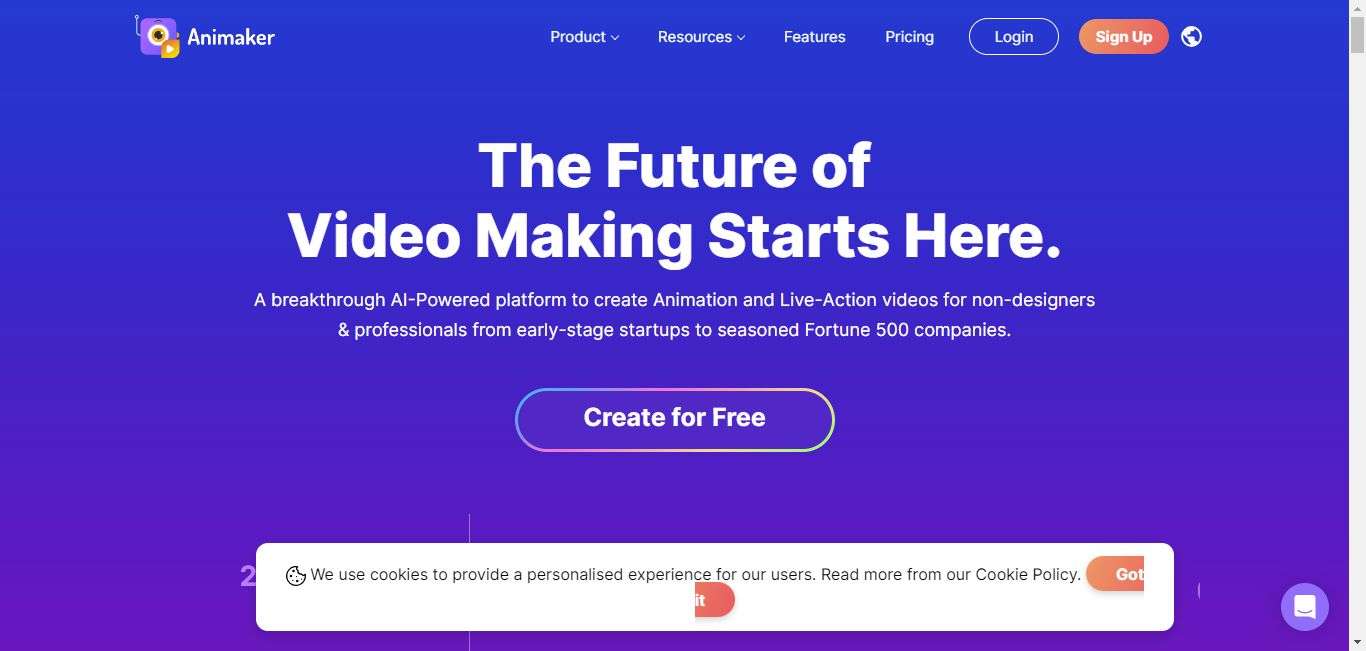
Pros
- Thanks to thousands of unique video templates, you can craft professional-looking videos in less than 5 minutes, making it a dream tool for those on tight schedules.
- With just a click, you can generate subtitles or turn any text into ultra-realistic voiceovers, thanks to its AI-based Neural TTS Engine.
- You can tweak everything from facial features to costumes and gestures, allowing for truly personalized and dynamic characters in your videos.
- Whether you're looking to do simple tasks like trimming and cropping or more advanced techniques involving video effects controllers and green screen editors, this artificial intelligence animation generator has everything you need.
Cons
- Some users pointed out that the timelines for audio and video durations could be more user-friendly.
- Limited scene templates for group interactions among customizable characters
Pricing
- Plans start at $12.5/month
2. Blender
Blender makes it possible for artists to bring their static characters to life, offering tools for everything from simple keyframing to intricate walk-cycles. It's a powerful AI animated generator that simplifies the process of creating 3D animations, making it both efficient and accessible.
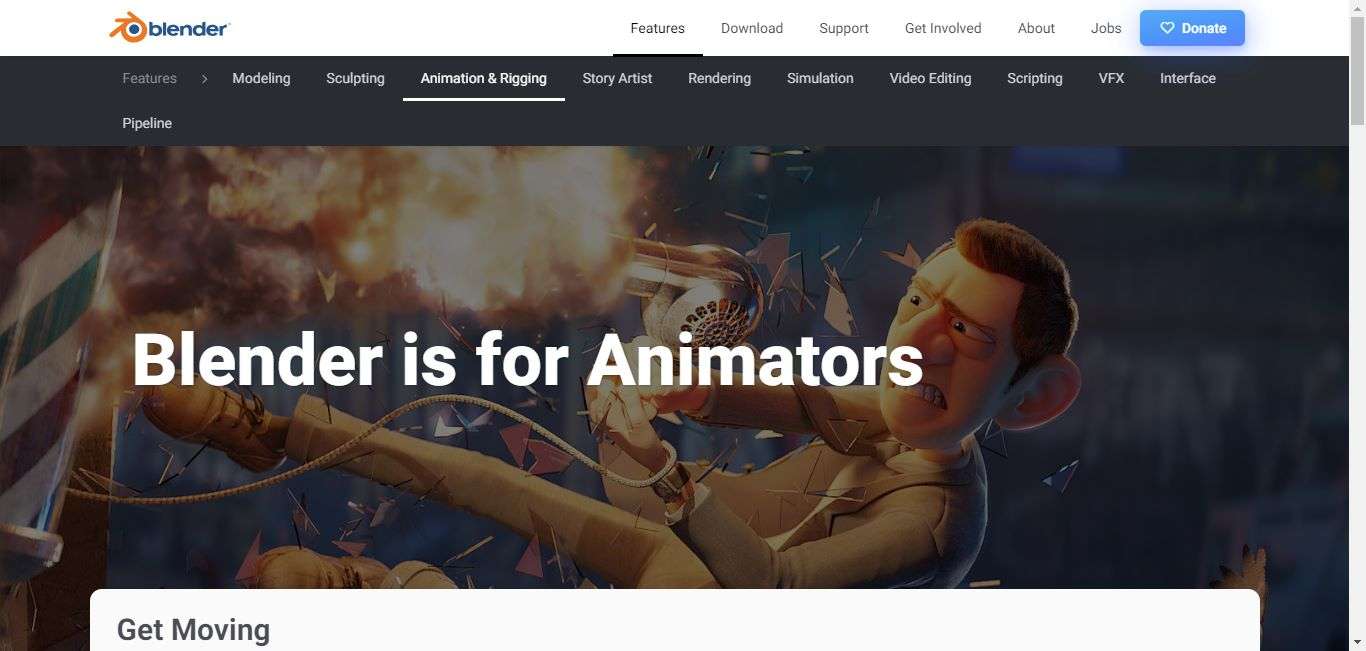
Pros
- It boasts fast rendering capabilities, significantly cutting down production time.
- Users find Blender relatively easy to use, appreciating its user-friendly interface despite its complex capabilities.
- The wide array of importable and exportable file formats ensures that working within client specifications and with client-provided files is straightforward and hassle-free.
- Blender supports a wide range of file formats for both importing and exporting.
Cons
- The UI is complex and can overwhelm beginners.
- Needs a powerful computer for smooth operation.
Pricing
- Completely free
3. ToonBoom
Toon Boom Harmony is a leading tool in 2D animation, known for its exceptional Drawing Engine. This AI animated generator supports a wide range of styles with advanced drawing tools, allowing for easy switches between brush types, textures, and formats through its powerful vectorization tech.
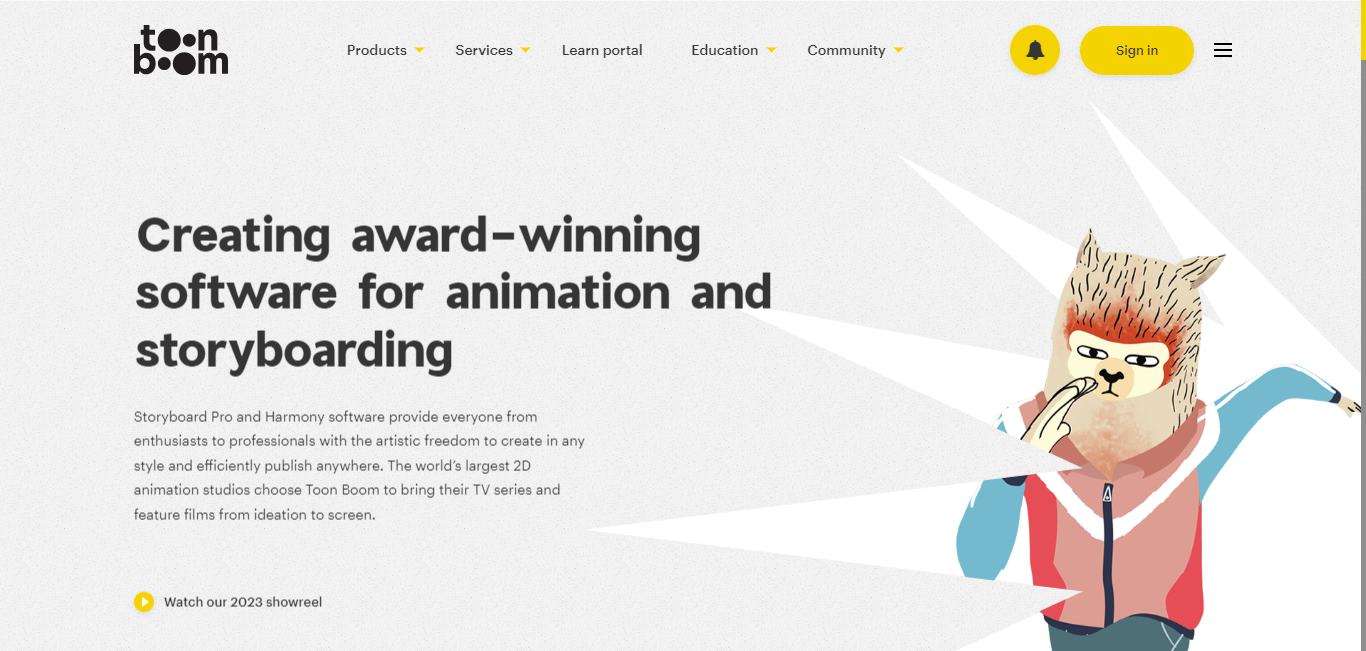
Pros
- The software provides up to four art layers per drawing, enabling users to easily separate lines from colors or utilize sub-layers for various functions.
- Users can create palettes with an unlimited number of swatches, choosing between vector or bitmap colors.
- Harmony's advanced color management system allows for non-destructive color changes across different lighting situations or corrections to traditionally animated assets
Cons
- This AI animation generator free tool's extensive feature set makes it a complex program to learn and master.
Pricing
- Starting at $35
4. Kaiber
Kaiber transforms your text or still images into captivating animations with ease. Simply input your text or upload an image to see it evolve into dynamic, eye-catching animations.
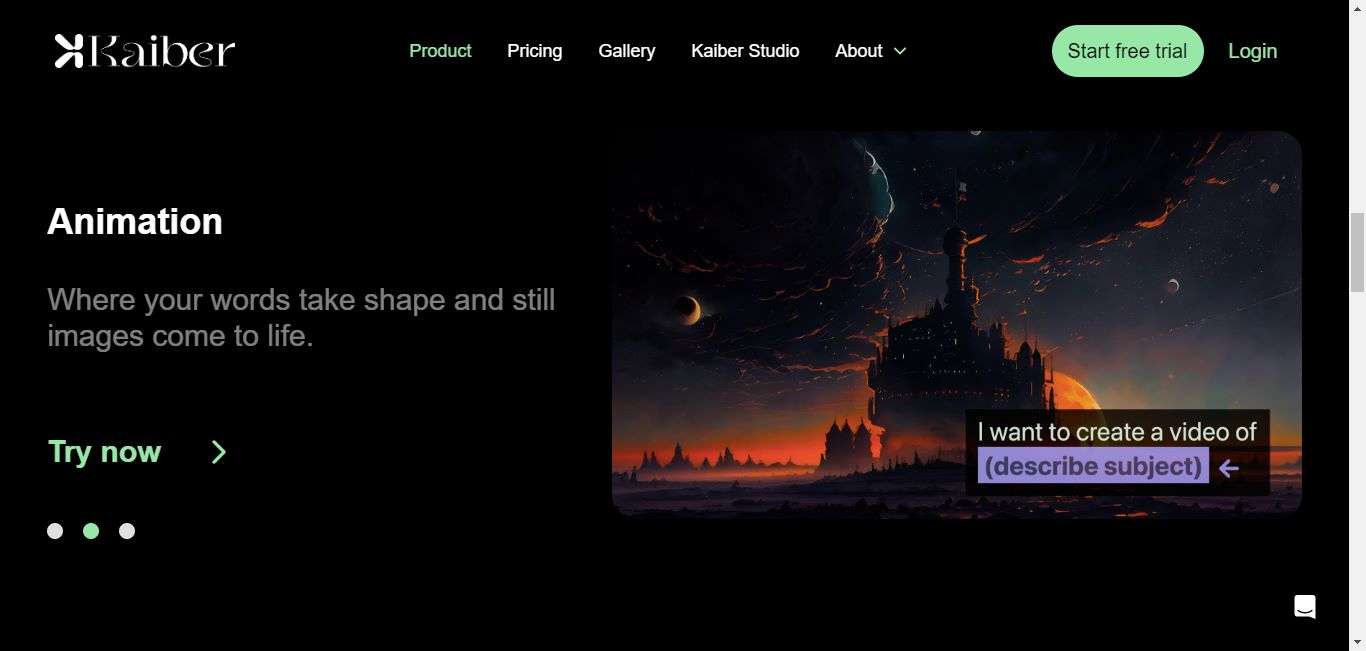
Pros
- Boasts incredible versatility, catering to musicians, content creators, and artists with diverse creative needs.
- Supports frame-by-frame animation, allowing for deep creative exploration and timeless creativity.
- Provides an accessible user experience for beginners while offering enough control for experts.
- This AI animation generator free tool generates visuals that dynamically respond to every beat and rhythm, creating a captivating experience.
Cons
- Generating previews can be time-consuming.
- The cost of rendering can be a significant downside for some users.
Pricing
- Price starts at $5/month
5. Renderforest
Renderforest enables easy creation of animations online with customizable templates for various purposes, from promo videos to event invitations. This AI cartoon video generator is user-friendly, requiring no technical skills, just a vision and a few clicks.
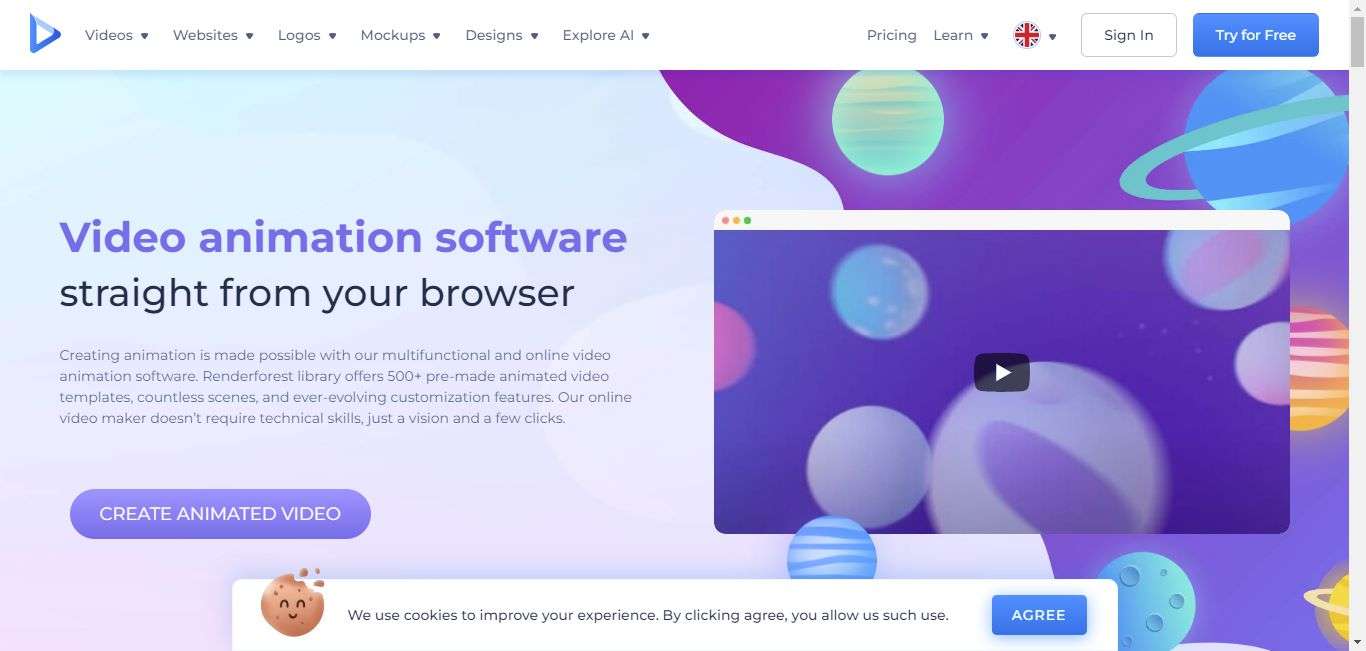
Pros
- Offers a wide selection of animated video templates across ten different categories, making it easy to find the perfect match for your project.
- Requires no technical skills or experience, allowing anyone to create professional-quality animated videos for both business and personal projects.
- Features editable presets to speed up and simplify the video creation process.
Cons
- The selection of effects and elements is limited
Pricing
- Offers free plan. The pro plan starts at $9.99/month
6. Videoscribe
VideoScribe is an easy-to-use animation tool designed for users of any skill level. Its user-friendly interface and robust features make it ideal for marketers, educators, and small businesses looking to improve their communications and save time.
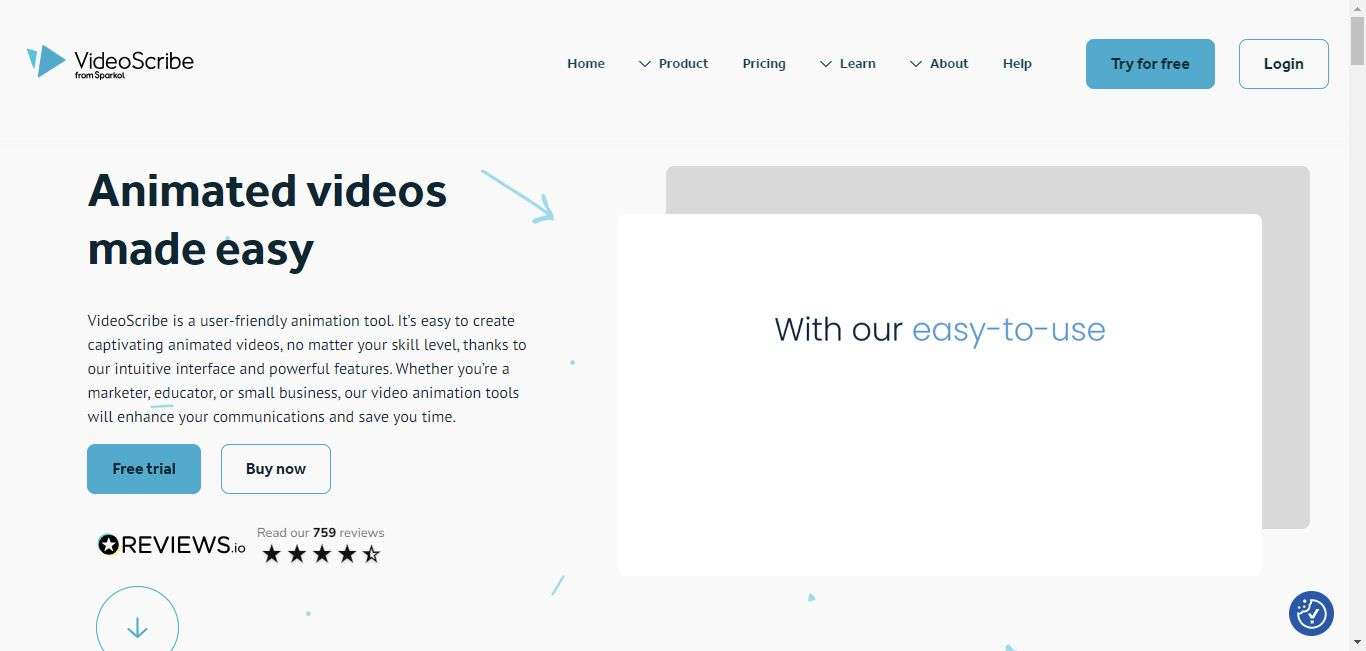
Pros
- Features a user-friendly drag-and-drop interface, requiring no prior design or traditional video editing skills.
- Enables narrative structuring through scenes for easy video segmentation, paired with an advanced timeline for syncing visual and audio elements.
- Provides in-app voiceover and sound effects recording capabilities, alongside a vast library of royalty-free music to enhance videos.
Cons
- PNG rendering results in pixelation.
- Limited image and animation library.
Pricing
- Price starts at $42.00 / month
7. Vyond
Vyond is a versatile animation maker that lets you craft characters and scenes for various settings, from workplaces to casual environments. This AI cartoon video generator offers a library of free, customizable video templates filled with animations, props, and backgrounds to quickly create and tailor videos for global audiences.
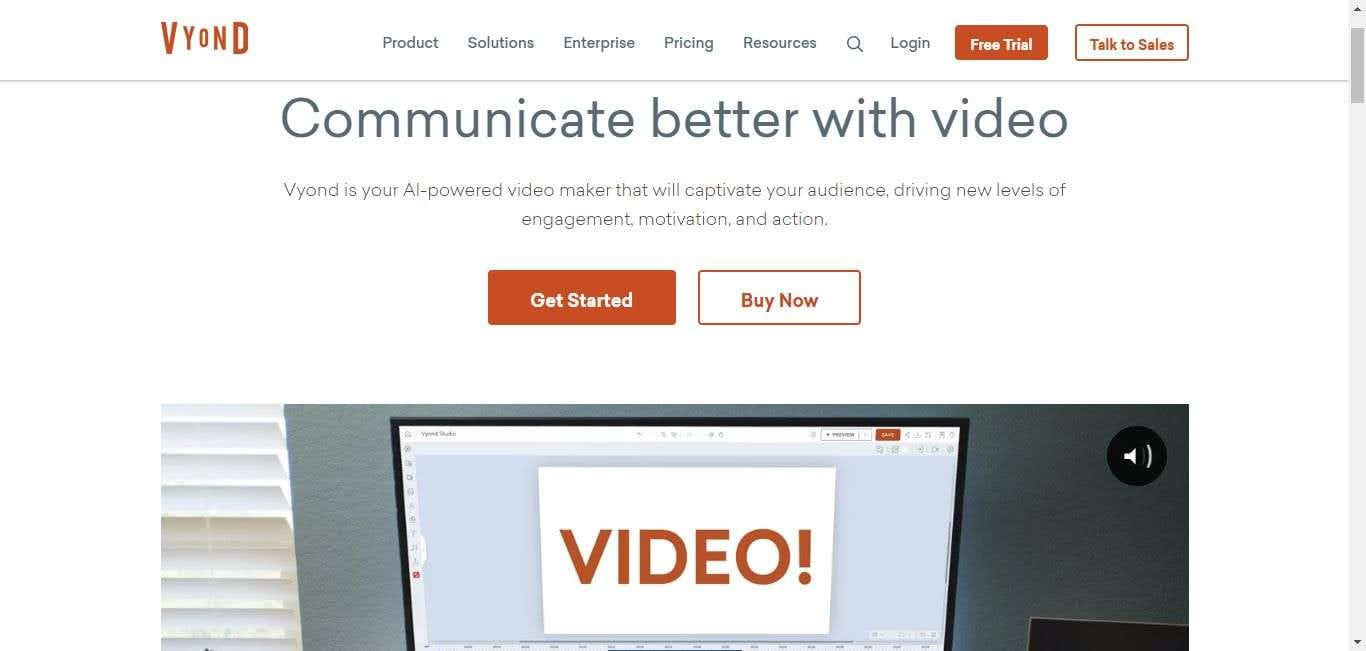
Pros
- Provides a diverse selection of characters and props for video customization.
- Features a wide range of well-animated templates.
- Its user-friendly interface makes it easy to create animated videos with minimal learning.
- Regularly releases tutorials and webinars to assist users.
- Simplifies the synchronization of animated character lip movements to narrations.
Cons
- The timeline interface can be difficult to navigate.
- Limited music selection.
Pricing
- Price starts at $25/month
8. Moovly
Moovly is a cloud-based video animation maker accessible directly through a web browser, eliminating the need for software downloads. This AI animation generator offers various subscription plans tailored for educational and business use.
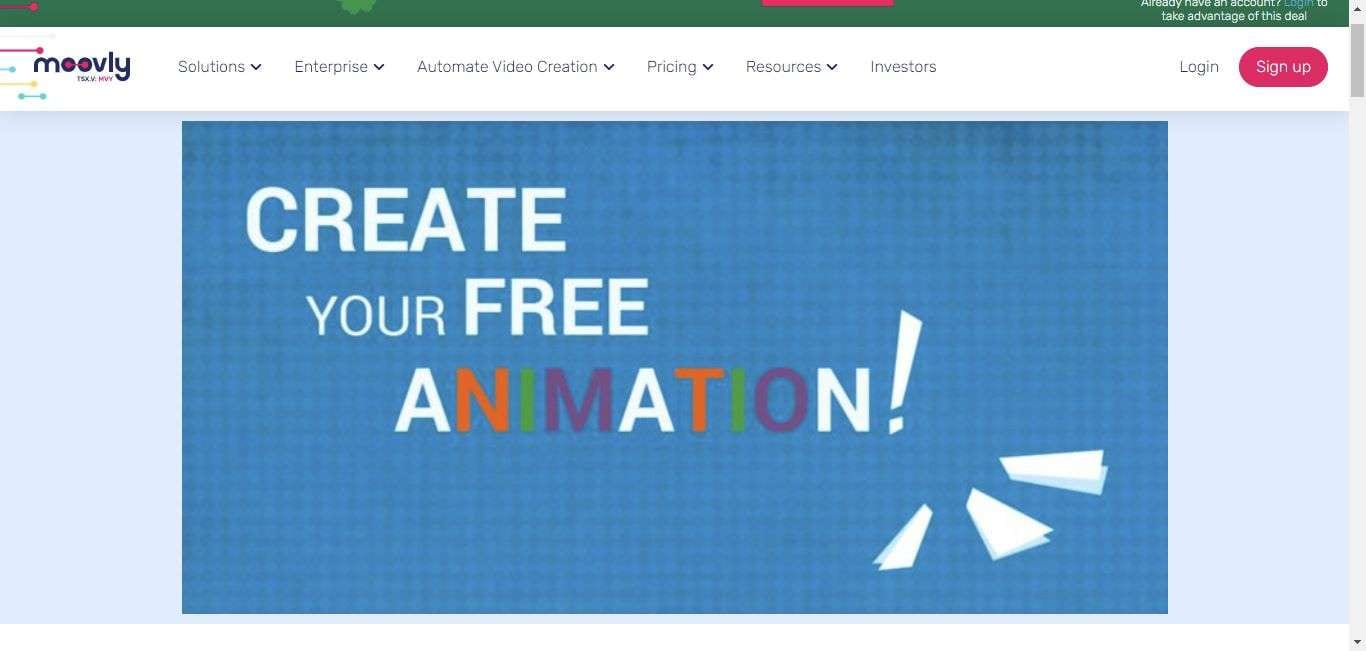
Pros
- It is user-friendly, offering audio to automatic subtitles in multiple languages and highly realistic text-to-speech capabilities.
- Simplifies the integration of personal images and offers editable templates for ease of use.
- Enables the easy creation of various video types, including whiteboard and animated videos, through intuitive drag-and-drop actions.
Cons
- Slow processing speed is a notable issue.
Pricing
- Offers free plan. Pro plan starts at $25/month
9. Powtoon
Powtoon is an online animation tool that simplifies the creation of animated videos. This cutting-edge AI animation generator offers a cost-effective solution to make your own explainer videos quickly, bypassing the need for expensive studio production, through its user-friendly video editor and free software.
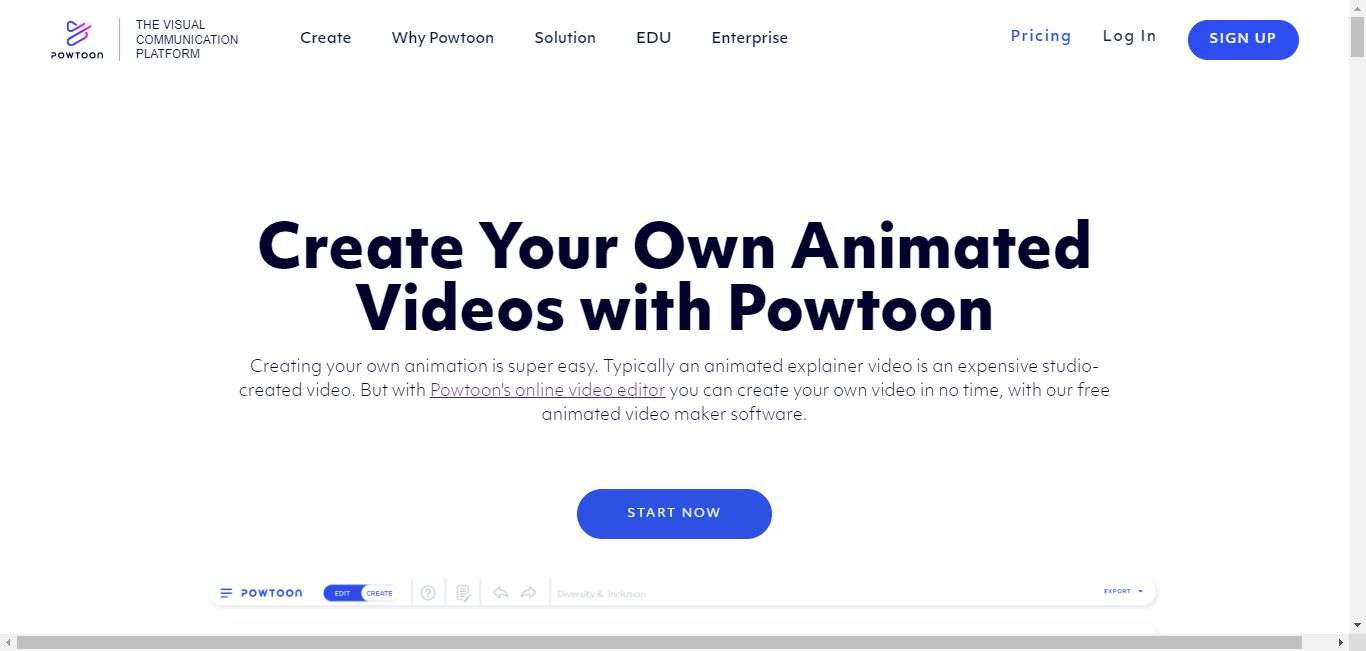
Pros
- The platform is designed for users of all skill levels, requiring no design or tech skills to create impactful animated videos.
- Powtoon provides extensive support options, including tutorials, live webinars, and a training center to help users overcome any challenges.
- Users can edit videos in numerous ways with free tools to add text, animations, characters, music, and more, ensuring unique animated videos.
Cons
- Difficult to create custom actions for characters.
Pricing
- Price starts at $15/month
10. Deepmotion
DeepMotion is revolutionizing animation with its AI that captures and creates high-quality motion from just a single camera. This artificial intelligence animation generator offers real-time 3D body tracking, letting you upload or create characters for instant animation retargeting.
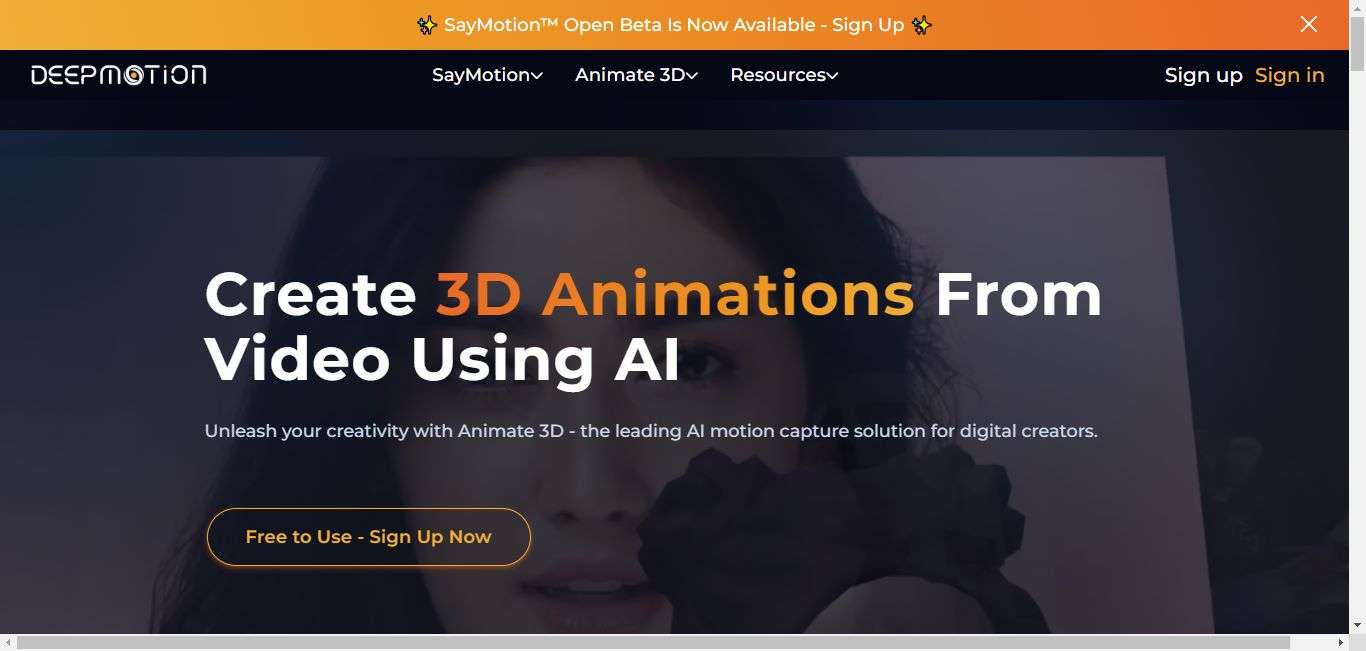
Pros
- This AI animation generator supports advanced features like character retargeting and previewing, enhancing the animation creation process.
- Includes rotoscope pose editing, allowing for detailed refinement of animation results.
- Offers AI-powered motion capture and 3D body tracking solutions suitable for a wide range of applications, including gaming, VR, and sports analysis.
Cons
- DeepMotion may struggle with accurately or realistically capturing complex or subtle motions.
Pricing
- Price starts at $9/month
11. Plask Motion
Plask Motion is an AI-powered animation toolkit designed to transform your 3D workflow and accelerate prototyping. Ideal for industries such as gaming, film, and virtual reality, Plask makes motion capture and animation creation seamless and efficient.
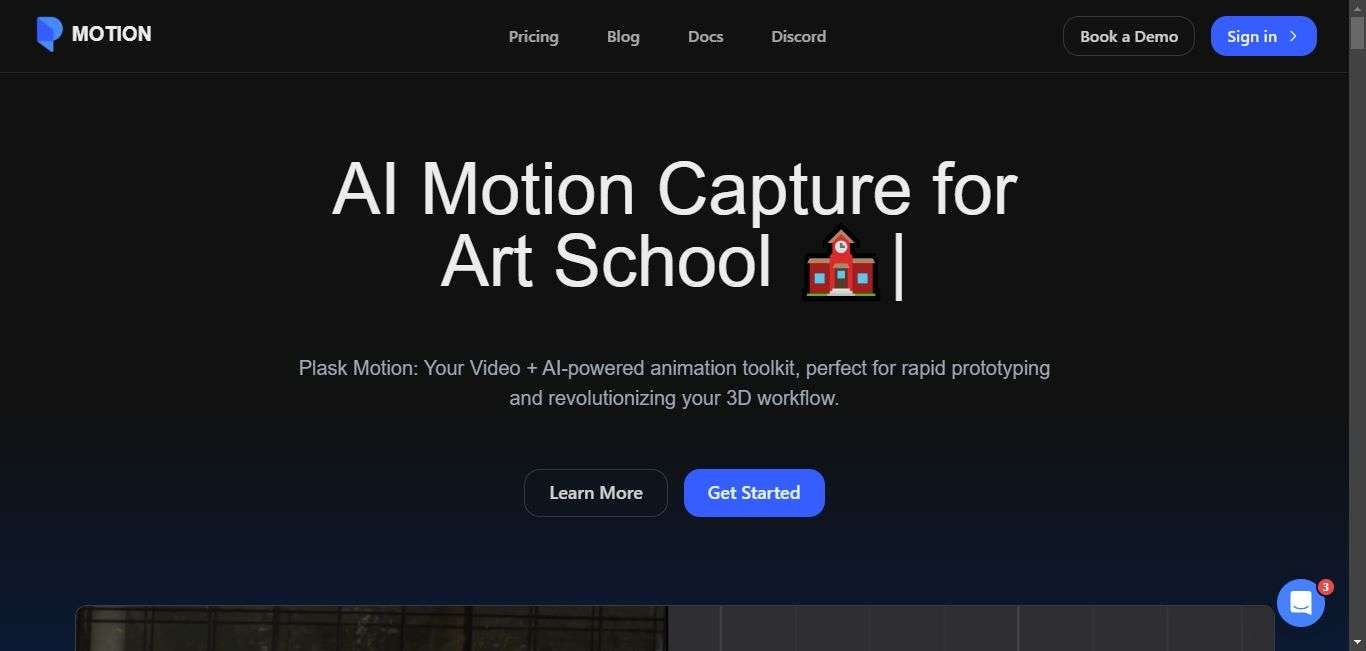
Pros
- Plask requires no installation or registration, accessible from any device with a web browser.
- Offers motion capture data in JSON format for easy application to 3D characters.
- Provides a powerful AI motion capture API for application integration, with full customization options.
- This AI animation generator boasts a user-friendly interface with a wide selection of templates and assets.
Cons
- New users may find Plask challenging despite its simplicity.
Pricing
- It offers a free plan. Pro plans start at $50/month
12. Runway
Runway Studios offers an AI-powered animation tool that enhances filmmakers' projects by adding realistic motion to title cards, video elements, and characters with ease, enabling studio-quality animations with just a click.
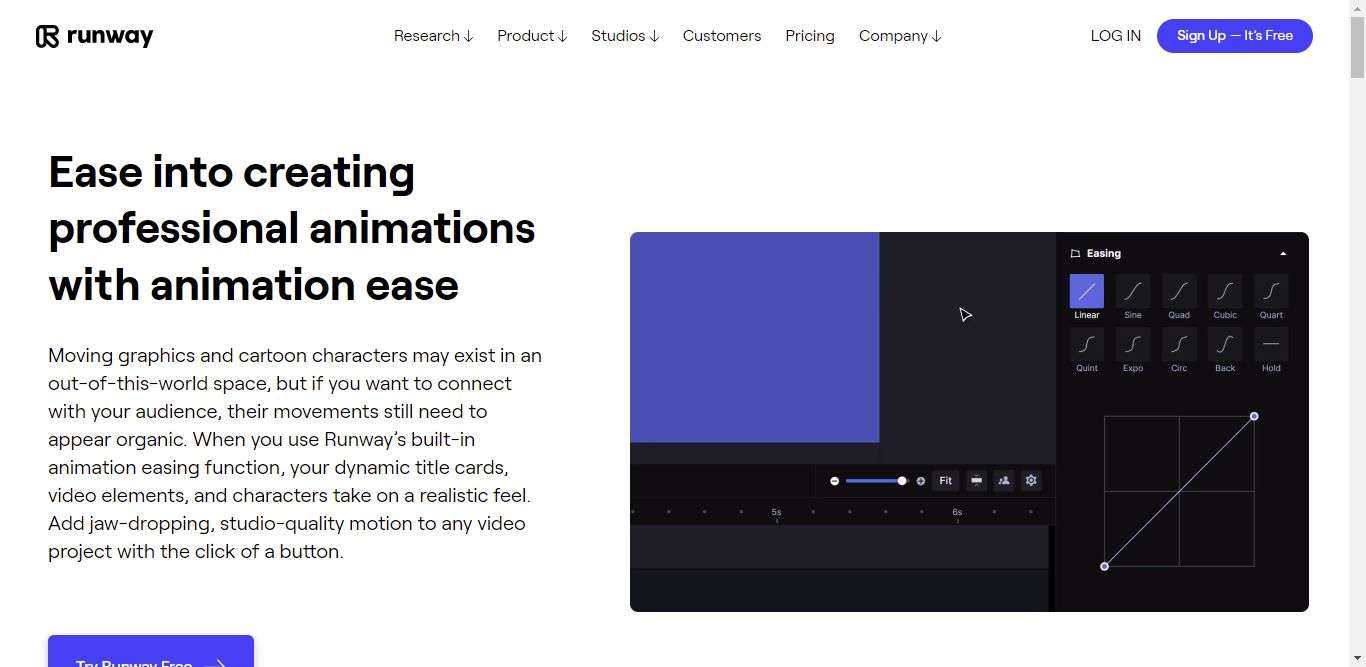
Pros
- It offers both preset options and infinite customization for animation easing, catering to all skill levels.
- The artificial intelligence animation generator enhances natural movement in animations, adding a sophisticated sheen to product videos, animated specials, and opening credits.
- Runway's web-based platform allows for editing on the go, requiring only a web browser and an internet connection.
Cons
- The rendering time needs improvement
Pricing
- It offers a free plan. Pro plans start at $12/user/month
Part 3. Bonus Tip: BEST Video Cartoonizer Ever
Media.io's AI Video Cartoonizer stands out as a tool that transforms your videos into visually captivating cartoons with minimal effort. It's a 100% automatic process, meaning you don't have to navigate complex settings or adjustments. Just a couple of clicks, and your video gets a whole new, playful look.
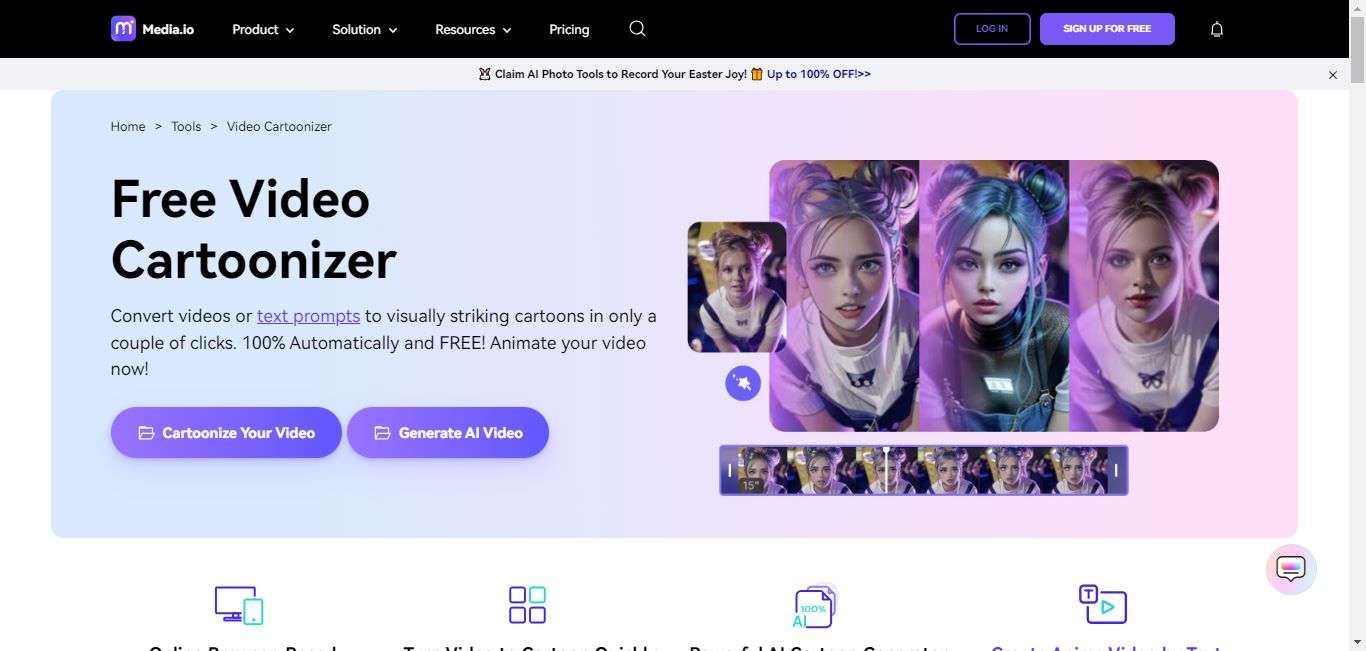
Key Features
- Versatile Web-Based Tool
- Quick Video to Cartoon Conversion
- Export in HD resolution of cartoon video files
- AI-Powered Cartoon Generator
- Customizable Cartoon Templates
- Simple Operation
- Intuitive user interface
Pros
- Being browser-based, it's accessible from anywhere, requiring only an internet connection and a web browser.
- The AI cartoon video generator facilitates the rapid transformation of creative visions into animated clips, requiring minimal input from the user.
- Offers its services for free, making it an attractive option for users looking to explore video animation without financial commitment.
- With the ability to customize the cartoon level and apply different filters and styles, users have creative control over the final output.
Cons
- While it offers various filters and styles, advanced users might find the customization options somewhat limited compared to professional animation software.
Conclusion
The top 12 AI animation generators we’ve explored are designed to cater to a wide range of creative demands. These platforms cater to a wide range of users and needs, blending accessibility with advanced capabilities. While each has its pros and cons, the right choice depends on your specific requirements, skill level, and budget. In essence, these tools open up a world of animation possibilities, making it easier than ever to bring creative visions to life.

