At present, you can get access to a plethora of image extension files which provide you an opportunity to save your data dramatically. CDR file extension is considered as ideal for storing images and pictographic representation, but it acquires a great deal of space on your computer system. Furthermore, if you want to free your order from excess space, then you can convert CDR to PNG file extension. During this process, the size of the image stored gets decreased regardless of any compromise with the overall resolution of the picture.
Part 1. Free to Use: CDR to PNG Converter Online
Aconvert
URL: https://www.aconvert.com/image/cdr-to-png/
The overall GUI of aconverter.com is worth commenting. Thus you will find it very easy to convert CDR to PNG extension. The site is duly SSL secured and follows confidentiality norms so your images will stay safely and securely. You get to upload CDR file from several sources and also get an option to change the dimensions of the record before the conversion process. Through this site, you also get an opportunity to sort out your queries after going through frequently asked questions.
Advantages:
- You get to upload CDR file from URL, personal computer, Google Drive and DropBox.
- The site also showcases the status of output as well as a source file; thus, you can keep a check over the project.
- You get to upload files up to 200 MB at a single time.
Disadvantages:
- The site doesn’t have informative videos; you have to read the information to know the process of conversion or to sort out any problem.
- There is no drag and drop feature; thus, the uploading process takes time.
- The process of file conversion is a bit slow.
Steps for CDR to PNG File Conversion in Aconvert
Step 1. In the initial phase, you have to click on choose files option and can upload CDR file on the online converter.
Step 2. You then have to select the PNG File option and also get to choose the height as well as the width of the output file.
Step 3. At last level, you have to click on the Convert Now menu button and then either download the file on your system or save it online.
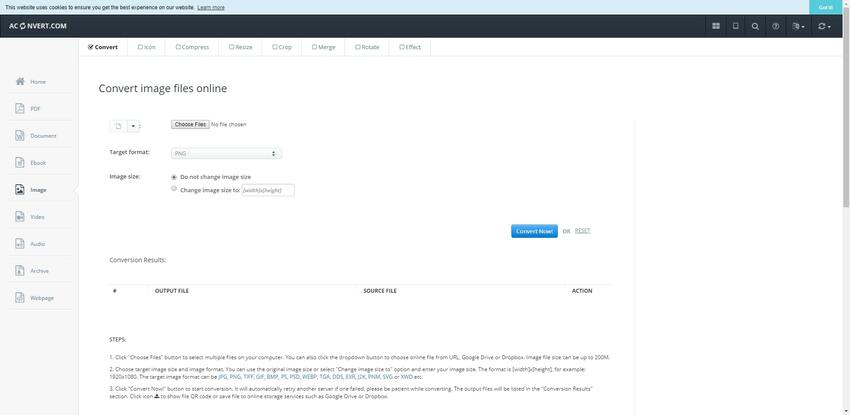
Zamzar
URL: https://www.zamzar.com/convert/cdr-to-png/
Zamzar is an online convertor where you can change CDR to PNG just by following three initial steps. Through this online converter, you get to keep the resolution of the original file intact. During the process of conversion, you do not have to download any plug-in or added software. The site offers various ranges of file extensions to choose from.
Advantages:
- You can send the converted file directly to your email account.
- The site offers the facility of drag and drop, which enhances the process of uploading.
- The site follows three initial steps for file conversion, which are easy to follow.
Disadvantages:
- If you want to get premium features, then you have to log in.
- To convert a file, you need to require fast internet connectivity.
- The conversion step is rather slow.
CDR to PNG Conversion Steps for Zamzar
Step 1. In this step, you are supposed to upload the CDR file by clicking on Add File option.
Step 2. In the second step, you are required to select the PNG File as an output file.
Step 3. Lastly, you have to click on the Convert Now button and then download the file on your personal computer or get it straight on your email account.

Cloudconvert
URL: https://cloudconvert.com/cdr-to-png
Cloudconvert provides more than 200 different file formats to choose from. You will get a chance to change CDR to PNG over the cloud system. You get a chance to upload the file from URL, personal computer, Google Drive, One Drive, Box, and DropBox. This site is available on Windows as well as on iOS devices. The process of conversion is pretty fast, and the website also has impeccable UX and UI features. When you upload a file on this web portal, then there is nothing to fret about since the site offers a secure connection.
Advantages:
- All your uploaded files get deleted from cloud thus no third party can access them.
- This site also provides exceptional powerful API function.
- You also get to monitor the folder exceptionally.
Disadvantages:
- You are required to log on to the site if you want to acquire premium features.
- The site doesn’t have any informative video; you are required to go through the text to learn the conversion process.
- Since the conversion takes place over the internet, thus it is essential to have fast internet connectivity.
Cloudconvert Conversion Steps
Step 1. In the initial stage, you got to click on the Select File option and upload the CDR extension file on the online converter.
Step 2. In the second step, you got to select the PNG file extension and can also do customization on the file.
Step 3. At last, you are required to click on the Start Conversion button and then have to download the file on your system.

Convertio
URL: https://convertio.co/cdr-png/
This online CDR to PNG converter has the best layout, which will provide you great assistance during the project. The site strictly follows confidentiality norms; thus it is nearly impossible for a third party to hack your images. You got to upload CDR files from several platforms which provide a great deal of liberty. The UX and UI design of the site provides a great deal of aid during the conversion procedure. You don’t have to download any added software when you use this online converter.
Advantages:
- You will get an opportunity to upload files from a personal computer, URL, Google Drive, and Drop Box.
- This online converter provides you drag and drop option.
- You can upload up to 100 MB of files at a single time.
Disadvantages:
- You need to have fast internet connectivity during the process of conversion.
- To unlock several original features, you are required to purchase different plans.
- The site is subjected to cancel any image which isn’t as per the rules set by it.
Conversion Steps for Convertio
Step 1. In the primary level, you are required to upload CDR files either via drag and drop or through several other platforms.
Step 2. Then, you have to click on the output file extension as PNG.
Step 3. Lastly, click on the Convert button to start the conversion process.
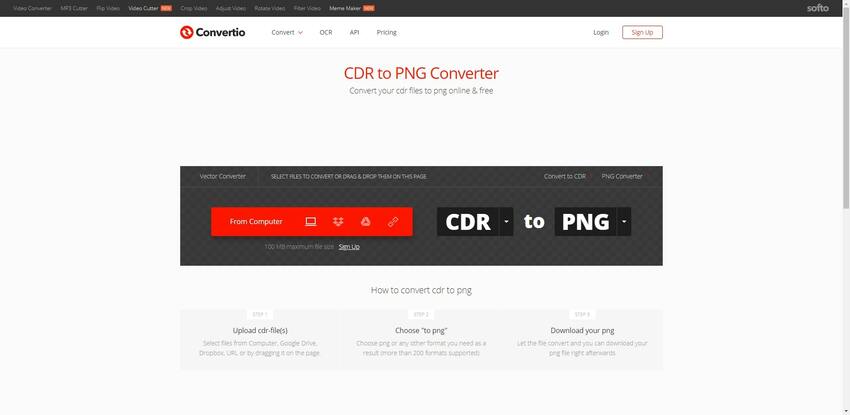
File Converter Online
URL: https://cdr-to-png.file-converter-online.com/
Through this CDR to PNG converter online, you get fast upload and convert process for your image files. Moreover, you don’t even have to log in anywhere, which saves you time. After clicking on the convert button, the process will start to take place automatically, and then the site will direct you to the converted file. To convert a file through this converter, you do not have to download any essential application on your personal computer; this saves much of your space.
Advantages:
- The site offers a video tutorial for the conversion process.
- Process of conversion is slightly too fast.
- You don’t have to fret about privacy since the site is entirely encrypted.
Disadvantages:
- Your converted files only stay on the cloud for about 3 hours.
- The GUI of the site is not up to the mark.
- You only get to upload file straight from your personal computer.
Conversion Steps for CDR to PNG File Converter
Step 1. In the initial step, you are supposed to click on the Choose File button and need to upload CDR extension files on the online converter.
Step 2. Then you have to choose the file as PNG type which you want to have as an output.
Step 3. At last, you are required to click on Start Converting button, and the process will start automatically.
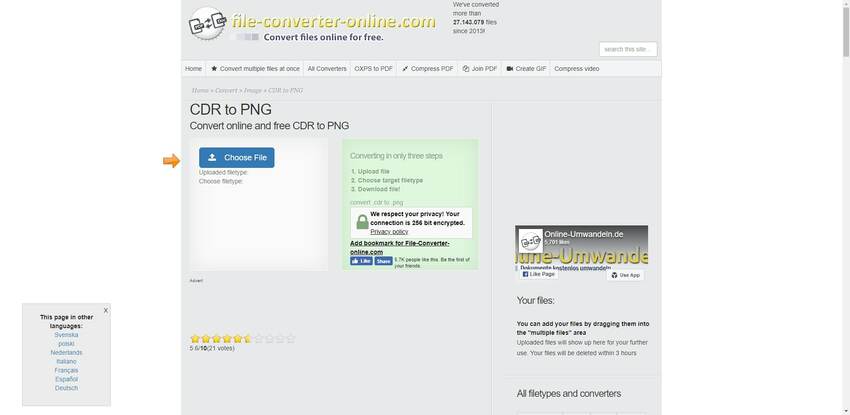
CDRviewer
URL: https://cdrviewer.org/convertcdrtopng.aspx
When you log into CDRviewer then you don’t have to register since this online converter is free of cost and you can easily change CDR to PNG extension. This web portal provides around the clock assistance through customer support as well as email. The site also provides great tutorial with excellent info-graphs on several aspects viz. resolution, image size etc. After the conversion, the resolution of the converted image is up to the mark and you don’t have to fret about getting your system infected due to virus and malwares.
Advantages:
- You can upload files up to 100 MB.
- You can also contact webmasters through email and make them aware of your unique demands.
- The site uses simple steps which are easy to understand.
Disadvantages:
- It is essential to have fast internet connectivity since it will affect the conversion rate.
- You are supposed to upload images according to the guidelines of the web portal.
- After leaving the site uploaded image will get deleted automatically, thus you have to start the process all over again.
How to Convert in CDRviewer
Step 1. In the initial phase, you have to click the Browse menu button and then have to select CDR files from your computer.
Step 2. You then have to manually choose the extension in which you are planning to convert your file, PNG in this case.
Step 3. Finally, you have to click on the Convert button, and the process will take place on its own.
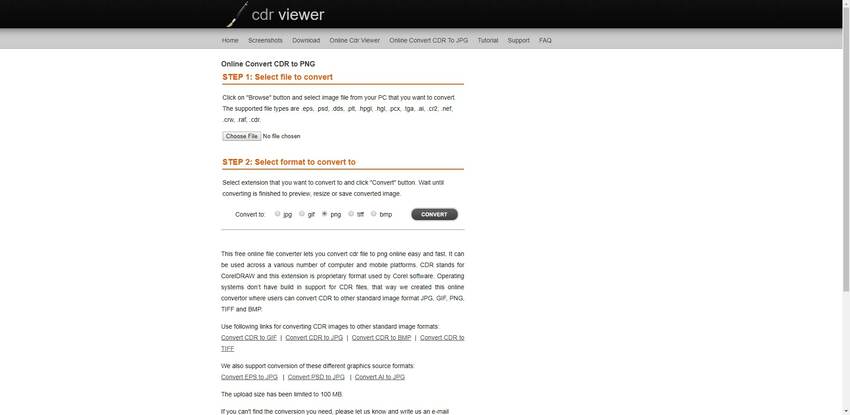
Office-Converter
URL: https://www.office-converter.com/CDR-to-PNG
This CDR to PNG converter online provides fast conversion of image files. The UX and UI features of this site are excellent. Thus you get a chance to convert your files easily. You also get around the clock assistance, which will make it easy to save a file. The site provides protection from illegal activities, virus, and worms and it is duly encrypted thus all of your uploaded files are completely safe.
Advantages:
- You get to sort out your queries through frequently asked questions.
- If your problems don’t get solved, then you can ask the experts through personal email id.
- The site uses secure connection like HTTPS; thus, there is nothing to worry about.
Disadvantages:
- You have to register to get 1GB file upload; free members get to upload files only up to 3 MB.
- After one day all of your uploaded files will be deleted. Thus you have to convert them as soon and possible.
- All browsers do not support the drag and drop facility offered by this conversion portal.
Image Conversion Steps in Office-Converter
Step 1. In the initial phase, you are supposed to upload CDR files either by clicking on Add Files button right from your personal computer or from URL.
Step 2. You then have to click on the Convert button; the process will start automatically when you get to download the file in DropBox or straight on your system.
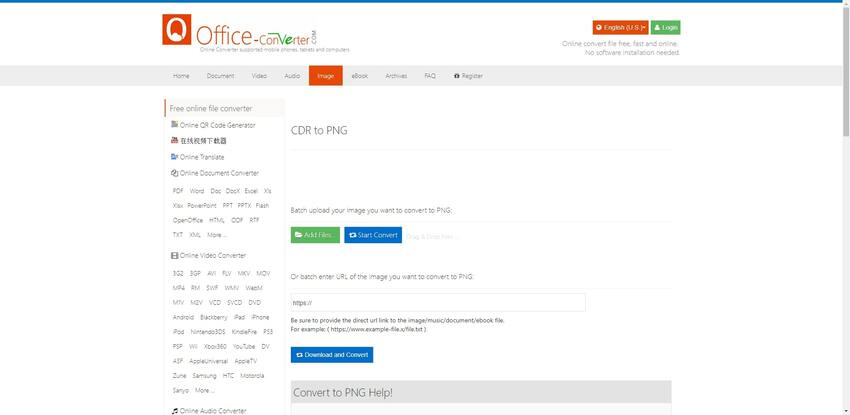
Part 2. Useful Information about CDR
a. What is a CDR File?
CDR image is used to present layout of a page. Most of the documents of CDR file contain effect, images, color, lines as well as shapes. With CDR file you get to prepare several types of documents viz. tabloids, envelope, post cards, letter, brochures, web banners etc. There are some other CDR extension files viz. Macintosh DVD or CD Master. This holds folders on a single archive to burn data on to a disc.
b. How to Open a CDR File?
Step 1. Launch the software on your device, and then you have to click on the New Document icon and select the size of the canvas and the color shade.
Step 2. Next, you are supposed to click on File and then on the Import menu button. From here you are supposed to select CDR extension file and then click on Import button.
Step 3. On the canvass, you are supposed to select a place where you want to place the selected image, then with drag and drop option you are supposed to put it.
Step 4. In the last step, you can also make the desired edition on the image and then have to save it anywhere on your computer system.
c. Comparison table between CDR and PNG
| Parameters | CDR | PNG |
|---|---|---|
| File Extension | .cdr, .cdt | .png |
| File Format | Vector graphic | Lossless bitmap format |
| Associated Programs | Microsoft Visio, Adobe illustrator etc. | Helicon Filter, Inkscape Irfanview, GraphicConverter etc. |
| MIME | Application/ x-cdr | Image/png |
Summary
At present, you can get access to various types of file extensions in which you can store your images, but it is highly unlikely that every other extension is fruitful for you. Thus, you can easily convert every other file format with the help of online converters. There are various web converters which provide you the chance to change a CDR to PNG file extension. These online converters are very easy to use, and you don’t even have to download any plug-ins or software during the process.
Through CDR file format, you can easily provide the layout of the page. Application/ x-cdr used as a MIME in CDR file extension. There are various programs which are associated with CDR file extension viz. Adobe Illustrator, Microsoft Visio, etc.
The most useful image converter is called Wondershare UniConverter. Basic image format as JPG, PNG, TIFF, BMP, and GIF are available here. You could choose either image file format as output.
- · Support batch processing of photo to JPG conversion.
- · Convert image to JPG, PNG, BMP, TIFF, and GIF in high quality.
- · Convert picture to PNG or specific devices formats without any trouble.
- · Transfer converted PNG files from PC/Mac to external devices easily via a USB cable.
- · Versatile toolbox combines Image Converter, GIF maker, video compressor and screen recorder, and others.

