In this digital era, it is common for people to get hooked on online platforms for countless reasons. Social media tops these reasons. We usually look forward to watching videos of all sorts, looking at pictures and listening to music. Having these sorts of activities, certain people take their liking to the next level. That is, to become creators of their video and audio content. In this article, you will learn about the top 5 music video editors of 2022 and learn how to edit a music video easily and quickly in three simple steps.
Part 1: Top 5 Music Video Editors 2022
Let's take a look at six amazing music video editors in 2022.
EaseUS Video Editor
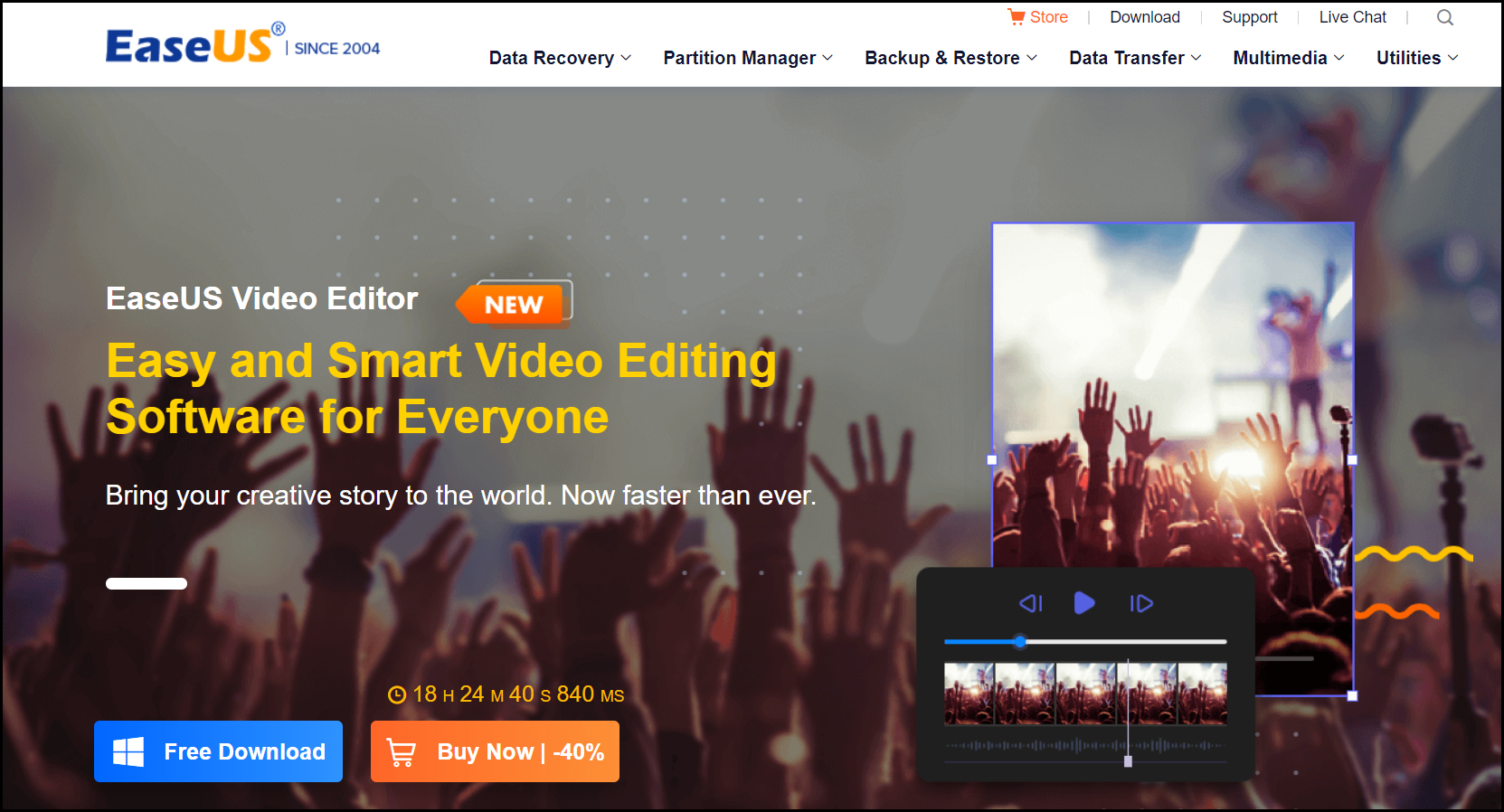
EaseUS Video Editor is part of the Ease US product family that offers customer video editing features, producing high-quality videos. It is user-friendly (either for professional editors and beginners). It also allows basic editing such as, but not limited to, cutting and mixing video footages, scaling, rotating, and even adding video effects. It contains a variety of video filters and effects to choose from. It can burn videos to CDs and DVDs directly without using other software, as well.
Pros:
- Simple and easy navigation of tools
- Wide variation of effects and transitions
- Great for beginners
Cons:
- Not professionally standard
- Limited functionality in a trial version
- Expensive subscription if intended to use for long term
Price (subscription basis):
- Monthly: $29.45
- Yearly: $49.95
- Lifetime: $79.95
Windows Movie Maker
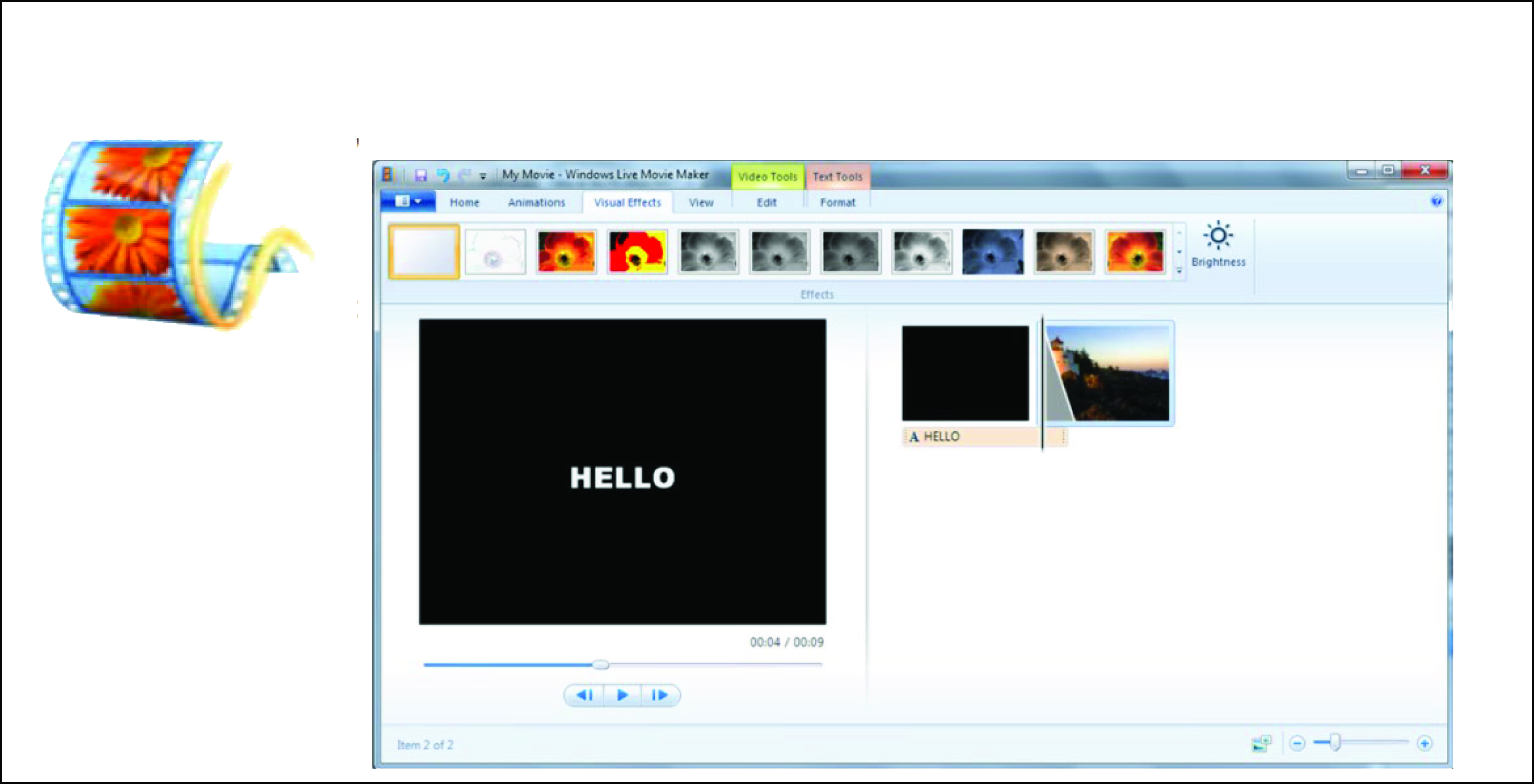
Windows Movie Maker is a video editor from Microsoft. It is a built-in feature of Windows. It is one of the oldest and popular movie makers therein. It is user-friendly. It allows the user to modify existing transitions or create one's own
Pros:
- Free
- Simple to use
- Easy to learn and doesn't require editing background
Cons:
- Works on Windows only
- Doesn't allow complex editing
- Known for frequent crashes and freezing
Price: Free
Music Video Maker
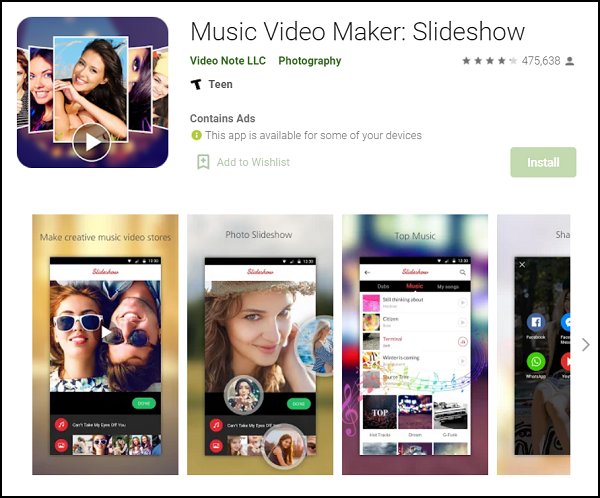
Music Video Maker is an application-based program. It is offered by Video Note LLC. It offers its users the easiest way to create, modify and share output instantly through your fingertips. It specializes in creating photo videos and slideshows directly from cellphones and other gadgets. It contains a lot of beautiful free effects templates and can be used in just one click. It can share output videos with family and friends on social media
Pros:
- It can easily be accessed in Google Play
- Customize transition duration between photos
Cons:
- Not recommended for professional editing
- Cannot process high-definition video footages
- Cannot be used on desktops and laptops
Price: Free
Blender
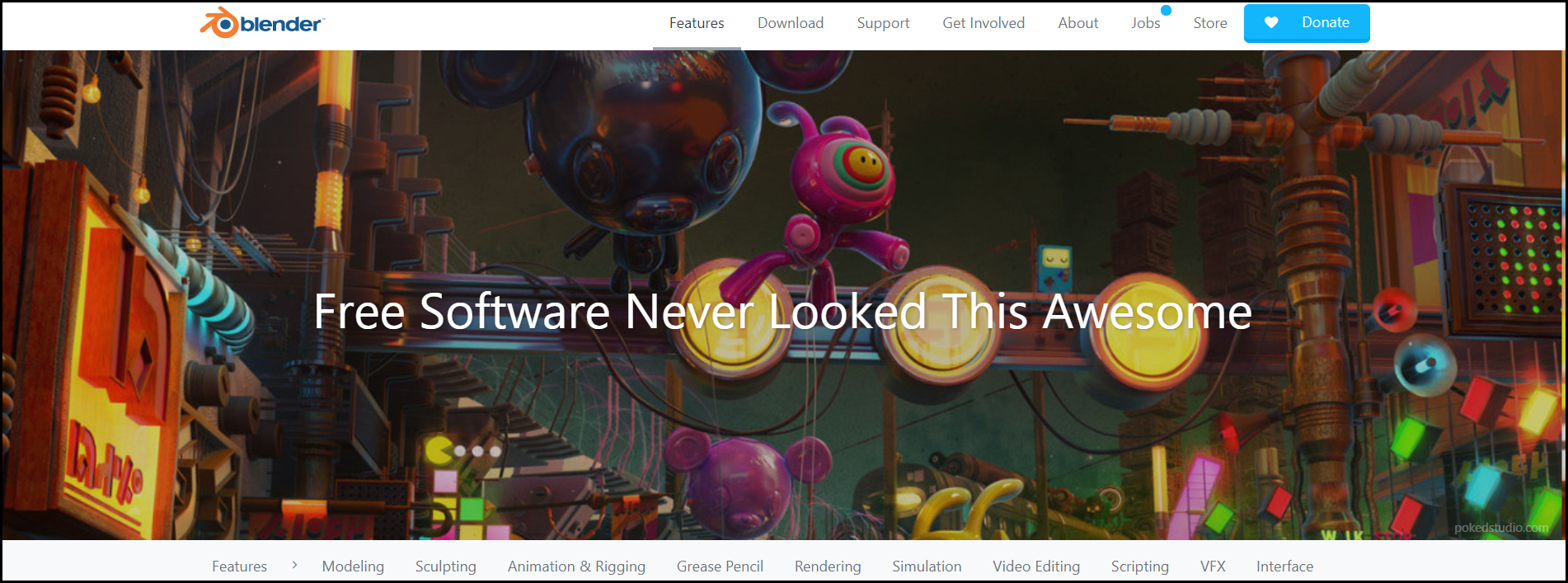
Blender is a free and open-source 3D creation suite. It supports all 3D features such as modeling, sculpting, animation rigging, grease pencil, rendering, simulation, scripting, VFX, and now, video editing. It has up to 32 slots for adding video, images, effects, and others. During editing, it allows user to do a live preview and to perform basic and advanced video editing actions.
Pros:
- All-in-one 3D editor wherein the user can do animation, editing, and other kinds of stuff
- It's free to use, to share, and even to change
- It can be installed in any OS such as Windows, Mac, Linux, and even Steam
Cons:
- Because it is a 100% customizable interface, first time user might felt uneasy
- Various features can be overwhelming
- No preview clip feature
Price: Free
VLC Media Player
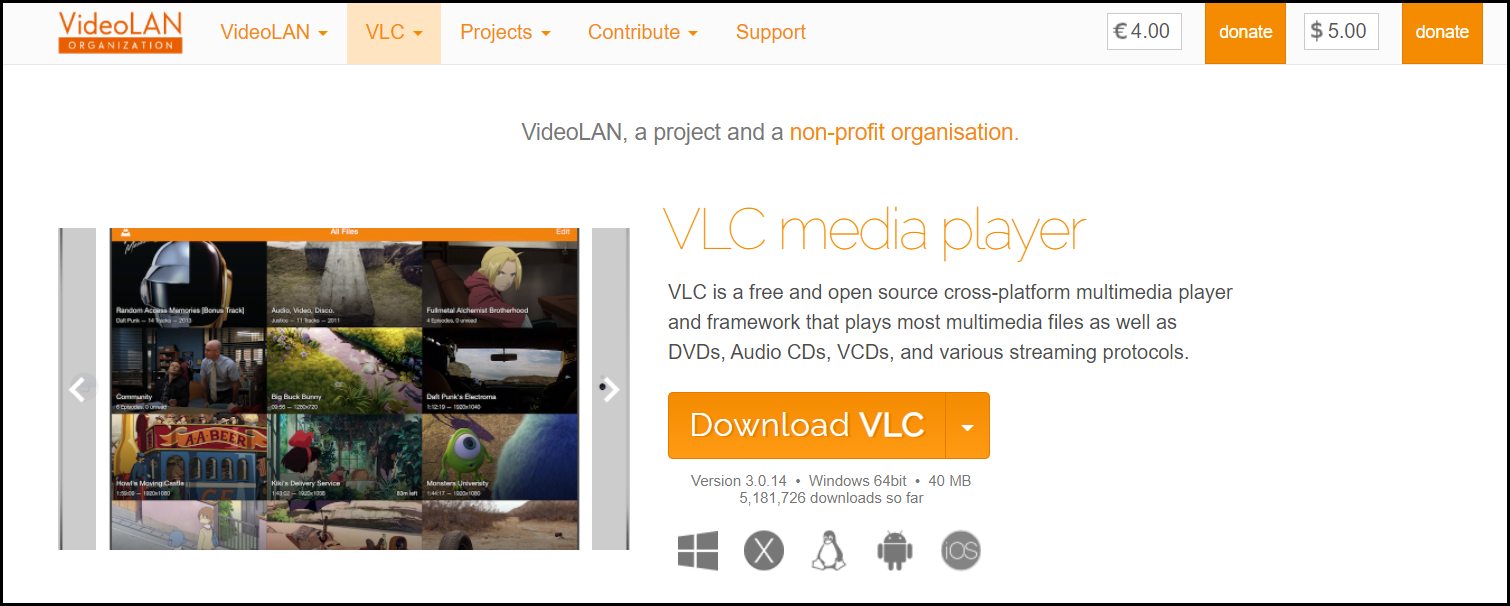
VLC Media Player is a free and open-source multimedia player that plays almost all multimedia files, as well as from other file storages such as DVDs, CDs and others. It has a simple interface, without lacking important features. It supports a wide range of encodings, thus, can play almost everything. It has also a built-in equalizer that allows the user to further boost volume even if the built-in volume of the gadget or equipment is already in a maximum range. It even supports streaming.
Pros:
- It can play all formats
- It has no spyware and ads
- It can be installed in any OS such as Windows, Mac, Linux and in desktops and cellphones (both android and ios)
Cons:
- Its interface cannot be customized, making it less pleasant looking
- Itcannot be used to manage music library
- It can not burn or rip CD
Price: Free
With so many video editors on the Internet, the most important thing is to choose the one that suits you best.
Part 2: How to edit a music video online for free using Online UniConverter
What is Online UniConverter
The complete video toolbox to convert, compress, edit videos, burn DVDs and much more. The key features of UniConverter are Video conversion, compression, and one-stop video toolbox. It offers the user the choice to either edit online or installs the software on a desktop or a laptop. Unlike other music video editors, it is compatible with any operating system.
Why choose UniConverter music video editor
- Easy to add music to your YouTube or Instagram videos.
- Merge video and audio totally online without any other tool installed.
- You can edit the audio by trimming, looping, or changing the volume after adding it.
- Trim video to get your desired segment and select an appropriate output format.
- The video audio editor supports all the popular audio formats like MP3, WAV, FLAC, OGG, WMA, M4A and others.
How do we get started, you may ask? That's easy-peasy! Here are three simple steps on how to edit a video with music using it.
Step 1: Upload a video
Use an updated web browser to visit Online UniConverter and then click Online Tools. You will see the function—add audio to video on the website. Upload a video file you want to add audio to by clicking the Choose Files button or Drag and Drop them directly to it. You can also add the media file from Youtube or your Google Drive/Dropbox account.
Step 2: Add audio file
After successfully uploading your video, upload your preferred audio track(s) to the video by clicking the Add Audio button.
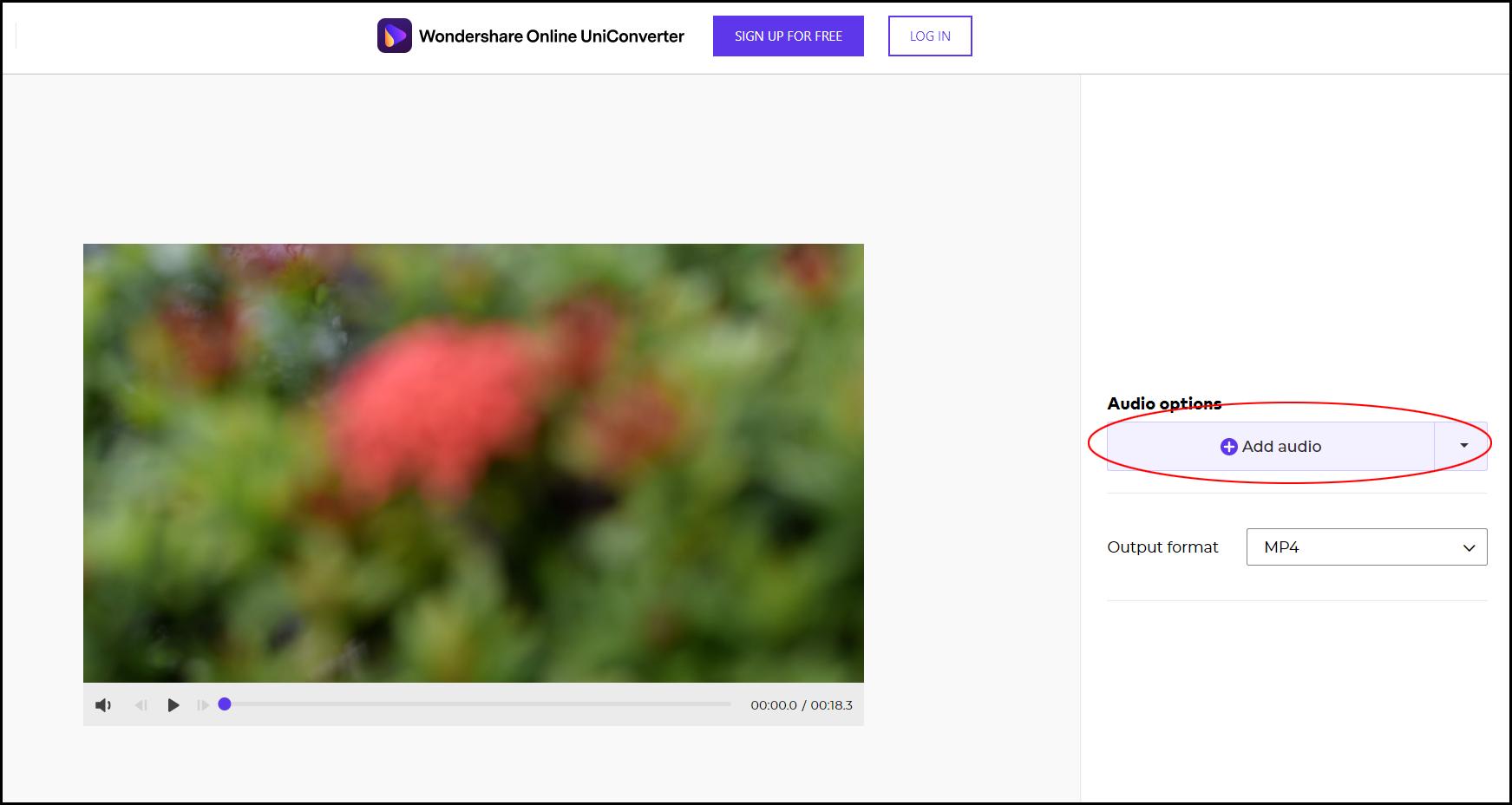
Step 3: Save the finished video
After merging the video and audio file, you can edit them as you like and then download the finished video to your computer. You can select an appropriate output format.
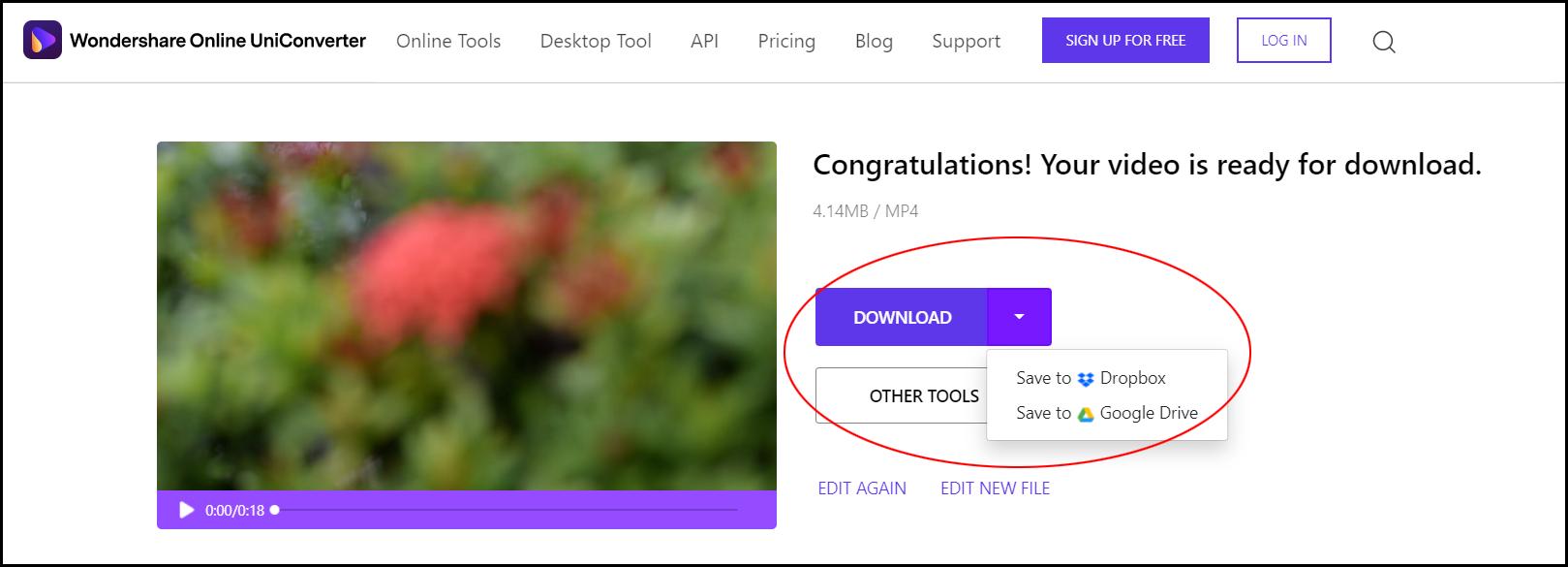
Part 3: FAQs for adding music to video editor with Online UniConverter
What video formats are accepted by Online UniConverter?
Online UniConverter currently supports the most common video formats, including MP4, MOV, WMV, AVI, MKV, WebM, MPEG, MPG, FLV, etc. You can upload your videos of these formats and output them in your desired format easily.
How do I edit music over a video on my phone?
Online UniConverter can work on phone, just open the webpage from your mobile browser, and choose the desired audio files by clicking on the Add Audio button. It is that easy and convenient! Besides, Online UniConverter supports both Android and iOS system. No matter which system your mobile phone belongs to, you can use UniConverter easily.
How to edit a music video with my Mac?
Online UniConverter supports both Windows and Mac. So you can edit a video with your desired music using UniConverter on Mac. The methods are as same as the steps mentioned above. Visit Online UniConverter on any Mac browsers and then click Online Tools to find Add Audio to Video first, then upload your video files, clicking the Add Audio button to upload your desired music. You can edit both video and audio file.
Part 4: Conclusion
Since you have finished reading this article, no one and nothing can stop you now from creating your video to show off to the world. You have learned the top 6 music video editors of 2022 on which above them all is Wondershare's Online UniConverter. By not comprising a single space in your computer, you can edit your masterpiece, anywhere you like, as long as you are connected online. For us low as $2.95/month, you can edit videos as many as you can with a maximum size of 500MB each and as 10x faster than normal.
So, what are you waiting for? With three easy steps, edit now with Online UniConverter!



