Transition is known to be a post-production technique that is used to connect two scenes with a unique effect. It is a part of video editing that helps to make the videos more visually appealing. Moreover, it conveys the scenes' messages from a narrative point of view and helps move the story along.
This article will discuss the best transition app for video editing. Moreover, you will also learn about the factors you should consider before selecting any application to make the transition in a video.
In this article
Part 1. Factors to Check Before Selecting a Videos Editor App
Since you have decided to make intuitive transition videos for your social media platforms, the process of researching the right app can be overwhelming. With the considerable number of choices out there, you obviously want to select the best one. This section will help you streamline the decision-making process by considering some factors. The factors to consider before choosing a video transition app are:
- Cost Effectivity
Initially, you need to know how much you can pay to make high-quality videos. Some apps have poor performance and lack major editing tools but still cost thousands of dollars. Thus, you need to select a promising app offering free hand editing options at a reasonable price.
- Easy to Use
If it's your first time making the transition video, and you start with the most complicated app, it can demotivate you. The app you are going to use should include guide projects, product templates, tutorials, and other on-screen instructions. Moreover, it can maximize your learning and escalate your editing skills.
- Format Support
It is not compulsory for you to work on a video in MP4 format. The video transition app you will use should support a wide array of formats along with professional camera videos such as MOV. If you plan to create high-quality videos, ensure they support 4K or 8K video editing.
- Revolutionary Editing Tools
To take your videos to the next level, you should use an app with advanced editing tools. These editing tools include chroma key editing, object motion tracking, video beautification, and masking. It will be a plus point if you can also work on the audio in a video file with these apps.
Part 2. Top 10 Best Video Transition Apps
The best video transition apps with key functionality and high-quality interface are very handy for streamlining the workflow of professionals and beginners. Here, you can find the top 10 video transition applications for both Android and iOS platforms.
1. Wondershare Filmora [Android | iOS]
Wondershare Filmora is one of the best apps for video transitions. With this, you can work on all types of videos and add transitions to them just by dragging them. This also allows you to place the transition in two video clips, and you can also change its duration. There are several video transitions in Filmora, such as cinematic media opener, infinity, twill, slideshow, and more.
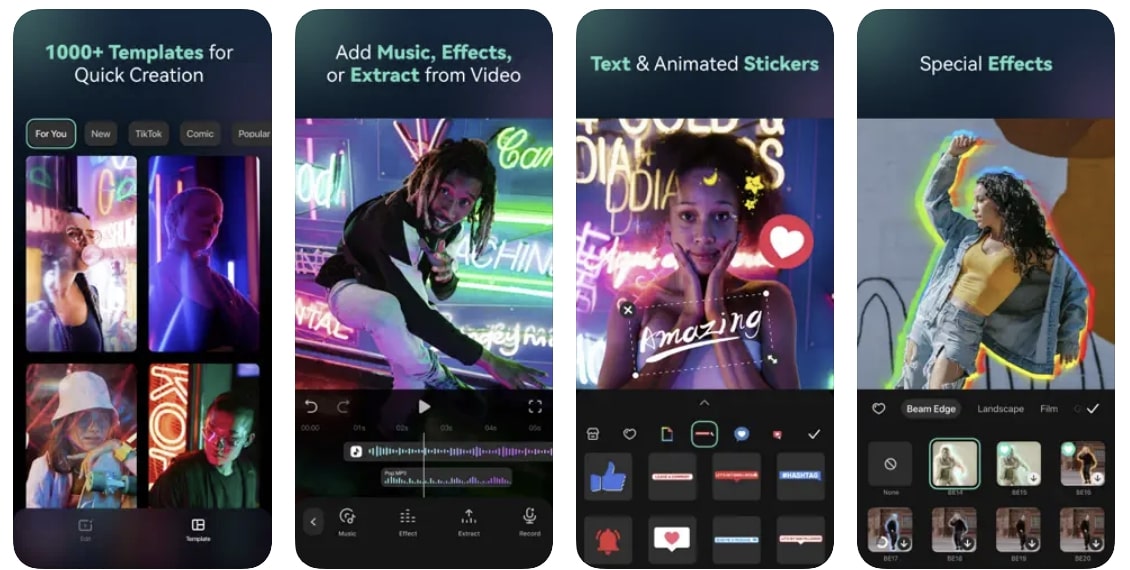
Key Features of Wondershare Filmora
- Filmora allows you to apply several types of editing in the video, including trim, merge, duplicate, and rotate. It also lets you adjust the playback speed in slow or fast motion.
- There is uncountable royalty-free music, along with preset sound effects, that you can use in your videos. Moreover, you can also extract music from videos and can also add voiceovers.
- Adding animated text with stunning filters and overlays is also possible with Filmora. You can also add background to the video and remove any unwanted part of a video with the highest accuracy.
Version Compatibility
- iOS 12.0 or later.
- Android 7.0 or up.
2. KineMaster [Android | iOS]
KineMaster is also a popular and best video transition app for Android and iPhone. You can create mind-blowing videos with unique transitions with KineMaster. It also has many re-edit templates, making your work easier than ever. It has diversified video transition effects, including Travel and Activity, Text Transition, Sentimental and more. You can also apply basic transition effects on videos with it, such as Bouncy Box.
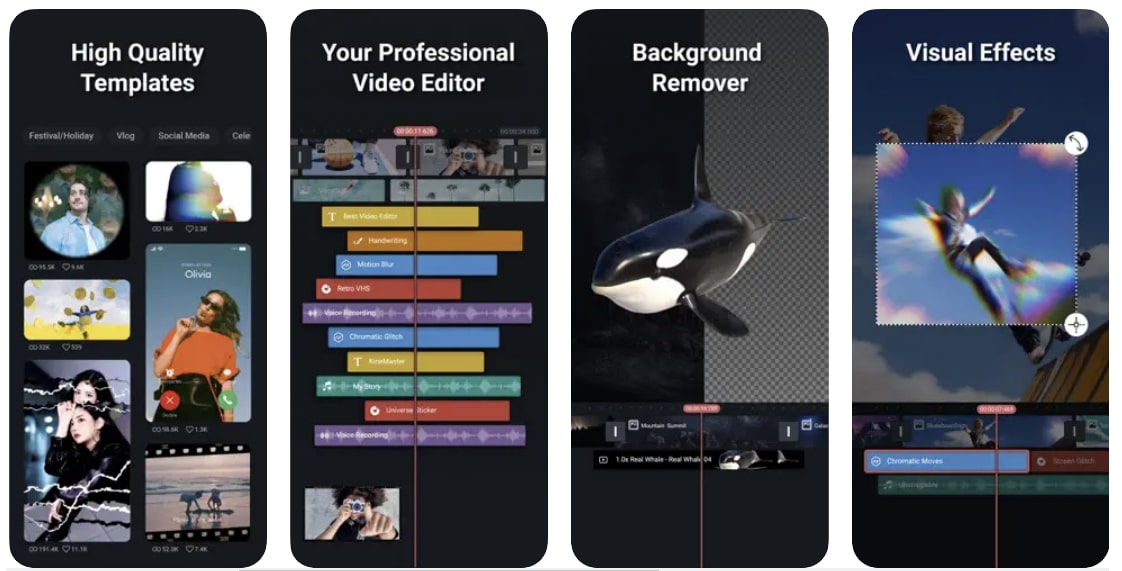
Key Features of KineMaster
- You can remove the boring background from the videos along with chroma key editing.
- It has uncountable visual effects, like mosaic, blur, glitch, and more, which can make your videos more interactive than ever.
- You can add 3D animations, text stickers, and modern fonts to convey your messages in videos in an advanced way.
Version Compatibility
- iOS 14.0 or later.
- Android 8.0 or up.
3. VivaVideo [Android | iOS]
With over 4.8-star ratings on App Store, VivaVideo never fails to fulfill the users' needs. With this video transition app, you can make your video more eye-catching with a few taps. You can add multiple animation effects, along with smooth and sleek transitions. It also produces high-quality video output, so you can share it on social media without worrying about anything.
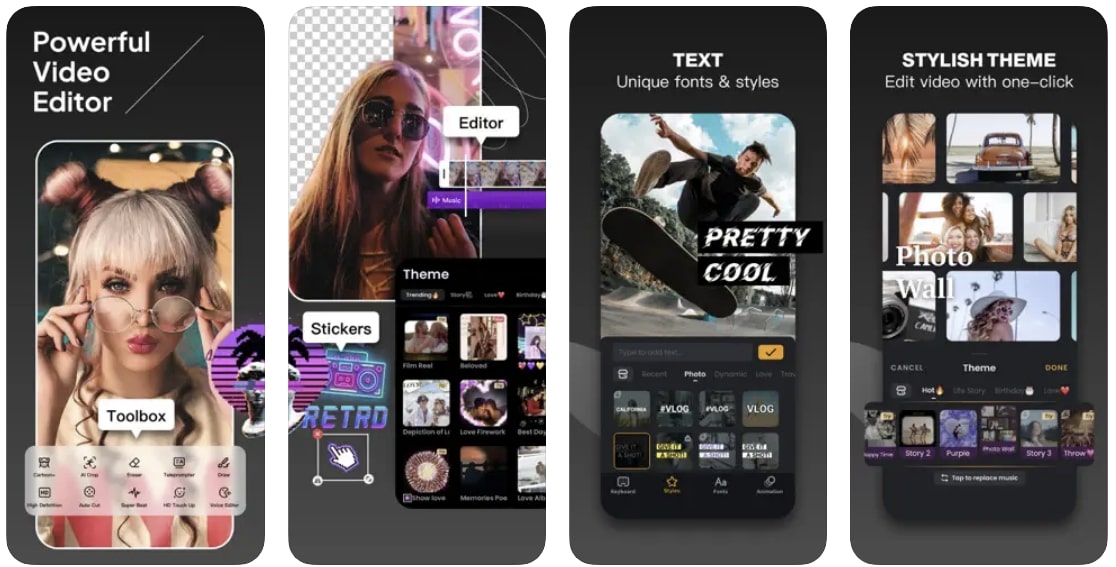
Key Features of VivaVideo
- You can add photos to make a short intuitive video and can also add customized music tracks to it.
- VivaVideo allows you to add dynamic effects, cinematic filters, transitions, and other revolutionary visuals in the video to make it more attractive.
- Adding text with modernized styles and emojis along with expressive stickers in a video is also possible with it.
Version Compatibility
- iOS 12.0 or later.
- Android 5.0 or up.
4. Magisto [Android | iOS]
This application allows you to create share-worthy videos with just a few taps. You can turn the photos and short clips into one big video and make slideshows of photos. Moreover, it is powered with artificial intelligence and lets you add media-friendly graphics and music to any video. Above all, there are many preset templates for specific occasions like anniversaries and birthdays.
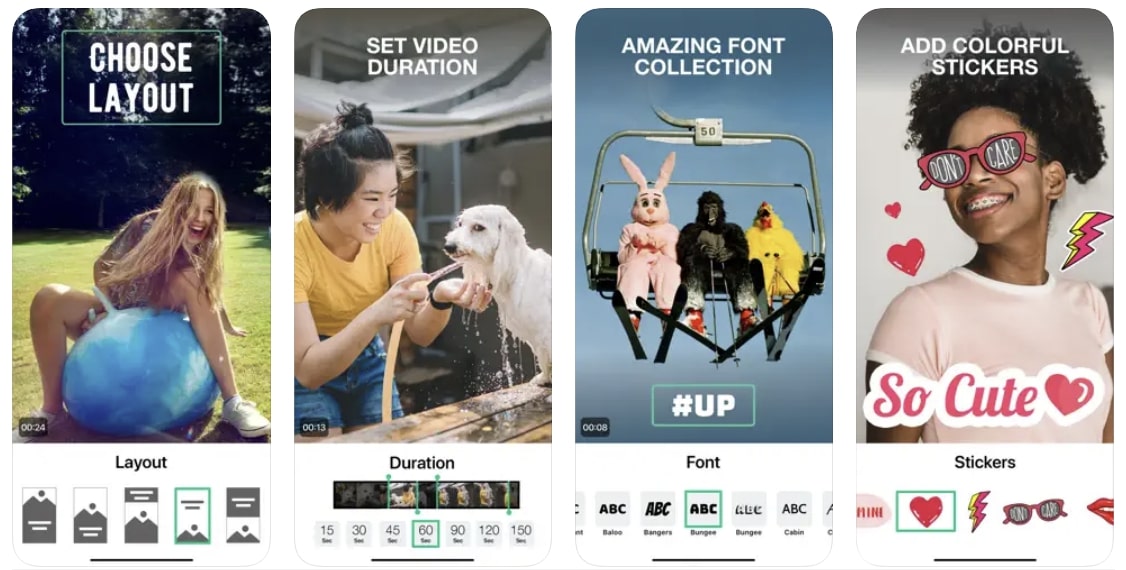
Key Features of Magisto
- You can work on every single clip in a video and edit, trim, cut, or rotate it. This also allows you to reorder the clips as per your choice.
- It also helps you change a video's color combination, further modify its style, and customize the aspect ratio.
- With Magisto, you can select the duration of every clip and manage the layout and playback speed.
Version Compatibility
- iOS 13.0 or later.
- Android 6.0 or up.
5. PowerDirector [Android | iOS]
The best transition app for video editing, PowerDirector, helps you stand out on all social media platforms. With this, you can work on both portrait and landscape videos and add multiple motion transitions. Other than this, it also supports green screen editing by which you can add out-of-this-world effects to a video.

Key Features of PowerDirector
- There are over 4300 customizable video templates, which you can further modify without any restrictions.
- It has many advanced editing tools that can help you fix shaky footage, add audio effects, adjust speed, and create a double exposure.
- You can control the brightness and transitions with drag and drop and can also create collages with PIP overlays.
Version Compatibility
- iOS 13.0 or later.
- Android 5.0 or up.
6. InVideo (Filmr) [Android | iOS]
This best transition app for Android and iPhone can escalate your user experience to the edge. It helps you in creating aesthetically pleasing videos to drive more leads. You can also add a transition in several types of videos, such as Instagram reels, slideshow, ads, and more. Moreover, it supports the 4K 60fps shooting camera, so you can capture all high-quality, memorable footage.
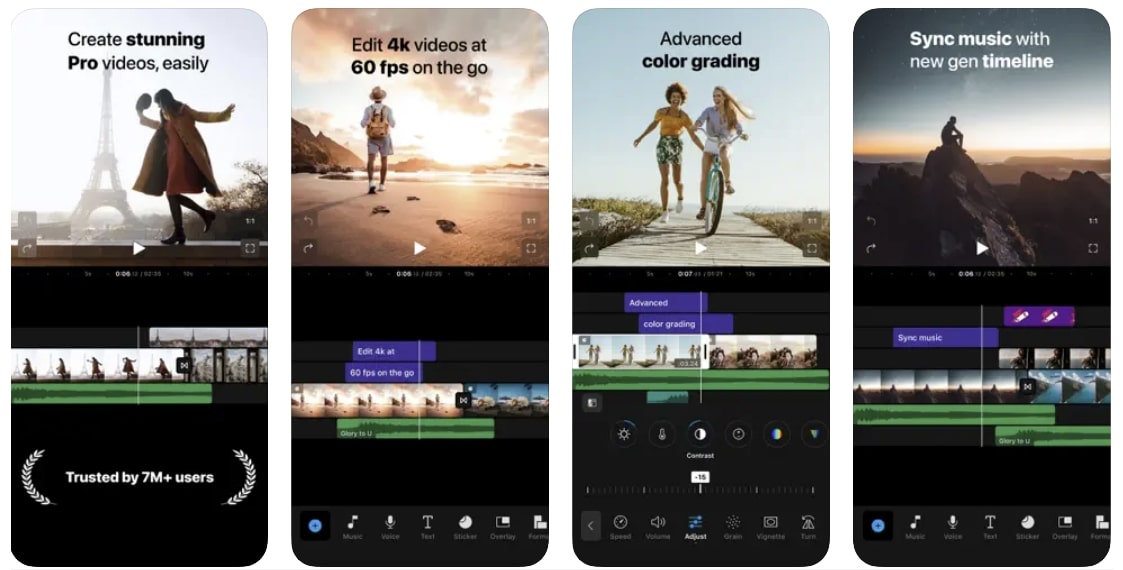
Key Features of InVideo (Filmr)
- You can create boomerangs and videos with your favorite clips and music.
- Adding cinematic transitions with stickers and animation is also a handy procedure in Invideo.
- After editing the video and adding transitions, you can directly share it to social media platforms like TikTok, Facebook, Instagram, and more.
Version Compatibility
- iOS 14.0 or later.
- Android 5.0 or up.
7. InShot [Android | iOS]
InShot ensure that you edit the videos in HD quality along with powerful transitions professionally. With this best transition app for video editing, you can cut or delete any part of the video and adjust its speed with speed ramping. Moreover, you can also add your MP3 music to the videos, or you can use its built-in music files. It also syncs the music sound with the video in timeline editing.
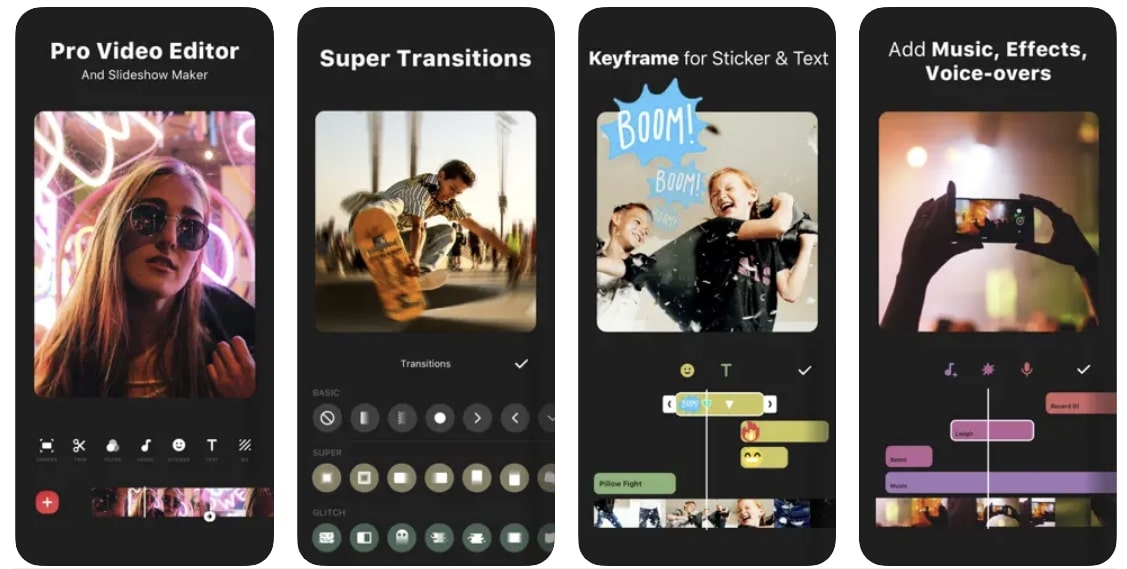
Key Features of InShot
- You can merge any part of the video and add unique transitions to ensure smooth and unbreakable editing.
- With the keyframe feature, you can add several motion layers to a video, including stickers, text, and more.
- It lets you blur the borders of the video, add filters with adjusted brightness and export the videos in the highest resolution.
Version Compatibility
- iOS 11.0 or later.
- Android 6.0 or up.
8. Splice [Android | iOS]
The best video transition app, Splice, allows you to edit the video in the timeline to ensure its smoothness. With it, you can adjust the transitional effects and place them anywhere in the video. Furthermore, it also allows you to add multiple effects to a video, such as vintage, glitch, and more. You can also apply masks and remove the background with the chroma key.
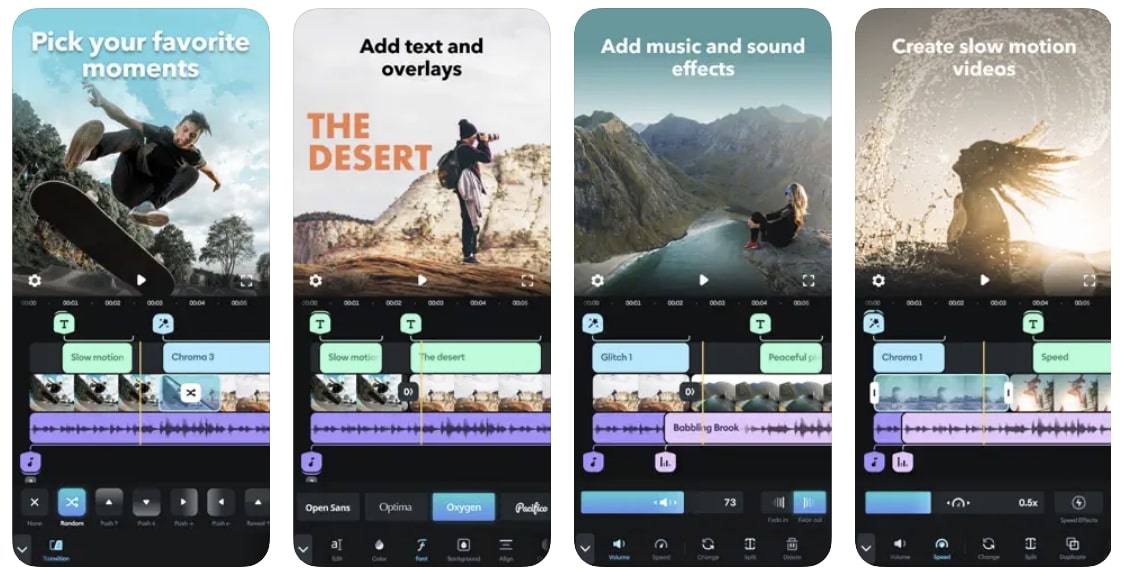
Key Features of Splice
- From 6000+ royalty-free tracks, you can select artistic music and can also choose images from the Shutterstock library.
- With pan and zoom effects, you can create a slideshow of your favorite photos and can add overlays and titles to it.
- This video transition app also offers you to adjust the volume, speed length, and every bit of a video with full customization. After editing, you can import the video in 4K quality.
Version Compatibility
- iOS 12.2 or later.
- Varies with the device.
9. WeVideo [Android | iOS]
WeVideo never ceases to stun users with its key functionality and innovative editing features. With this, you can edit videos even without mastering any editing skills. Moreover, you can add customized text and titles in various ways to emphasize key points. To enhance your video attractiveness, you can blur the video background and can also work with the green screen feature.
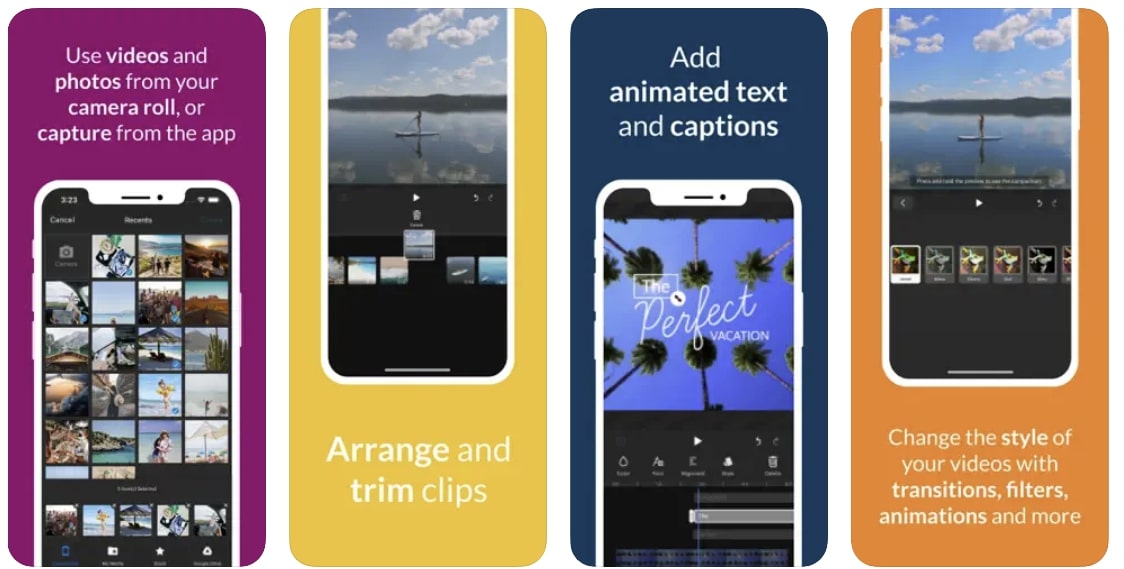
Key Features of WeVideo
- It has an extensive content library having royalty-free video clips, music tracks, photos, illustrations, transitions, and fonts.
- Many video effects in it can be optimized with speed control and photo animation. You can also remove the watermark of WeVideo.
- You can publish videos in 4K quality and can also customize the output of the videos in several aspect ratios such as 1:1, 16: 9, and more.
Version Compatibility
- iOS 14.0 or later.
- Android 6.0 or up.
10. Videoshop [Android | iOS]
With this free best video transition app, you can optimize your video quality and attract more viewers. You can add music, voiceovers, text, and photos in a video file with it. In addition to this, it also helps you to merge the videos and add an illustrative and jaw-dropping transition to them. Other than this, you can also add a variety of movements and focus points in the video for legibility.

Key Features of Videoshop
- It lets you make green screen edits and add a fun background to a video to give it an entertaining outlook.
- You can apply illustrations, capture the screen at any moment, and lip sync in the videos, along with creating duplicate videos.
- Rescaling videos, adding depth fields, imposing layered effects, and animating the title are also possible with Videoshop.
Version Compatibility
- iOS 13.0 or later.
- Android 7.0 or up.

