HandBrake is an open source video transcoder. It is a free video converter compatible with Mac OS, Windows and Ubuntu. The present version available for downloaed is 0.10.5. The software works with Mac OS X 10.6 to 10.12 and Windows Vista to 10. HandBrake is a relatively new video converter on the scene and it is pitching itself against the longstanding popular choices like Wondershare Video Converter Ultimate.
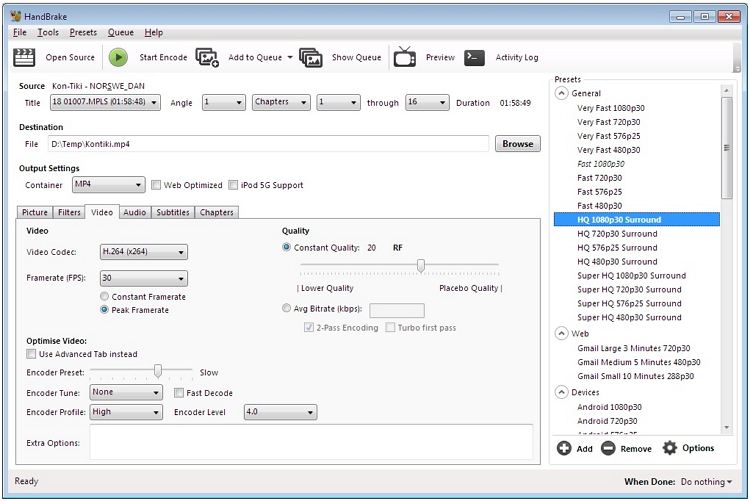
Here is our comprehensive review of HandBrake where we list its strengths and weaknesses, how it fares when pitted against its competitors and why we rate it 3.5 stars, on the more generous side.
Part 1. Key Features of HandBrake
- HandBrake starts with built-in device presets.
- You can customize your profile or you can opt for standard profiles.
- The interface is simple and hence easy.
- There is no fluff, just the technicalities you would have to deal with while using a video converter.
- HandBrake works with the common multimedia files including DVD and BluRay videos.
- The output formats are.MP4 or .M4V and .MKV.
- HandBrake has a few video encoders including (x265 and QuickSync), MPEG-4 and MPEG-2, (x264 and QuickSync), VP8 and Theora.
- The software also has audio encoders including MP3, AC3, Flac and AAC / HE-AAC.
- Users will get audio pass-thru features like AC-3, DTS, E-AC3, DTS-HD, AAC, MP3 and TrueHD tracks.
- HandBrake lets you work on a range selection which you can maneuver using the chapter or title section, you can conduct batch scan and queue up encodes, you can have chapter markers, subtitles and average or constant bit rate video encoding.
- HandBrake supports CFR and VFR.
- There are video filters you can use like de-interlacing, de-noise, de-comb, de-block, de-telecine, cropping, grayscale and scaling.
- The software offers a live preview of the video converted.
Part 2. Pros and Cons of HandBrake
Pros:
- HandBrake has a very simple layout which makes the video converter very easy to use, even for those who are converting videos for the first time.
- The live preview is really help.
- The fact that the software is free and has device presets for iOS and Android certainly make HandBrake a welcome video converter.
- The queuing tray for batch conversions is particularly nice.
- People who convert a lot of videos will find it very helpful.
Cons:
- On the flipside, the settings are not always easy to deal with.
- It takes a lot of time and then there are errors. The latest version fixes some old bugs but there are hiccups.
- The live preview is for up to four minutes of a video.
- It is futile for very long videos.
- The settings interface and that of live preview could be better.
- The open source software also doesn’t support all video formats.
- Given the diversity of devices and multitude of formats in use today, HandBrake needs more compatibility.
Part 3. Best alternative to HandBrake
Wondershare Uniconverter
Wondershare UniConverter is not only the best alternative to Handbrake, but it is one of the best free online audio/video converters, editor, compressor, screencaster, and mixer. It supports more than 100 types of file formats, including MP3, MP4, OGG, VLC, MOV, AAC, WAV, and more. The software not only edits a file, but while editing/trimming, it also reduces the file size to save your PC memory. Also, the audio trimmer is considered to be the fastest audio trimmer and thus can undoubtedly be the best alternative to Handbrake in terms of audio trimming.
Support Platform:Windows and Mac
- It supports more than 100 types of file formats, including MP3, MP4, OGG, VLC, MOV, AAC, WAV, and more.
- It not only edits a file, but while editing/trimming, it also reduces the file size to save your PC memory and more.
- Fast speed and easy to use.

