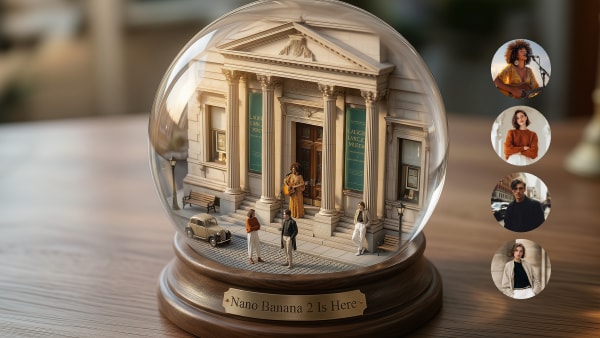Due to the vast number of social media users today, nearly everyone must have access to Instagram, Facebook, and other platforms. Because of this, video content is currently a very profitable business opportunity. Nonetheless, good video content requires high-quality video, which is why video editing is so prevalent today.
Indeed, one thing that determines the quality of a video is whether the video has something that isn't needed in the background. Videos are used to show off beauty, keep memories alive, advertise, etc. The perfection of the content can be ruined by an unwanted object, stray hair, a harsh light, or even a tiny bit of dust. The worst thing that can happen is for that flaw to take away from what's important. Therefore, you need a reliable video background remover app to avoid those things happening. Fortunately, we have listed several excellent background remover apps that you can use.
In this article
Part 1: Top 3 video background remover apps
1. Video Background Eraser
Video Background Eraser is a video bg remove apk for iOS. With this software, you can get rid of a video's background and mix videos and pictures to make stunning videos. After editing the video, you can share it on Instagram, Facebook, Twitter, mail, and other apps using the software.

Download link: Video Background Eraser
OS: iOS
Price: Free
Features
- Support putting music in the background of videos.
- Completely remove the video background on the phone.
- Export the images directly to your gallery.
- You can also remove the background manually if the automatic removal isn't good enough.
Pros
You don’t need to pay since it’s free.
User-friendly interface with straightforward controls.
The video background remover does a good job.
Cons
Slow rendering while using heavy files.
2. Video Background Remover
Video Background Remover is an Android application for removing video backgrounds. This app offers users four primary functions: eliminating background from phone images, removing video backgrounds (actual camera shots or phone videos), rapid green screen removal, and background replacement with a transparent image. However, because it's a free tool, there are numerous ads.
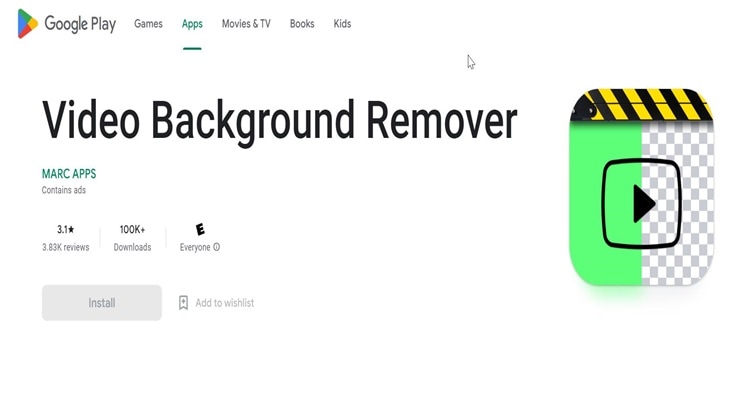
Link download: Video Background Remover
OS: Android
Price: Free
Features
- Share to Instagram, Facebook, and WhatsApp immediately.
- Support MP4, MOV, AVI, MKV, WebM, and more video formats.
Pros
Simple to use interface.
Doesn't have many frills that can confuse you when you first open the app.
It’s free.
Cons
Ads that might be irritating to some.
3. Remove Background From Video
Remove Background From Video is a video background remover app for Android. The app can convert photos into real-time videos with natural backgrounds. You can change the movie's background to your favorite city, beach, sea, or other places. After you change the background of the video, you can share it directly from the app on social media like Facebook, Instagram, etc.
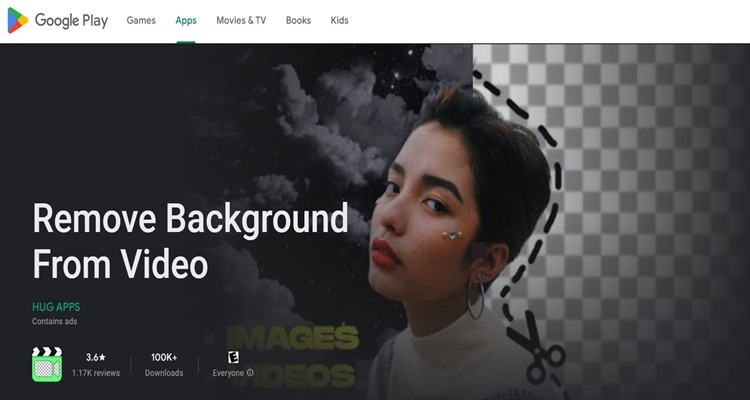
Download link: Remove Background From Video
OS: Android
Price Free
Features
- Easily remove background from videos as well as photos.
- Replace the default green screen with an image of your choice.
- Multiple file types, including common ones like AVI, MP3, etc., are supported.
Pros
Offers a variety of virtual backgrounds.
Export videos directly to social media.
User-friendly.
Cons
The video processing is a bit slow.
Part 2: Alternative: video background remover online
1. Cutout Pro
Cutout Pro is a website that combines all the features of previous websites and adds more. You can use Pro in up to 10 different languages. This website offers much more than just the ability to delete backgrounds. Indeed, Pro will make you think outside the box and show you how much you can do. Meanwhile, Pro isn't just for removing unpleasant.
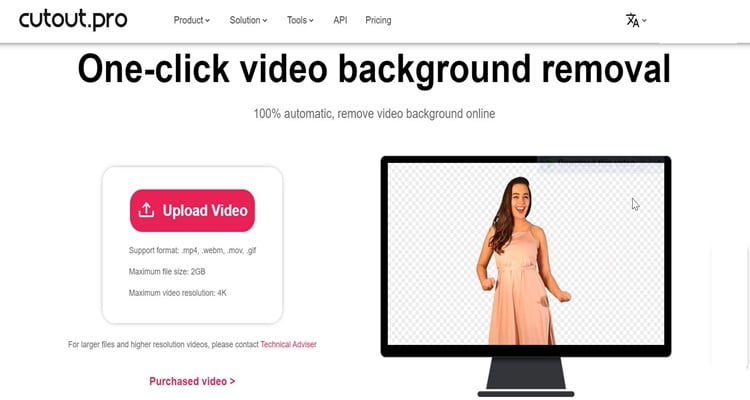
Official website: https://www.cutout.pro/
Features
- Change the size and color of an image.
- Popular image format support, such as JPG, PNG, and WEBP formats
- Processing several photos simultaneously without compromising the quality.
Pros
Web-based.
Remove both the image and video.
Work fast in altering your image.
Cons
File size limitations.
2. Media.io
A media.io background eraser is a straightforward website that provides fascinating and appealing backgrounds for your social media networks. This tool also allows you to crop and modify images to make them more appealing without degrading the quality. In Addition, Media.io lets you remove the white background from any image so you can use it for a banner or put it on an eCommerce site to boost sales and get people to interact with it more. Also, Media.io will help you do the job quickly and well.

Official website: https://www.media.io/
Features
- Easily upload up to 30 images at one time.
- Create hundreds of pictures in bulk in just a few minutes.
- It lets you change the size of your photos so they can be used on Facebook, Instagram, and
Pros
Stunning image quality.
Easy and fast.
Using advanced AI technology.
Cons
The free version can only remove the background from up to three images.
Part 3: Alternative: video background remover on desktop
1. PowerDirector
PowerDirector is one of the best overall choices for software that can quickly and easily cut out the background of a video or picture. It has a wide range of tools for removing backgrounds, such as a chroma key, green screen, blending, masking, overlays, and many more. Also, PowerDirector has a huge library of tutorials and a blog where you can find answers to all your questions about how to use PowerDirector.
Meanwhile, PowerDirector also offers a vast array of advanced editing tools, templates, transitions, and effects, among other things. PowerDirector also has AI-powered tools such as object detection, motion tracking, and speech augmentation. In addition, PowerDirector renders in genuine 4K up to 7.6 times faster than the leading rival.
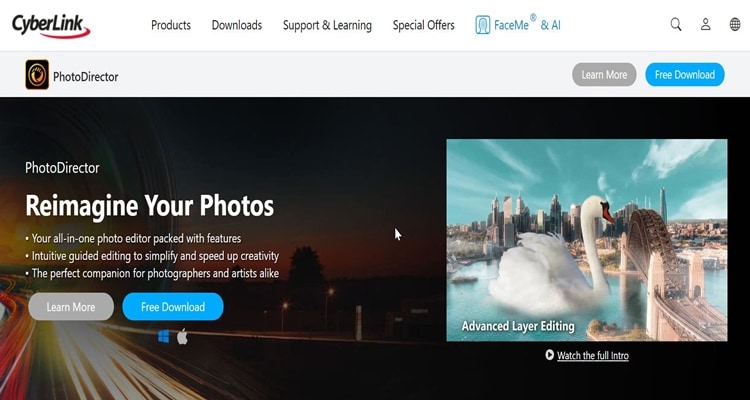
Official website: https://www.cyberlink.com/
OS: Windows and Mac
Features
- Enables the customization of the motion graphic title.
- Allows you to execute green screen editing in the Hollywood way.
- It comes with a lot of ready-to-use templates.
- Offers slow-motion and fast-motion effects.
Pros
Fast rendering.
Loads of effects and AI tools.
User-friendly.
Eight million stock assets with no royalties.
Cons
Sometimes the number of possibilities can be overwhelming.
2. Lightworks
Lightworks is a well-known video editor for Mac, Windows, and Linux users. Lightworks is one of the best app to remove background from video due to its user-friendly chroma key tool. However, you will need to spend some time understanding the basic capabilities and editing interface before using this program, making it a suitable option for pros but not novices.
Furthermore, Lightworks provides a variety of color options for chroma keying. We found the tool effective, and the Remove Spill slider was useful for repairing any bleed. The chroma key effect was supported with a remarkable amount of modifications and tools. It may terrify newbies, but you do not need to apply any of them to efficiently eliminate video backgrounds.
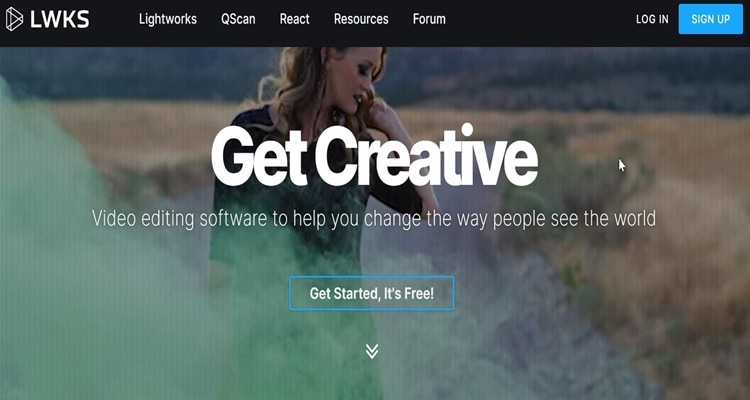
Official website: https://lwks.com/
OS: Windows, Mac, and Linux.
Features
- Cutting and trimming video is simple.
- It supports various languages such as, English, German, Italian, etc.
- It lets you to customize the shortcuts
Pros
Due to the chroma key, removing the background is easy.
Robust free tools.
Cons
Not suitable for beginners.
Part 4: How to choose your best video background remover app?
When choosing a good video background remover, deciding how much you are willing to pay is a good place to start. However, you have to pay attention to the features. Try to find tools with a user-friendly interface but still have many features. In this case, PowerDirector is a good option