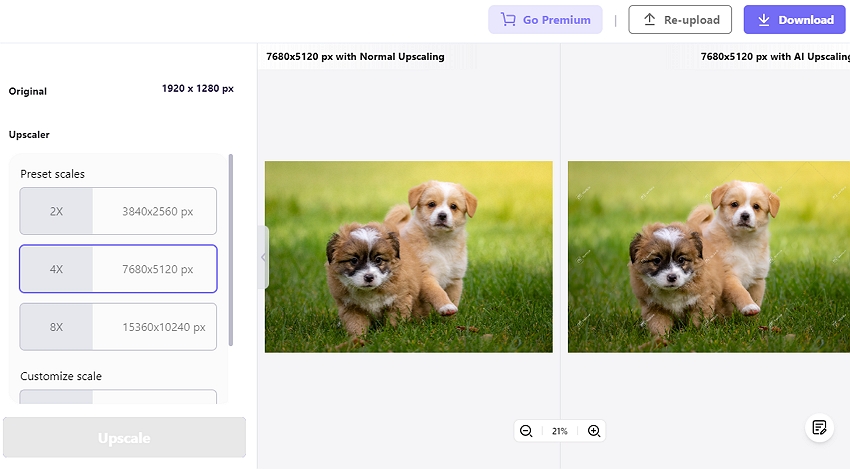Do you want to upscale an image to a higher resolution seamlessly and with higher resolution? For example, you may want to upgrade an older photo to make it look clearer or upgrade a low-resolution image. While there are many ways to do that manually with programs like Photoshop, you can use an AI program like Deep Image AI to upgrade photo resolution without expert knowledge. So, in this article, we will learn deep learning upscaling using this AI-powered program and its best alternative.
In this article
Part 1. What is Deep Image AI?
Deep Image AI is an Artificial Intelligence (AI) tool that uses deep machine learning algorithms to process, analyze, and understand images. This technology analyzes large amounts of visual image data on the photo before making adjustments that fit the patterns of the data. In other words, it increases the image pixels based on the surrounding resolutions to make the image look clearer.
That said, Deep Image enhancer can upscale standard SD photos up to 4K resolution quickly and losslessly. This usually takes 1-30 seconds, depending on the selected resolution. After signing up, free users can process images to 4,096 x 4,096 resolution. However, users can increase this with the paid plans. And remember, you can only process JPG and PNG photos.
First-time users get up to five free credits, meaning you can only process five images. After that, you can purchase more upscaling credits with the monthly/yearly plans. For example, you can get 100 credits for $7.50/month or 5,000 for $225/month. So, choose a plan that fits your purpose for the program.
Part 2. Key Features of Deep Image AI
You need to understand how this program works and its key features to get the most out of it. So, this Deep Image AI review will list some key features of this program and why you should exploit them.
- Image Upscaling: With Deep Image AI, you can upgrade the image resolution by 2x, 3x, or 4x the original resolution. This automatically removes JPG artefacts, giving your crisp-clear photos. The "Upscale" feature also allows you to increase the resolution manually by entering your preferred width and height.
- Image Enhancement: Besides increasing the image resolution, this program also has several tools to enhance the photo before downloading. For instance, you can use AI to remove the backdrop of a dominant object in a picture. You can also adjust the lighting, contrast, white balance, and sharpness. Exploit these features!
- Noise Reduction: Sometimes, your image can feel noisy and pretty average. This can be because of shooting the photo in the wrong lighting surrounding or using the wrong ISO setting. Deep Image AI for free allows you to enhance this with a single click.
- Super Resolution: As said before, Deep Image AI allows users to upscale their images up to 4,000 x 4,000 for free. However, with the paid plans, the program can process a super-resolution of 15,000 x 15,000. In addition, the paid plans come with extra perks like no watermarks, 7-day free storage, batch upload, background removal, etc.
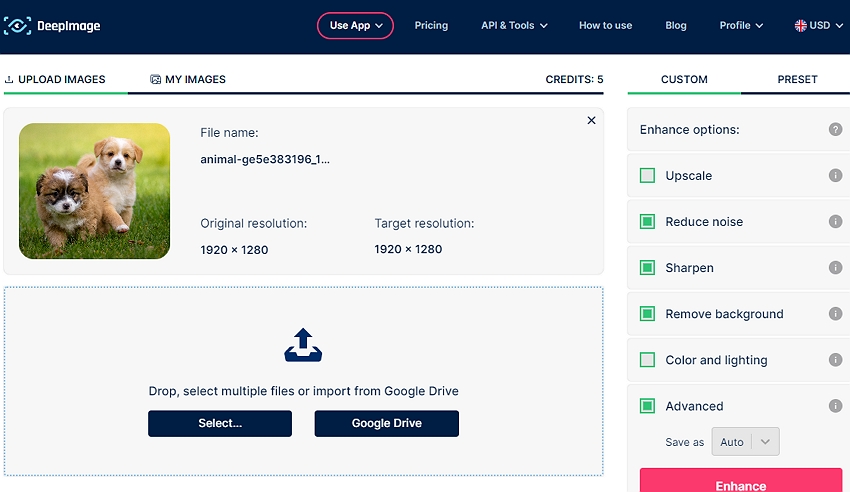
Part 3. Deep Image AI Review
Up to this point, we can all agree that Deep Image AI is an excellent image upscaler. But what are other users saying out there? We decided to do a background check on the program, and here are a few reviews about it:
"Deep image AI is the most advanced software which uses sophisticated algorithms to give pretty good results. I have tried many platforms, but I can guarantee it stands away from them." --- Kumar on G2
"Deep Image AI repairs images by applying a neural network algorithm but unlike other software, it's less heavy and does its job in a more efficient way."--- A "verified user" on G2
"This app is so easy to use, and it add unbelievable textures to the pictures. I really love this app."--- Pubg Lover on Play Store
With these reviews in mind, below are our pros and cons of this AI image upscaler:
Pros:
- Free to use
- Upscale JPG and PNG photos up to 4K
- Multiple image enhancement tools
Cons:
- Only five free trial credits
- Requires creating an account to upscale photos
Part 4. Deep Image AI Free Vs Paid
Deep Image AI comes with both free and paid versions. Users will need to upgrade their accounts to enjoy the advanced features of the paid version. So, to help you make a more informed decision, below is a complete comparison of the paid and free services of this program:
Free account:
- Five free image upgrading credits
- Upgrade images up to 4000 x 4000
- Upgrade JPG and PNG photos
- Watermarked image outputs
- No advanced image enhancement tools
Paid account:
- Subscription starts at $7.50/month
- Two months of free service for yearly subscriptions
- Upscale photo resolutions up to 15000 x 15000
- Adjust color and lighting
- Sharpen images and reduce noise
- Remove unwanted image background
Bonus Tip: Best Alternative to Deep Image AI
Deep Image AI certainly has cons that may put off some users. For instance, a free version would have been better than limiting new users to five credits before purchasing more. So, if you're keen on finding a Deep Image AI alternative, we recommend Media.io AI Image Upscaler. It's a free online tool that uses Artificial Intelligence and Machine Learning technologies to analyze any photo and upgrade the resolution to 800%. It works with PNG, JPG, JPEG, and BMP photos, and the image outputs have no branding. Even better, you can compare the upscaled photo and the original image before downloading.
Below are the quick steps to upgrade image resolution with Media.io:
Step 1 Upload photo to Media.io
Visit Media.io AI Image Upscaler on your Mac/Win browser, then load a photo you wish to upgrade. Remember, the maximum file size is 5MB.
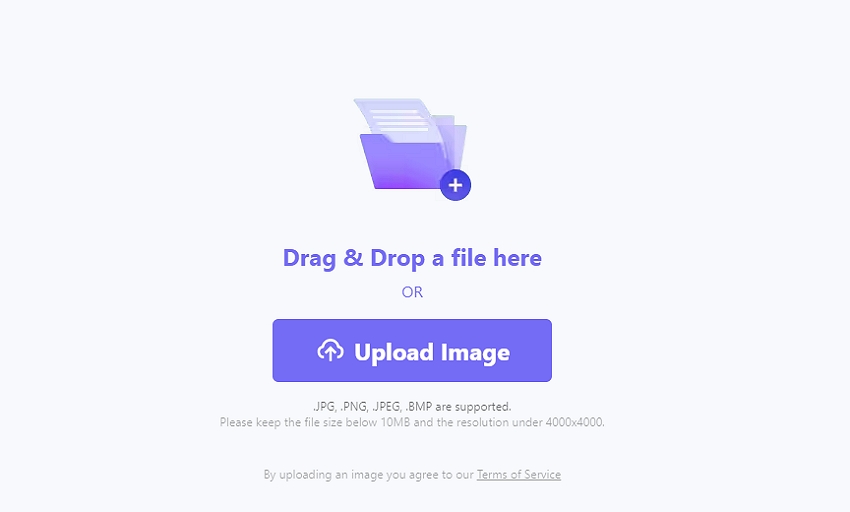
Step 2Choose upscaling option
After loading a photo, choose the upscaling rate as 2x, 4x, or 8x the original rate. Alternatively, you can manually select the new rate using the custom slider.
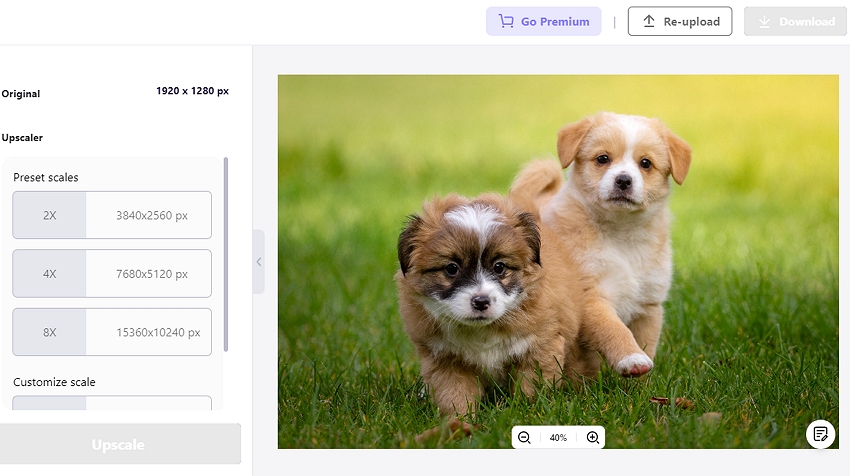
Step 3Preview and download
Now preview the photo before clicking Download to save it.