Playing and editing your SVG vector graphics on a number of devices can create compatibility issues and here the need to convert it to a more popular format as JPG arises. Moreover, when you want to use these image graphics in your blog or any other site where SVG is not supported, the conversion is required. A number of image conversion tools can be used to convert SVG to JPG.
Part 1. Useful Information About SVG
What is SVG?
Standing for Scaleable Vector Graphics, SVG is a vector graphic format that uses XML based text for describing as to how the image should appear. The format is majorly used for displaying graphics on websites and other environments. An SVG file basically is a plain text file that can be easily read as well as modified using JavaScript or CSS. The file describes the colors, curves, lines, text, and shapes.
Why do People Choose to Use SVG?
There are a number of reasons which has made SVG one of the popularly used formats.
First of all, the format offers a lot of versatility and flexibility in comparison to other formats like PNG, JPG, or GIF. The code of the SVG format can be edited using JavaScript or CSS which makes it highly flexible. SVG is a resolution independent format as it uses the text file to describe its graphics, and thus it can be scaled to an array of sized without any quality loss. Moreover, if GZIP compression is used with SVG, the files can be reduced by 50 to 80% smaller in size. Another positive of using the format is its W3C standard that facilitates it to inter-operate with the open standard languages as well as technologies like HTML, DOS, and others.
Thus, SVG is preferred by a lot of users owing to its interactivity, responsiveness, scalability, programmability, performance, and accessibility features.
Part2. 8 Best SVG to JPG Converters Online
If you are looking for solutions on how to convert SVG to JPG, online tools work best. There are a number of these programs available that allows converting SVG to JPG online free and without any need for software installation. For your reference, listed below are the best tools of the category.
Online Convert
URL: https://image.online-convert.com/convert/svg-to-jpg
This online tool allows adding SVG files from your computer, URL, Dropbox and Google Drive for converting it to JPG format. Image conversion to other formats is also supported by the program. Files can be edited by changing the size, enhancing it, cropping it, and choosing the quality. If multiple conversions with similar settings have to be done, the program has an option to save the settings. Files once converted can be downloaded to PC.
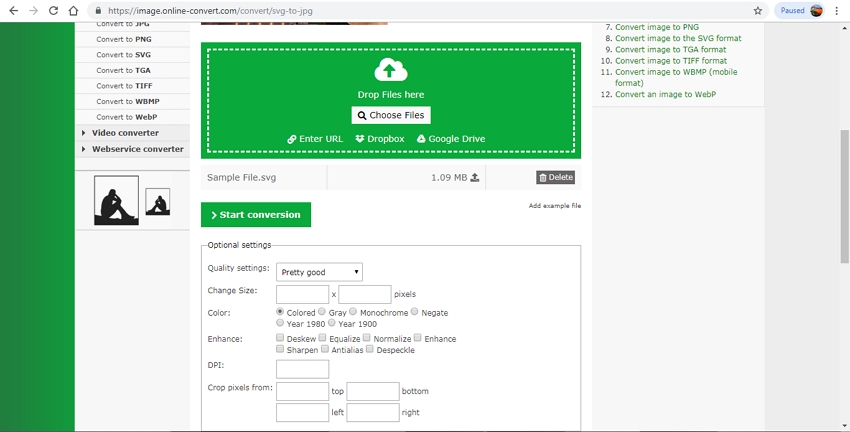
Zamzar
URL: https://www.zamzar.com/convert/svg-to-jpg
Using this free and simple tool your SVG graphics can be converted to JPG and other image formats in a quick and hassle-free manner. Local and online graphics can be added to the interface for the process. Add the file, select the target format and initiate the process. Upon completion, the JPG files are available for download at the interface. Option to receive the file on your mail is also there.
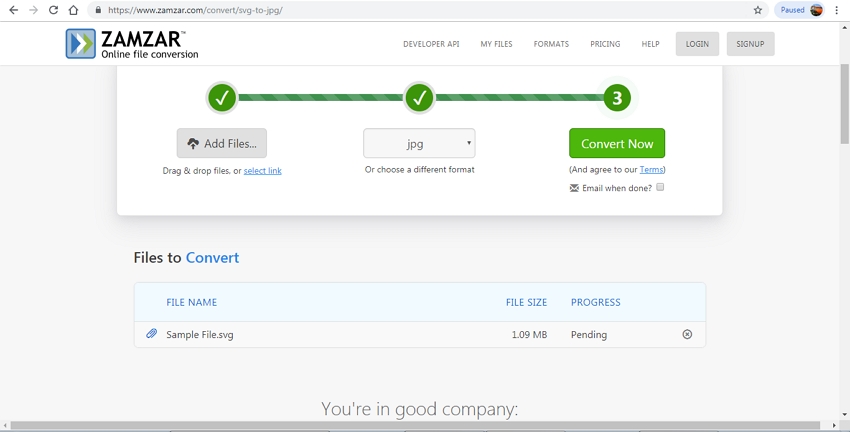
Convertio
URL: https://convertio.co/svg-jpg/
Using this online conversion tool your SVG files can be converted to JPG and a number of other image and other file types. The program facilitates loading files from a number of sources including a computer, link, Google Drive, and Dropbox. Up to 2 files at a time can be processed using the tool. The converted files can be downloaded to a computer or directly to your Dropbox or Google Drive account as needed.
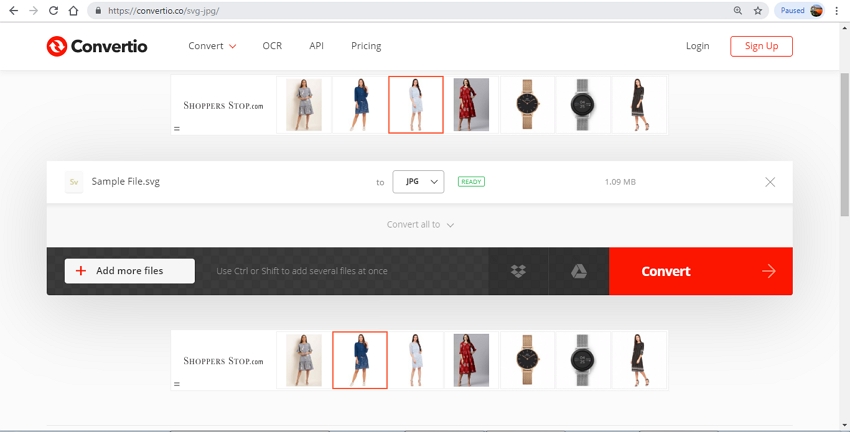
CloudConvert
URL: https://cloudconvert.com/svg-to-jpg
Using CloudConvert, convert your SVG graphics on the computer, URL, Google Drive, Dropbox, OneDrive, and Box to JPG and other image formats. Conversion to other file types like document, font, vector, and others is also supported by the program. The tool also supports file editing through options like resizing, rotating, changing density, changing quality, and others. There is an option to get a notification when the process is complete. Converted files can be saved to desktop or cloud storage as needed.
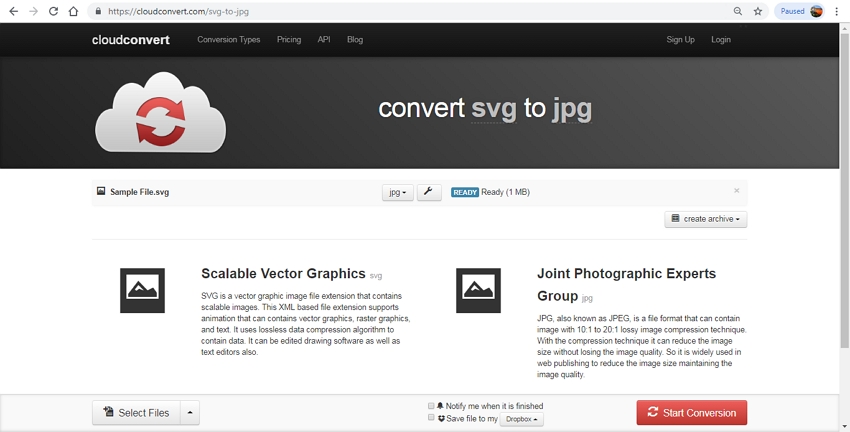
OnlineConvertFree
URL: https://onlineconvertfree.com/convert-format/svg-to-jpg/
Using this online conversion tool, SVG graphics can be converted to an array of formats including JPG, PNG, TIFF, TTF, PDF, and others. The program features a simple interface where you just need to load the file to be converted and choose the target format. Using the tool, two files at a time can be converted. The converted file can be downloaded from the interface.
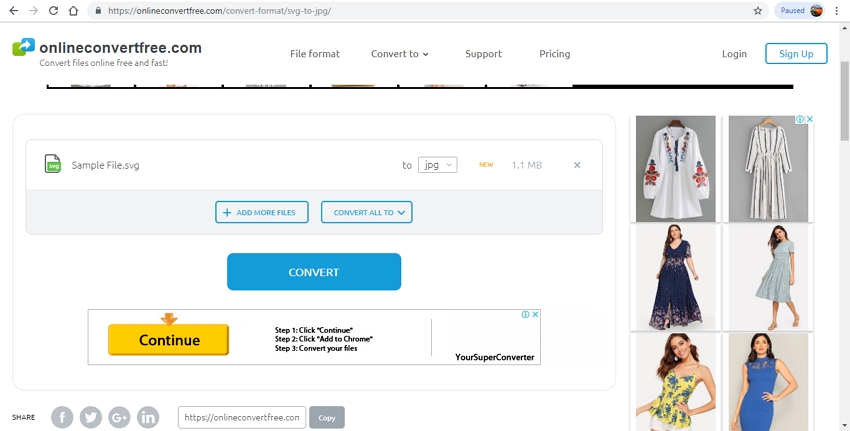
AConvert
URL: https://image.online-convert.com/convert/svg-to-jpg
Using this online tool, SVG files from computer and cloud storage can be added to the program for conversion. In addition to JPG, a number of other formats are also supported by the program. The tool gives you the option to keep the output file size same or edit it by specifying its height and width. The interface is simple and converted files can be downloaded to PC once the process is done.
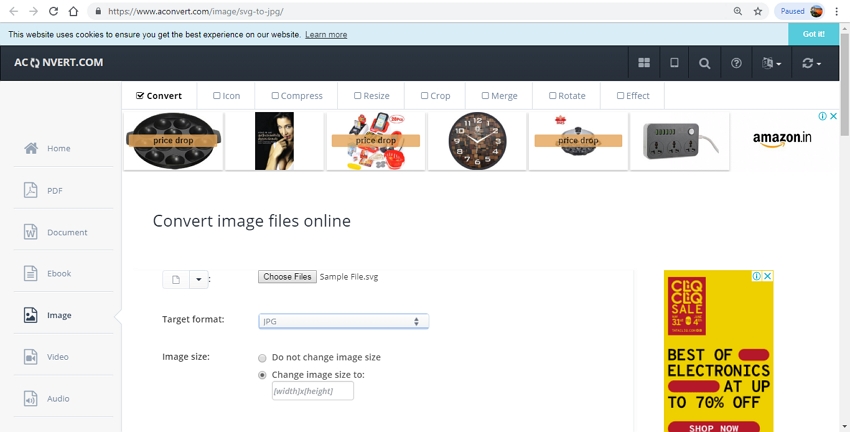
CoolUtilis
URL: https://image.online-convert.com/convert/svg-to-jpg
Using CoolUtilis SVG graphics can be converted to JPG, BMP, TIFF, GIF, and other formats. Files from cloud storage can also be added for the process. The program facilitates resizing the file by choosing the desired height and width. Option for file rotation is also there. Converted files are downloaded to the computer automatically.
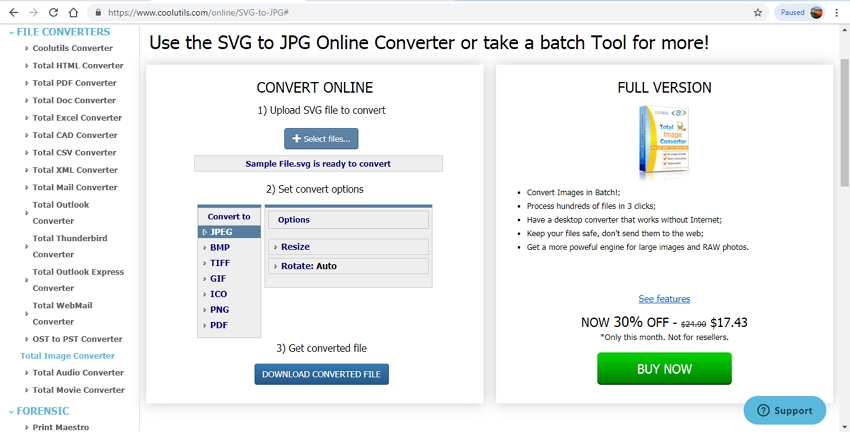
FreeFileConvert
URL: https://www.freefileconvert.com/svg-jpg
This is a widely used online conversion tool that supports conversion between an array of file types and formats including SVG to JPG. Local as well as cloud storage files can be imported to the program interface for the process. The tool allows a maximum of 5 files to be uploaded with a combined size of 300MB. After the conversion, you can download and save the file to your PC.
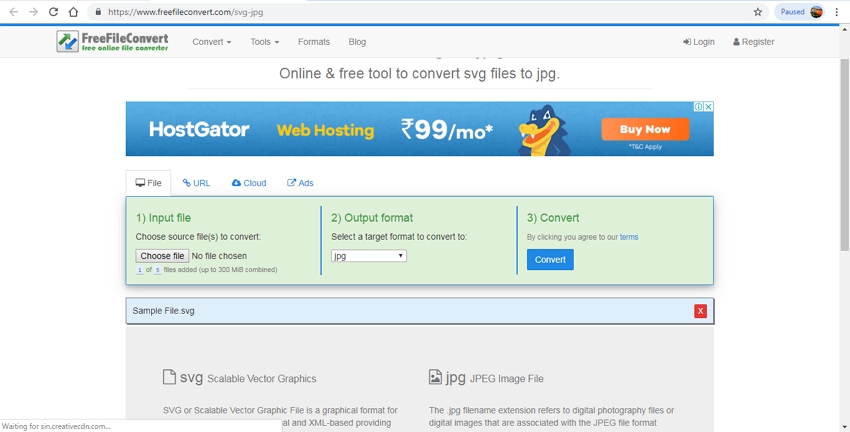
Thus using one of the above SVG to JPG converter online tools you can convert your graphics files into JPG format in decent quality and in a simple and hassle-free manner.
Here are the most useful image and video converter, which is called UniConverter, for free download.
- · Support batch processing of photos conversion.
- · Convert image to over 1000 formats, including JPG, PNG, BMP, TIFF, GIF, and others.
- · Convert pictures to JPG or specific devices formats without any trouble.
- · Transfer converted files from PC/Mac to external devices easily via a USB cable.
- · Versatile toolbox combines Image Converter, GIF maker, video compressor and screen recorder, and others.



