Is your system unable to access and open a PSB file? The situation arises as the format is not compatible with a number of platforms and applications. Converting PSB to a widely used format like JPG will work as an ideal solution. We will help you to know what is PSB format and tools to convert PSB to JPG.
Part 1. How to Save PSB in JPG-Convert PSB to JPG
With limited compatibility, converting PSB to a more common format like JPG becomes important and to get this conversion done, there are a number of online tools available.
ConvertImage
URL: https://convertimage.net/convert-a-picture/to-jpg/?s=psb-to-jpg
Using this online tool, your PSB files can be converted to JPG in decent quality. An array of output formats are supported by the tool including PDF, GIF, PSD, TIF, PCX, and others. The files to be converted can also be in formats like BMP, PDF, PSD, and others in addition to PSB. Maximum supported file size that can be added to the interface is 2441 Mb. The process of conversion is simple where you need to choose the target format, and load file from your PC to be converted.
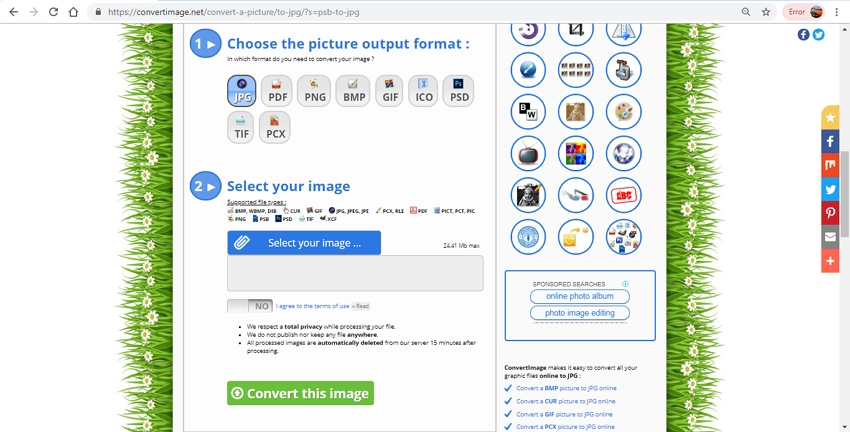
AConvert
URL: https://www.aconvert.com/format/psb/
With AConvert, local, online, as well as PSB files on your cloud storage can be converted to JPG and an array of other formats. Being an online converter, the program works from the browser and need no installation or program registration. The converter also provides the option to change the size of the image by specifying the desired width and its height. Converted files can be downloaded from AConvert interface.
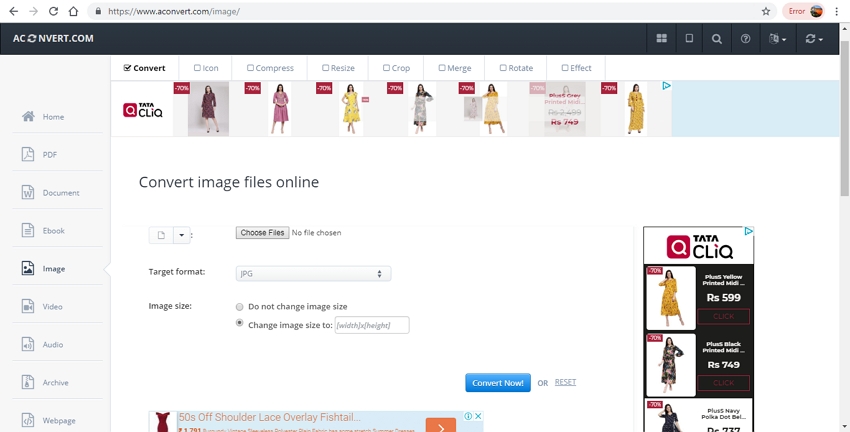
CoolUtilis
URL: https://www.coolutils.com/online/PSB-to-JPG
This is another decent online conversion tool that allows converting your local PSB files to JPG, BMP, PNG, PDF, and other formats. If required, you can resize the output file size by specifying its width and height. Option for rotating the file is also there. With a simple interface, file conversion is quick and the converted files are downloaded to your PC.
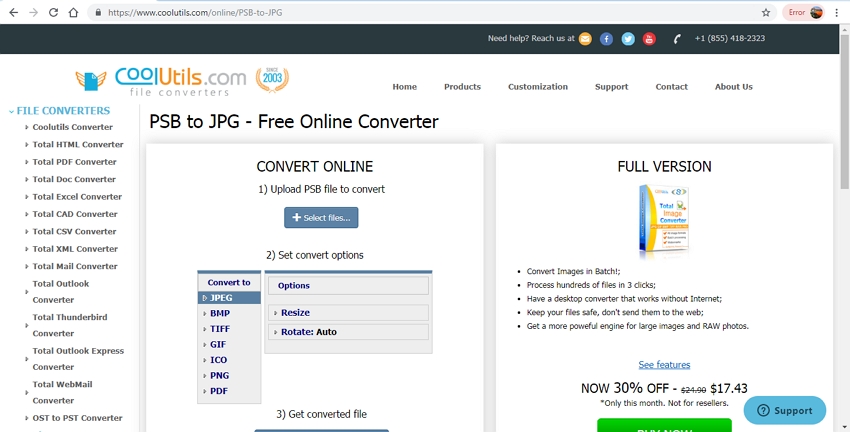
Part 2: PSB Details
a. What is a PSB File?
Standing for Photoshop Big, a PSB is a large size Adobe Photoshop document file. It is used as an extension for the files that are edited or are saved in Adobe Photoshop. The PSB file is similar to the PSD format but supports larger file size limits in terms of image dimension as well as overall size. A PSD file can be of 2GB with image dimension of up to 30,000 pixels, while a PSB file can be large as 4EB and with an image size of up to 300,000 pixels.
b. How to Open PSB File in Different Systems?
On your Windows system, a PSB file can be opened by Adobe Photoshop CC or later versions and File Viewer Plus app. On the Mac system, the file can be accessed using Adobe Photoshop CC and later versions.
Check out your requirements from PSB to JPG conversion, and then choose from one of the above conversion tools. In addition to the mentioned above, other online tools are available as well.
Let's introduce a useful application for you, which is called UniConverter. It could convert the most image formats in a few seconds without losing quality. It also has other functions. Waiting for you to check.
- · Support batch processing of pictures conversion.
- · Convert images to over 1000 formats, including JPG, PNG, BMP, TIFF, GIF, and others.
- · Convert photo to JPG or specific devices formats without any trouble.
- · Transfer converted files from PC/Mac to external devices easily via a USB cable.
- · Versatile toolbox combines Image Converter, GIF maker, video compressor and screen recorder, and others.










