MKV format is a video format, and it is also known as Matroska Video files. This video file format is similar to the MP4 and AVI formats. MKV files can contain audio, video, and subtitles in a single file whereas GIF files can contain video and text only. To save space, users convert MKV to GIF and post them on social media sites. There are many online websites and programs available over the internet, which can help you to convert MKV to GIF, which we are going to discuss with you in this article. We will have a look at some of the viral websites only.
Part 1: The Complete Guide to Convert MKV to Animated GIFs
CloudConvert
URL: https://cloudconvert.com/mkv-to-gif
Cloud Convert website is the first and best option that saves lots of time of installation and running the software on computer because it converts your files using a browser instead of installing any software. This website can translate about 218 different types of file format files from one format to another with ease.
Key Features:
- It works online without installing any software.
- You can use it in any browser, and it is compatible with mostly all operating system computers.
- This is free to use the website and allows you to convert the files without paying anything.
- Supports converting videos, images, audio, documents, and much other type of files.
How to Convert MKV to GIF with Cloud Convert
Step 1. Firstly, open the website in any browser and then find the MKV to GIF converter. Select the input as MKV and output as GIF format. Now click Select Files and choose the MKV from the system hard drive.
Step 2. After selecting MKV file, click on Start Conversion button which is available at the lower right side.
Step 3. Now the website will start converting MKV to GIF format. Once the conversion is finished, it will offer you a download link to download the file. Now click on the Download button which is available at the right side of the interface in green color.
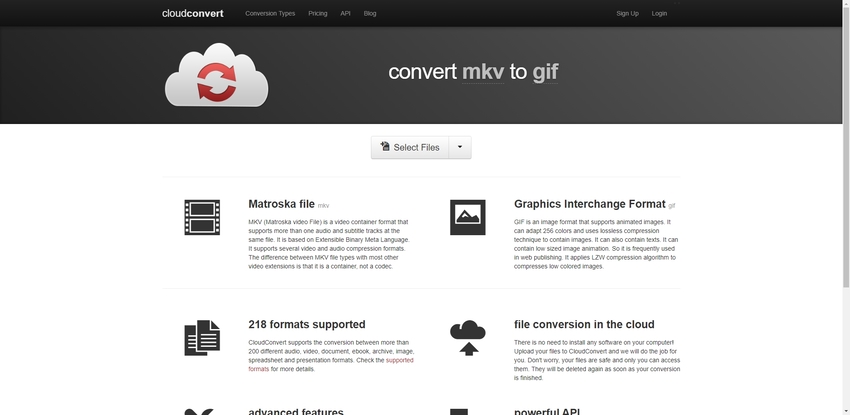
Zamzar
URL: https://www.zamzar.com/convert/mkv-to-gif/
Zamzar website is another MKV to GIF converter. This is not only able to convert MKV to GIF but also offers you several tools such as document, audio, video, archive, and many other types of files in the desired formats with ease. This is easy to use and allows you to browse MKV files from a computer or the link of videos. You can enter the MKV video link, and it will convert that video in the needed format.
Key Features:
- Zamzar is free of cost website where users can quickly convert any type of file without any investment.
- There are paid plans also offered by website to remove the limitations.
- The website supports converting several different types of files conversion.
- Browser based website so you don’t face any problem of operating system compatibility.
How to convert MKV to GIF with Zamzar
Step 1. Firstly, open the website in your browser and then click on Add Files button which is available in green color.
Step 2. Once the file is added successfully, you need to click on Convert Now button. Make sure you have selected GIF as the output format. The website also allows you to get the link of converted file in Email so you can choose Email When Done option below convert now button.
Step 3. After converting MKV to GIF the Zamzar will redirect you to the new page where the file will be converted and you will be able to download it on your system.
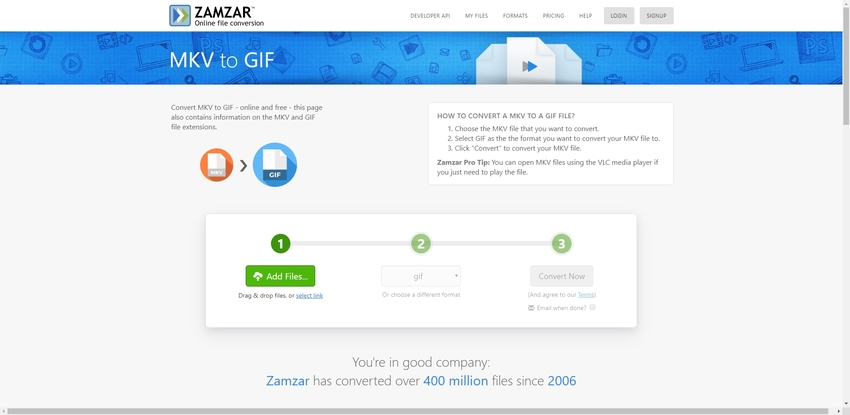
Convertio
URL: https://convertio.co/mkv-gif/
Convertion is another powerful converter website where you can insert files from the computer, Google Drive, and Dropbox to convert them in the needed formats. This website also offers free of cost files conversion, and there you can save near about any file. Convertio website provides you to convert up to 100 MB of data without doing any signup.
Key Features:
- It is easy to use and supports up to 100 MB of large files to convert.
- It works online without any software installation.
- Supports document, archive, audio, video, image, font, presentation, and EBook conversions.
- You can also get additional features with the paid plans of website.
How to Convert MKV to GIF with Convertio
Step 1. Launch your favorite browser and then open this website. Now click on the From Computer option and then select the MKV file from the system. Additionally, you can also add files using Google Drive, URL, or Dropbox.
Step 2. Now hit the Convert button to start converting the file.
Step 3. Convertio will start and finish the conversion of MKV to GIF automatically now. Once the conversion is finished, you can download the files by hitting the Download button.
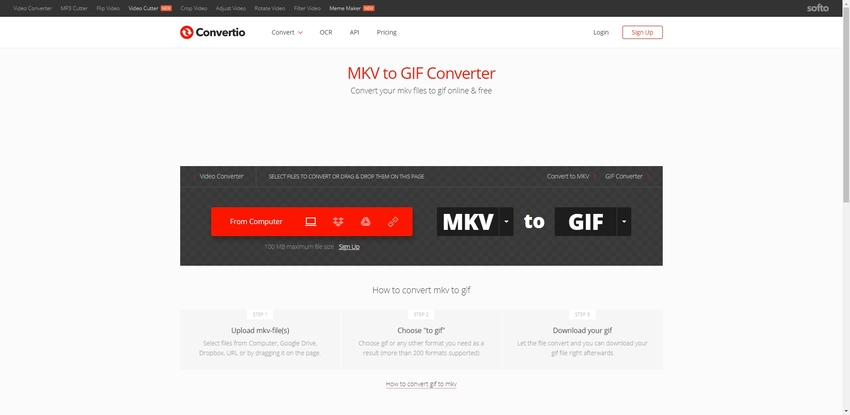
AConvert
URL: https://www.aconvert.com/video/mkv-to-gif/
AConvert is also a very helpful tool to convert MKV to GIF format without paying anything and without doing any installation. This converter website enables users to convert audio, video, documents, and several other types of files in your needed formats. AConvert website is easy to use and quickly turn the data just by using your browser.
Key Features:
- It allows you to convert MKV video to GIF online using the browser.
- You can set the bitrate, frame rate, and size of output video.
- It also supports converting image, video, and documents.
- The website can merge, cut, rotate, pad and crop video files.
Steps to Follow
Step 1. Browse the website in the browser and then click the Video tab and then Browse button.
Step 2. Once you have select MKV video file from the computer, then click the Convert Now button.
Step 3. That’s it. Now the convert MKV to GIF file will be available to download on your computer.
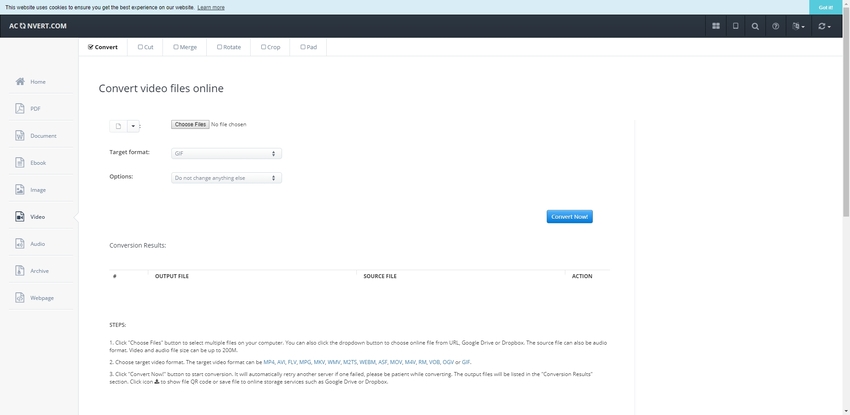
Easy Online Converter
URL: http://easyonlineconverter.com/converters/mkv-to-gif-converter.html
Easy Online Converter is a very simple but powerful converter website. This website can quickly convert the files with just one click. This website supports several unique type of conversion which is usually not offered on the other converter websites. You can convert unit, calculator, text, base, hash, time and videos with the help of this website.
Key Features:
- Easy to use the website and convert the files with just one click after uploading them on the site.
- You can convert up to 10 MB of videos with the website.
- The interface of the website is easy to understand.
How to Convert MKV to GIF with Easy Online Converter
Step 1. First of all, open website in the browser and then click Other Converters tab and select MKV to GIF converter. Now hit the Choose File button and choose MKV from the system hard drive.
Step 2. Now click on the Upload and Convert button then the website will automatically upload and convert MKV to GIF, and you will be able to download it once the conversion is completed.
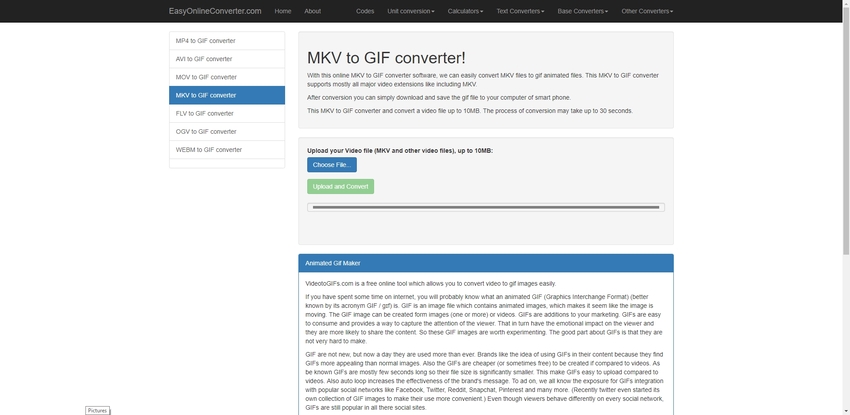
FileZigZag
URL: https://www.filezigzag.com/mkv-gif-en.aspx
FileZigZag converter website is also an attractive option for the users looking for MKV to GIF converter. This website supports conversion of near about every kind of file for free. It supports over 200 audios, video, images, documents, archive, and other formats to convert the files. There is only one drawback of using this website is that you can’t save any file without entering your Email id. It Emails you the download link of data so you can’t turn them if you don’t have an email id.
Key Features:
- FileZigZag Website converts the files nearly any format.
- This is easy to use.
- You can get the converted files in the mail and download them anytime.
- It allows you to drag & drop files directly in the functional area for conversion.
How to Convert MKV to GIF with FileZigZag
Step 1. Open the above URL in your browser and then click select files. Now choose MKV from the computer. You can also drag & drop MKV directly on the website.
Step 2. Now select the output format as GIF and then enter your Email id to get the converted file.
Step 3. Finally, click on Convert button. Now it will convert the file and automatically send the download link in your entered Email id.
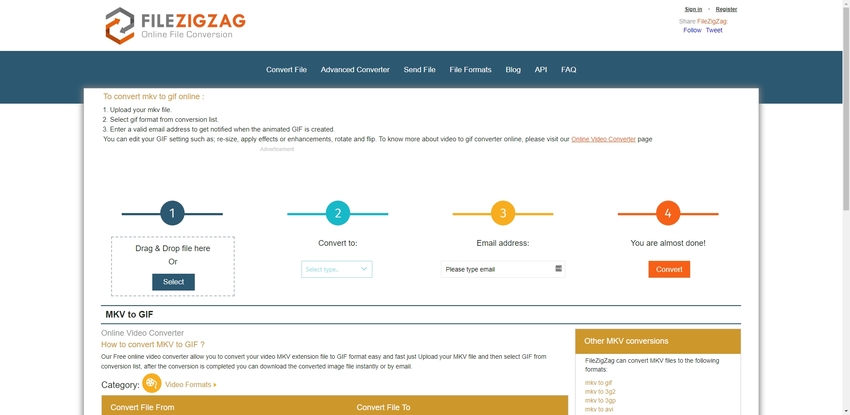
Part 2: More Information about MKV File
a. What is MKV?
MKV file is not a video or audio format. It is a container format which can hold audio, video, and subtitles in a single file. MKV files can be accessed on the windows operating system computers efficiently, and you can play them in near about all famous media players such as VLC media player. It can hold the audio, video, and subtitles together even if the files in the container use different types of encoding for the records.
b. How to Play MKV Files?
Opening and playing the MKV files is a straightforward task. You need to double click on the data, and it will start playing. The problem comes if you receive several videos together from different places and their codec doesn’t match with the codecs installed on your computer. In that case, you can’t play these files easily. The best way to play MKV files is the VLC media player if you are using windows operating system because it supports nearly about all kinds of formats. Some other players are also available to play MKV files such as MKV file player, DivX player, Core media player and KM Player. If you are using a Linux operating system, then you can give a try to Xine media player software.
Summary
Above are some of the best online MKV to GIF converter websites which converts your files without doing any installation. If you are facing issues in converting the data using the online sites due to the internet or any other item, then we would suggest you go for the desktop converter programs. The desktop converter can convert your files in batch even if you don’t have an active internet connection. There are many programs available over the internet which can be used on the computer to convert files offline.
Are you looking for video and image converter 2-in-1 software? Wondershare UniConverter is your best choice! It also could help you convert audio file. Want to know more details about UniConverter, install it now.
- · Support batch image and video conversion.
- · Convert video to over 1000 formats, such as MP4, MOV, AVI, WMV, M4V, and others.
- · Convert photo to GIF or specific devices formats without any trouble.
- · Transfer converted files from PC/Mac to external devices easily via a USB cable.
- · Versatile toolbox combines Image Converter, GIF maker, video compressor and screen recorder, and others.

