Due to the extensive use of internet, you might like to send photographs to your relatives and friends through various social media platforms. In most of the cases, it is seen that there are many photo formats which do not work properly on various mobile phones and personal computers. Due to this, you can convert an image file into a simpler format by using excellent online converting software. JPG file format is considered as a universally acclaimed file format which is very easy to open.
Part 1: EXR to JPG Converter Online
Convertio
URL: https://convertio.co/exr-jpg/
Convertio is an online web portal which provides a great deal of ease in making a person convert EXR format files into jpg. You just have to follow three initial steps and then the process will be done. This website has a great user interface with which one gets genuine aid in converting image into the preferred format.
3 Key Features:
- You get multiple options to convert your favorite picture viz. computer, Google drive, URL and Drop box.
- You will also be offered option to upload a file at a maximum of 100 MB.
- The quality of image which you will get is worth commenting, here you will be offered an image which is very clear and has color and brightness is proper proportion.
Step by Step Guide for Convertio
Step 1: In the initial step you just have to drag an EXR formatted file on the page or you can also browse it from computer and add it for conversion. Files can also be uploaded via Google drive, URL or Drop box.
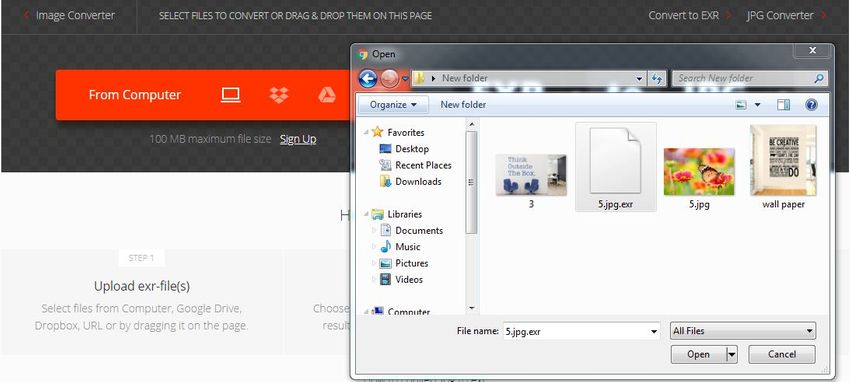
Step 2: At the right hand side of the converter you have to choose JPG format, then the converter will start automatically.
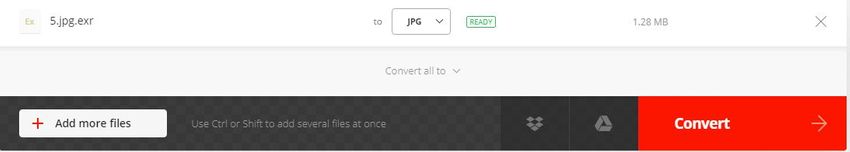
Step 3: After the image has been converted into JPG format you just have to download it and save it on your personal computer.
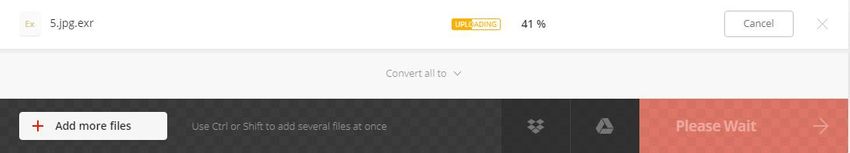
Step 4: In the last step, you can easily download the files from the online video converter to your personal computer.
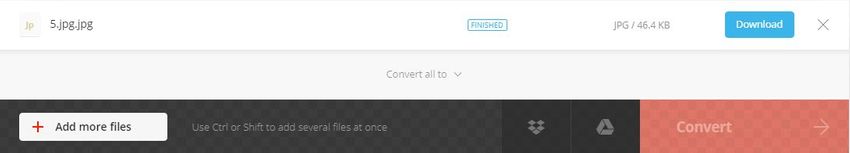
FreeFileConvert
URL: https://www.freefileconvert.com/exr-jpg
Freefileconvert is a site where you can easily convert an EXR file to JPG. When you upload your file then there is nothing to fret about as the website doesn’t share your personal data with any third party. This site also follows strict norms of GDPR thus you don’t have to worry about a thing.
3 Key Features:
- You can easily upload a file up to 300 MB.
- You will be able to access the services of online software around the clock.
- Through this web software you can also encrypt your JPG files and can even shrink them.
A Step by Step Guide-FreeFileConvert
Step 1: In the initial step, you just have to upload a file either from your personal computer, cloud services or from a URL.
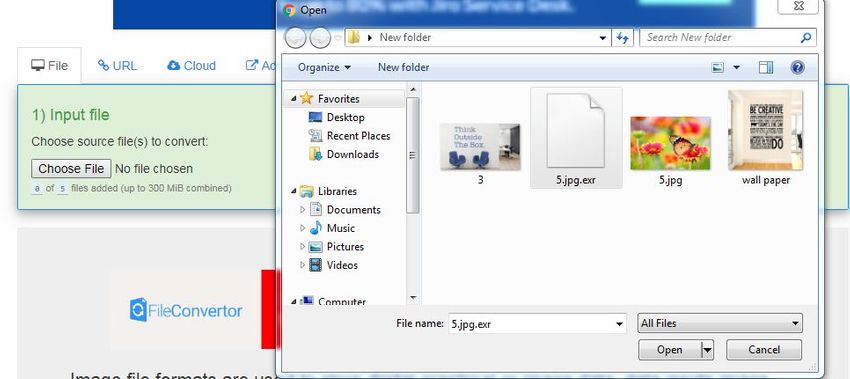
Step 2: You then have to choose JPG from the various file output formats given on the site.
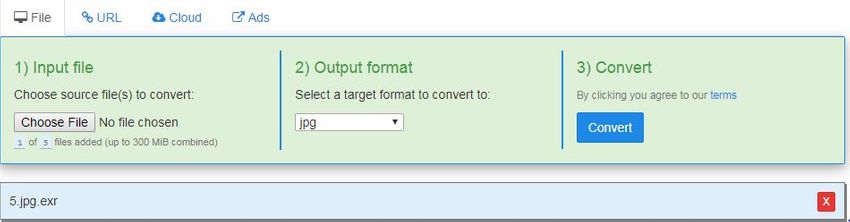
Step 3: In the last step, you are supposed to click on the "Convert" button and the online software will start to undertake the task with efficacy.
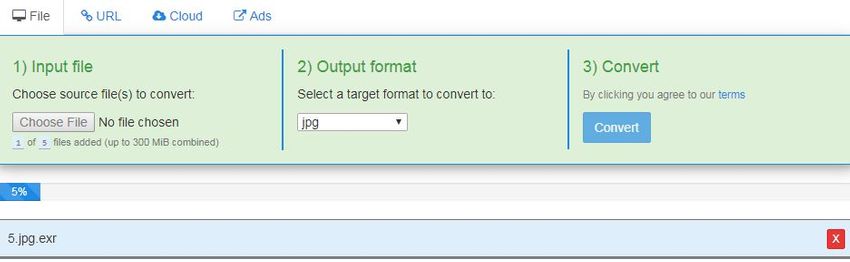
Step 4: In the last step you just have to click on the "Download" button to save the JPG file right on your personal computer.
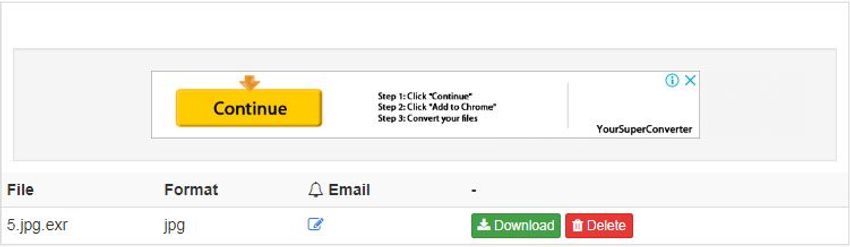
Docspal
URL: https://www.docspal.com/convert/exr-to-jpeg
Docspal is a website with which you can efficiently convert your EXR files to JPEG format in a small amount of time frame. It is very easy to operate this web portal. Your converted files will be stored in the server for the next 5 days after an initial conversion.
3 Key Features:
- You can easily convert five files at a single time.
- Through this site you can also convert an EXR file to JPEG from another URL source.
- You will be offered a unique drag and drop feature with which you can complete the task in a small amount of time frame.
Conversion Steps for Docspal
Step 1: Initially you will be able to upload EXR file in the online converter and can place up to 5 files at a single time.
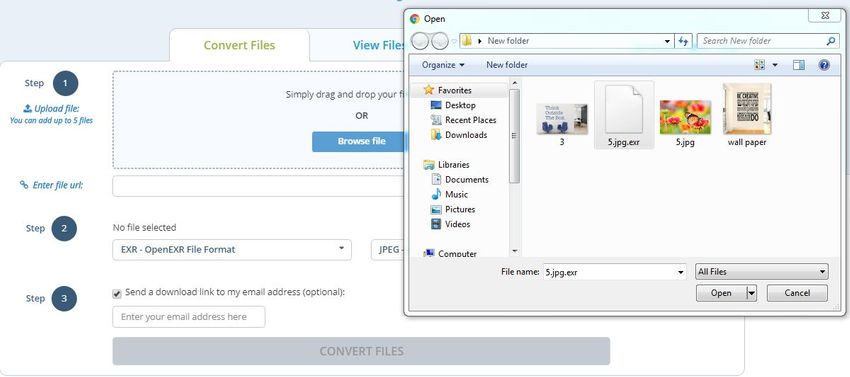
Step 2: In the second step it is very essential to choose that you want to convert the image file into JPEG format.
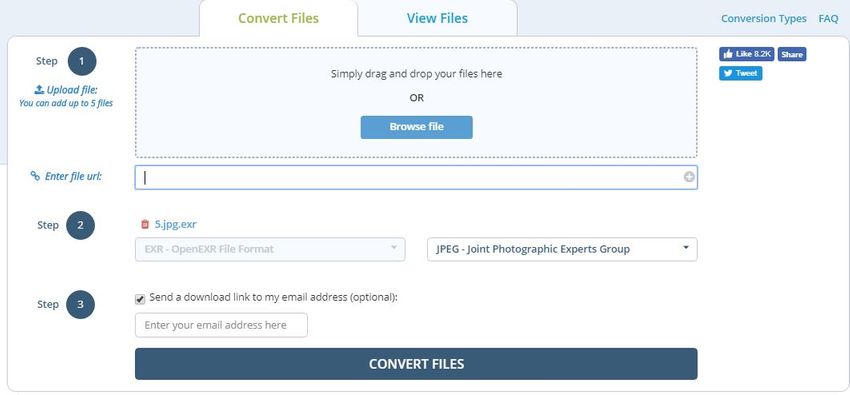
Step 3: After choosing the format you are also allowed to provide you email account detail if you want to retrieve the file from there. Contrary to this, you can also acquire the file right from the online converter.
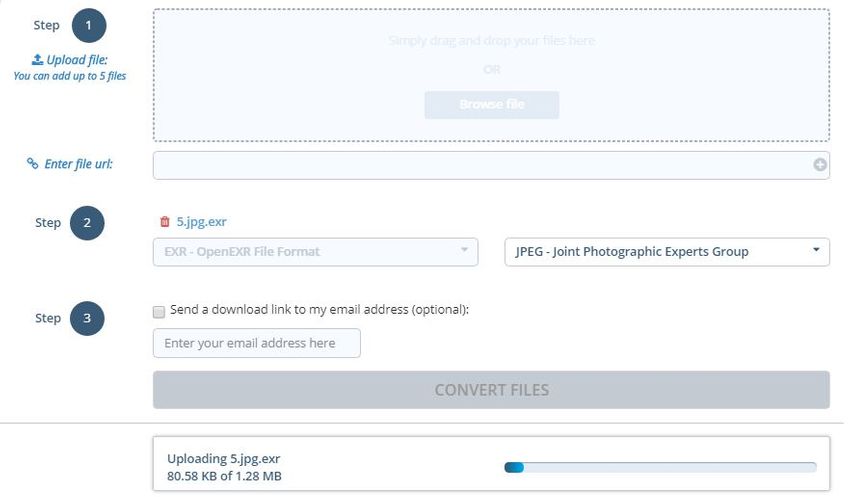
Online Converting
URL: https://online-converting.com/image/convert2exr/
Online-converting is a site with which you will be able to get beautiful JPEG files. Here you will be offered near about 260 formats and can also get a facility for Auto as well as potrace. The web portal also offers you the impeccable feature of image converter through an online vector.
3 Key Features:
- You will be offered different color depths viz. 8, 24 and 32.
- On this web portal, you can also manually increase and decrease the level of quality of JPEG files.
- You can easily pick from different types of compression modes viz. sequential, lossless, baseline and progressive.
Guide for EXR to JPG Convert by Online Converting
Step 1: Initially, you just have to choose EXR image from your PC or laptop or you can even upload it from a specific URL.
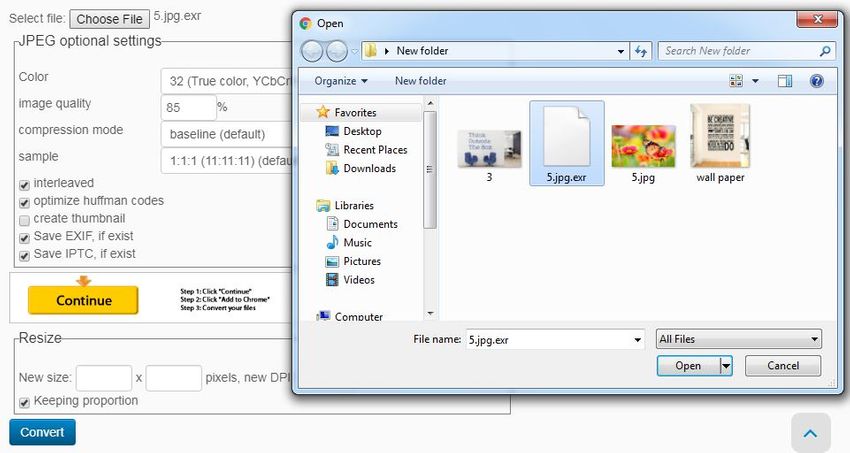
Step 2: You then have to choose from several parameters to resize and format images viz. color depth, quality, compression rate, DRI, width and height of the image.
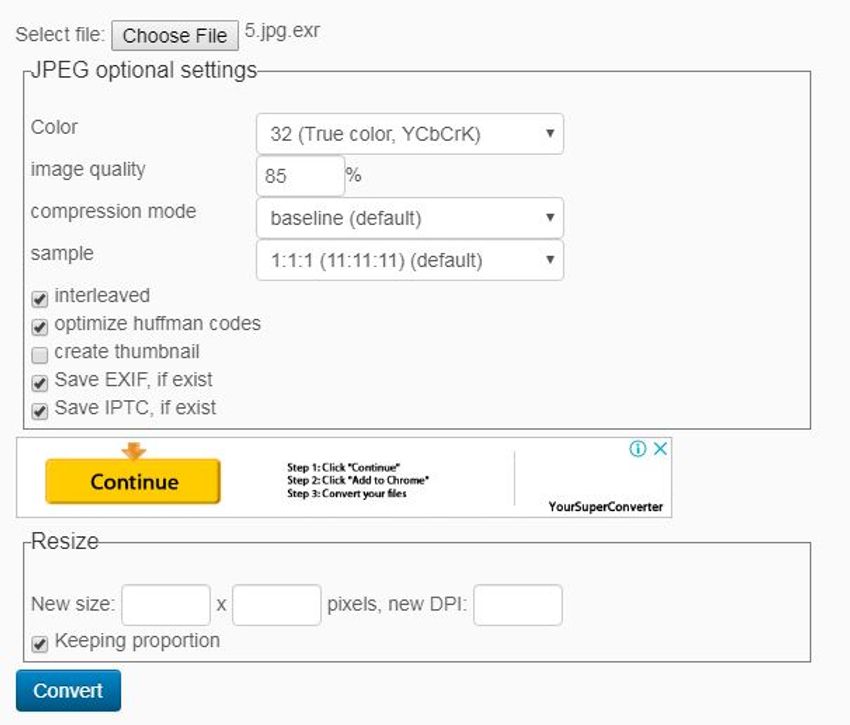
Step 3: In this step, you just have to click on the "Convert" button at the bottom of the converter and the process will start immediately.
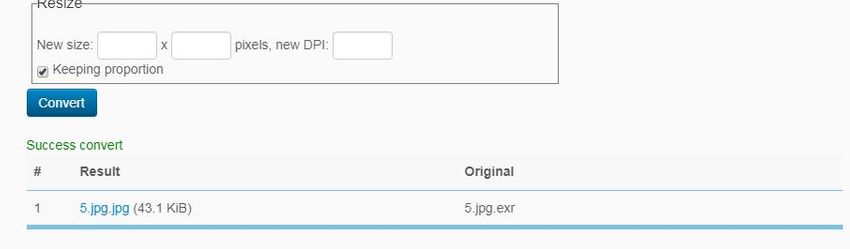
Anyconv
URL: https://anyconv.com/exr-to-jpg-converter/
Anyconv site is very easy to navigate which provides genuine aid in uploading EXR and download JPEG file format after online conversion. The conversion rate is very swift; thus you don’t have to wait for a long time duration.
3 Key Features:
- You will be able to upload a file of up to 50 MB, this process will give you an opportunity even to upload high quality images.
- The site is SSL protected thus you don’t have to fear about your personal pictures getting in the hands of a third party.
- When you download the file then you don’t have to fear about attack of virus or worms since the site is duly protected with firewalls.
Anyconv: a Step by Step Guide
Step 1: Initially, you are supposed to drag and drop EXR file format at the online converting tool, you can choose the file from your local computer system.
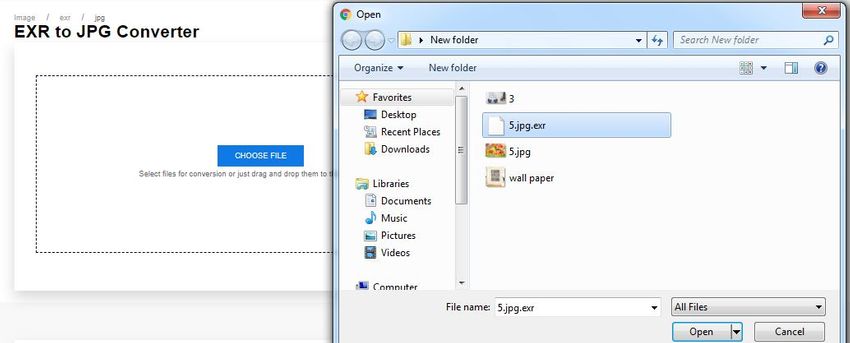
Step 2: After uploading the file, you have to choose the extension in which you want to convert the file. In this case, it is advised to choose JPEG format and then click on the convert button.
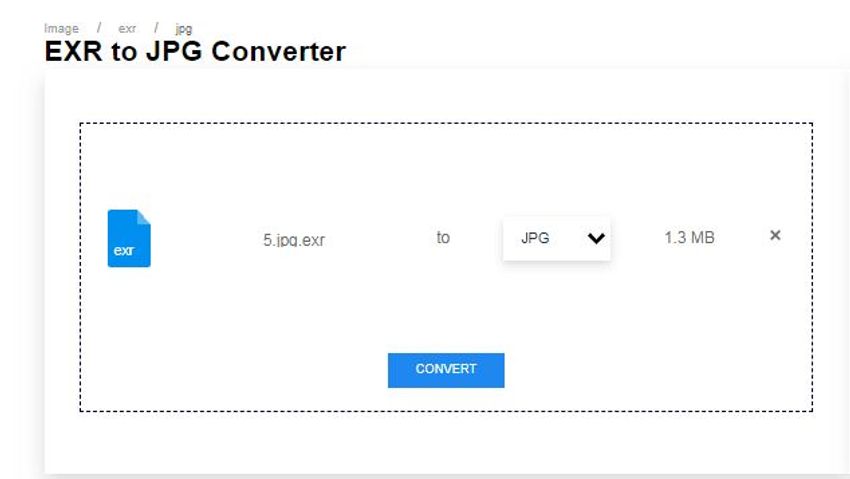
Step 3: in the last step, you just have to download the JPEG file from the online software system and then have to save it directly on your computer system.

Part 2. Knowledge of EXR
a. EXR Definition
EXR files are considered as raster images which basically have high quality and luminescence. These images basically support multiple picture format as well as 16 and 32-bit pixel rates. You can use images of EXR extension for photo editing, animation projects and for visual effects. EXR images also have lossless as well as lossy compression. Furthermore, pixels of EXR files also store samples of variable length. When you are working on EXR file you will get a compression scheme through B44, ZIP, and PXR24.
b. How To Open EXR?
There are various tools present over the internet with the aid of which you can easily open an EXR file. With the help of Adobe Photoshop, it will be very easy to open the file with EXR extension. You can also use Adobe After Effects to open this file format with great ease. Moreover, it is also mandatory to install ProEXR plugins which provide genuine aid in opening EXR images. There are advanced image opening programs like PhotoPlus through which you can easily open EXR extension file on your personal computer.
c. If Can't Open, What Should We Do?
In case, you have installed various software mentioned above but still, you find it hard to open EXR file then it is essential that you look for various file extensions. In most of the cases, it is highly likely that you may get confused with various types of file extensions viz. EXE, EXP, EX4, and EXD. In case, you do not have EXR file, then it is mandatory to research about the extension of your file. Through this process, you will be able to learn about the exact format of your file. Moreover, you can also download a converter with which you can convert your file into EXR and then can view it in your computer system.
Summary
Over the internet, you will be able to find several online software sites which will give you a great deal of aid in converting your EXR file into JPG format. Through these services, you can easily send your high-quality images to your relatives and friends. Most of the online software is easy to operate as they have an impeccable user interface and provide fast converting the rate of the file. You also get drag and drop feature with which you can upload your files in a fast manner.
On the other hand, you need to have various types of software installed on your personal computer, if you want to view your EXR file. You can use some software viz. Adobe Photoshop, as well as Adobe after effects to open your files in a safe and secure manner. You can also download various converter software which will give you an opportunity to convert different file extension files into EXR format.
One of the best converter software for free download.
- · Support batch processing of pictures conversion.
- · Convert images to over 1000 formats, including JPG, PNG, BMP, TIFF, GIF, and others.
- · Convert photo to JPG or specific devices formats without any trouble.
- · Transfer converted files from PC/Mac to external devices easily via a USB cable.
- · Versatile toolbox combines Image Converter, GIF maker, video compressor and screen recorder, and others.

