GIF is one of the most trending image formats that can be seen online as well as on social media platforms. These images are now widely uploaded and shared on the social media platforms. Many people think that creating a GIF is a complex process, but with the introduction of many online platforms and software making a Gif has become very easy. Based on your requirement, you can use software like Wondershare Uniconverter or go for easy to use online platforms.
Online UniConverter | Create A GIF from Images/Video Online and Free
Part 1: More Information on GIF
a. What is GIF?
GIF or Graphical Interchange Format is a raster file image format, trendy in this generation. They have been in the trend because nowadays, people are more interested in the images rather than in reading. They have become the default tool for web humor, viral videos, and memes. They are soundless videos or a series of images continuously running on a loop. People upload GIF online for expressing themselves, promoting an idea, service, or company.
When they came into the world of technology, they were highly criticized for its unprofessional and unsophisticated approach. But slowly, they were popularly accepted and used for social media marketing. They have a friendly attitude as they support all kinds of platforms. The GIF file type can be created very quickly. In 2012, Oxford Dictionary legitimately declared it as the word of the year.
b. What Does a GIF Do?
If you want to know what is GIF used for here are many purposes it is used for.
GIFs are generally used to convey one-liner during online conversations or comments on social media platforms. They are also used for giving reactions to social contents, for explaining products or concepts more understandable and creatively. They have been widely used in depicting art in the best museums in the world. If you want to find out what’s a good GIF, you can see the quality of the running image, the density of pixels, and it's running frequency.
c. Who Developed and Invented the GIF?
In 1987, Steve Wilhite created the file format for graphics, at CompuServe. Since the start, there has been a debate on the pronunciation of the word. People have been confused between GIF with a soft ‘g’ or a hard ‘g.’ In 2013, Wilhite was honored with the Webby Lifetime achievement award for developing the GIF format; he pronounced it as GIF as in ‘JIF.’
Part 2. How to Create GIF File?
Wondershare Uniconverter allows you to convert, edit, burn and download video anywhere anytime. It believes in quality and does not compromise on any grounds regarding it. You would be able to record or download videos from apps like Dailymotion, Youtube, and many other sites at speed 30 times faster than any other one. It will give a high-quality video without any crashes, redraw issues, or missing features. This all-in-one converter is also a DVD kit; with just a few clicks you can edit, copy, convert, and burn your home DVD files and discs. You can also run your videos on your desirable devices like smartphones and tablets. This extremely high-tech software will create a home movie for you.
- · With the built-in video recording feature, Wondershare allows you to record online playing videos from sites like Hulu, Netflix.
- · You can convert your video to more than 1000 formats. The software is continuously adding more sizes to it.
- · If you want to watch a video on some other devices like a tablet or smartphone, the converter will smoothly adapt to the interface and OS of those devices.
- · You can download videos directly from over 1000 online sites. It also enables you to download and convert video from Youtube to MP3 and even downloading subtitles from Youtube.
- · The video files on your PC can now be played on your TV. The converter supports all kinds of audio and video formats.
Pros:
- The user interface is user-friendly, and you can smoothly use it even if you are new to the software.
- It is a powerful multi-purpose software that is used for editing, downloading, burning, recording videos; all at one place.
- It is 30 times faster than its competitors.
Cons:
- The quality of the videos and photos is just like the original one without any upgrade.
- Anything you create with the software will have a “Wondershare” watermark on it, which cannot be removed.
- All the basic features are limited, and you have to pay for using other advanced features.
How to Use GIF Maker to Make a GIF in Wondershare UniConverter
After installing the Wondershare Uniconverter, launch it on your computer/laptop; then go to the Toolbox option and choose the GIF maker. Read further to know how to create a GIF file.
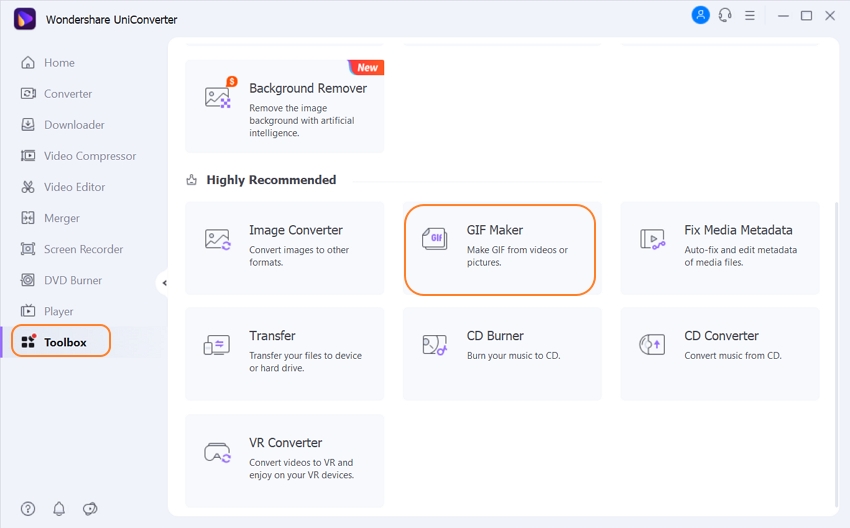
You will be directed to another window with two options: convert pictures to GIF and convert Videos to GIFs.
Step 1. In Pictures to GIF option, click on the +Add files options on the upper left corner, for selecting pictures from the gallery.
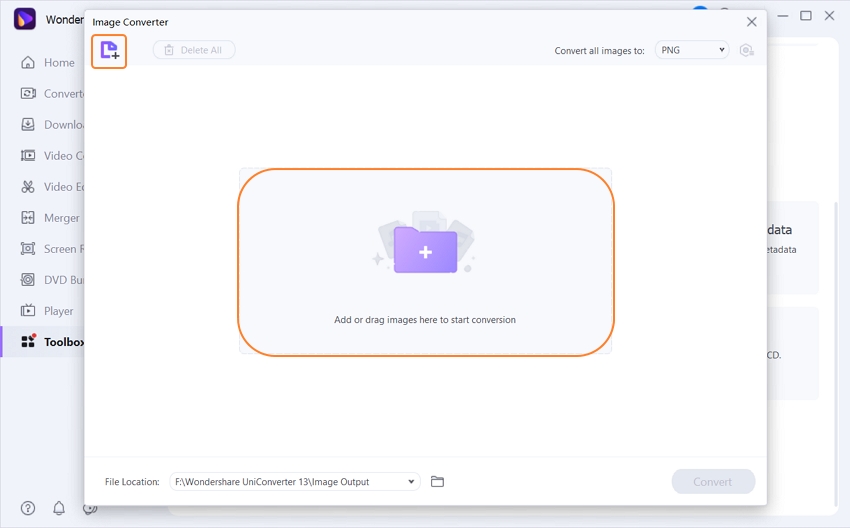
Step 2. Then in the bottom left side, input the information about the GIF file size, file location, and frame rate.
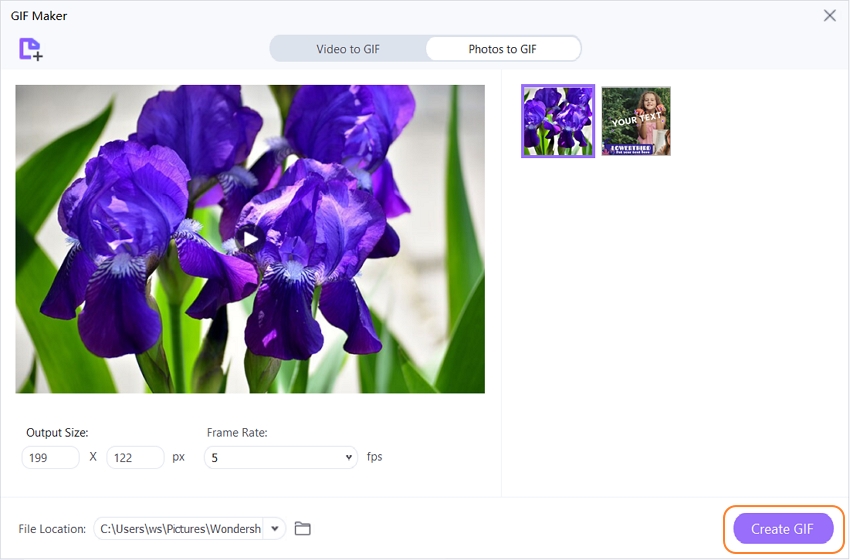
Step 3. Lastly, click on the button, Create GIF to convert the pictures to the GIF format.
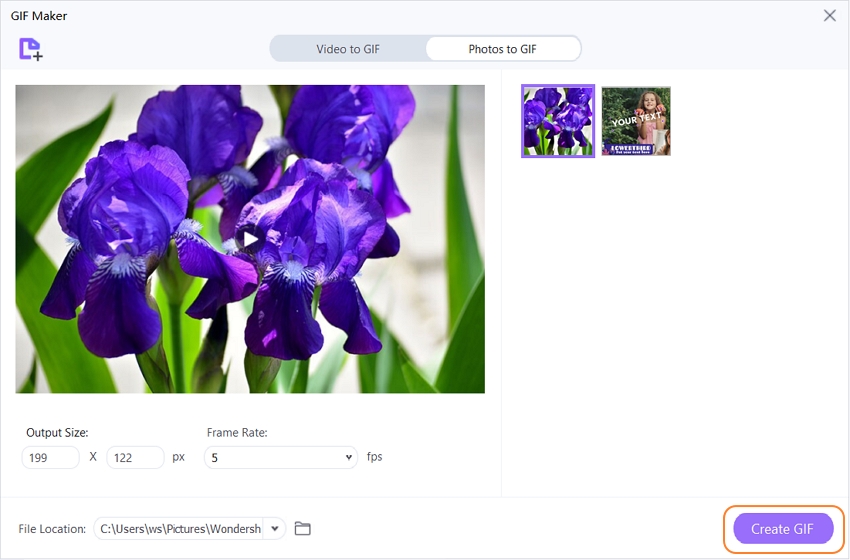
Step 1. In Videos to GIF option, click on the +Add files to select your video to be converted, from the gallery.
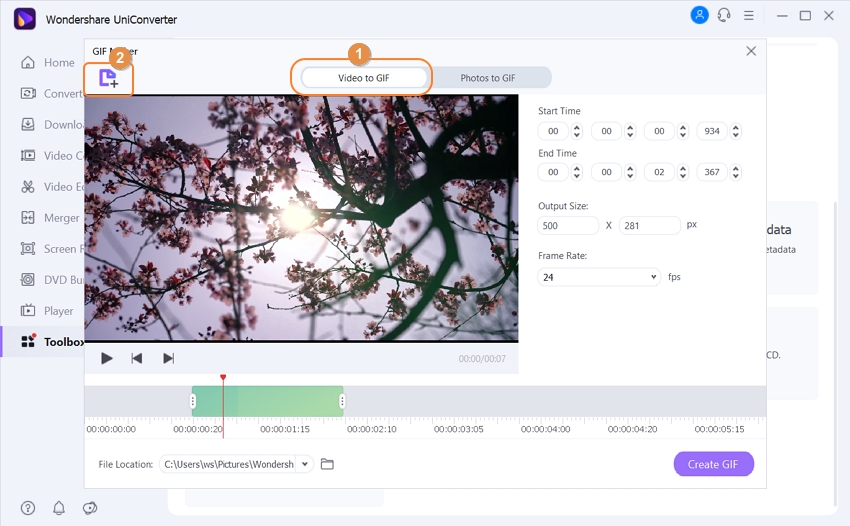
Step 2. After selecting your video, you can set the time range which you want to make a GIF of; or you can drag the slide under the video to the duration of the GIF.
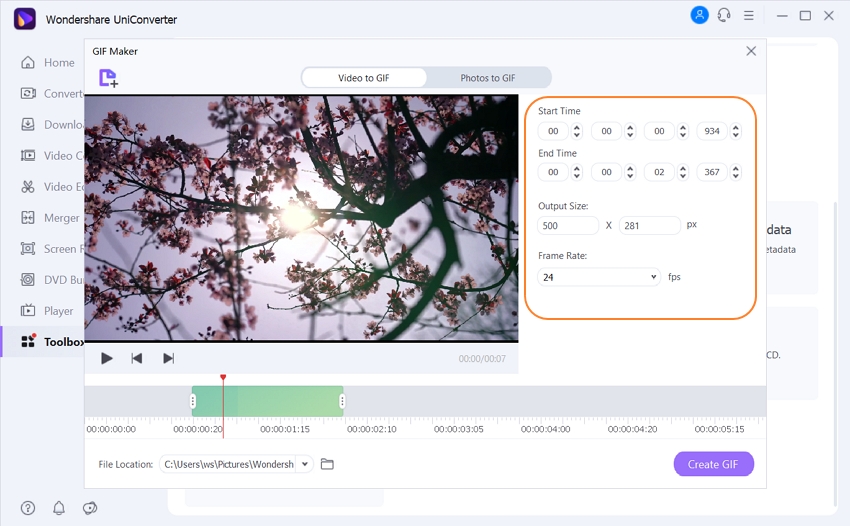
Step 3. On the right side of the screen, you will see some blanks to fill for the output size, file location, and frame rate. Click on the Create GIF to convert the video.
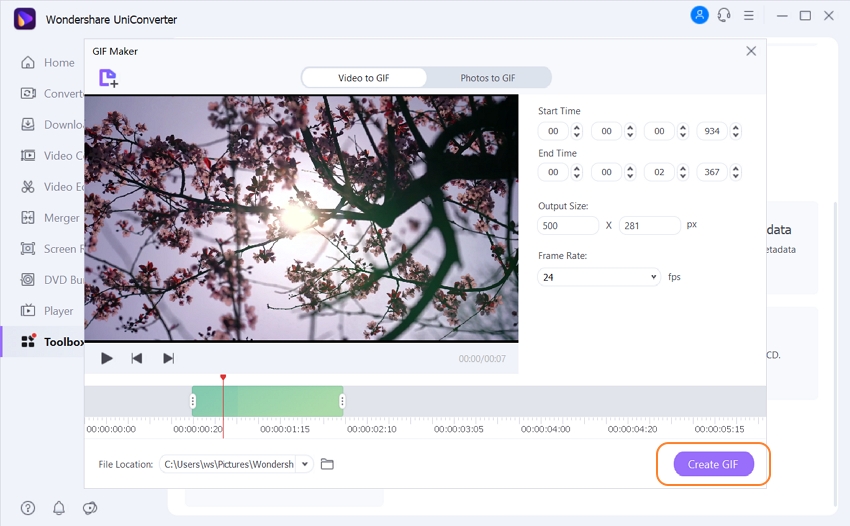
Want to know more features about Wondershare UniConverter? Download and try it.
Part 3. How to Download a GIF?
a. How Do I Download a GIF from social media or website?
Nowadays, GIFs are widely popular over the internet but have you ever thought how to.gif download on the computer from social media. There are some social media applications which have their methods for downloading animated GIFs. If you want to download GIFs from Facebook and Pinterest, then you can click on GIFs for displaying in another browser tab. You can also use browser stranded for saving your desirable GIF file on your computer. GIFs are made up of image or short film video clips of great films. If you save encounter GIFs from the browser improperly, then only one picture of your Gif will be saved on your computer. So, if you want to keep full GIF file size in the proper format, then you should follow some given steps.
Step 1. Search for your desired GIF on any of your desired browsers.
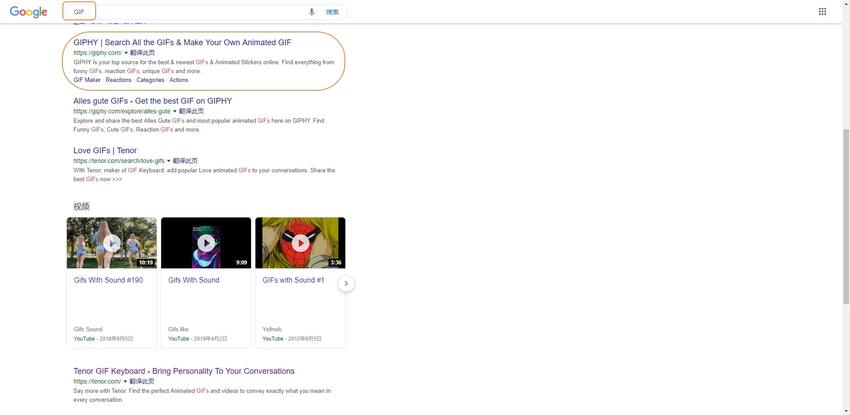
Step 2. Select the GIF that you want to download.
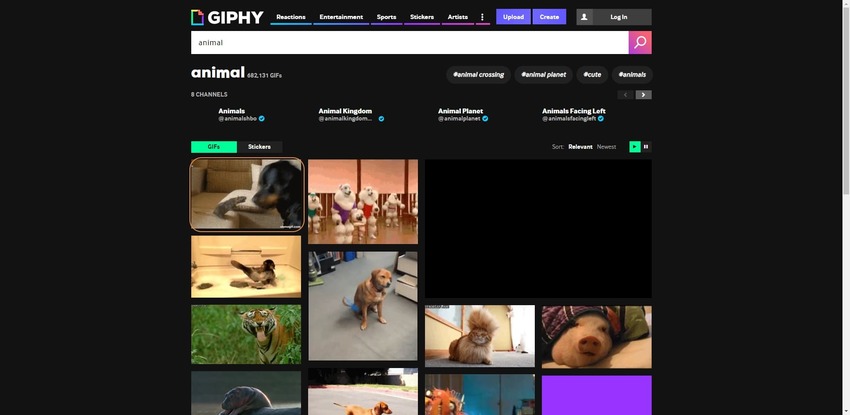
Step 3. Right-click on the GIF and select the option Save image as.
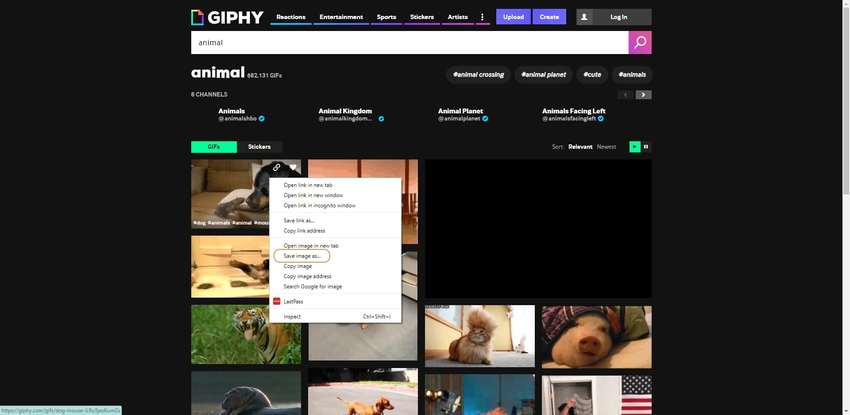
Step 4. Select the desired destination where you want to save the GIF.
Step 5. Click on the save button to finally download and save the image to your computer.
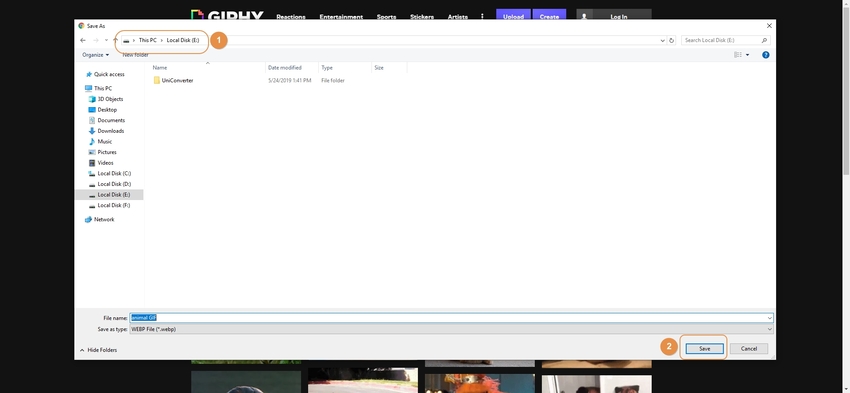
Part 4. Where to Download GIF for Free
Giphy
URL: https://giphy.com/explore/free-download
Love to use GIFs on social media? Weather it is for posting on your stories or using while having a conversation in the chat box, you can use your GIFs instead in searching it from GIFs search box. With GIPHY, you can download free GIF files as many as you want to. You can pick the trending and high-quality GIFs from this open platform by logging in to your account. You can also make your GIFs which stickers, video clips or even by taking your snap. To enjoy exciting features of this website, click on the link given above.
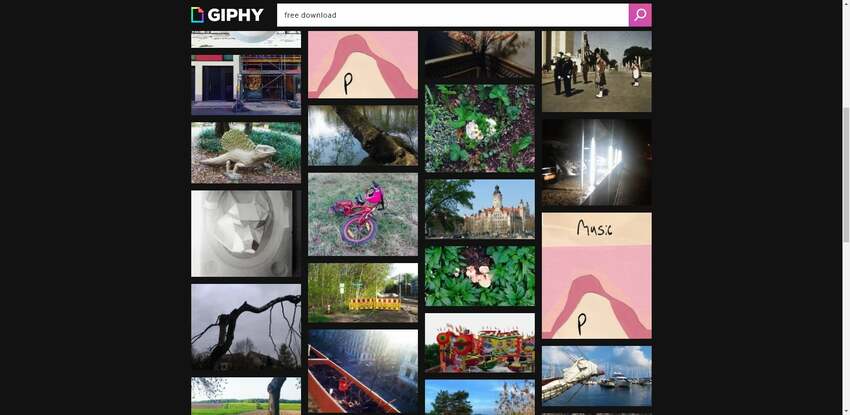
Tenor
URL: https://tenor.com/search/laugh-gifs
The tenor is one of the most popular platforms to download as well as upload GIFs. Just log in on the website and download the best GIFs you want to use. Also, if you have created a good GIF by yourself and want to share it to the world, then you can upload it too with its particular hashtags. This popular platform is not just about downloading and uploading GIFs, but you can also use their GIF keyboard, which you can download from the website. Install it in your phone to access the best GIF anytime with your keyboard. You can also download their Mac software, to obtain best and high-quality GIFs anytime from your Mac.
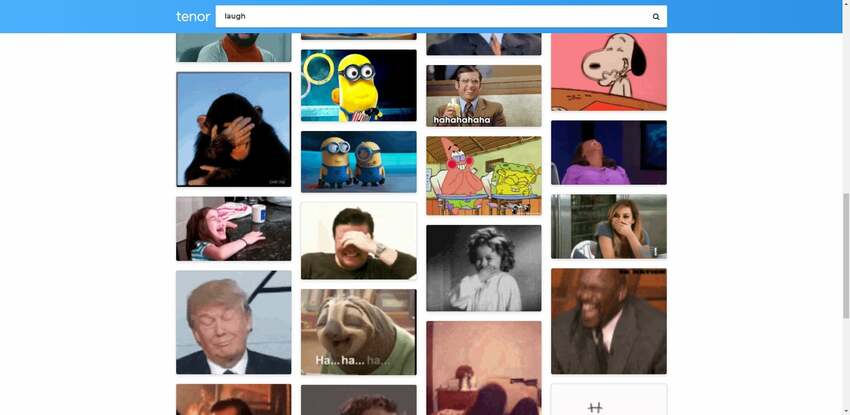
GIFs Paradise
URL: http://www.gifs-paradise.com/all-animated-gifs/
GIFs Paradise is indeed a paradise of GIFs where you can find all kinds of such files which include stickers, clipart, boomerangs, etc. This free platform offers millions of GIFs which are categorized alphabetically, and that means you can pick out GIFs very quickly just by landing on its respective tag or category. You can get here everything from animated gifs to clips from movies, sports to celeb style, little Mac GIF and much more. You can directly download GIFs for any particular occasion beforehand like anniversary, birthdays, etc. You can jump to Christmas section of GIFs Paradise and download some unique one to send it your friends and relatives.

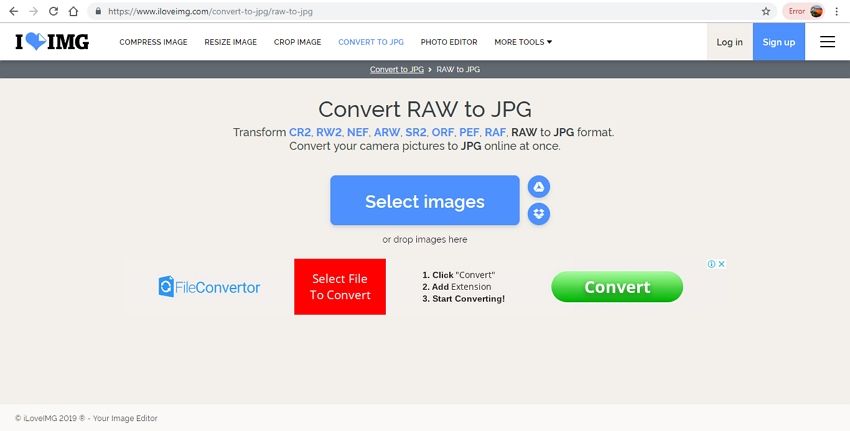
Animated Images
URL: http://www.animatedimages.org/cat-fun-499.htm
This website is also a top-rated and accessible online platform for free GIFs but it mainly for its animated and fun GIFs. If you love to use such GIFs, then you should check this website where you can get the best funny images to send it to your friends and family. You can understand greeting cards and other wishes and animated pictures which could be of great use to you. With a handy and straightforward interface, you can easily find the type of GIF you want and download it too. They also have the feature of adding your texts on the GIFs.
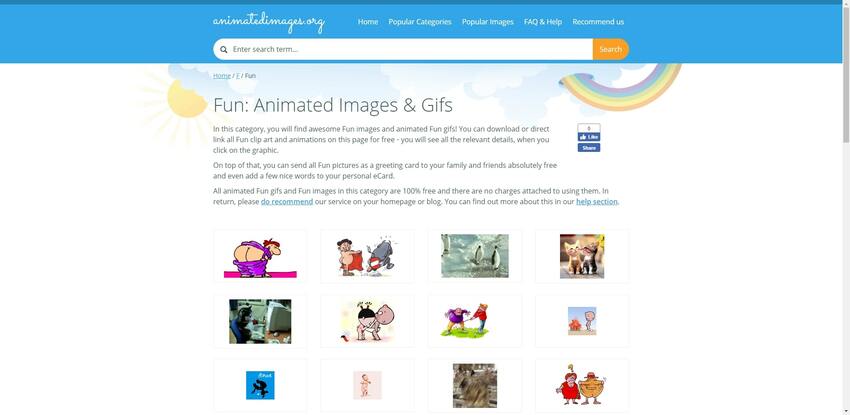
Summary
Pictures are too less to express emotions, and videos are too big to send or upload; therefore, GIFs are not the only option, but they are best also. To spread humor on social media or to express whatever you want to say, GIFs are the best way to do it. These raster image files are easy to use on all kinds of platforms, and unlike vector images, they can be accessed on any device. You can either create GIFs or download them for free from the platforms mentioned above.

