GIF clips are getting more and more popular among the people because of the small size and compatibility with all social media platforms. GIF files are a great way to express your emotions and feelings with your followers on social media. GIF files are usually small scenes from the TV shows and movies, and they are turned in the video without any sound. If you are looking to make your GIF video clips, then you can create GIF movie clips using your photos and videos. There are several online websites are available where you can download GIF video clips and build your clips using the images and videos. We will discuss these ways in this article.
Part 1: Video Clip to Animated GIF Converter Online
If you are unable to get the right GIF file from the website above we have discussed then the best option for you is that you can create your own GIF movie clips online. Here are few of the most popular GIF movie clips converter websites.
Online UniConverter
URL: https://www.media.io/gif-maker.html
Online UniConverter is the most recommended free online GIF maker, which supports making GIFs from video and images. You can edit the GIF with frame rate, resolution, size, and text/image watermarks. Online UniConverter is totally free to use, so you don't need to worry about the watermarks or ads. However, you can also get the member qualification to enjoy more features.
Try Online UniConverter to create a GIF video clip.
EZGIF
URL: https://ezgif.com/video-to-gif
EZGIF website is a popular GIF video clip making website which allows users to convert video and photo to the GIF file format quickly. Using this GIF video clips maker website, you can upload the images of videos from the system on the site interface the GIF video clips download on your computer. This website also offers you several other features such as resize, crop, effects, and text, optimize GIF for free of cost. While creating GIF from videos make sure not to upload files larger than 100 MB.
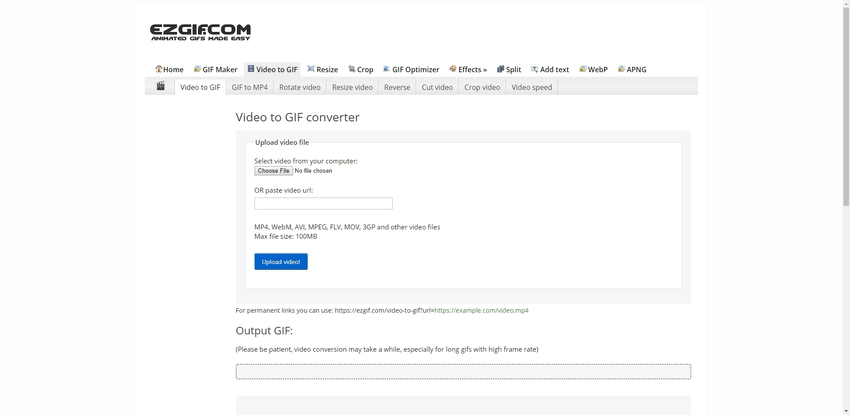
MakeGif
MakeGIF website is another option for making GIF video clips for free of cost. There are some extra features offered by the website as compared to the Ezgif. This website allows you to GIF video clips download form the database of the site, or you can create your GIF files. It can directly connect with YouTube and Facebook and convert the photo or video available on your YouTube or Facebook account in the GIF format. These all services are offered for free of cost by the website, and a premium version of the site is also available for the professional users.
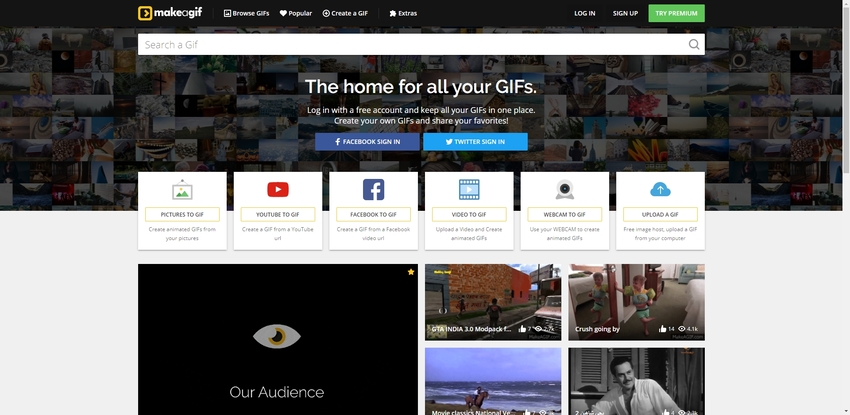
Convertio
URL: https://convertio.co/mp4-gif/
Convertio is a straightforward but powerful GIF movie clip making website. This website offers you to create your GIF using the photos and videos from your system. You can upload photo and video from the Google Drive, DropBox and URL of files to convert them in GIF format. The GIF video clips download is not possible while using this website because this is a converter website, not a GIF sharing site. It supports up to 100 MB of files uploading while adding videos to convert in GIF format.

Part 2: Download Free Funny Movie Clip GIFs
Giphy
URL: https://giphy.com/
Giphy is GIF sharing website and getting very popular among users because here you can easily find near about any GIF files. Moreover, you can also create your GIF files using the create GIF option of the website. It allows users to GIF video clips download for free of cost. On this website, several categories are available where you can search the GIF and download them on your system. Now a day, this website is also integrated with Facebook so you can search any GIF in Facebook directly just by writing some text.
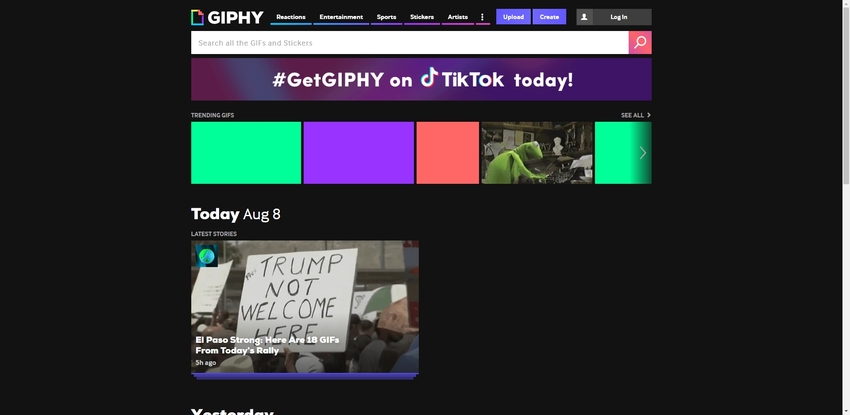
Tenor
URL: https://tenor.com/
Tenor website is also a GIF video clips download website where you download the GIF on your system for free. You can also share the GIF files of this website on the other social media websites. This website offers several features for the users. If you have any GIF created on your system, then you can upload it on the site and let other users enjoy it. There is trending GIF section is also available which allows you to download the latest and trending GIF on the system.
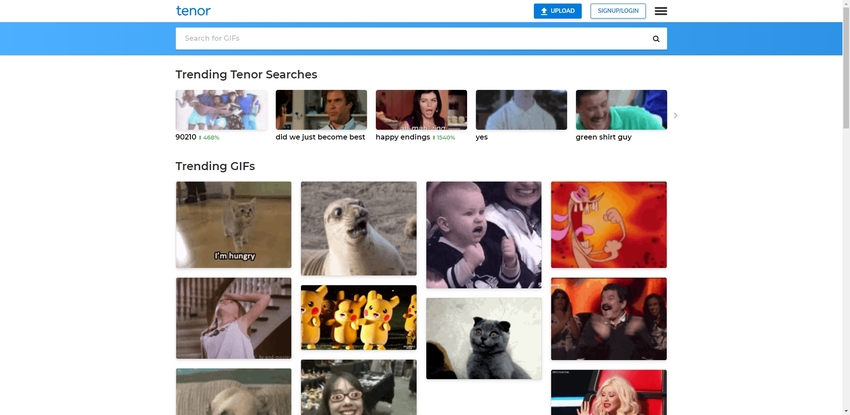
Summary
Well, we hope now you got it how easy it is to create GIF video clips using the photos and videos. Aside from using the above websites, there are several other options also available to create GIF files. You can use desktop programs or online sites as per your need, but while using online websites, you may face constant internet connectivity and server issues. If you use desktop programs, then you can get more features such as editing GIF and personalize them in your way even they work without internet.
Wondershare UniConverter supports to convert to GIF format and create GIFS by photos and videos. Only 3 steps to make your own GIF in UniConverter.
- · Support batch processing of files to GIF conversion.
- · Convert image to GIF, JPG, PNG, BMP, and TIFF.
- · Convert to GIF or specific devices formats without any trouble.
- · Transfer converted files from PC/Mac to external devices easily via a USB cable.
- · Versatile toolbox combines Image Converter, GIF maker, video compressor and screen recorder, and others.



