Large-sized videos take up a high amount of space on your device. They are difficult to upload, share and edit. Moreover, you also face lower compatibility and slow performance issues with large-sized videos. That is why it is important to compress the videos to prevent all the previously mentioned problems.
This article will discuss the top 6 video compressors online. With the help of these tools, you can streamline your workflow productivity and easily share videos.
In this article
Part 1. What are the Reasons to Compress a Video File
When you compress MP4 video to a smaller size online for free, it leads to many advantages. Some of them are:
1. Fast Downloading and Uploading Speed
The videos with reduced file sizes are very easy to upload. You don't have to wait for hours just to upload the videos. Moreover, you can also download small videos more quickly than large videos. Above all, it saves a lot of space on your device.
2. Higher Compatibility and Performance
The compressed videos are highly compatible with diversified platforms and devices. Moreover, you can play compressed videos more smoothly than large videos. As they are easy to process and decode, so you don’t have to do much hassle with compressed videos.
3. Improved Portability and Quality
The compressed videos are sharper and denoised than the larger videos. So you can have a better-quality video with compressions. Moreover, you can easily transfer the videos to other devices and can also carry them in external storage devices flawlessly.
4. Reduced Costing and Network Congestion
All the compressed videos require lower network bandwidth that can reduce congestion on multiple networks. Above all, you can save money if you use small-sized videos. It can also optimize the budgeting of businesses and enterprises.
Part 2. How to Select the Best Online Video Compressor for Your Videos
If you are new to the field of video editing, you probably do not know how to find a reliable video compressor. Worry no more because, in this article, you will find tips to select the best-in-class tool. The tips for choosing the video size converter online are as follows:
1. Speed and Quality
Always look for a tool that can compress any video without losing its quality. Not only video, but it also shouldn't impact the audio embedded in the video. Moreover, if the video compressor takes hours to compress the video, then it's not a reliable tool. Never select a tool with lags and interruptions.
2. Features and Limitations
If the tool you are going to choose offers advanced features, it's a good tool. Look for the support of features like bitrate, frames, and formats. Above all, look for the limit of file size that you can operate in the tool.
3. Interface and Support
The best video compressor online should have a clean and well-established interface so the users will not face any complications while using it. All the features, options, and buttons should be easily accessible. Moreover, it should support a wide array of formats so you will not face any restriction issues.
4. Read Reviews and Feedback
Review and feedback help you to know the tool from the user's perspective. So, reading reviews and feedback before trusting the tool with your content is a great choice. It also saves time and effort and helps you select the best.
Part 3. Overview of the Best 6 Video Compressor Online Tools
No doubt that there are considerable numbers of tools to compress MP4 online. Getting confused while choosing a reliable tool is a possible thing. To address this issue, you can use the tools discussed below because they are the most reliable online video compressors.
1. Media.io – Video Compressor
With the help of this exclusive video compress, you can even compress 2GB of video into 100MB. The promising functionality of this tool to compress MP4 video to smaller sizes online for free is unrealistic. It can reduce the size of multiple types of videos of different formats, such as AVI, MP4, MPV, and more. You can also customize the bitrate, size, format, resolution, and other metrics of the video while compressing it.
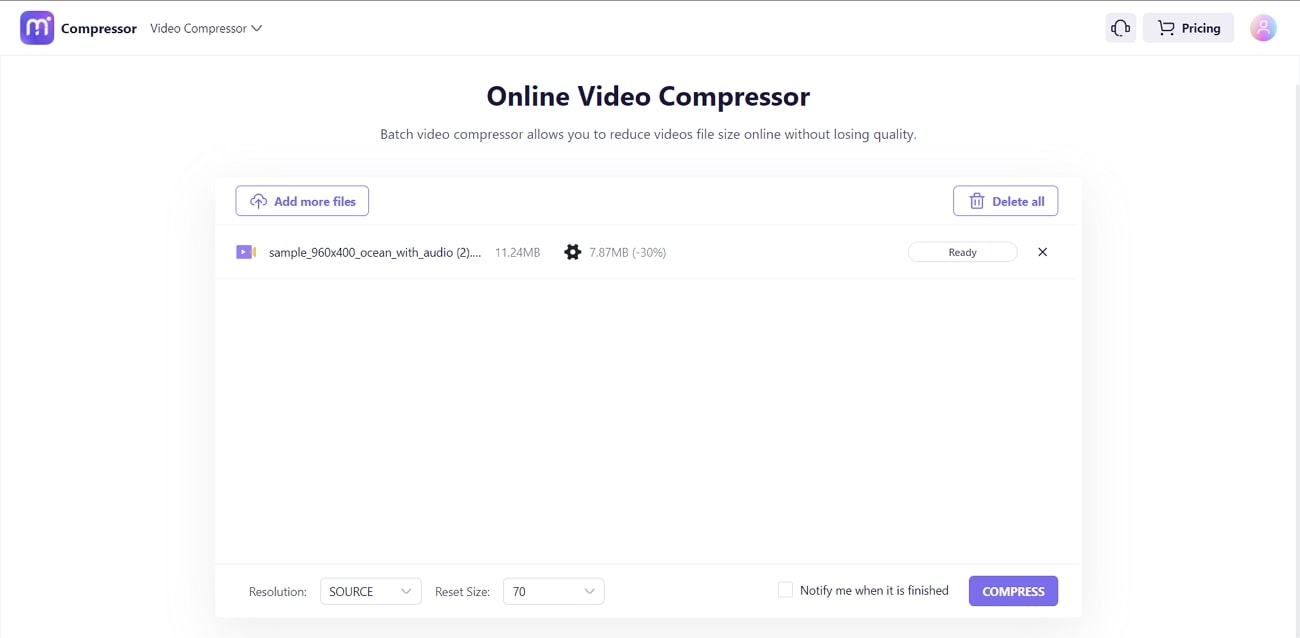
Key Features of Media.io – Video Compressor
- This tool can also convert video into different formats. You can also work on multiple videos at once with this tool.
- It helps to remove the noise from the videos, and you can also use its automated process to add subtitles to a video automatically.
- With this tool, you can cartoonize videos to create unique content for your social media. It also helps in removing boring backgrounds from the videos.
2. Video Candy
With this tool, you can even compress 1.5GB of video online without any problem. It lets you download the compressed video within 120 minutes after the file is compressed. You can also preview the video before downloading it on your system or perform further editing on it. This video compressor will also inform you about the original and compressed size of the video file.
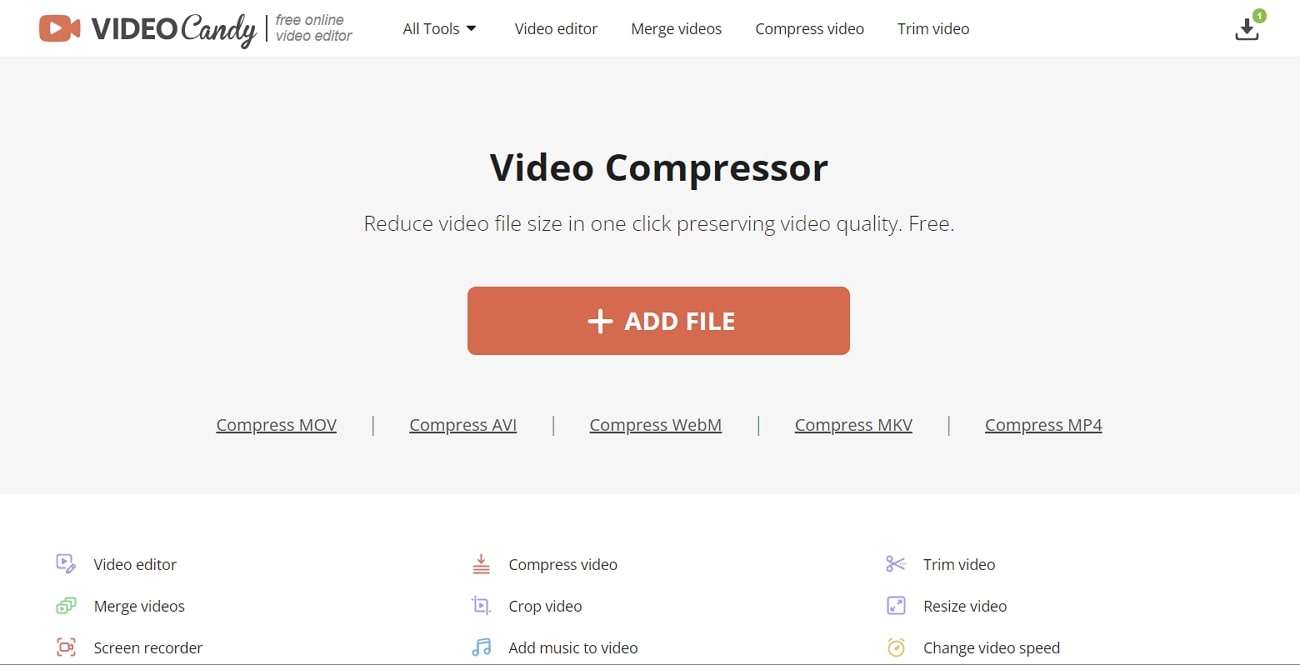
Key Features of Video Candy
- This tool has many video editing features that can help you make the video more unique. You can also trim and crop the videos as per your choice.
- Changing the speed of the video, making its slideshow, converting it into other formats, and looping the video is also possible with it.
- You can also remove the audio from the compressed video and can also add the music of your choice.
3. Clideo
Clideo video size converter online has ultra-fast processing speed, which can escalate your user experience in no time. With it, you can also preview the compressed video before downloading it to the device. It also supports a wide array of formats such as VOB, AVI, WMV, and more for the ease of users. Above all, you can now compress the larger video with optimized encryption which is convenient.
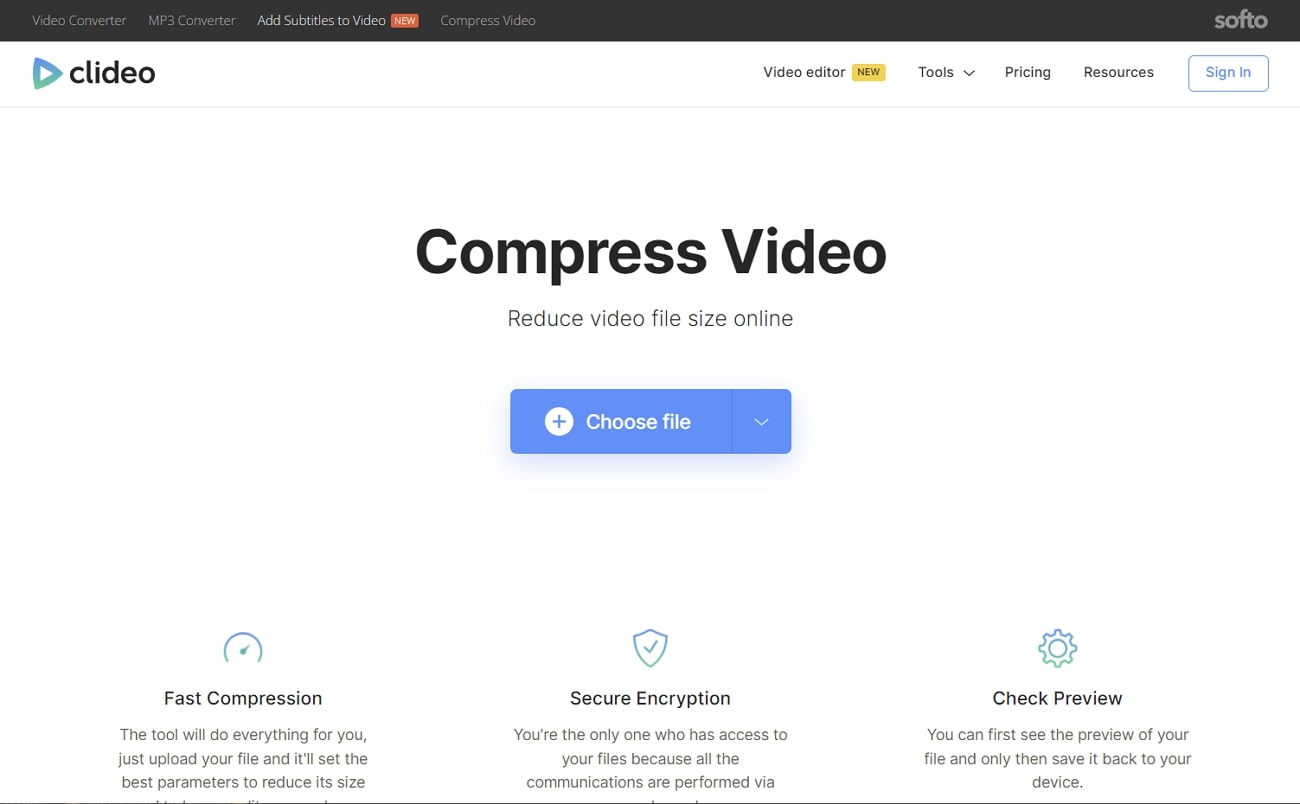
Key Features of Clideo
- With Clideo, you can also add text in the compressed video to convey your message in a better way. It also helps you to select the aspect ratio of your choice.
- You can also create funny memes with it and crop them according to your social media requirement. Moreover, it also helps you to change the DPI of the images.
- Merging audio, speeding up the video, cutting its unnecessary parts, and making a slideshow is also possible with it.
4. Kapwing
By using a video editor tool like Kapwing, you can reduce video size online for free while maintaining its quality. You can work on the videos while selecting the aspect ratio as per the social media requirements without any issues. Above all, you can export the video in the desired format after compressing it. Selecting the personalized resolution of video compression is also possible in it.
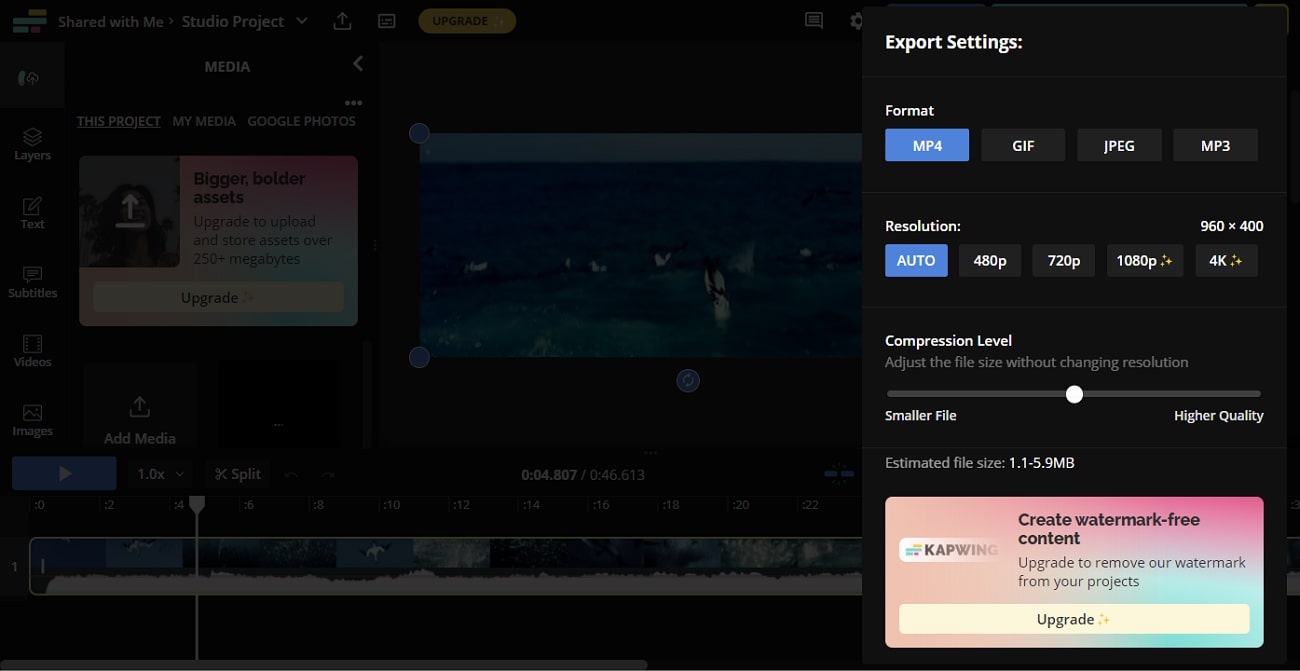
Key Features of Kapwing
- You can edit the video by adding layers, text, clips, and other images. You can also add intuitive effects in a compressed video.
- It also allows you to create automatic subtitles for your videos which can save a lot of time of yours.
- With Kapwing, you can add audio to images and GIFs. It also helps you in adding borders and frames in a video.
5. Veed.io
Whether you want to save space on your device or make the video more shareable, this online video compressor can help you with all. It can reduce the file to significant resolutions along with enhanced video quality. Moreover, it can work with several video files, such as MPEG, HD, and more. You can also compress the videos using the compressor sliders in a manageable size.
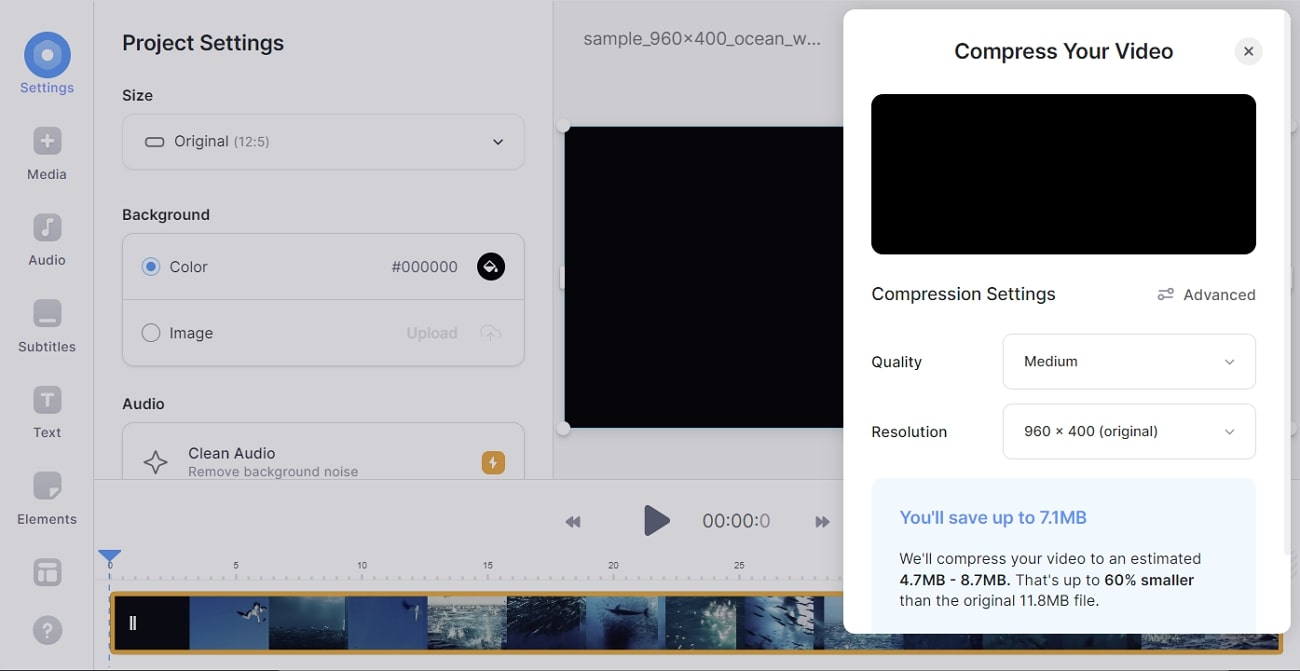
Key Features of Veed.io
- With Veed.io, you can add transcriptions to the video to make it more understandable.
- It also helps to remove the removing and irritating background from the videos.
- You can also add multiple effects and filters to a video to make it more eye-catching.
6. Flixier
Flixier is one of the most known tools to compress MP4 online. It can work on all videos, so you don’t have to worry about irritable restrictions. Videos compressed with Flixier can easily be shared on social media platforms like Instagram, Facebook, and more. You can also personalize the bitrate and frame rate of the video while compressing it.
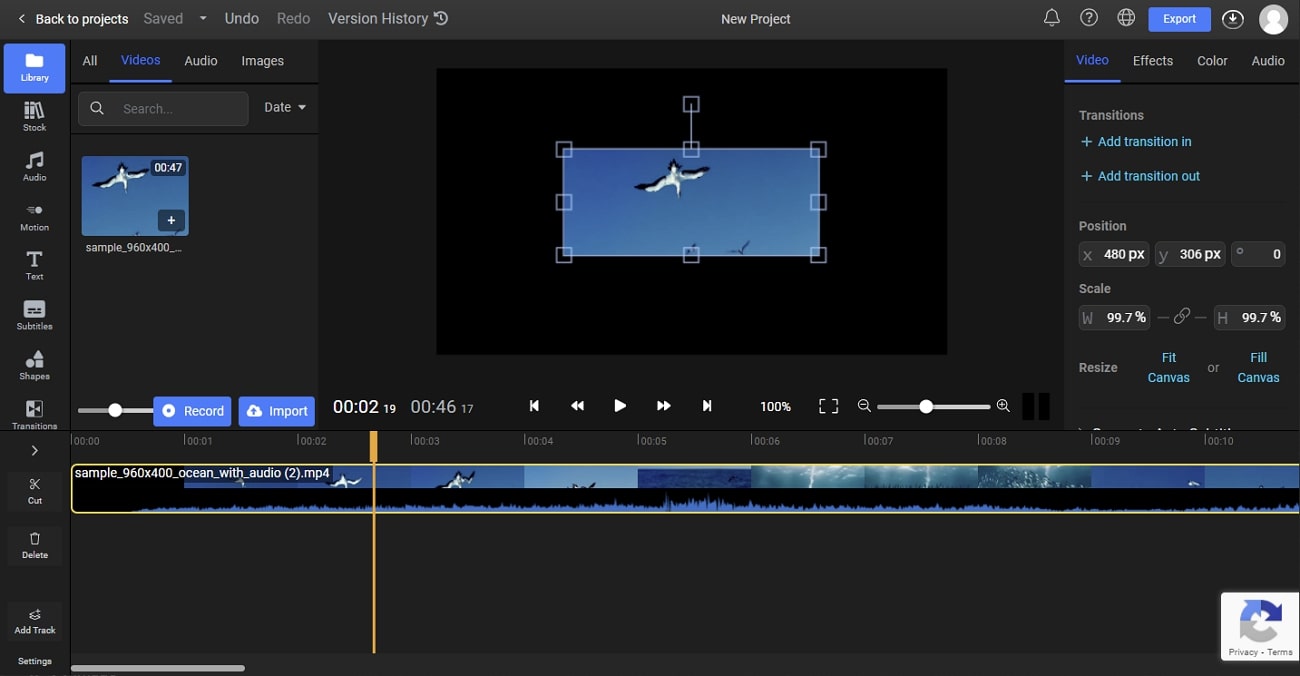
Key Features of Flixier
- While compressing the video, you can select the resolution, size, and all the other video metrics without any limitations.
- You can cut and crop the video to make it more customized. It also allows you to add text, music, and images to compressed videos.
- It also allows you to directly share the compressed video on several social media platforms without any issue.



