The black and white images from earlier times showcase the visuals of what life was like in the past. However, while the retro look does not have a notable appeal, it doesn't fully show the pictures as they originally looked. Now, tools that colorize black-and-white photos are available using high-grade machine learning and artificial intelligence technologies.
People can use both apps and online programs to add color to the black and white images, but the process can get complex. Instead, AI-based colorizer tools handle these conversions instantly and accurately. In this post, these are the options you will learn more about- so, read ahead.

In this article
Part 1: Best Aspects of Colorized Images
Before proceeding with knowing how the tools to colorize BW photo files work, you need to understand why this process is important. Here are some common reasons why people typically opt for image colorization.
1. Adds visual dimensions to the photos
After the colorization process changes an older photo option, it affects different elements in the picture, like contrast, highlights, tone, layers, etc. Altogether, the photo after the conversion has more depth and comprehension. For example, in the old-school picture of a crowd, you will see characters more clearly with recognizable elements after the AI tool colorizes them.
2. Helps humanize characters in old photos after colorization
You will know their facial features when you see a retro image of people, like pictures of major historical figures. However, the monochromatic BW images look dull, and thus, the characters look like lifeless representations only.
But when you add color to the picture of people, that makes them look fresh and realistic. This is especially because of better highlighting of the facial expressions.
3. Give an atmosphere to the imagery
In video editing, directors use different techniques like color grading, templates, and sound to add to the ambiance they want to portray in their project. In images, adding colorization to retro images can add thematic and atmospheric effects.
4. Colored images are more relatable
In real life, people see color in every aspect of their life, from cars to nature all around. In fact, maximum media types today use the coloring effect as well. In comparison, old-school black-and-white images look lackluster and not relatable. People today are so used to seeing color everywhere, including TV programs, books, online, etc.
5. Attracts a wider audience, including younger generations
Younger viewers typically prefer colorized content as that attracts their attention more. So, if you colorize black-and-white images, that will interest younger audiences too.
Part 2: How to Colorize Black and White Photos?
There are different apps, like Photoshop, that people try out to add color to retro images. However, the steps one can take to colorize black-and-white photos via Photoshop can become very complicated, especially for total beginners. So, a better alternative to trying here is the Colourise.com platform.
Colourise.com- an overview
This is a free-to-use online tool with high-grade Not only is it simple to access and use, but it also has the high-quality conversion functionality users typically want when they colorize b&w photos.
The quality of images while using this software remains high-grade due to the superior-level AI functionality available here. You can add your file from the device or a stock image into the converter and colorize black and white photos for free.
Features:
- Add pictures around 5MB in size or below for conversion.
- Supported image formats include PNG, JPEG, and JPG.
- Make sure to maintain the 1200px x 1200px resolution limit, or the software will resize the files.
- Compatible with different devices, browsers, and operating systems.
How to use this?
Step 1
Go to the official website on your preferred browser.
Step 2
Drag your image to the tool or insert it directly from your device library.
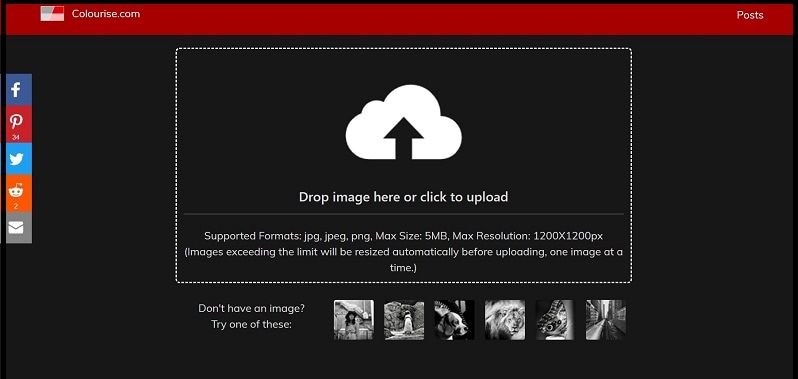
Step 3
Wait for some seconds for the conversion to complete.
Step 4
See the image preview and then download it to your device.
Part 3: Other recommendations for online image colorization
Of course, other online conversion tools are available in the market for a high-quality image colorization process. Besides the Colourise.com option, you can access these sites and color black picture files without errors on the following platforms.
1. VanceAI Photo Colorizer
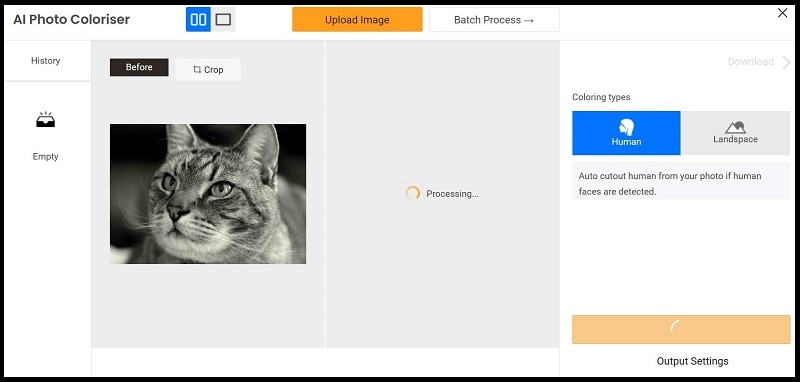
When it comes to using a high-grade image colorization process, the VanceAI Photo Colorizer is a notable option to try. Adding your image to the file is simple- then you can get the resulting colorized image in high resolution. The advanced technology here instantly detects and converts tones and contrasts in images for instant colorization.
Top Features:
- The speedy conversion process in a few seconds.
- The maximum resolution allowed is 2.8 megapixels.
- Supports JPG, JPEG, and PNG formats.
- You can add 5MB files or lower and convert the file instantly.
2. Photomyne Colorize
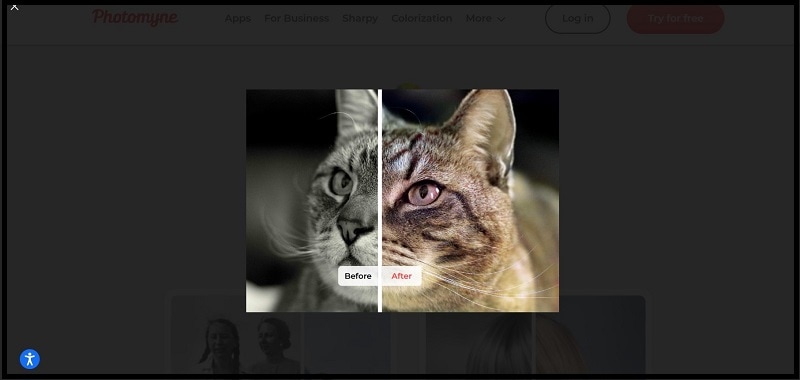
This is a useful service available online that professionals and regular users can try out to get high-quality image conversions in terms of color. Indeed, it is easy to add the old-school black-and-white image here, and then machine learning and AI abilities here will detect potential color tone levels in it.
Users can easily verify if the conversion is high-quality, given the slider showing a before and after comparison. If satisfied with the change, save the file offline.
Top Features:
- Instant uploading function.
- High-grade image resolution for conversion.
- Move the slider to see the before and after preview.
- Saves files in the standard JPG format.
3. Pixelied
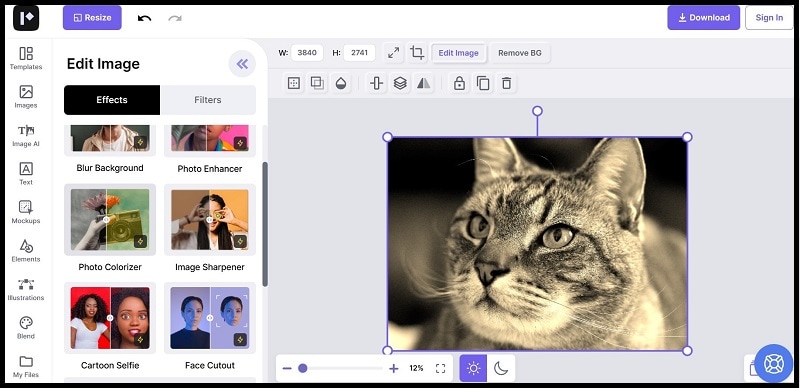
Pixelied is one of the top online tools available for instant photo conversion in terms of colorization. It is integrated with superior-level AI technology that instantly analyses the image you add to the converter.
Then, the algorithm uses machine learning capabilities to understand the original color hues in specific images. Also, you can use the extra editing functions available for more high-grade editing work.
Top Features:
- Add depth and adjust the image opacity levels.
- Insert different effects into the image.
- Smooth drag and drop function for fast image uploading.
- Export files in varying high-res image formats.
FAQs
- What is the best software for black-and-white image colorization for online-based and application versions?
Different tools are available for changing black-and-white images to colored ones, including web-based tools and native software. Colourise.com is a good choice under free online tool options. You can try advanced editors like Adobe Photoshop if you want more advanced functions.
- How to handle the image colorization process using Photoshop?
You can color black images using premium Photoshop software if you prefer more control over the colorization process. You have to insert the file into the software and use the Smart Object feature to remove all dust and scratch marks digitally.
Then, adjust the contrast, highlight, color tones, and other parameters. Additionally, you can neutralize the image tone with a Black & White Photoshop-based adjustment layer option. Following that, convert the photo for proper colorization.

