Unlike other laptops that make use of either macOS or Windows operating systems, Chromebook is a laptop that runs solely on an operating system created by Google, and it is called Chrome OS. Peculiar to new operating systems, the applications are still limited in which usual programs that are commonly used or available on other operating systems are yet to be supported on Chromebook. Get started on how to screen record on Chromebook for free, which is typical to tutors or vloggers with this software.
Part 1. 2 Stable Screen Record Application for Chromebook
SCREENCAST-O-MATIC
URL: https://screencast-o-matic.com/screen-recorder-chromebook
What We Like:
- Easy unlimited screen record and/or webcam.
- Video can be personalized and instantly shared via Chromebook.
- Permits video trim from start to finish.
- Permits the recording of 15 minutes’ video for free.
What We Don’t Like:
- All features are not free; user can pay for deluxe option to access complete features.
- It has no full screen recording.
- Leaves watermark in the center of video, can only be removed if deluxe version is purchased.
- Does not have much features.
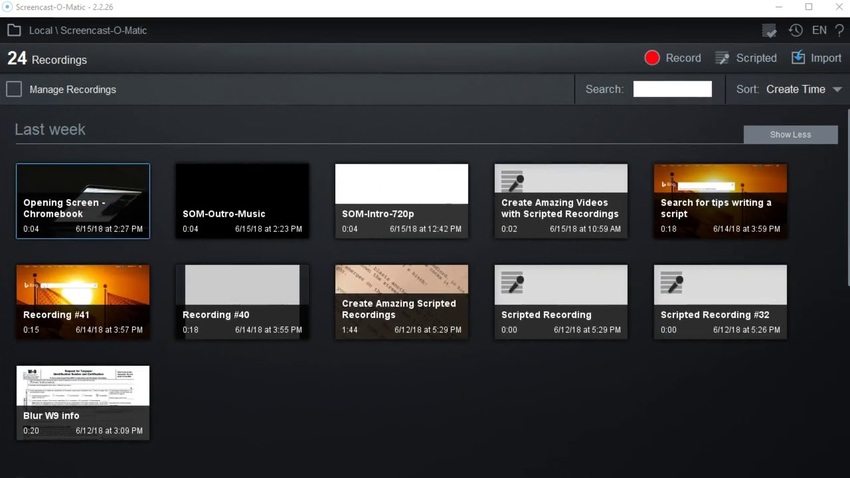
Filmora Scrn
URL: https://filmora.wondershare.com/screen-recorder/
What We Like:
- Clearly communicates ideas with annotations and changeable cursors.
- Contains full editing range of professional tools to edit clips.
- Can be used to record webcam and screen simultaneously.
- Sleek and easy to navigate user interface.
What We Don’t Like:
- Does not record at 120 FPS.
- Lacks some advanced features.
- Some features are only accessible when advanced version is purchased.
- Performance impact on games can be worrisome.
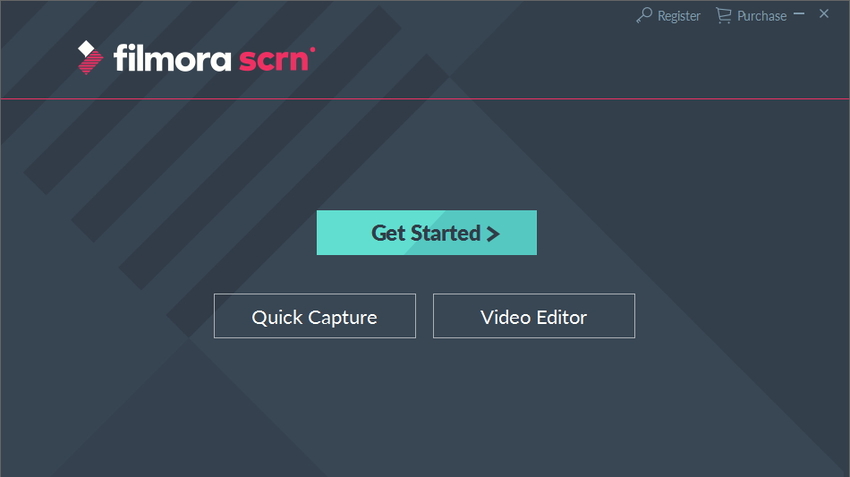
Part 2. Adds-on Tool for Screen Record on Chromebook for Free
Vidyard - Screen and Webcam Recorder
Vidyard- screen and webcam recorder is a free screen recording and promotional tool. It makes it easy to capture/record the screen, share the screen recording as well as track who is watching the video. It embeds an animated GIF thumbnail in Gmail. Vidyard also records unlimited videos in HD quality. What’s more, is there is no expiration time for videos. Additionally, the videos recorded with Vidyard are optimized to playback on any screen or device.
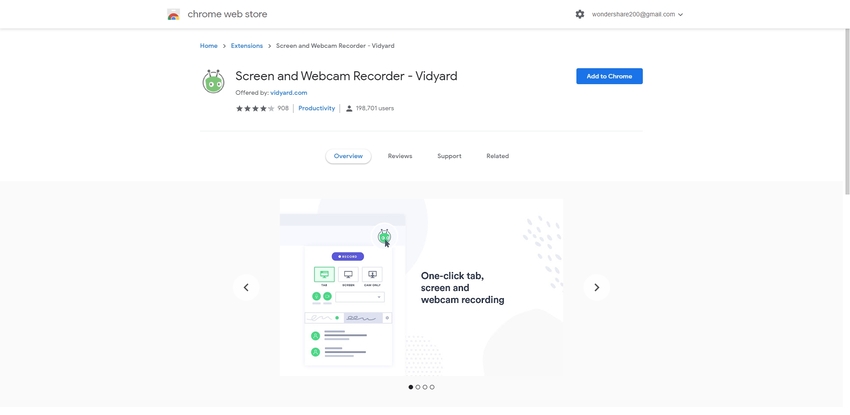
Loom
The loom is a free online tool that helps capture, narrate, and share videos instantly to communicate faster and clear to the audience. It is not only a free screen recording tool but a work communication tool that helps communicate a message via instantly shareable screen record video. In just three steps i.e., record webcam or capture screen narrated the video and share. Loom avails users with unlimited recording and is integrated with Slack, Gmail, etc.
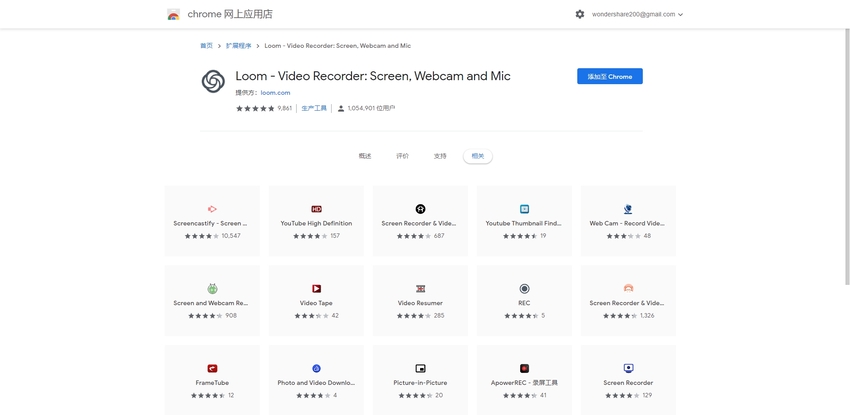
Nimbus Screenshot & Screen Video Recorder
Nimbus is a screen recording tool for Chromebook with a screen capture full web page for any part of the screen. It enables editing of screenshots, as well as records video from screen i.e., Screencasts. Users can annotate screenshots as well as crop and trim screencasts. It allows instant upload and sharing of screencasts and screenshots. Permits were saving in JPG.
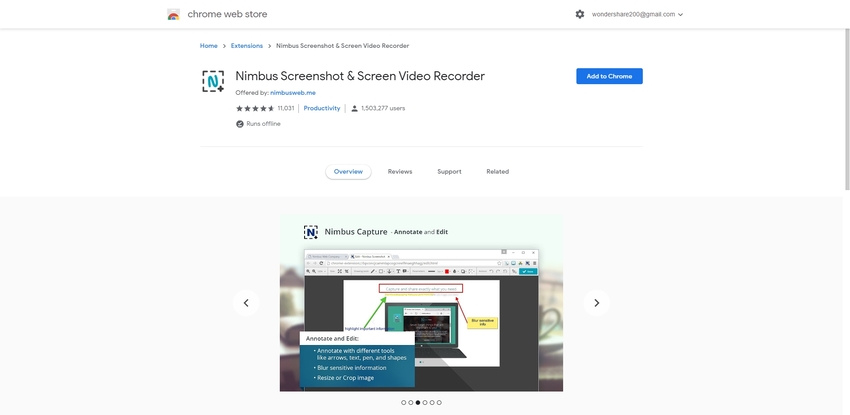
Summary
With these top 5 screen recording tools, nothing can get in the way of recording vital tutorial videos on Chromebook screens and sharing them to a third-party video site, e.g., YouTube.
Wondershare UniConverter supports screen recorder, image converter, video editor, GIF maker, and other features. You could download it for Windows or Mac. If you want to try the convert function, you also could visit online UniConverter: https://www.media.io/.
- · Upload, conversion, and download speed are faster than other software.
- · Wondershare UniConverter allows you to burn video and other media files to DVD as well.
- · People could use it to transfer videos from computer to iPhone or Android mobiles without using iTunes.
- · In Toolbox function, it contains an image converter, fixes media metadata, video compress, cast to TV, and other features.
- · It is suitable for a beginner because it has a clear and straightforward interface.



