If you’re wondering which are the best methods on how to cut and merge MP3 file online, you’re probably not alone. For starters, splitting and merging MP3 is essential in many ways. For example, you might want to use the cut audio files as a background song in a movie. You might also want to use the data as your device’s ringtone. No matter the case, you’ll need to find the perfect MP3 cutter and joiner. So, keep reading to know some excellent online options that are free-to-all.
Part 1. Best Method to Cut and Merge MP3 Songs Online Free
Online UniConverter (Originally Media.io) is the best online MP3 cutter and joiner that you can find currently. It’s fast to load up, feature-rich and offers a clean ad-free interface. That aside, Online UniConverter supports all audio formats, including FLAC, AU, OGG, MP3, and many others. After uploading audio, it provides you a helpful cutting tool that will ensure you cut sound professionally. You can even preset the fade in/out effects as well as convert MP3 to other audio formats. Don’t forget to check out the image and video editing functions as well.
Online UniConverter - # 1 Audio Cutter
- MP3 cutter and joiner that supports all popular audio formats like OGG, AAC, AU, etc.
- Convert between audio formats with lossless quality.
- Supports the editing of standard video formats like MOV, MP4, MTS, 3GP, and more.
- Converts and compresses image formats like BMP, JPEG, PNG, and TIFF.
- Runs smoothly on all HTML5 browsers like Chrome, Firefox, Edge, and Opera.
Now apply the following steps to cut audio easily with Online UniConverter:
Step 1. Upload audio
After visiting the site, open the audio cutter tool by choosing it under the Online Tools drop-down list. Now drop your file on the Online Audio Cutter or click the + icon to load your local audio file.
Step 2. Set your preferences
After your audio is imported successfully, drag the timeline handles at the start and endpoints of your sound. You can also preset the fade in and fade out effects as well as the target format.
Step 3. Cut audio
Finally, click CUT button to start trimming audio. Online UniConverter will give you a new audio file in minutes. You can save it on either Dropbox or locally. That was simple, right?
Part 2. Other 8 Recommended Online Sound Trimmer Free
In addition to the Online UniConverter, I also want to show you some excellent free online MP3 trimmers. Like the first option, they are also straightforward to use. Just note that some of them feature annoying ads.
Online-Convert
Giving Online UniConverter some thorough competition is Online-Convert. Like the former, it’s easy to use and navigate thanks to its straightforward buttons. With Online-Convert, you will convert between audio, video, image, document, spreadsheet, archive, and eBook formats. When converting audio, it enables you to change the channels, sampling rate, bitrate, and start/endpoints. But sadly, Online-Convert is an ad-infested site. Negatives aside, it is an excellent option to have.
Pros:
- Simple UI
- Supports plenty of file formats
- Nice customization options
Con:
- Slow upload and conversion
- Ads on site
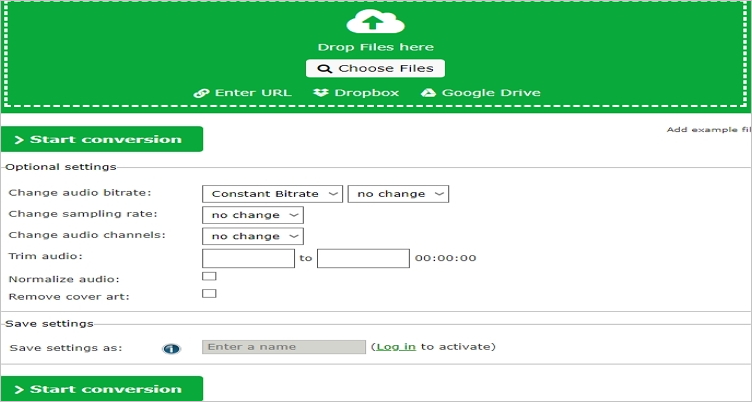
Convertio
When speaking about online conversion sites, the name Convertio comes to mind. This website is quick to open on any browser and supports 300+ standard file formats. On it, you will easily convert MP3 to AAC, FLAC, AU, M4A, and many others. Even better, this online MP3 cutter allows users to change the audio channels, frequency, volume, and of course, cut audio. But just like Online-Convert, it features some pesky ads.
Pros:
- Straightforward UI
- Supports 300+ file formats
- Plenty of customization tools
Con:
- Ads on the UI
- Limited conversions per day
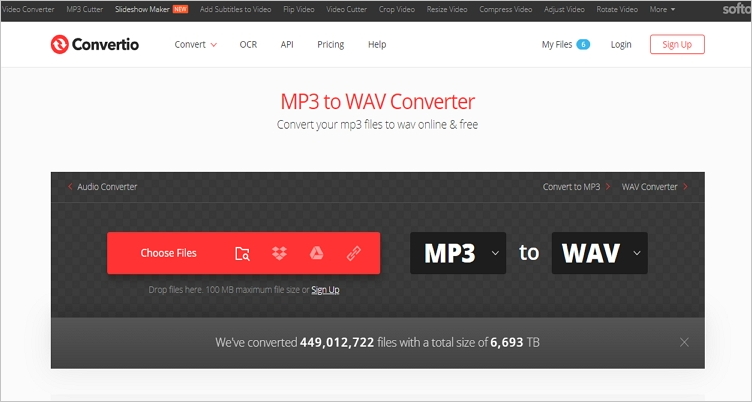
Online Converter
Next, you can call on Online Converter to edit your MP3 files. It is simple, efficient, and quick. Here, you’ll transcode MP3 to up to 10 audio formats like AMR, M4R, WMA, WAV, ALAC, and more. After importing MP3, you will choose the start and end seconds as well as the audio bitrate. Be mindful of the adverts, though.
Pros:
- Excellent optimization options
- Simple UI
- Fast uploading speed
Con:
- Features some adverts
- Not the most straightforward site
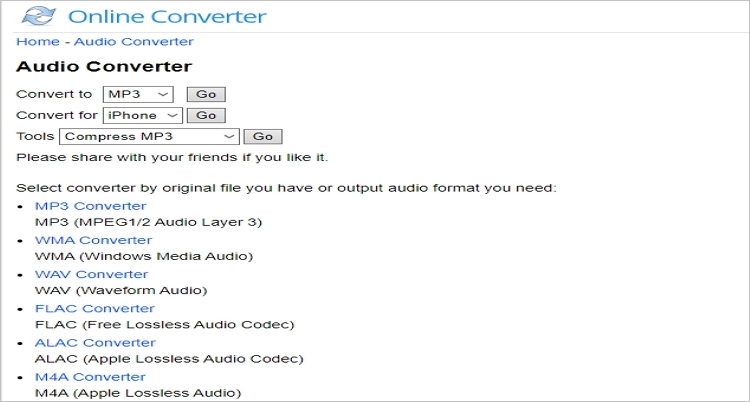
MP3cut
MP3cut.net is a fine-looking, simple-to-use website despite the few ads. You won’t even have any trouble using this site because everything is clearly labeled. After opening the site, tap “Choose File,” and MP3cut will start uploading your audio. After that, you can drag the audio timeline to select a start and endpoint for your sound. When all is ready, you can choose to convert it to either FLAC, WAV, M4R, or M4A, depending on your needs. However, it’s upload and conversion speed is painfully slow.
Pros:
- Simple to use
- Great optimization options
Con:
- Slow process
- Ads on UI
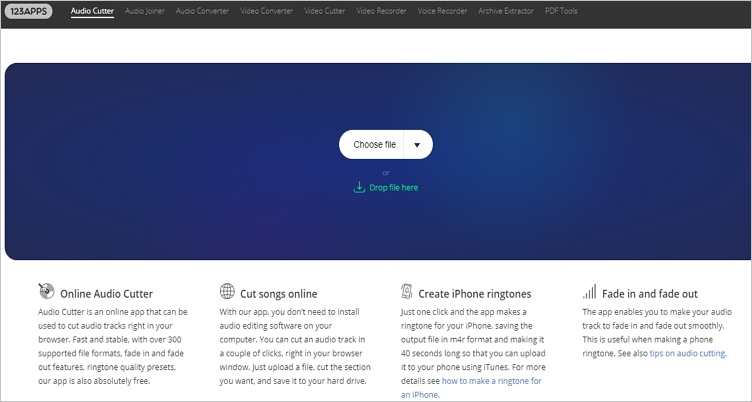
MP3food
Finally, you can use MP3food.com is an English site that’s free to access. On this MP3 cutter and joiner, you will edit all basic audio formats to suit your needs. To do that, simply upload your local file or from Google Drive or Dropbox. After the importation process, drag the red timeline to choose a start/endpoint for your data. You can also preset the fade-out effect.
Pros:
- Easy to use
- Quick upload and conversions
- Supports all basic audio formats
Con:
- Limited editing functions
- MP3 is the only output format
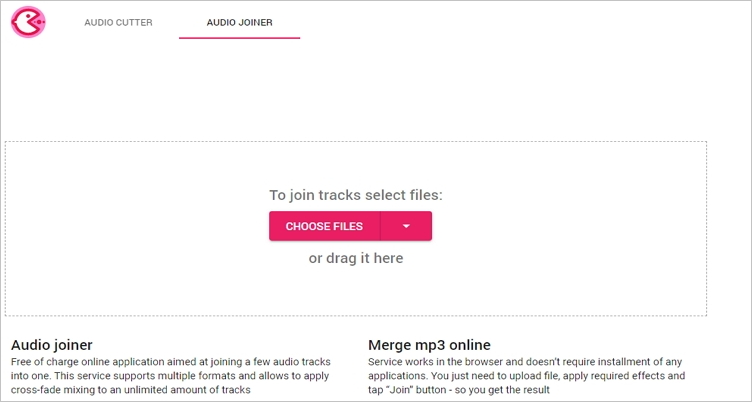
AConvert
AConvert is a beautiful site that supports splitting, converting, and merging of audio files. It allows users to add MP3 audio from the cloud or local storage, after which you will cut by entering the start position and duration. Although this is more than enough from a free site, I find it to be somewhat limited in terms of options. But again, AConvert is a free-for-all site.
Pros:
- Uploads files from the cloud and local storage
- Fast upload and conversions
- Can merge audio as well
Con:
- Ad-laden UI
- Limited editing options
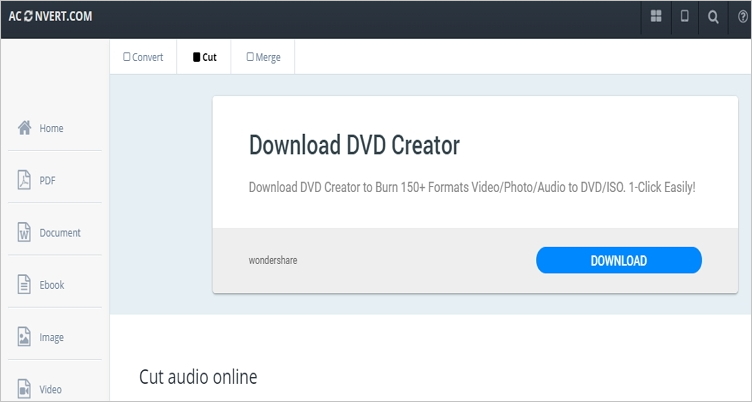
AudioTrimmer
Looking for a dedicated audio trimming site? Try AudioTrimmer. With a maximum file size of 100MB, AudioTrimmer is the perfect tool if you want to trim small files on-the-go. The site is super-quick to load and supports formats like APE, AIFF, AAC, M4R, MP3, and more. Simply upload MP3 and then drag the handles to choose where to cut. However, you’ll have to wait for a while to upload audio.
Pros:
- Beautiful UI
- Sets the fade effects before cutting
- Multilingual site
Con:
- Slow uploads
- Ads on the interface
- Limited editing options
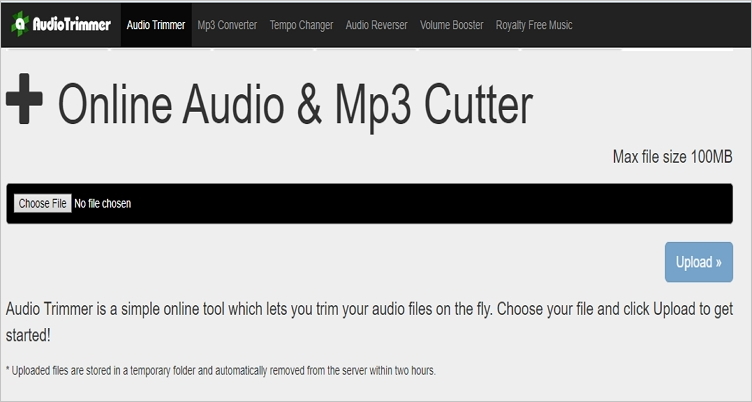
MP3cutter
Finally, you can visit MP3cutter to trim your audio clips accordingly. It’s a straightforward website that features helpful tools to compress, cut, and merge audio effortlessly. With it, you’ll enjoy precision cutting, leaving you with an entertaining ringtone. The supported audio formats include M4A, OGG, AAC, MP3, FLAC, and more. But on the flip side, it features some disturbing ads.
Pros:
- Excellent file optimization tools
- Supports many audio formats
- Simple to use
Con:
- Ad-laden UI
- Slow processing speed
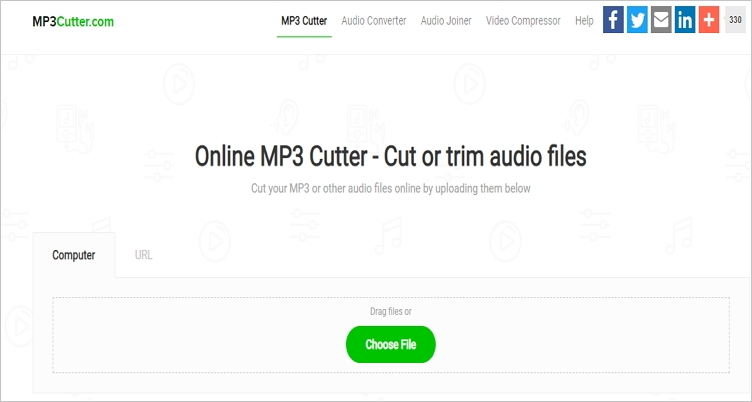
Summary
If functionality, quality, and swiftness are on top of your sound editing agenda, use the Online UniConverter. Even better, it’s free of adverts, unlike the online tools here.



