Are you looking for ways to craft visually compelling and artistic videos but don't have the editing expertise required? Worry not. No more need to use complicated video editors and trying to figure out how to add videos together. Just by using a simple video online merger, you can easily and seamlessly combine video clips to create a compelling effect. And since the video compiler tools are loaded with multiple editing features too, you get the chance to add videos together and enhance them, all in the same app.
This article will introduce the best merging video app and a few others so you can choose what fits your requirements. We will also show you the ropes on how to combine videos effortlessly and quickly.
How to Merge Videos into One Video | Combine Video Files together
Part 1. Add Videos Together with Online UniConverter
UniConverter by Wondershare is an all-in-one online tool that serves multiple functions. Apart from being the best merging video app, it can be used to convert, download or record videos. Whether you wish to edit a video or add or cut audio, UniConverter has got you covered. All the popular video and audio formats such as MOV, MP4, AVI, MP3, and WEBM are supported. You can combine video clips and change the output video format as you like. Powered by GPU acceleration, this tool offers quick edits with precision.
Using this video joiner app for PC is very intuitive and easy, with only a few simple steps. Here is how to combine videos through UniConverter.
- First, log in or sign up for a free account. Then, choose the Merge Video tool and click on Choose Files and select where you want to import your media from. Local files, Dropbox, Drive, and YouTube, are among the available options.
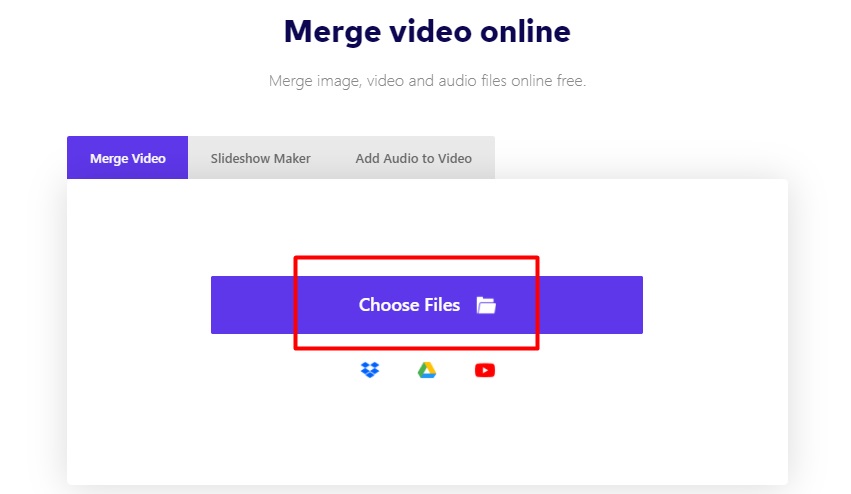
- After you import the video files that you want to merge, you can customize the settings and crop the video as you like. Various aspect ratio templates are also available. For a smooth merging effect, you can even apply the crossfade transition.
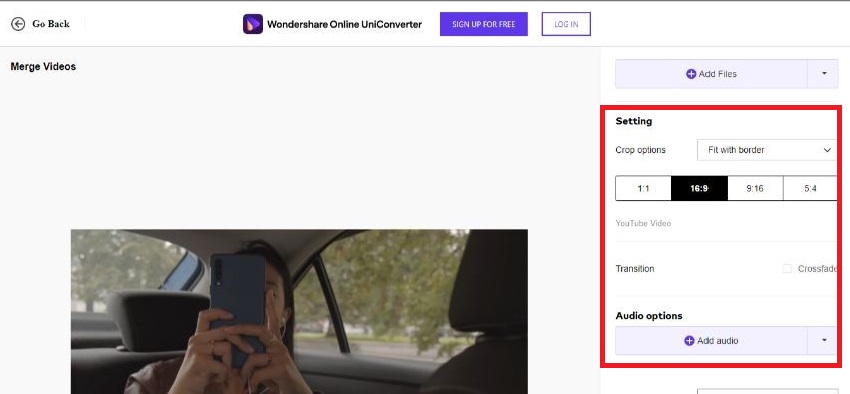
- Then you can import a song of your choice by tapping on Add Audio and then adjusting its volume and duration by trimming. Also, before you merge, you can also customize the output format according to your preference by choosing one from the drop-down menu.
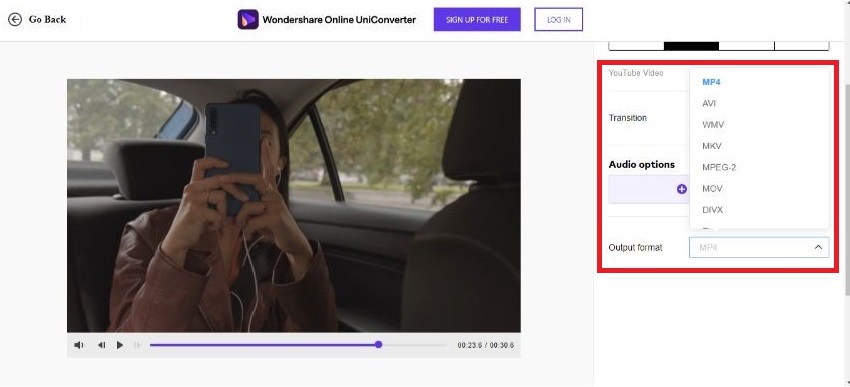
- If you wish to rearrange the order of your video files, you can just drag and adjust their position. More video files can also be added later by clicking on the Add Files option in the timeline. Once you have completed all the edits, click on Merge to combine videos together.
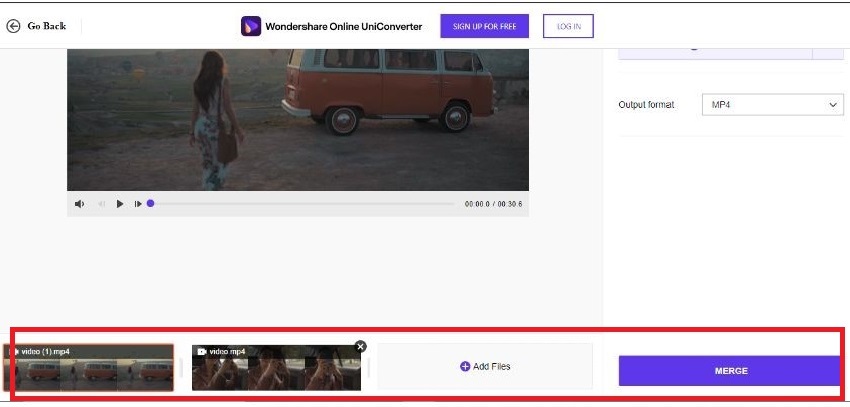
- Finally, you can download the video to a destination of your choice, such as save it locally, to Dropbox, or to Google Drive. And you can also choose another tool for secondary processing of your video.
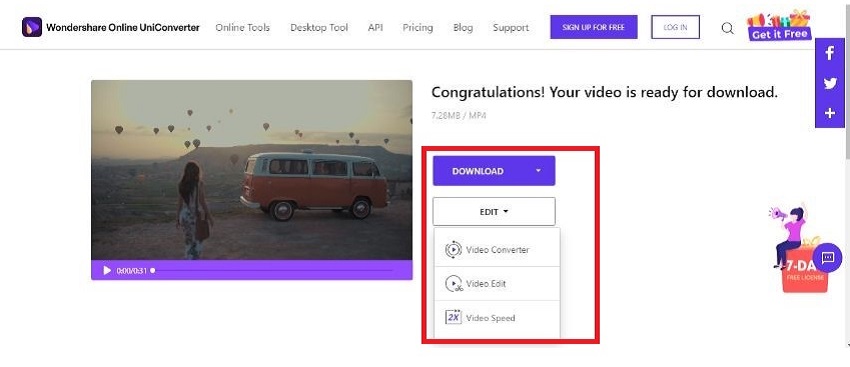
Part 2. The Best Way to Combine Video Clips
Although Wondershare UniConverter is undoubtedly the best merging video app available online, there are countless other video compiler tools that you can take advantage of. Since not all of them are reliable and safe, we have compiled a list of tools that you can use to add videos together without any hassle.
Here you will find one video compiler for every kind of system, whether you use a PC, mobile phone, or wish to use online.
Wondershare Filmora
Another great video joiner app for PC by Wondershare is the video editor Filmora. It has been designed to ease the editing process for beginners while also allowing professionals to get creative. If you wish to add videos together and then introduce exciting effects in the video, Filmora is your best bet. With this tool, you can easily add videos together and combine as many clips as you like. Apart from the video compiler tool, Filmora offers countless other tools like the keyframing, color match, motion tracking, and much more. Furthermore, this is the best video merging app for both Windows and MAC.
- Numerous aesthetic filters and overlays
- Custom Filmstock effects to enhance video
- Motion tracking and motion blur effect
- One-click color grading and color match
- Rich royalty-free music library
- Several dynamic transitions
- Fully customizable and trendy text templates
- Keyframe animations preset
- Customizable audio settings, silence detector, audio ducking tool
- Direct export to social media platform like YouTube
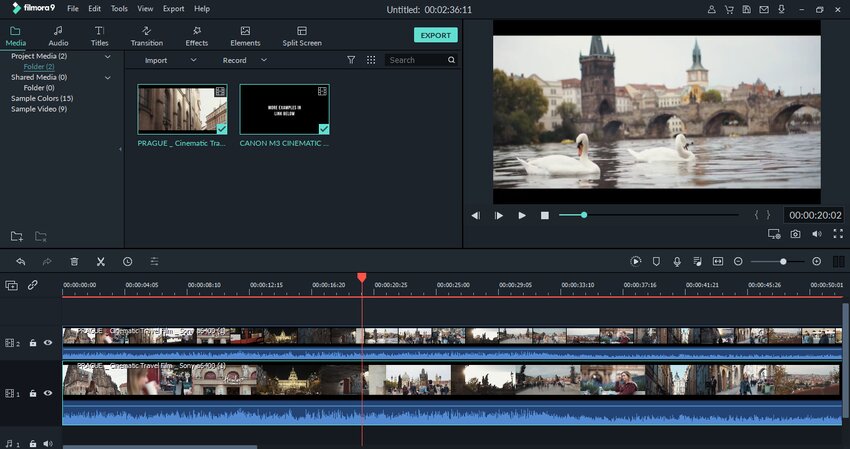
Wave Video
If you don't want to download an app, you can use a video online merger like Wave Video. This online tool lets you compile videos with ease. It comes with tons of exciting editing features that can help you create stunning content without needing any editing experience. The numerous and professional-grade video templates will allow you to quickly transform your media into captivating videos. And you can also choose to start from scratch and personalize as you wish. With this video online merger, you can merge countless videos together and even choose media from the stock library.
- Huge stock library of clips and royalty-free music
- Animated text templates, stickers, and GIFs
- Trim, resize, rotate, flip, or crop videos
- More than 30 popular output video formats
- Beautiful filters and special effects
- Huge variety of fully customizable video templates
- Customize font, color, and watermark to save as preset
- Apply seamless transition effects
- Add logo or watermark
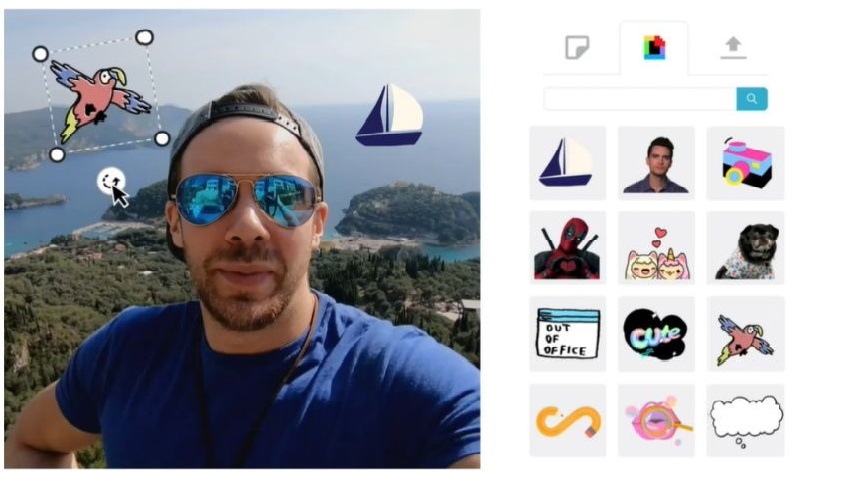
Funimate Video Editor
Funimate is the best merging video app for Android users. As the name suggests, this video compiler;is all about fun. From the basic editing tools to one-click advanced editing features, Funimate offers it all. With this app, you can easily and quickly add videos together while also enhancing by adding trendy music and other effects. Captioning and animating your text and transitions are also rendered effortless through Funimate. So, if you want to compile videos and craft highly aesthetic film-like videos, Funimate is the way to go.
- Creative and animated stickers and elements
- Direct share to social media platforms like TikTok, Instagram, Snapchat, etc
- Advanced multi-layer editing
- Amazingly dynamic transitions
- Various overlays and backgrounds
- Customizable keyframe animations
- Video masking, advanced special effects, and exciting AI effects
- Aesthetic text templates
- Personalize text and other elements with ease
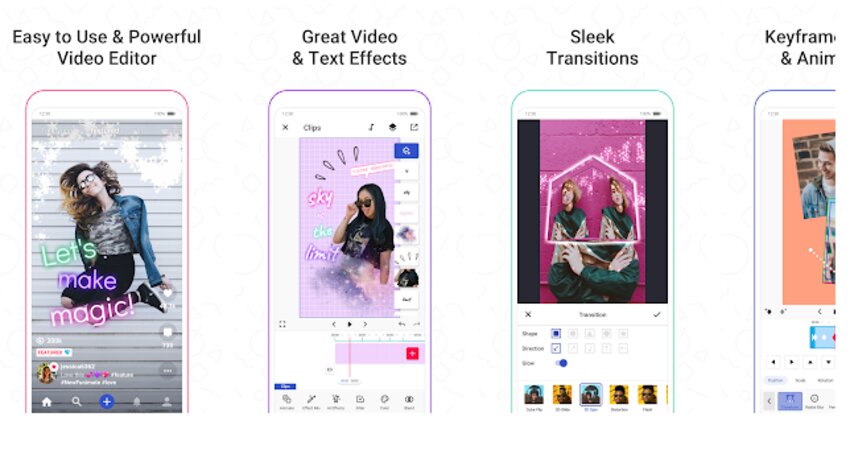
Conclusion
Previously, using an editor to compile videos was a tedious task and was often reserved for professionals. Luckily, with the advancements in technology and the introduction of video compiler tools like the popular Wondershare UniConverter, it is easier than ever to add videos together and craft a stunning video. And the best part is that you don't need any editing experience.
The best merging video app will let you compile videos with a single tap. And you will also be able to get creative by trying keyframing, adding filters, and applying special effects.
So, push your creative boundaries using a video online merger or download a video joiner app for PC, and start creating.



