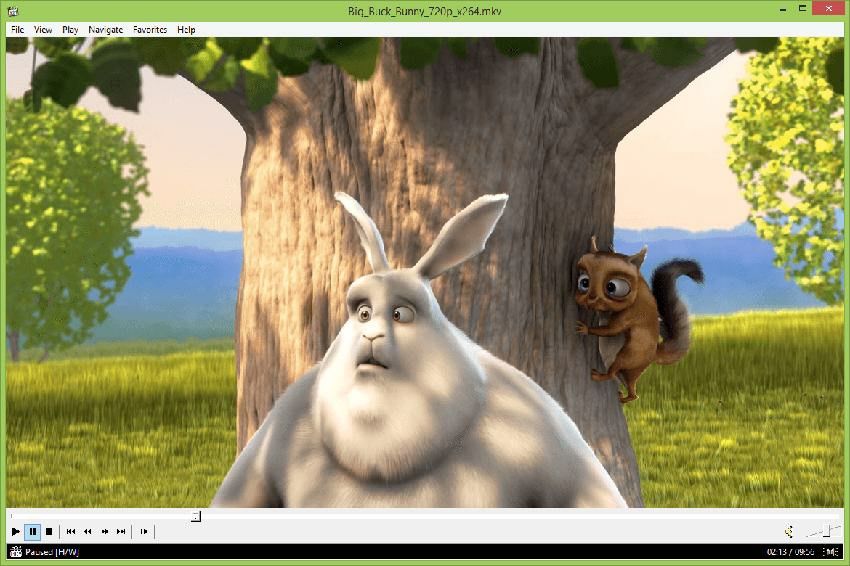When looking for a video player for windows, we find the are many options, and with people using multiple devices, it would be great to have one that works across all platforms so that you only learn one. I was looking for a video player for windows 10, which is on mobiles and my laptop and my TV. So I looked at a whole buck of options and tested them out and thought to share my findings with you. I think I found the best video player, let's look at what I found out her below.
I looked at the following media players from a long list of options, but the user feedback with these was the most positive all round. The main criteria I used were the video formats supported, the devices they could work on, and the viewing pleasure features that they offered on all my devices that run Windows 10.
Potplayer
URL: https://potplayer.daum.net/
Potplayer is free to download and use. It has an intuitive easy to use interface and some great advanced features. I found it a little more efficient for battery life on my devices, which is an excellent plus for busy lives. It luckily supported an extensive range of video formats with ease. This may be the best video player for windows 10.
Pros:
- Supports 3D features
- Clean and simple user interface
- Has hotkeys and keyboard shortcuts
Cons:
- Aspect ratio is a problem

VLC Media Player
URL: https://www.videolan.org/vlc/index.html
The VLC Media Player is free to download and use. It supports a vast number of audio and video compression methods and file formats, including MKV, MPEG, and FLV. It allows you to customize to your preferences on looks, and easily customized to boost performance. It worked well as a video player.
Pros:
- Open source and free
- Wide range of video and audio file formats supported
- Available on many devices and operating systems
Cons:
- No midi support
- No external filter support
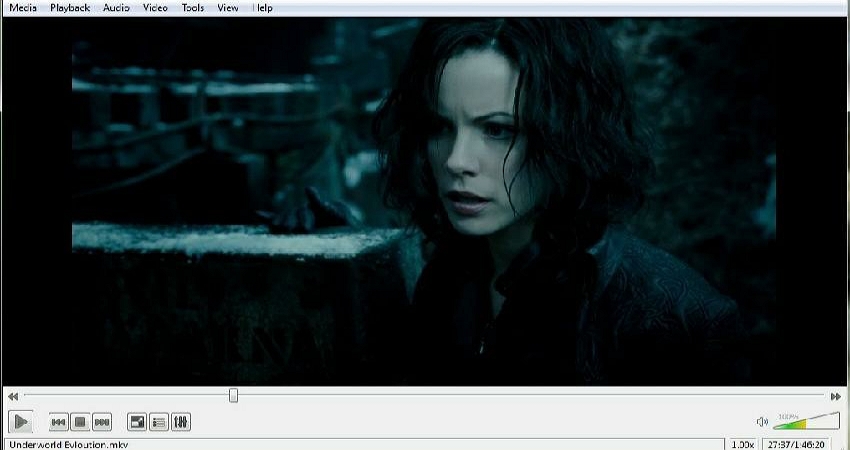
Plex
URL: https://www.plex.tv/blog/introducing-the-plex-media-player/
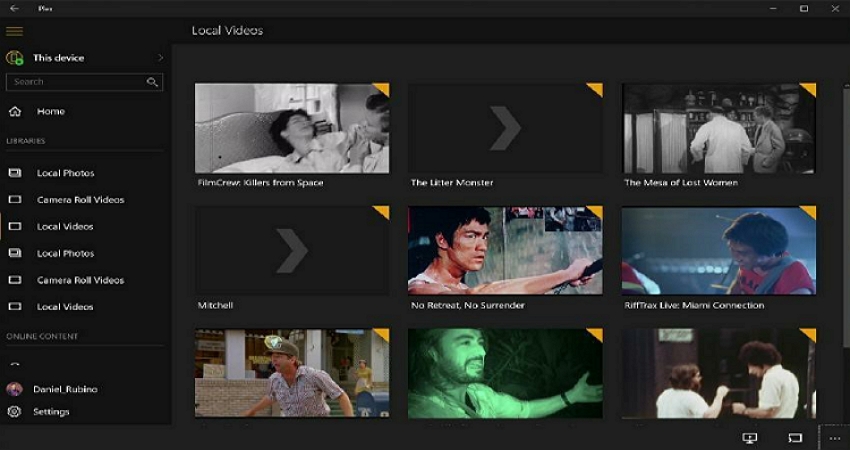
The Plex media player is free to download but requires $4.99 per month to access all its features. It has features like media streaming options to access online content. It is a feature-rich media player able to keep you entertained across all your devices. It was great to see that it could handle almost any video format that I tried. I found that Plex only doesn't support ISO, IMG, Video_TS, or other disk image formats.
Pros:
- Seamlessly world on all my devices
- Easy media management
- Widest range of video formats supported
Cons:
- Tricky installation process
- Costly
GOM Media Player
URL: https://www.gomlab.com/gomplayer-media-player/
The free GOM Media Player is fully customizable from skins to advanced filter controls, making it easy to set up just the way you like it. Its playback smoothness makes it a pleasure to use. When I loaded something unusual, the codec finder immediately went looking and found the appropriate codec. For those fun moments, you can set up an AB loop to repeat s section for endless laughs.
Pros:
- The minimalistic design packed with features
- Wide range of video formats supported
- Finds codecs that it needs
Cons:
- Help is limited

5K Player
URL: https://www.5kplayer.com/index-wap.htm
An amicable and simple, clean user interface, makes this 5K player a pleasure to use. It is incredibly compatible with various video codecs and formats able to import videos and music from websites like MTV, YouTube, Vimeo, Facebook, etc. What was great is that comes standard with AirPlay support for your Apple devices.
Pros:
- Simple and clean user interface
- Plays a wide variety of video formats
- Plays content from an online site
- Supports AirPlay
Cons:
- Some reported uninstall issues
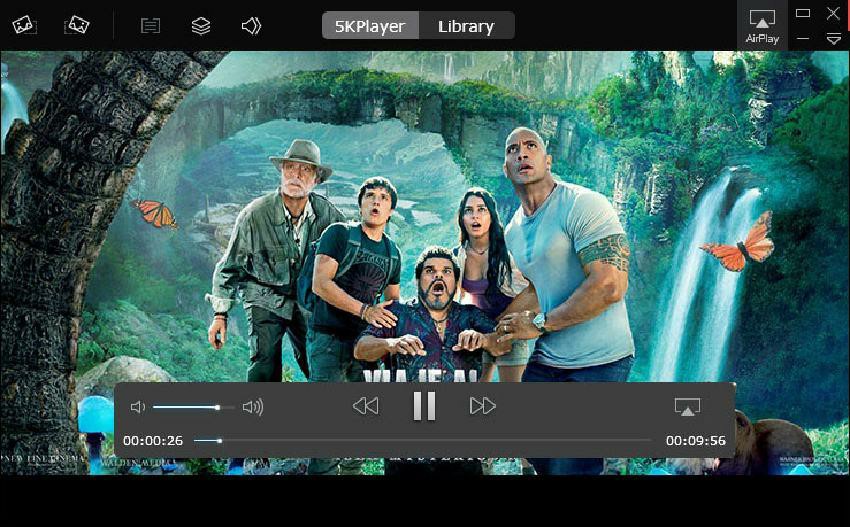
Media Player Classic
URL: https://media-player-classic.en.softonic.com/
This is a modern version of the video player for windows and is based on the classic Media Player. It has a massive library of filters. It's very customizable from toolbars to playback options. This great piece of software isn't only free but also lightweight and fast. It's not packed with features, but it supports a wide variety of video formats, including DVD and its audio performance is excellent.
Pros:
- Lightweight and fast
- Customizable
- Open source and free
- Available for most devices and operating systems
Cons:
- None known