In today's digital age, passport photographs play a vital role in our personal and professional lives. Whether for international travel, official documentation, or various administrative purposes, a passport photo serves as a visual representation of your identity. However, there are instances when the original dress worn in your passport photo may not adhere to the latest guidelines or your current fashion preferences. This is where the need for dress change comes into play.
Imagine a scenario where you need to renew your passport but no longer have the formal outfit you wore in your existing photo. Or perhaps you've undergone a significant style transformation, and your old passport photo feels outdated. In such cases, updating your passport photo becomes a necessity, but it doesn't always mean you have to go through the hassle of scheduling a professional photo session. Instead, a convenient solution is at your fingertips – passport photo dress change online using Passport Photo Maker.
This article will guide you through the process of changing your dress in a passport photo using online tools. Whether you need a new passport for international travel, official documents, or any other purpose, this article is here to help you confidently navigate the process.
In this article
Part 1. How to Use Passport Photo Maker for Dress Change Online?
The following are the general 3-step instructions on how to use Media.io Passport Photo Maker to carry out passport size photo dress change online free.
Step 1: Upload a Suitable Photo
Begin by visiting the Media.io Passport Photo Maker website. Once on the Passport Photo Maker page, look for the option labeled "Upload Photo Now." Click on it, select the passport photo you wish to edit from your computer and click "Open." Following this, choose a preset standard photo size from the rich templates available for over 60 countries, tailored to your needs.
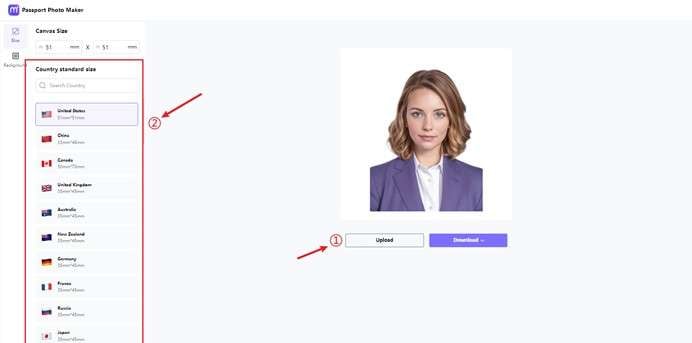
Step 2: Let AI Do the Magic
Media.io Passport Photo Maker employs AI technology to streamline the process. The AI automatically centers your face within the frame, removes the original background of the passport photo, and replaces it with a white background or a background color of your choice. The AI-powered dress change feature will present you with various clothing options to cater to the needs of different genders, styles, and occasions. Select the outfit that best suits your needs for the specific occasion you have in mind.
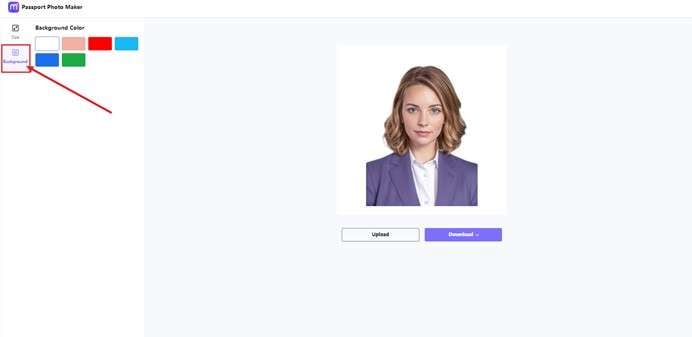
Step 3: Download Your Passport Photo
Once you've uploaded your photo and completed the necessary adjustments, simply click the download button. This action will generate your edited photos, which can be combined into a single sheet of standard print paper size or provided as a single piece in a standard size format.
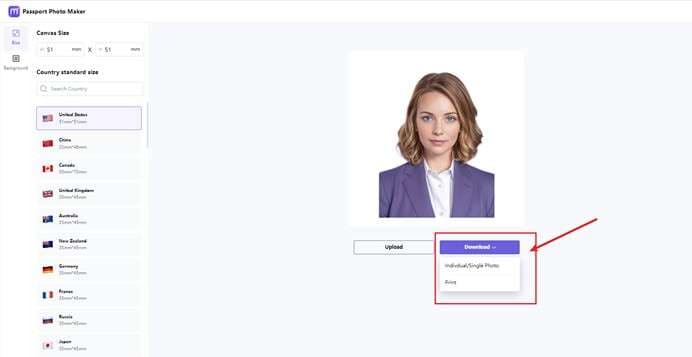
Part 2. Best 6 Online Passport Photo Makers for Dress Change
The following is a list of the best six online passport photo makers that allow you to change your dress without a hassle.
1. Media.io
Media.io Passport Photo Maker offers a convenient and free solution for creating professional passport and ID photos online. With a wide array of preset standard sizes covering over 60 countries, including 2x2, 3x4, 4x4, 4x6, 5x6, and more, this tool streamlines the entire process. With a mere finger lift, this cutting-edge AI-powered tool replaces the background of your original passport-size photo with a white backdrop that adheres to official standards.
For added versatility, this tool allows you to change the background color on demand, ensuring your passport photo suits various requirements. But that's not all; it also supports AI-powered dress changes with a single click, catering to different genders, styles, and occasions. Whether you need a passport size photo dress change for official documents or a professional look for other occasions, Media.io's Passport Photo Maker offers all-encompassing solutions.

Key Features
- It supports AI-powered dress change with a single click, catering to various genders, styles, and occasions.
- It can also generate various types of photos for purposes like ID cards, visas, resumes, business cards, and more.
- It automatically crops, resizes, adjusts, and lays out the photo with the face-centered to meet your requirements perfectly.
- It offers preset passport photo size templates for over 60 countries, including the USA, Spain, France, etc.
- It automatically replaces the background of the original passport-size photo with a white background conforming to official standards.
- Users can also change the background color to meet their specific needs on demand.
2. Cutout.Pro
Cutout.Pro is the ultimate online solution for creating professional passport, visa, or ID photos with the correct sizes like 2"x2", 4"x6", and more. This passport size photo dress change online free tool empowers you to effortlessly craft your passport photos online in a single click, within a second.
Moreover, there's no requirement to dress formally, as Cutout.Pro offers a suit changer featuring an impressive collection of high-definition men's, women's, girls, and boys' formal smart suits for passport or ID designs and styles. You have the freedom to choose your preferred outfit, experiment, and make your photos as appealing as possible, all with ease.
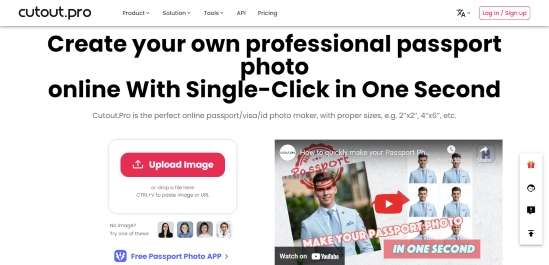
Key Features
- Cutout.Pro automatically removes the background and replaces it with a white background.
- It allows you to combine standard passport, ID, or VISA photos into a single sheet of standard print paper sizes such as 3''x4'', 4''x4'', 4''x6'', 5''x6'', or A4.
- The tool automatically resizes, crops, and converts the portrait to the perfect size with the face-centered.
- You can save your photos as electronic image files in high-quality PNG format or with smaller file sizes in JPG format.
- Cutout.Pro enables a passport size photo shirt change online free, with a wide range of fashion styles for both men and women.
3. Fotor
Fotor's passport photo maker online provides a professional and convenient solution for creating passport-sized photos. This convenient passport size photo dress change online tool automatically removes the background. It replaces it with a crisp white backdrop, delivering high-quality passport photos instantly to ensure your photos meet the required standards.
Fotor also provides an in-built editor with cutting-edge artificial intelligence (AI) technology that allows you to change clothing in your photos easily. The passport size photo dress change AI tool swiftly replaces the clothing in your pictures, with the process taking just a few minutes, making Fotor a versatile and efficient choice for all your passport photo needs.
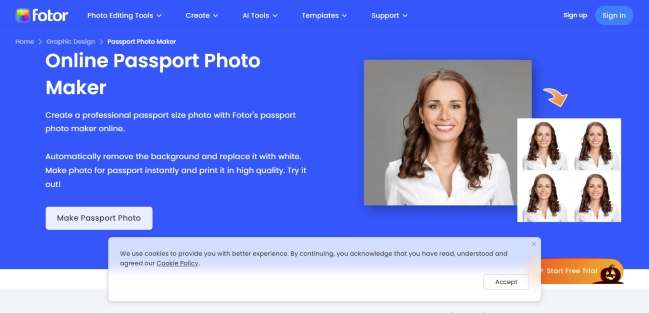
Key Features
- Fotor replaces the photo background color with white, ensuring your passport photos meet official standards.
- Fotor provides three preset passport photo sizes, including the standard US passport size of 2x2 inches, 30x40mm, and 35x45mm.
- Users can use Fotor to create profile pictures, business cards, or professional resume headshots.
- It allows you to create and download passport-size photos in HD jpg, png, and pdf formats.
- With Fotor, you can effortlessly change clothes in passport size photo.
4. 123PassportPhoto
123PassportPhoto allows you to create your passport photos and print them yourself in just a few steps. Simply take a photo using a digital camera, then upload it to the 123PassportPhoto, and in less than 5 minutes, your passport photo will be ready for download, saving you time and effort.
123PassportPhoto also offers a premium feature to assist you in adjusting your photo, ensuring you get a passport photo with a white background. This service provides a cost-effective and convenient way to obtain your passport photos without needing a professional photographer.

Key Features
- 123PassportPhoto provides an option for white background enhancement.
- It generates passport photos suitable for high-quality 600 dpi printing.
- The service supports over 50 countries, including the USA, UK, Ireland, Australia, Canada, France, etc.
- The system accepts .JPG or .JPEG file formats.
- 123PassportPhoto offers a user-friendly interface.
- It takes less than 5 minutes for your passport photo to be ready for download.
5. Persofoto
Persofoto makes creating passport photos for various identification documents, including ID cards, visas, driving licenses, and health cards, incredibly simple with just three easy steps. Whether you require a biometric passport picture, the platform goes the extra mile to ensure your photo complies with all the necessary requirements. If adjustments are needed, Persofoto handles them for you, including passport size photo clothes change.
Every photo Persofoto receives is meticulously fine-tuned to ensure your complete satisfaction. This includes adjusting brightness and contrast, correcting color, and ensuring the background meets the specified size and content requirements.

Key Features
- Persofoto conducts a thorough compliance check to ensure your photo meets the official requirements.
- The platform automatically adjusts brightness and contrast while correcting color to enhance the overall photo quality.
- Persofoto ensures that the background complies with official requirements.
- The platform offers a user-friendly interface.
- Users have the flexibility to crop and resize their photos to meet their specific requirements.
6. PhotoAiD
PhotoAid offers a swift and convenient solution for obtaining your biometric passport photograph, all from the comfort of your home. In just 3 minutes, you can have your passport photo without any worries. The tool handles essential tasks like background removal, size cropping, verification, and change clothes in passport size photo. You don't need to concern yourself with the appropriate resolution, as the intelligent PhotoAiD passport photo maker prepares the file for printing.
With its innovative passport photo generator, you can create passport photos for almost any country.

Key Features
- PhotoAiD can generate a high-quality, compliant standard passport photo in just 3 minutes.
- The platform double-checks your photo to ensure it passes all necessary compliance tests.
- It automatically crops, resizes, and adjusts your photo to meet official requirements.
- It automatically removes the photo background and replaces it with a compliant white background.
- PhotoAiD prepares the photo file directly for printing
- It supports passport sizes for almost all countries.
Part 3. Hot FAQs about Passport Size Photo Dress Change
1. How do I change my dress on my passport photo?
Changing the outfit in your passport photo is easier than you might think. All you need is a reliable Passport Photo Maker tool like Media.io Passport Photo Maker.
Passport photo maker tools are your go-to solution to change clothes in passport size photo without any hassle. These tools come with a vast built-in collection of ladies and gentlemen's apparel, making it effortless to modify your attire to suit your specific needs.
2. What is the AI tool for photo dress change?
The perfect AI tool for photo dress change is Media.io Passport Photo Maker. This advanced tool supports AI-powered dress change with a simple click, catering to a wide range of preferences, including different genders, styles, and occasions. Whether you need to create a formal photo online or require a professional look for special occasions, Media.io Passport Photo Maker has all the solutions you need. It's a versatile and user-friendly option to transform your photos effortlessly.
3. Can I use Passport Photo Maker for professional and casual occasions?
Yes. Passport Photo Maker tools like Media.io cater to various styles and occasions, making it suitable for professional and casual needs. Whether you need a formal look for official documents or a more relaxed style for other purposes, these tools provide all the solutions to change clothes in passport size photo.
Conclusion
Changing your outfit in passport photos online is a valuable convenience in today's digital world. Passport Photo Maker tools, like Media.io Passport Photo Maker, offer a user-friendly solution to adapt your clothing for various occasions, ensuring that your passport photos align with your specific needs. Whether you need a formal or casual look, these tools simplify the process, save time and money, and guarantee that your photos meet official standards.
Embrace the flexibility and ease of using passport photo dress change online tools, as they empower you to create the perfect impression for any purpose right from the comfort of your home.










