BMP being large takes up a lot of storage space on your system and is also difficult to upload and share. Thus resizing works as a practical solution to retain the file format and reduce its size as well. You can resize BMP using several resizing tools and some of the popular ones are discussed in the below parts of the article.
Part 1. How to Resize BMP Online and Free
To resize BMP file quickly and easily we suggest Wondershare Online UniConverter as a good choice. Operating directly from the browser, the program requires no download or installation and supports Windows and Mac system. In addition to BMP, the tool supports JPG, PNG, and GIF formats as well. Batch processing is also supported by the program where you can add up to 5 files at a time with each file being a maximum of up to 5MB. Resizing can be done on the basis of the size or the percentage and the processed image can be downloaded to the local system or Dropbox.
Steps on how to resize BMP image online free
Step 1: Open the Image Resize page and add the BMP images click on the + button.
Step 2: After the file is added, select size or percentage as required.
Step 3: Click on the Start button to proceed with the resizing process. After the process, save file locally or to Dropbox.
Part 2. Other 5 Ways to Resize BMP Images
To resize BMP online, there are several other tools available as well. The majority of these programs are free to use and supports basic resizing functions. Popular 5 in the category are listed below.
Online Convert Free
To resize BMP online this is a popularly used tool that allows adding the files from the computer, Dropbox, and Google Drive. After the file is added, you can choose the width and height in terms of pixels as needed. You can choose not to enlarge the image if it is small and can choose to retain the aspect ratio as well. There are other editing options also available like crop, flip, rotate, and compress. Option for changing the output format is also there.
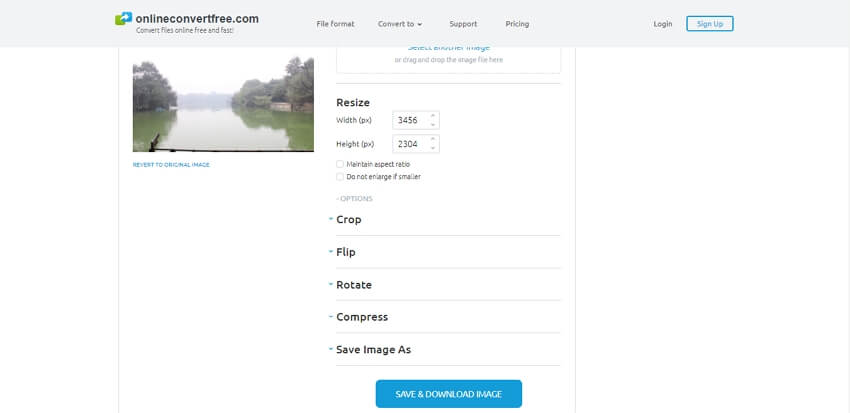
Convert My Image
Using this free online tool, images in BMP and several other formats like GIF, PNG, TIFF, PPM, and others can be resized. You can simply drag and drop the file to the interface or browse and add them to the program. The added file size needs to be entered and there is an option for rotating the image as well. Multiple images can be resized at a time and the processed images can be saved as a zip file.
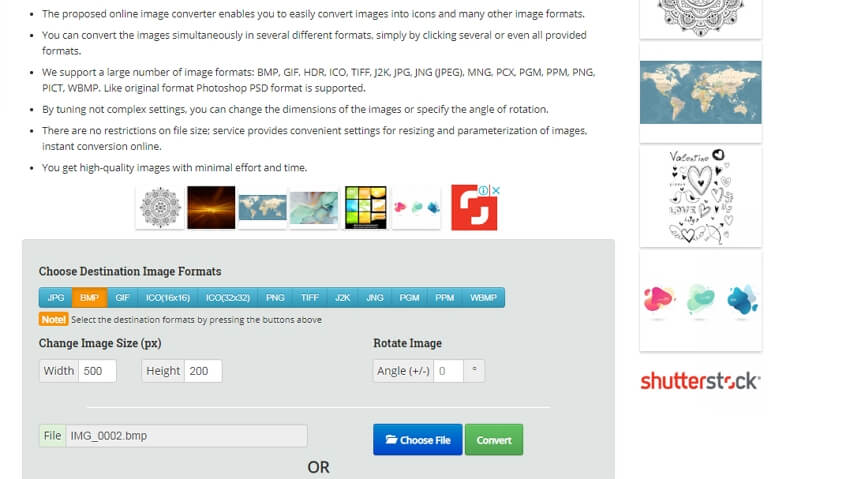
Resize Photos
You can resize BMP image online quickly and easily using this browser-based program. Additionally, images in JPG, PNG, GIF, and PSD formats can be also processed. Once the file is added and uploaded you can choose the desired size as well as the file quality. There is also an option to change the processed file format if required. The tool supports multiple editing functions as well like added captions, photo effects, rounded corners, and others.
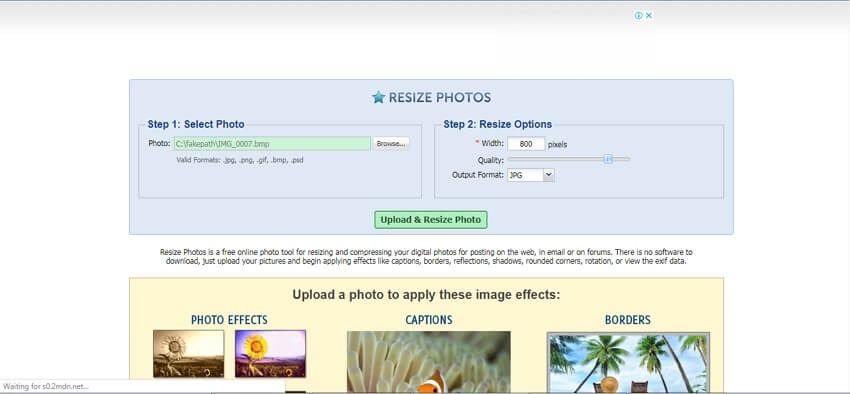
Reduce Images
Images in JPG, BMP, GIF, and PNG formats can be quickly resized using this browser-based tool. You can browse and add the image or can simply drag them to the interface. The added image can be resized by size or by percentage. You can also choose the background color, quality, and the final format of the resized image.
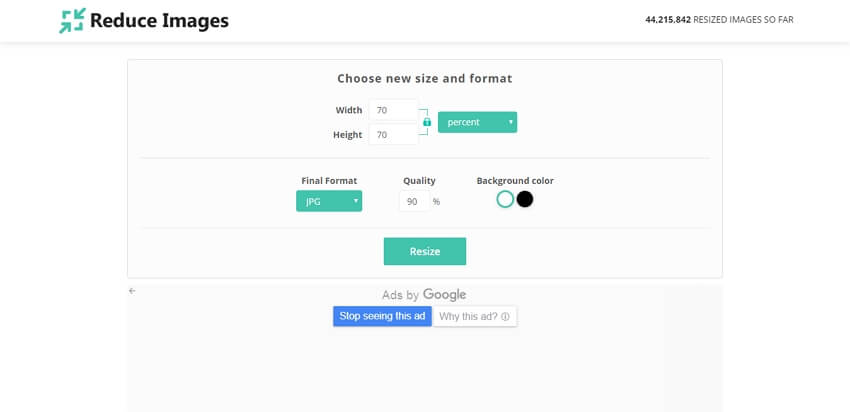
Resize Image
When you need to resize BMP image online, Resize Image is another name in the category of top tools. For the GIF files, the maximum supported file size is 30MB and 10MP while for JPEG, PNG, and BMP format is 100MB and 100MP. The added images can be resized by moving the slider and selecting the percentage of the file. The aspect ratio can be retained and there is also an option to select the background color. Resize Image support other editing functions as well like cropping, rotating, optimizing, and changing the output format.
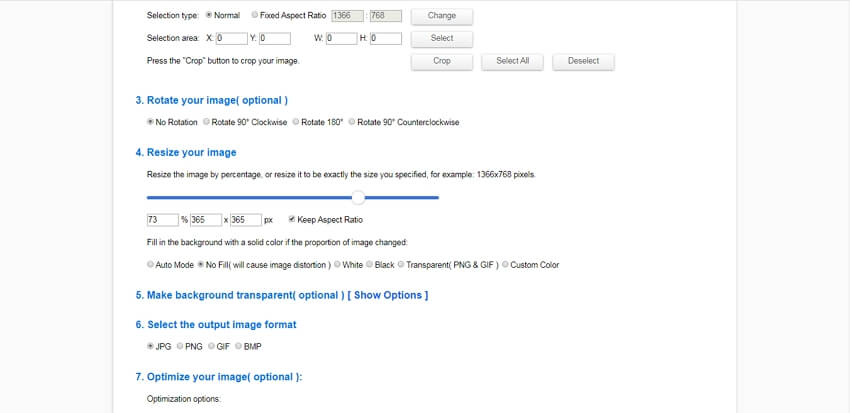
So now all your queries on how to resize a BMP image must have been resolved as the above-mentioned programs can help you get the task done effortlessly. The BMP files can now be quickly uploaded to your blog and can be shared without any worries after they are resized.

