Have you ever found yourself marvelling at those ultra-cool, hyper-realistic videos online that seem to blend the real with the surreal? Those are often the handiwork of AI composite videos, a thrilling frontier in digital media that's opening up new worlds of creativity. You might be thinking this is something only the pros can use, but the best part is you can create your own AI composite videos, and even better, do it for free, without prior experience.
This guide aims to demystify the process of creating AI composite videos for free, empowering you with the knowledge to harness artificial intelligence in your video production. We'll explore the tools you need, tips for making your videos stand out, and step-by-step instructions to ensure you don't miss a beat. Whether you're a complete newbie or have dabbled in video editing before, this article is your friendly companion on the path to creating awe-inspiring AI composite videos.
In this article
Part 1. What is an AI Composite Video?
An AI composite video harnesses the art and science of compositing to weave together visual elements from separate sources into a unified, coherent video sequence. This technique is about crafting a scene or an entire video where each component—regardless of its origin—is meticulously integrated to look as though it all belongs to the same visual narrative.
The magic behind AI composite videos lies in sophisticated AI algorithms and machine learning techniques. These technologies analyze the content from different sources, understanding aspects like depth, motion, lighting, and textures. They then intelligently stitch these elements together, adjusting for consistency in visual parameters, to ensure the final output is smooth and lifelike. This could mean placing a CGI character into real-world footage in such a way that shadows, reflections, and interactions appear convincingly real, or it could involve creating fantastical landscapes that blend elements of existing locations with pure imaginative constructs.
For personal projects, they offer a way to create memorable, high-quality videos from ordinary clips and photos, perfect for sharing life's moments or storytelling. On social media platforms, these videos can help content creators stand out with eye-catching content that engages audiences in highly competitive feeds.
In the entertainment industry, AI composite videos are used to create stunning visual effects in movies and video games, offering viewers and players more immersive experiences. In marketing and advertising, brands leverage this technology to produce eye-catching promotional content that can tell a compelling story or showcase products in innovative ways.
Educators can use AI composite videos to create engaging learning materials that can illustrate complex concepts through vivid visualization. Additionally, artists and content creators experiment with AI compositing to express their visions in unique and previously unimaginable ways.
Part 2. How to Create AI Composite Videos Online
Creating AI composite videos online has become increasingly accessible and straightforward, thanks to platforms like Virbo. Virbo is an innovative tool that leverages the power of artificial intelligence to help users create stunning composite videos from text without the need for advanced video editing skills or expensive software.
Whether you're aiming to produce content for social media, marketing campaigns, personal projects, or educational purposes, this AI composite video app simplifies the process into manageable steps.
Steps to Create AI Composite Video with Virbo
Step 1Create a Project
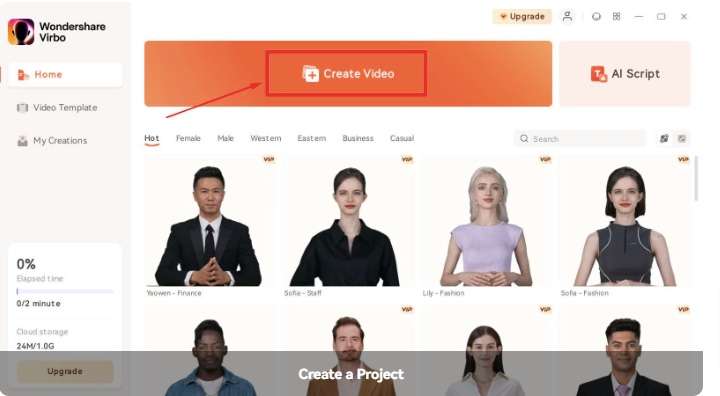
Visit the Virbo online platform and start by clicking “Create Video.” You'll then select the AI composite video aspect ratio that suits your project's needs, whether it be landscape or portrait. Confirm your choice by clicking “Create Video” again.
Step 2Choose Avatar & Voiceover
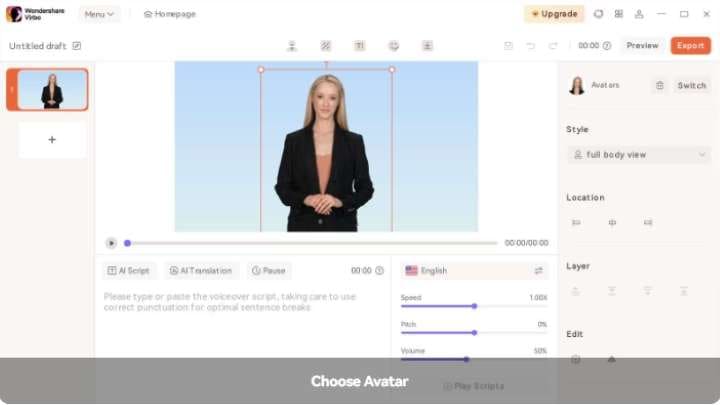
Inside the user interface, click “Avatars” to select an AI avatar. Upon choosing an avatar, you'll see an action bar on the right, where you can tweak the avatar's style and screen position. Next, input your script text and adjust your avatar's voice speed, pitch, and volume on the right-hand bar. Use “Play Script” or “Preview” to see your work in action. Here, you can also modify the background, and text style, or add stickers. To add music, click on Background Music > None and select or upload a track of your choice.
Step 3Export Video
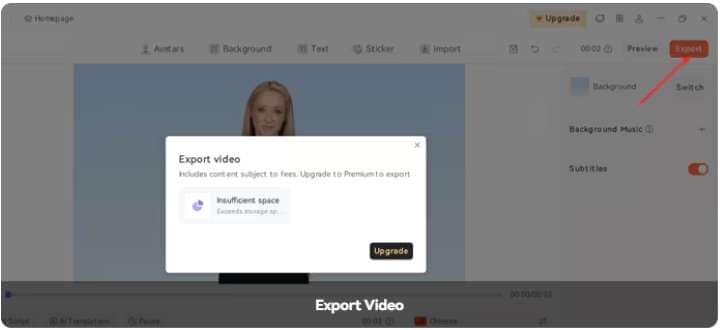
Once you're happy with your video, click “Export” to finalize and generate your AI composite video with Virbo. Your new, innovative video is now ready to share with the world!
Part 3. Best 4 AI Composite Video Generators
AI composite video generators empower creators to blend artificial intelligence with their unique visions, producing captivating videos that engage audiences like never before. Among the varieties of options available, four platforms stand out for their innovative features and user-friendly interfaces. Let’s explore these platforms and see why they are the top picks for AI composite video creation:
1. Virbo
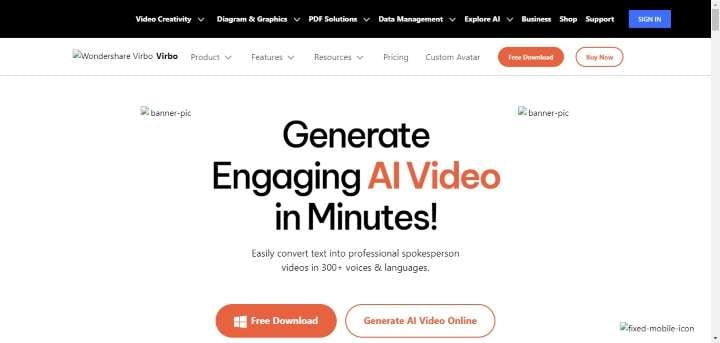
As discussed earlier, Virbo excels at transforming text into engaging talking avatar videos. What sets it apart is its extensive library of over 300 voices and multiple languages, paired with a variety of templates.
If you always find yourself struggling with writing scripts for your videos, Virbo got you covered with its AI-generated video scripts feature. It's like having a personal scriptwriter who knows exactly how to generate compelling content, tailored just for you. And the best part? These scripts come to life with dynamic talking avatar videos, making your narratives pop off the screen.
Virbo's diverse AI avatars represent people from various nationalities, making your videos super inclusive and relatable. It's all about bridging the gap between your story and your audience, creating an experience that resonates with everyone, everywhere.
Language should never be a barrier to sharing great stories, and with Virbo, it isn't. The platform's multilingual AI text-to-speech translation feature effortlessly translates AI composite video content into over 20 languages. This capability significantly broadens the reach of your content, allowing your narratives to touch the hearts of people across the globe. It's like giving your narratives a passport to travel the world.
And because no video is complete without a good soundtrack, Virbo offers 100% royalty-free music to jazz up your projects. Plus, merging multiple scenes into a seamless video is as easy as pie, making your end-to-end presentations look super professional with minimal effort.
And when you're ready to share your AI composite video masterpiece with the world, Virbo ensures your content shines in the best light possible with Full HD downloads. Your videos are rendered in high-definition Full HD format, available as MP4 or WebM files, ensuring that your audience enjoys a crisp, clear, and professional viewing experience
2. Heygen
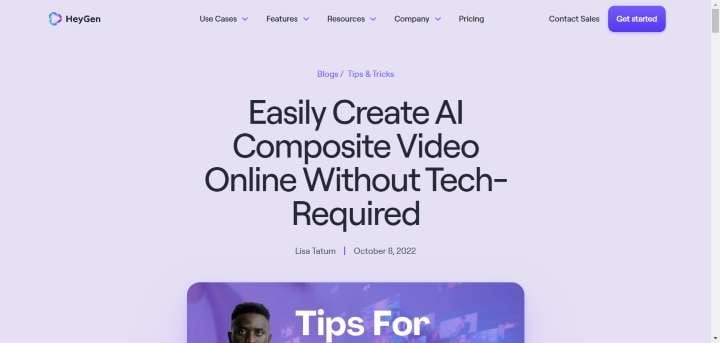
Heygen stands out as a cutting-edge AI composite video generator that allows you to create studio-quality videos without breaking a sweat, regardless of whether you're a pro at video production or just dipping your toes in for the first time.
This tool lets you select from a wide array of premium voices, covering just about any style or language you could think of. And we're not talking about those robotic, emotionless voices. Nope, Heygen's AI-driven text reader adds a dash of human-like intonation and inflections to your AI composite videos, making them sound incredibly natural and engaging. It's like having your own professional voiceover artist on call, without the hefty price tag.
Additionally, with Heygen’s video translator feature, you can translate your videos, and clone your natural speaking voice and style in one click. This means you can reach viewers in other languages with the same ease and flair as your original content. Seamless delivery, no awkwardness, just your message resonating with a broader audience.
And for those who want their AI composite videos to stand out in the fashion department, Heygen lets you elevate your avatar for any occasion with a wide range of customizable clothing options. Whether you're aiming for a casual look or something more formal, you can dress your avatar to match the vibe of your video perfectly.
3. Synthesia
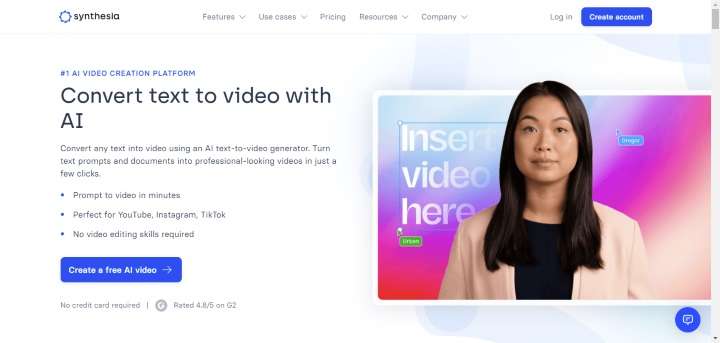
Synthesia makes it astonishingly simple to transform text into captivating videos. This AI-driven platform offers a suite of tools that enable the creation of studio-quality videos, featuring AI avatars and voiceovers in more than 130 languages.
What sets Synthesia apart is not just its ability to generate AI composite video content quickly but also its collaborative features. You can prototype your video, share it with your team for feedback, and make necessary edits all in one streamlined process.
With its Avatar Builder, you're given the creative freedom to customize AI avatars to match your brand or project's aesthetic. From adjusting clothing options to adding logos and selecting brand colors, Synthesia ensures your AI composite videos aren't just engaging but are also a seamless extension of your brand identity.
4. DeepBrain
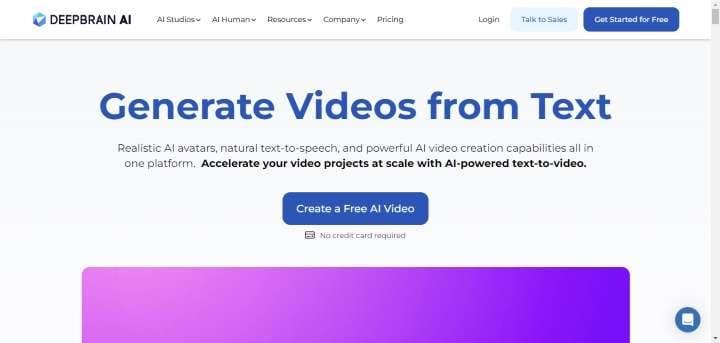
DeepBrain is a sophisticated and user-friendly tool that empowers users to create videos that not only look incredibly realistic but also seamlessly blend facial expressions, lip-syncing, and body movements with the kind of finesse that used to be the preserve of high-end studios.
Whether you want to create an AI composite video that combines various sources or need to ensure your transitions are as smooth as silk, DeepBrain has got your back.
The best part? This AI composite video app is all about giving your videos that extra edge of realism. We're talking about the kind of lifelike detail that captures the nuances of human expression and movement, making your creations not just seen but felt.
Part 4. Bonus Tip: Useful AI Tools for Editing AI Composite Videos
While AI composite videos stand out as a revolutionary way for content creators to merge different elements into seamless video content, the creation process doesn't end with just stitching together various components. The need to edit and refine them to perfection is crucial, ensuring they not only capture but also hold the audience's attention. This includes but is not limited to enhancing the visual appeal, adding an auditory layer, or removing unwanted elements. This is where AI tools for editing come into play.
Among the various services available, media.io AI tools stand out as a comprehensive suite designed to cater to various aspects of AI video editing. Let's delve into how these tools can transform your video editing workflow:
1. Online Video Editor
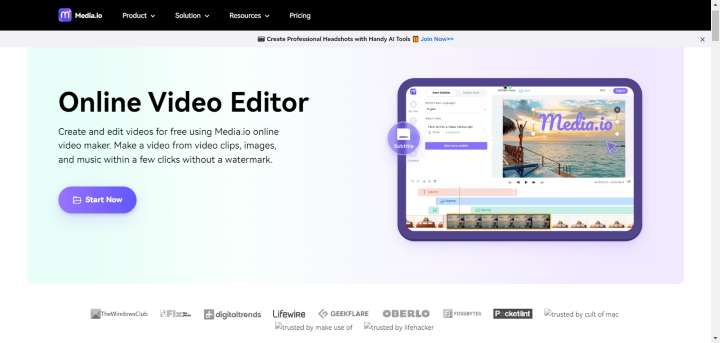
The media.io Online Video Editor is a robust platform that simplifies the video editing process, making it accessible to creators of all skill levels. Whether it's adding subtitles, text, cutting, merging, or adding transitions, the editor offers an intuitive interface that drastically reduces the time and effort required. Its real-time editing capabilities allow for immediate previews, ensuring every change is exactly as intended. This tool is indispensable for refining AI composite videos into polished, audience-ready content.
2. AI Music Generator
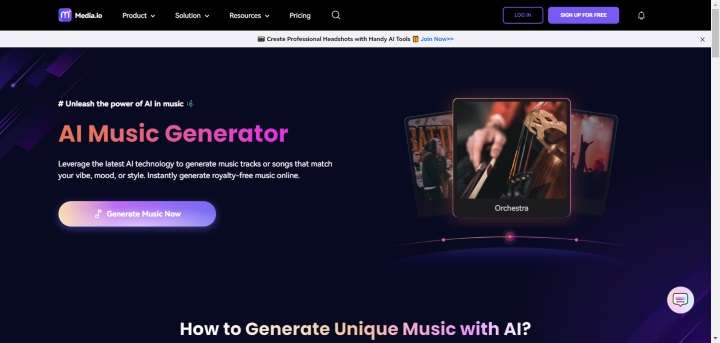
Background music plays a vital role in setting the tone and enhancing the emotional impact of an AI composite video. The AI Music Generator by media.io uses deep neural networks and extensive music datasets to compose unique, royalty-free music tailored to your video's mood, vibe, or style. This eliminates the need for extensive music searches or copyright concerns, providing a streamlined solution to underscore your videos with the perfect soundtrack.
3.Anieraser
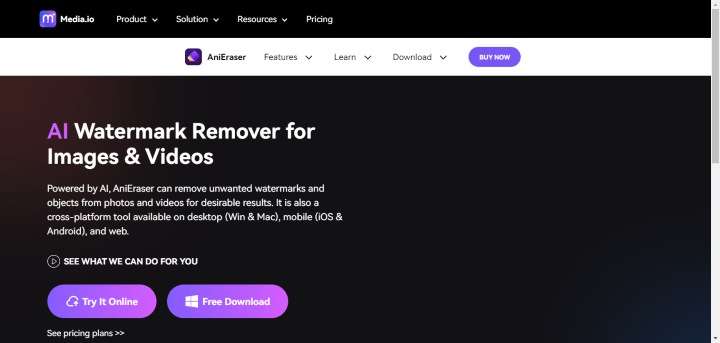
A common challenge in video production is the presence of unwanted elements or blemishes that can detract from the final product. Anieraser addresses this issue head-on, offering powerful AI-driven tools to remove these distractions seamlessly. Whether it's an inadvertent photobomber, watermarks, emoji, a stray logo, or any imperfection, Anieraser can cleanse your footage without compromising its quality. This tool is essential for creators seeking to achieve a pristine, professional look in their AI composite videos.

