Converting EPS file to PNG makes them accessible to a wide range of programs and tools. Moreover, the conversion facilitates using the files online as EPS files cannot be used online in its original format. Know more about these files types and EPS to PNG conversion.
Part 1. Top 10 EPS to PNG Online Converter
Use one of the below-listed EPS to PNG online tools for basic and straightforward conversion. These tools are free to use and need no software installation.
Zamzar
URL: https://www.zamzar.com/convert/eps-to-png/
Using Zamzar, you can convert EPS to PNG in a hassle-free manner. Files on the computer and the link can be added to the interface for the conversion process. In addition to PNG, several other image formats are also supported by the tool. Work straight from your browser and post-conversion download the file to your system or receive it on your mail.
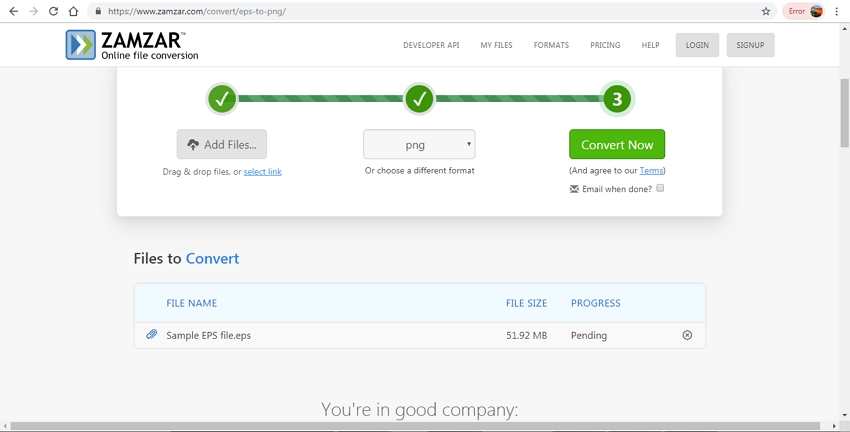
Online Converter
URL: https://www.onlineconverter.com/eps-to-png
Using this browser-based program, EPS files can be converted to PNG and other image formats. The maximum supported file size is 200MB, and there is also an option to resize the file by specifying its height and width. The processed data can be downloaded to the computer at the desired location.
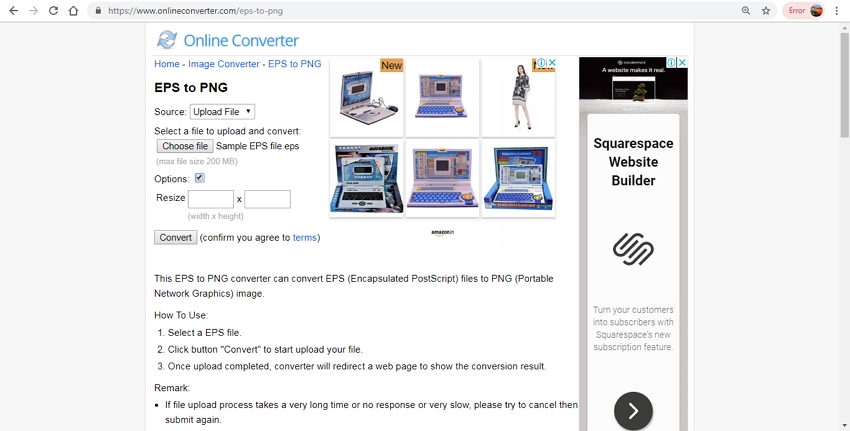
Convertio
URL: https://convertio.co/eps-png/
Files from the computer, link, and cloud storage can be processed using this online conversion tool. Multiple files up to 100MB can be added to the program at a time. The process of conversion is simple, where you need to load the data and select the output format. The converted PNG images can be downloaded to the computer or can be saved to the Dropbox or Google Drive account.
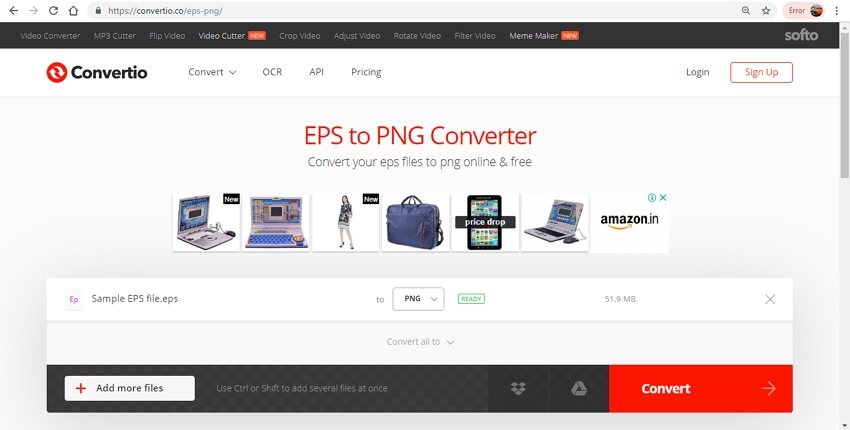
Online Convert
URL: https://image.online-convert.com/convert-to-png
This is a decent EPS to PNG Converter online tool that is simple and quick to use. Files present in the Google Drive, Dropbox, computer, and on the link can be processed in decent quality. Quality and size of the output file can be edited is required. Option to crop the file, choose DPI, and enhance the file is also there.
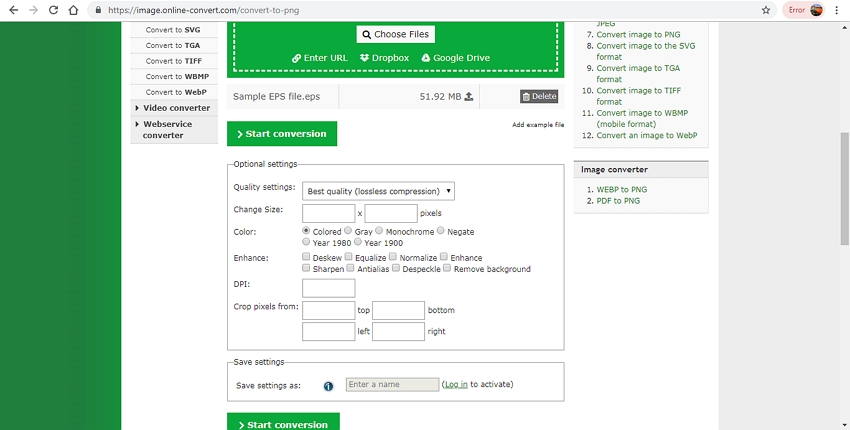
CloudConvert
URL: https://cloudconvert.com/eps-to-png
Convert EPS to PNG online using this popular conversion tool. Files on the computer, link, Google Drive, Dropbox, OneDrive, and Box can be added. BMP, TIFF, GIF, and other image formats are also supported for the conversion. Option for creating an archive of the converted files is also there. You can save the processed files to the cloud storage or locally to the computer.
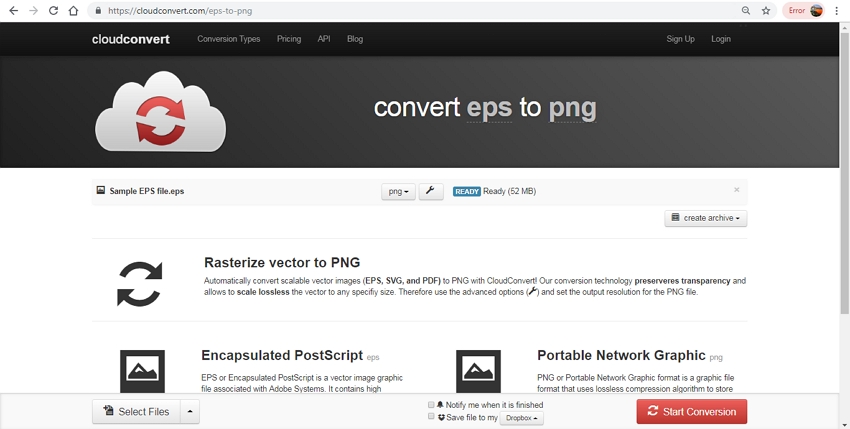
EPSConverter
URL: https://www.epsconverter.com/
Maximum of 10MB EPS file can be added and processed at a time using this browser-based program. The supported output formats are PNG, JPEG, PDF, GIF, SVG, and TIF. Option to choose from small, medium, and large resolution is also there. If required, a white background can also be added to the file.
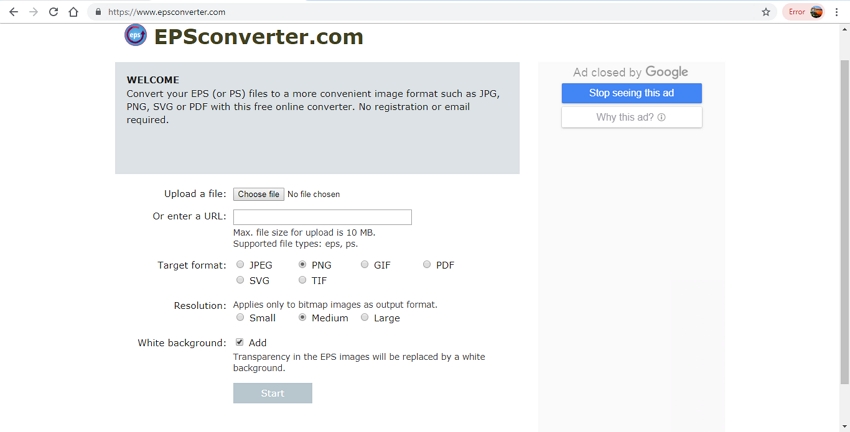
Online Convert Free
URL: https://onlineconvertfree.com/convert-format/eps-to-png/
Local, online, and cloud EPS files can be converted to PNG and other popular image formats using this online tool. The interface is simple, and the process is hassle-free. The program needs no registration or installation, and the converted files can be downloaded to the computer after the procedure.
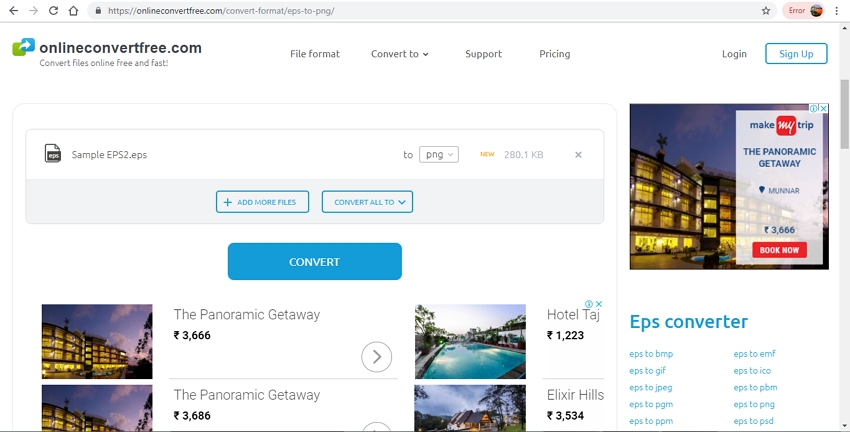
AConvert
URL: https://www.aconvert.com/image/eps-to-png/
AConvert allows processing EPS files on your computer, link, and cloud storage. Several formats as target files are supported by the tool. Option for resizing the file by specifying its height and width is also there. The converted files need to be downloaded to the computer from the program interface.
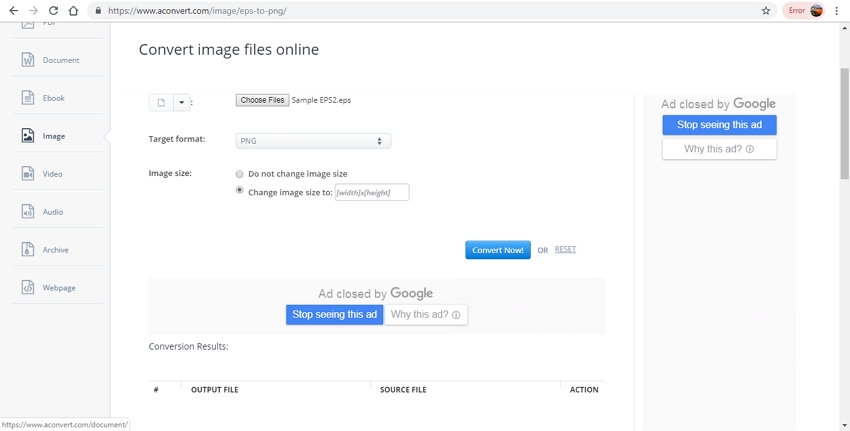
Convert EPS to PNG
URL: https://convertepstojpg.com/convertepstopng.aspx
EPS and an array of other file types can be added to this browser program for conversion to PNG and other popular formats. With a simple interface, the program is apt for all kinds of users, and the process is hassle-free. File resizing option if required is also there. The processed PNG image can be downloaded from the interface.
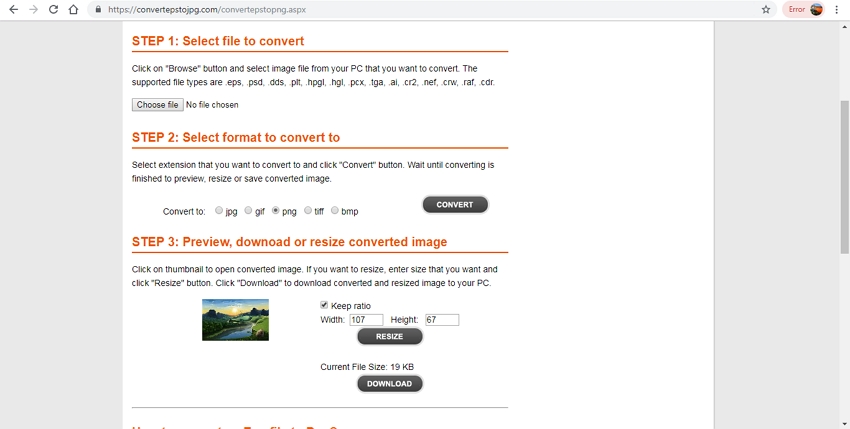
CoolUtilis
URL: https://www.coolutils.com/online/EPS-to-PNG
UWith CoolUtilits convert EPS file to PNG in a simple manner. In addition to EPS, PDF, PCL, and other data can also be added for the process. The program supports several image files as target formats. The post-conversion process, the files can be downloaded to the computer. The application needs no software download or registration.
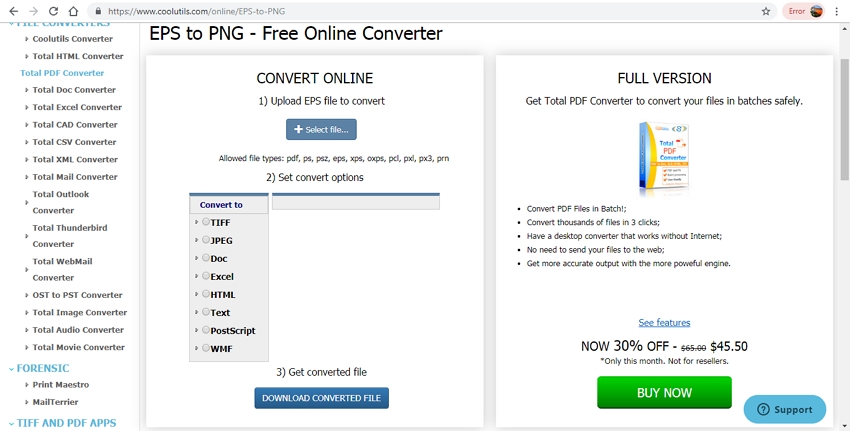
Part 2. Extension Knowledge of EPS and PNG
a. The Definition of EPS and PNG
Standing for Encapsulated PostScript, an EPS is a graphics file that can contain text, 2D vector graphics or bitmap images. Embedded preview images in bitmap format may also be included in the EPS file. These files are self-contained and are majorly used for non-bitmapped graphics.
PNG is a Portable Network Graphics file that was mainly created as a replacement to the GIF format without having any copyright limitations. The form uses the lossless compression and contains the bitmap of the indexed colors. Graphics for the web images are majorly stored in the PNG format.
b. When is it Appropriate to Use an EPS and PNG File?
An EPS file can be used in conditions when an editable vector file needs to be shared with a person using editing software beside Illustrator. If your vector files need to be embedded in various apps, EPS format can be used. An EPS file is also apt to be used when a printer, client, or devices ask for the same.
PNG, on the other hand, is the best format for situations when you need images to be used on your blogs, websites, and other online use. PNG is also a preferred format when the transparent or partially transparent background in images is required.
c. Image Considerations
The system should have the font files that are required to support the text in the document if the EPS file uses the live type. In the case of colored EPS file, RGB should be used instead of CMYK mode for rasterizing and opening it.
EPS to PNG conversion can be achieved using any one of the above listed online tools.
Wondershare UniConverter software download free now. Check whether Windows and Mac version for your computer system.
- · Support batch processing of image to PNG conversion.
- · Convert pictures to JPG, PNG, BMP, TIFF, and animated GIF.
- · Convert photo to PNG format or specific devices formats without any trouble.
- · Transfer converted files from PC/Mac to external devices easily via a USB cable.
- · Versatile toolbox combines Image Converter, GIF maker, video compressor and screen recorder, and others.

