Want to get rid of annoying watermarks on your videos without losing quality? Whether you’re editing for social media, content marketing, or personal use, a smart AI watermark remover can help you clean up your footage in seconds. In this guide, we’ve rounded up the best free watermark remover tools in 2025—fast, easy, and beginner-friendly.
In this article
Part 1. Introduction of Video Watermark Removal Tools

Watermarks on a video can be a distraction. Plus, they can make the video look unprofessional. Without the proper watermark remover app, removing watermarks can be a challenge. But don’t let this dissuade you from trying to remove it. A good reason for this is that Instagram Reels prioritizes videos without watermarks and reduces their visibility. So now, more than ever, it’s necessary for you to learn how to remove watermark from video.
The best free watermark remover is one that’s versatile, easy to use, and cost-effective. The watermark remover you choose should also retain video quality after editing and offer tools for editing and retouching. The apps you’ll read about today meet this criterion.
This list combines online and software options. Each watermark remover was evaluated for ease of use, video quality, pricing, flexibility, and other key features.
With that said, don’t be stuck with a watermark on your video; here are the ten best free watermark remover tools for 2025!
Part 2: The 10 Best Free Watermark Removers for Videos in 2025
1. Media.io Watermark Remover
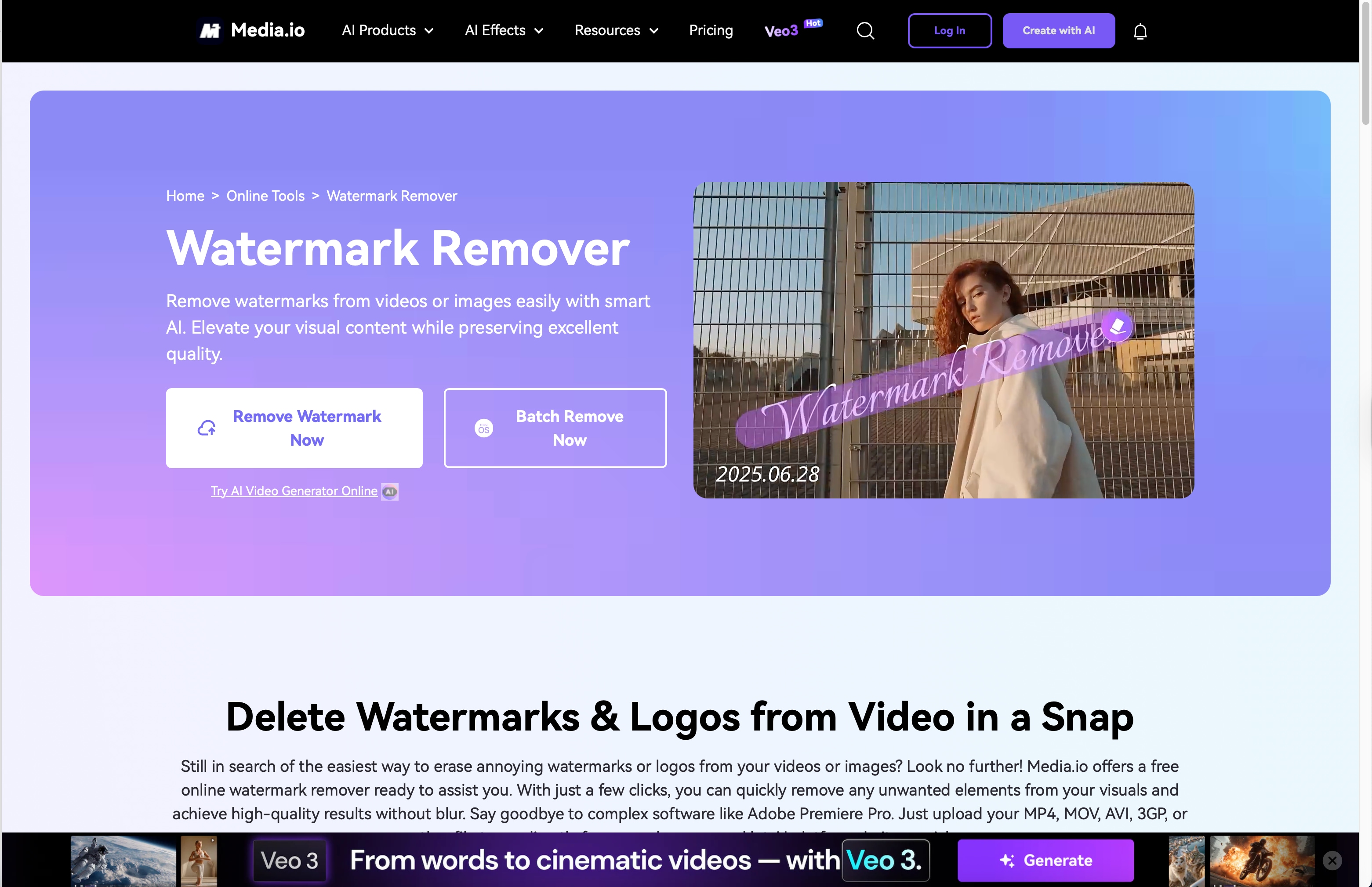
The Media.io watermark remover is the overall best free watermark remover tool for videos in 2025. It is easy to use, affordable, and can edit all standard video formats. It’s web-based, so you do not have to install any software, which also makes it fast. This watermark remover is compatible with pretty much all the major operating systems: iOS, Android, Linux.
You’ll also love that this AI app can do much more than just remove watermark from video. It is an online video editor with a clean interface, making it ideal for video projects. This AI-powered editor also perfectly removes any unwanted logos and text.
To erase a watermark using this watermark remover, simply upload your video, select the watermarked area, and click “Remove”. It's that simple; no prior video editing skills are needed. The app also offers a neat batch watermark removal feature, allowing you to remove watermarks from multiple videos at once! While the default export format is MP4, this watermark remover includes a free online image and video converter that allows you to change your video to the required format.
Pricing
2. DeWatermark
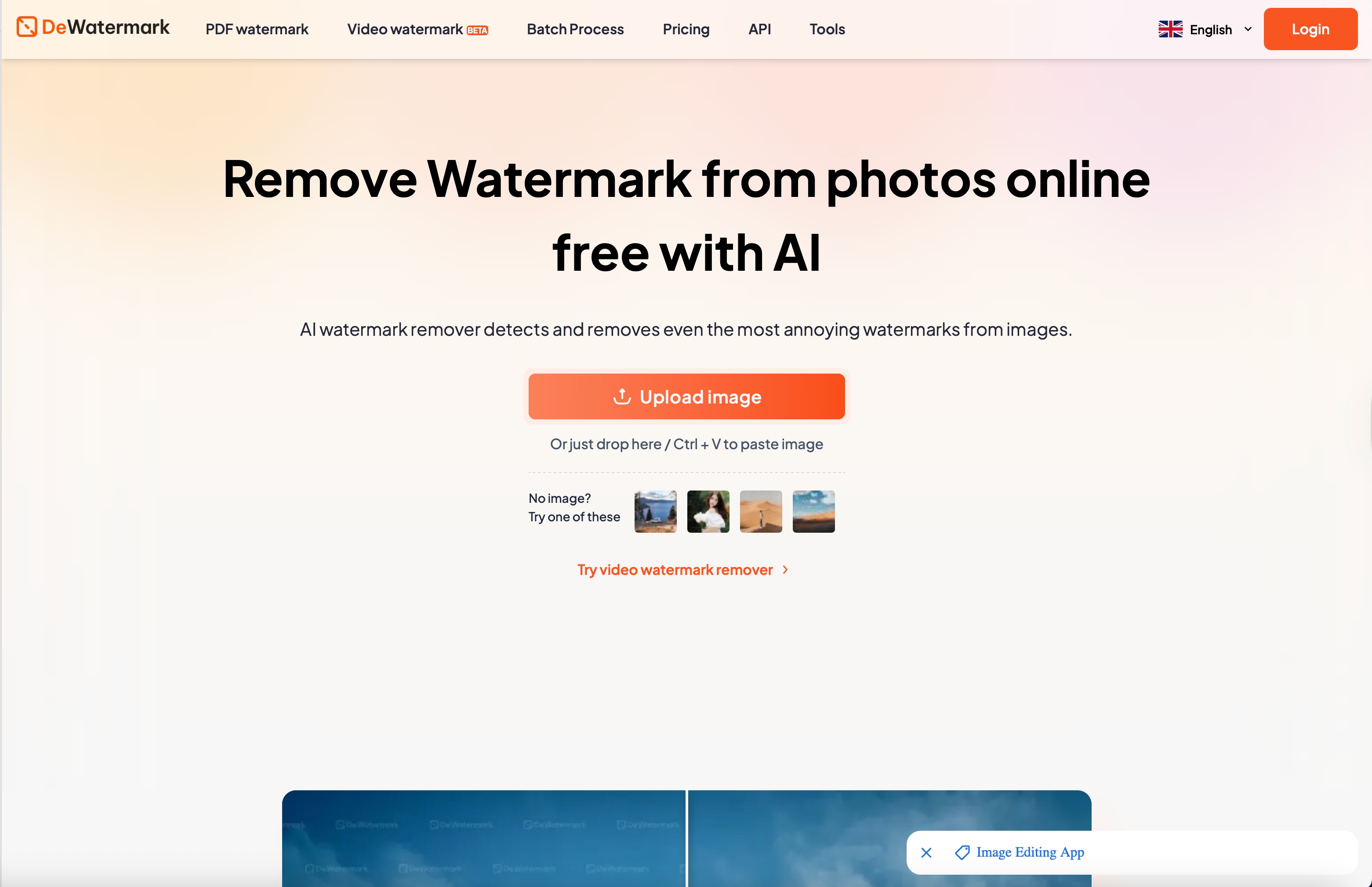
DeWatermark is a user-friendly and browser-based watermark remover that uses AI to remove watermarks, making the whole process seamless and efficient. However, DeWatermark is a paid software and only gives a five-second preview for free. It also only allows video uploads of 1 minute and 30 seconds, and the video watermark remover is a beta function of the app. This, of course, makes it a less attractive option than a watermark remover like AniEraser.
On the plus side, you don’t need any editing skills to use DeWatermark, but it is best for simple watermarks. This makes it a great option if you want to remove watermark from video or memes before posting on social media or sharing with buddies.
You can also use the pro version to access and download your watermark-free video. Please note that this watermark remover only exports in MP4 format, and the processing wait time can be long depending on the video length.
Pricing
- Free - $0.
- Pro Pack - $20.00/month.
3. iMovie
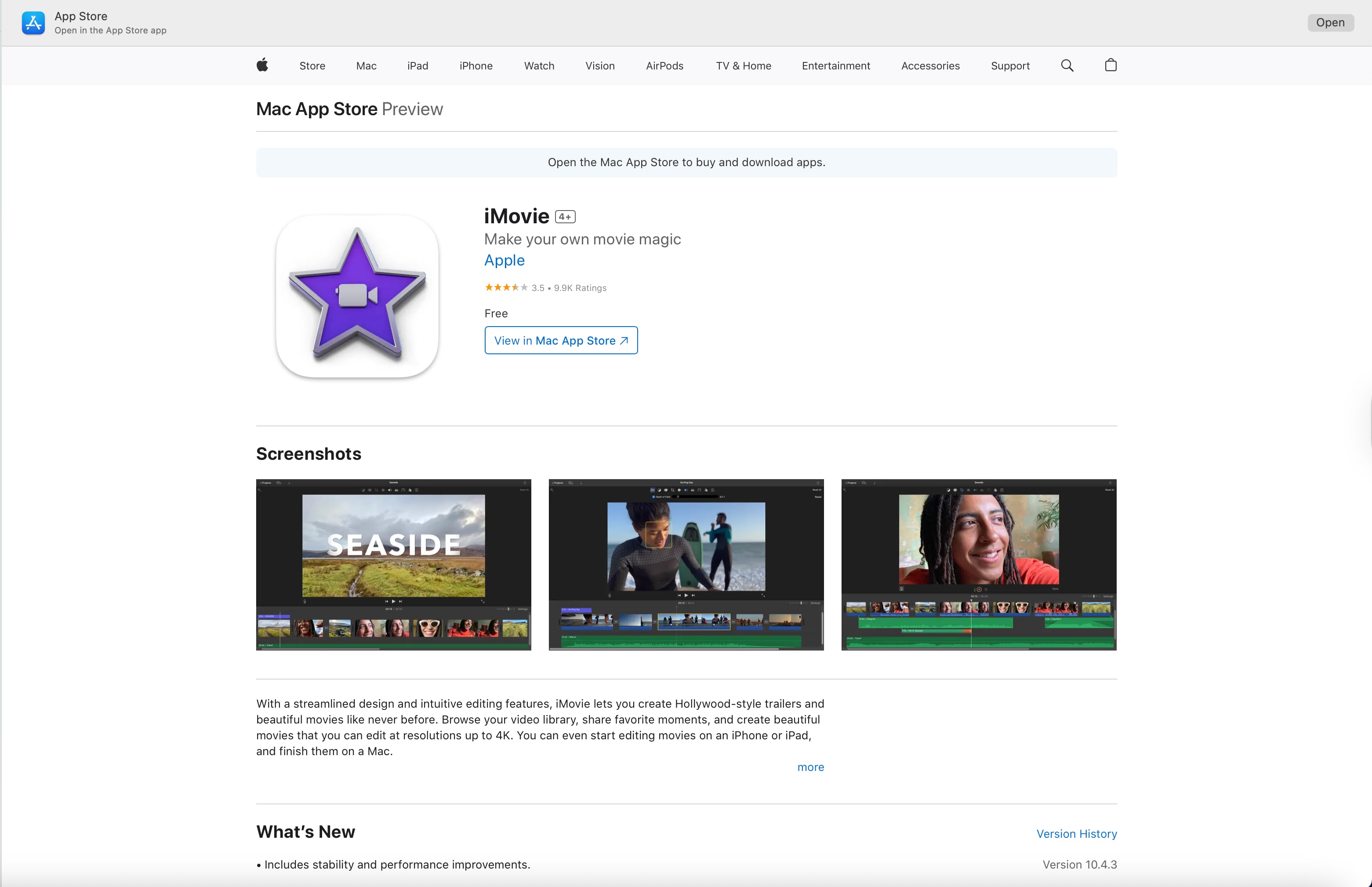
If you use a Mac, then you may not need to look for an external watermark remover. The iMovie app can easily remove watermark from video. It works just as well when erasing logos, too. iMovie also offers several video editing features. But perhaps the best thing about iMovie is how easily it allows you to export your finished video across Apple devices, thanks to the seamless integration of the Apple ecosystem.
Since iMovie is also exclusive to Apple devices, it’s a good watermark remover for erasing watermarks or timestamps from old family vacation videos to give them a much cleaner look.
To remove watermark from video using iMovie, crop the area where the watermark appears or replace it with an object. For the latter, upload your video, click the crop button, and then resize to remove the watermark. To replace the watermark, drag a picture or clip over the video with the watermark, then resize and move the image or video to cover the watermark.
Pricing
- Free - $0.
4. OpenShot

enShot is a free watermark remover that provides multiple methods for removing watermarks from your videos. It supports many video file formats and also offers professional editing options. You can also import various videos into this software.
This watermark remover video free tool is compatible with macOS, Windows, and Linux operating systems. But it is a professional editing software that requires some editing knowledge. And because it isn’t specifically designed for watermark removal, it doesn't have a dedicated feature to remove watermark from video. Additionally, some users report crashes when working with large files.
To erase watermarks using the OpenShot watermark remover, click to import the video containing the watermark. Then, drag and drop the video to select the timeline, and then click the “Effects” panel. There, you can either choose the blur feature to make the watermark less visible or crop the video to remove it. Once done, preview and then export your video.
Pricing
- Free - $0.
5. Kapwing
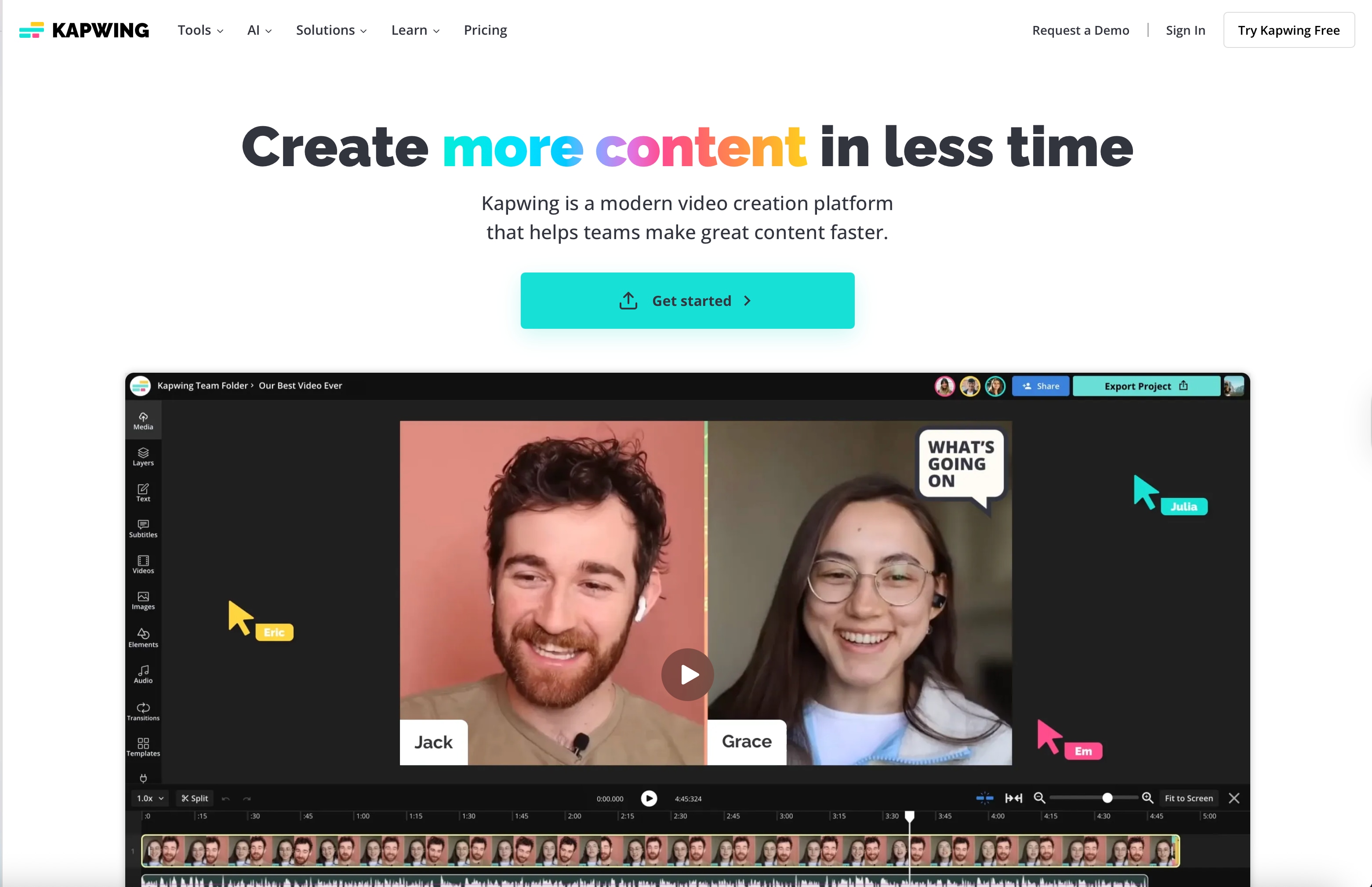
The next app on the list is Kapwing, a watermark remover video online tool and video editor. It is compatible with many devices and features a modern, intuitive user interface. Kapwing will enable you to remove watermark from video, replace it with a watermark-free option, crop it out, or overlay it with another watermark.
Kapwing offers both a free and paid version, with a 4-minute video limit on the free version. This watermark remover allows you to share directly to your social media or save in a social-media-friendly format. It’s a handy tool for anyone who’s into content creation because you can use it to remove watermarks from free stock images.
To use the Kapwing watermark remover, open the Kapwing Studio and add the file with the watermark. Wait for your video to upload, then navigate to the edit section. Select the crop function and then remove watermark from video. Click export to download your watermark-free video.
Pricing
- Free - $0.
- Pro - $24/month.
- Business - $64/month.
- Enterprise – Custom price.
6. Clipchamp
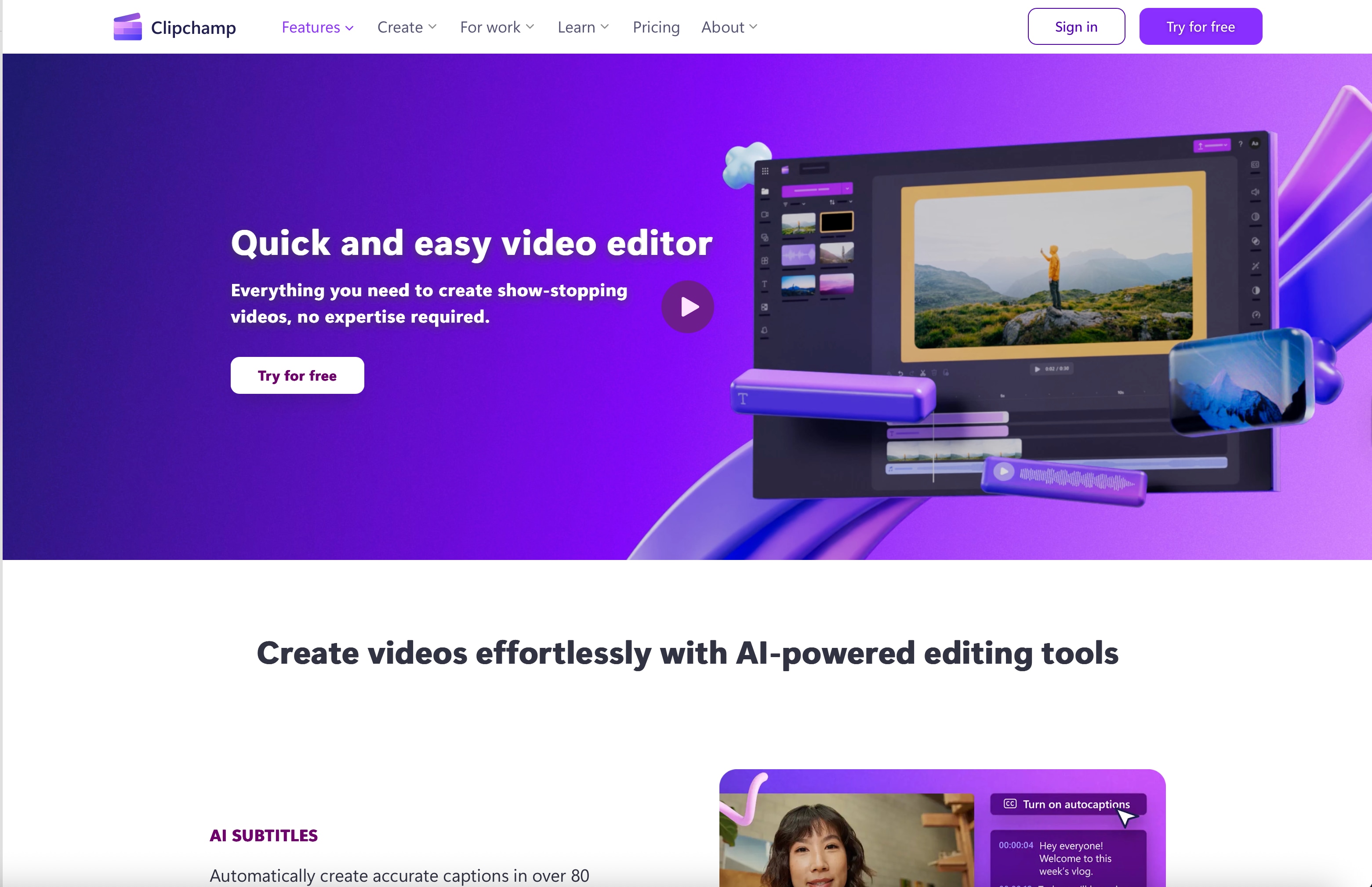
Microsoft developed Clipchamp. It’s more than a decade old, and throughout the years, it has helped both beginners and editors remove watermark from video. This online video editor is beginner-friendly and offers multiple methods for removing watermarks from videos. Although this software offers a paid subscription, its free version provides watermark removal and basic editing capabilities.
Since Clipchamp is a watermark remover video online, an internet connection loss can also result in the loss of your work or prevent you from saving it. This applies to both the online and desktop versions of Clipchamp. Choosing to compress your video after watermark removal may also result in some loss of quality.
Marketers have found good use for Clipchmap watermark remover, because it allows them to easily remove trial-version watermarks from design mockups before the final draft.
To use this watermark remover, create an account and log in, then click "Create a new video." Import your video, then either crop the video to remove the watermark or blur it. The total remove feature is only available for premium users. Once your watermark is removed or blurred, export the video and save it.
Pricing
- Free - $0.
- Premium - $11.99/month.
7. Apowersoft Online Watermark Remover
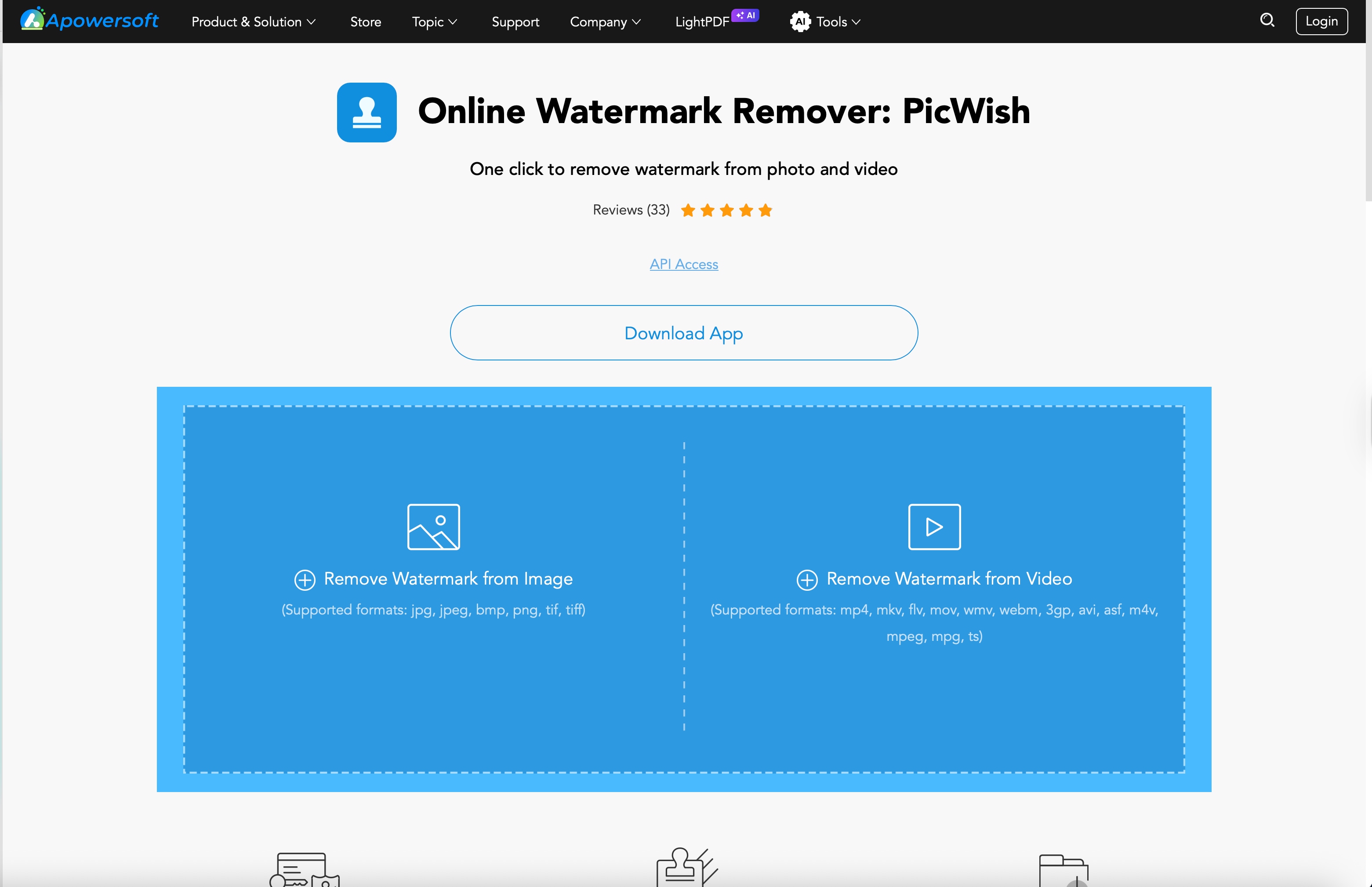
Apowersoft has an online watermark remover called Picwish, which can remove watermark from video. It is user-friendly and AI-powered, and despite its light size, the tool is speedy. Picwish can also remove watermarks from multiple videos simultaneously, saving you time and resources.
The online watermark remover from Apowersoft allows you to select the watermarked area for more precise removal. It also supports various video and picture formats. But the tool requires a sign-up, and the free version has limitations. Uploading large videos can be time-consuming, and it’s best suited for simple watermarks, which is why it’s ideal for video montages. For example, you can remove logo watermarks from clips when making wedding videos.
To use Picwish watermark remover, visit the website and select “Watermark Removal” under AI Tools. Upload your video and choose from auto or manual (tools) to remove watermark from video. Click “Remove,” and then wait for the process to complete. Once done, click save to get your watermark-free video!
Pricing
- Free - $0.
- Pro - $9.99/month.
- Pro - $4.99/month
- Pro - $5.99/week.
8. Video Eraser - Remove Object
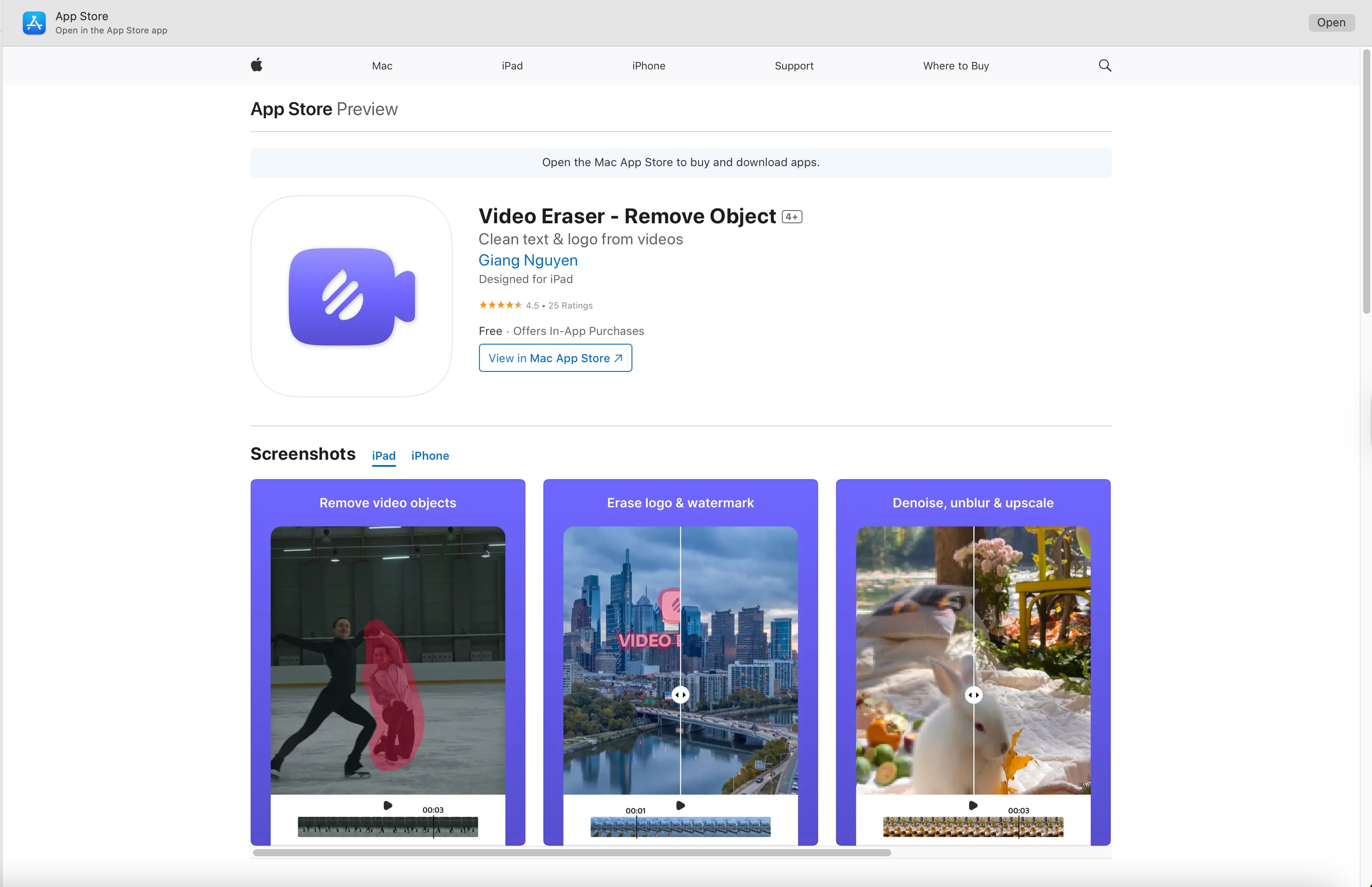
Video Eraser is an AI-powered watermark remover available on the App Store for iOS users, but it also works well on macOS. It specializes in removing logos and watermarks from videos but can also remove captions, subtitles, or other text overlays. Video Eraser is a user-friendly watermark remover and does not require editing knowledge to use. But watermark removal for videos up to 30 minutes long is only available with a premium plan.
Video Eraser also doubles as a video editor that allows you to increase and enhance video resolution, improve quality, and remove objects. To remove watermark from video using Video Eraser, open the app and select your video from the gallery. Choose logo removal and then configure settings before applying the edit. After editing is complete, save the video without the watermark (please note that this must be done within two days, as the data will be lost after that time).
Pricing
- Free - $0.
- 50 credits - $0.99.
- 500 credits - $7.99.
- 5000 credits - $59.99.
9. HitPaw
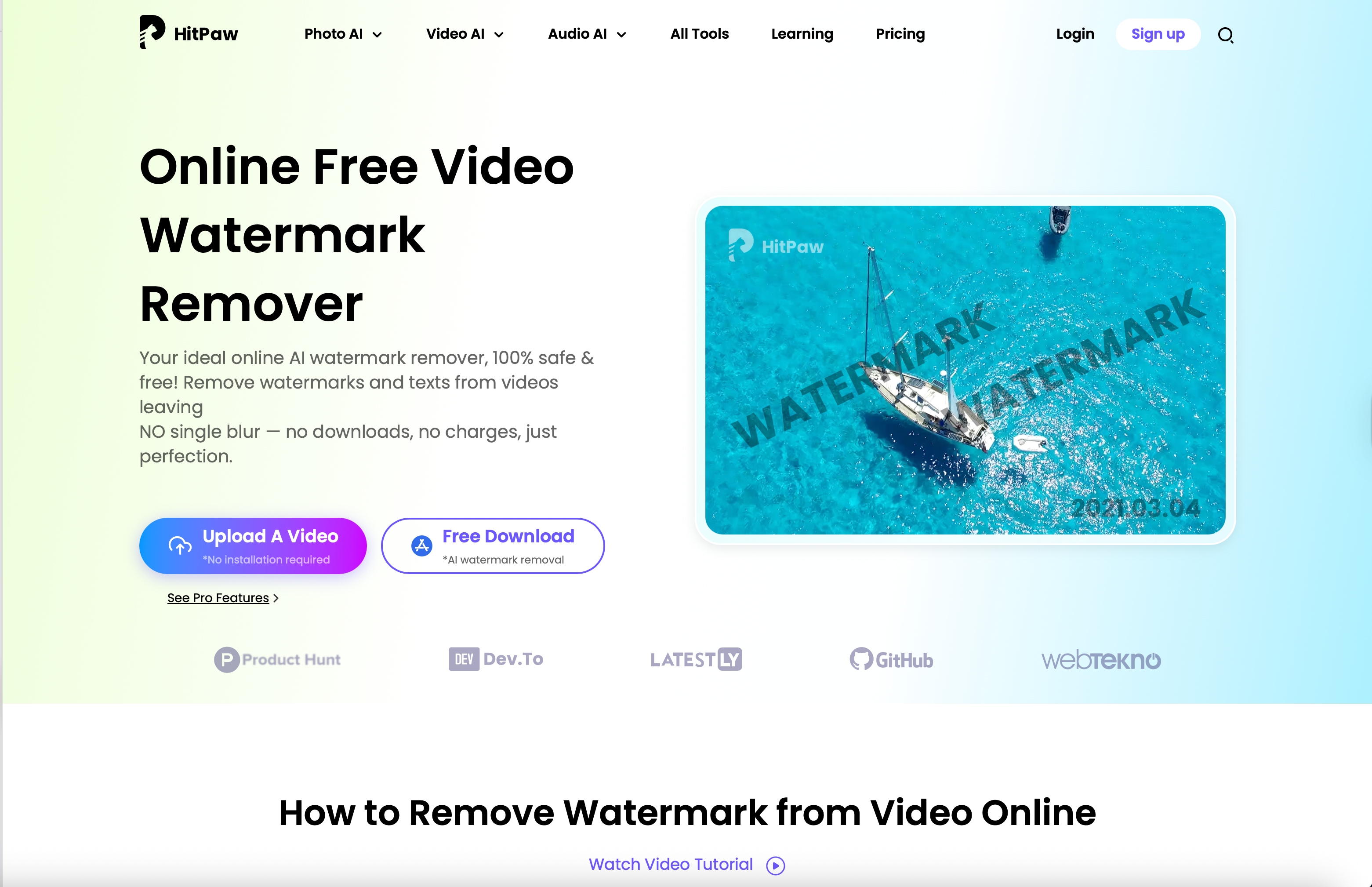
HitPaw is another AI-powered watermark remover app. It is primarily designed for photo and video editing, but features an AI-powered object removal tool that excels at removing watermarks and other unwanted elements. HitPaw also offers video-to-GIF conversion.
While HitPaw watermark remover offers a free trial, you’ll need to purchase a premium plan to make use of its full suite of apps. However, the premium is only applicable for use on a single PC. HitPaw also provides a user guide on installing and using the software on your PC.
To use HitPaw watermark remover, download the app to your PC, select the video with the watermark, and then import it into the software. Select the “AI Remove Objects” feature, then use the selection box tool to select the watermark. Click to delete, then preview your video before saving to your PC.
Pricing
10. CapCut
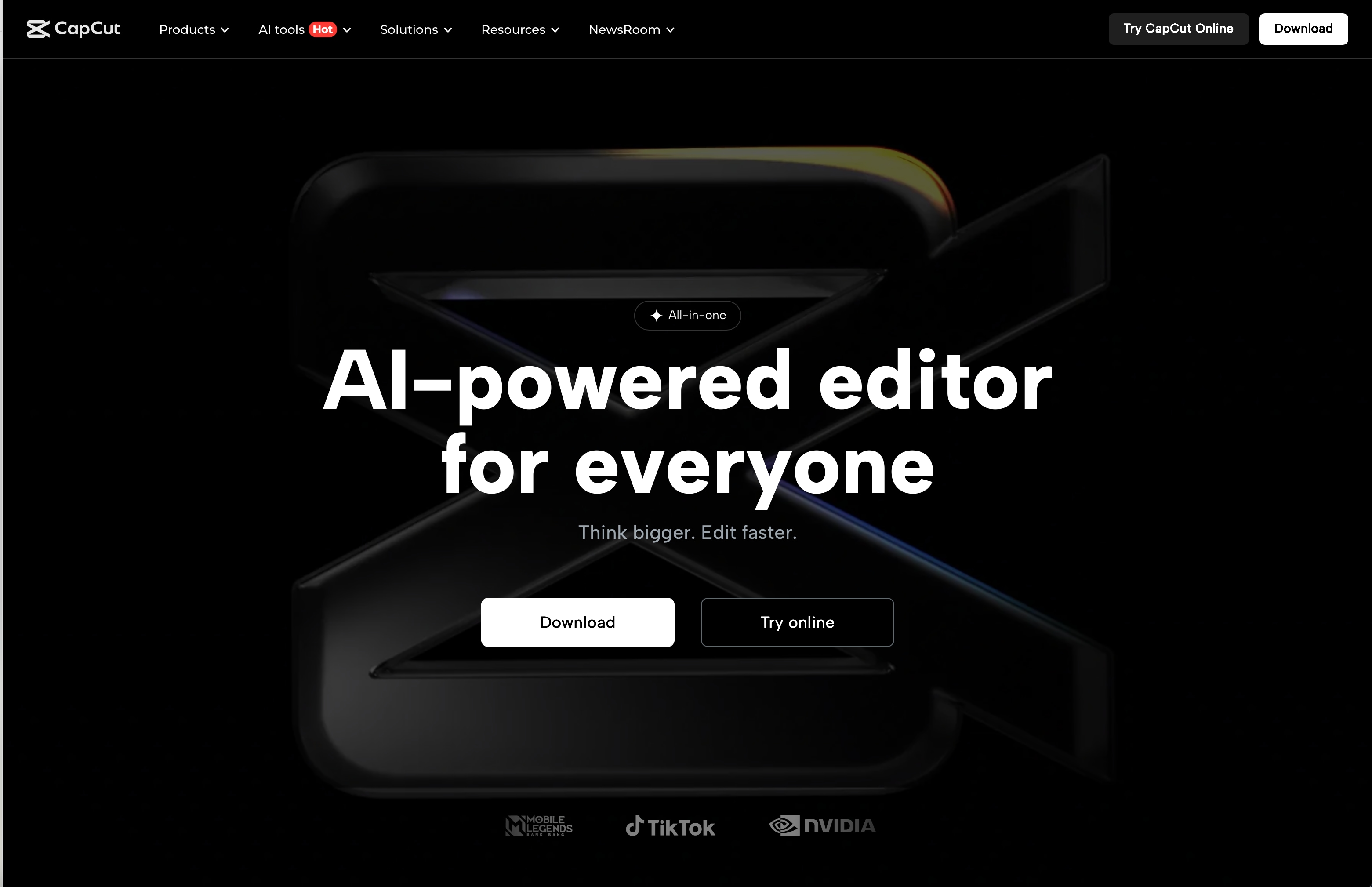
Finally, we have the CapCut video and photo editor. This is one of the most popular mobile apps available on both Android and iOS, which also allows you to remove watermark from video in multiple ways. It also offers various video editing features and has a one-click share option. CapCut, however, is not a dedicated watermark remover. But it's user-friendly and compatible with many video formats.
There are three ways to remove watermark from video using CapCut. You can either crop your video to remove the watermark area or use a blurry sticker to cover it. You can also use background remover to remove both the background and the watermark. Finally, you can also use text to cover the watermark.
Pricing
- Free - $0.
- Pro - $9.99/month.
- Pro - $89.99/year.
Conclusion
Removing watermarks is now a simple and quick affair, thanks to AI. Each watermark remover you’ve read about is great at erasing watermarks, but one of them stands out as being simply better than the rest, and it’s Media.io Watermark Remover!
Whether it’s how intuitive it is, its batch watermark remover feature, or the fact that you can use it on any platform, Media.io Watermark Remover remains a favorite of both individuals and brands alike. Plus, its free version works as well as the premium version of other brands! Try Media.io Watermark Remover and see why it consistently ranks among the best!
FAQs
-
What is the best tool to remove watermarks from videos online?
Media.io is the best free Watermark Remover. It’s an easy-to-use yet efficient AI-powered app specifically designed to remove watermarks from video. This platform requires only an initial registration and offers multiple additional video editing features.
-
How to remove a watermark from a video using Media.io?
Using Media.io Watermark Remover is simple. All you have to do is upload the video, choose the watermark, and click to remove it. The intelligent AI will remove watermark from video quickly, then you just save it.
-
Why choose Media.io over other video watermark removers?
The watermark remover is versatile, fast, and easy to navigate. Plus, it can remove watermark from video while maintaining he video’s quality. And it offers batch watermark removal, meaning you to remove watermarks from multiple videos the same time.
-
Can I use Media.io on mobile devices or tablets?
Yes, you can do this. This watermark remover works on phones and computers (Android phones, iPhones, tablets, Macs, and PCs). To use the web version, open the website in your browser, launch the app, and upload your video.
-
How to use AI to detect and remove watermarks?
Software like Media.io Watermark Remover, which uses AI to detect and remove watermarks, does not require any extra input from you. The AI handles everything. All you have to do is use a selection tool to choose the watermark, and the AI will remove it. Then, you can download it in minutes.
