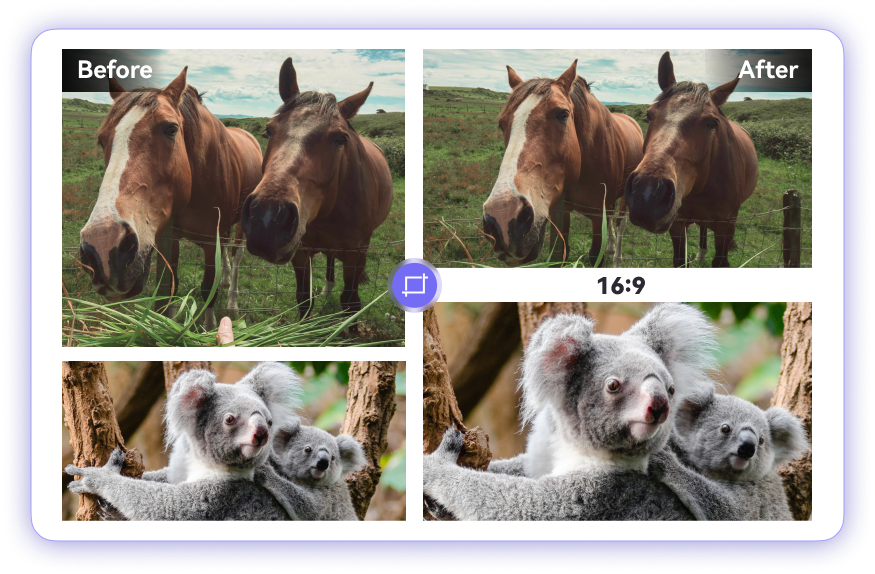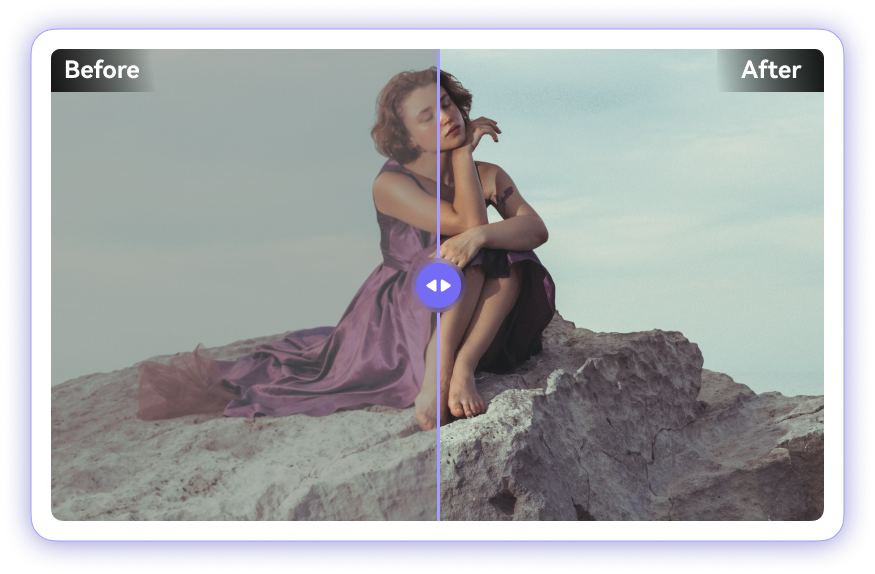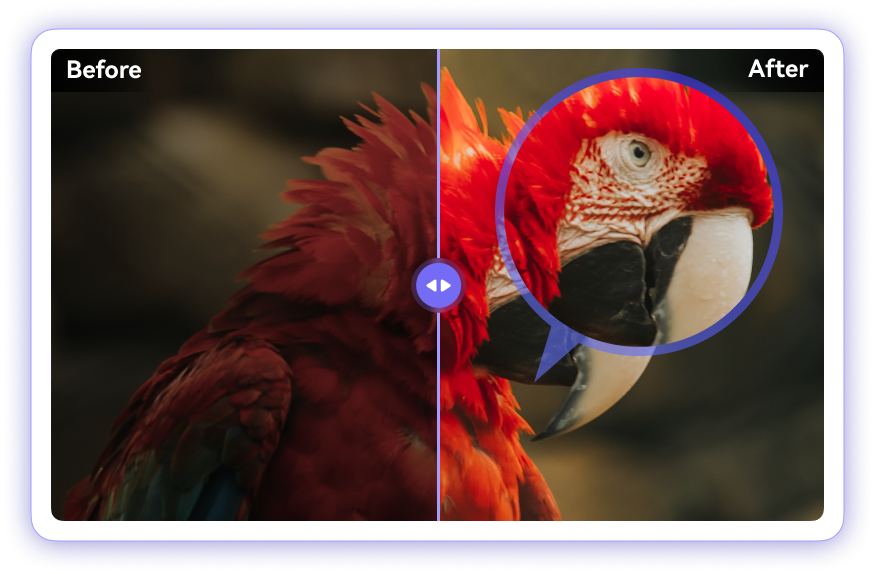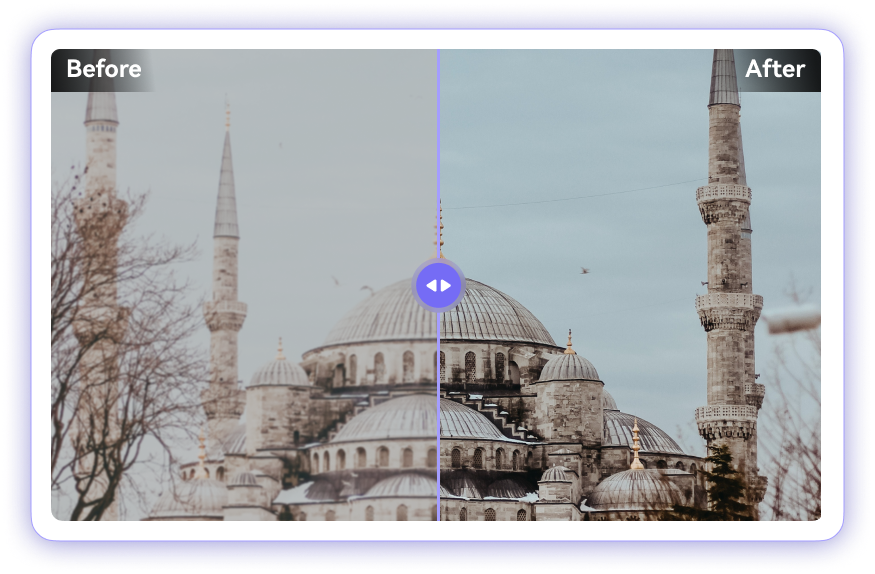Media.io's Video Enhancer is an advanced AI online tool that allows you to upscale your videos to 4K resolutionstrong>, resulting in a stunning visual experience with every detail brought out. The enhancer uses state-of-the-art algorithms to analyze the pixels of your video and fill in missing details to enhance the quality of the footage. With the video enhancer, you can turn low-resolution videos into high-quality and clear footage perfect for streaming on large screens or posting on social media.


Transform Long Videos into Short Ones Instantly
-
Merging footage from sourcesIn some cases, the footage from different sources may have varying resolutions or qualities, resulting in a disjointed final video. By upscaling the lower-quality footage to match the higher-quality one, the overall visual consistency of the video will be better. Meida.io Video Enhancer is particularly useful on this occasion as it allows for the seamless integration of different footage, ensuring that every element of the video is of the highest possible quality. (If you want to denoise video, the new function of media.io video enhancer can meet your needs.)
-
Creating a higher-quality outputWhen it comes to producing engaging video content, you can increase its resolution and bring out finer details that were previously hidden, resulting in a more immersive viewing experience for your audience. This is especially important if you work with older or lower-resolution footage that may appear grainy or pixelated on modern displays.
-
Zooming in on the footageIt can be beneficial in videos where essential details may be difficult to discern at regular viewing size. However, zooming in on low-resolution footage can result in a pixelated and blurry image, detracting from the viewing experience. This is where Media.io Video Enhancer comes in handy. More detail can be added to the image by upscaling the video before zooming in.
-
Enhancing older clipsEnhancing older clips can be challenging, especially if they were recorded with outdated equipment or in lower resolutions. So, upscaling video is a necessary step to increase the resolution and clarity of an older clip. Additionally, upscaling can help preserve the footage for future use, as the higher-quality video will withstand the test of time.
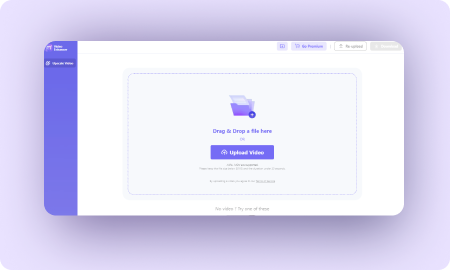


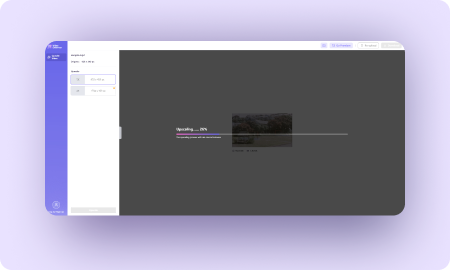

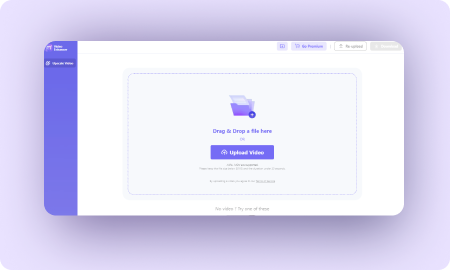

With the help of advanced algorithms, Media.io's Video Enhancer can upscale video to 4K resolution, resulting in high-definition output.
Media.io Video Enhancer offers a simple and user-friendly interface allowing users to enlarge their videos without technical expertise or downloading software.
Powerful Media.io Video Enhancer enables users to upscale any kind of video to 2X or 4X proportions, enhancing the video quality up to 4K resolution at a rapid speed.
Just select the upscaling value and let the AI do the rest. In just a few minutes, you'll have a clear and high-quality video.
More Tips and Tricks for 4K Video Upscaler
Enhance Your Videos to 4K Quality with Media.io's Video Enhancer