If you have been using Sony cameras, then ARW is definitely a known format to you as this is the image format used by these cameras. Being a RAW image file, ARW is uncompressed in nature and thus also very large in size. Opening, editing, and sharing of these ARW files encounter a lot of problems and thus converting it to a more popular format like JPG is a smart way to access these files. Know in detail about ARW to JPG conversion and the best tools for the same.
Part 1. Best Online Converters-Convert ARW to JPG
With online converters there are no hassles of software download and being free these are pocket-friendly tools. If you too are keen to use an online program for converting your ARW files to JPG format, listed below are the top programs to be considered.
Online UniConverter
Online UniConverter supports most widespread and familiar image file conversion, including ARW to JPG. Simply add ARW image to the area of its function, choose JPG format as the target format, and click the convert button to start the process. You could try its feature on the below area.
Iloveimg
URL: https://www.iloveimg.com/convert-to-jpg/raw-to-jpg/arw-to-jpg
With this online site, your ARW images can be converted to JPG in good quality, working from the browser window, the program allows adding the source images from computer, Google Drive, and Dropbox account. Post conversion, the files can be downloaded to the desired destination at your PC or can be saved to your cloud storage account. Option to share the download link is also there.
Key Features:
- Allows adding source files from computer and cloud storage.
- Free program with a simple interface.
- Converted files can be downloaded to PC, Google Drive, Dropbox, and can also be shared through a link.
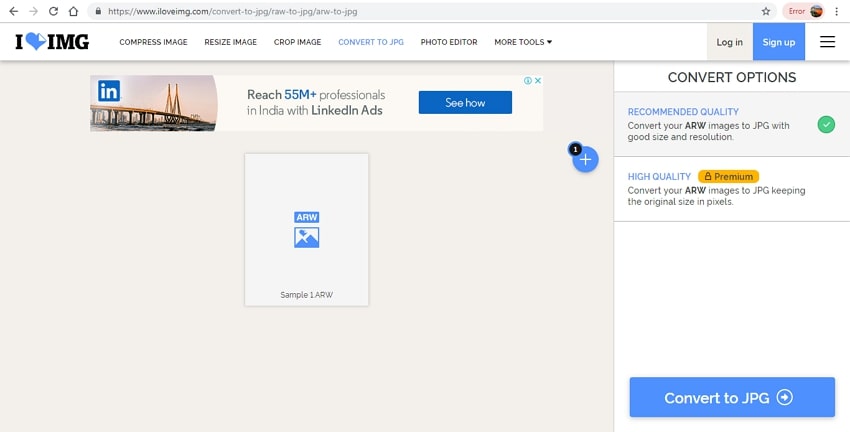
Zamzar
URL: https://www.zamzar.com/convert/arw-to-jpg/
This is a widely used online program that supports conversion of all popular file types including ARW to JPG. With a simple interface, you just need to choose the source file and the target format. The converted files are made available at the program interface for download or can be received on mail a well.
Key Features:
- Allows adding ARW files from computer or through a link in case of online images.
- Supports all popular formats as target files.
- Converted files can be received on the mail or can be downloaded to your PC.
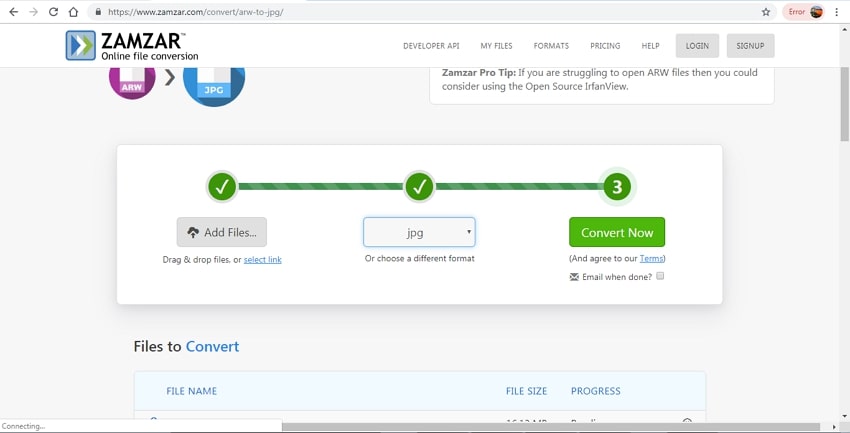
Image Online Convert
URL: https://image.online-convert.com/convert/arw-to-jpg
This is a feature packed online tool that facilitates adding source images from your computer as well as cloud storage. An array of image editing functions is supported by the program like cropping, enhancing, choose the color, changing size, and file quality. There is also an option to save the edit settings if you need to use similar ones for the future files.
Key Features:
- This ARW file to JPG tool supports editing file size and quality.
- Option to choose the color, enhance the image and also crop it.
- Option to save the file settings for future conversions.
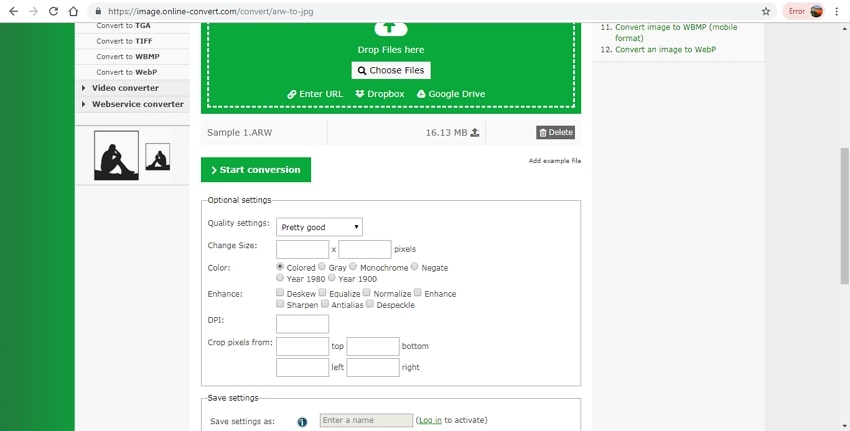
Convertio
URL: https://www.iloveimg.com/convert-to-jpg/raw-to-jpg
Using Convertio, files up to 100MB can be added from your cloud storage account or computer for conversion to JPG as well as other popular formats. You can choose to add multiple files within the size limit and then convert all at a time. Converted files can be saved to your PC or cloud storage account as required.
Key Features:
- Multiple files within 100MB size can be added to the interface.
- Processed images can be saved to Dropbox, Google Drive or your system.
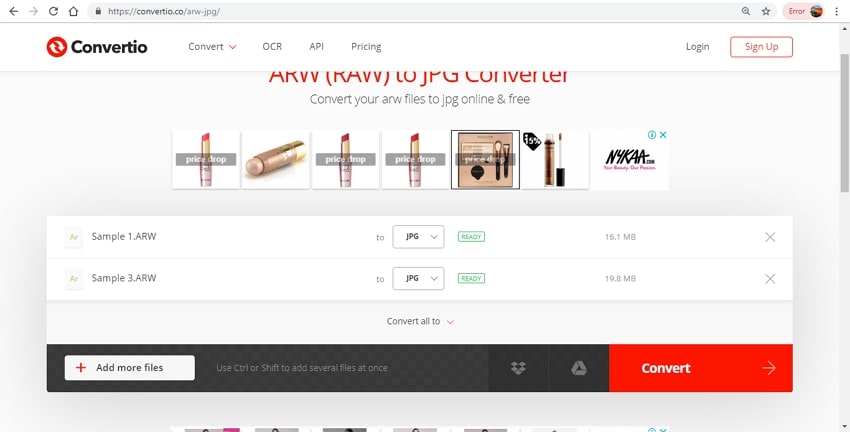
FreeConvert
URL: https://www.freeconvert.com/arw-to-jpg
This online conversion tool works on your Windows, Mac, and mobile platform to facilitate decent quality conversions. Batch processing of files within the size limit of 200MB is supported by the program. Local and online images can be added to the interface for the process. After the process, you can either download a single file at a time or can download them all in a Zip archive.
Key Features:
- Batch processing support with the maximum combined file size limit of 200MB.
- Local and online images can be added.
- The conversion process of ARW to JPG online starts automatically after the added files are uploaded.
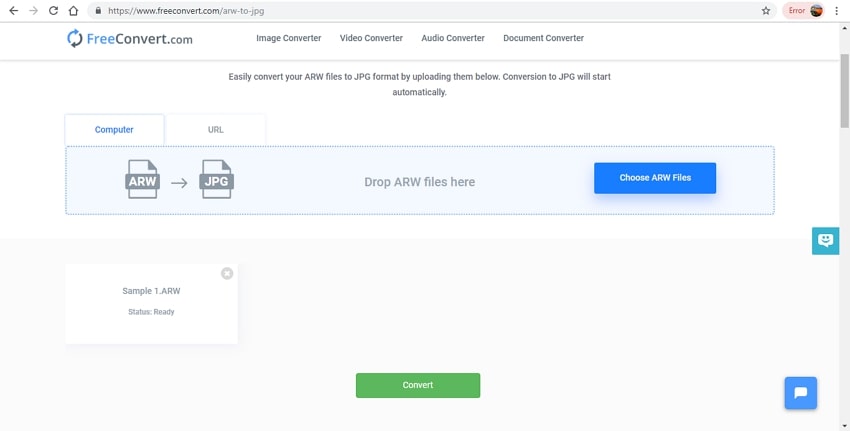
Part 2. The Best Software to Convert ARW to JPG – Wondershare UniConverter
Among the myriad of options available, we recommend Wondershare Uniconverter as the best software to convert ARW to JPG and for all other image and video conversion needs. The software can be downloaded for free on your Windows and Mac systems. With the trial version, you can test the features and can then purchase the same to enjoy its functions. An image in ARW and all other formats can be added to the program for conversion to JPG, BMP, and other widely used formats. Thanks to batch processing, you do not have to sit for hours to convert your files as multiple images can be processed at a time. Option for editing file size and choosing quality is also there. With a simple interface, batch processing, fast conversion speed, and additional editing features, image conversion is an effortless task using the software.
- · Support batch processing of ARW to JPG conversion.
- · Convert ARW to over 1000 formats, including JPG, PNG, BMP, TIFF, GIF, and others.
- · Convert ARW to JPG or specific devices formats without any trouble.
- · Transfer converted ARW files from PC/Mac to external devices easily via a USB cable.
- · Versatile toolbox combines Image Converter, GIF maker, video compressor and screen recorder, and others.
Steps on How to Convert ARW to JPG Using Wondershare UniConverter
Step 1: Add ARW Files to the Software
Run Wondershare UniConverter software and choose the Image Converter option from the Toolbox tab. At the pop-up window click on the + sign or +Add Files button to add the BMP images.
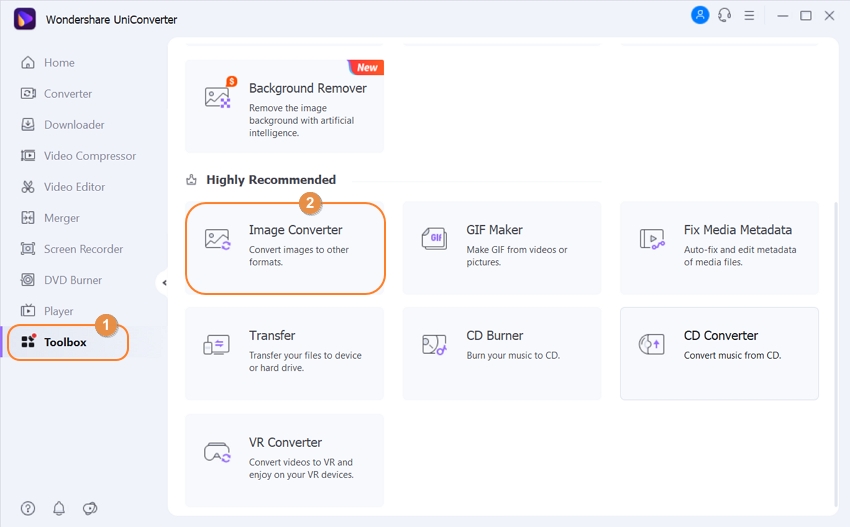
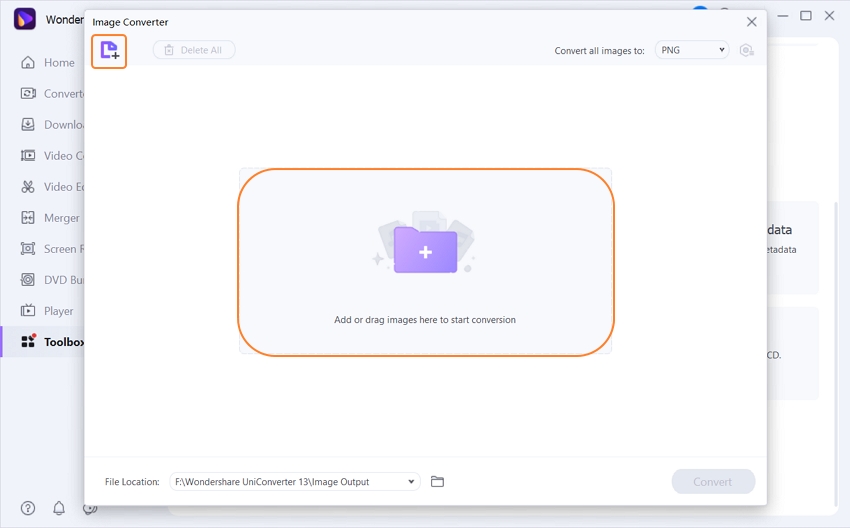
Step 2: Choose the Target Format and Select Output File Quality and Size
Choose JPG as the target format from the drop-down list at Convert all images to: option. Clicking on the settings icon will open a new window that can be used for selecting the file size and the quality. Click on the OK button to save the changes.
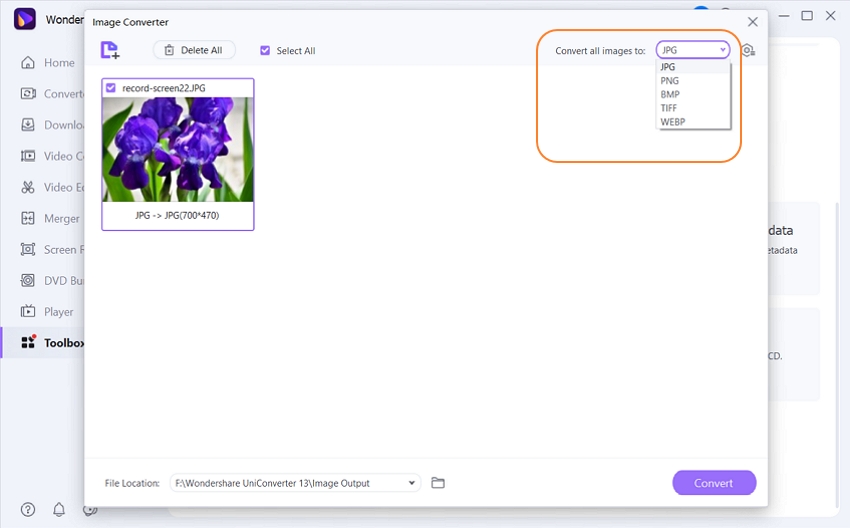
Step 3: Convert ARW to JPG
At the Output tab, choose the destination folder to save the converted files. Click on the Convert button to convert all the added ARW in JPG format.
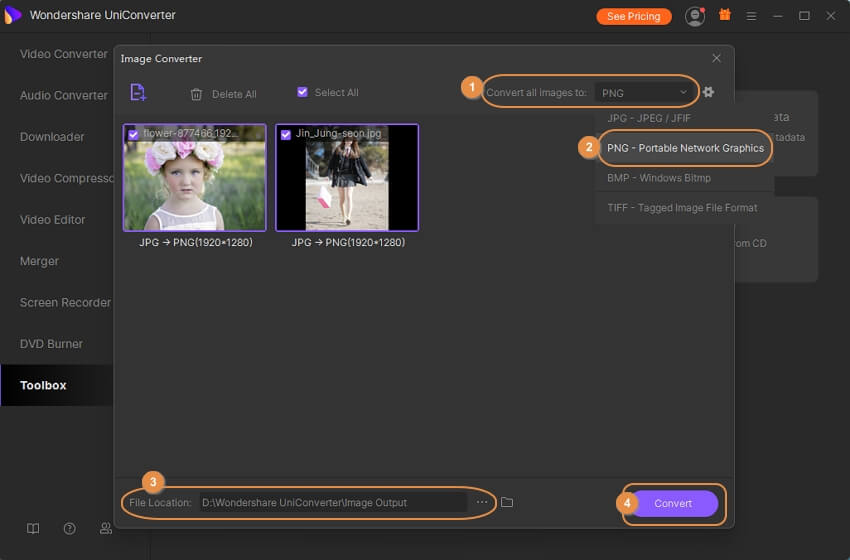
Free download UniConverter for Windows and Mac System.
For a few basic files, one of the above discussed online converters can be considered. But if you want high-quality output files to be processed without any size limitation and at a super-fast speed, install Wondershare UniConverter on your PC.

