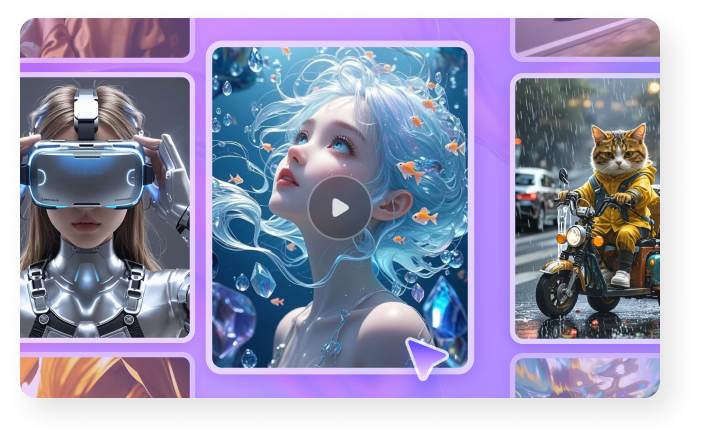AI-powered video generation has made content creation more accessible than ever, and Flux AI Video Generator is an emerging tool that transforms text prompts into engaging videos. Ideal for marketers and creators, it automates video production with AI-powered models. However, its limited customization options may not suit all users. This review explores the Flux AI review in features, drawbacks, and why Media.io AI Video Generator is a more advanced Flux AI Video Generator alternative.
In this article
Part 1: Flux AI Video Generator Quick Overview
Flux AI Video Generator is an AI-powered platform designed to streamline video creation by automating the process through AI-driven models. Whether you’re a marketer, content creator, or business owner, this tool makes it easy to generate high-quality videos without the need for advanced editing skills. It supports text-to-video generation, allowing users to input a prompt, and the AI automatically crafts a video with relevant visuals, animations, and transitions.
One of its standout features is automated scene generation, where AI selects appropriate imagery and sequences to match the user’s input. Additionally, it includes animation effects to make videos more dynamic, making it ideal for social media, promotional content, and storytelling.
Flux AI is particularly useful for those who need fast, engaging video content but lack experience with traditional editing software. While it simplifies the process, its limited customization options may not meet the needs of users looking for advanced editing tools.
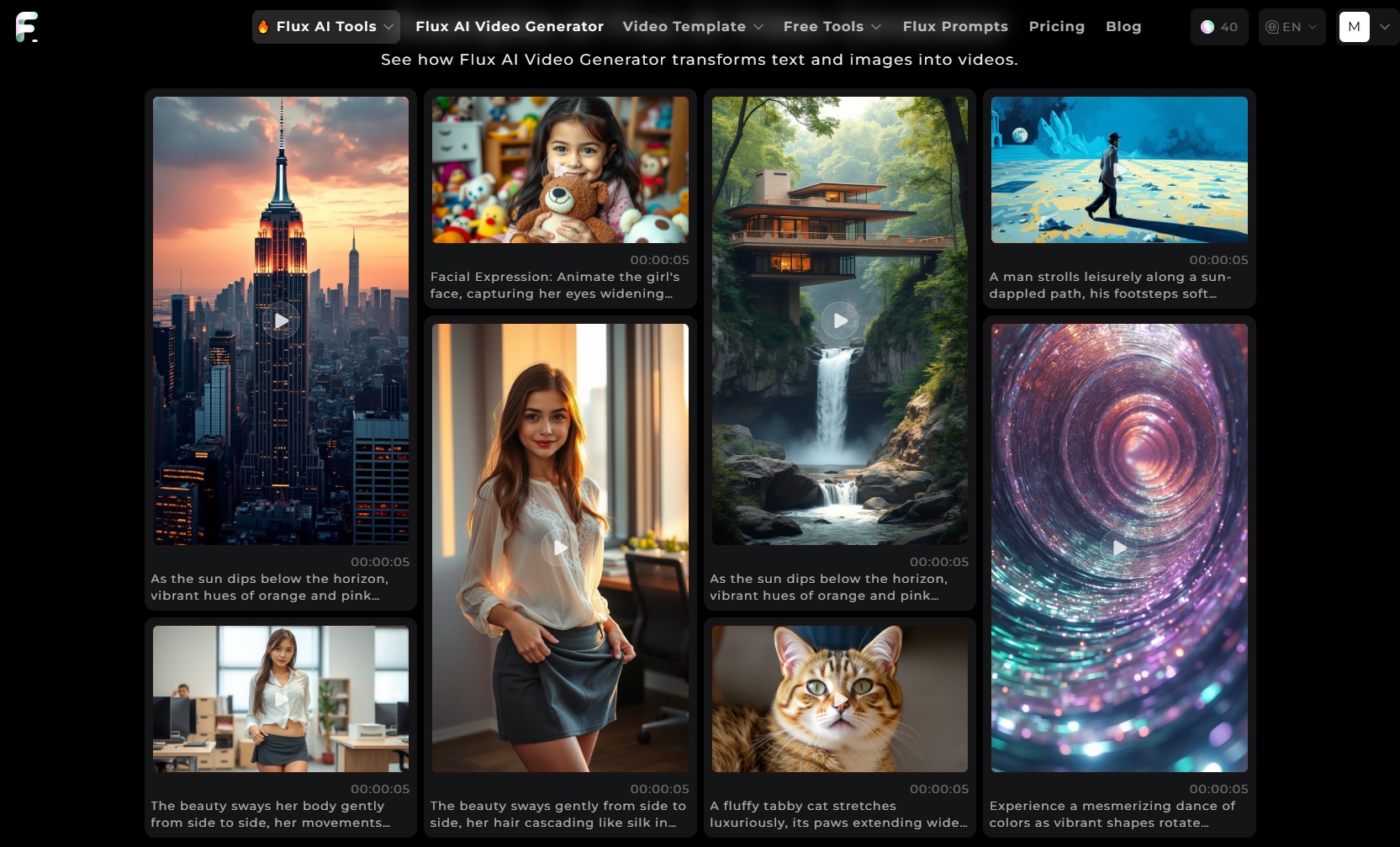
Key Features of Flux AI Video Generator
-
AI-Powered Text-to-Video Generation: Flux AI allows users to input text prompts and automatically generate short AI-powered videos with relevant visuals, animations, and transitions. The AI understands descriptive text and converts it into engaging video content.
-
Pre-Designed AI Video Templates: The platform offers a selection of AI-powered video templates tailored for various use cases, such as marketing, storytelling, and social media engagement. These templates speed up the video creation process while ensuring a polished look.
-
Flux AI Motion Models for Realistic Animations: Flux AI Video Generator incorporates Flux Motion AI, which enhances video dynamics by adding smooth motion effects and transitions. It improves storytelling by making AI-generated videos feel more natural and engaging.
-
Customizable Video Styles & Aspect Ratios: Users can modify video styles, select different aspect ratios (16:9, 1:1, or vertical formats), and apply various AI-powered effects to personalize their video output based on their creative needs.
-
Free-to-Use with Optional Premium Features: Flux AI provides a free version with basic video generation features. Advanced users can upgrade to premium plans for access to higher-resolution video exports, faster processing times, and additional AI-driven models.
Part 2: How Does Flux AI Video Generator Work?
Flux AI Video Generator is a web-based tool that eliminates the need for software installation. The AI-driven workflow is designed for ease of use, allowing beginners and professionals to create high-quality AI videos effortlessly. Follow these steps to generate videos with Flux AI.
Step 1
Visit the Flux AI website and navigate to the Flux AI Video Generator section by clicking the "Flux AI Video Generator" button on the homepage. This will take you to the video creation dashboard, where you can input your video details.
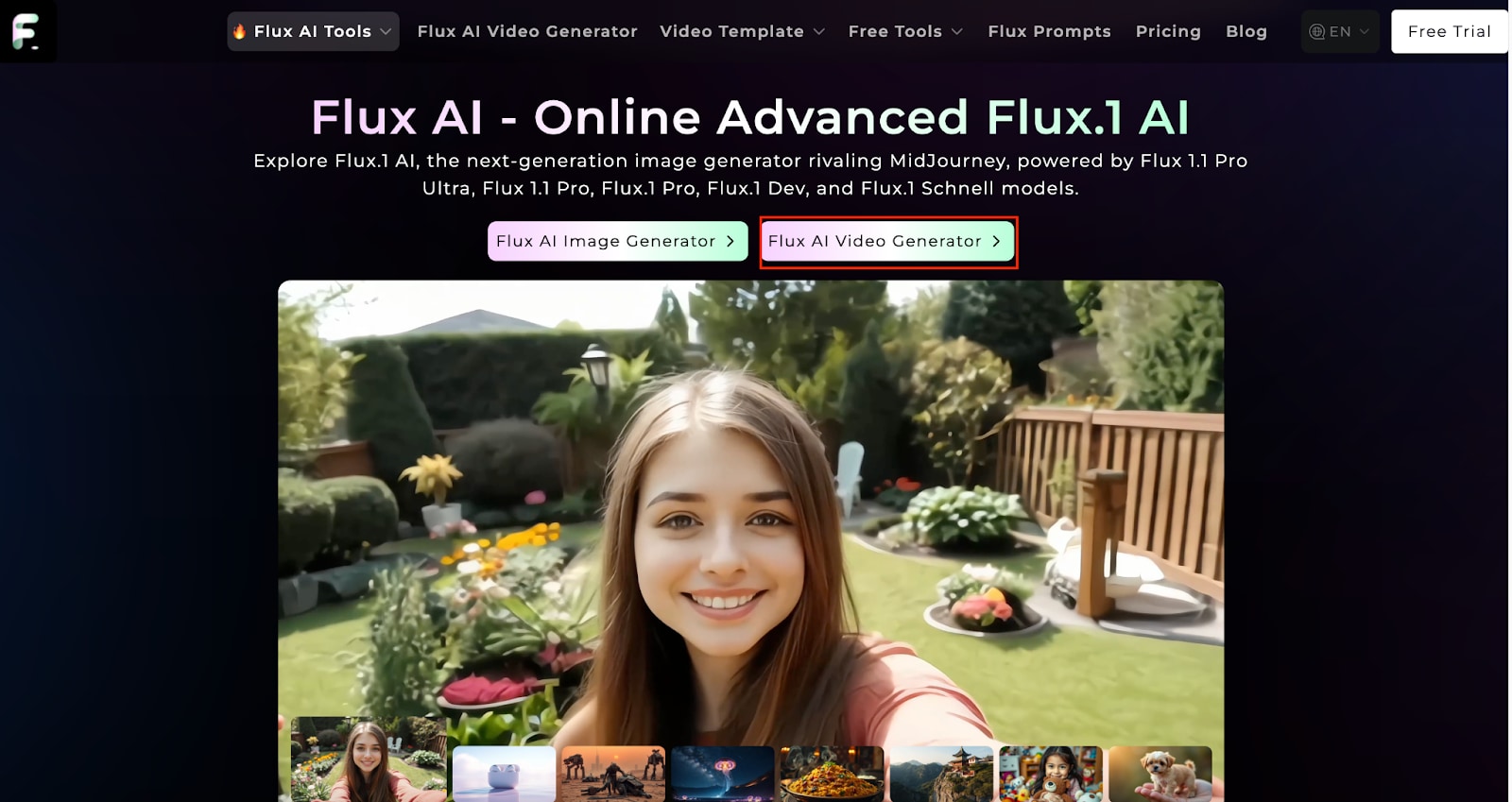
Step 2
In the Video Prompt box, type a detailed description of the scene you want to generate. You can also upload a starting frame for more precise results. Adjust the aspect ratio, AI model, and other customization options to refine the video output.
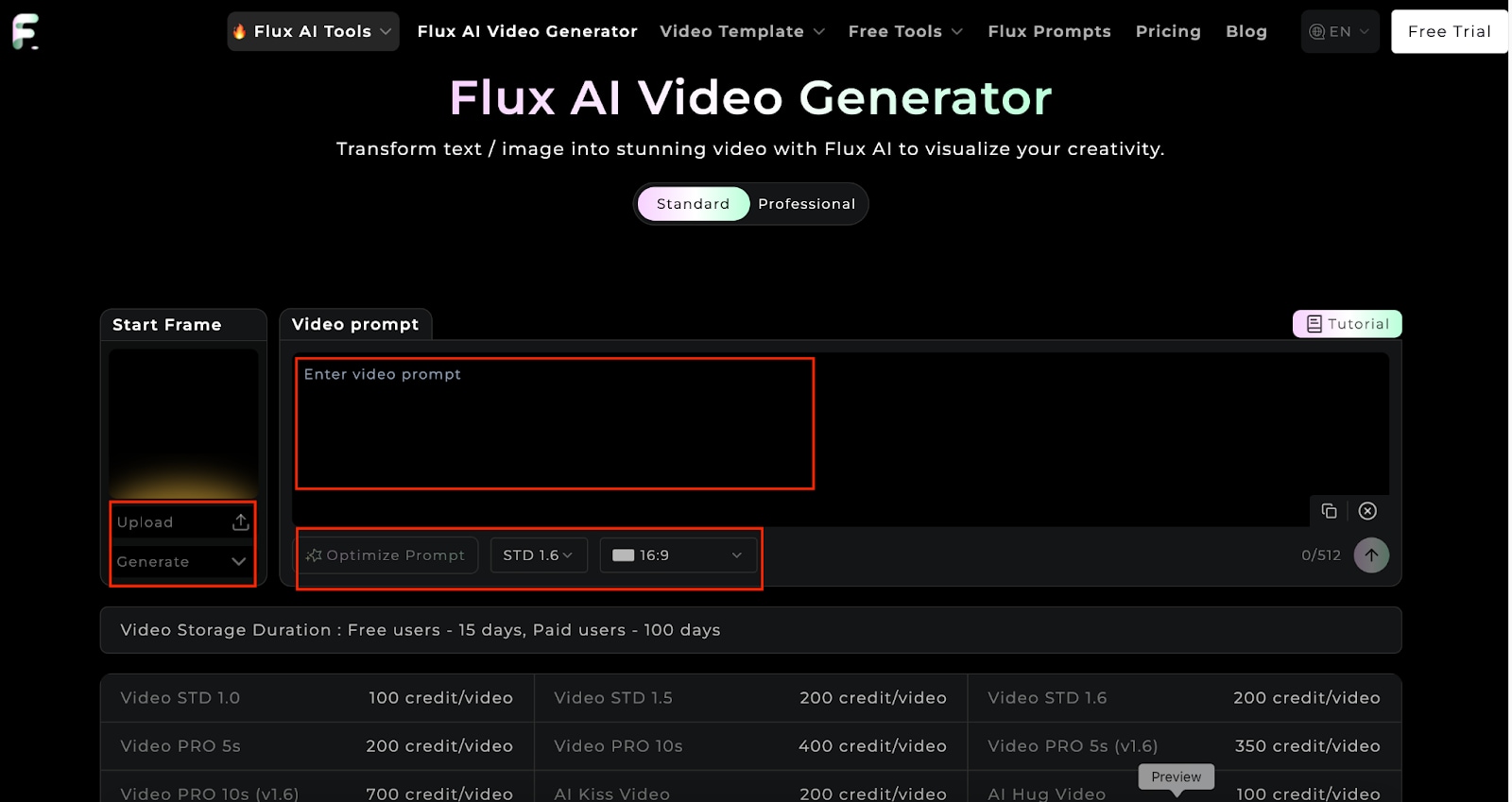
Step 3
After finalizing your prompt and settings, click the "Generate" button to let the AI process the video. Once generated, preview the output and click "Download" to save your AI-created video for further use.
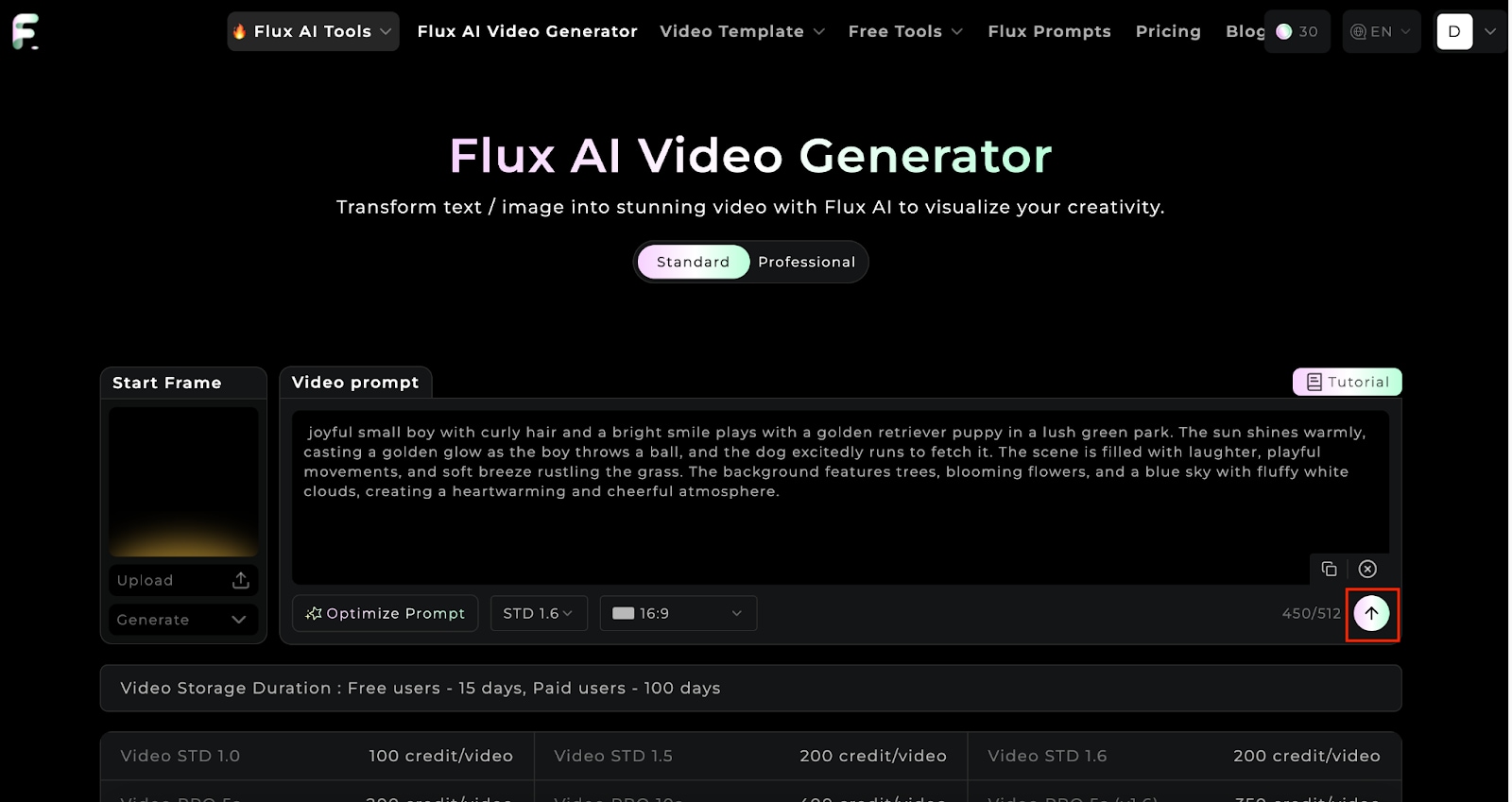
Part 3: The Downsides: Where Does Flux AI Vidoe Generator Fall Short?
Flux AI Video Generator offers an innovative way to create AI-powered videos, but it does come with certain limitations. While it simplifies the video generation process, it lacks advanced editing controls, fine-tuned animation adjustments, and integrated voiceover features. Here’s a closer look at where Flux AI falls short and what users should consider before relying on it for professional video creation.
- No Advanced Manual Editing Tools
Flux AI focuses on fully automated video generation, making it quick and efficient for beginners. However, it lacks essential manual editing features like timeline-based editing, frame-by-frame adjustments, and multi-layered compositions. Users who need detailed control over their videos must turn to traditional editing software.
- Limited Control Over Animation & Transitions
While the AI automatically applies animations and transitions, users have minimal control over these effects. There are no options to manually tweak camera movements, transition speed, or scene dynamics, which can be limiting for those who want customized visual storytelling.
- AI-Generated Videos May Require Refinements
Since the tool relies on AI to interpret prompts, some generated videos may not fully align with user expectations. Certain details, motion effects, or scene compositions may need adjustments, requiring external video editing tools to refine the final output.
- No AI Voiceover Or AI BGM Integration
Unlike some AI-powered video platforms that provide built-in text-to-speech or AI voiceover functionality, Flux AI does not support automated voice narration. Users must record or generate voiceovers separately and sync them manually with the video.
- Subscription-Based Model for Full Features
Flux AI offers no free version, to access high-resolution video exports, AI motion effects, and faster rendering speeds requires a paid subscription. Users looking for professional-quality videos with enhanced features will need to invest in a premium plan. That also drives some users to turn to more optional Flux AI alternatives.
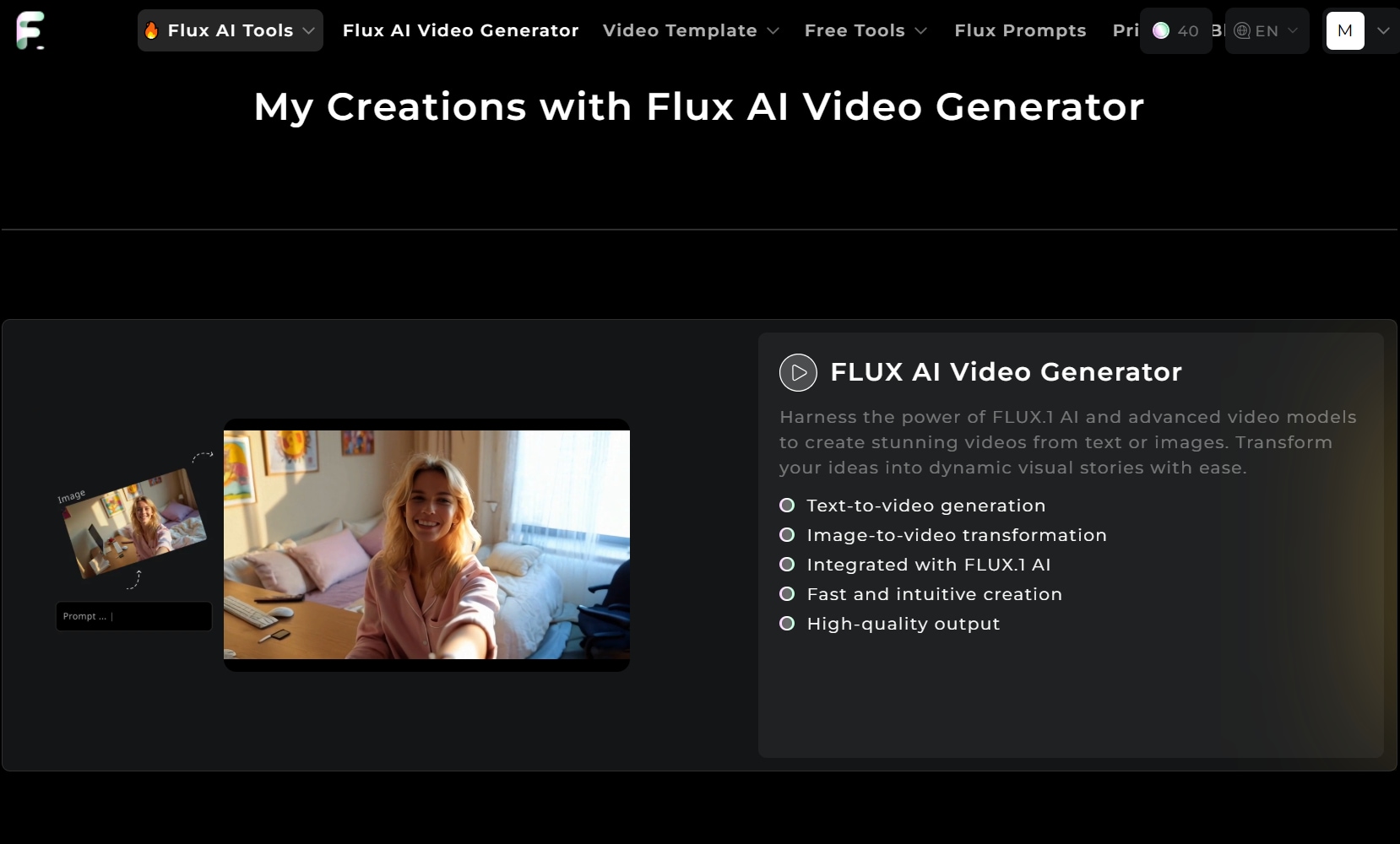
Part 4: Media.io - The Advanced Flux AI Alternative
For users who require greater flexibility and customization in AI-generated videos, Media.io AI Video Generator is a powerful Flux AI alternative. It offers advanced editing tools, built-in voiceovers, and high-quality rendering, making it ideal for marketers, content creators, and businesses.
Divert from Flux AI which focuses on fully automated video generation, Media.io allows for fine-tuned adjustments in motion, transitions, and effects. It also supports various media formats, enabling users to create AI-powered videos with greater precision. Whether you need engaging social media clips, business presentations, or promotional content, Media.io provides a more comprehensive video generation solution.
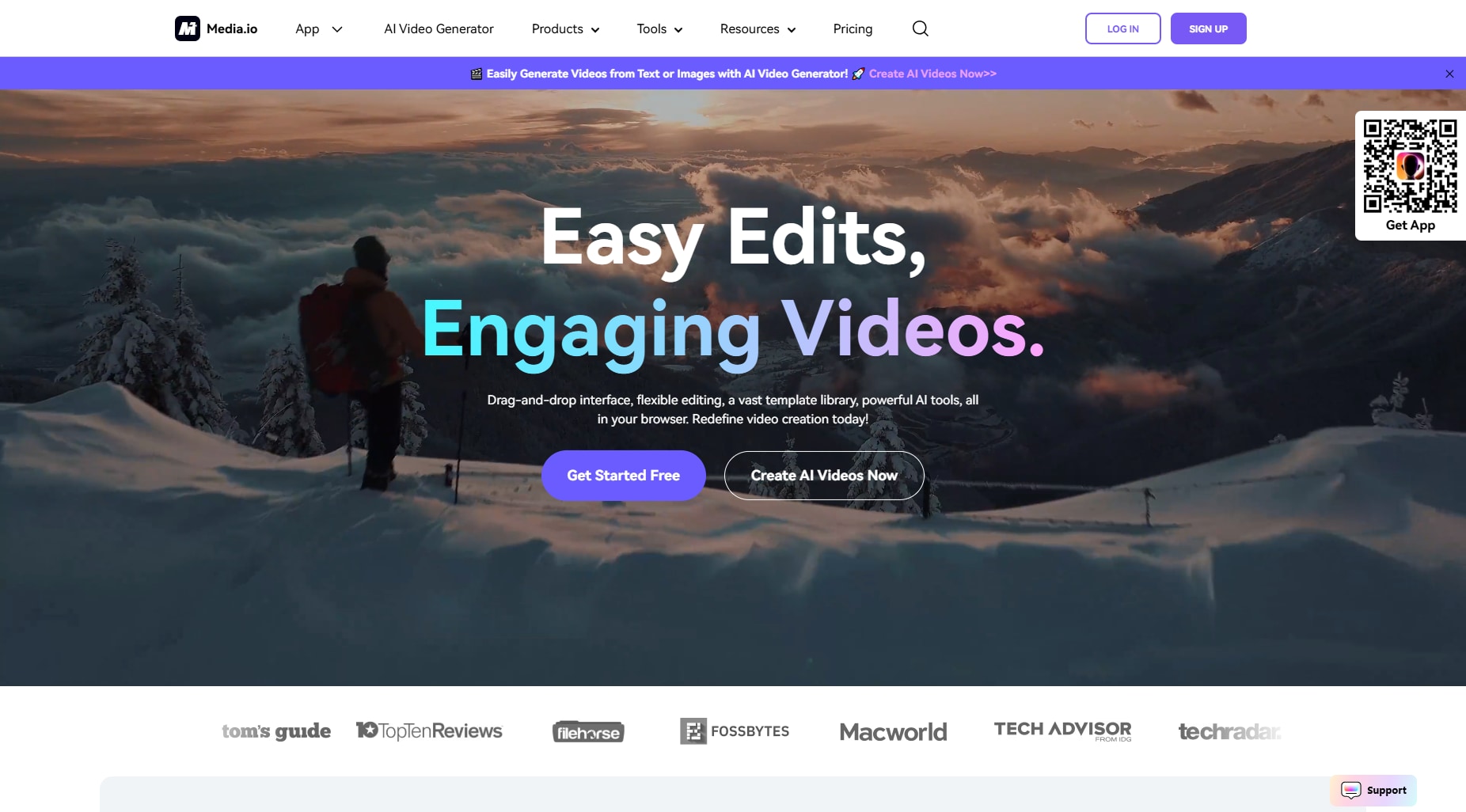
Key Features of Media.io AI Video Generator
- Text-to-Video & Image-to-Video Conversion: Media.io allows users to create videos from either text prompts or static images. This feature is perfect for turning written ideas into animated visuals or adding dynamic elements to still photos. The AI automatically processes inputs to generate visually engaging content within seconds.
- Built-in AI Voiceovers & Sound Effects: Unlike Flux AI, Media.io includes AI-generated voiceovers and background sound effects. This eliminates the need for external audio editing, helping users add narration or music seamlessly. It enhances video engagement by making content more immersive and professional
- Customizable Motion & Animation Effects: With Media.io, users have full control over motion effects, scene transitions, and animation speeds. This allows for smoother and more personalized video storytelling. Whether creating fast-paced promotional videos or cinematic sequences, customization options ensure high-quality results.
- Multi-Aspect Ratio Support: Media.io supports multiple aspect ratios, making it easy to generate videos for different platforms such as YouTube, TikTok, and Instagram. Users can choose the optimal format for their content, ensuring compatibility across social media and professional presentations.
- Export in High-Resolution MP4: Users can download their AI-generated videos in HD or 4K resolution with Media.io’s advanced rendering engine. This ensures crisp visuals and smooth animations, making it suitable for commercial use, marketing campaigns, and high-quality social media content
How to Create a Video with Media.io AI Video Generator
Step 1
Go to the Media.io AI Video Generator website and choose between image-to-video or text-to-video conversion to begin the video creation process.
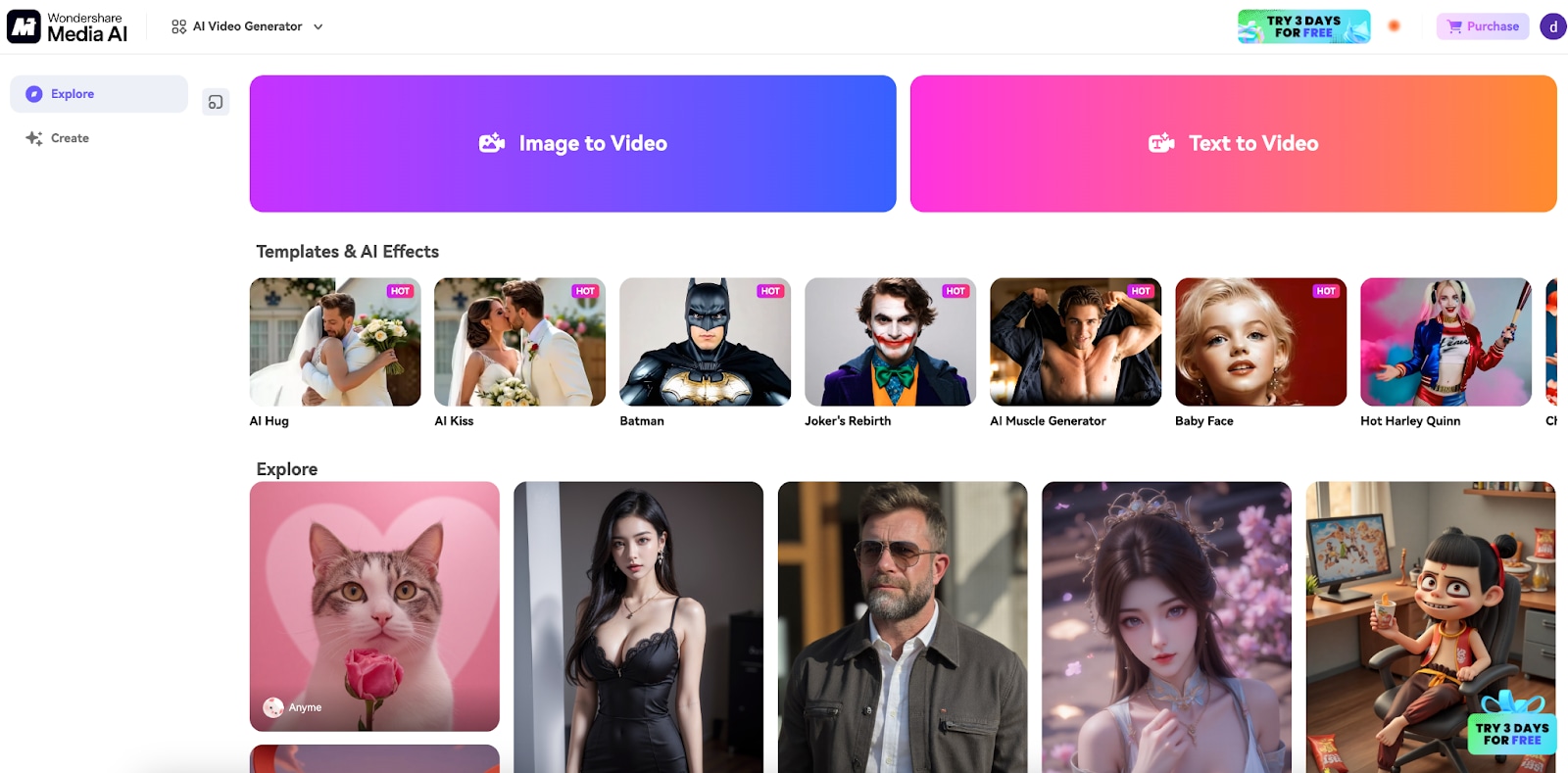
Step 2
Upload an AI-generated image from loacaI or input a text prompt to generate a video. Adjust resolution, duration, animation style, and effects to refine the video output.
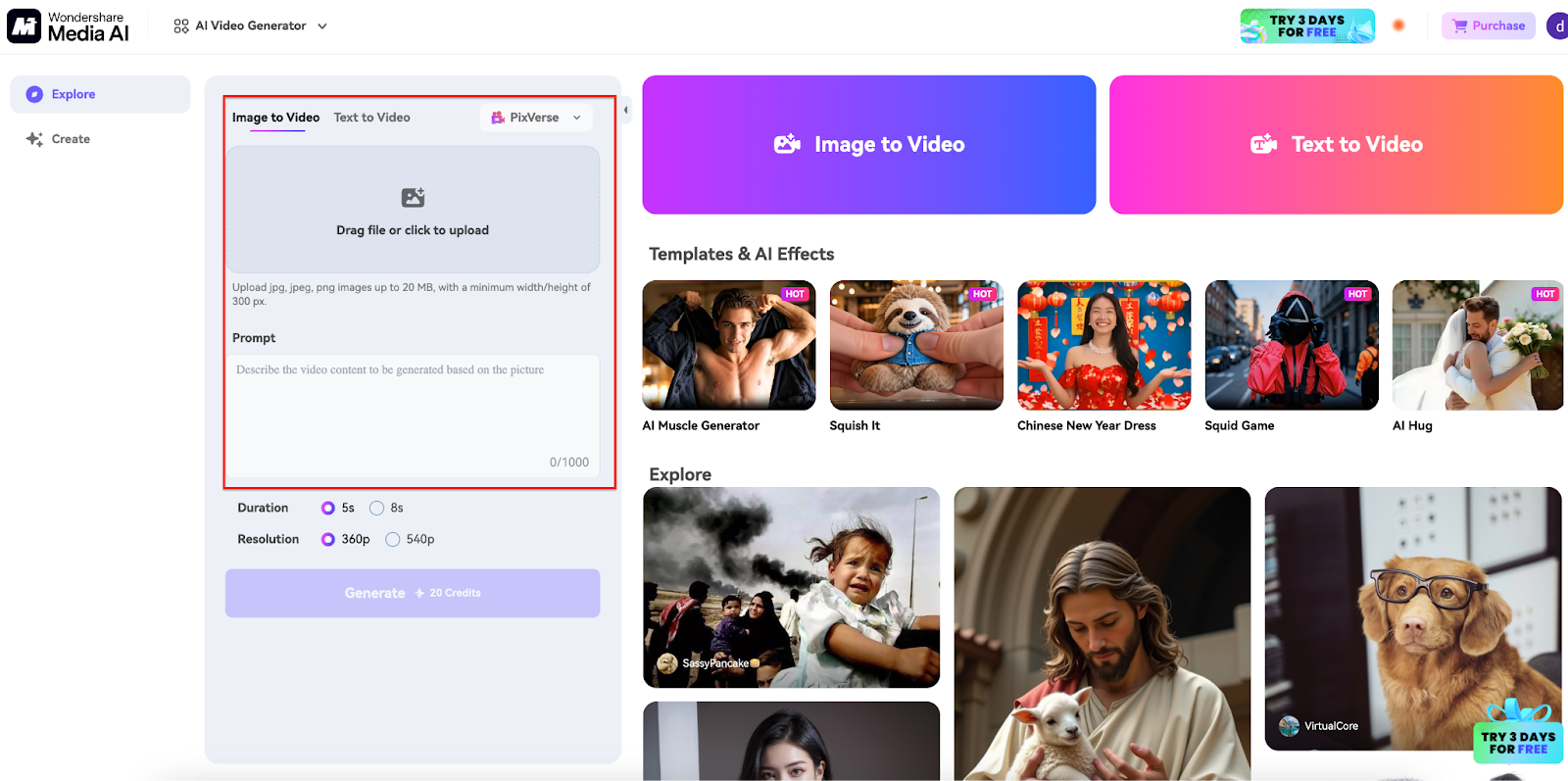
Step 3
Click the "Generate" button and let the AI process your request. Once the video is ready, preview it, make final tweaks, and download the MP4 file for sharing or further editing.
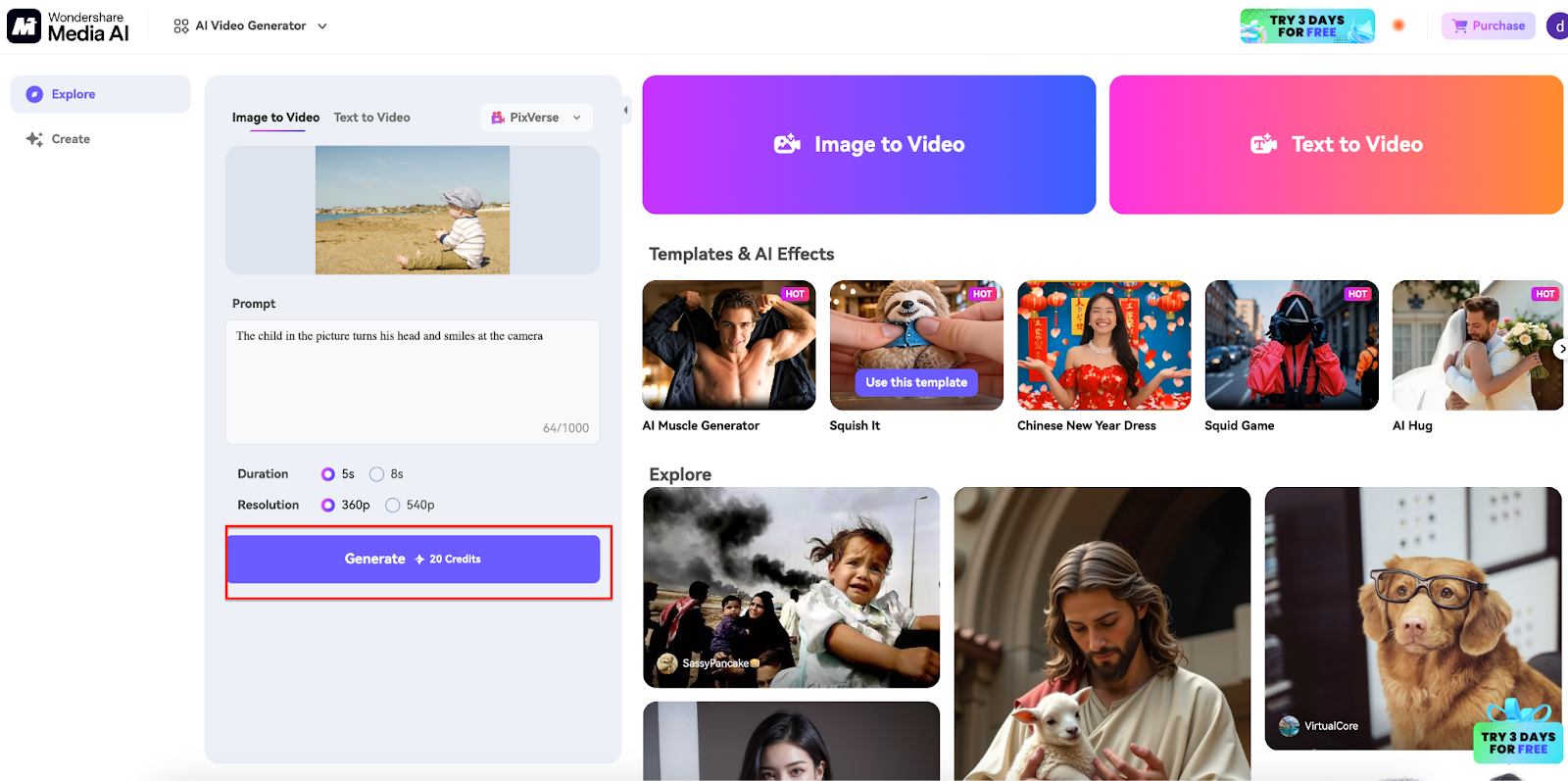
For users seeking an AI-powered video creation tool, Media.io AI Video Generator is a powerful alternative to expand creative possibilities beyond static images
Part 5: Flux AI vs. Media.io: Which One Should You Choose?
Choosing between Flux AI Generator and Media.io AI Video Generator depends on your creative needs. While both tools leverage AI for content creation, they serve different purposes. Here’s how they compare:
1. Ease of Use – Flux AI for Simplicity, Media.io for Flexibility
Flux AI is designed for instant AI-generated videos with minimal input, making it ideal for beginners and quick projects. Media.io, on the other hand, offers a more flexible workflow with additional customization tools for users who need greater creative control.
2. Customization & Editing – Media.io Offers Advanced Controls
While Flux AI automates video generation, it lacks manual editing features like timeline adjustments, transitions, and layered effects. Media.io allows users to fine-tune animations, add custom text overlays, and adjust motion effects, making it a better option for professional video editing.
3. AI Voiceovers & Audio – Media.io Has Built-in Sound Features
Flux AI does not include AI voiceover integration, meaning users need external tools to add narration. Media.io provides built-in AI-generated background music, and sound effects, ensuring a fully immersive video creation experience without additional software.
4. Video Quality & Export Options – Media.io Supports HD & 4K
Flux AI's free version has resolution limits, while its paid plans allow for standard HD videos. Media.io offers high-resolution exports in MP4 format, including 4K rendering for crisp visuals, making it a superior choice for professional content creation.
Part 6: Expert Tips for Getting the Best Results
To maximize the potential of Flux AI Generator and Media.io AI Video Generator, users should refine their prompts, explore different AI models, and optimize their settings for the best output. Here are some expert tips to achieve high-quality AI-generated content.
- Use Detailed and Descriptive Prompts for Accurate video Outputs
The quality of AI-generated images depends on the clarity of the input prompt. You can expore and utilizeexisted AI video templates at the homepage. Instead of using vague descriptions, be as specific as possible by including details like lighting, color schemes, background elements, and artistic style. For example, instead of writing "a futuristic city," try "a neon-lit cyberpunk city at night with flying cars and a dark skyline."
- Experiment with Different Models Like Flux Pro 1.1
Flux AI offers different AI models, and each model produces unique results. Flux Pro 1.1 delivers more refined and realistic video, while other models may create stylized or abstract visuals. Experimenting with multiple models helps identify which one best suits your artistic vision.
- Use the Flux Fal Playground for Real-Time Adjustments
The Flux Fal Playground allows users to tweak prompts and settings in real time, making it easier to refine and adjust video outputs. This is especially useful when iterating on creative concepts or exploring different variations of an image.
- Convert AI-Generated Images into Videos with Media.io
If you want to animate your Flux AI image, upload them to Media.io AI Video Generator and use the image-to-video function. Adjust settings like video length, resolution, and transition effects to enhance storytelling and create engaging AI-powered videos for social media or marketing.
- Optimize Video Resolution for the Intended Platform
Whether creating AI-generated videos, adjusting the resolution and aspect ratio based on the intended platform is essential. Higher resolutions work best for print or professional content, while optimized resolutions help improve loading times and compatibility for social media platforms like TikTok, Instagram, and YouTube.
Conclusion
FAQs
-
1.How fast is the video generation process?
The video generation process is designed for speed and efficiency, delivering high-quality results in a matter of minutes. The time required varies based on the complexity of the video and its length, but it’s optimized to save you time without compromising quality. -
2.How does Flux AI Video Generator ensure high-quality output?
Flux AI Video Generator leverages state-of-the-art AI technology to produce stunning, high-resolution videos. Every frame is meticulously crafted to ensure sharpness, clarity, and attention to detail, making your videos stand out. -
3.Can I use Flux AI Video Generator for commercial purposes?
Absolutely! Once you’ve purchased credits or a subscription, you gain full commercial rights to the videos you create. This means you can freely use them in marketing campaigns, social media, advertisements, or any other commercial projects. -
4.What is the cost of using Flux AI Video Generator?
Generating a video with Flux AI Video Generator costs 100 credits per video. We offer flexible pricing plans to suit different needs, whether you’re an individual creator or a business looking for scalable solutions. -
5.What are the main features of Flux AI Video Generator?
Flux AI Video Generator is packed with powerful features, including generating text-based and image-based videos with custom parameters and so on.