Let’s be honest; everybody loves good music, especially when it’s a unique ringtone on your smartphone or tablet. With millions of artists releasing entertaining tracks every day, the onus is on you to select one to use as your default ringtone. However, sometimes you might want to remove some unwanted parts of your audio. In that case, I suggest you trim MP3 online. With just a browser and internet connection, you’ll trim MP3 on any device. So, after reading this post, you’ll know how to cut an MP3 online using some excellent trimmer song online apps.
Part 1. Best Recommended Way to Trim MP3 On Desktop/Online
If you ask Google for the best online sound trimmer apps, you’ll probably receive hundreds of options. However, none can come close to Online UniConverter (Originally Media.io) . It’s a clean, beautiful site that is fast to load up and offers plenty of helpful file manipulation tools. On this site, you’ll trim audio by entering the start and end time as well as setting the fade in/out effects. It also offers a unique audio compressor, image converter, video converter, and more. And another thing, this file conversion site is available on any updated browser.
Online UniConverter – Best Audio Trimmer
- Trim MP3 online easily by manually entering the start/end time.
- Edit MP3 audio by compressing and converting to other standard sound formats.
- Edit video files by converting, trimming, rotating, cutting, and more.
- Convert between all popular image formats, including BMP, JPEG, PNG, and TIFF.
- Available on all HTML5 websites such as Google Chrome, Firefox, Edge, and Opera Mini.
Steps to trim audio clip online with Online UniConverter:
Step 1. Upload your audio file
After running the app, click the Add button to upload your MP3 file. Alternatively, drop your audio on the app.
Step 2. Cut audio file
Next, start entering your preferred start and end time for your MP3 audio manually. You can also drag the trimming timeline to cut files easily. If you want, you can also preset the fading effects.
Step 3. Save and download
You can convert audio to MP3 format opening the Save to drop-down list and selecting the MP3 format. After that, click CUT to start trimming your audio file with lossless quality. You can choose to save the trimmed audio on either Dropbox or local drive by clicking DOWNLOAD. It’s that easy!
Part 2. Other 5 Free Online MP3 Cutters
On top of the Online UniConverter, you can also trim MP3 online using other online apps. Like the first option, they are simple and easy to use.
MP3Cutter
MP3Cutter is a beautiful audio cutter that is simple and comfortable to use. It supports editing of all standard audio and video formats, including MP3, MP4, MKV, MOV, OGG, and more. To cut audio, just upload the file and then start playing around with the trimmer timeline. However, MP3 Cutter doesn’t support the trimming of multiple files. Also, the app features some ads.
Pros:
- Simple to use
- Nice audio customization options
- Offers additional features
Con:
- Average conversion speeds
- Ad-laden interface
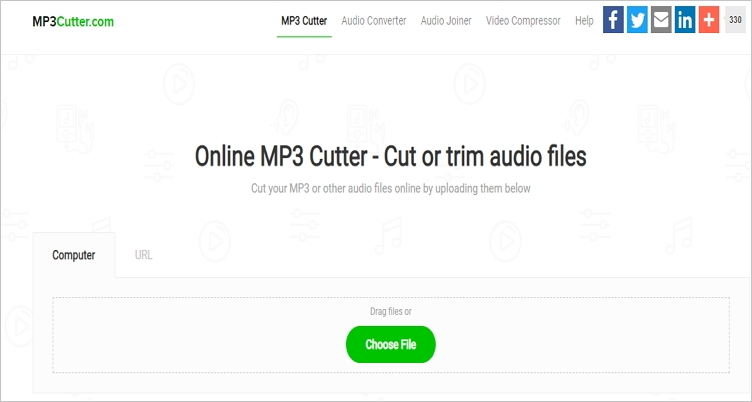
Kapwing
Kapwing is another excellent sound trimmer that doesn’t disappoint. Here, you just need to paste an audio URL or upload sound from local storage. After uploading your audio, you can drag the seamless audio timeline to set the start and end time. Apart from cutting audio, this tool is also an excellent meme maker, subtitle adder, video trimmer, and more. And more importantly, Kapwing is an ad-free site.
Pros:
- Super-easy to use
- Lots of customization options
- No ads
Con:
- Slow upload process
- Not for greenhorns
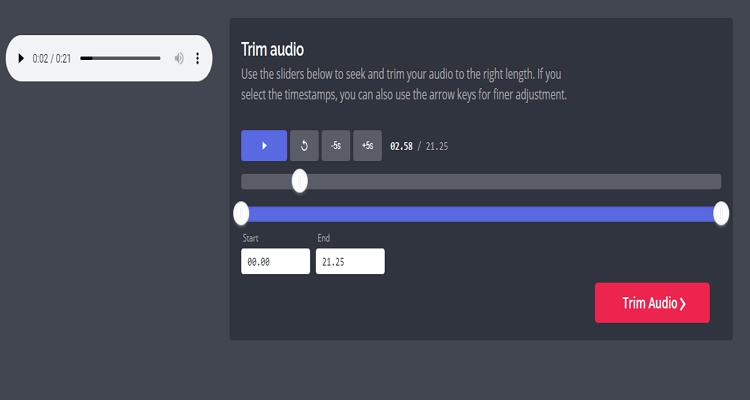
Online Converter
Online Converter is the another tool to help you create customized MP3 ringtones easily is Online Converter. It’s simple to understand by both beginners and pros alike. On it, you can upload either local files or from a URL link. After uploading, proceed to set the start time and end time before selecting the audio quality. But on the flip side, Online Converter contains some ads. And in addition to that, the maximum MP3 upload size is 200MB.
Pros:
- Seamless to use
- Fast upload
- Great optimization options
Con:
- Ad-laden
- Limited upload size
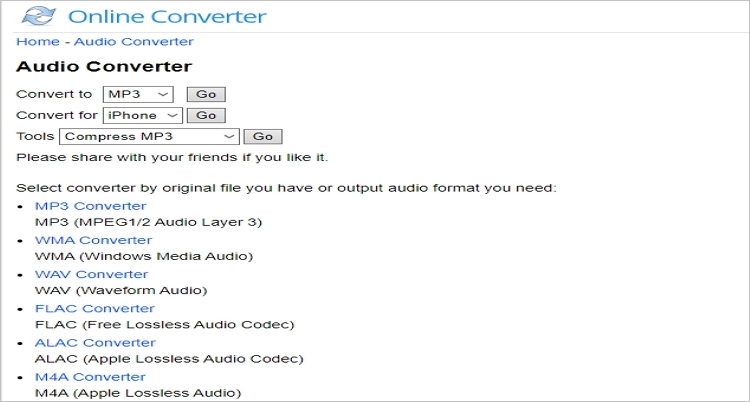
Acutter
Acutter is an efficient online tool that allows you to create customized ringtones from audio formats like AAC, OGG, FLAC, WAV, MP3, and more. Besides cutting audio, it also enables users to set the fade-in and fade-out effects. Furthermore, you can import standard video formats like MOV, MP4, and AVI and convert them to MP3 hassle-free. However, there are no other tools apart from an audio cutter on this site. Also, its upload and conversion speed is wanting.
Pros:
- Supports plenty of audio formats
- Clean, ad-free interface
- Nice audio customization options
Con:
- Slow app
- No additional functions

MP3food
Finally, you can use MP3food to cut MP3 files with zero quality loss. Like most on this list, MP3food is ad-free and easy to use. On top of cutting audio professionally, you can also preset fade in/out, volume, speed, and accuracy. But that’s just about it. MP3food doesn’t offer more file manipulation tools. But that aside, MP3food is an excellent MP3 cutter.
Pros:
- Intuitive UI
- Fast uploading speed
- Decent MP3 customization tools
Con:
- Limited file manipulation tools
- Not the best audio output quality
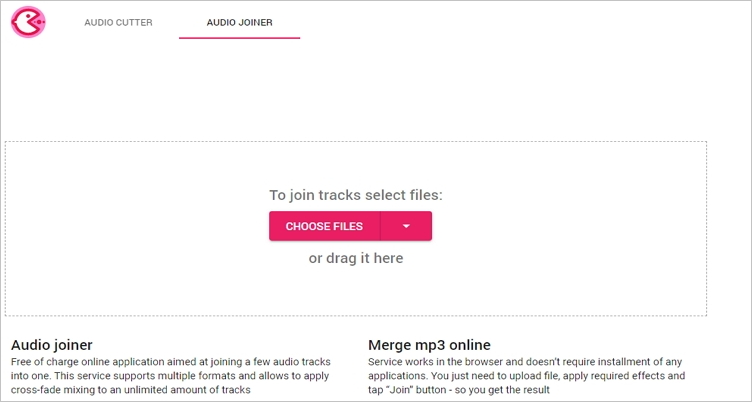
Part 3. Quick Comparison between Online UniConverter and Other MP3 Trimmers
| Site Specifications | Online UniConverter | Other MP3 Cutters |
|---|---|---|
| Supported audio formats | MP3, WAV, AAC, OGG, AU, FLAC, and more | A decent number of supported formats |
| Supported browsers | Apple Safari, Opera Mini, Google Chrome, Internet Explorer, Firefox, and more | Apple Safari, Opera Mini, Internet Explorer, Firefox, and more |
| MP3 cutting speed | 30x faster than all online MP3 cutters | Average cutting speed |
| Other features | Image converter|Video converter|Audio converter|Video editor|File compressor | Limited editing options |
Summary
Based on the comparison table above, it’s evident that Online UniConverter is the most convenient sound trimmer. It’s faster and offers lots of additional features. So, start making your custom ringtones with it today.

