There are many scenarios when you would want to remove audio from video online. Some of these include annoying background noise, unnecessary audio, creating slideshows, sharing video without audio, and others. In all these and other situations you need a tool that helps you remove the audio from the file and online programs work as a great option. These tools are simple, free and quick to use. Moreover, there is no requirement to install or register with online tools. To help you choose, we have shortlisted the best tools to mute video online as below.
Part 1. [1 Click] Easiest Way to Remove Audio from Video Online Free
Among the long list of online programs, we suggest Online UniConverter as the easiest way to remove audio from video online. Compatible with Windows and Mac, this browser-based program has no ads and leaves no watermark on the processed files. Videos in all widely used formats like MP4, MOV, AVI, and others are supported by the tool. You can either add the local file or a YouTube video link to create its mute version. Safe and free to use, the program features a simple interface and after the process is complete you can simply download the processed file at your choice of location on your system.
Try It Now | Remove Sound from Video Online Using Online UniConverter
Step 1: Hit on the + sign to browse the local video. Alternatively, you can paste the URL to select an online video.
Step 2: The mute process will start automatically, and you need to wait for a while.
Step 3: Download the video to local computer or save to Dropbox.
Part 2. Other 9 Tools to Remove Sound from Video Online
For any reason, if you are looking for additional options to mute audio from video online below listed are the popularly used programs.
Clideo
Free to use, this is another popularly online video mute tool that supports all major formats like MP4, VOB, AVI, WMV, and others. The program allows adding files from the local system, URL, Google Drive, and Dropbox account. The interface is simple and the process is quick where you just need to add the file after which the program will start uploading it and remove the audio content. The processed file can be saved locally or cloud storage.
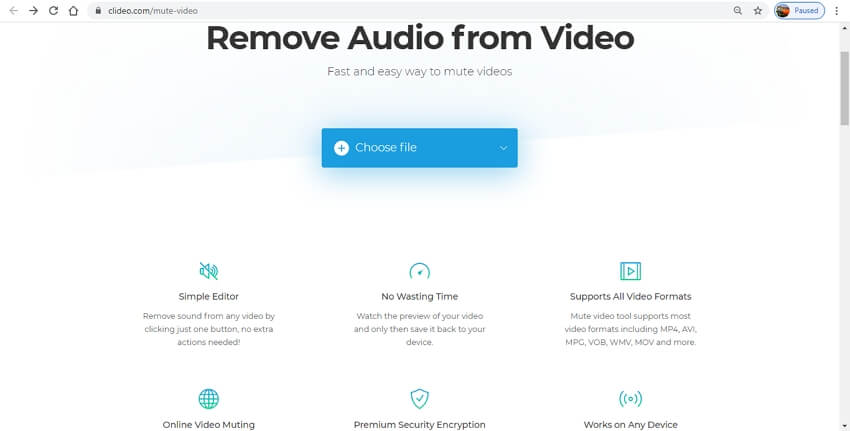
Features:
- Price: Free to use
- Watermark: Yes, the processed file comes with a watermark and to remove the same, you need to sign-up with the program using your Google or Facebook account.
- Maximum file size: 500MB
- Supported input format: All major ones like MP4, MOV, AVI, and others
MP4Compress
https://www.mp4compress.com/mute-video/
To remove the voice from video online, this works as a decent tool. Free to use, the program allows removing audio-only from the MP4 file and the maximum supported file size is 500MB. The interface of the program is simple where you just need to add the file and upload it. The tool will process it and remove the audio.
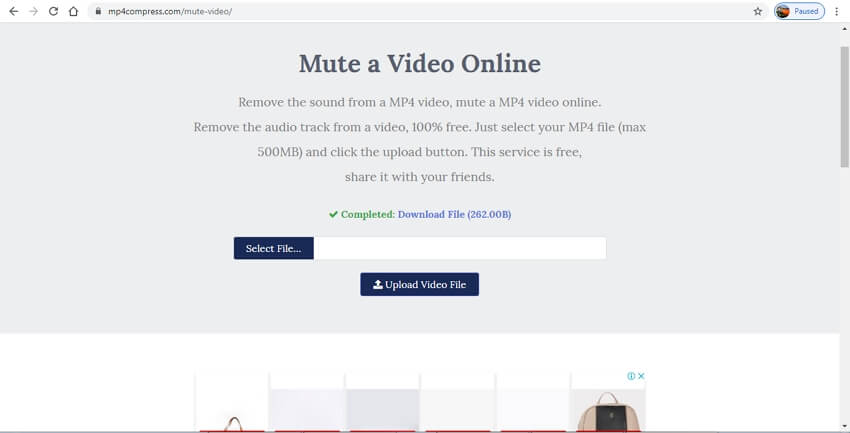
Features:
- Price: Free
- Watermark: No
- Maximum supported file size: 500MB
- Supported input format: MP4
Veed
https://www.veed.io/remove-audio-video
You can remove audio from video online free using this simple yet powerful tool. In just a few simple steps, you can get rid of the unwanted audio from the file. Additionally, other media processing features like trimming, adding subtitles, adding text, and others are also supported by the tool. You can add the local file, record video using the camera, add online video and file from the Dropbox as well to remove audio and use other processing tools.
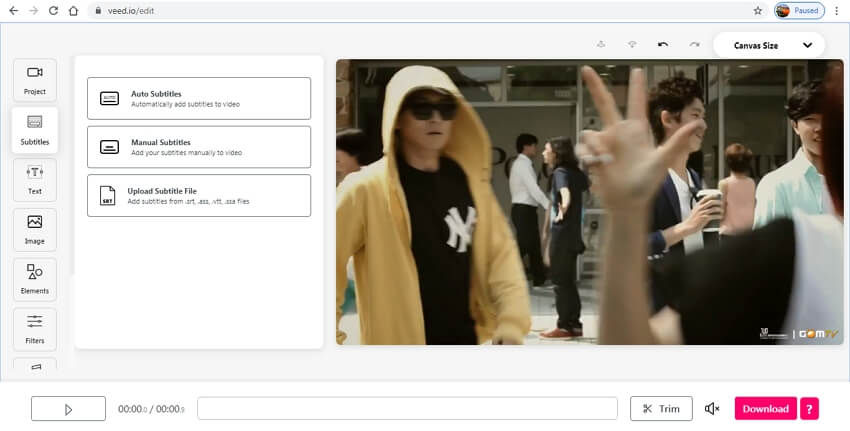
Features:
- Price: Free
- Watermark: No
- Maximum supported file size:
- Supported input format: MOV, MP4, AVI, and other widely used formats
FileConverto Mute Video Online
https://www.fileconverto.com/online-audio-remover/
This is a decent online video audio remover tool that needs no download or registration. The program comes with a simple interface where you just need to load the locally saved video and submit the file. The tool will start removing the audio in no time and the mute video will be available for download from the interface itself.
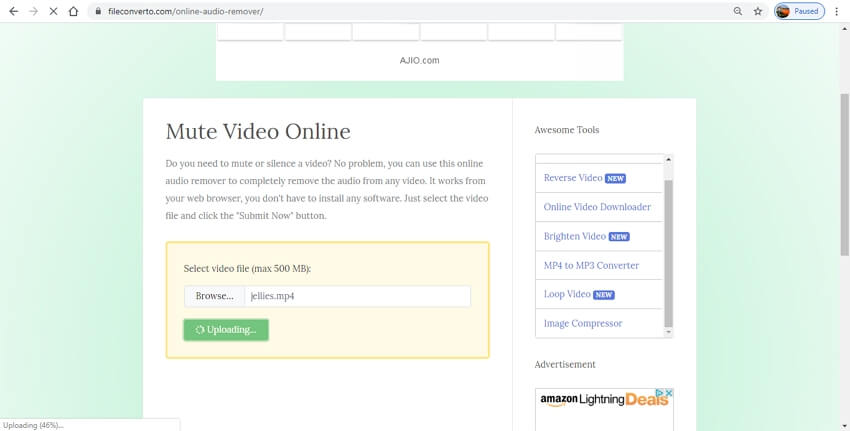
Features:
- Price: Free
- Watermark: No
- Maximum supported file size: 500MB
- Supported input format: MP4
Audio Remover
Use this tool to mute the video online in a hassle-free manner. Working from the browser window, the program is compatible with Windows and Mac systems and supports all popular formats. The interface is simple where you just need to add and upload the file. The tool will start processing and remove the audio from the video.
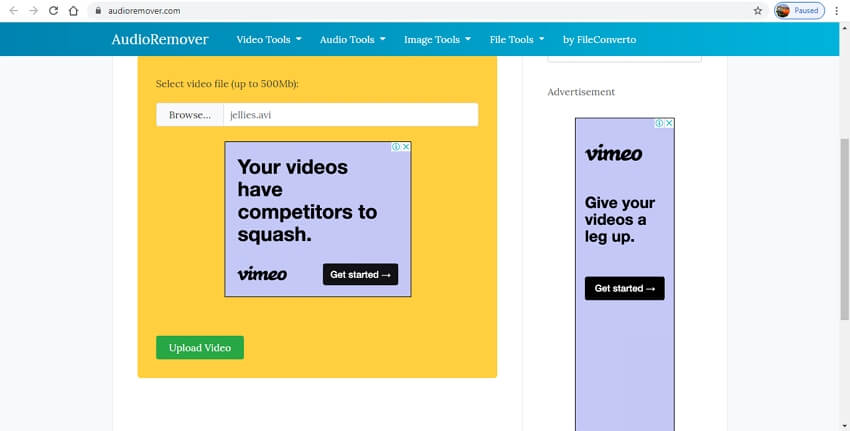
Features:
- Price: Free
- Watermark: No
- Maximum supported file size: 500MB
- Supported input format: MP4, AVI, MOV and other popular ones
Kapwing
https://www.kapwing.com/tools/mute-video
This is a powerful video editing tool that supports a wide range of functions including the option to mute the video. Files in MP4, AVI, and other widely used formats can be added from the system as well as using a URL. The mute video can be further edited using the tools functions and the processed file can be saved locally.
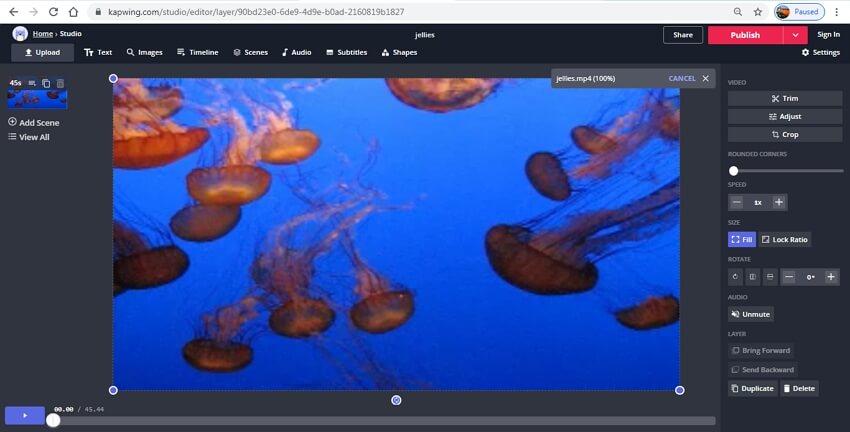
Features:
- Price: Free
- Watermark: Yes. The watermark can be removed by paying a small fee
- Maximum supported file size:
- Supported input format: MP4, MOV, AVI, and other popular ones
Remove Sound from Video
http://removesoundfromvideosonline.blogspot.com/
Using this online tool, you can either choose to remove the audio from the video or extract only the audio in different formats as needed. Though the tool is free, it asks to take the survey when you try to download the file to your local system. The locally saved files can be added to the program interface and then as selected you can remove the audio.
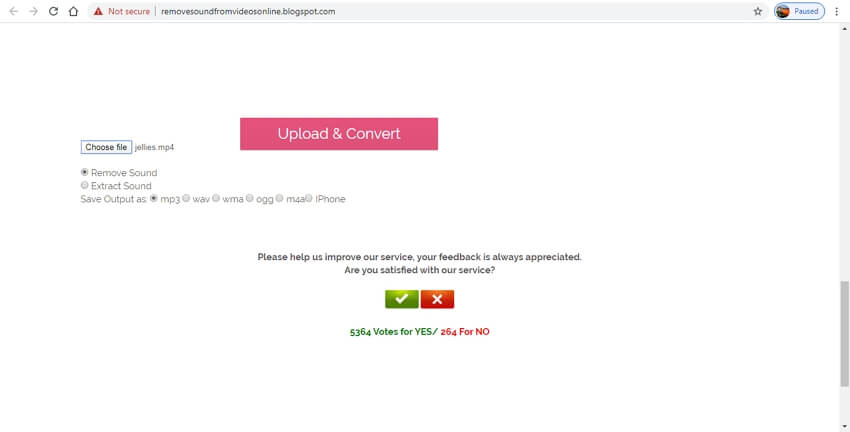
Features:
- Price: Free
- Watermark: No
- Maximum supported file size:
- Supported input format: MP4, MKV, AVI, RMVB, MPEG-1, MPEG-2, M4V, MOV, FLV.
Pixiko Video Mute
Online mute video can be created quicking using Pixiko. With support to all major video formats, the program is simple to use where you just need to add the local file and then choose the volume to zero. Additional editing features are also supported by the tool like cropping, adding text, merging, and others.
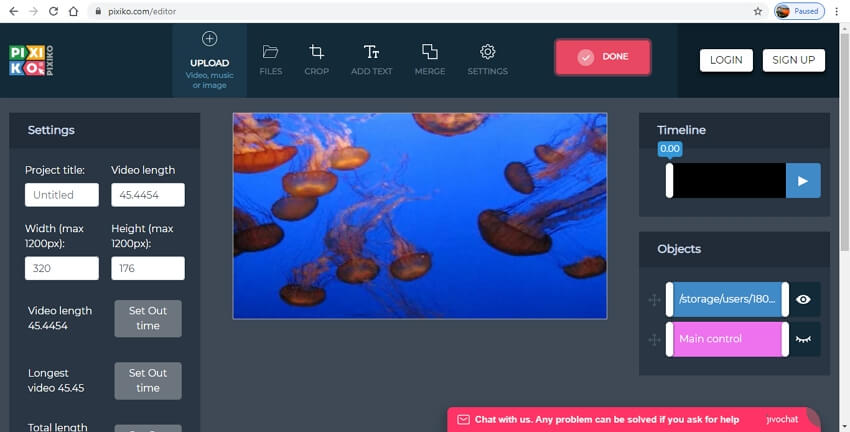
Features:
- Price: Free
- Watermark: No
- Maximum supported file size:
- Supported input format: All major formats like WMV, MOV, MP4, AVI, and others
Rocketium
https://rocketium.com/is/remove-audio/
You can mute video sound online using this free tool. Several commonly used formats are supported by the program and once the audio is removed, you can even share the processed file to YouTube, Twitter and Facebook accounts. Without any need for software registration or installation, the program comes with a user-friendly interface. After the process, the file can be simply downloaded to your local system. There are also options to add background music and animations to the mute file.
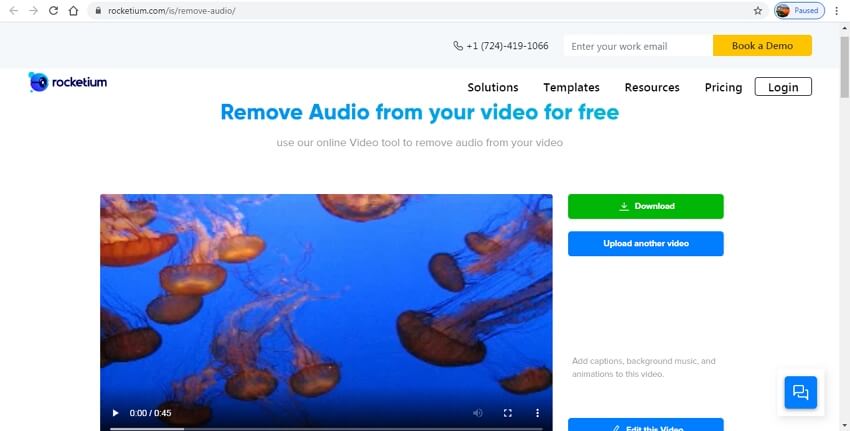
Features:
- Price: Free
- Watermark:
- Maximum supported file size:
- Supported input format: 3G2, 3GP, ASF, AVI, DV, F4V, FLV, GIF, M2TS, M4V, MKV, MOV, MP4, MPE, MPEG, MPG, MTS, OGV, TS, VOB, WMV, WEBM.
So to remove voice from video online, you can consider any one of the above-listed tools. Know the features and the supported formats and use the program that matches your requirements.

