What is the best video merger app for Android? question from Quora
If you're also looking for the best method to merge videos on Android, then this is the right page. That aside, modern Android phones come with powerful camera systems to help videographers take videos for accessions like weddings, graduations, gym sessions, and so on. But as good as they come, you'll still need third-party help to combine videos on Android. So, this article discusses 10+ apps to help stitch videos together on Android. You'll also learn something about the best online video editor.
Part 1: List of 10+ best video merger apps for Android
Wondershare FilmoraGo
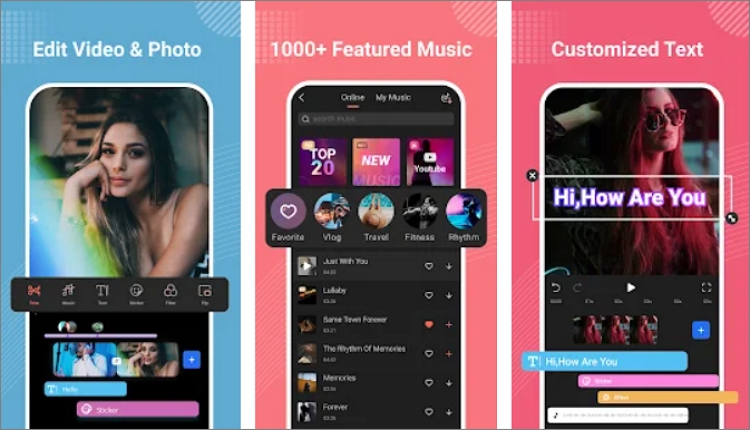
Wondershare FilmoraGo is a beautiful video editing software for both Android and iOS. With this app to combine videos on Android, you can upload almost any video format of your choice, including MP4, MOV, MTS, etc. After that, you can customize the uploaded clips with background music, a video overlay, texts/watermarks, motion effects, and so on. Also, it supports vital editing tasks like cropping, rotating, and trimming. Plus, free users can export videos in up to 720p.
Pros:
- Free to download and use.
- Expansive video template library.
- Free users can export 720p videos.
Cons:
- No 4K support.
- Watermarked outputs for free users.

Video Merge is a popular merge video Android app that boasts an impressive 4.8-star rating on Play Store. With this lightweight software, you can join multiple video clips of varying file formats. Interestingly, the merged videos can play in varying styles, including side-by-side, up-down, and sequentially. After merging your videos, Video Merge lets you preset the quality as UHD, HD, or SD. Then, you can directly share the video directly on social media.
Pros:
- Amazingly easy to use.
- It supports UHD outputs.
- Multiple video playback styles.
Cons:
- No additional video editing tools.
- The rendering speed might be slow.
VEdit Video Cutter and Merger
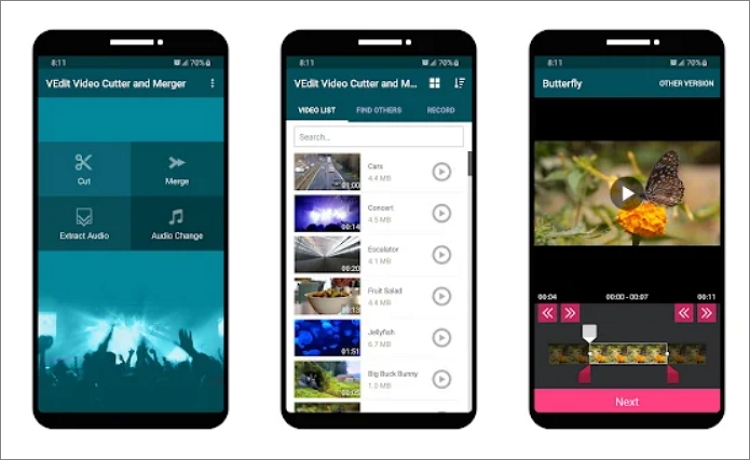
VEdit Video Cutter and Merger is an ad-supported app that does exactly what it promises to do - cut and merge videos. It boasts a straightforward UI that supports any video format you upload. Unlike most apps to Android merge videos, VEdit Video Cutter and Merger supports the joining of unlimited clips into one significant file. Apart from trimming and joining, users can even convert any video format to MP3. Oh, lest I forget, the output is non-watermarked.
Pros:
- Trim, cut, and join clips quickly.
- Simple user interface.
- Convert videos to MP3.
Cons:
- It contains adverts.
- The output is significantly large.
Video Merge - Side by Side
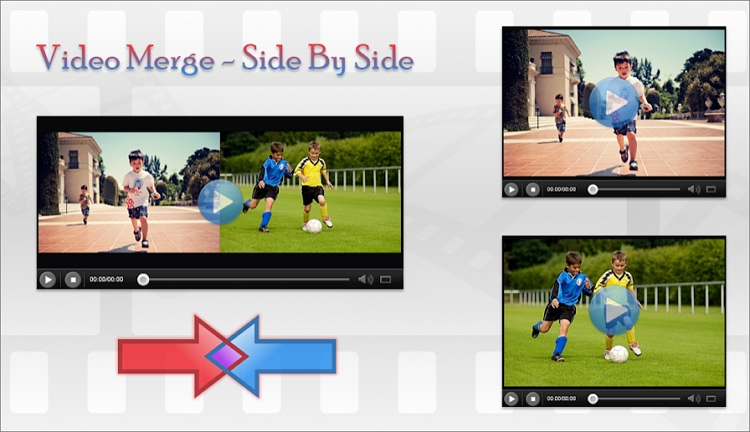
If you're a fan of those highly-rated apps on Play Store, then don't miss a chance to use Video Merge - Side by Side. That aside, this video merger app for Android can join more than two videos with a mere screen tap. Besides merging sequentially, Video Merge can also join videos in a side-by-side style before sharing to multiple social media channels. Sadly, Video Merge doesn't trim, crop, or perform other video editing tasks.
Pros:
- Simple user interface.
- Merge videos side by side.
- Directly share to social media.
Cons:
- No additional editing tools.
- No volume control tools.
KineMaster
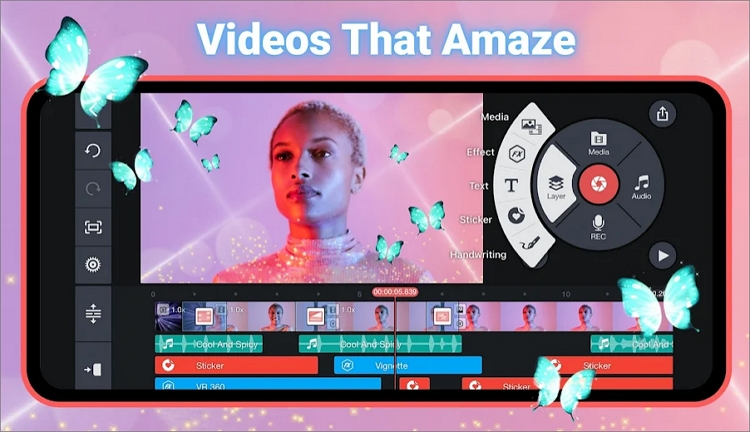
KineMaster is undoubtedly the most popular video editing app for Android. Think it's a prank? Well, KineMaster boasts more than 100 million downloads on Play Store, with 4 million of them reviewing the app. Having said that, KineMaster can perform any video retouch task you may think of, including cutting and merging. When merging videos, you can customize them with background music, sound effects, and transition effects. Then, you can export the video in 4K quality before sharing it to social media.
Pros:
- Many video editing tools.
- It supports 4K outputs.
- Directly share to social media.
Cons:
- It crashes sometimes.
- It takes a while to load files.
CapCut
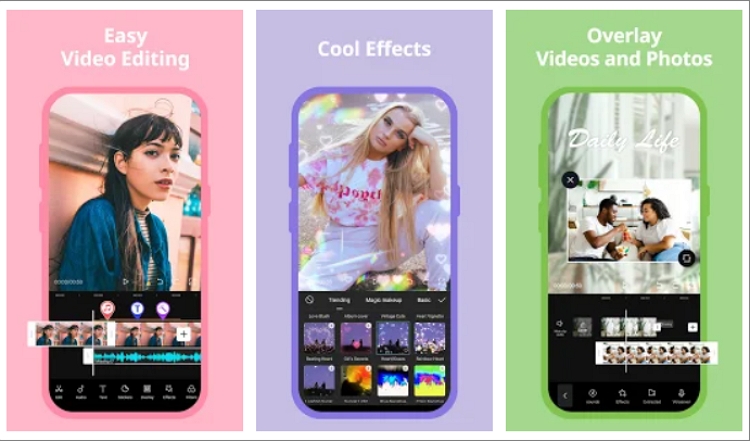
CapCut is another 100+ million download app that's highly rated by many users on Google Play Store. As the name suggests, CapCut users can capture video clips and trim them to erase the unnecessary sections. This video editing app is free to use, and lets creators make incredible videos in seconds. Apart from cutting, users can merge, change speed, apply beauty effects, and add texts. Even better, it comes with an extensive music library.
Pros:
- Record high-quality videos on Android.
- Trim videos with precision.
- Extensive music library.
Cons:
- The transitions are non-customizable.
- The preview screen is small.
VMER Video Merger Joiner Free
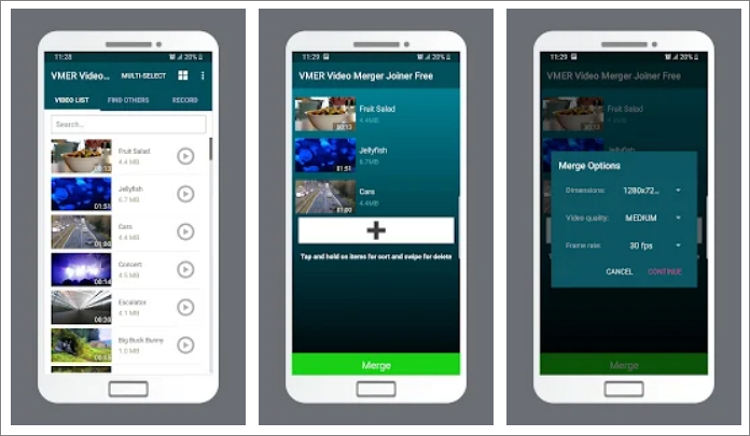
To merge and join videos on Android quickly and easily, install VMER Video Merger Joiner Free on your Android phone. This app is free to download and quick to install. The user interface is simple to comprehend and supports the joining of videos with varying frame rates, formats, aspect ratios, and more. However, the annoying adverts can be a pain in your video editing sessions. Also, the app doesn't do more than just merging and joining clips.
Pros:
- Simple user interface.
- Fast uploading and processing speed.
- It supports most formats.
Cons:
- Too many adverts.
- Only joins videos.
Video Joiner: Video Merger
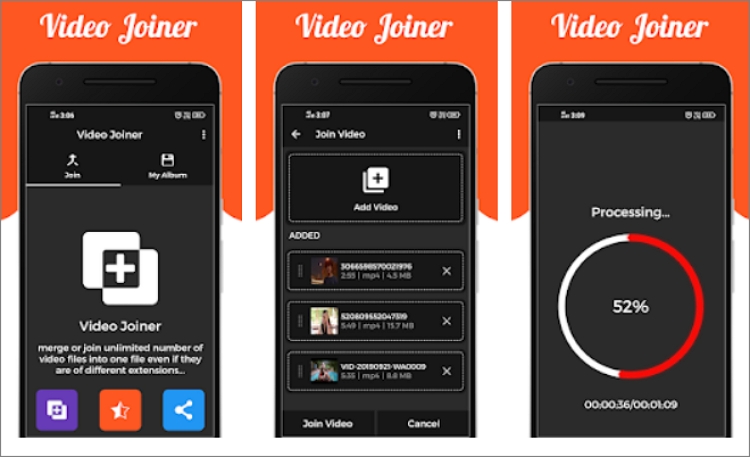
Video Joiner: Video Merger is the perfect app you need to join two videos on Android. On its uncluttered user interface, you can merge any video format of your choice before adding background music to enhance it. As expected, Android creators can upload videos with varying frame rates, aspect ratios, frame sizes, and more. Additionally, Video Joiner: Video Merger comes with tools for compressing, trimming, and converting. Overall, it's a flawless Android app to combine videos.
Pros:
- Join multiple videos.
- Apply background music to videos.
- Trim and compress videos.
Cons:
- The video quality isn't that good.
- Long ads every 10 seconds.
VivaVideo - Video Editor & Maker
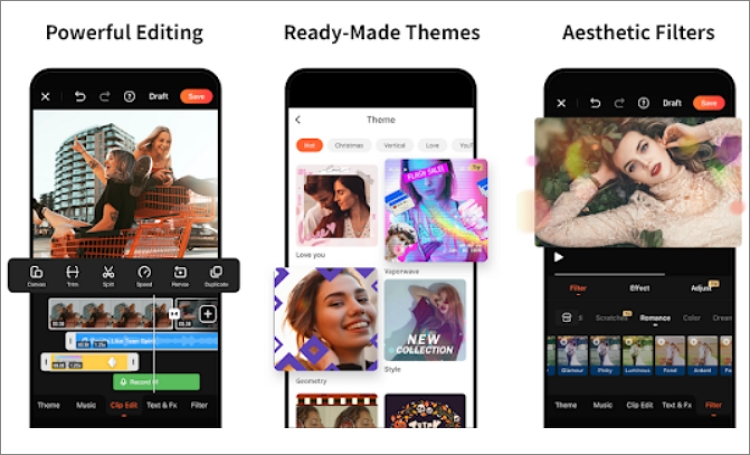
Closing the best ten apps to combine video clips on Android is VivaVideo. It's an advanced video editor and maker that comes with almost all the tools you may need to create an amazing video clip. Here, you can cut and add background music to videos before merging them into a single file. In addition, users can beautify their videos with transition effects, filters, stickers, texts, etc. Another thing, it comes with a royalty-free music library.
Pros:
- Cut, split, and merge videos easily.
- Royalty-free media library.
- Create blur video and photo backgrounds.
Cons:
- Not best for green hands.
- It takes too long to upload files.
Quick Video Editor All in One
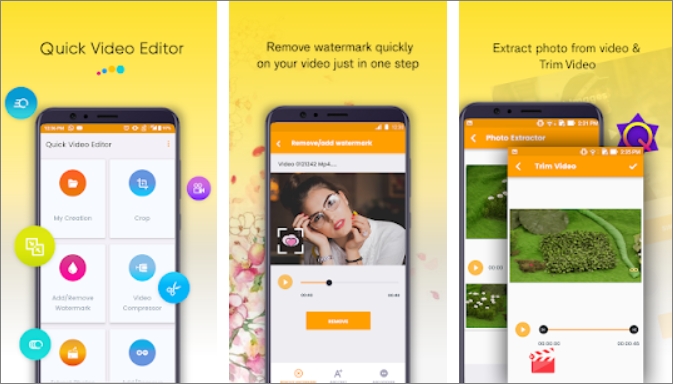
Quick Video Editor All in One is a full-featured video editing app for Android that can do pretty much anything. With this fun-to-use program, you can crop videos losslessly with crop options like portrait, custom, and square giving you the best output. After that, you can proceed to trim, split, apply slow motion, convert, and more. Also, you can create a beautiful video collage with customizable frames. However, the adverts can be bombarding.
Pros:
- Excellent video collage maker.
- Multiple editing tools.
- Convert video to GIF.
Cons:
- Pesky adverts.
- Watermarked outputs.
Easy Video Joiner - Merger
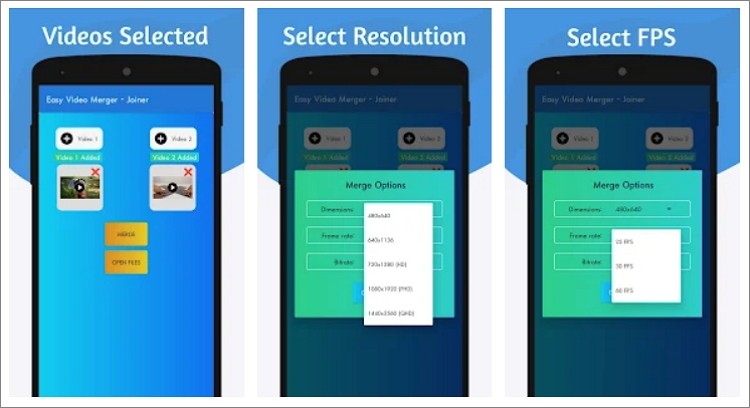
Lastly, you can use Easy Video Joiner - Merger to join videos together on Android without compromising quality. The user interface is beginner-friendly and supports different video formats with varying frame rates, frame sizes, and audio rates. Before merging the videos, Easy Video Joiner - Merger allows users to adjust the aspect ratio, playback speed, orientation, and cut the video. Also, you can directly export merged videos to social media.
Pros:
- It works with multiple video formats.
- Fast file processing.
- Directly share to email and social media.
Cons:
- It can't rearrange videos before merging.
- It's add-supported.
Part 2: Comparison table between the best video merging apps for Android
| Android app | Rating | Price | Best for | Key features |
|---|---|---|---|---|
| FilmoraGo | 4.6 | Free with a $3/month Pro plan | Beginners and advanced users |
· 5000+ premium templates and stickers. · 720p free exports. · Watermark remover and adder. |
| Video Merge: Easy Video Merger & Video Joiner | 4.8 | Free with $6.99 to $9.99 per item in-app purchase. | Beginners |
· It supports major video formats. · Non-watermarked outputs. · Multiple video merge modes |
| VEdit Video Cutter and Merger | 4.3 | Free with $20 per item in-app purchases. | Beginners |
· Trim, split, and cut videos. · Join an unlimited number of clips. · A quick video to audio converter. |
| Video Merge - Slide by Slide | 4.7 | Free with $3 to $8 per item in-app purchases. | Beginners |
· Up to three video merge modes. · Share directly to social media. |
| KineMaster | 4.4 | Free with $2 to $38 per item in-app purchases | Advanced users |
· More than 2000 downloadable tools. · It supports 4K at 30fps rendering. · Share to YouTube, Facebook, Instagram, etc. |
| CapCut | 4.4 | Free to use | Beginners |
· Record audio. · Massive music library. · Wonderful beauty effects. |
| VMER Video Merger Joiner Free | 4.2 | Free with $2 per item in-app purchases | Beginners |
· Clean and simple UI. · Supports different video formats. · Join unlimited video files. |
| Video Joiner: Video Merger | 3.5 | Free | Beginners |
· Joins 30+ video clips. · It supports 4K quality merging. · Add background music. |
| VivaVideo | 4.6 | Free with $2 to $67 per item in-app purchases. | Advanced users |
· Cut, split, and merge videos. · Blur video and image backgrounds. · It supports 4k, 1080p, and 720p rendering. |
| Quick Video Editor All in One | 3.9 | Free | Beginners |
· Extract photos from videos. · Convert video to MP3. · Trim, cut, and merge videos. |
| Easy Video Joiner - Merger | 3.3 | Free | Advanced users |
· Supports multiple digital video formats. · Multiple output video resolutions. · Lossless video trimming capability. |
Part 3: The best alternative to merge video on Android- Media.io [Recommended!]
While most Android apps above are excellent to use, they lack the cross-platform compatibility that comes with online options. Also, the expensive in-app purchases and annoying adverts can be overwhelming. So, use Media.io Online Video Merger to combine videos on Android losslessly. Not only is this online tool easy to navigate, but it can also merge most video formats you may have, including raw. As you join videos, you can preset the aspect ratio, format, and add background audio. Furthermore, users can generate great-looking slideshows using videos and photos.
Key features:
- It supports 1,000+ digital file formats.
- Upload videos from cloud, YouTube, and local folders.
- Preset the video format, aspect ratio, and add background audio.
- Rearrange video clips before merging.
- Intuitive slideshow maker for merging photos and videos.
Now keenly follow these steps to merge videos on Android with Media.io:
Step 1. Upload your videos to merge.
Visit Media.io using an updated web browser on Android and then click Online Tools. After that, click the Merge Video tool to launch it and then tap Choose Files to upload your video files. As usual, you can also drag-n-drop videos to upload them.
Step 2. Edit the merged videos (optional).
Do you want to create a video for YouTube, Instagram, or Facebook? In that case, choose an appropriate aspect ratio. Then, click Add audio to open your local storage and upload your background audio. You can even trim the music file to remove unwanted sections or adjust the playback duration.
Step 3. Merge your video files.
Last but not least, tap Output format and select a target video format. You can choose MP4, MOV, 3GP, MTS, and more. Finally, press Merge to join your videos on Android. Enjoy!
Conclusion
I hope you have now found the best video merger app for Android. If you haven't, I recommend something that does more than just merging and joining videos like FilmoraGo or KineMaster. But be as it may, use Media.io to combine and edit videos on Android, iPhone, or desktops.

