Video making is becoming very common nowadays. Everyone has a smartphone and they like to capture their best moments on video. While making and recording the memories of your life. You may come across a situation where you need to hide some faces on the video. It can be due to privacy reasons, a legal obligation, or to protect someone’s privacy.
Whichever the case is, blurring the face of someone can make your life a lot easier. Blurring a face on video is more difficult than on a photo. It can sometimes be tricky and often cause headaches to you. But don’t worry we got you covered here. We will walk you through the different software and apps, both on mobile and pc, which will help you in the process. You’ll get to know about them, along with how to choose the best one for you.
In this article
Part 1: 5 Effective Solutions to Blur Faces in Video on PC
Here we’ve listed five solutions that will help you to blur faces in videos. Here are the video editors most effective for blurring out faces on PC.
1. Adobe Premiere Pro
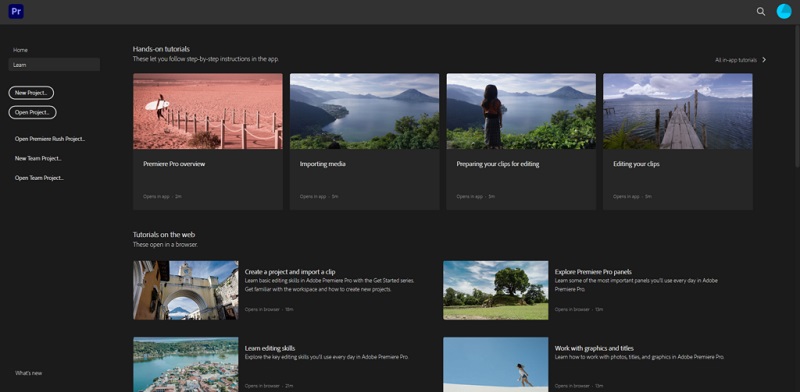
Adobe Premiere Pro is a non-linear software of Adobe Inc. Designed for video editors who want to enhance their video editing experience. Its desktop app helps you convert raw and unedited videos into stunning finished videos.
Main features
The main features of Adobe Premiere include
- Transitions
- Regional Closed Caption Standards
- Labels
- Type Tool
- Libraries
Pricing
It’s a paid software that is easy and effective to use. Initially, you get a free trial of 7 days. After that, you have to pay US$20.99 per month. Business owners can get it for $19.9. By using Adobe Premiere Pro you can blur both stationary and moving objects. It’s simple and easy to use.
Supporting systems
The minimum specifications for Windows devices to run Adobe Premiere Pro are an Intel 6thGen, Microsoft Windows 10 (64-bit) version 1909 or later, 8 GB of Ram, 2 GB of GPU memory, 8 GB of hard disk space for installation, 1920 x 1080 display, An ASIO-compatible sound card, and a good internet connection.
It’s so far the most suitable software for small and medium businesses as well as for enterprises.
Official Website: https://www.adobe.com/products/premiere.html
2. Movavi Video Editor

Using the special effects, readymade intros, and keyframe animations of Movavi Video Editor you can bring your creative ideas to life. Movavi is all-in-one software, you can easily choose and prioritize which tools you need the most. Whether you need video editing, slideshow making, or screen recording Movavi will get you covered. It is available both on Mac and windows. It has a stock of piled videos and images which can be used to put more creativity into the videos.
Main Features
Blurring a face or any part of a video using Movavi is pretty easy. There are different features available concerning the blurring effect including opacity and different shapes. Other main features of Movavi Video Editor include
- Video Converter
- Slideshow Maker
- Screen Recording
- VHS Capture
- Photo Editing
Pricing
You can buy it for one year for a single PC for $49.95, and you’ll get a license for one year which could be renewed after one year. However, the most efficient and recommended package is to buy it for a lifetime for one pc. It would cost you $89.9.
Supporting Systems
The minimum system requirements for using Moovavi Video Editor are 2 GB Ram, 400 MB for installation, and 600 MB for ongoing operations. 1280 × 800 screen resolution, and 32-bit color. It can run on slower machines but these minimum requirements are a must if you want your software to run smoothly.
Official Website: www.movavi.com
3. YouTube Video Enhancements
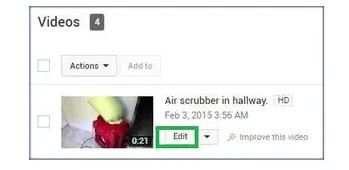
Youtube Enhancement is a way to add effects, make changes, and edit the video you’ve uploaded on youtube. It is beneficial for those who want to edit their video without needing to re-upload the video, and disturbing the likes and view count.
It is a well-known fact that youtube allows its users to blur the faces in the videos they have already uploaded. It’s a good feature, as pretty much anyone can encounter a situation where they recorded something explicit in their video, and have a legal obligation to hide someone’s identity. In these cases, they can easily use Youtube Video Enhancements to blur out the faces.
Main Features
Youtube Video Enhancements has a lot of features including:
- Stabilization
- Slow-motion
- Trim filter
- Auto-fix
- Filters
- Face blurring
Pricing
YouTube enhancements are free to use. Anyone can access them anytime.
Official Website: www.youtube.com
4. DaVinci Resolve
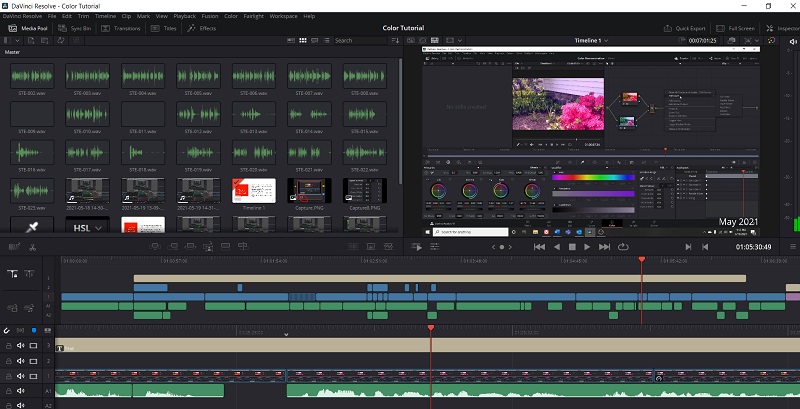
DaVinci Resolve is excellent software used mainly for color grading, visual effects, and audio post-production video editing. It’s available for macOS, Windows, and Linux.
If we say that blurring is the easiest in DaVinci Resolve, it won’t be wrong. It’s because the majority of your editing can be done using only the color page. You can jump anytime to the color page and blur an object or a face. It’s the best software that you can use to blur the faces in the video.
Main Features
The main features of DaVinci Resolve include
- Audio Powerhouse
- Fusion
- Targeted grading
- Scene cut detection
- Multi-user collaboration
Pricing
To access the DaVinci Resolve you’ll have two options. You can choose one of them according to your needs and requirements.
The first one is DaVinci Resolve, it is free and includes a lot of features. It includes blur effect, media library, split merge, etc.
The other option is DaVinci Resolve Studio which’ll cost you about US$295. Of course, the free version would have some problems like speed, etc. So if you’re a professional video editor we’ll recommend the paid version.
Supporting systems
The minimum requirements to use DaVinci Resolve for windows are Intel Core i7,16GB of RAM. 32GB if using Fusion. 2GB of GPU VRAM plus and Windows 10 creator’s update.
The minimum requirements to use it in macOS are Intel Core i7, macOS 10.14.6 Mojave, 16GB of RAM. 32GB if using Fusion. 2GB of GPU VRAM.
Official Website: https://www.blackmagicdesign.com/products/davinciresolve
5. VideoStudio Pro
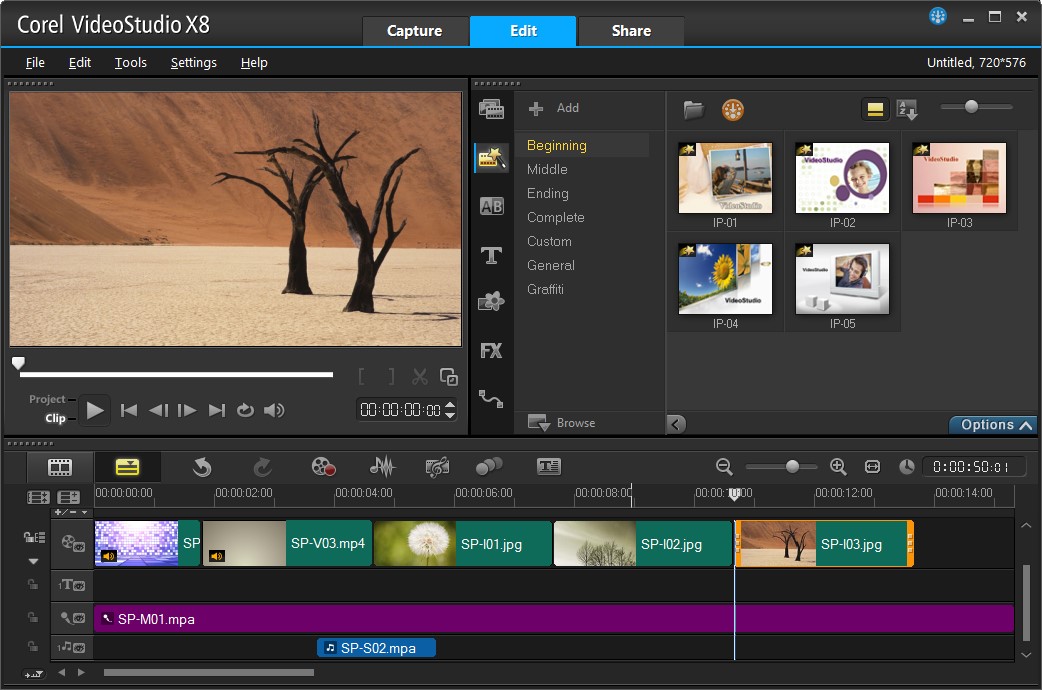
VideoStudio Pro is a fun-to-use video editing software. It has hundreds of transitions, effects, and titles. It has pretty much everything you’ll need to edit your videos. It’s an easy-to-use software with a lot of comprehensive tools. You can easily use it to blur out faces in your video. VideoStudio Pro has a motion-tracking device that can track objects throughout the video. It will help a lot during the blurring of moving objects.
Main Features
The main features of VideoStudio Pro include
- Audio Mixing Tools
- Templates
- Motion Tracking
- Video Masking
- Split Screen Videos
Pricing
You can have a free trial of 30 days. After that, you have to pay $63.99 to access the software.
Supporting Systems
The minimum system requirements to run VideoStudio pro smoothly are windows 8, 10 or 11, Intel Core i7, 4 GB or higher. A Minimum of 10 GB of hard drive space is required.
Official Website: https://www.videostudiopro.com/en/products/videostudio/pro/
Part 2: Blur faces in video on mobile phone
Now that you know how to blur out faces on the PC and which software to use, here is a list of 3 solutions that will help you to blur faces using a mobile phone.
1. KineMaster
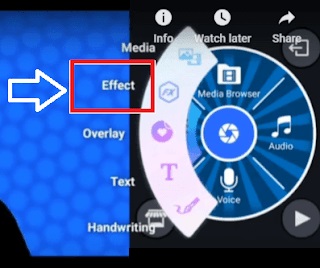
KineMaster is a video editing app used for editing videos efficiently. It’s available on both android and iPhone. It’s the quickest way to blur out faces in the video. There are plenty of options that can help you in the process.
Main Features
Its main features include
- Cutting
- Cropping
- Special effects
- Stickers
Pricing
You can get the app for free. But in the free version, you have to bear with its watermark whenever you edit the video. Other than that, some features are also not present in the free version. You can upgrade the KineMaster app to the premium version for $3/month. The price is quite reasonable compared to the features it offers.
Supporting systems
The platforms supported by KineMaster are Android, iPhone, and iPad.
Official Website: kinemaster.com
2. Video Mosaic

Video Mosaic is another app used for editing videos on mobile. By using this app
you can use Mosaic and blur effects. You can trace the part you want to blur and the app will do the rest. Blurring out the face is simple while using this app because you can simply record a video with a blur effect.
Main Features
The main features of video mosaic include:
- Generation of audio alerts
- Detection of black screen
- Email alerts
- Report control functions
- Images support
Pricing
It’s free but you can also get its premium package at $2.49.
Supporting systems
It’s available only for iPhones and iPad.
Official Website: https://videomosaic.org/
3. Put Mask

Put Mask is an android app for phones using which you can hide faces on your video automatically and manually. The Put Mask will automatically detect the faces in the video. You can also use other stunning features and tools available in this app.
Main Features
Its main features include:
- Face masks
- Face detection
- Recording
- Keyframes
- Face detection in both backward as well as forward directions
Pricing
It’s completely free to use.
Supporting Systems
Android
Official Website: https://putmask.com/
Part 3: Alternative solutions to blur faces in video online
Now, you know about the best mobile apps and computer software to blur faces in video. But if you are not satisfied or need an alternative to blur out faces. We have proposed two more alternative solutions.
1. Kapwing
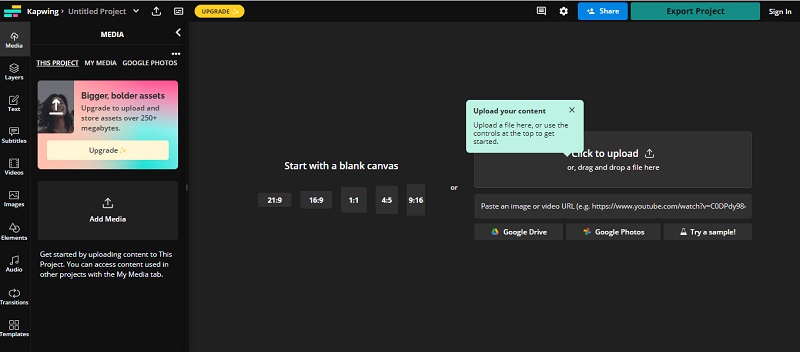
Kapwing.com is an online tool for blurring out faces and objects in video clips. It’s best for people who want to avoid the hustle of downloading apps and software for editing purposes. Its usage is simple. You just have to open the website and upload a video from your computer directly. Furthermore, you can also paste a link from any other source like YouTube, TikTok, etc.
Main Features
Kapwing has the following main features:
- Customizable captions
- Smart cut
- Blur effect
- Background remover
- Trimmer
Pricing
Kapwing is free to get started with, if you want to enjoy additional benefits you can upgrade it to premium. Its basic package starts from $6 a month, billed annually.
Supporting systems
Any device with a good internet connection supports kapwing.com.
Official Website: https://www.kapwing.com/
2. Flixier
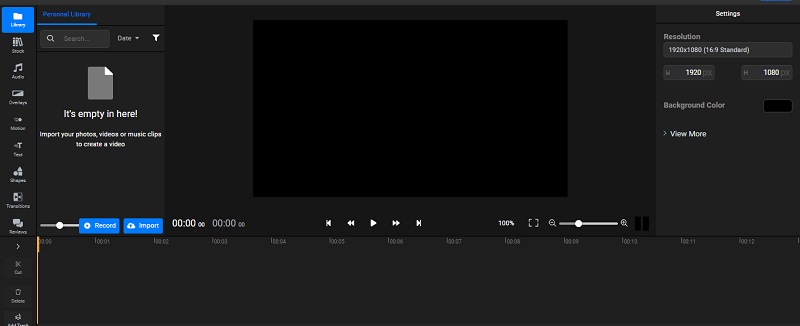
Flixier is another online tool to edit videos with a lot of features. You can use it simply by visiting Flixier.com. The main benefit of using Flixier is that all your projects are in the cloud. You can easily access and start working on them by just logging in. If you want to get the faces of an object in your video blurred without using any installed software you can use this online tool.
Main Features
The main features of Flixier.com include
- Green screen
- Blur effect
- Powerful timeline
- Browser based
- Video effect
Pricing
You are good to go with the free version. However, a lot more features and benefits come with the paid version. It starts at $14 a month.
Supporting systems
Flixier is suitable for almost every reasonable device with a good internet connection.
Official Website: https://flixier.com/
Part 4: How to choose your best video editors to blur faces in the video?
Now you know about different software and apps used for blurring out faces along with the alternatives. Choosing the best one will depend on you. You can select the best suitable one for you by analyzing your need and wants. If the video you want to edit is long and of high graphics. Mobile apps or online tools will not work for you.
Similarly, if your video is short and you want the faces in it blurred quickly. You can opt for mobile apps. Some apps, however, are also compatible with long and high-graphic videos with their pro versions. So, you can also go for one of those.
Other than that, mobile apps often compress the video quality. Similarly, online tools don’t specifically provide information security. In short, analyze your wants and needs to choose the best one.

