Christmas is still many months away, but we’re in a good mood, so we’ll give you a little gift in the form of a potent AI video generator!
It’s called Pictory, and if you want an AI generator designed to meet the needs of content marketers, education professionals, course creators, social media managers, and even coaches, you’ll love what this Pictory AI app can do!
We’ll give you an in-depth review of this popular video generator, show you the ins and outs, the nitty-gritty, and why you shouldn’t let it pass you by.
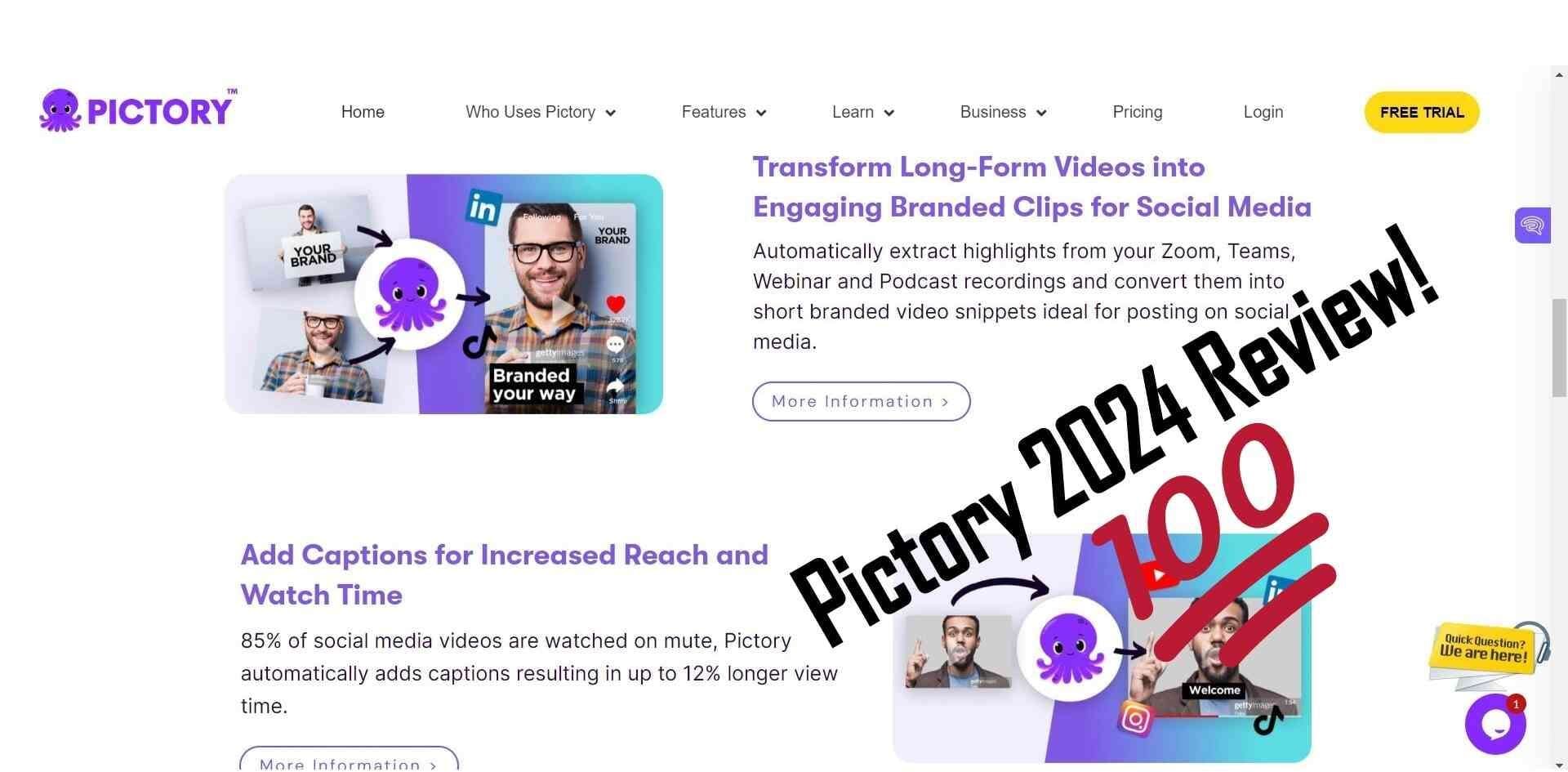
In this article
Part 1. What is Pictory AI?
Let’s start from the top: the Pictory AI app is an advanced AI tool capable of generating videos via multiple mediums.
The Pictory AI app supports text-to-video, image-to-video, script-to-video, music-to-video, and blog-to-video ai generation.
The tool covers pretty much any input method you’ll need to generate a video. But something else sets it apart from other AI apps offering similar features. In their research, the three founders of Pictory realized that most businesses had too much content (long-form content like articles, blogs, and demos) but ineffective distribution methods. What was their solution to this?
The world wanted short-form videos, so why not aid these companies by turning their content into short videos for easier digestion and higher engagement?
It seemed like a foolproof plan, and it worked out perfectly because although the Pictory AI app was launched in 2020, four years later, it’s now one of the most popular and practical AI tools on the market.
The same way digital marketers save money and time by using videos generated by Pictory is how business owners boost their business and reputation by utilizing the app’s many features.
But what can you use the Pictory AI app for? Let’s find out!
Part 2. Pros and Cons of Pictory AI
It will be easy to list the pros for such an efficient tool, but pointing out its flaws will be trickier.
Nonetheless, perfection is nearly impossible to achieve, even for AI. So, there are a few areas where the Pictory AI app falls short.
1. Pros of Pictory
- Time Efficiency
This is one of the main reasons we all use AI video generators like the Pictory AI app. All you need to do is type out a prompt, and your AI video will be ready in mere minutes.
- Easy to Use
A hallmark of any application intended for the public is its ease of use. No one will pay for an AI app that compels them to seek help while using it.
You want an app you can acquaint yourself with in the shortest time possible: the Pictory AI app.
- Cost Effective
Speaking of money, you save funds by using artificial intelligence to get work done, whether you’re a company or an individual.
A single tool can execute tasks faster and cheaper than it would be to hire a professional video production team or studio.
2. Cons of Pictory
- Limited Creativity Options
AI is impossibly effective - that is a simple fact. But AI technology is still evolving, and we’re not yet at the point where it can generate a video that perfectly represents what’s in your mind; it can come close, but it may not be identical to what you want.
This is especially true for creatives who want more control over their work. Despite the Pictory AI app’s customization options, you might still need to manually edit the video to look exactly how you want it to look.
- Subscription Costs
We feel this AI video generator is pretty affordable, but our opinion doesn’t apply to everyone. So, while some users might be okay with the Pictory AI app’s monthly and annual subscription costs, others might search for cheaper alternatives.
Also, some people might only want to generate AI videos occasionally and feel it’s too expensive to pay for a monthly plan for something that will only be used a few times monthly.
- Internet Dependency
The Pictory AI app, just like most other AI tools, is an online generator that requires a steady connection to ensure its high-quality video generation feature remains efficient.
So, people in remote or isolated places, developing countries, and areas with government regulations might not have enough stable internet to properly use the Pictory AI app.
Part 3. Pricing of Pictory AI
This is one of the most important things to consider before deciding what AI video generator to use because it’ll be a monthly or yearly decision. It’s even more imperative if you run a business because you want to ensure continuity and seamless use of an AI tool. Why?
Jumping to another AI platform during office operations entails a new learning curve for all staff involved, which interrupts workflow, no matter how lengthy or brief.
So, you should know what features come in every AI platform price plan and how long you intend to use it before deciding whether to employ it in your corporation. That said, below are the various Pictory AI app plans.
- Starter ($29/month, $228/year)
This base pack is geared towards content creators who want to take full advantage of the Pictory AI app to generate videos for multiple social media platforms.
- Professional ($59/month, $468/year)
This plan is intended to meet the needs of professional creators and small to medium-sized companies or organizations.
- Teams ($149/month, $1188/year)
The third and most costly Pictory AI app plan is for teams of video creators who want to combine their skills and expertise and pool their talents and resources together for large-scale projects.
Part 4. How to Use Pictory AI
Alright, enough with all the talk; it’s time to have fun! This is our favorite part of any AI tool review because you can see it in practice and understand how to use it.
The Pictory AI app is an online tool, so there’s no option to download or install it. And using it is as simple as visiting the Pictory website and clicking the yellow “Get Started For Free” button.
Have you done that? Great! Let’s get started!
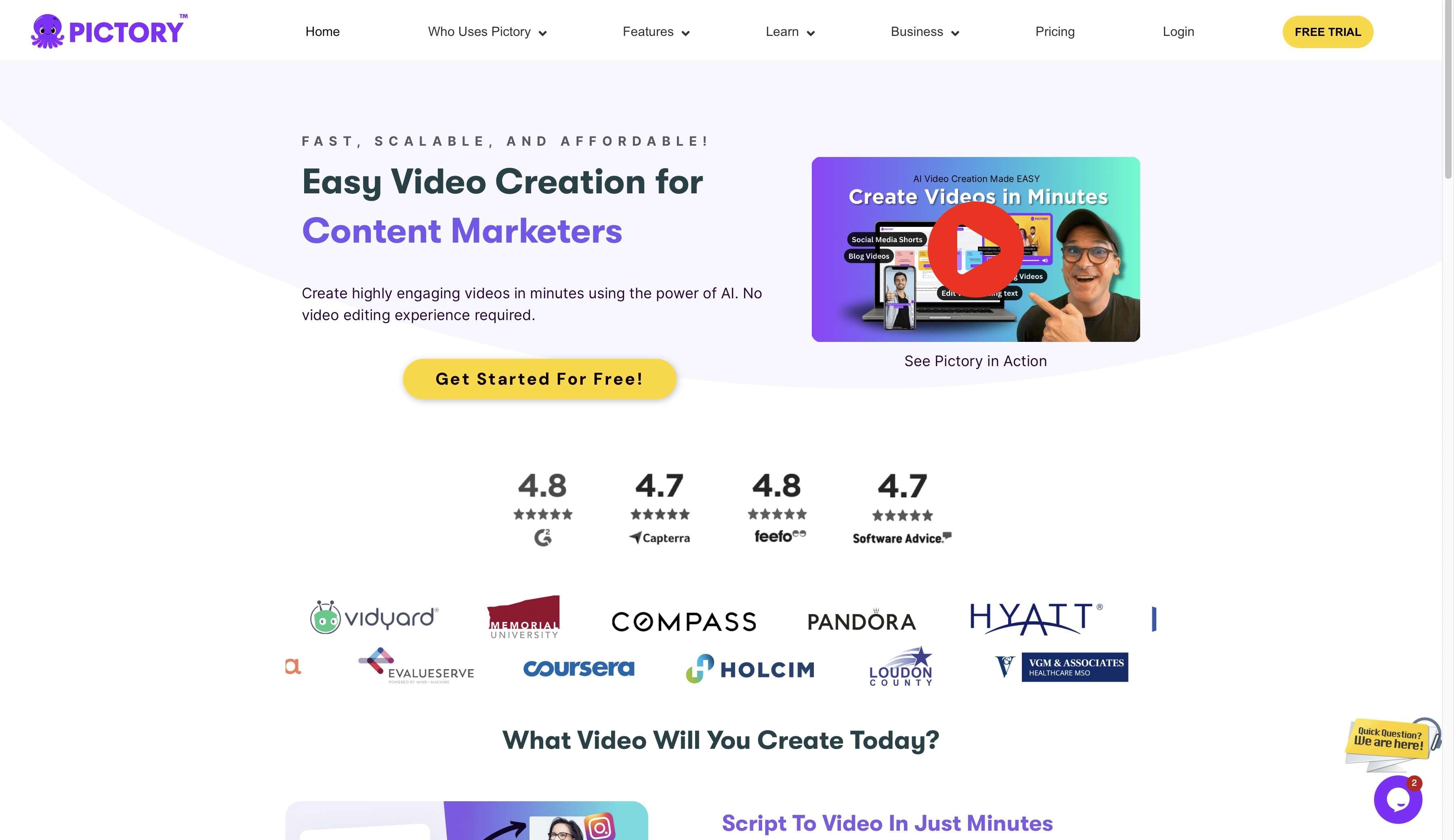
Step 1Choose an Option
You’ll see a page asking you to log in. You can sign up here or use Google if you don’t have an account.
You’ll then be asked what you intend to use the Pictory AI app for: is it to make money on YouTube, for clients, etc.? Tick the option that best fits what you intend to do and click “Start Using Pictory.”
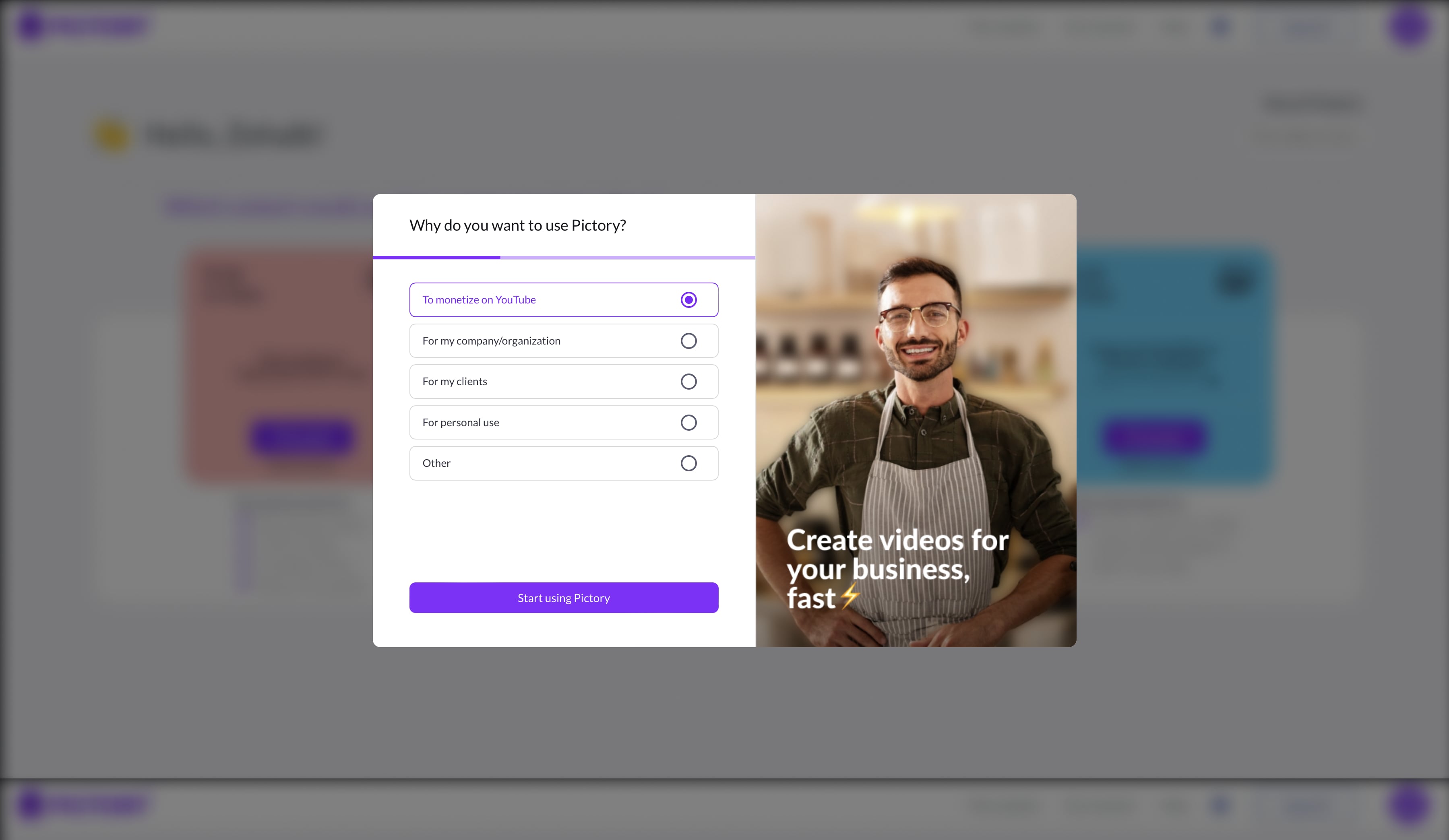
Step 2Choose a Video Generator
Select the video generator to use in the Pictory AI app. Will it be script-to-video, article-to-video, etc.?
We chose the first one and clicked on “Proceed.” Choose any option and do the same.
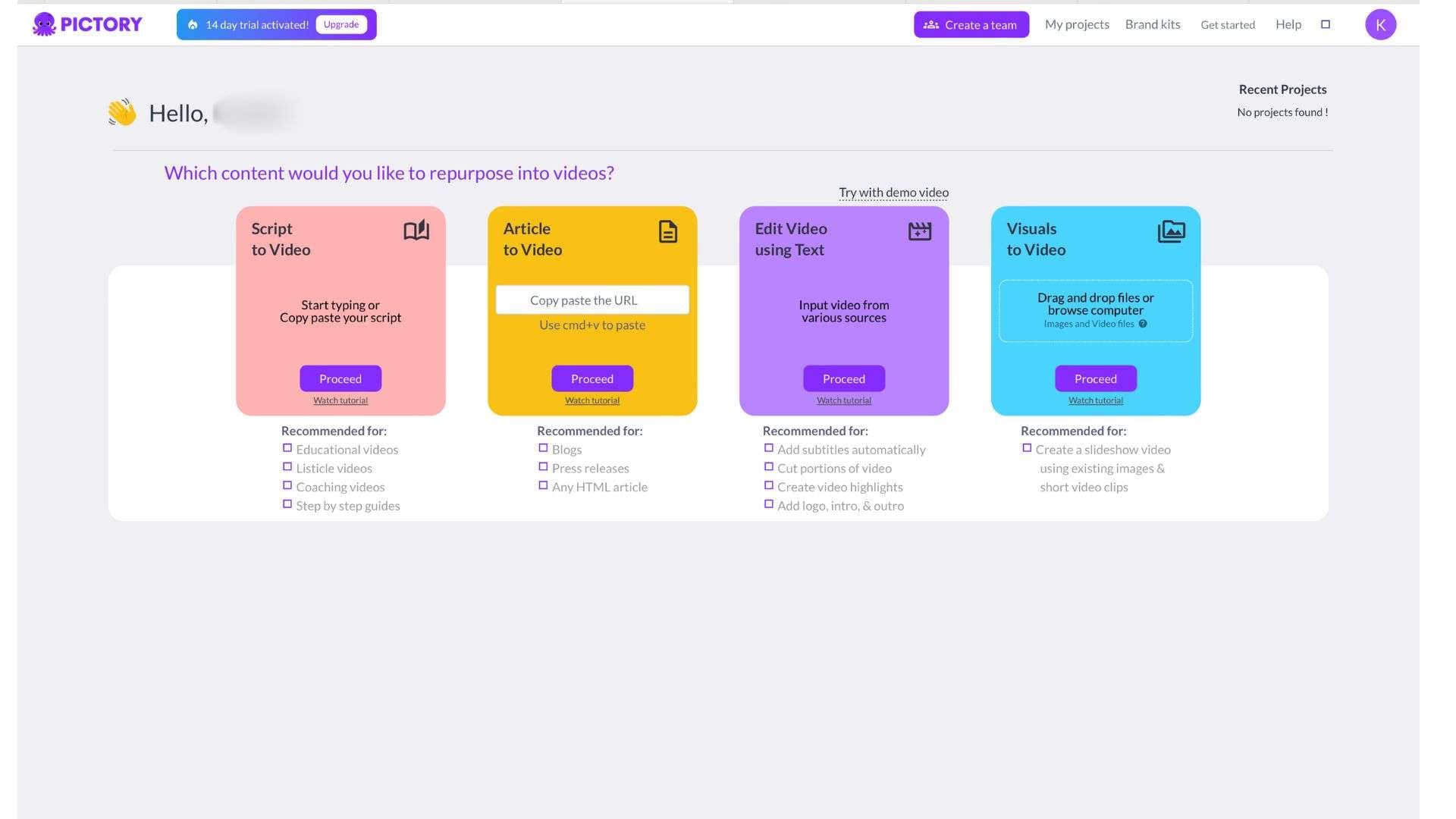
Step 3Input the Prompt
If you chose the text-to-video AI generator, describe what you want the tool to generate. Be as detailed as possible to get the best results.
In this example, we typed “show an orange cat wearing a birthday hat.” Why such an odd prompt? Because everyone loves cats!
You don’t even have to type the prompt in the Pictory AI app. Type it in any software, then copy and paste it into Pictory.
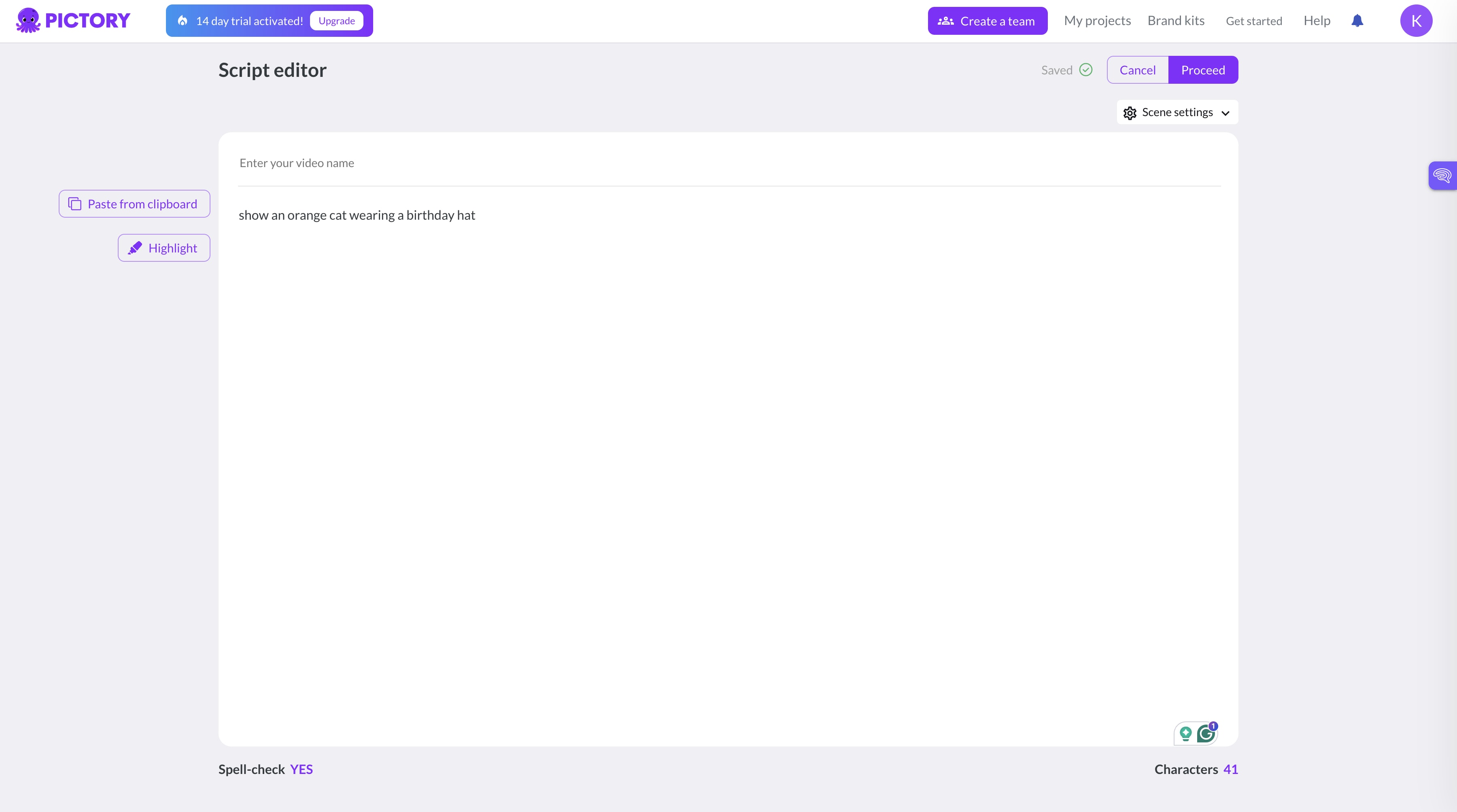
Step 4Edit and Download
The next screen will show you a message asking you to wait while Pictory generates the video. Then, the final screen will show you the AI-generated video, but don’t download it yet.
Look to the side panel on the left. You can access the extra features there to edit the video further (add pictures, music, captions, etc.).
This is purely optional, though. If you’re happy with the video the Pictory AI app generated, no need to use them. Finally, click “Download.”
Can you see our cute cat below? Pictory captured the words nicely and turned them into a video we’re more than pleased with!
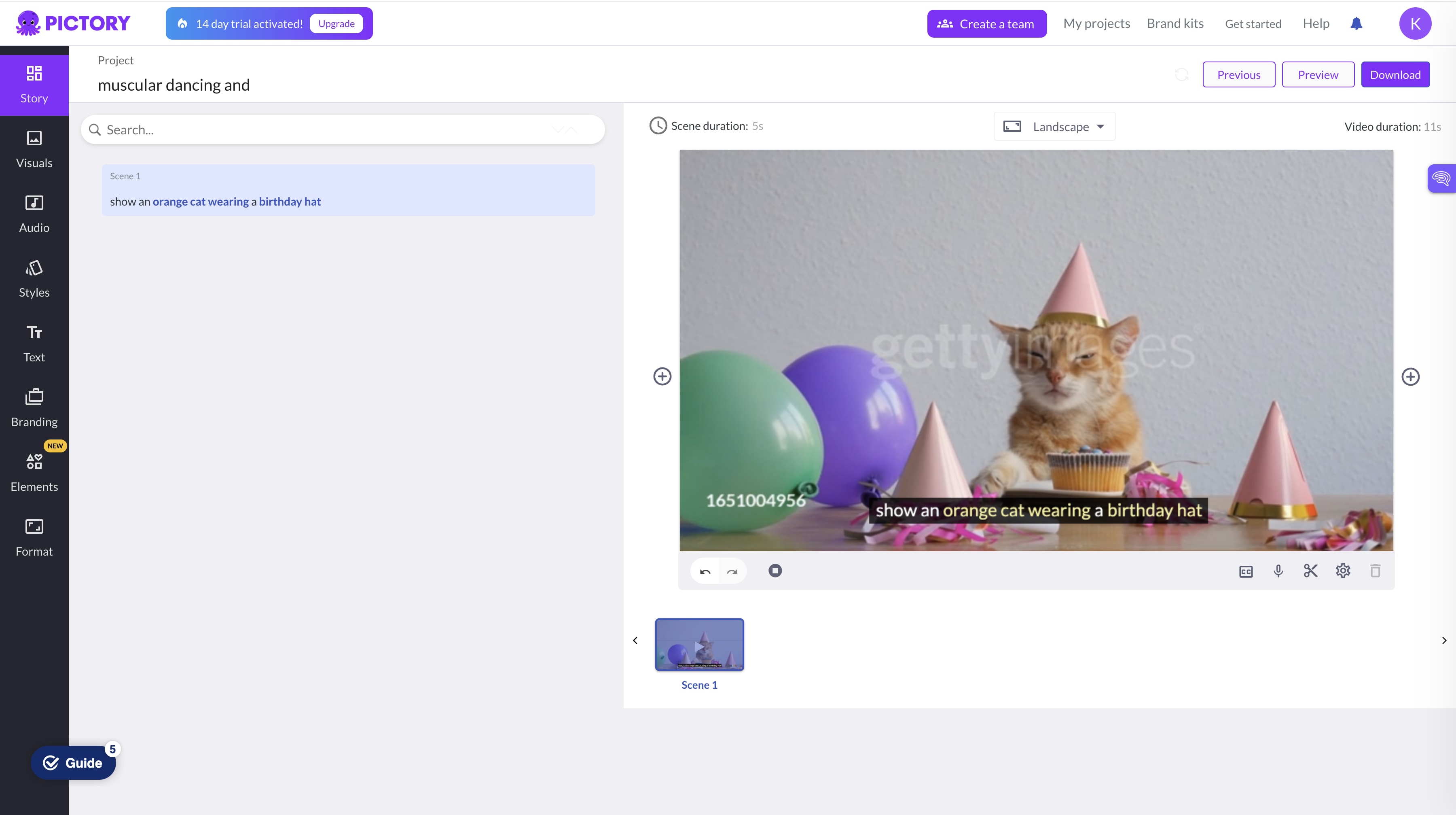
Part 5. Alternatives to Pictory AI
If you’re still reading this, you’ve seen proof of why Pictory is an excellent AI video generator. But if you still feel it’s lacking in certain areas, we have a solution, too.
Listed below are four excellent Pictory AI app alternatives. And the best part? Some are FREE!
1. Hour One
“Content workflows for enterprise growth.” That’s the tagline you’ll see when you open the Hour One website, which gives you an idea of this AI tool’s target audience.
Marketers, in particular, find this AI video generator to be of great use. Using customizable templates and highly realistic AI avatars, you can generate personalized content that captivates and turns your potential customers into loyal clients.
If you’re in the education sector, the AI video generator can quickly convert PowerPoint presentations into engaging videos for employee training and boosting engagement.
While this Pictory AI app alternative is primarily geared toward businesses, it’s still an efficient AI generator you can use beyond digital marketing.
For example, the AI tool is perfect for real-time updates for news and sports. How? You can quickly generate videos covering breaking news or update football scores.
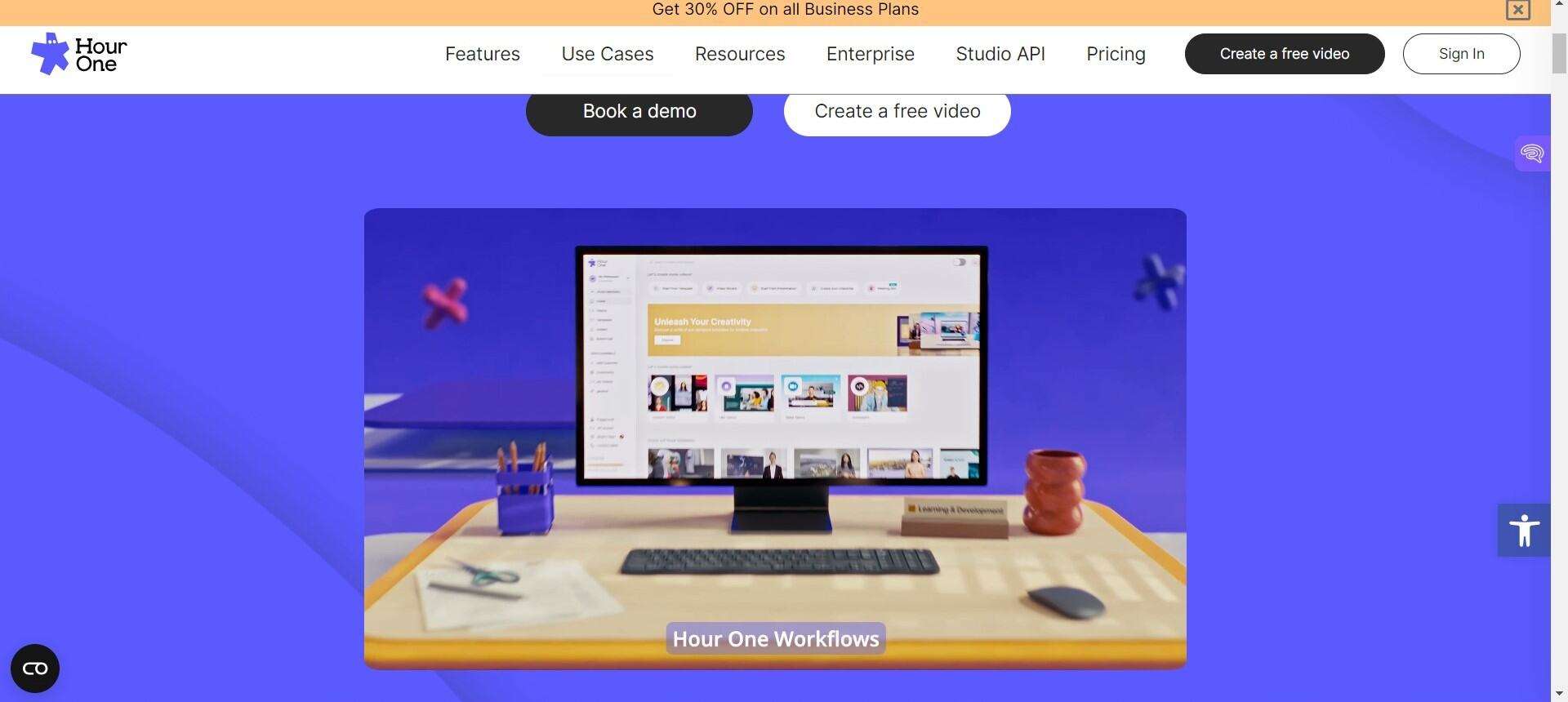
2. Rephrase.ai
This Pictory AI app alternative gives you tools to create professional-looking videos using text-to-video technology.
So, while it may not have as many features as Pictory, it still provides a platform from which you can earn and make a living, especially if you’re an influencer. How do you do that?
The AI avatar feature that Rephrase.ai offers means you can create digital IPs (Digital Intellectual Properties) to earn additional income. We’ll explain.
Instead of going to a studio to record an advert or promote a product, you can just have your avatar digital twin do it. The AI avatars are realistic enough and can be customized to speak and react how you would! The same applies if you’re invited to a virtual event or webinar.
That said, this Pictory AI app alternative is still more suited to brands because the developers specifically pointed out how efficient the tool is for marketing campaigns and stakeholder communication.
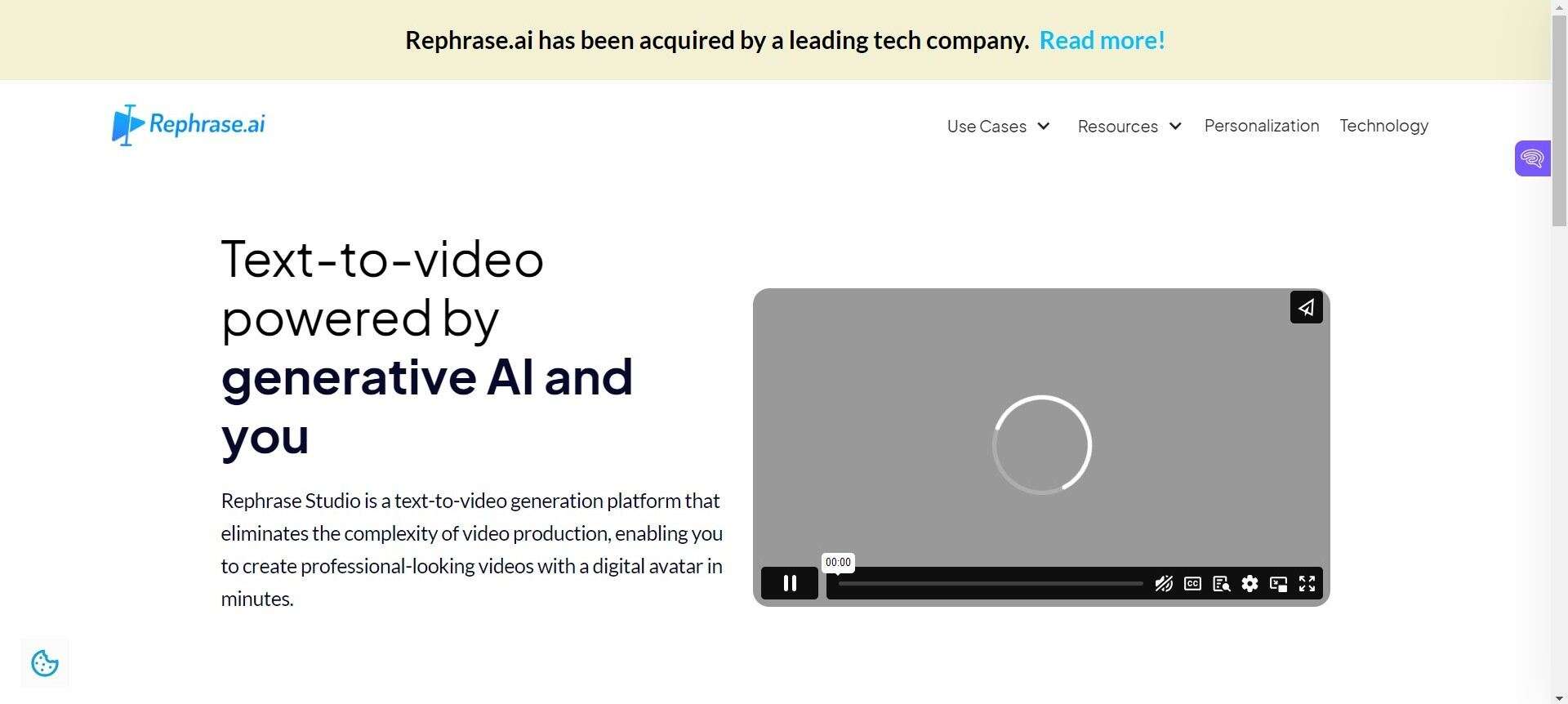
3. Elai.io
Here’s another AI video and avatar generator to serve as a substitute for the Pictory AI app. And just like Pictory, this video generator generates videos at scale. Companies and institutions like Newcastle University, MacPaw, and Dominos have all used it in multiple ways.
From creating training videos using AI avatars that speak 75+ languages to technical training videos and personalized videos to educate viewers, Elai.io can do it all.
It’s also a huge plus that you can use it for free to some extent, so you can always test it before upgrading.
4. Runway
This is one of the most popular AI video generation tools and one of the best alternatives to the Pictory AI app. Runway is one of the most complete AI tools we’ve used.
While it’s not the first to use AI text-to-video, image-to-video, video-to-video, text-to-image, and image-to-image technology, it generates unique content. Perhaps that’s why their website labels the AI suite as “tools for human imagination.”
As far back as its founding in 2018, Runaway’s creativity has been the underlying factor in the company’s drive to conduct deeper research into artificial intelligence and how it can improve lives.
Unlike some of the other Pictory AI app alternatives we’ve listed, Runway’s focus isn’t on businesses. The goal is to help storytellers use AI to breathe life into their stories.
So, filmmakers, animators, music, and documentary directors now have access to a suite that equips them with the tools they need to cross the boundaries of creativity and bring forth something new!
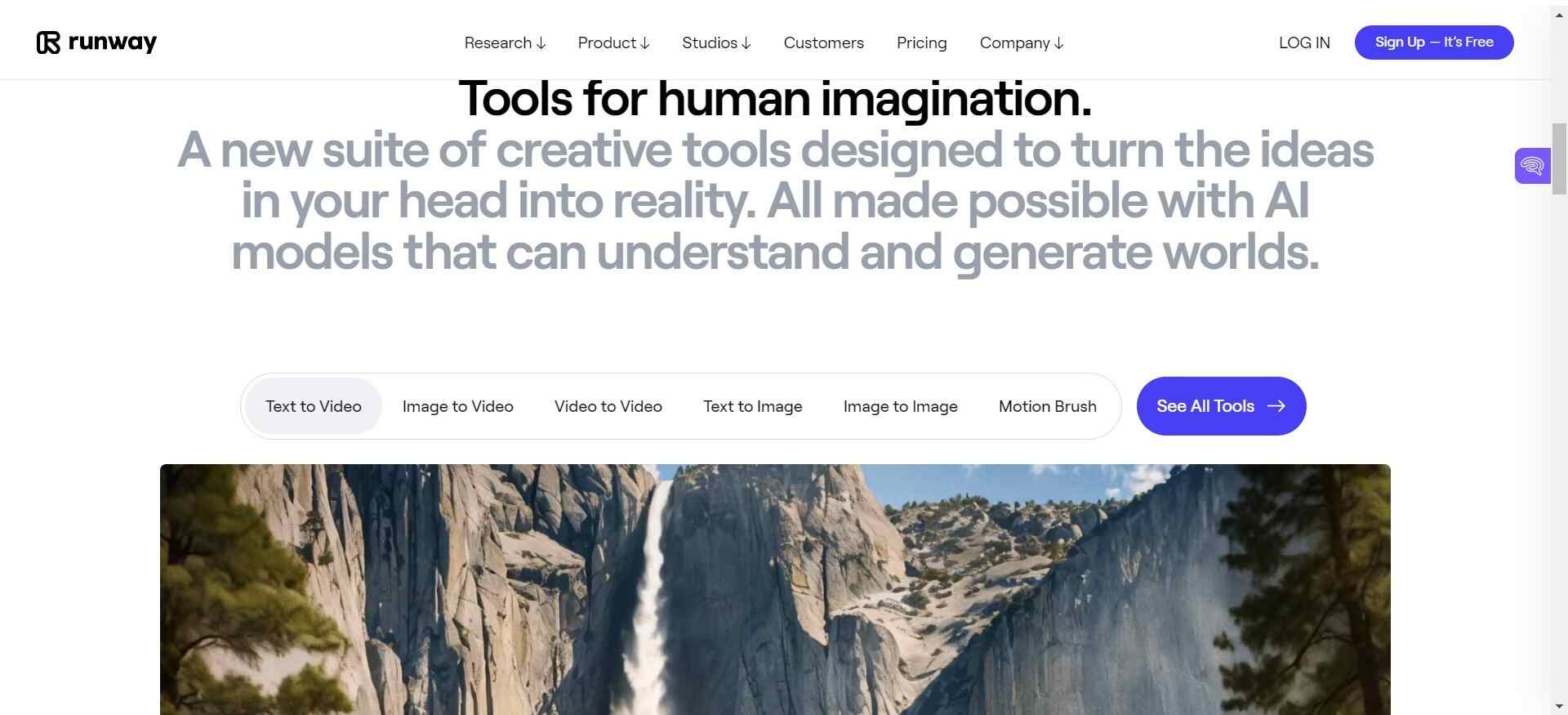
Conclusion
Does the Pictory AI app sound like the perfect tool to help you create videos of things dancing around in your head for a long time?
Pictory is a feature-rich AI tool; we can affirm that. But even if it doesn’t meet your requirements, one or all of the four Pictory AI app alternatives we listed should suffice!

