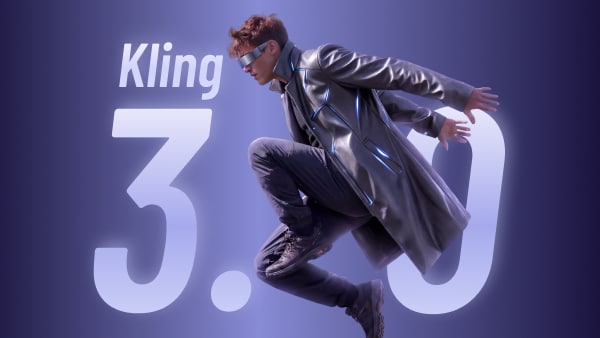The year is 2024 and gone are the days when conventional marketing was enough to keep a business afloat. In this digital era, where technology has rendered so many things obsolete, you either adapt to it or sink, regardless of your industry!
Are we making it sound as if technology should be dreaded? It shouldn’t because that same technology has made marketing efforts easier, more efficient, and cost-effective. How? By using artificial intelligence to create engaging ads for brands!
This is the digital era, and if you run a business, exploring the opportunities AI presents is not just a good strategy; it’s an utter necessity because you won’t remain relevant in your industry if you don’t utilize AI tools to secure and retain clients who convert.
Using an AI video ad creator to create ads is one of the most affordable ways to bring attention to your brand and boost earnings while spending little to no money.
You don’t have to invest in expensive ad agencies to make your presence known to potential clients and show them why they should seek your services or products. An AI video ad creator is more than enough to get the job done!
Our task for the day is to show you how the six AI tools below can help you generate AI video ads consistently, making your work life easier and more productive.
In this article
Part 1. What is an AI Video Ad Creator
What’s one of the biggest challenges besetting both large brands and small startups? The costs and resources involved in creating suitable ads.
Granted, while many large corporations can hire ad agencies, they avoid the costs if possible; small brands avoid such agencies and high fees altogether.
An AI video ad creator allows you to scale this hurdle because it’s a powerful tool that uses complex algorithms to generate banners, design images, and create slogans for advertisement purposes to be used in a video format.
Any business owner will affirm how effective these brand elements are, and now that AI can generate them, a new dimension has been added to digital marketing. What do we mean by this, and how can brands take advantage of it?
Most business owners struggle to develop compelling video ads; AI doesn’t. But the real beauty in using artificial intelligence is that it’s exceptionally good at fine-tuning ads for conversion. That means a higher probability of getting clicks and turning them into sales.
Human efficiency can sometimes pale when compared to machine efficiency. While it may take a person some minutes to come up with a single slogan, it’ll take an AI video ad creator those same minutes to create hundreds of video ads!
So, in a nutshell, brands and businesses can now leverage AI for:
- Brand Awareness – Using AI video ads to show the company’s mission.
- Marketing Campaigns – High-quality ads help promote and sell products and services.
- Social Media Content – Creating engaging content to be shared via major social media platforms.
- Promoting Events - Generating AI video ads to boost attendance, highlight the event’s speakers, specific event details, etc.
- Email Marketing - Embed AI ads to email marketing campaigns to boost engagement.
Part 2. Best 6 AI Video Ad Creators
Now you know how valuable an AI video ad creator can be, but that’s only half the battle. Knowing which ad creator to use is even more important because the current AI boom, changing how we live and work, has also led to an influx of poor AI tools saturating the net.
So, we did the hard work for you and picked out the good after weeding out the bad and the ugly. Below are six AI video makers that are the best at what they do!
1. Steve.AI
This isn’t the first time we’ve come across Steve.AI (perhaps a testament to how great the AI video ad creator is!), and we’re sure it won’t be the last.
Steve.AI is popular as an AI video ad generator because it leaves no stone unturned. The developers wanted to ensure they created a robust tool to meet (and even exceed!) the demands of individuals and brands across multiple spheres of work and industries.
We’re genuinely impressed by how using Stev.AI only, you can generate AI videos for social media platforms, blogs, businesses, tutorials, cartoons, and even birthdays!
Pros
- Generates videos in formats and sizes specific to each social media platform.
- Different categories for generating AI video ads (product, promo, marketing video makers, etc.).
- Offers script-making in multiple languages.
Cons
- 720p is the maximum resolution in the lowest premium plan.
- You get only 5 video downloads monthly unless you pay for a higher plan.
- 2K video downloads are only available in the pro plan.
Now we’ll show you how you can use it to create AI video ads! The process is brief but efficient
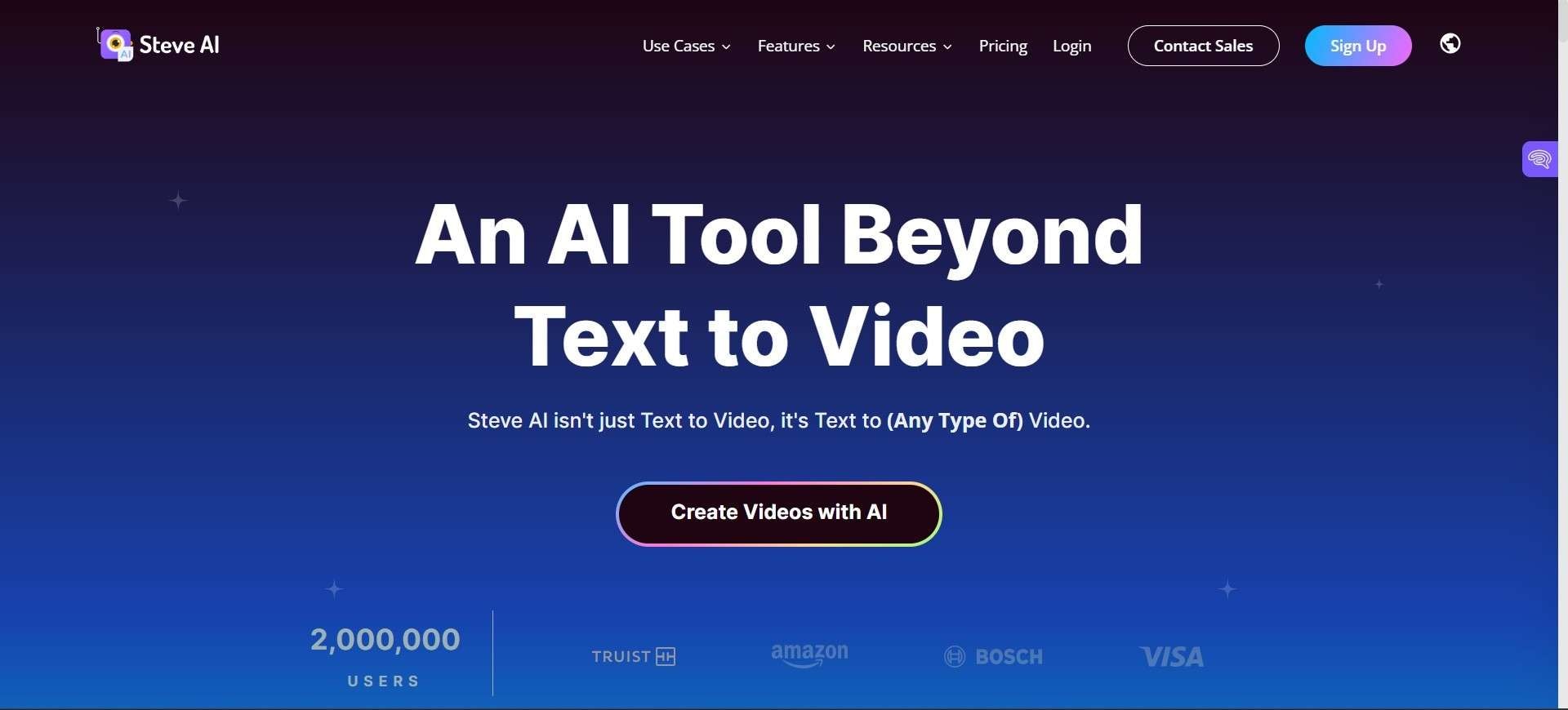
Step 1Select Style
You’ll first be asked to choose the kind of style for the AI video ad. For this example, we decided on text-to-animation.
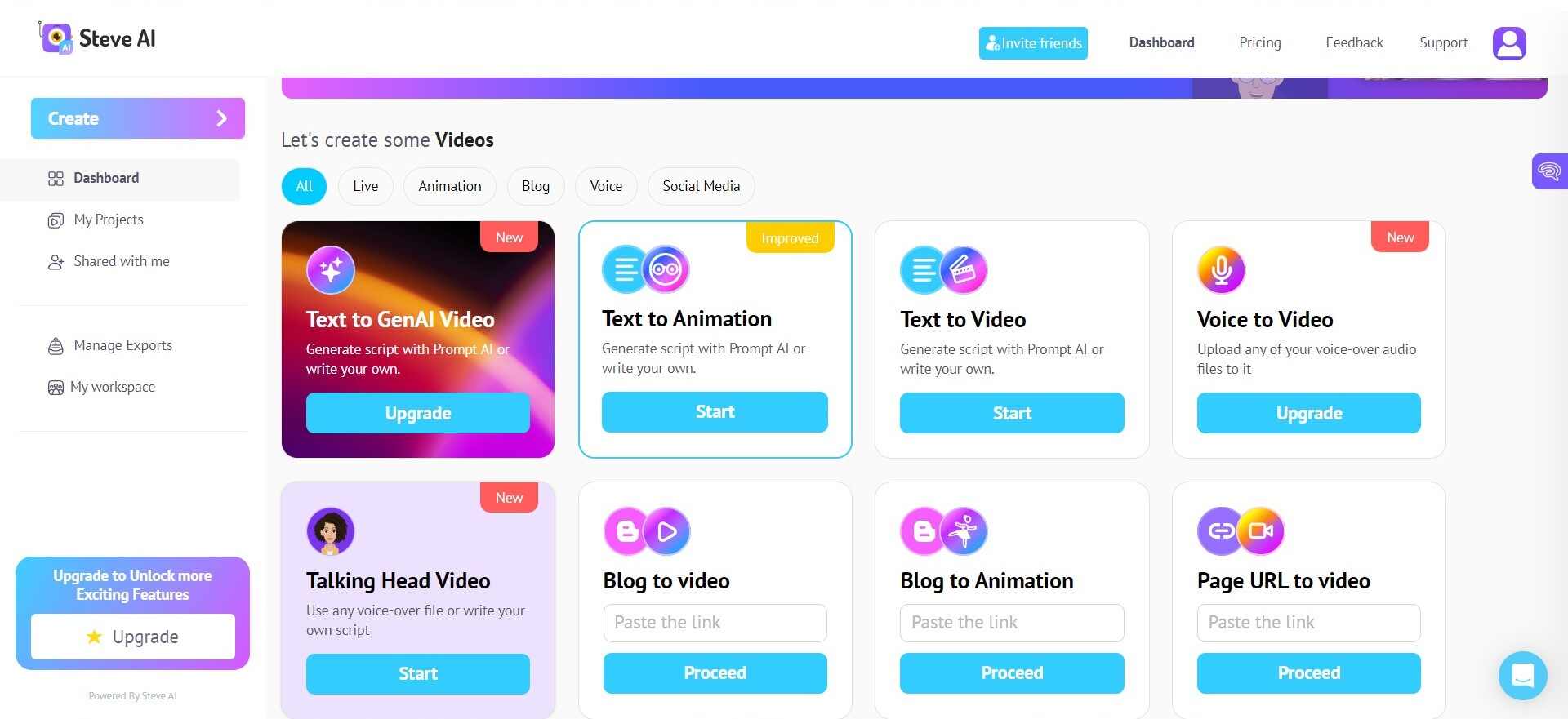
Step 2Describe Ad and Generate Script
Describe your ad to the AI video ad generator in less than 500 characters. You’ll also select the video category here (Promotional Ads, Vlog, Product Launch, etc.).
Next, click “Generate Script,” the AI tool will write one for you, broken into five scenes. But if you don’t want an AI-generated script, click “write your own script.”
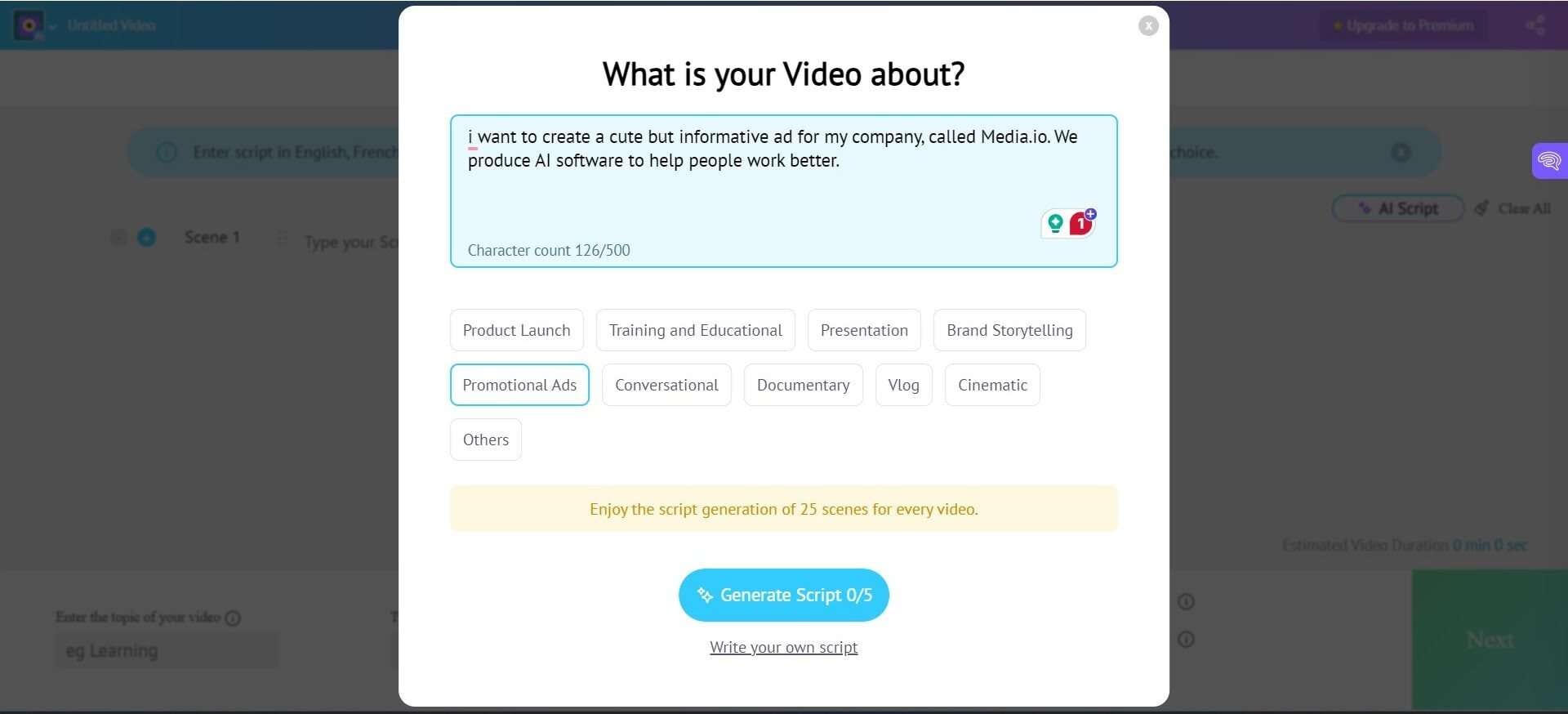
Step 3Add Music or Voice Over
Here, you can change the style of the AI video ad to live-action or retain the animation format, change the language if you wish, and add music or voice-overs if necessary. Once you have made any necessary changes, click “Next.”
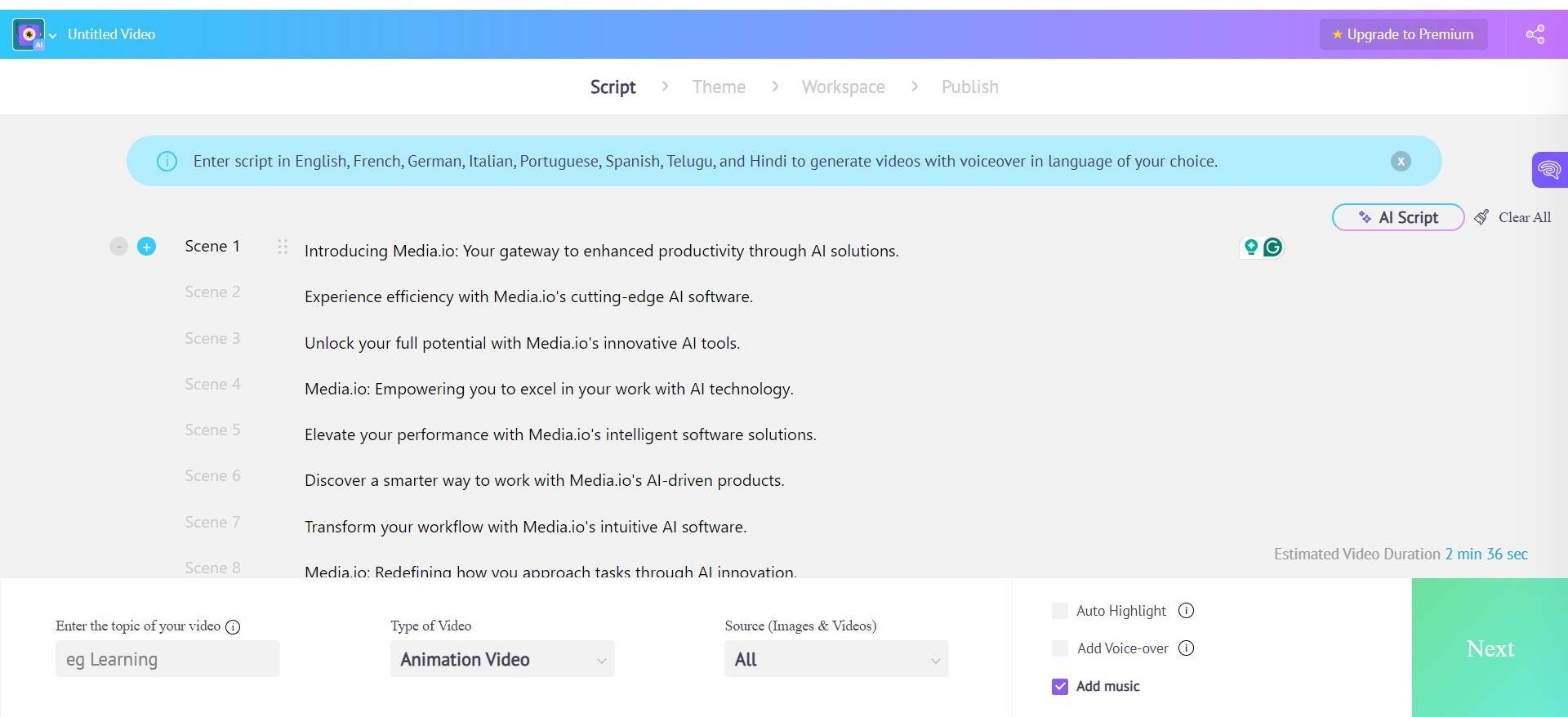
Step 4Choose Template
Because we’re using text-to-animation, you’ll see six animation templates. If you select another style, like voice-to-video or text-to-video, the templates will differ from what you see here.
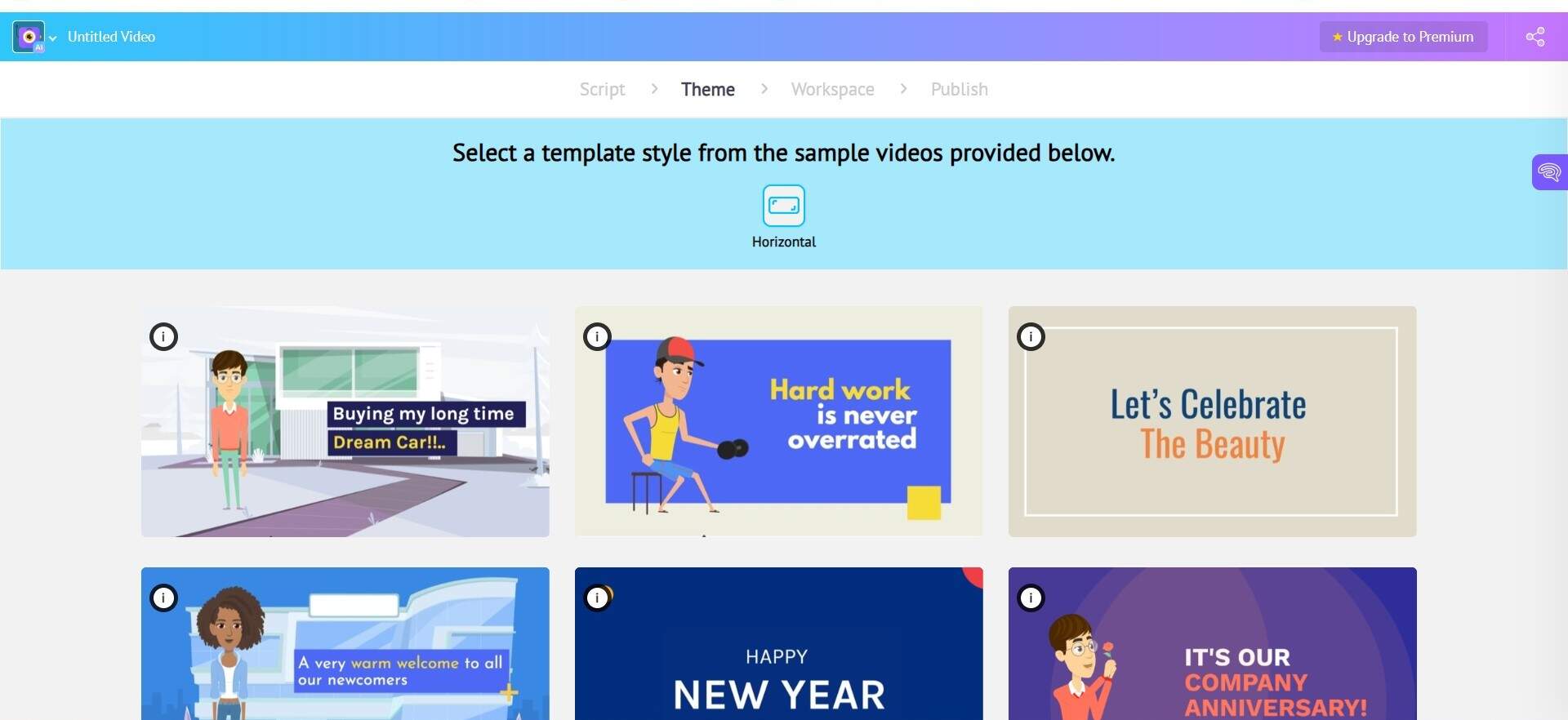
Step 5Add Elements
In the final step, you can change how the scenes transition into each other, hide or show texts, reduce or increase how long each scene should be, and change the color or layout.
This is all optional; you can leave the scenes as they are if you’re satisfied with what the AI video ad creator has done. Click on “Publish” to generate and get your video. The end!
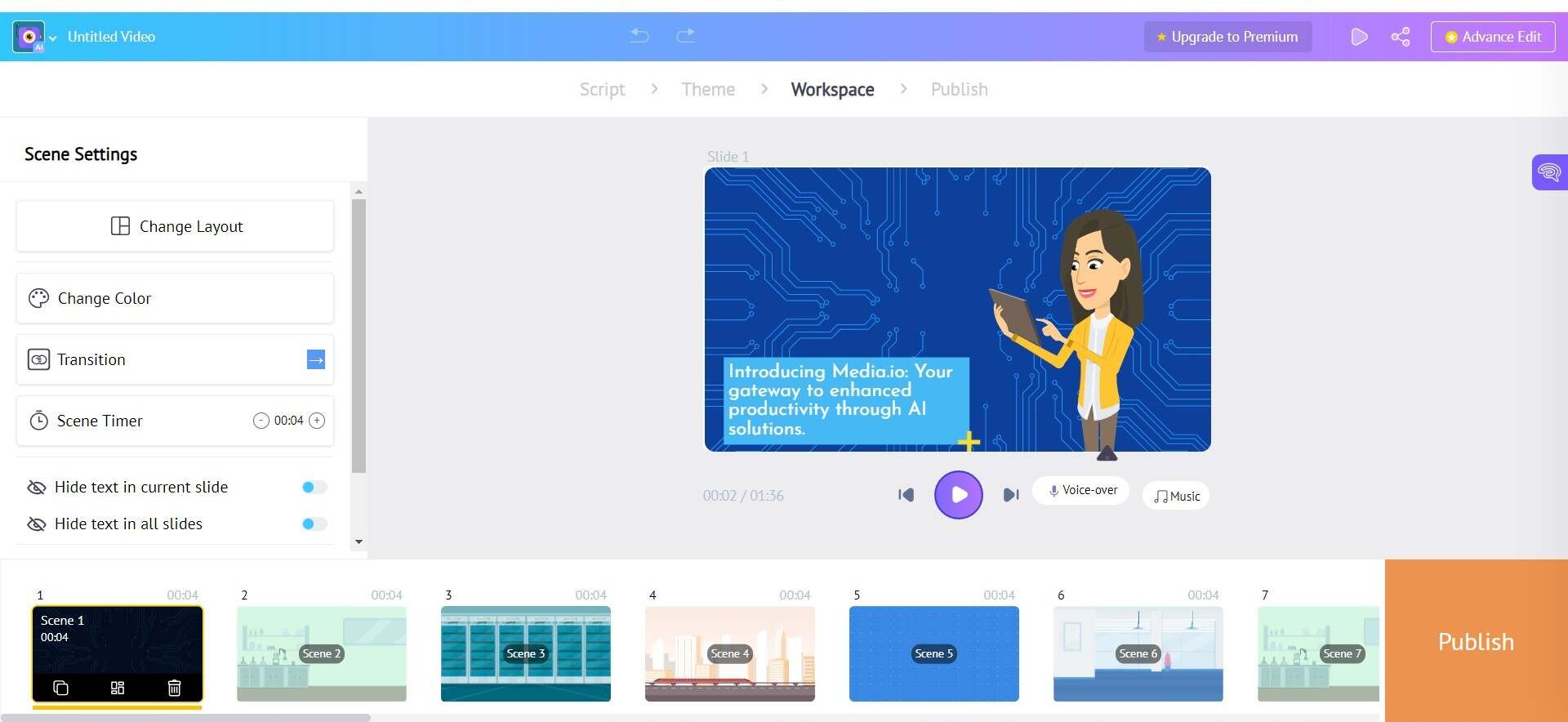
2. Biteable
While Steve.ai is an all-rounder, Biteable maintains bragging rights as the leading AI video ad creator developed explicitly for businesses, brands, and corporations.
Biteable was built to be very detailed in its approach to generating studio-quality ads. That’s why it comes with inbuilt video editing tools, pre-built video templates to make AI video ads, a soundtrack, and a voice-over to ensure your brand’s message is appropriately disseminated to a broad audience.
Pros
- The features are fine-tuned for creating and promoting a business.
- Using your URL, Biteable auto-applies your brand to any AI video ad you make.
- Variety in templates that even go beyond business and marketing to enter into categories like birthdays.
Cons
- The trial plan only lasts for a week.
- Even after paying for the pro plan, you only get 1 publisher; getting more entails paying a higher price.
- The text-to-speech isn’t available in all plans.
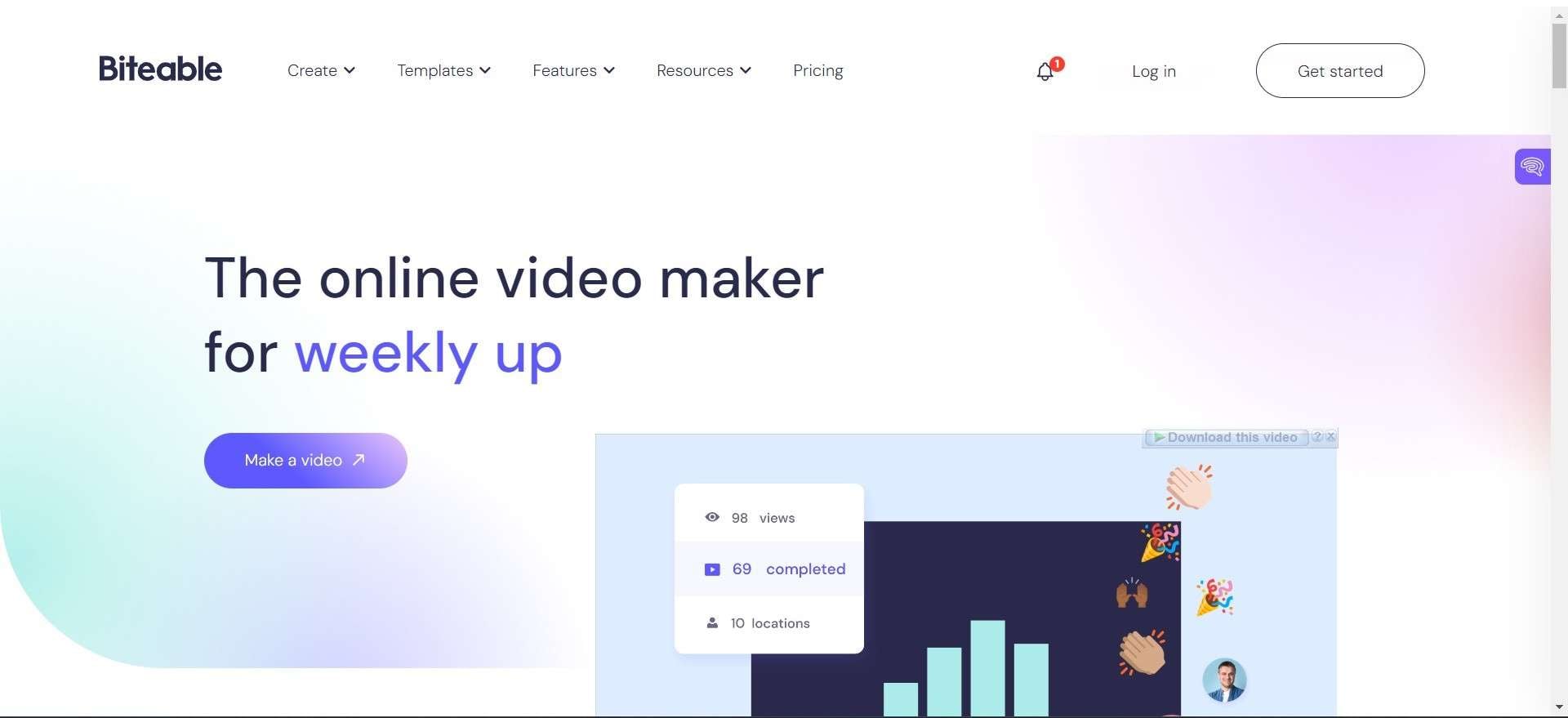
3. FlexClip
Here’s another AI video ad creator that caters to people who want both AI videos for work and personal use.
We say this because while FlexClip allows you to generate videos for brand and marketing, it’s perfectly suited to creating videos for your family and social media!
Its library of AI tools is also pretty impressive: text-to-video, blog-to-video, text-to-speech, auto subtitles, etc.
Pros
- It offers non-AI tools like video and audio converters, trimmers, and mergers.
- Has a meme generator.
- The tool can create AI video ads, lifestyle videos, or social media content.
Cons
- No 1080p AI video ads videos are available for free users.
- A maximum of 12 projects unless you pay for more.
- No cloud storage in the free plan.
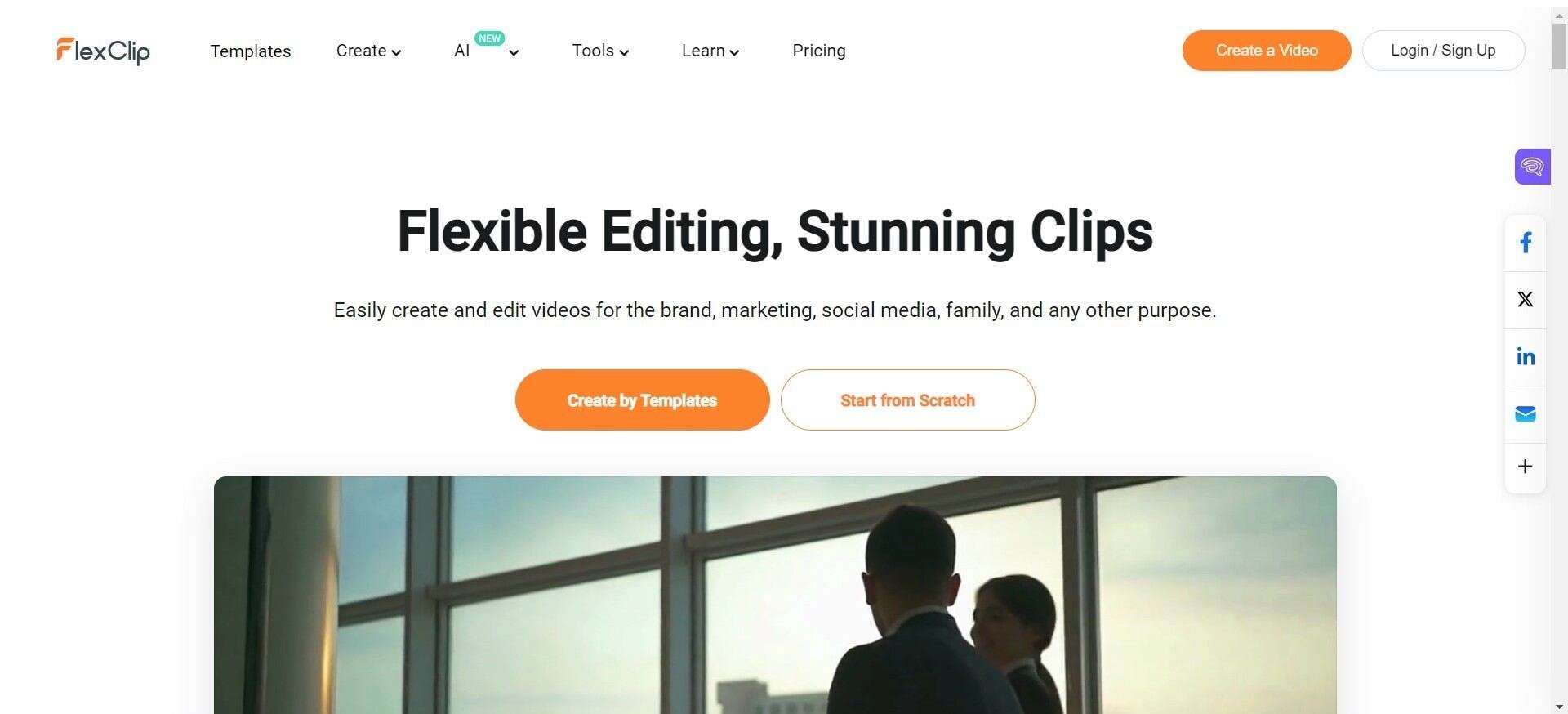
4. Canva
Does Canva really need an introduction? The platform already made a name for itself long before AI was a thing, but now that it has fully integrated AI into its fantastic design tools, Canva is a force to reckon with in the AI video ad-making space!
Canva is an all-rounder, and while we love the many branding templates it offers, its recent AI video ad creator is why it made this list.
Type a prompt, and the tool will generate your AI video ad in seconds. Even better, you can use the design tools to edit the video further before downloading it!
Pros
- Free users can use many design tools.
- Multiple templates predesigned for logos, flyers, brochures, etc.
- Allows for team collaboration.
Cons
- No access to Magic Switch, the tool for converting entire presentations to summaries, blogs, etc.
- Pro templates for branding require purchase.
- No access to Magic Studio with over 20+ AI tools.
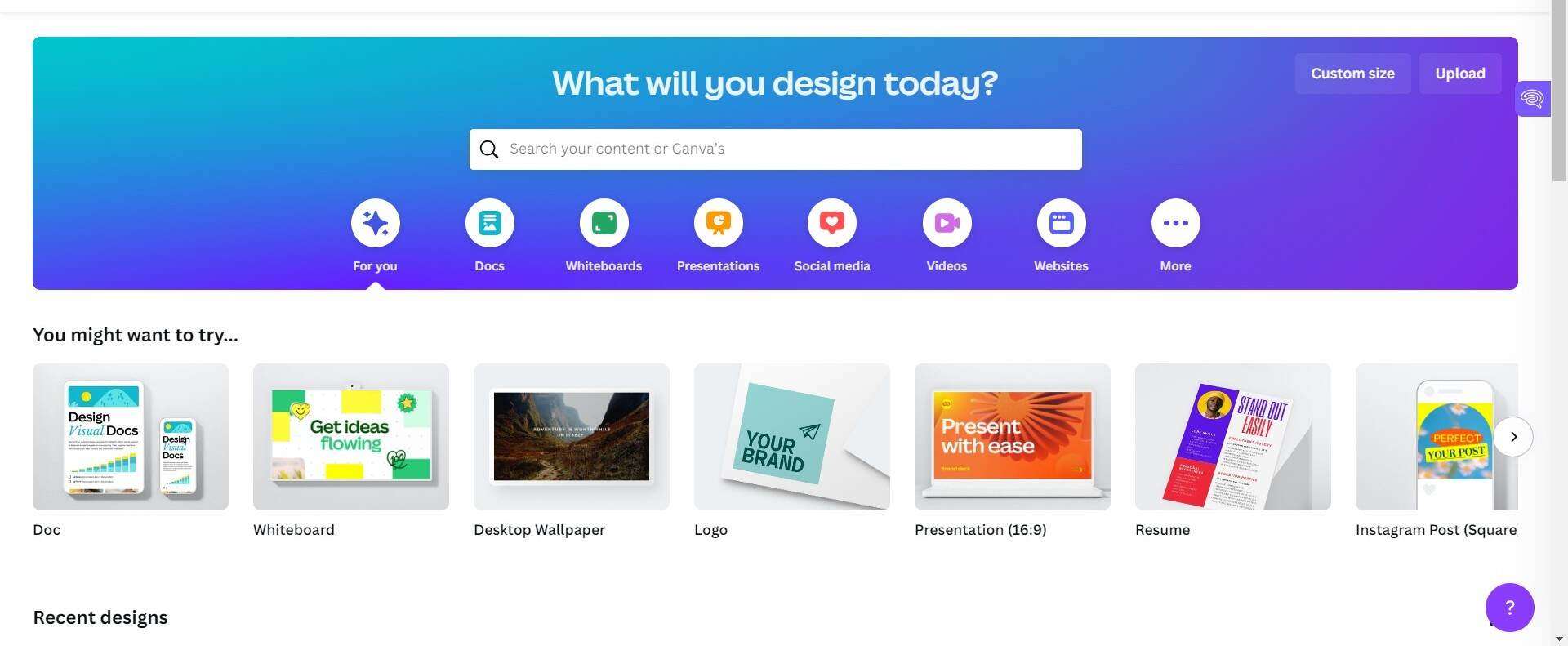
5. Invideo
Invideo is an AI video ad generator that fully embraces the power of text-to-video. It may not be as popular as Canva or Steve.AI, but with over seven million customers in over 190 countries, it’s obvious this is no average ad maker.
Invideo allows you to choose your audience, the look and feel of the video, and the platform in a single box as you input a text prompt for the AI video ad!
Pros
- Allows you to choose from multiple workflows before you generate an ad.
- Has plugins you can use.
- A Discord community with thousands of members to offer assistance, tips, and tricks,
Cons
- There are no voice clones for free users.
- You can import content from iStock until you upgrade.
- You’re limited to 10 GB of storage space in the free plan.
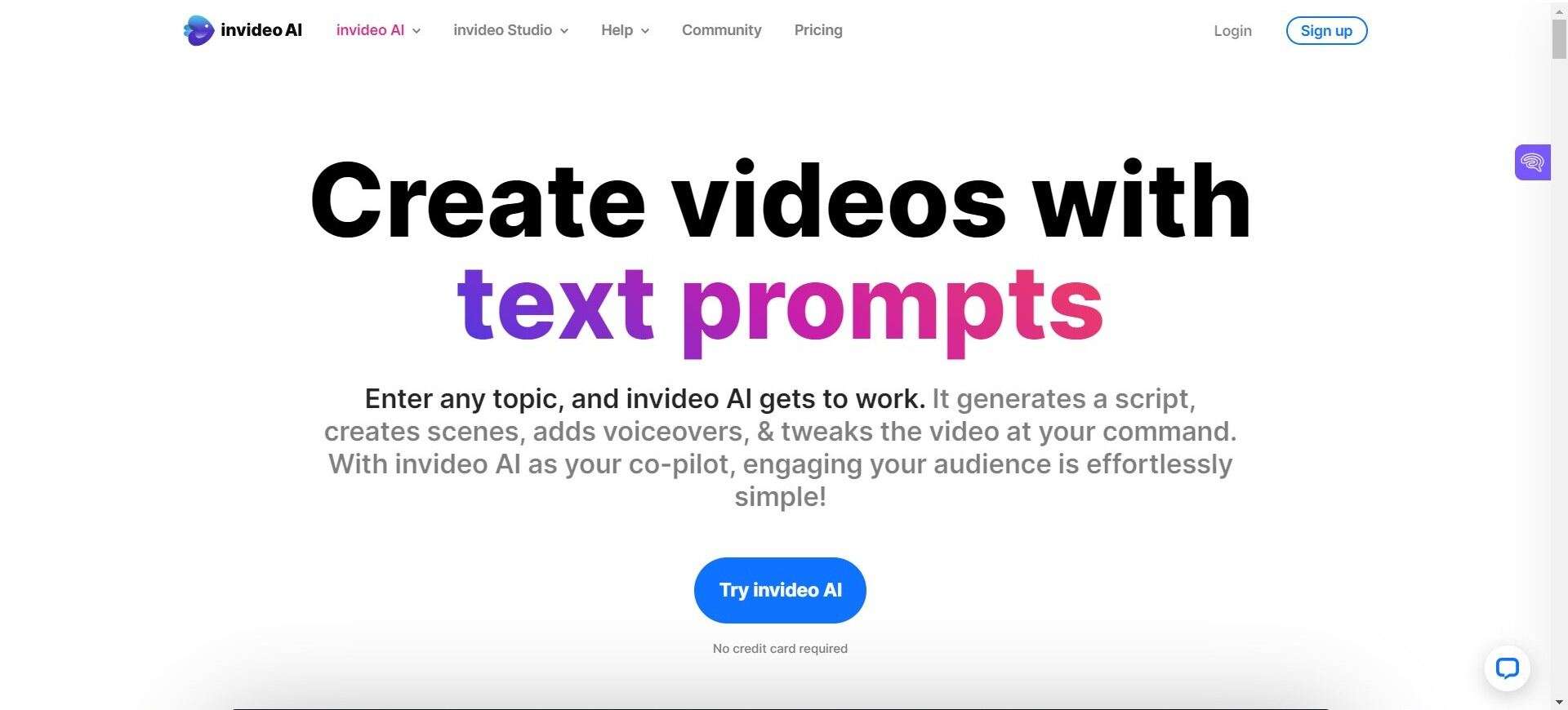
6. Virbo
Wondershare’s Virbo is the last but certainly not the least in our review. The 300+ languages it offers are enough to make it an AI video ad creator suitable for a business.
If you’re selling products, you want to make ads that will reach a broad audience and demographics, don’t you?
Language is often a barrier that impedes that, but with this AI ad maker, you’ve solved that issue. And because the tool offers multinational AI avatars, you can match the perfect nationality with the correct language to make your AI video ads even more appealing!
Pros
- Cross-platform support so you can work seamlessly across iOS, Android, OneDrive, etc.
- The tool is swift at generating AI video ads.
- Multiple royalty-free assets are available for the AI video ad creator.
Cons
- The plans designed for businesses are on the pricier side.
- The monthly plan allows a maximum duration of 2 minutes per video and gives only 10 minutes of video credits per month.
- The monthly plan gets only 20 gigs of storage.
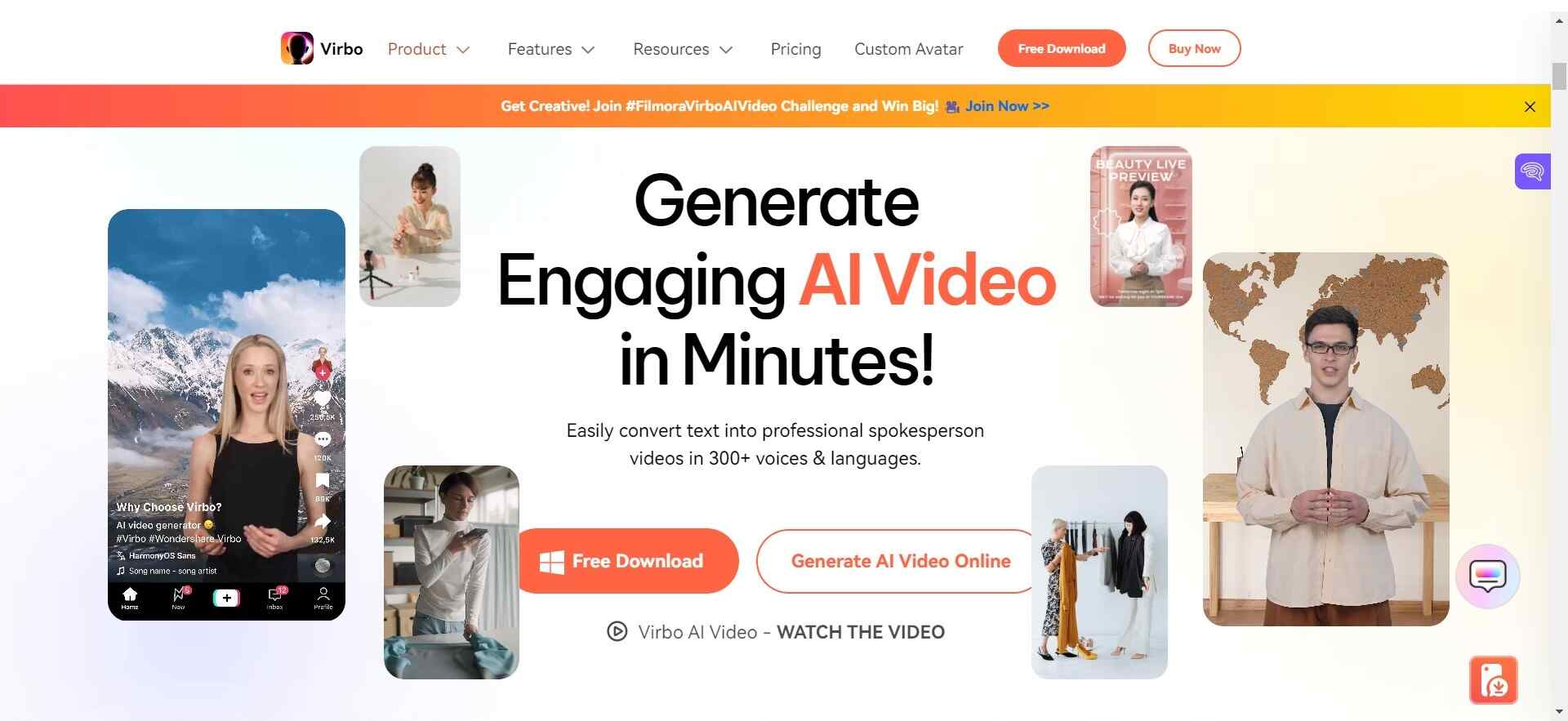
Part 3. Hot FAQs about AI Video Ad Creators
1. Can I Customize an AI Video Ad to Feature Brand Identity?
Yes, that’s one of the key highlights of an AI video ad creator: you can add branded colors, logos, and backgrounds. Likewise, you can customize AI avatars to reflect your brand.
2. How Can I Use AI-Generated Video Ads to Improve Employee Productivity?
Use it to streamline communication and workflow between various team members. The AI video ad creator also makes training easier and more accessible to members of different languages and nationalities.
3. Is It Safe to Generate AI Video Ads on AI Platforms
Maintaining user and company information, data safety, and privacy is integral to AI platforms. So, yes, it’s safe for any business to generate video ads without worrying about data compromise.
Conclusion
Technology is the gift that keeps giving, and AI is one of the best things to come out of it. Whether you use the first AI video ad creator in our list or the last one, you’re bound to get AI video ads that will put you above the competition.
Many industries are yet to integrate AI into their operations, so get ahead of everyone and use it to simplify your workflow and boost your earnings!