If you've ever been mesmerized by a movie's immersive soundscape or captivated by the audio in a video game, then you know the power of sound effects. Whether it's the soft ambiance of a rainforest, the bustling energy of a cityscape, or the eerie silence of space, sound effects help bring our digital content to life.
But let's face it, creating or finding the right sound effects can sometimes feel daunting. It's not just about the quality of the sound but also about how well it fits with your vision. Thanks to AI sound effects generators, you can create high-quality sound effects tailored to your specific needs. Whether you're a filmmaker, a game developer, a content creator, or just someone who loves to experiment with audio, AI sound effects generators are here to facilitate your workflow and spark your creativity.
Imagine having the ability to generate unique, high-quality sound effects on demand, cutting down on hours of searching through libraries or the hassle of field recording.
This article will introduce you to the best 7 AI sound effects generators that are guaranteed to speed up your workflow.
In this article
Part 1. What's the Use of AI-Generated Sound Effects?
AI generated sound effects are a cutting-edge tool that harnesses artificial intelligence to create or modify sound effects for various applications. This technology harnesses the power of machine learning and deep neural networks to analyze, learn, and then produce sound effects based on a vast array of input parameters and examples. The result is a highly versatile, easily accessible, and cost-effective means of producing sound effects that range from the mundane to the extraordinary.
One of the most compelling uses of AI sound effects is in the video game industry, where creating an immersive and realistic audio environment is essential for engaging gameplay. AI can generate dynamic sound effects that respond to in-game actions and environments in real time, enhancing the player's immersion and overall experience. Similarly, in virtual and augmented reality applications, AI-generated sounds can adapt to user interactions, making these experiences feel more lifelike and interactive.
The film and television industry also benefits greatly from AI sound effects. Filmmakers can specify the type of sound they need to match a particular scene, and AI can produce high-quality effects quickly, saving time and resources in post-production. This technology is particularly useful for creating unique sounds that are difficult or impossible to record in real life, offering sound designers an unlimited creative palette to draw from.
Podcasters and content creators are another group that stands to benefit from AI generated sound effects. These tools allow for the rapid creation of background noises, ambient soundscapes, or specific sound effects to enhance storytelling, without the need for expensive equipment or field recordings. This accessibility opens up new creative possibilities and enhances the production value of content created even by individuals or small teams.
Educational applications, too, are finding value in AI sound effects. They can be used to create interactive learning environments or simulations that are more engaging for students. Whether it’s simulating historical environments, natural phenomena, or scientific concepts, AI-generated sounds can make learning more vivid and memorable.
Part 2. Best 7 AI Sound Effects Generators
1. MyEdit
MyEdit features a text-to-sound tool that transforms text descriptions into custom AI generated sound effects. It's ideal for YouTubers, streamers, podcasters, filmmakers, game developers, and media producers looking to enhance their projects with unique sounds. The platform supports popular audio file formats like MP3, WAV, FLAC, and M4A, making it highly versatile. MyEdit democratizes sound design by offering an easy-to-use interface for creating free, custom sound effects, thereby enhancing the creative process for content creators across various industries.
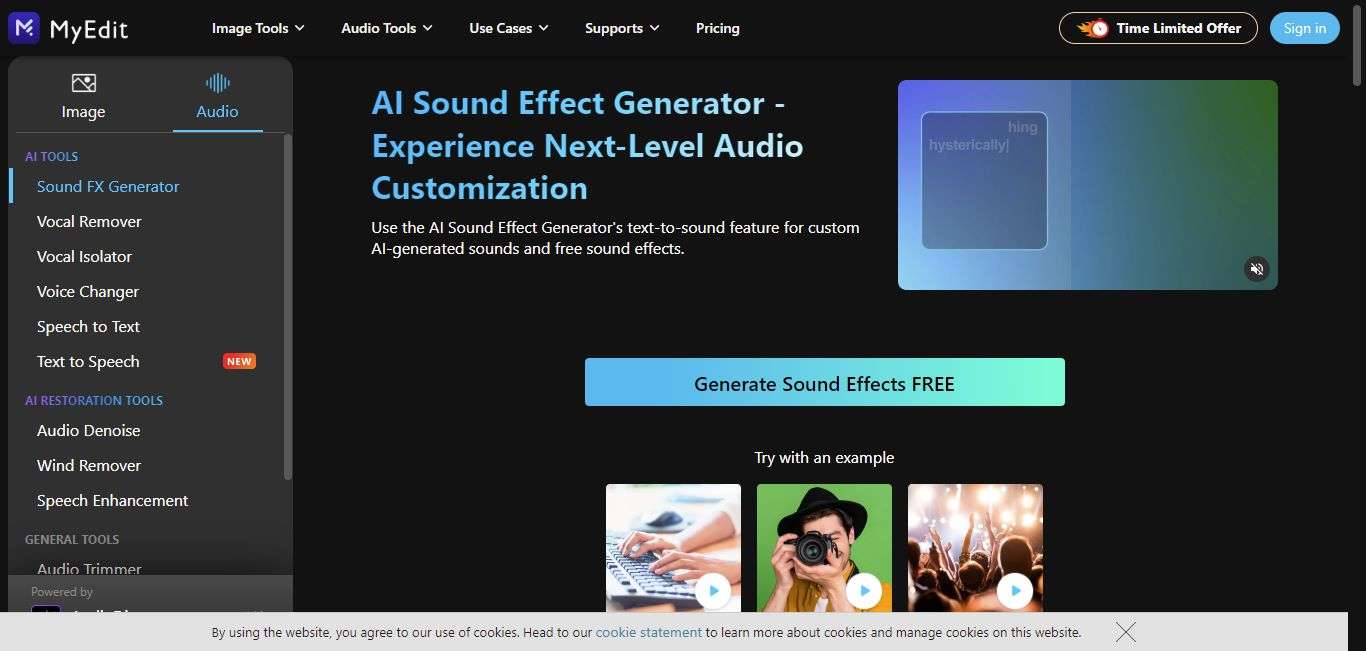
Key Features
- Simple and intuitive user interface
- Supports any MP3, WAV, FLAC, or M4A file
- Text-to-sound feature
- Browser-based
- Large text box to create a well-defined prompt.
- Audio preview capability
2. Stability AI
Stability AI empowers users to generate original AI sound effects and music pieces by simply providing a text prompt and specifying a duration. The output is high-quality audio, delivered in 44.1 kHz stereo, which is a standard in the industry for clear and detailed sound. At the core of Stable Audio's technology is a latent diffusion model specifically tailored for audio, which has been trained on a vast dataset from AudioSparx, one of the premier music libraries.
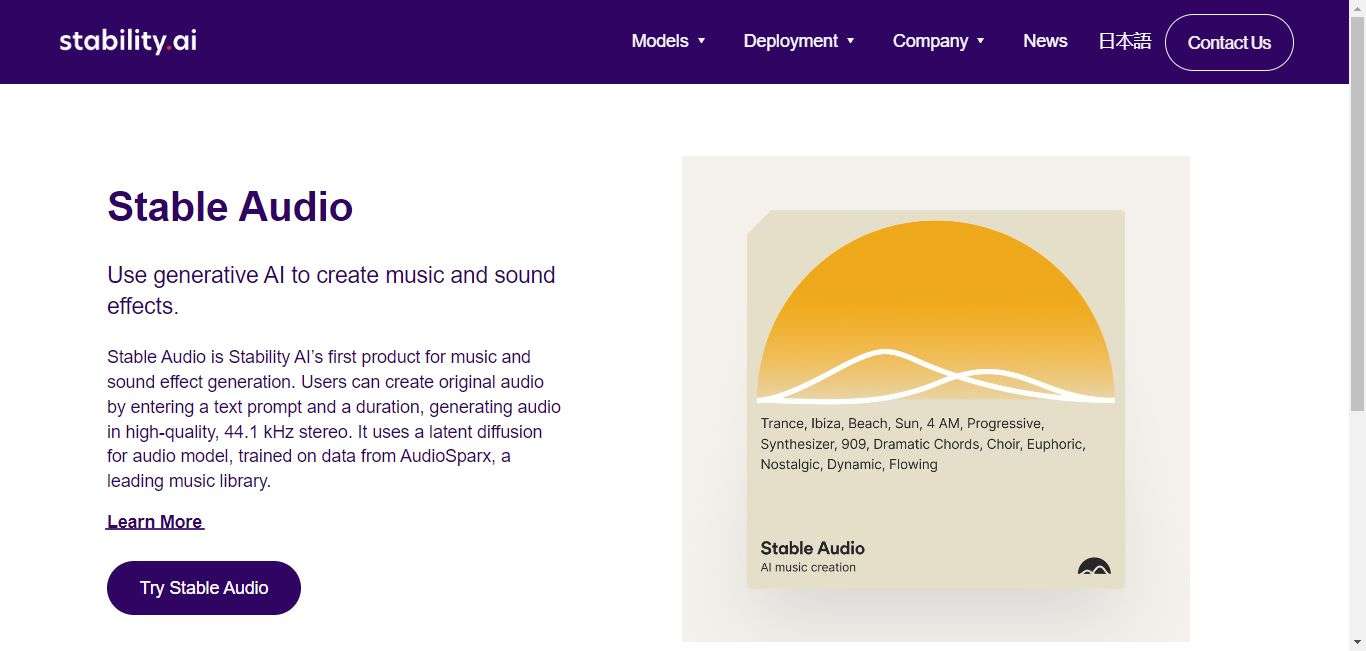
Key Features
- Text-to-Audio Generation
- Generates audio in 44.1 kHz stereo quality
- Uses a CLAP model text encoder for sound generation based on text prompts.
- Employs a VAE for high-fidelity, arbitrary-length audio encoding and decoding.
- Allows specification of audio content length and start time through timing conditioning.
- Incorporates memory-efficient attention mechanisms for scalability
3. Lyrebird AI
Lyrebird AI is a versatile editing platform that offers a wide range of audio and video effects, enabling users to modify the tone of their audio, enhance visuals, or craft unique effect combinations. This sound effects AI tool features the innovative capability to create a digital voice clone from a brief audio sample, allowing for personalized audio content creation. Users have the flexibility to tweak nearly all aspects of the media they import into Lyrebird AI, making it a powerful tool for customizing and refining their projects.
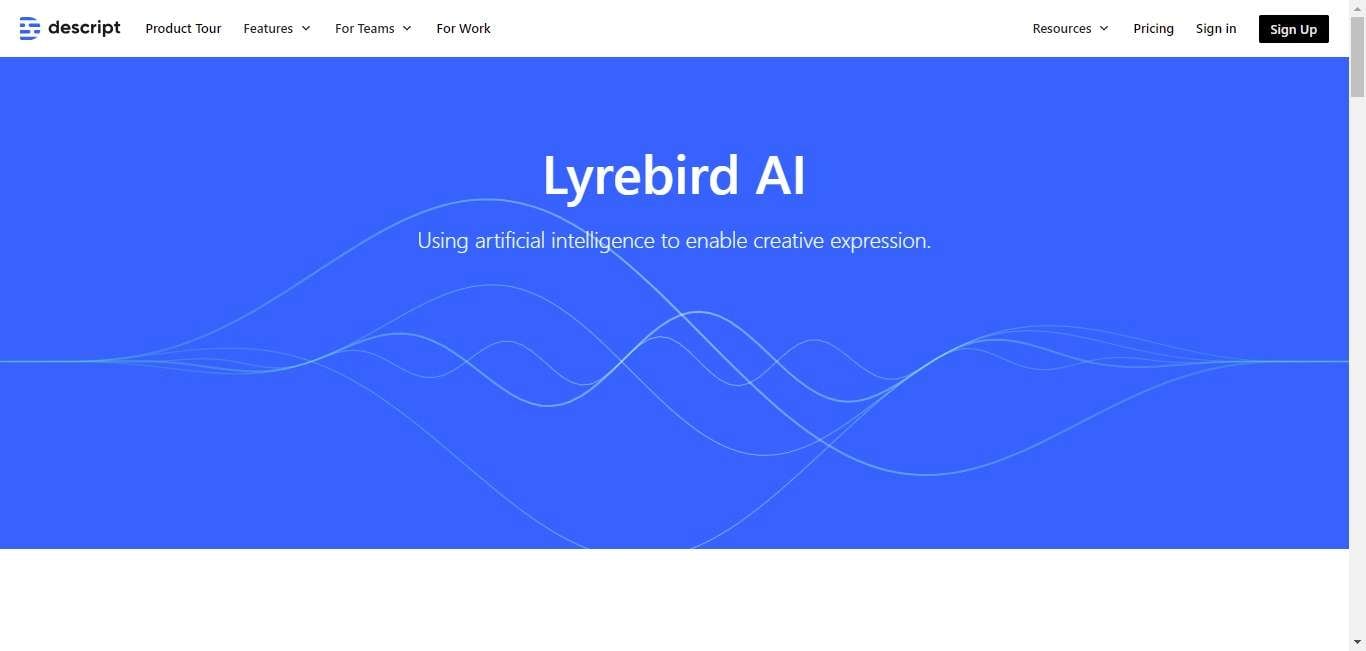
Key Features
- It enhances speech, removes noise, and improves audio quality
- Adjust audio tone, add visual flair, or create unique effects combinations
- Reduces the dynamic range between the loudest and quietest parts of your audio.
- Prevents overdrive or distortion by managing audio peaks
- Boosts or cuts high-end frequencies to adjust shrillness or clarity.
- Voice files
- Integrates with existing applications
- Transcription
- Clip Editing
4. AudioCraft
AudioCraft is a comprehensive platform for generative audio needs, including music, AI sound effects, and compression, based on training from raw audio signals. It provides high-quality, text-driven models for audio creation. As a unified codebase, AudioCraft enables the development of auto-regressive models with flexible conditioning and dataset integration.
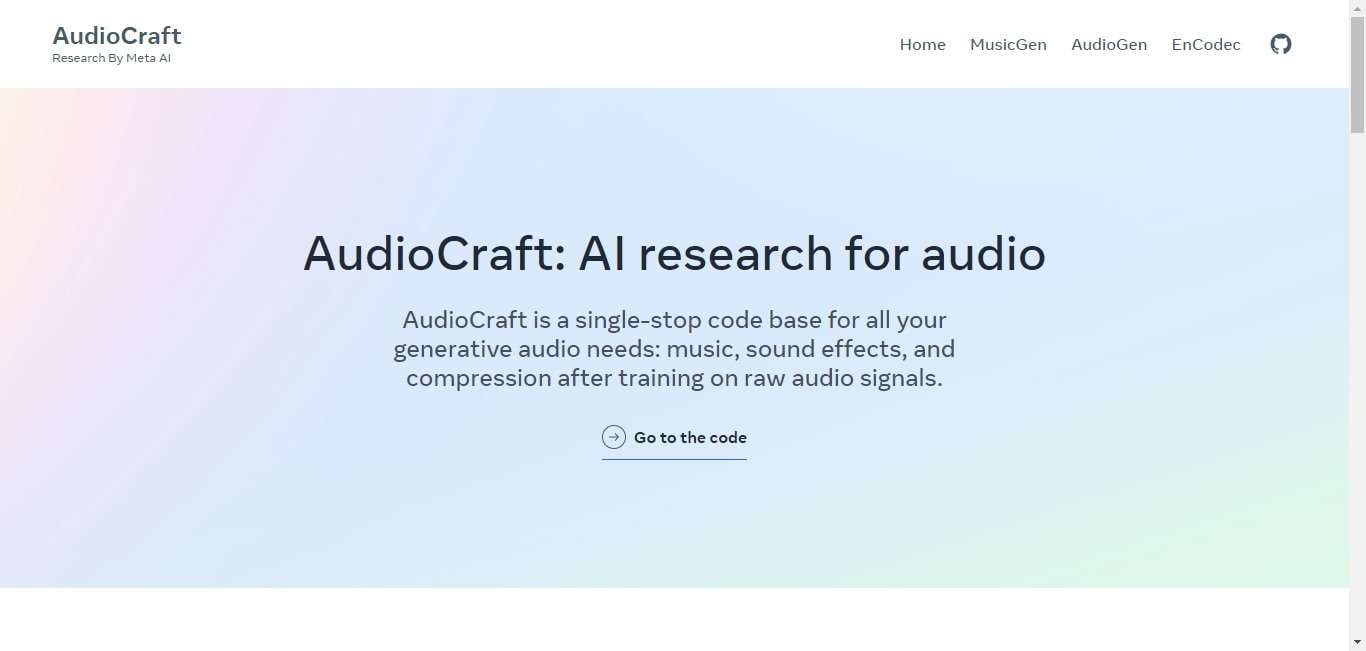
Key Features
- Unified Codebase for Generative Audio
- Simplified Design
- Text-to-Sound Generation
- Supports different types of conditioning models for controlled generation
- Leverages the EnCodec neural audio codec to learn discrete audio tokens from raw waveforms
- Single Autoregressive Language Model
- Efficient Audio Modeling
5. PluggerAI
PluggerAI is a cutting-edge AI-powered platform that effortlessly transforms text descriptions into unique, high-quality AI sound effects and background audio, specifically designed to match video content. It leverages advanced natural language processing and audio synthesis technologies to craft audio effects and ambient soundscapes that enhance visual storytelling, enrich emotional impact, and engage audiences. At its core, PluggerAI uses a combination of neural networks and machine learning algorithms to deeply understand the context, emotions, and tone of the input text. This enables it to produce audio that perfectly complements the narrative flow of videos.
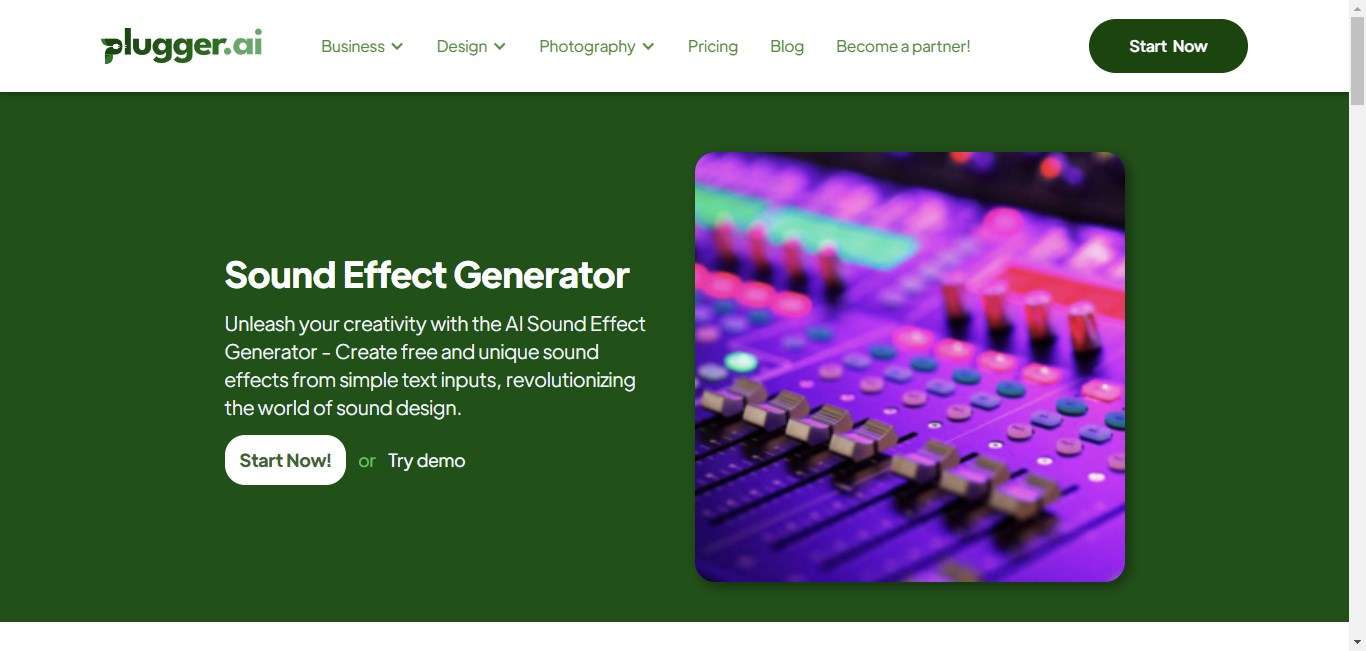
Key Features
- AI Sound Effect Generator
- Natural Language Processing and Audio Synthesis
- Sophisticated Neural Networks and Machine Learning
- API Integration
- Simple user interface
- Real-time parameter adjustments
6. Audiogen
AudioGen is an AI tool designed for the instant generation of a broad spectrum of high-quality audio. It streamlines the production of samples, instruments, AI sound effects, and textures. Its harmony adapter allows users to guide the creative process by specifying chords or keys, ensuring the generated sounds align with musical diatonic. Additionally, the Foley adapter supports visual prompts, enabling sound creation for video production without the need for high-end microphones.
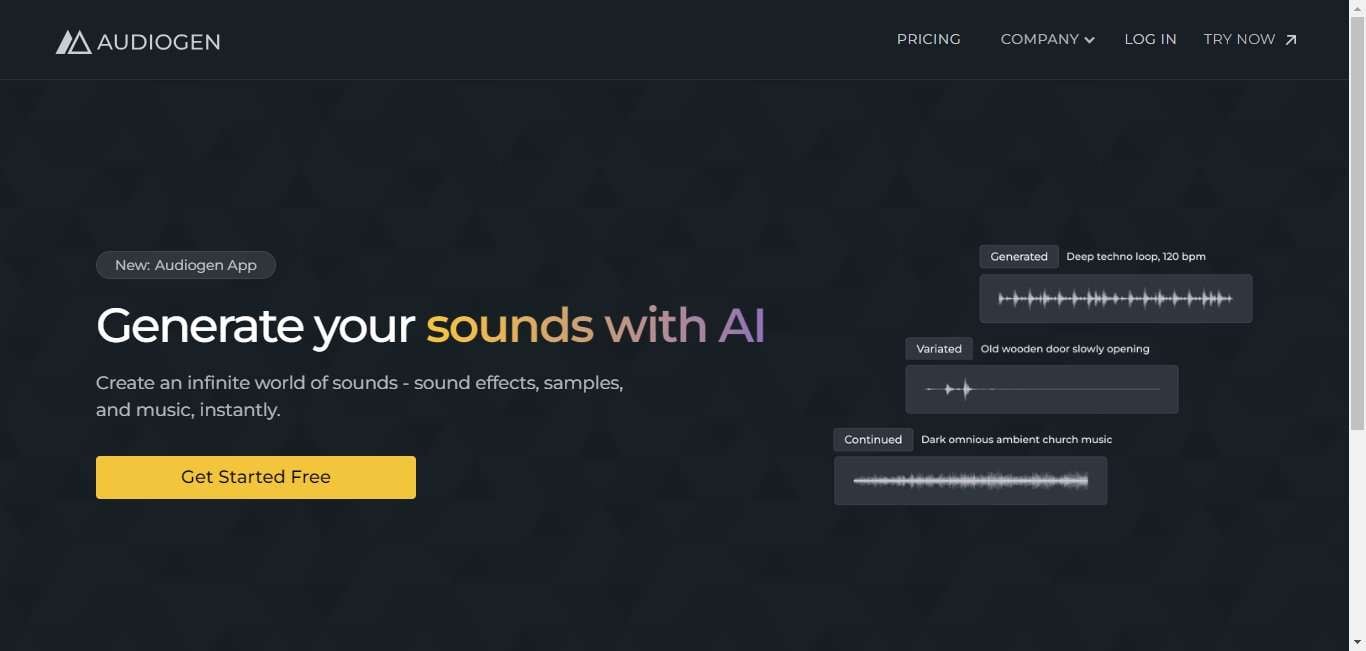
Key Features
- Harmony adapter
- Foley adapter
- Events adapter
- Drag and drop functionality
- Integration with content creation suites
7. Media.io
The Media.io AI Music Generator is a free tool that utilizes deep neural networks and large music datasets to generate original music compositions across a variety of genres and styles. This sound effects AI tool allows users to easily create high-fidelity music tracks suitable for film and game soundtracks, and background music for videos, podcasts, advertisements, presentations, or personal enjoyment. With this AI music generator, users can create unique musical tracks from scratch for free without requiring any musical expertise.
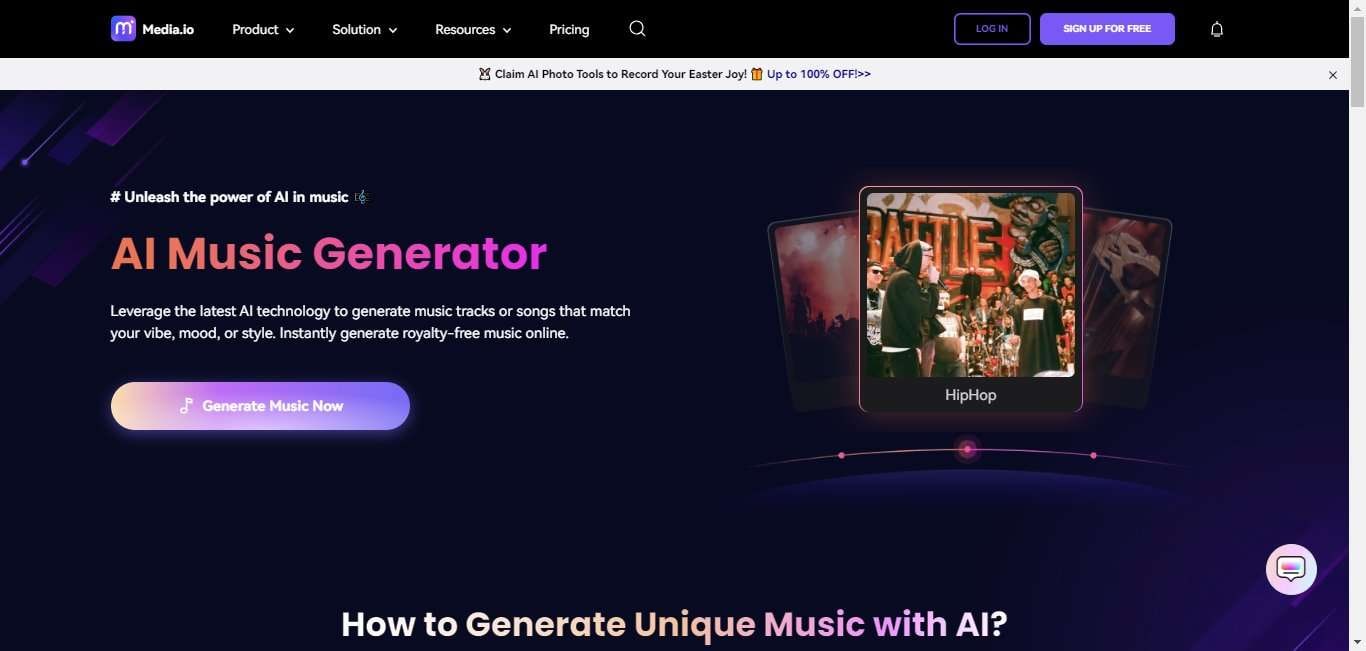
Key Features
- Delivers high-quality audio tracks in MP3 or WAV format.
- User-friendly controls for style, mood, and duration selection.
- 100% Royalty-free audio materials
- AI song cover generation
- Music trimming
- Adding music to videos
- Music visualization
- Compression and Conversion
Part 3. How to Make Sound Effects with AI Generators?
Creating AI sound effects with AI generators like MyEdit is a straightforward process that anyone can follow, regardless of their experience with sound editing. Here's how to do it in three simple steps:
Step 1Describe Your Desired Sound Effects
Begin by navigating to MyEdit’s Sound Effect Generator online. Once there, you’ll find an option marked “Generate Sounds Effects Free.” Clicking on this will lead you to a special area where you're invited to describe the sound effect you wish to create, with a generous limit of up to 800 characters for your description. Feel free to look at the sample descriptions provided if you need some creative sparks. After you’ve detailed your desired sound effect, proceed by clicking the “Generate Sound Effects” button to kick off the AI’s creation process.
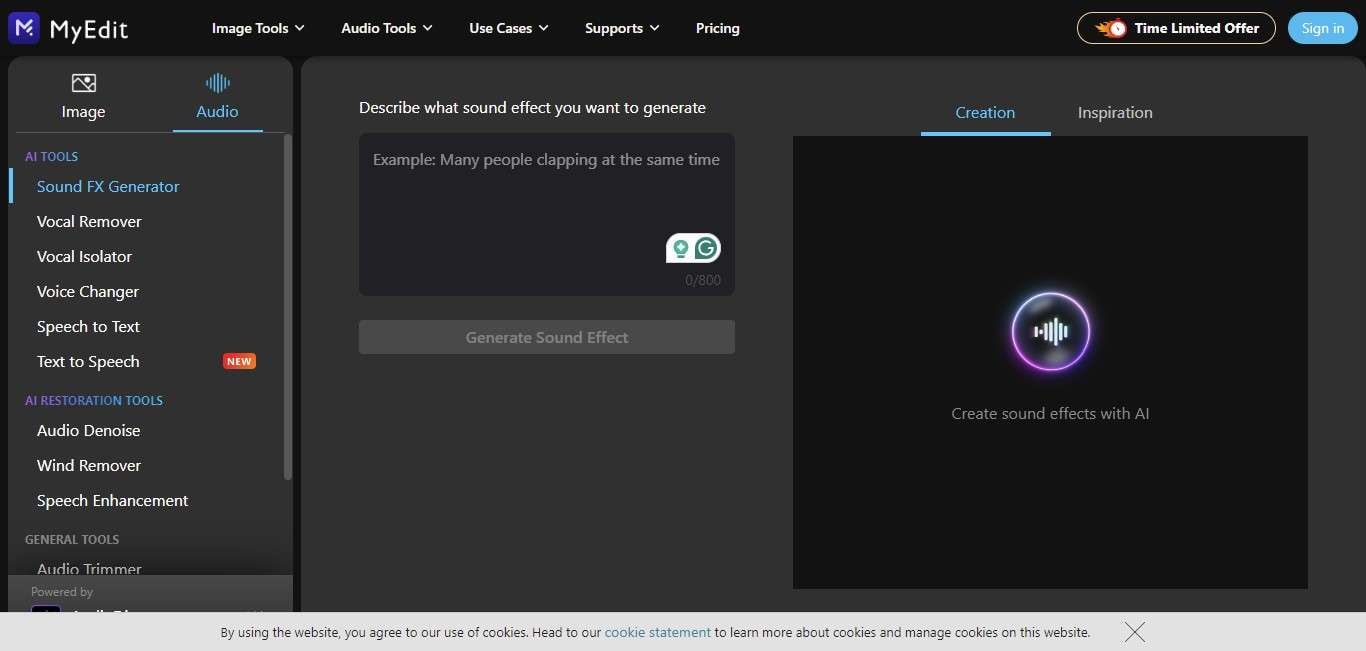
Step 2Preview Your AI-Generated Sounds
Once the sound effects AI tool has worked its magic, you’ll be presented with the generated sound effect(s). This stage is crucial for evaluating the audio against your expectations. It’s your first opportunity to hear the AI’s interpretation of your description and to decide whether it matches the vision you had in mind.
Should the sound not quite meet your expectations, you can tweak your description and regenerate the effect.
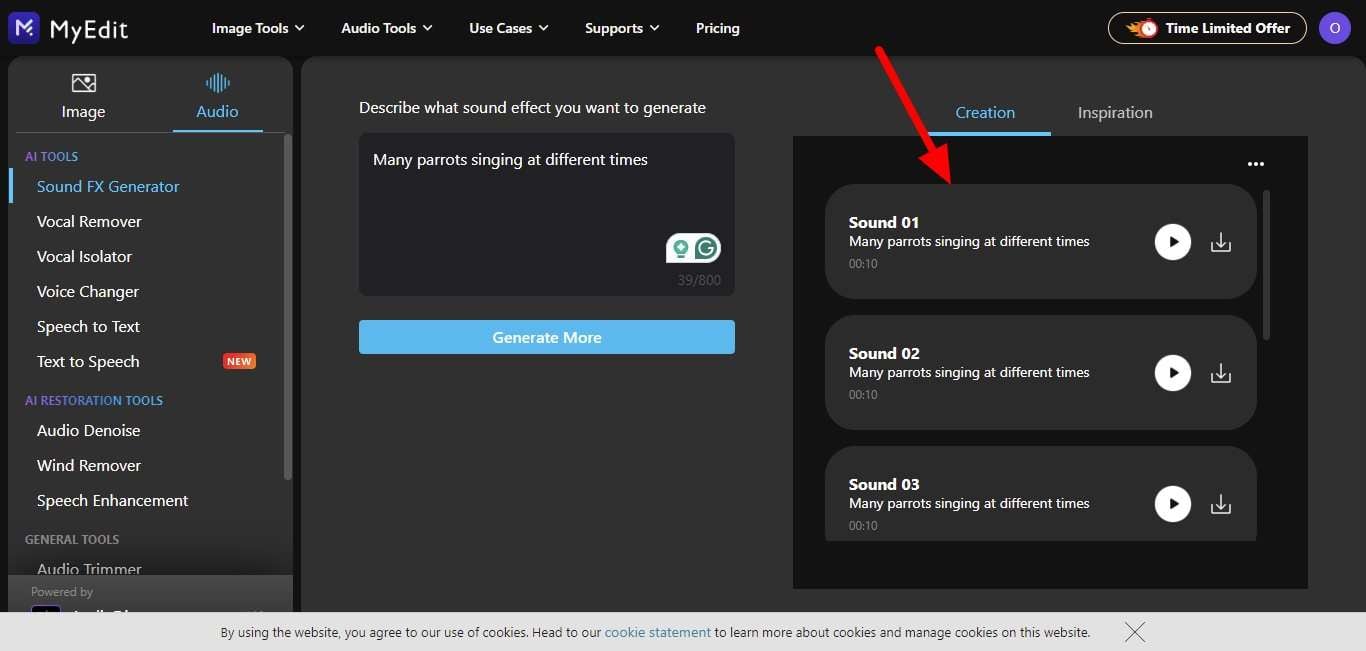
Step 3Download Your Sound Effects at No Cost
Once satisfied with the preview, you can then move forward to download your customized sound effects. MyEdit supports a variety of formats for your convenience, including MP3, WAV, FLAC, and M4A. This ensures that your new AI sound effects can be easily integrated into your projects, regardless of the platform or software you’re using.
Whether you're enhancing a video, creating a game, or producing a podcast, these custom AI-generated sounds can add depth and authenticity to your work.
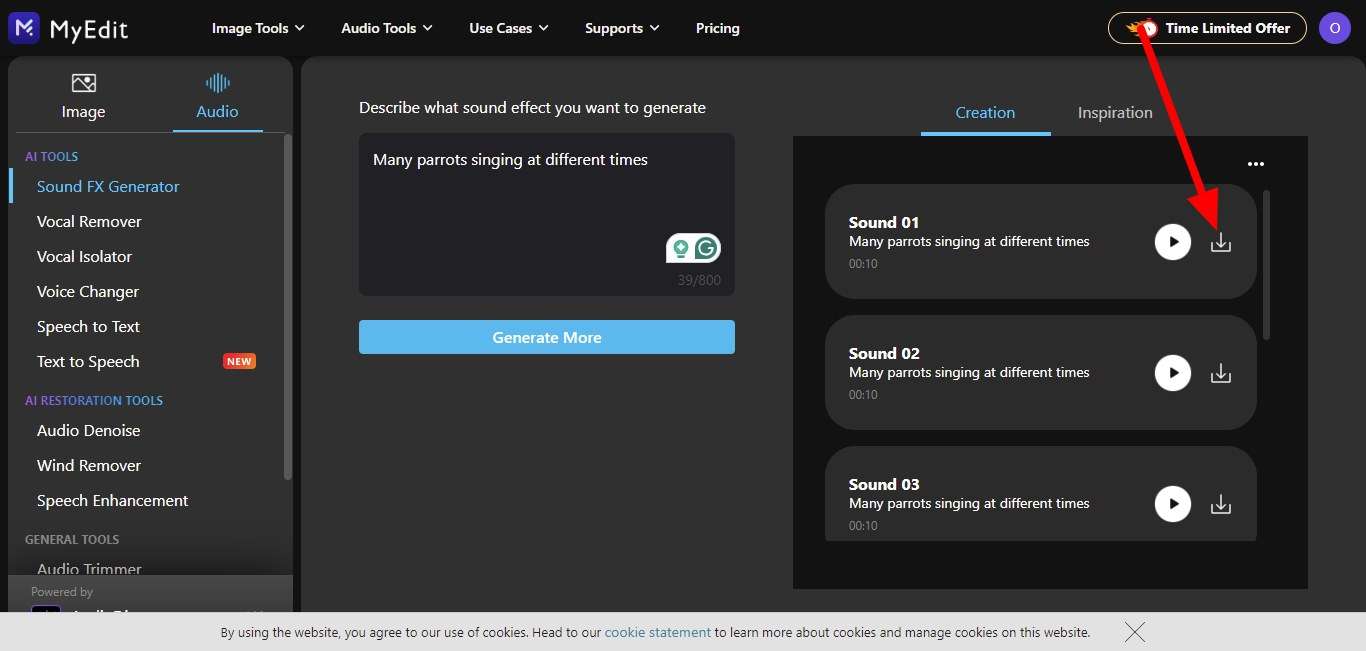
Conclusion
Wrapping up, AI sound effects generators have remarkably transformed the landscape of audio production, democratizing sound design with their simplicity and ingenuity. The seven standout AI generators we have explored not only broaden the toolkit of creatives across various domains—be it in filmmaking, game development, podcasting, or digital content creation—but also streamline their creative processes, making high-quality sound effects more attainable than ever.
These AI-powered tools are not just about automating sound effect production - they're about understanding the artistry behind sound. They give users the power to bring their visions to life with sounds that fit perfectly within the mood, setting, or narrative of any project, all without the steep learning curve traditionally associated with sound design. This accessibility is a game-changer for creators who seek to add depth and dimension to their work without compromising originality or navigating the complexities of copyright laws.

