Have you ever found yourself scrolling through your feed, marveling at those stylish, attention-grabbing short videos on Instagram, TikTok, or Facebook that brands and influencers share? Ever wondered how they manage to create such eye-catching content consistently? The secret sauce often isn't just a team of video editors working around the clock but something futuristic – AI short video generators.
In today’s digital age where content is king, videos reign supreme, especially on social media platforms. But not just any videos—short, engaging, and visually captivating clips that tell a story within a matter of seconds or minutes. With AI short video generators, you can create professional-looking video ads that can make your brand stand out on any social media platform. And the best part? You don't need to be a video editing pro or break the bank to use them.
This article will walk you through the best 6 AI short video generators that will help you create stunning videos for your social media content.
In this article
Part 1. Why Use AI Short Video Generators
AI Short Video Generators are like having a mini-filmmaker at your fingertips, harnessing the power of artificial intelligence to help you craft compelling, short-format videos with ease. These tools use advanced algorithms to automate various aspects of video production, including editing, formatting, and even content generation. This means you can produce high-quality video content without needing deep technical expertise or a professional editor's experience.
These tools enable creators, marketers, and businesses to create video content at lightning speed, ensuring their social media feeds remain vibrant and up-to-date. From generating promotional clips, and explainer videos, to interactive ads, AI short video generators can do it all. This is due to their ability to adapt to various styles and platforms, whether it's Instagram reels, TikTok, or Facebook ads.
Social media influencers can leverage these tools to create consistent, captivating content that keeps their followers hooked and attracts new ones. Educational content creators can simplify complex information into digestible, entertaining shorts, making learning fun and accessible.
Furthermore, for personal projects or branding, these generators can help anyone create professional-looking content that stands out, whether it's for a digital portfolio, a personal blog, or just for fun.
Part 2. Best 6 AI Short Video Generators
1. Steve.AI
Steve.ai is a game-changer for social media content creators, offering the ability to quickly create stunning live-action or animated videos from just a script. It uses AI to generate perfect visuals for any context, making video creation hassle-free with one-click customization. Ideal for creating engaging social media content efficiently and cost-effectively, this AI short video generator helps you stand out with creative videos in minutes, not hours.

Pros
- Steve.ai impresses with avatars that come to life in multiple angles, offering perfectly synchronized and flawless lip-syncing for a more immersive video experience.
- The platform boasts millions of premium, human-created and AI-generated assets, including stock videos, animations, background music, and more, providing a rich palette for creativity.
- The AI short video generator offers robust customization options, including theme selection, scene editing, and text element addition.
- Steve.ai supports downloading videos in various formats, including HD and MP4, ensuring compatibility and ease of sharing across different platforms.
Cons
- Users find the editing options to be limited, restricting the ability to add various elements to their videos.
- There is feedback on the limited number of templates available.
Pricing
- Price starts at $15/month
2. Synthesia
Synthesia is an AI-powered video creation tool that transforms text into videos using realistic AI avatars and voiceovers. This short video AI generator simplifies video production, eliminating the need for cameras, microphones, or actors—just type your text, choose an avatar, and download your video. Ideal for anyone looking to create professional short videos quickly and easily for social media.
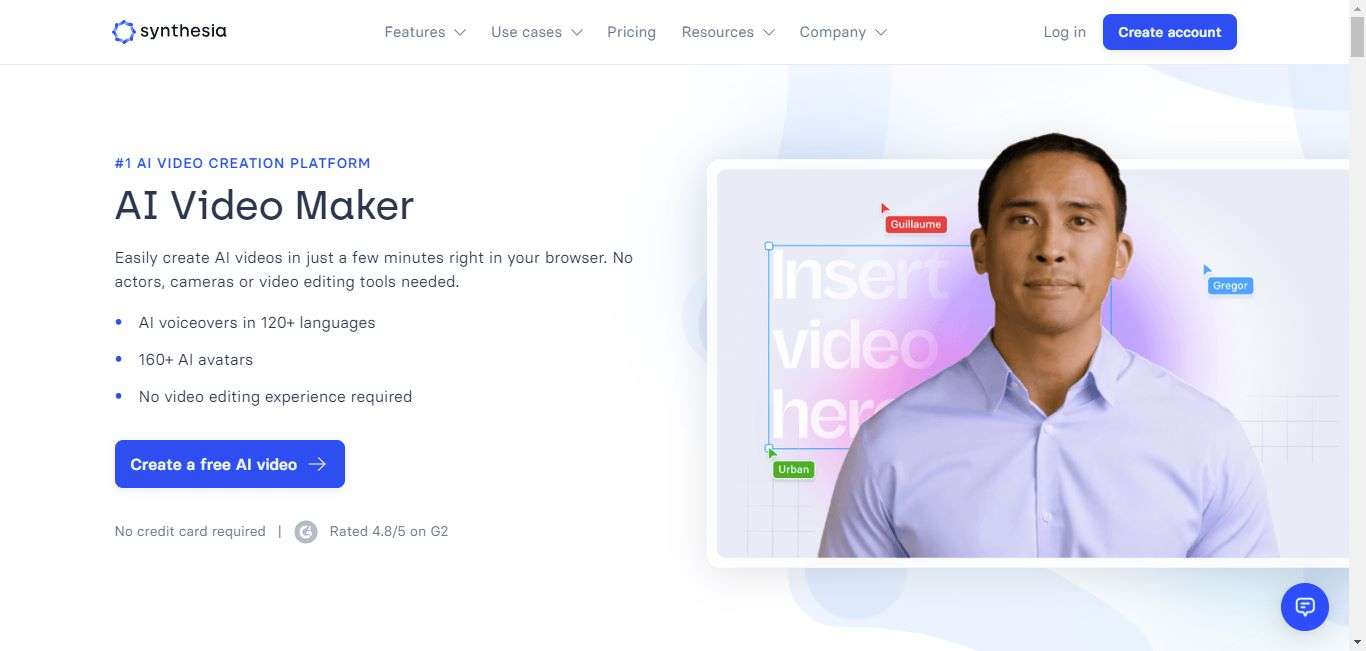
Pros
- It boasts very natural-sounding voice options for AI narration, enhancing the overall quality and viewer experience of the videos.
- It integrates well with other AI and creative tools, allowing users to incorporate elements from various sources into their videos and vice versa.
- This AI short video generator does not only quickly and easily generate high-quality, AI-generated videos from text, but also handles aspects like lip sync, gestures, and facial expressions automatically.
- The platform is easy to use, requiring no prior video editing skills
Cons
- Occasionally, the AI-generated voices can sound robotic or mispronounce words, detracting from video authenticity.
- The music options lack the ability to search music by mood, tempo, or genre to better match their video content.
Pricing
- Price starts at $22/month
3. Heygen
HeyGen is a cutting-edge video platform that leverages generative AI technology to enable the creation of engaging business videos. With this short video AI generator, you can produce studio-quality videos featuring AI-generated avatars and voices. Users can choose from a wide range of premium voices in any style or language, complemented by an AI-driven text reader that delivers human-like intonation and inflections with remarkable accuracy.
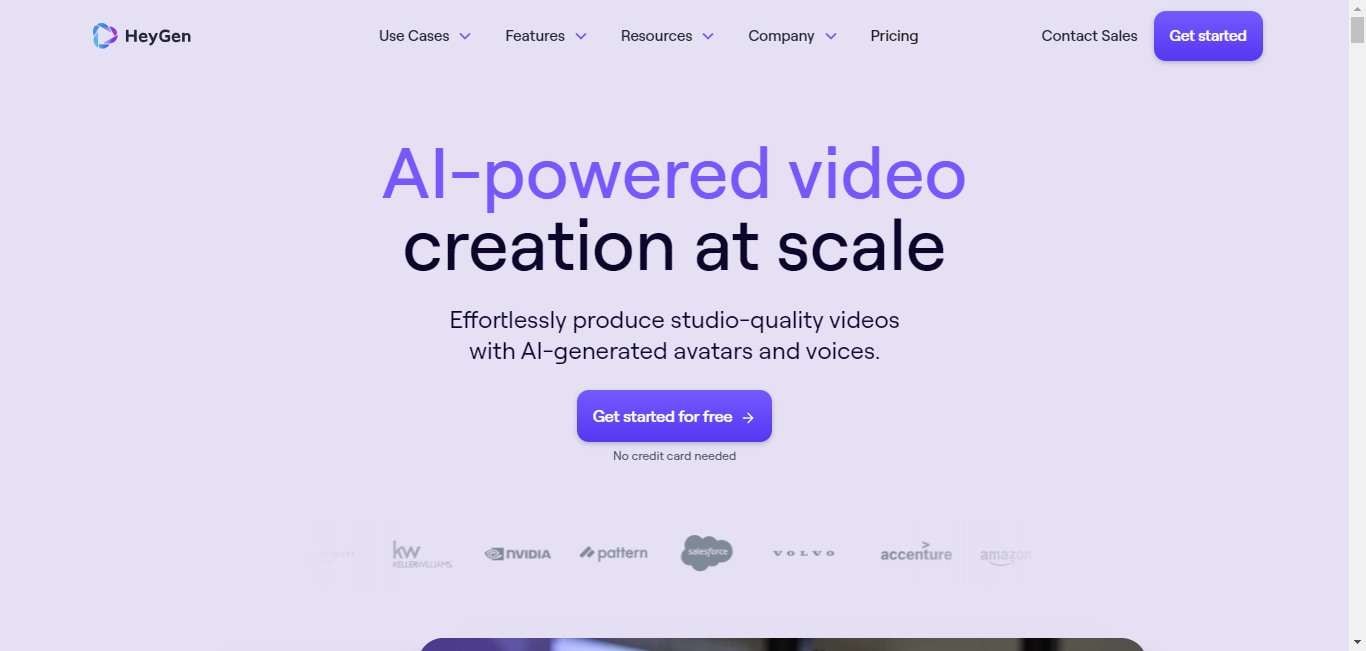
Pros
- Users can personalize their experience extensively, including using their own avatars or creating new ones from photos.
- From the initial site visit, this AI short video generator presents a quality, straightforward experience with easy access to features and helpful tutorials.
- Allows for the customization of avatar clothing, offering a variety of options to suit different occasions.
- Offers multiple options for creating realistic videos easily, with a user-friendly interface that highlights these options visibly.
Cons
- Users have experienced slower-than-desired video rendering times.
- There's a noticeable limitation in the variety of voices available.
Pricing
- 1 free credit to get started at no cost and $24/month subsequently
4. Canva
Canva makes it easy to conceptualize and produce videos that precisely match the specifications of any project by utilizing the power of its text-to-video AI generator. With the help of this AI short video generator, you can quickly visualize ideas without having to go through the laborious steps of searching, drawing, or rendering. Canva also makes the creative process easier with its editing capabilities: users can easily remove backdrops or apply filters to further refine their videos.
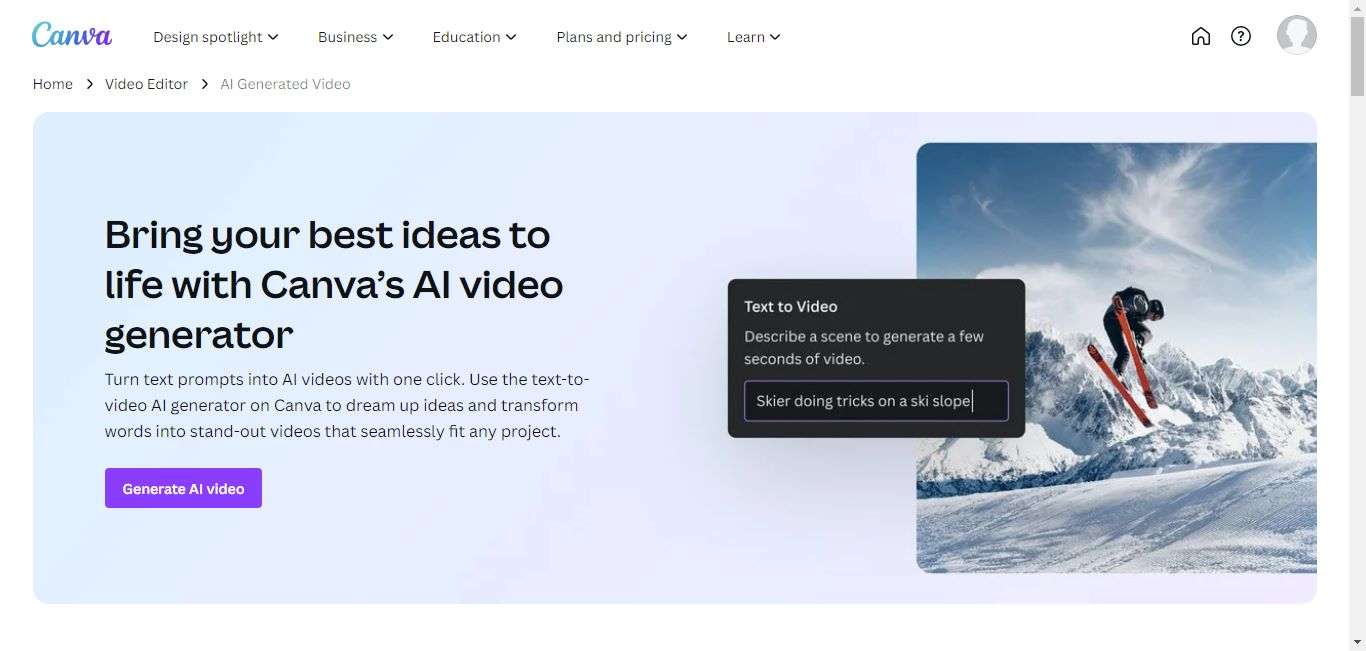
Pros
- Offers different fonts and color schemes to perfectly match the mood of your video, all within an easy-to-use interface that eschews complex editing tools.
- This short video AI generator automatically generates accessibility captions for any video directly within Canva.
- You can download your videos in various formats including MP4, SVG, or GIF, with all content safely stored in the cloud for anytime access.
- You can sync your videos to music with seamless beat sync, directly within Canva's video editor.
Cons
- Adding a voice-over track to videos is not as straightforward or efficient as some users may need.
- The platform's editing capabilities are seen as limited
Pricing
- The basic plan is free. Pro plan starts at $14.99/month.
5. Invideo
InVideo's faceless shorts generator is a game-changer for creating YouTube shorts without the need to appear on camera or invest in expensive equipment. By simply inputting text prompts, users can quickly turn their ideas into polished YouTube shorts. The YouTube shorts AI generator not only generates scripts and creates scenes but also adds voiceovers, and subtitles, and completes the editing process with minimal input from the user.
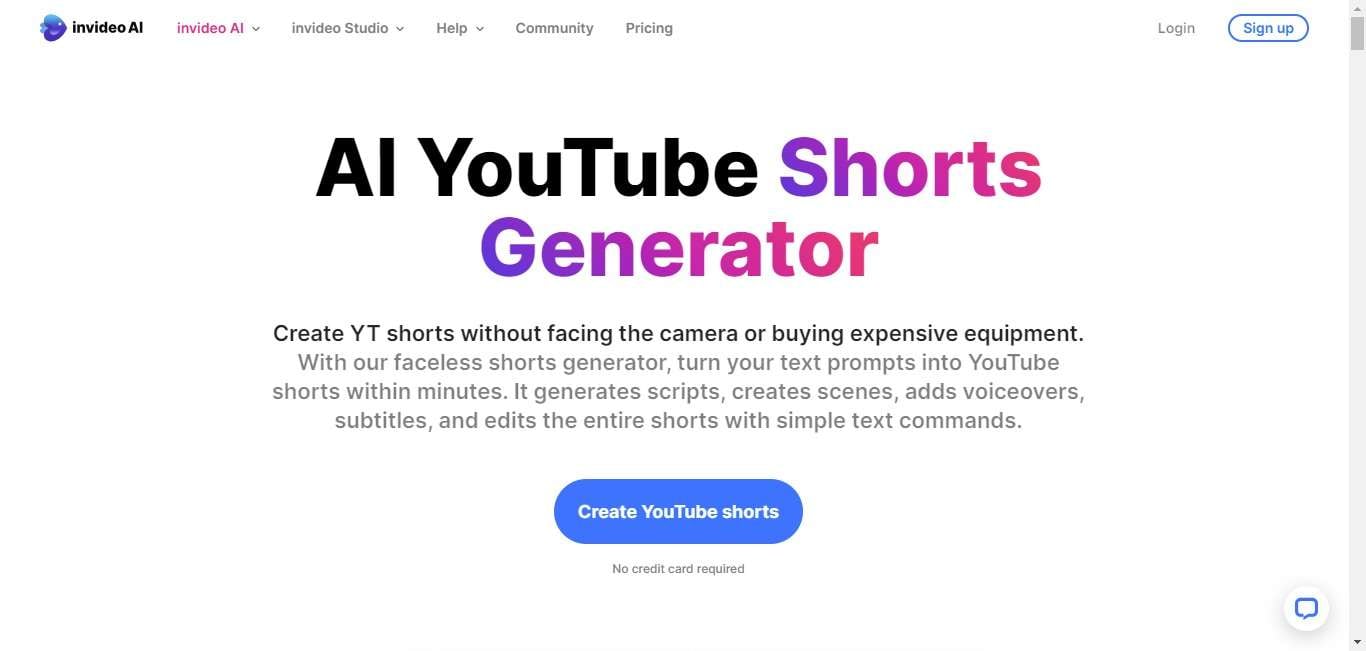
Pros
- InVideo offers a wide range of beginner-friendly video templates that are regularly updated.
- The ability to upload personal videos, photos, fonts, and audio files for editing on InVideo's timeline, combined with stock videos, photos, and music, is highly valued.
- This YouTube shorts AI generator allows extensive customization, including text, logos, sound adjustments, font and color editing
- The availability of templates for nearly all industries makes it a versatile tool, ensuring users can produce content that resonates with their audience.
Cons
- Some users consider the pricing to be on the higher side and have encountered bugs that cause slow loading times, leading to frustration.
Pricing
- Offers free basic plan with pro plan starting at $20/month.
6. DeepBrain
DeepBrain AI is a comprehensive platform that combines realistic AI avatars, natural-sounding text-to-speech, and advanced AI video creation tools. It's designed to significantly speed up video project workflows on a large scale using AI-powered text-to-video capabilities. This AI short video generator allows users to instantly transform various inputs such as topic prompts, URLs, PDFs, blogs, articles, and PowerPoint presentations into professional-quality, engaging videos.
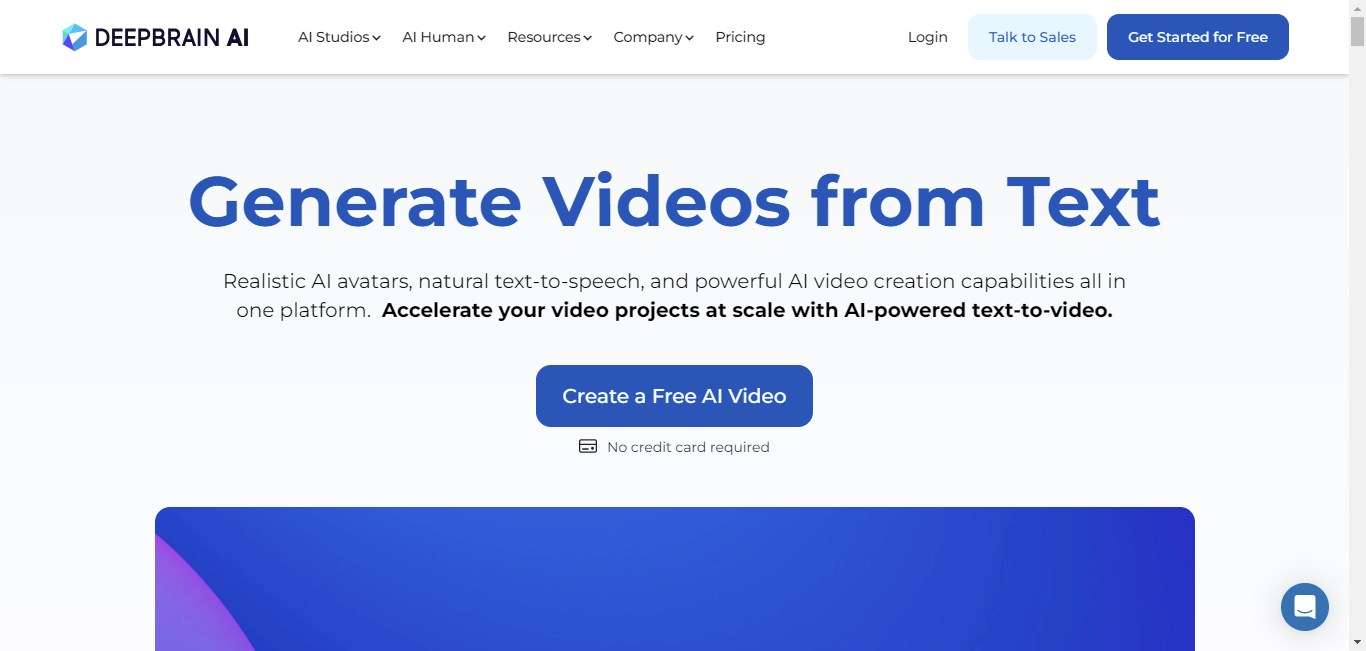
Pros
- DeepBrain AI generates studio-quality voiceovers from text in over 80 languages, offering a wide range of lifelike AI voices.
- The platform allows for video editing, including adding text, images, and music to videos.
- Users can generate videos from various inputs like text, images, or audio.
- The AI avatars created by DeepBrain are impressively realistic.
Cons
- The service is considered expensive and may not be affordable for everyone.
- Transitioning content from documents to video can be rough, resulting in videos that feel overly AI-driven and lack a natural flow.
Pricing
- Starts at $24/month.
Part 3. How to Create AI Short Videos?
Creating AI short videos is a straightforward process, especially when using platforms like Invideo. Here’s how to make an engaging AI short video in just three steps:
Step 1Input Text Instructions
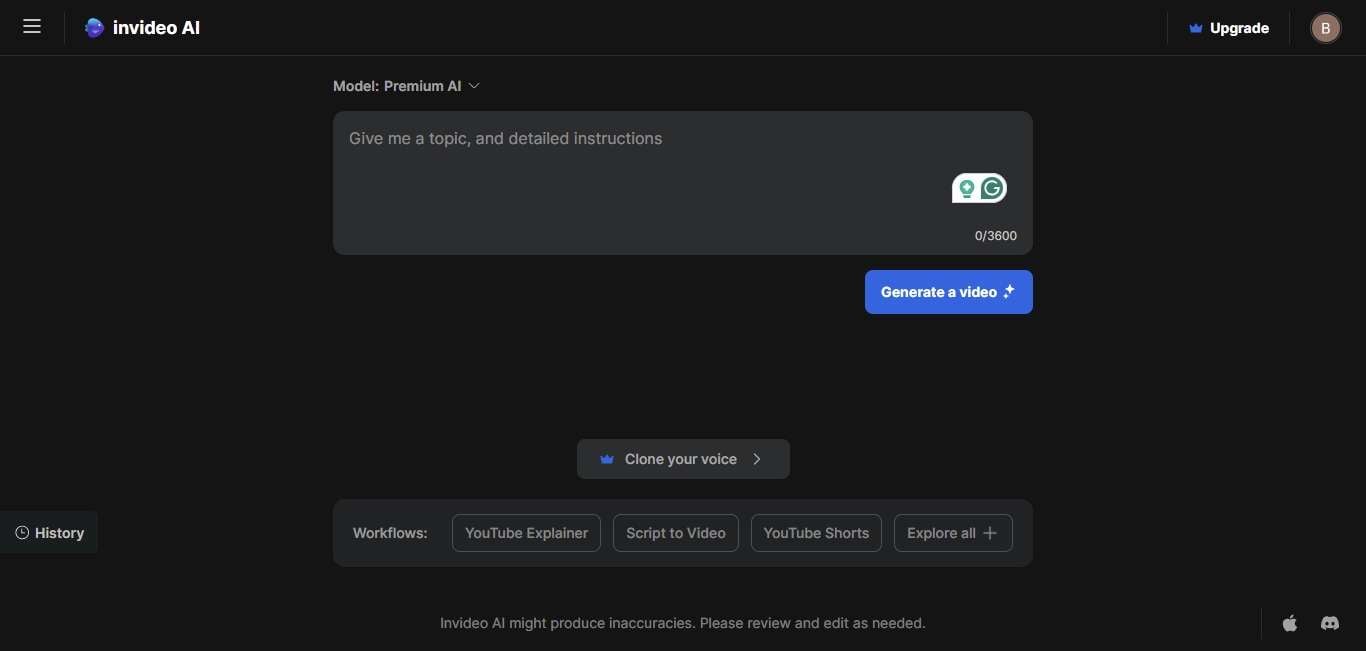
Begin by visiting Invideo. Input your creative ideas or the core message you wish to communicate through your short video into the platform as text instructions. This can include a simple outline, key messages, or even a detailed script of the scenes you imagine. The accuracy and detail of your instructions are crucial, as they guide Invideo's AI in crafting the initial version of your AI short video.
Step 2Edit Prompt
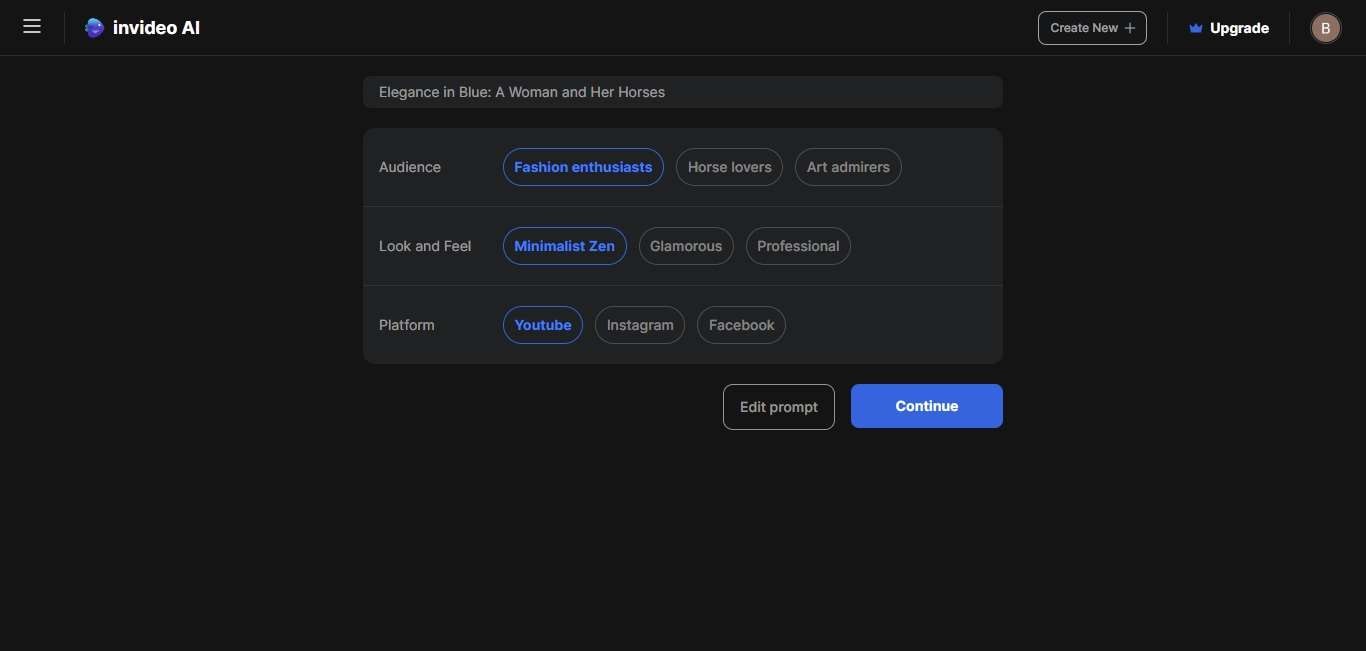
After submitting your initial instructions, you'll have the chance to refine your video’s direction. At this stage, you can specify your target audience, decide on the video's aesthetic, and confirm that you're creating content for social media. These choices enable Invideo's AI to customize your video to better suit your needs and vision. Once satisfied with your selections, proceed by clicking "Continue" to start the video generation process.
Step 3Export Video
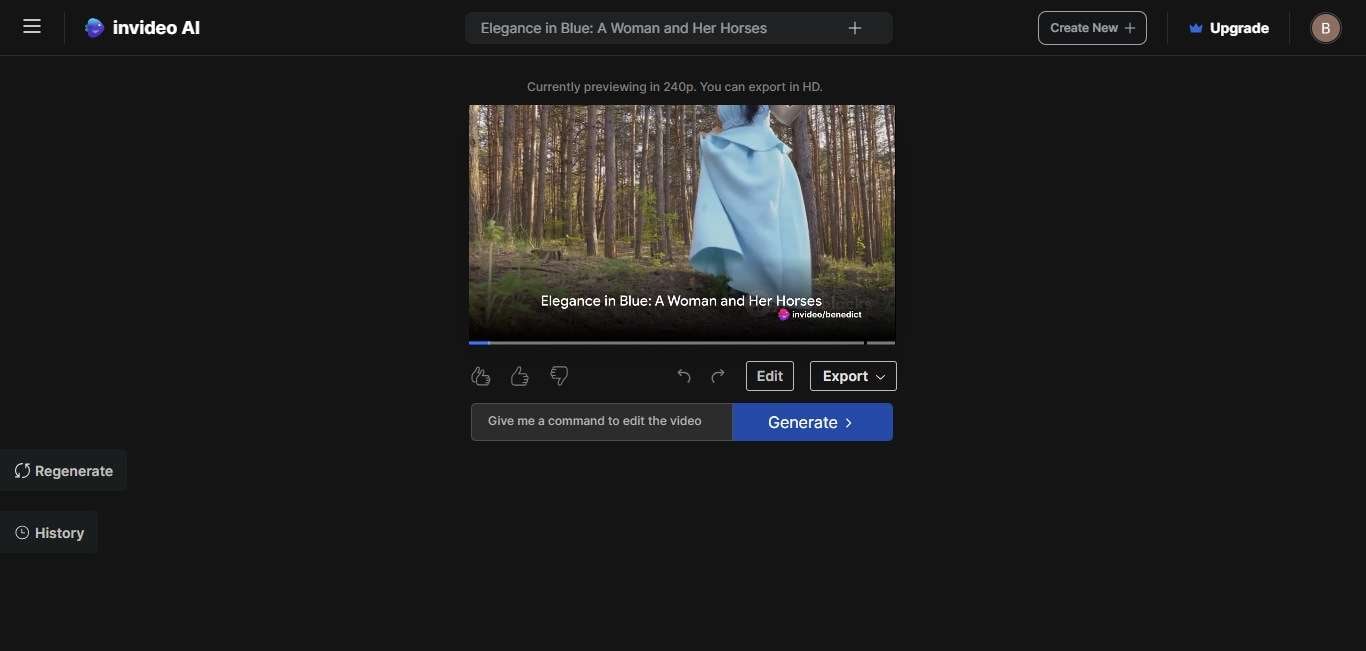
Review the AI short video produced by Invideo. If it aligns with your expectations and effectively delivers your intended message, proceed to "Export." This allows you to either immediately share your creation or save it for future use. If the video isn't quite right, you have the option to revisit and adjust your initial instructions or fine-tune your settings related to the audience, aesthetic, and other aspects. Then, regenerate your video. This iterative approach empowers you to perfect your video until it fully realizes your original concept.
Part 4. Hot FAQs about AI Short Video Generators
1. Can AI Make Short Videos?
Yes, AI can indeed make short videos. This is achieved through advanced algorithms that can transform text descriptions into video content, complete with visuals, voiceovers, and even background music.
2. Are videos created with AI Short Video Generators free from copyright issues?
Yes, provided you use assets (like images, video clips, and music) provided within the platform, as these are typically licensed for use within the generated videos. However, if you incorporate external media, you must ensure you have the right to use it in your video to avoid copyright infringement.
3. How customizable are videos made with AI Short Video Generators?
Videos made with AI Short Video Generators are highly customizable. Users can typically adjust various elements, including the script, voiceover, background music, visuals, and animations.
Conclusion
AI short video generators are transforming social media content creation, making it easier and more efficient to produce engaging videos. Each of the top six platforms—InVideo, Synthesia, HeyGen, Canva Video Generator, DeepBrain AI, and Steve. AI—offers unique features to cater to various content needs, enabling creators to effortlessly stand out on social media with high-quality, captivating videos.

