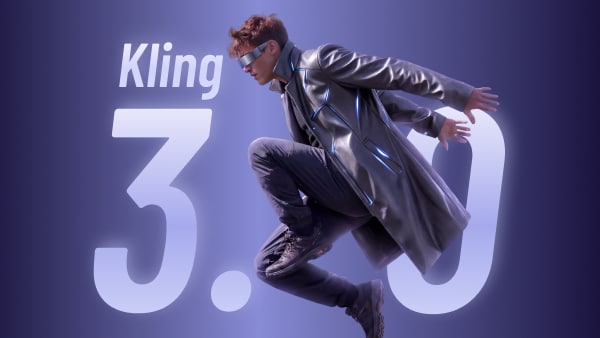Are you eager to discover the magic behind AI composite videos and how they can transform your storytelling? You've come to the right place! Today, we're diving into the world of AI composite video apps where technology meets creativity, bringing to life videos that captivate, tell stories, and mesmerize audiences in ways we've only dreamed of.
AI composite videos are not just about editing - they're about creating. Imagine being able to merge reality with your wildest imaginations, seamlessly integrating various elements, scenes, and effects into your videos. That's the power of AI composite video apps. They harness the prowess of artificial intelligence to allow you to blend, enhance, and transform your footage into visually stunning masterpieces that were once only possible in high-end production studios. The possibilities are as boundless as your imagination.
But, with a wide range of apps available for both iPhone and Android users, how do you find the ones that truly stand out? Fear not, because that's precisely the essence of this article! We've meticulously curated a list of the "Best 8 AI Composite Video Apps for iPhone & Android," ensuring there's something for everyone, regardless of your editing skills or experience level.
In this article
Part 1. Best 4 AI Composite Video Apps for Android
1. Virbo
Wondershare Virbo lets you easily turn text into professional-looking spokesperson videos with over 300 voices and multiple languages to choose from. Whether you're a YouTuber, a business owner, or an educator, Virbo is super easy to create engaging AI composite videos without needing any video editing skills. It's all about bringing your ideas to life, simply and efficiently. Just input your text, pick an AI avatar or upload your own pictures, and choose the perfect AI voiceover to match.
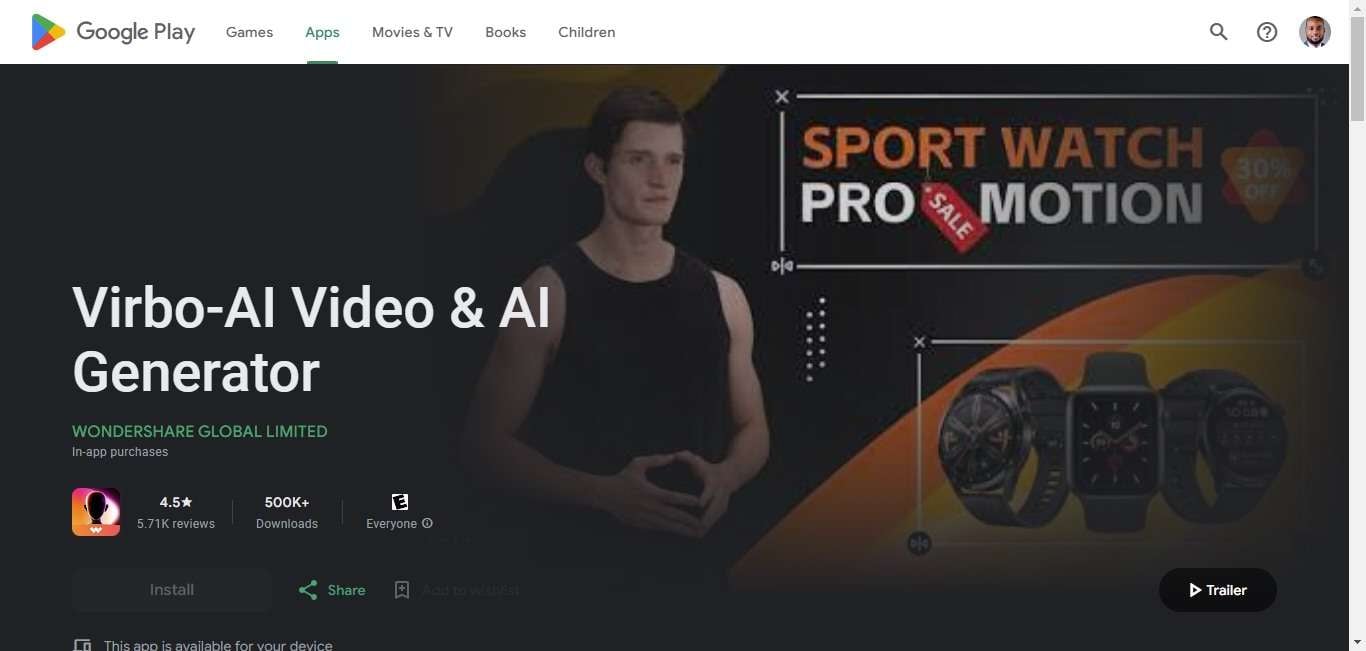
Pros
- With an extensive collection of royalty-free music, users can enhance their videos to match any mood or genre.
- Virbo's user-friendly nature means that creating professional-grade videos isn't limited to those with technical expertise or prior video production experience.
- Users enjoy the flexibility of adding their own pictures and selecting AI voiceovers of their choice, along with animated stickers, backgrounds, and frames that add a unique touch to their videos.
- The option to use AI voices in several languages caters to a global audience, making videos more accessible and appealing across different cultures.
- Sharing creations directly from the app to social media platforms or with friends and family is a feature users find incredibly convenient.
Cons
- Some users have encountered issues where the avatars' lips do not move during playback.
- Some users have also expressed frustration with the inability to save or publish videos within the app itself.
2. Filmora
Wondershare Filmora is an easy-to-use AI video editor and AI movie maker, offering an impressive suite of compositing tools for professional-looking videos. It allows easy import of composites and provides the option to adjust clip opacity for transparency effects. The platform is user-friendly, catering to both beginners and experienced editors with its array of templates, stickers, filters, and transitions, making the creation of engaging videos straightforward and enjoyable.
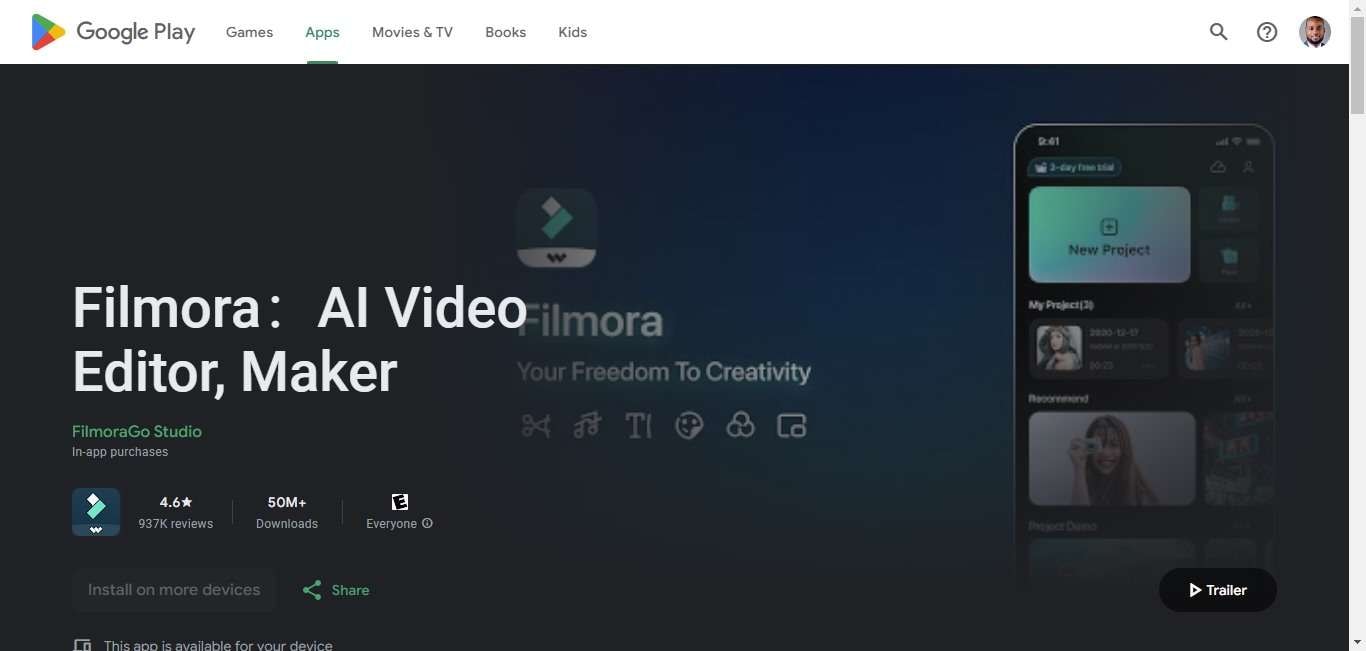
Pros
- The platform's intuitive interface, packed with effects and presets, makes video editing a breeze, especially for those just getting their feet wet.
- Users love how effortlessly they can trim videos and overlay music, elevating the production value of their projects.
- With its array of themes, the ability to add unlimited text, and various image-enhancing filters, Filmora empowers users to creatively express themselves without constraints.
- The ability to export videos in various formats and resolutions, including the creation of proxies, is a boon for those working with high-quality footage.
- The timeline editor, noted for its simplicity, includes advanced features like audio separation and green screen effects, making sophisticated editing accessible.
Cons
- Some users find the interface can unexpectedly expand the timeline, losing their editing spot.
- Some users report difficulties and sometimes an inability to export videos.
3. Kapwing
Kapwing is a dynamic video editing platform that combines speed, intuition, and powerful collaborative features, making it ideal for creators seeking efficient and comprehensive video creation tools. With its user-friendly interface, Kapwing streamlines the editing process: users can easily upload their footage to a sophisticated media library that optimizes and organizes clips for easy access.
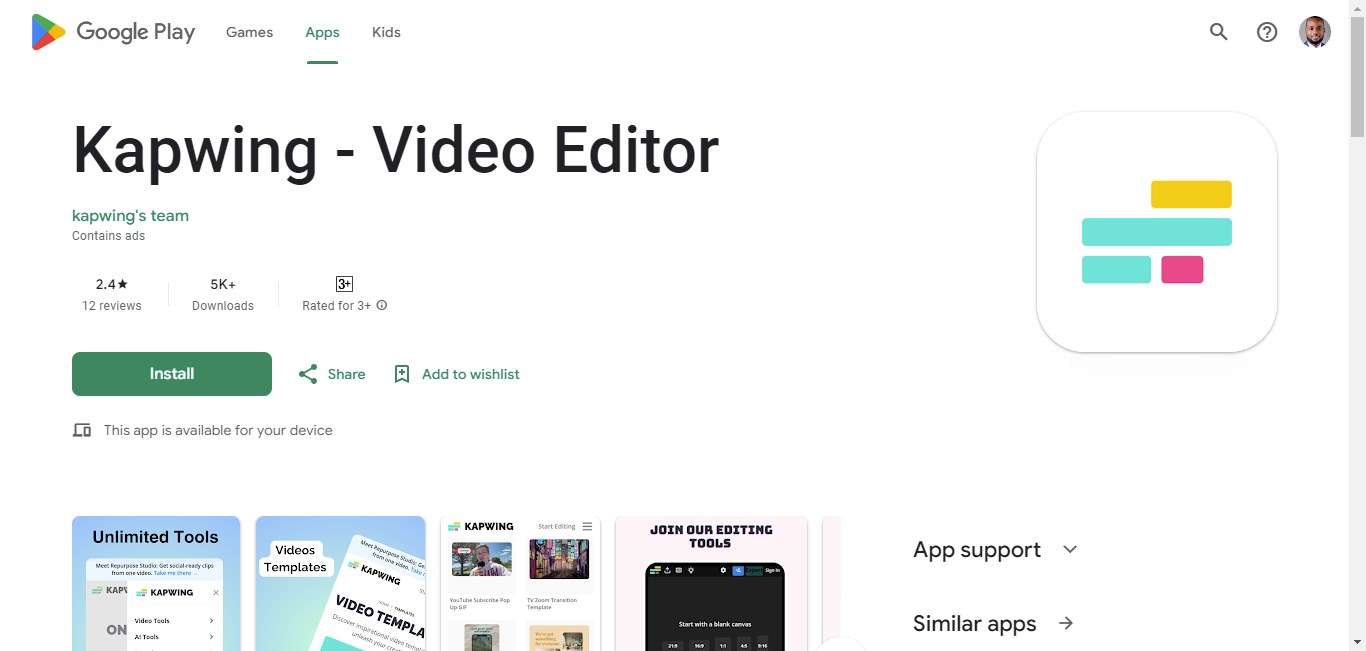
Pros
- Offers quick processing times compared to other leading video editing tools.
- Features a rich dashboard for easy cropping, adding photos or backgrounds, and slide monitoring, with clean audio even in the free version.
- Compatible with third-party software like iMyFone for enhanced photo and background quality.
- The free version supports merging, splicing, cutting, and editing for platforms like YouTube and Instagram, making it suitable for both beginners and professional influencers.
- User-friendly, enabling easy use and fast video rendering.
Cons
- Picture quality decreases compared to the original.
- The free version has file size limits.
4. InShot
InShot is a comprehensive video editor and maker, packed with professional features perfect for crafting AI composite videos. It allows users to enhance their creations with music, text, transitions, slow-motion effects, video collages, and blurred backgrounds. Designed for ease of use, InShot simplifies the process of creating engaging vlogs, making it an invaluable tool for aspiring influencers across platforms like YouTube, Instagram, TikTok, and more.
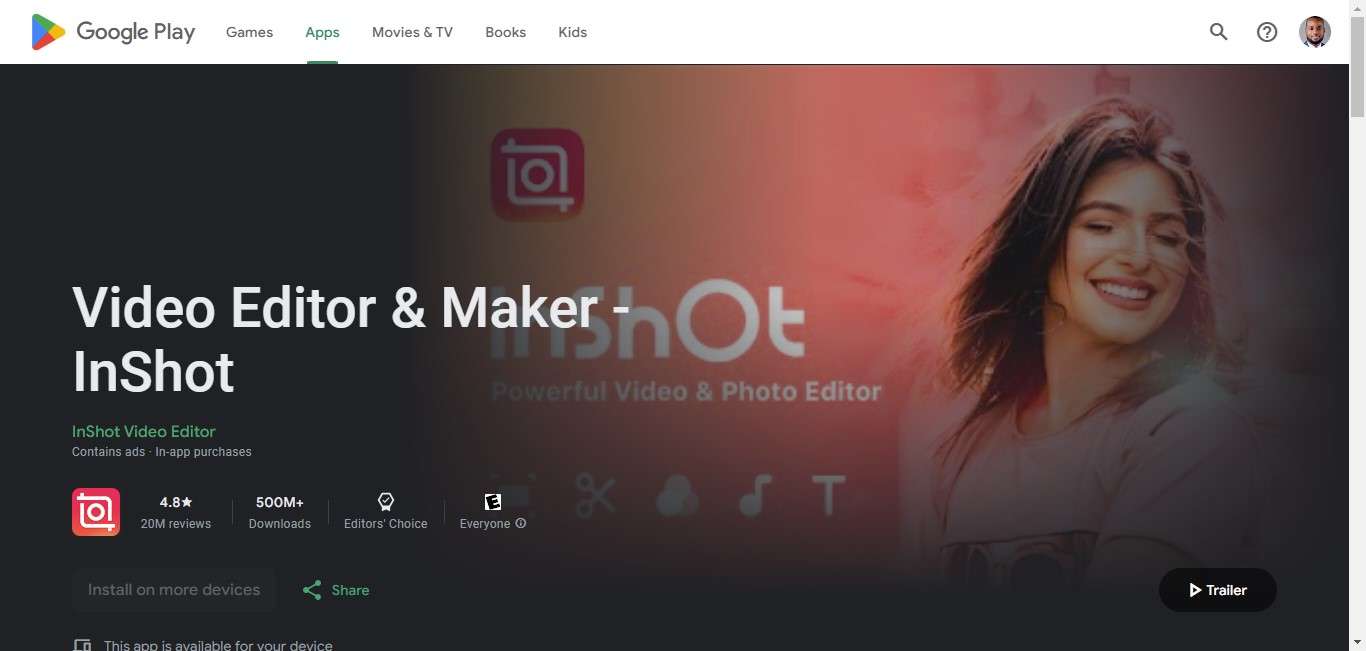
Pros
- InShot is user-friendly and supported by helpful tutorials for maximizing its capabilities.
- Facilitates easy sharing to social media platforms like Instagram Reels, TikTok, WhatsApp Status, and YouTube Shorts.
- Supports custom video export resolutions, including 4K 60fps, for professional-grade videos.
- AI captioning in InShot is precise, well-timed, and impressively fast.
- Enables dynamic motion tracking for stickers/text, enhancing video engagement.
Cons
- Android users have fewer features than iOS users, notably missing the video cutout feature.
- The filter and adjustment settings are not as comprehensive as those in other apps.
Part 2. Best 4 AI Composite Videos Apps for iPhone
5. KineMaster
KineMaster stands out as a top-notch choice for video creators and vloggers, offering an extensive range of powerful editing features. It allows users to cut and merge videos, incorporate photos and music, and add captions to craft stunning videos with ease. Perfect for creating engaging vlogs, dynamic slideshows, inventive video collages, and composite videos, KineMaster simplifies the video creation process.
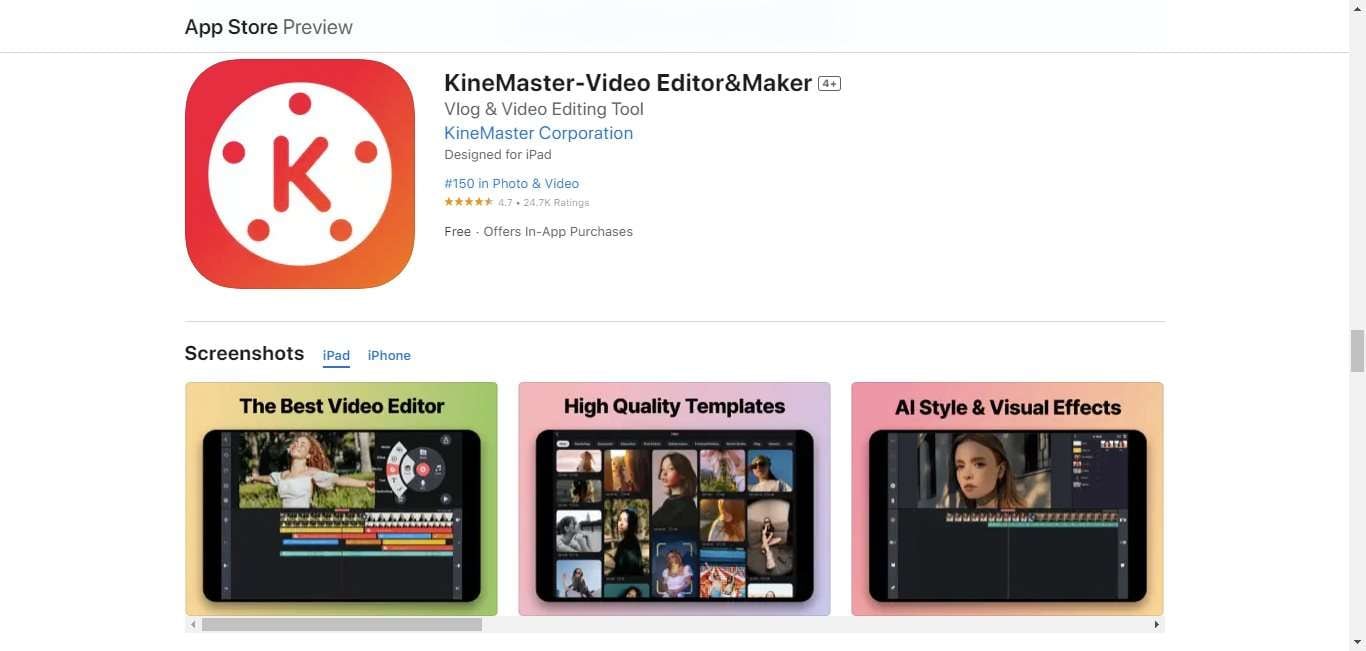
Pros
- KineMaster supports saving edits in high-quality formats up to 4K and 60FPS, allowing easy sharing on social media platforms like YouTube, Instagram, Facebook, WhatsApp, and TikTok.
- Boasts a vast collection of copyright-free music and sound effects for enriching video audio tracks.
- Offers comprehensive video editing capabilities such as cutting, trimming, splicing, merging, and zooming.
- Enables the addition of photos, stickers, special effects, fonts, texts, and 3D materials to enhance videos.
- Provides a straightforward and user-friendly editing environment, accessible to editors of all skill levels, with rapid export speeds.
Cons
- KineMaster requires a smartphone with at least 3GB of RAM due to its high resource usage, limiting accessibility for users with less powerful devices.
- The platform has a limited selection in its library for video editing options.
6. Videoshop
Videoshop offers a user-friendly video editing experience with a range of features for customizing videos. It allows users to trim unwanted parts, add music from their library or purchase clips, and select from various sound effects. The app enables speed adjustments for both video and audio, offers display adjustments including brightness, contrast, and saturation, and allows for the merging of multiple clips into one cohesive video.

Pros
- Allows direct sharing to various social media platforms and services.
- Includes a screen capture feature to easily highlight moments within a video.
- Supports singing and dubbing to favourite songs, enabling creative lip-sync videos.
- Provides an undo function to quickly correct editing mistakes.
- Enables the creation of bite-sized video clips for expressing emotions or moments.
Cons
- Trimming functionality is limited, allowing cuts only at the beginnings or ends of clips.
- The selection of music options is limited.
7. Splice
Splice is a robust video editing app designed for iPhone and iPad users. It simplifies the process of creating professional-grade composite videos through features like clip trimming, slow-motion effects, and the ability to overlay clips. With Splice, producing and sharing beautiful composite videos directly from your mobile device is straightforward and efficient.
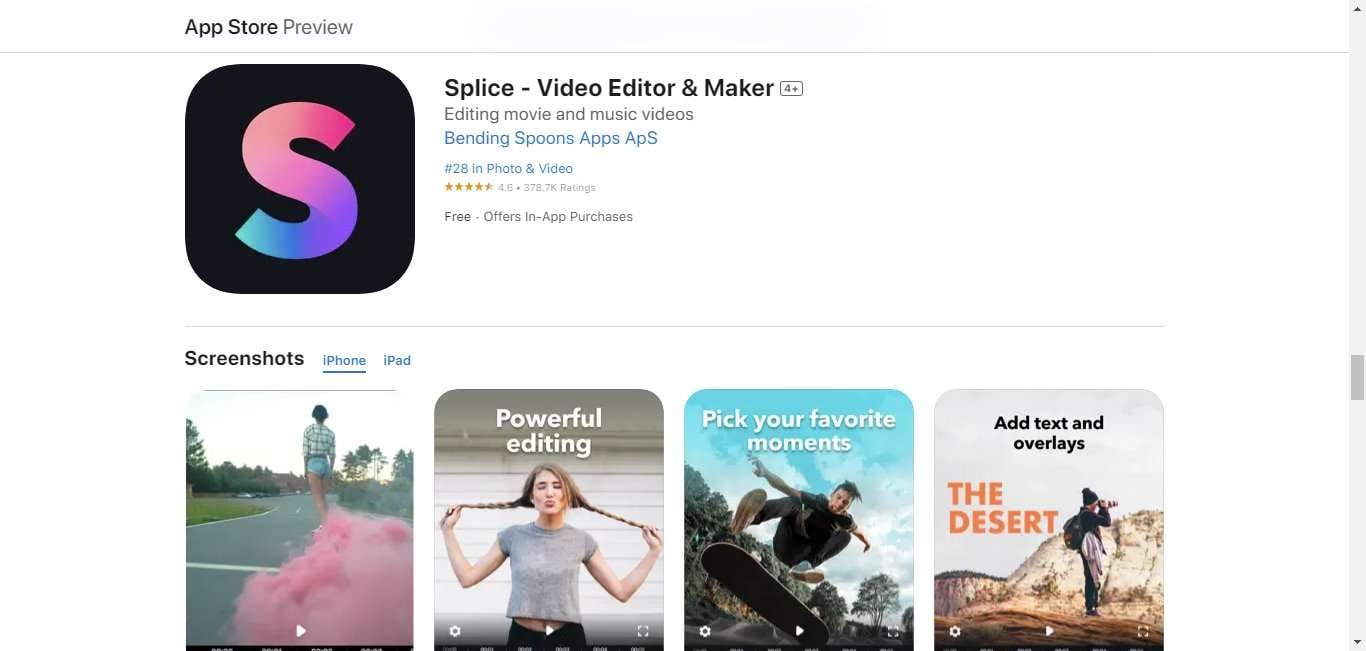
Pros
- Offers speed adjustments for creating dynamic slow or fast-motion effects.
- Features a vast music library with over 400 songs to enhance videos.
- Allows for the addition of titles and text overlays to videos for extra context or flair.
- Supports creating videos in sizes perfect for popular social media platforms like Instagram, TikTok, and YouTube, ensuring your content is always platform-ready.
- Splice efficiently handles large video files, boasting swift import and export times, even for 4K videos.
Cons
- Splice lacks essential features like project file backup/export and exhibits unique bugs, including audio delays after merging clips.
- Some users highlighted that the app experiences inconsistent upload times for videos, ranging from 10 seconds to five minutes for a 1-minute video.
8. Lumafusion
LumaFusion offers an advanced video editing platform that combines simplicity and power, developed by industry experts. It provides a user-friendly environment for storytelling, loaded with professional features such as support for various aspect ratios and framerates, extensive track layering, precise cropping, sophisticated audio mixing, customizable titling, and complex multi-layer effects with keyframe animation.
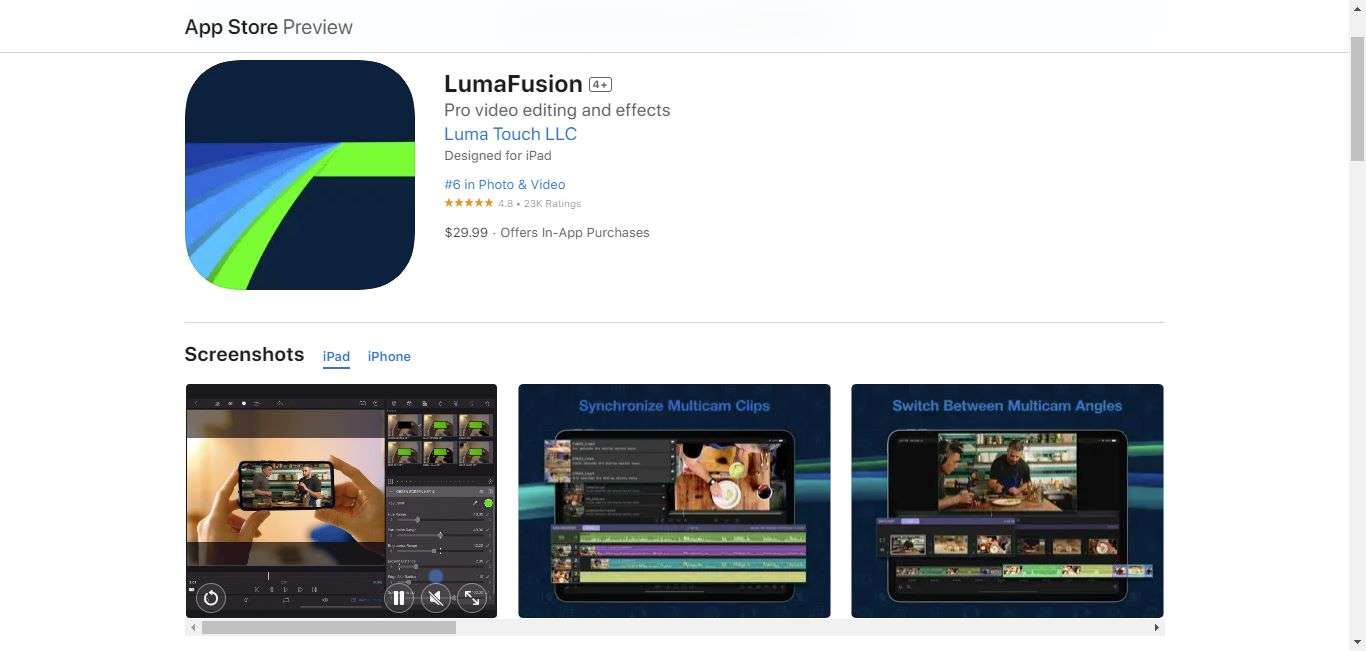
Pros
- LumaFusion offers high-quality editing capabilities on the go, allowing for productivity from virtually anywhere.
- Accommodates a wide range of aspect ratios for projects, including traditional and cinematic formats.
- Provides extensive frame rate options from 18fps to 240fps, catering to various cinematic needs.
- Facilitates easy sharing of videos with customizable control over resolution, quality, and format.
- Allows for detailed customization of fonts, colors, and title design elements like face, border, and shadow.
Cons
- Slow export times observed when using the stabilizer feature.
- Although LumaFusion supports 4K, editing long 4K videos can lead to slow performance and loading times.
Part 3. Hot FAQs about AI Composite Video Apps
1. What is composite video editing?
Composite video editing refers to the process of combining multiple video clips, images, and audio tracks to create a single cohesive video. This can include layering visuals, adding special effects, incorporating transitions, and adjusting audio levels. The aim is to produce a final video that tells a story or conveys a message in a visually engaging way.
2. How do I make an AI composite video?
To make an AI composite video, follow these steps:
- 1. Choose an AI Video Editing App: Select an app like Virbo, Filmora, or LumaFusion that supports AI composite video features.
- 2. Import Your Footage: Start by importing the video clips and images you want to use in your project.
- 3. Use AI Features: Leverage the app’s AI features, such as AI-powered captioning, object tracking, and speech-to-text, to enhance your video. These features can help you automate tedious tasks and add dynamic elements to your video.
- 4. Edit and Composite: Use the app’s editing tools to cut, trim, merge, and overlay clips. Apply effects, transitions, and filters to enhance the visual appeal.
- 5. Export Your Video: Once you’re satisfied with your composite video, export it in your desired resolution and format, then share it on your preferred platform.
3. What app is used in AI composite video?
One popular app used for AI composite video is InShot. It integrates AI technologies, such as AI-powered speech-to-text tools and object tracking, to enable users to create complex and dynamic video content easily. Other notable apps include Virbo and LumaFusion, which also offer advanced editing features and AI capabilities for professional-grade video production.
Conclusion
The best 8 AI composite video apps for iPhone and Android we’ve explored are revolutionizing the way we create videos, making advanced editing features accessible to everyone. With tools like Virbo, Filmora, InShot, KineMaster, LumaFusion, etc., users can produce professional-quality content right from their smartphones. These apps simplify complex editing tasks through AI, allowing creators to focus on storytelling and creativity. Whether for social media or professional filmmaking, these apps offer the power and flexibility to transform ideas into captivating videos with ease.