AI video generation is evolving fast, but creators still struggle to find tools that balance quality, realism, and creative control. Many platforms promise cinematic results yet fall short when it comes to complex prompts, long-form video coherence, or accessibility. What users need is a powerful solution that understands and generates high-quality results. That’s why Google’s new Veo 3 model is getting so popular and making waves across the creative community.
However, is it the answer to every creator's challenge or just another flashy name in a crowded space? Hence, in this article, let's find out what Veo 3 is and how it works. Also, we’ll round up the top 5 alternatives to this platform in 2025.
Now, Media.io has officially partnered with Google Veo 3 — try Veo 3 for free today at Media.io!
In this article
Part 1. Veo 3 AI Review: Features, Limitations & Alternatives
Before we get to know Veo 3's alternative, it is necessary to learn about this tool in detail first. The following section will cover a detailed overview of this platform, which can help you make a better decision:
What Exactly Is Veo 3? Google’s Latest AI Video Breakthrough
The platform is Google’s most advanced AI video generator, which is capable of creating high-resolution 1080p videos. Users need to put a simple text prompt in the search bar, and using its advanced technology, the tool analyzes the text and generates a video accordingly. What sets Veo 3 apart is its ability to understand and apply complex cinematic techniques, such as smooth camera movements and realistic physics.
It supports longer-form content and handles visual instruction with impressive coherence, which makes it ideal for storytelling and advertising. The platforms refine and draft feature allows you to reconstruct the output with relevant images or stylistic cues, perfecting its tone, and gets instant, insightful feedback.
Standout Features of Veo 3
- Code Visualization: You can bring your code to life with animation that simplifies complex algorithms and enhances understanding.
- Audio along with Video: It supports synchronized audio generation, which allows background music or narration to match the tone and timing of the video.
- Integration with Other Tools: The tool is designed with platforms like YouTube, Google Drive, or third-party editors for a streamlined workflow and publishing.
- Deep Research: Backed by Google, Veo 3 is built on volumetric edge research in video generation, prompt understanding, and realistic rendering.
Pros and Cons of Using Veo 3
Veo 3 Pricing: Is It Free or Paid?
- Google AI Pro: $19.99/month
- Google AI Ultra: $249.99/month
How to Use Veo 3 AI Video Generator
If you are wondering how to use Veo 3 AI video generator, follow the detailed stepwise guideline given below:
Step 1. Access the Veo 3 and choose the “Video” option before you type out your prompt in the search bar.
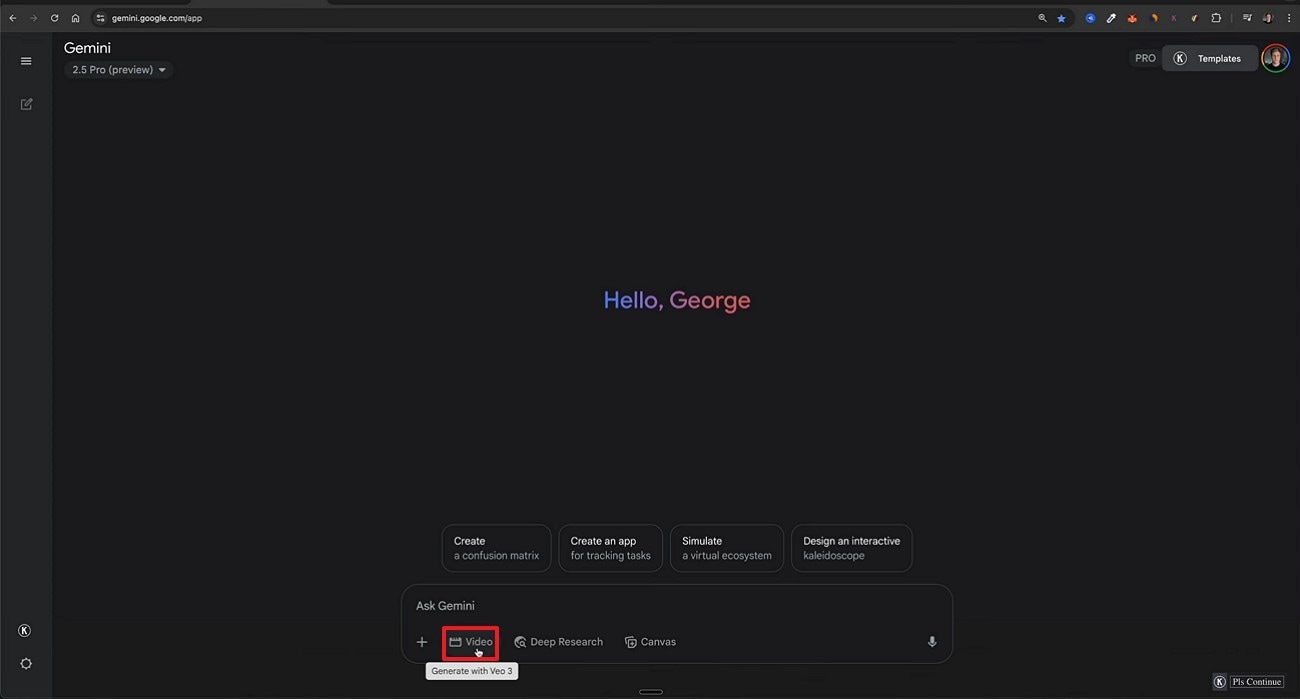
Step 2. The tool provides you with the different parts of the scene in detail, each scene with a separate prompt. Copy the desired prompt and again paste it into the “Ask Gemini” search bar before you press the “Enter” key.
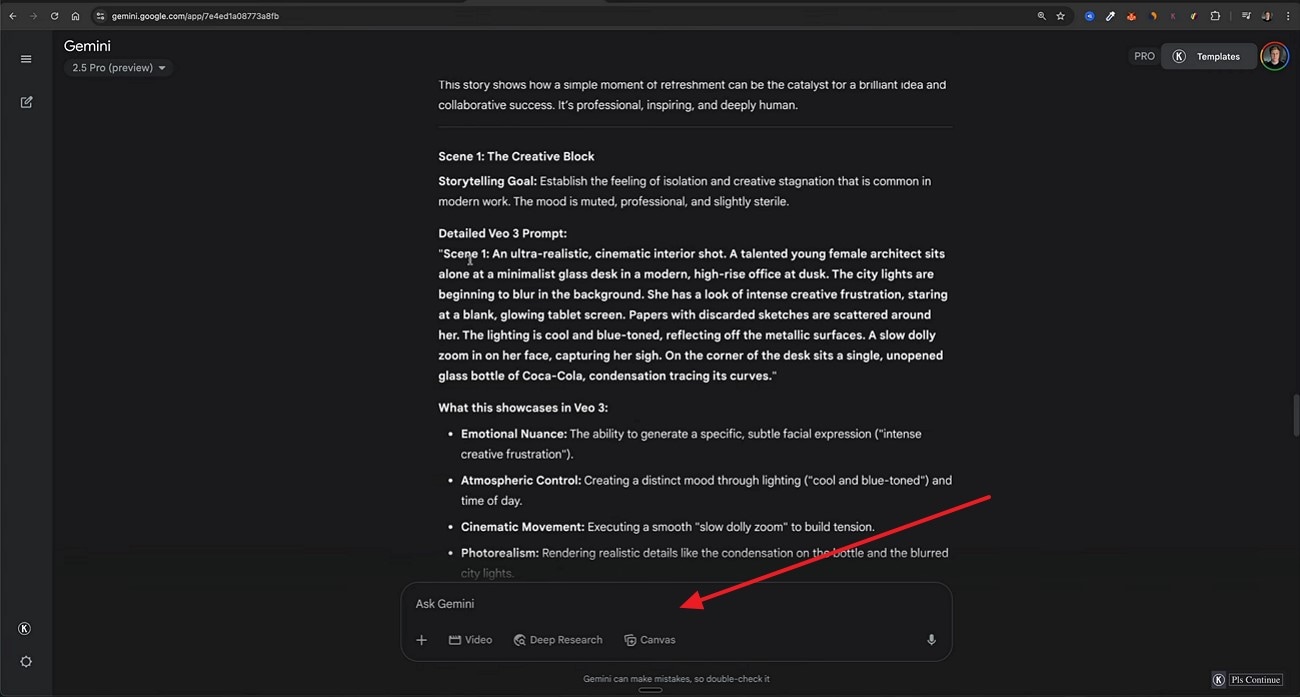
Step 3. As it creates the video after a few seconds, preview the generated results and hit the “Download” icon to save the clip to your device.
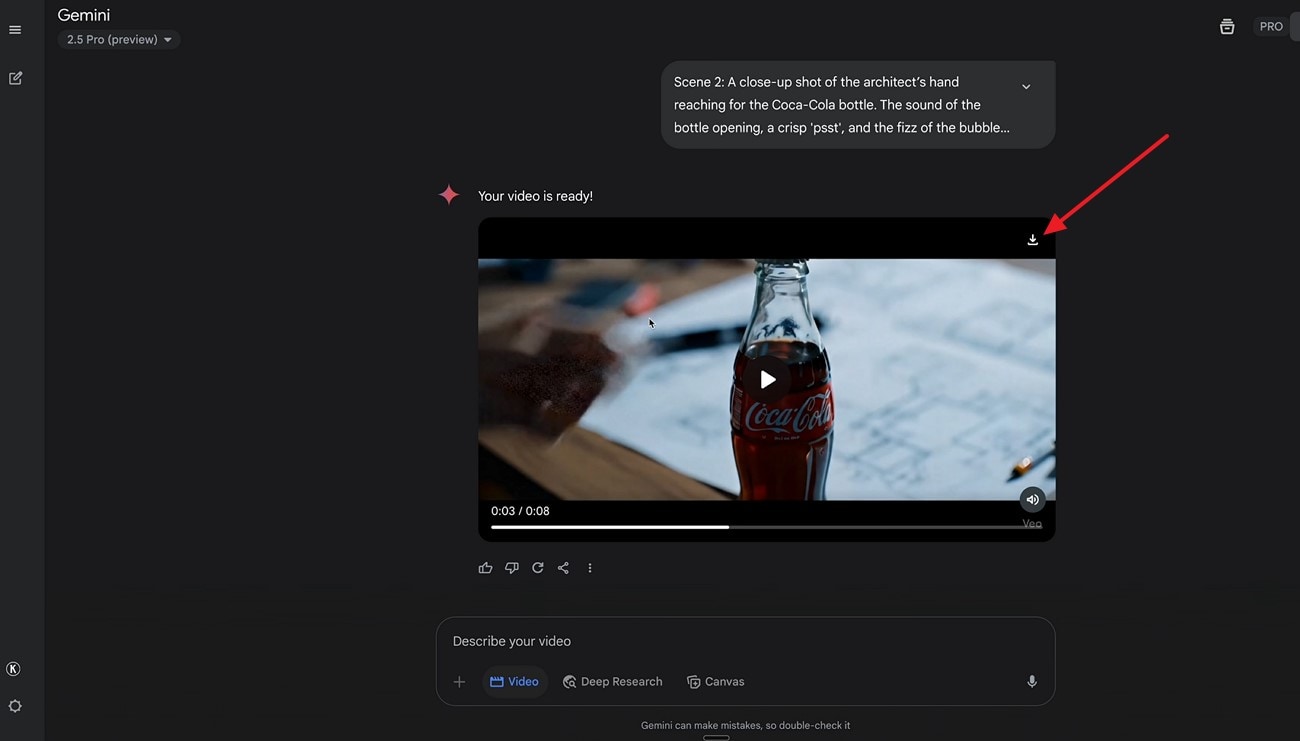
Part 2. Top 5 Veo 3 AI Alternatives in 2025
Now that you have the Veo 3 review, if you want to learn about more tools like this, the following section has got you covered:
1. Media.io
Unlike Veo 3 AI video generator, it offers modes like “Image to Video” and “Text to Video” for creating videos. Within its image-to-video mode, Media.io supports the input formats “JPG, PNG, JPEG, and WEBP images up to 50 MB. As a beginner, you can use the SKYMEDIA-VV2 AI model to generate a better quality video easily. Moreover, one can toggle “Add End Frame” to add the end frame of the video.
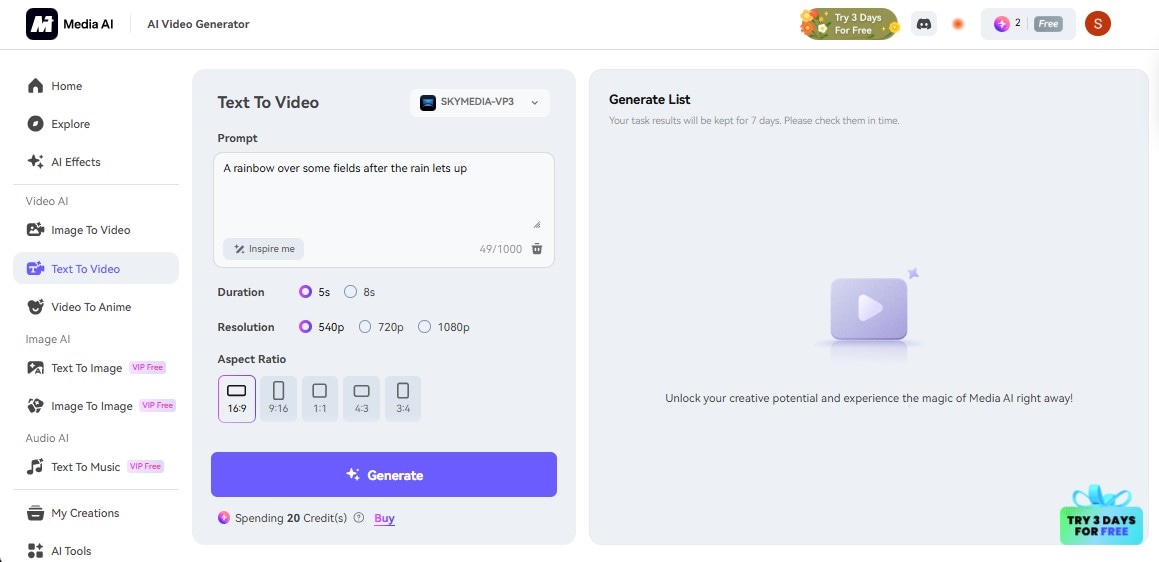
Conversely, its text-to-video mode allows users to choose the required aspect ratio and duration of the generated video. Besides writing the prompt, this tool offers you an “Inspire me” option in which AI itself writes the prompt. Moreover, one can select the desired resolution from “540p, 720p, and 1080p” and can toggle in the “Public Visibility” option.
Pricing Plans
- Free: $0
- Standard: $9.99/month
- Premium: $17.99/month
2. OpenAI’s Sora
This is the best Veo 3 alternative as it transforms simple text prompts into visually stunning, high-resolution clips. Sora generates cinematic output with its real-time motion, depth, and perceptive with remarkable accuracy. It supports complex scenes and even lets you choose the aspect ratio of the video from various options. The tool integrates audio features and allows users to match voiceovers, sound effects, or background music with generated visuals.
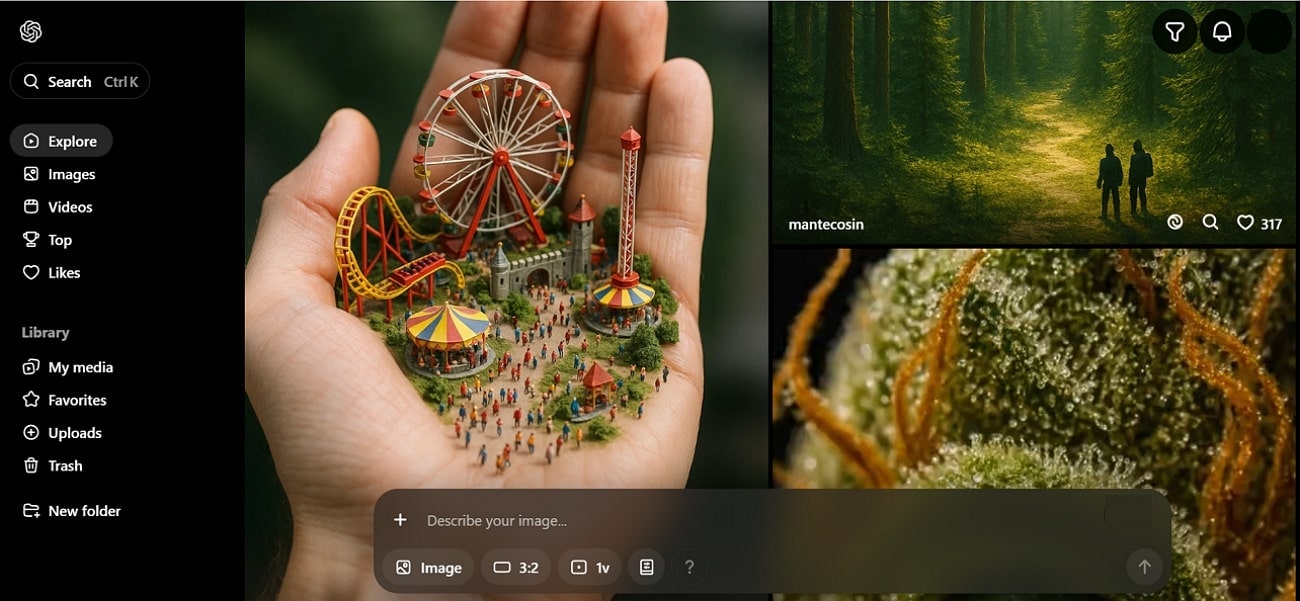
Pricing Plans
- ChatGPT Plus: $20/month
- ChatGPT Pro: $200/month
3. Runway Gen-4
When it comes to finding tools like Veo 3, it is a powerful video generator that delivers smoother motion and sharper frames as compared to its previous models. It excels in stylized video creation, allowing users to create everything from surreal animations to lifelike shorts, all from simple text input. Gen 4 also supports direct video editing features like frame interpolation, making it perfect as a post-processing tool.

Pricing Plans
- Standard: $12/month
- Pro: $28/month
- Unlimited: $76/month
4. Pika Labs
When we talk about Veo 3 alternative, it allows you to add a reference picture along with a text prompt to create videos. This tool offers Creative and Precise modes to determine if you want a simple video or a complex one. Within the settings, one can add a negative prompt to specify things they don’t want in the video to avoid adding extra details.
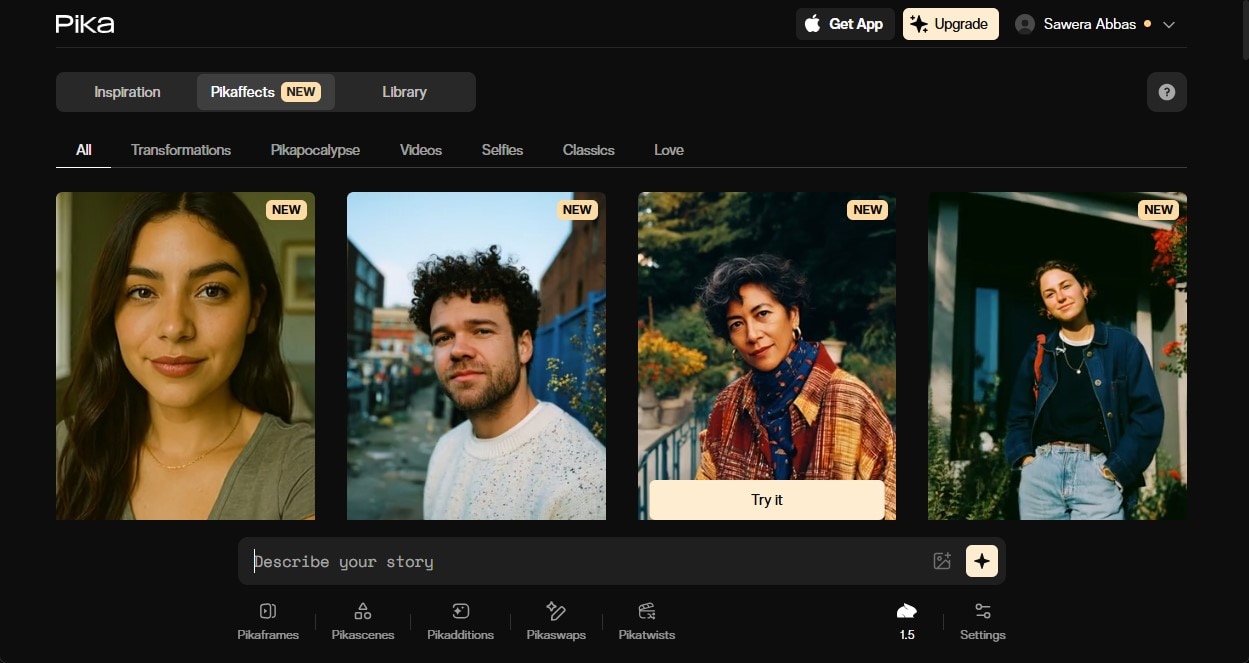
Pricing Plans
- Standard: $2.30/week (Monthly)
- Pro: $6.44/week (Monthly)
- Fancy: $21.86/week (Monthly)
5. Luma
Letting you create the board to make videos, this Google Veo 3 substitute allows you to add start and last key frames to specify things. Besides this, you can access various built-in video templates for generating video. Users can import a reference picture to identify things correctly when developing a video. Moreover, one can select the desired aspect ratio according to their needs for social media.
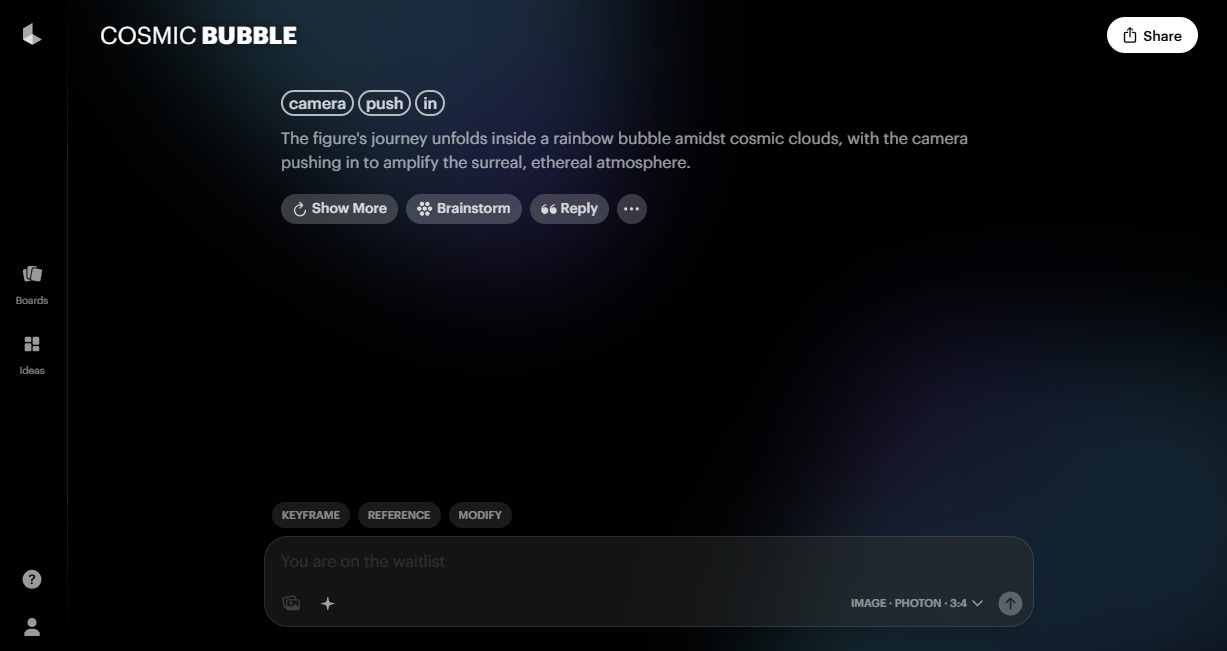
Pricing Plans
- Free: 0$
- Lite: 6.99$
- Plus: 20.99$
- Unlimited: 66.49$
Comparing the Best AI Video Generators in 2025
Now we have compared all Veo 3 alternatives, every tool feature-by-feature for you to select easily:
| Feature / Tool | Google Veo 3 | Media.io | OpenAI’s Sora | Runway Gen-4 | Pika labs | Luma |
| Output Quality | Up to 1080p to 4K | 1080p | 1080P to 4K | 720p–4K (stylized) | 720p | 720p &1080p |
| Input Support | Text, image & video | Text, image,audio & video | Text, image & video | Text, image & video | Prompt and reference image | Prompt and reference image |
| Accuracy | High contextual, cinematic | High accuracy | High accuracy | Medium (needs prompt tuning) | Satisfactory | Medium |
| Real-Time Editing | Not available | Available | Not available | Available | Not available | Not available |
| Learning Curve | Easy (prompt-based) | Easy | Moderate | Easy | Tough | Normal |
| Advanced Features | Cinematic camera motion, audio sync, SynthID watermark | Inspire Me, AI models | Blend/remix/storyboard video tools | Motion brush, frame interpolation, color tools | Loops and Modify | Pika frames and Pika scenes. |
| Best For | Professionals | Beginners | Professionals | Beginners | Professionals | Beginners |
Conclusion
In conclusion, Google Veo 3 is a promising tool in AI video generation, offering a powerful blend of cinematic quality and advanced prompt handling. However, there are some limitations, such as you can only make a video of 8 seconds long, which forces you to find a better alternative. Therefore, this guide has provided you with the top 5 video generating tools. Among them, Media.io is the most reliable one.
Frequently Asked Questions
Do I need a Google account to use Veo 3?
Yes, you’ll likely need a Google account to access it once, as it is powered by Google after all. Plus, this allows for integration with other Google services like Drive, YouTube, etc.
How does Veo 3 handle copyrighted content or prompts?
The platform employs a built-in filter that blocks or flags prompts referencing copyrighted characters, brands, or media to prevent unauthorized use. Google also implements a safety classifier and embeds a SynthID watermark in generated videos to track content origin and help address misuse.
Is there a mobile version of Veo 3 or app support?
Yes, the Veo 3 model is now available within the Gemini mobile app for both Android and iOS users. This mobile integration makes it easy to generate and share cinematic video clips with synchronized audio directly from your phone.
What formats does Veo 3 export videos in?
It supports exporting videos in widely used formats like MP4. MOV and WebM, which ensure compatibility across platforms. It also offers a high-resolution option to produce a broadcast-quality clip for professionals and social media use.

