Due to lesser loading time and small file size, GIF sharing media files are taking the internet by a storm and gathering more momentum. The most amazing part about this is that you can create GIFs from videos using several online editing tools. Most online GIF editors are free and easy to access on the internet to make it easy to create customized and interactive GIFs with some advanced feature set, hence simplifying the process of creation of GIF from videos. That goes without saying that there are some complicated online GIF makers. GIFs are great for conveying vast information in short funny or relatable concepts, and GIFs helps to deliver visual information from heavy videos accurately.
In this article, you can learn the top 15 GIF maker from videos for all platforms including online/Windows/Mac/Android/iPhone.
Try It Now | Change Video to GIF Free Online Using Online UniConverter
Part 1. Best 5 Video to GIF Converters for Windows/Mac in 2020
Wondershare Uniconverter
https://www.media.io/video-converter-desktop.html
This all-purpose video editing toolbox offers a full set of optimized video tools that will come in handy sometime. These include; VR converter, GIF maker, screen recorder, video compress, etc. Wondershare Uniconverter is also a DVD burning software where one can burn videos in several video formats such as AVI, MP4, MOV, etc. or any videos from iPhones, camcorders with ease.
- · Wondershare UniConverter is the easiest to use software that can adjust video brightness in just a few seconds only.
- · All unsupported formats will be intelligently converted to compatible ones during the transfer.
- · Supports the transfer of media files to Apple devices, Android devices, USB flash drives, or external hard drivers easily.
- · Using UniConverter Toolbox features, it has convert images, create GIF, burn CD, rip CD, cast to TV, and fix Meta tags option.
- · Supports the burning, editing, and compressing videos.
How to Create a GIF from Video in UniConverter
Step 1. Download and launch the UniConverter Software
Click on the Toolbox tab, proceed to GIF Maker feature. Switch to Video to GIF tab and click + Add Files button to load your desired video.
Step 2. Edit The Length of Video
You could adjust the Start time and the End time to make an excellent GIF. Due to some import video files are too long, it is not good to convert GIF.
Step 3. Convert to GIF, Save and Download
When you are confident in the editing of the video output size, frame rate, and file location, and save your .gif file and export it to your device’s memory. When you click on Create GIF button, the software does the conversion.
Filmora
https://filmora.wondershare.com/
Filmora this video editing tool that is easy to navigate. It gives lots of values and makes the process of converting videos to GIF a less complex and interesting one. Filmora is free to download software. After sign up for free, you can edit videos, GIFs, and images without any watermark. It permits the editing of GIFs to include subtitles, text, or captions.
Main Features:
- Filmora supports several video formats such as MKV, AVI, MOV, etc.
- Allows the editing of video resolution and frame rates.
- It does not leave the watermark.
How to Convert Video to Animated GIF in Filmora
Step 1. Download, Launch and Import Media File to Filmora
Click on New Project to open the interface, proceed to Import Media Files Here. Then drag and drop into the window or add it directly. You may also take a snapshot and extract the shots or frames from the video. The extracted images will show in the media library to add several shots of video to here.
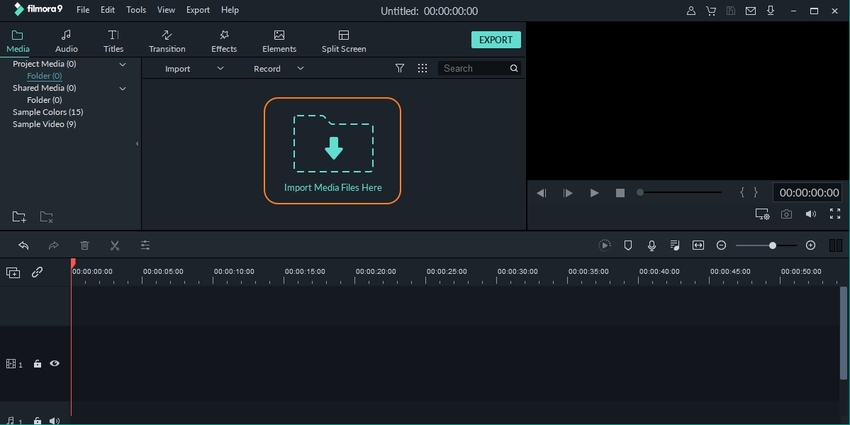
Step 2. Edit Video Based on Your Preference and Add Pictures (Optional)
Drag and drop your video file to the Timeline first. You could edit the video before clicking the Export, such as crop, add effect, add subtitle, and other features. After everything is ok, click the Export button to convert the video to GIF.
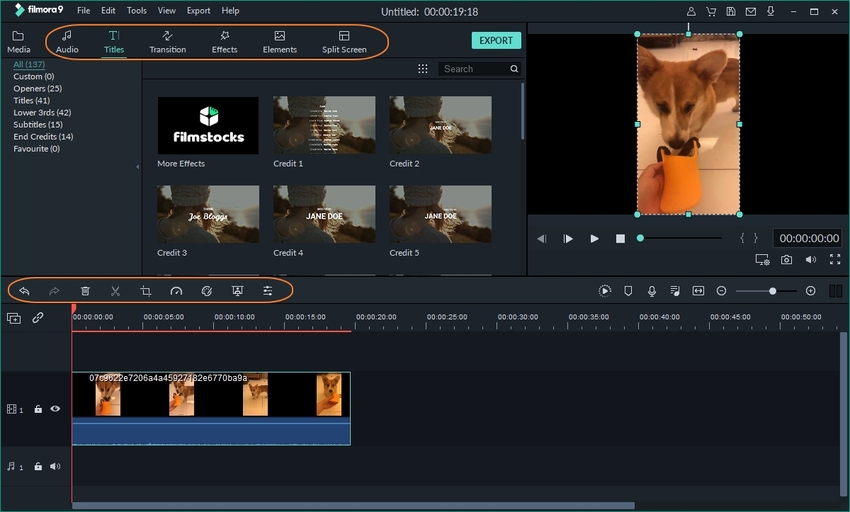
Step 3. Save and Export GIF
After clicking the Export button, it will pop-up a new window that can choose your output format. Select the GIF as your desired format. When satisfied with your editing, click on the Export button to save as .gif file.
Note: Behind the Resolution, it has a button called Setting for adjusting the file Resolution, Frame Rate, and Bit Rate.
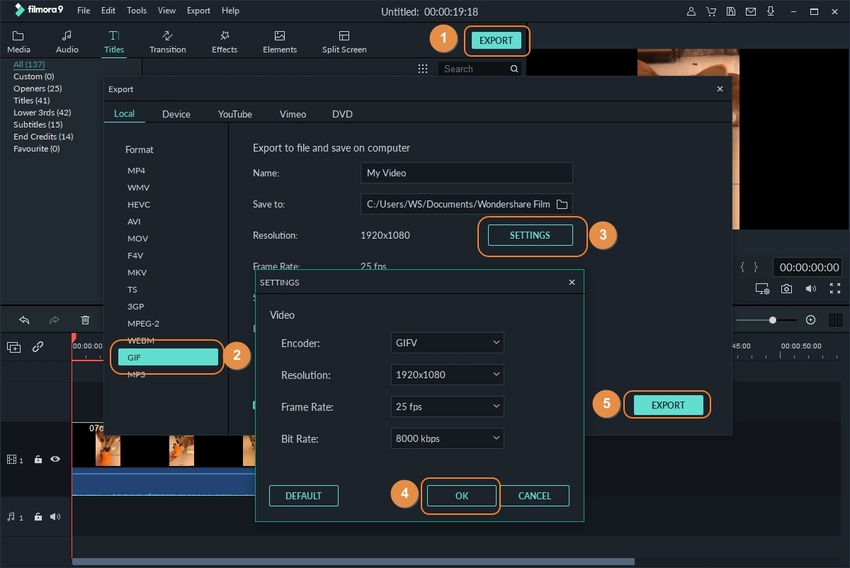
Cute Video to GIF Converter
https://cute-video-to-gif-converter-free.soft112.com/
This is free software that helps convert video files to GIF animation quick and fast. It supports lots of popular video formats so that users can convert all standard video formats such as FLV, MOV, AVI, MP4, etc. It avails you the opportunity to choose any period which you want to get the result.
Main Features:
- It is free to use.
- It supports standard video file formats.
- Grants permission to choose several times to get output.
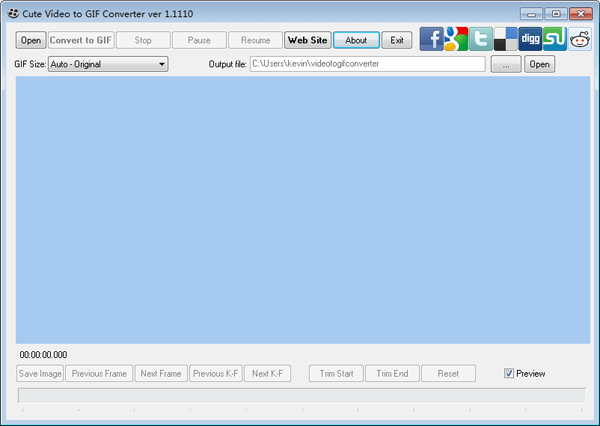
Movie to GIF
https://movie-to-gif.en.softonic.com/
This file conversion tool is excellent at making movie files or some clips of the movie spliced to produce GIF. MPEG, AVI, and other standard video file formats can be converted within minutes into GIF. It also has filters to help enhance the visual or color of GIFs. It permits the conversion of video files into GIFs only, unlike other animated formats, hence why it is a unique converter.
Main Features:
- Exclusively converts files to GIF.
- Supports the conversion of other video formats within to be converted to GIF.
- Easy and free to use.
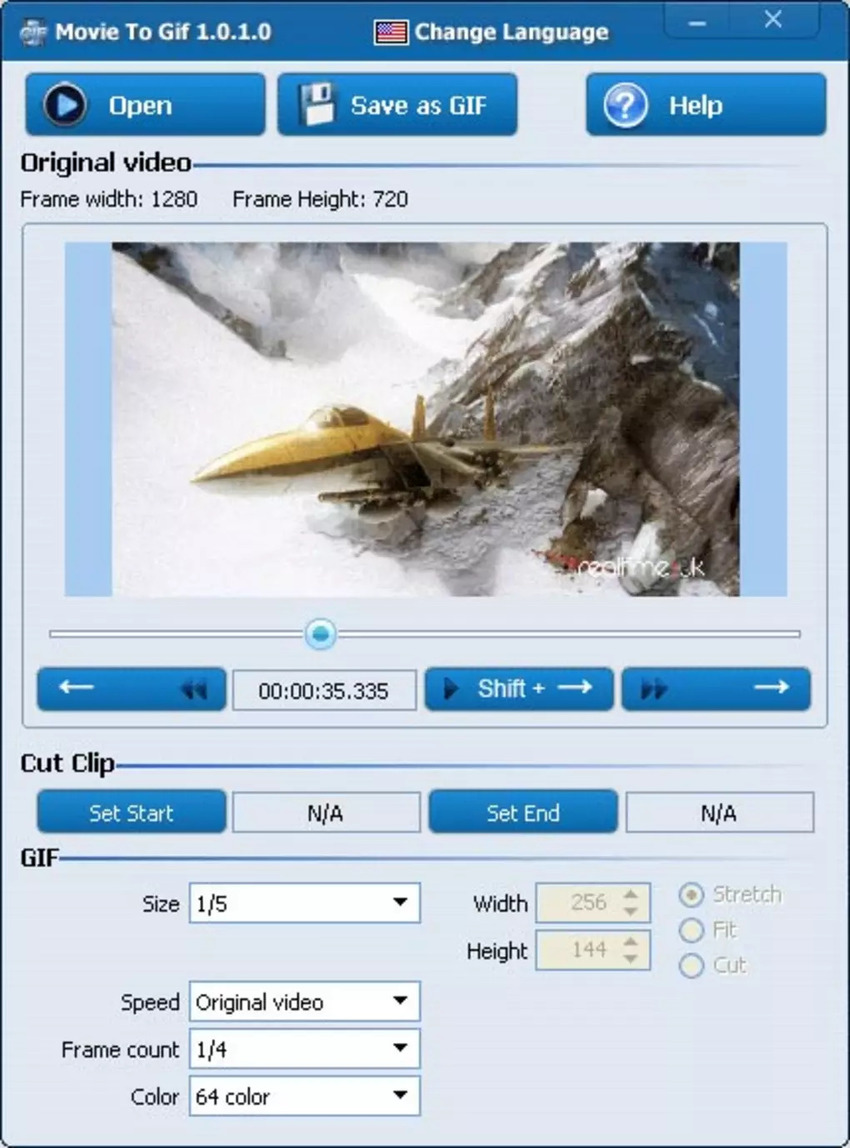
Free Video to GIF Converter
https://free_video_to_gif_converter.en.softonic.com/
This tool is a fantastic video converter that converts videos to GIF promptly and efficiently with the size of the file below 10mb. Its simple interface is made up of two windows in which one is meant for extracting media files and the other for GIF creation. It also supports MPEG, MP4, AVI, GIF file formats, and many others.
Main Features:
- Offers change of height and width features.
- Offers playback speed.
- Permits the change of individual frames, even considering its size.
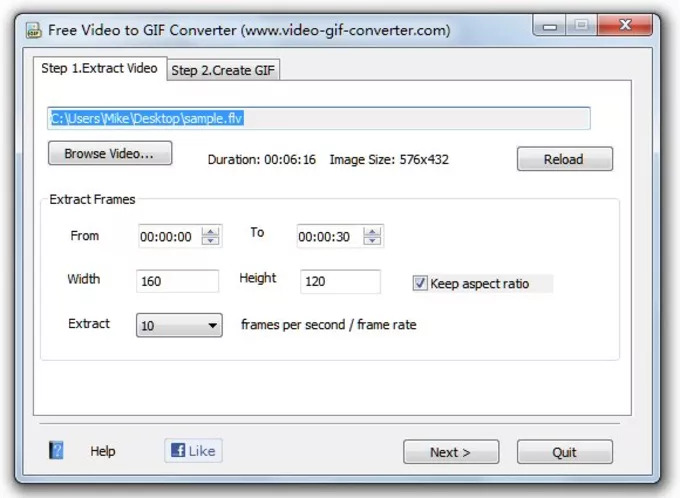
Comparison Table of Top Video Converters
| Wondershare UniConverter | Wondershare Filmora | Cute Video to GIF Converter | Movie to GIF | Free Video to GIF | |
|---|---|---|---|---|---|
| Support Platform | Windows 10/8/7/Vista/XP, and Mac | Windows and Mac | Windows, Linux, Mac, Android, iOS | Windows | Windows |
| Supported Format | MP4, AVI, MOV, MKV,FLV, and others. | MP4, MOV, FLV, GIF, etc. | AVI, WMV, MPEG, MOV, FLV, MP4, 3GP, VOB, etc. | AVI, MP4, & MPEG | GIF, AVI, MPEG, MP4, WAV |
| Pro | Free to use and flexible. | Free to use and no need to sign up. | Free, Fast and easy to navigate | Decent input format support and filter effects | Simpler operation |
| Con | Paid versions offers more | Paid versions has more features. | Limited Features | Limited output files | Limited extra functions |
Part 2. Top 5 Video to GIF Online Tools
EZGIF
EZGIF is a free online tool with features and tools that helps edit animated GIF to achieve the intended outcome. Users can also add effects such as filters, e.g., Nashville, Vignette, Lomo, Gotham, etc. for a pop of color, replace colors of the image, change color with transparency, there is also features like reverse, rotate, and transform GIFs. All user needs to do is in three simple and easy steps to customize your GIF, i.e., upload your GIF or paste URL (maximum size permitted is 35).
Additional Features:
- Free online tool.
- Easy to navigate.
- Supports multiple GIF formats i.e. GIF, JPG, PNG, BMP, WebP, APNG, FLIF, MNG.
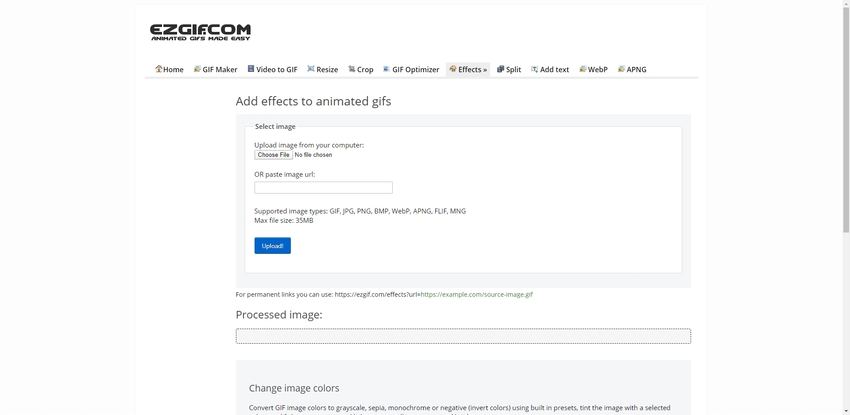
Online Converter
https://www.onlineconverter.com/video-to-gif
This free online tool is great for creating animated GIFs from videos and images. Asides being a video converter, it also helps convert images to GIFs. However, the converter does not support protected and/or encrypted image files. It supports quite a number of video and image formats such as mp4, .m4b, .m4v, .264, .265, , .mkv, etc.
Additional Features:
- It supports the conversion of PDF to GIF.
- Supports the conversion of RAW image file to GIF.
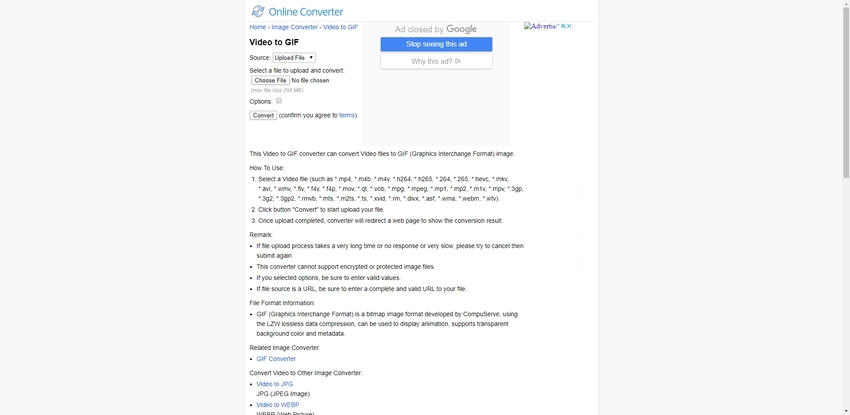
IMG2GO
https://www.img2go.com/convert-video-to-gif
This online free tool helps create animated GIFS from all kinds of video clips such as MP4, AVI, or WEBM. This online file converter offers an advanced setting to change the quality and appearance of the outcome of the animated GIFs. It also provides additional features like resizing, image compression, photo editing, etc.
Additional Features:
- File security, i.e. servers, are SSL encrypted. Thus, sending your files is 100% safe.
- It supports standard files like 3GP, AVI, FLV, MOV, MP4, WebM, WMV.
- It offers the application of filter change, resizing of pixels, and DPI.
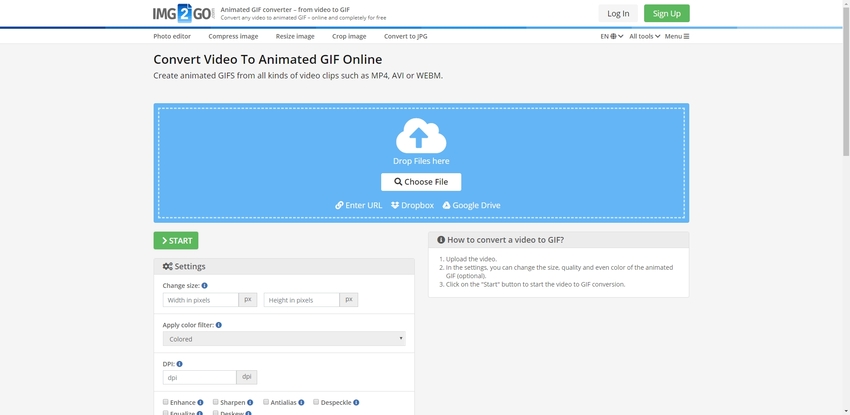
Online-Convert
https://image.online-convert.com/convert-to-gif
This free online tool helps convert images to GIF. Videos can also be uploaded as well as images to animate GIF with this converter. Alternatively, the user can choose options to apply digital effects or improve the picture. Online-convert supports more than one hundred image formats, and another fantastic feature is it supports audio conversion as well, hence if you want to add audio to your GIF, online-convert can make that happen.
Additional Features:
- It supports more than 100 image formats.
- Also supports audio conversion.
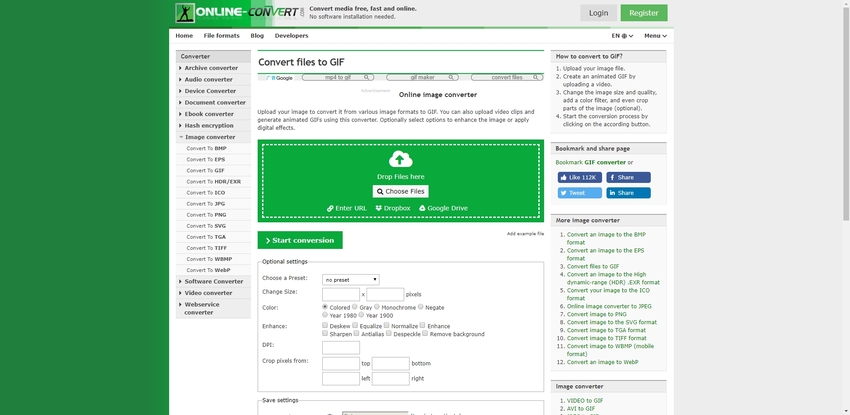
KAPWING
https://www.kapwing.com/tools/convert-video
Kapwing is a free online tool that allows the user to convert videos to animated GIFs. The simple user interface makes it easy for a beginner to navigate the software easily. Users can edit text color, style, add shapes, audio, animate, add text outline, manage the timeline, etc. Kapwing also allows adding of multiple scenes as well as images. Kapwing allows registered users to save as draft their unfinished GIF editing. Users can also determine the output size.
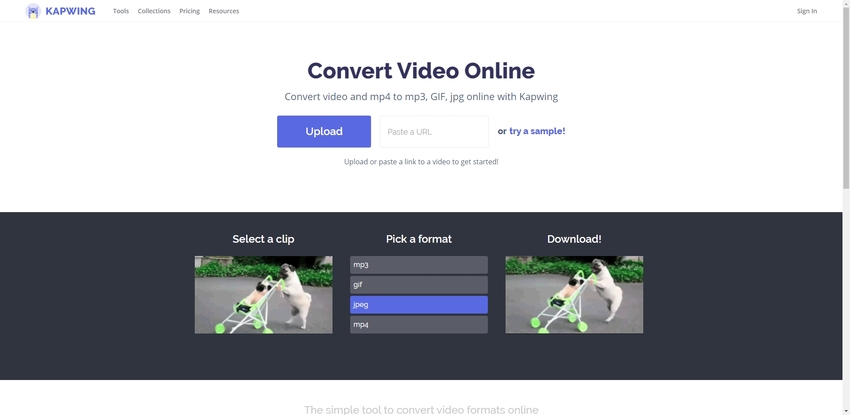
Part 3. How to Make a GIF from a Video iPhone & Android?
ImgPlay
https://apps.apple.com/us/app/imgplay-gif-maker-video-to-gif/id989843523
Supported Platform: iOS for iPad and iPhone
Key Features:
- Adds Captions and Text to Gifs
- 23 different Animated Sticker Motion with Looping option and downloadable stickers.
- 37 different filters and adjust warmness, contrast, saturation, etc.
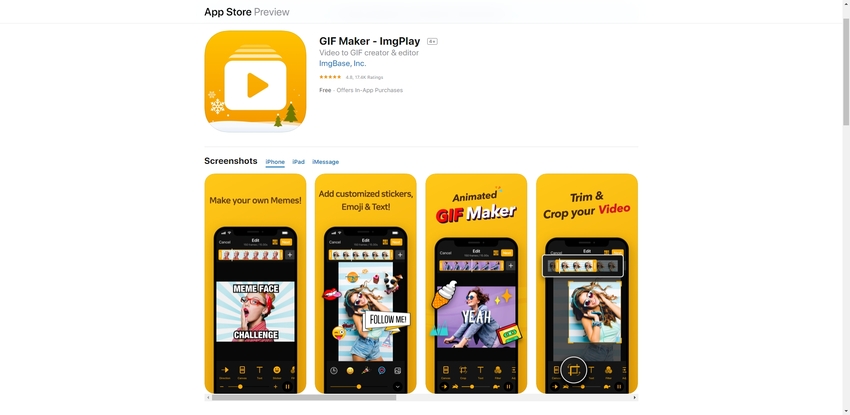
Gif Maker-Video to GIF photo to GIF Animated GIF
https://apps.apple.com/us/app/gif-maker-video-to-gif-photo-to-gif-animated-gif/id1139104033
Supported Platform: iPhone and iPad
Key Features:
- You could edit your video before convert.
- It allows you to select the Live Photos to create a GIF.
- Share your GIF & Video on social media.
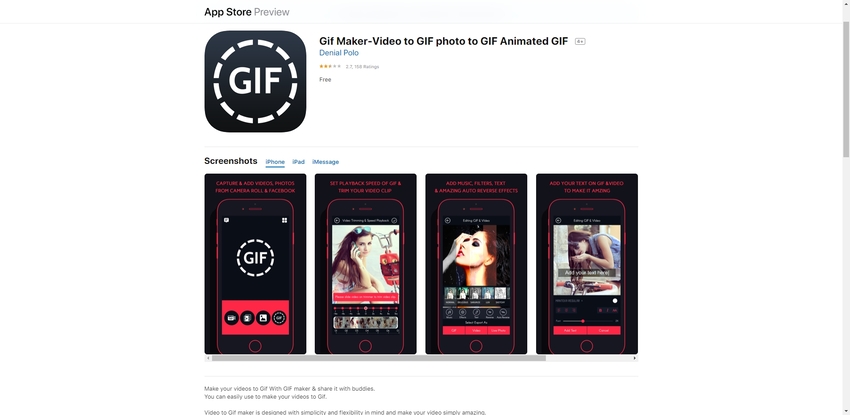
GIF Toaster
Supported Platform: iOS system
Key Features:
- It supports the URL Scheme.
- It supports the conversion of all kinds of media formats to animated GIF easily.
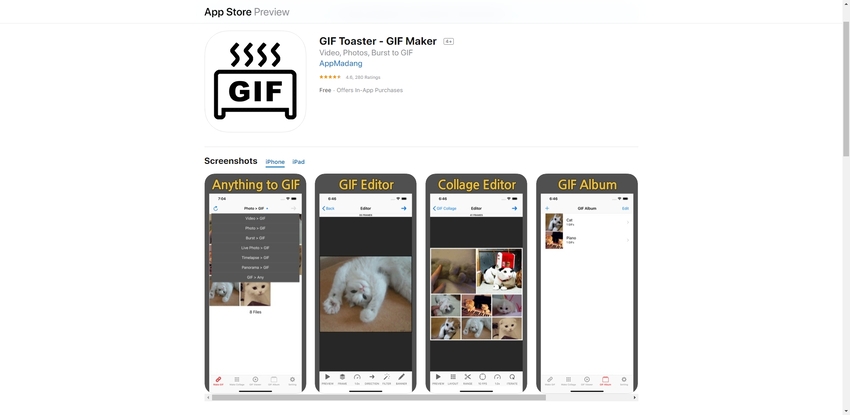
GIF Maker, GIF Editor, Video Maker, Video to GIF
https://play.google.com/store/apps/details?id=com.media.zatashima.studio
Supported Platform: Android and Windows Phone
Key Features:
- Convert popular video/image formats, such as PNG, JPEG, JPG, MP4, MPEG, FLV, 3GP, and others.
- GIF/Animated image comfortable, fast with a ton of features: crop, resize, speed, emoji, handwriting, filter, trim, sticker.
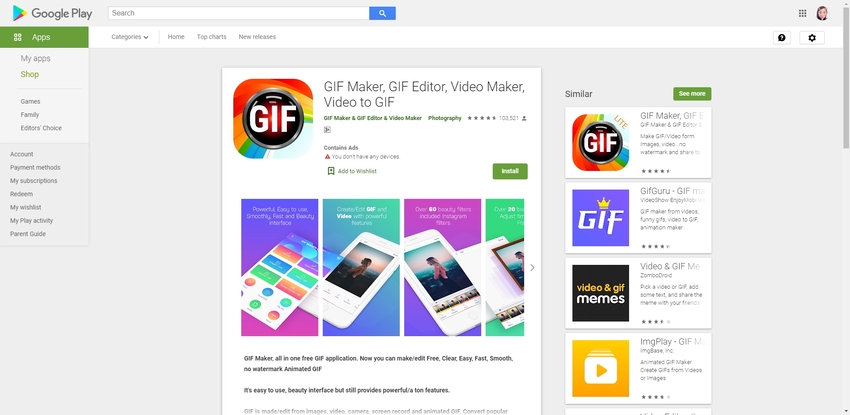
DU GIF Maker
https://apkpure.com/du-gif-maker-gif-maker-video-to-gif-gif-editor/com.duapps.gif.emoji.gifmaker
Supported Platform: Android and Windows Phone
Key Features:
- GIF Camera: Shoot a video and save it as a GIF.
- GIF editor feature, which can change speed, add text, and crop.
- Choose fluency and resolution of GIF when saving GIFs and fast & stable when saving GIFs.
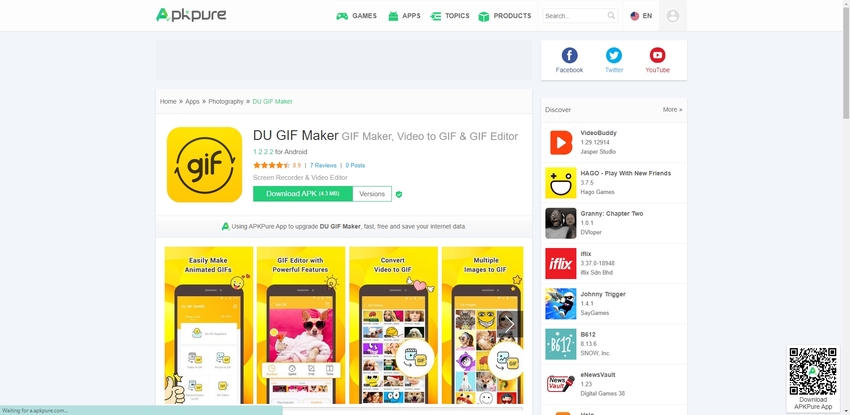
Summary
In conclusion, getting the best short but relatable clips from a big video to an interesting animated GIF is now made simple with the best of the best GIF editing tools highlighted above. The possibilities of creating educative, informative, as well as funny GIFs with, are limitless with these online free animated GIFs.










