The much-rumored Apple iPhone SE 2020 which is also known as iPhone SE 2 is finally released and the device is creating waves among the budget-conscious users. Going a little back in the past, the original iPhone SE was launched in the year 2016 at the lower end of the iPhone line-up at a pocket-friendly price. The then SE model with a 4-inch screen was discontinued in the year 2018. Coming to the present Apple has again launched its SE 2020 iPhone with a bigger 4.7 inches screen and other interesting features. So, if you were earlier reluctant to get your hands on an iPhone due to its high price point, the latest Apple SE 2020 will make you a proud owner of an Apple iPhone within your budget. Know all about this latest device in the following parts of the article.
Part 1. Camera Review
The iPhone SE 2020 comes packed with a 12MP camera featuring a 6-element lens that is protected by sapphire glass. Though the phone has a single-lens rear camera, the technology is at par with the iPhone 11 and 11 pro models and thus the images captured and better than iPhone 8. Additional camera features of the phone include f/1.8 aperture, wide color capture, optical image stabilization, shadow details, Smart HDR, and more. As per Apple, the new SE 2020 features the best single-camera system ever in the iPhone line-up.

Being single-lens, SE 2020 does not support Night Mode and Optical zoom features. iPhone SE is the first-ever iPhone that makes use of a software solution for facilitating Portrait Mode that blurs the background artfully while capturing a person or an object. Portrait lighting and depth control are also supported by the camera.
For ones who are fond of recording videos, the phone is capable of shooting 4K videos at 60fps. There is also an option for recording videos at 1080p and 720p at 24fps and 30fps respectively. Additional video recording features include optical image stabilization, and extended dynamic range, QuickTake video, so-so, and time-lapse.
For selfie lovers, there is a 7MP front-facing camera featuring f/2.2 with support to portrait mode, depth control support, QuickTake, auto image stabilization, Auto-HDR, Retina Flash, and burst mode.
To learn how to use Apple SE 2020 camera follow the video below.
Part 2. Design and Display Review
When it comes to the design, Apple iPhone SE 2020 looks similar to the iPhone 8 that was released in the year 2017. Measuring 138.4mm in height and 67.3mm in width, the thickness of the phone is 7.33mm and weighs 5.22ounces. There is 4.7 inches of display that come with thick bezels at the top as well as the bottom of the phone. The bezel at the top has a cutout for the front camera and the speakers while at the bottom there is a Touch ID home button covered in sapphire crystal with support to Touch ID fingerprint sensor. To keep the price point low, there is no FaceID support. iPhone SE2020 has an all-glass body that has a rich depth of color owing to the 7-layer ink process. An aluminum band of the phone color seamlessly holds together the glass display and the glass body. Moving to the back-side of the phone there is a single-lens camera, LED flash, and a microphone. At the bottom of the phone, there is a Lightning port as headphone jack support is not there. Besides, this new iPhone SE 2 will be available in 3 colors- White, Space Gray, and Red.
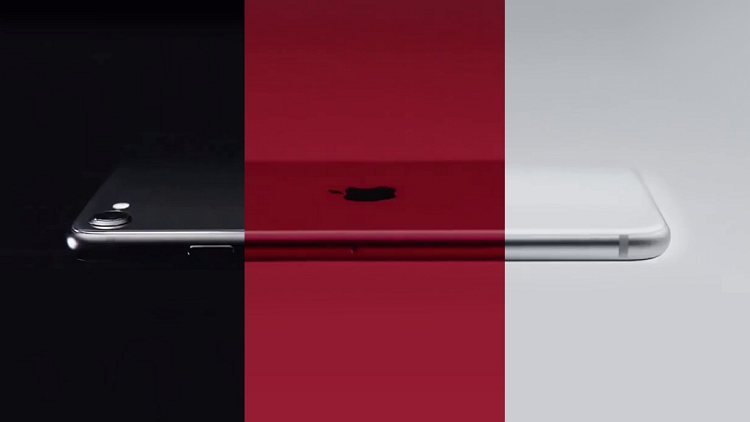
With IP67 certification, the phone comes with dust and water resistance which makes it completely dustproof and can be kept in water up to 1 meter for 30 minutes.
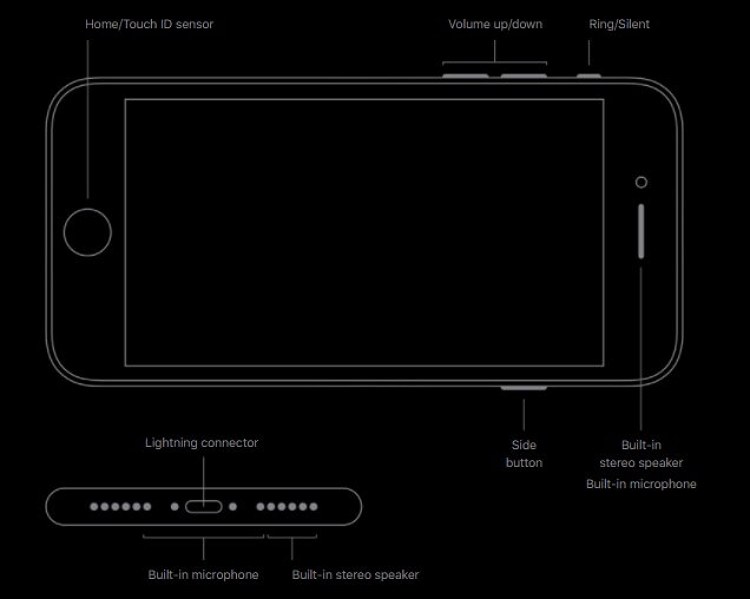
Next, moving to the display it measures 4.7 inches in size with resolution support of 1334 X 750 and a 1400:1 contrast ratio. Though the display is not among the stunning features of the phone, it is decent at the price it is available for and also better than the previous SE model. With support to multi-touch capabilities, additional display features of SE 2020 include P3 wide color support, True Tone, Haptic Touch (the feature does not work on the notifications that you get on the Lock screen or the ones in the Notification Center).
Part 3. Battery and Storage Review
Similar to iPhone 8, the SE 2020 wraps in an 1821 mAh battery that claims to offers around 40 hours of audio playback, 8 hours of streaming video playback, and around 12 hours of video playback. Fast charging is supported by the device where it can be charged up to 50% in just 30 minutes. There is also built-in wireless charging coil inside the glass body of the phone that supports Qi-based wireless charging that can be done using any 5W or 7.5W of wireless charging accessory. Overall, the battery of SE 2020 is not something very great and will just last for around a day in normal use.
The iPhone SE2020 will be available in 3 storage versions- iPhone SE 64GB, iPhone SE 128GB, iPhone SE 256GB.

Part 4. 5G Compatibility
All the models of iPhone SE2020 feature Bluetooth 5.0 wireless technology. The Bluetooth 5.0 of the device offers faster speed with better and longer range and support for larger message broadcast. In comparison to Bluetooth4.2, the 5.0 technology of the device is capable of offering improved operability with other wireless technologies.

Part 5. Price and How to Buy
The iPhone SE 2020 is now available with a price tag of $399 for the 64GB variant, $449 for 256GB of the model, and $499 for the 256GB of the variant. You can buy the phone from Apple’s official site or can also get them from Verizon, AT&T, T-Mobile, Sprint, Walmart, and Amazon. You can even checkout for the iPhone SE deals on any of these sellers.
Below listed are the links from various sellers from where you can get your hands-on iPhone SE 2020. Check the iPhone SE2 price the below links to get any interesting deals or offer.
- Apple site- iPhone SE 2020
- iPhone SE Verizon
- iPhone SE T-Mobile
- iPhone SE AT&T
- iPhone SE Walmart
- iPhone SE Amazon
Part 6: Transfer media files to an iPhone using Wondershare UniConverter
So, if you have finally decided to get your hands on the new iPhone SE2020, there will be a lot of media files like videos, images, audio, and others that you would like to transfer from your old device to the new iPhone. Wondershare UniConverter is an excellent tool that will help you with the task. Using this professional software, videos, audio, and other multimedia files, in an array of formats can be easily and quickly transferred to your iPhone without any hassles. The process is simple and does not require any technical know-how. Not only SE2020, but the software also supports the transfer of files to other iPhone models, Android devices, and other devices.
Additional supported features of the software include video conversion in over 1000 formats, video downloads from more than 10,000 sites, DVD burning, video editing, compression, and more.
Steps to transfer files to iPhone using Wondershare UniConverter
Step 1: Download, install and run the Wondershare software on your PC. On the main interface select Toolbox > Transfer
Step 2: Using the cable, connect your iPhone to your PC and click on the Trust button on your iPhone when prompted to establish trust with the system. Once connected and detected, the iPhone name will appear at the top-right corner of the software interface
Step 3: At the top-left corner, click on the Add Files icon to browse and load the local files to be transferred to the connected iPhone. Alternatively, you can also add an entire folder or can simply drag and drop the files to the interface.
Step 4: After the files are added, they will appear on the interface with their details and a thumbnail image. Finally, click on the Transfer All button at the bottom-right corner that will transfer all the added files to the connected iPhone.
Summary
Thus, considering the features and the review, iPhone SE 2020 is considered a decent device that will not burn a hole in your pockets. So, the phone is just apt for the users who wish to try their hands on an iPhone model but could not do so because of its higher price point. It is a best-value device that is lightweight and comes with decent features. If a strong battery, excellent pictures, and high-end features are your requirements and you don’t mind overgoing your budget then its better to avoid this model.
- Directly convert videos to MP4, AVI, MKV, and other 1,000 formats without quality loss at 30X faster speed.
- Convert videos to devices such as iPhone, iPad, iPod, and Android phones directly.
- Edit videos with advanced video editing functions, like trimming, cropping, adding watermarks, subtitles, etc.
- Download/record videos from YouTube and other 10,000+ video sharing sites.
- Burn videos to DVD or Blu-ray disc to play with your DVD player.
- Support additional functions like Video Compress, VR Converter, GIF Maker, Fix Video Metadata, etc.

