Being a globally dispersed social networking website, Tumblr has strict policies about the dimensions of GIFs, profile picture, feed display picture, and the accepted image formats its users are allowed to publish. However, considering the remarkable increment in the resolutions as per the continuously growing trends in the image and media field. To maintain users’ interest on the website, Tumblr keeps updating its dimension restriction policies, and they do this almost every year. With that said, given below are a few natural methods that explain how to make and upload GIFs to Tumblr.
Part 1. Easy Steps to Create GIFs from Video/Image for Tumblr
For uploading your funny GIFs to Tumblr, you should firstly now the most recommend size and other parameters for your GIFs. You can learn the details in Part 4. After that, an easy-to-use GIF maker like Online UniConverter is needed. With it, you can make funny GIFs from video or images, and customize output size, resolution, frame rate, and watermarks. This online GIF maker is totally free to use without any added watermarks or ads.
Try to make a GIF for uploading to Tumblr online and free now.
Part 2. How to Make Animated GIF for Tumblr Desktop - Wondershare UniConverter
In addition to being a universal converter for all media types, Wondershare UniConverter also has numerous built-in tools, and GIF Maker is one of them. A few other programs that UniConverter is equipped with are screen recorder, video compressor, image converter, VR converter, and much more. Coming back to the GIF Maker feature, Wondershare UniConverter lets you make animated GIFs out of images and videos that can be shared on Tumblr or any other social media website.
- · Lossless quality conversion supported at a super-fast speed.
- · Batch processing supported to convert multiple files at a time.
- · It allows you to transfer videos from computer to iPhone or Android mobiles without using iTunes.
- · In its Toolbox function, it has an image converter, VR converter, GIF maker, and fix media metadata functions.
- · Wondershare UniConverter allows you to burn video and other media files to DVD as well.
You can follow the steps given below to create GIF out of both videos and photos for Tumblr.
Make GIF from a Video Using UniConverter
Step 1. Go to Toolbox and Click GIF Maker
Launch Wondershare UniConverter on your Windows or Mac computer, click the Toolbox tile from the top, and click GIF Maker.
Step 2. Click Add Files and Import a Video
Ensure that the Video to GIF tab is selected from the top, click Add Files from the top-right corner of the GIF Maker box, locate and select the video you want to make GIF from, and click Open from the bottom-right corner.
Step 3. Make Necessary Adjustments and Create GIF
Move the left and right ends of the marker under the progress bar at the bottom of the preview window to trim off the unwanted sections of the video, specify the GIF resolution from the right pane, define the output folder, and click Create GIF to make GIF out of video for Tumblr.
How to Use UniConverter to Make GIF from Images
Step 1. Click Add Files and Import Images
Follow the instructions given above to get to Toolbox > GIF Maker, click the Photos to GIF tab from the top, click + Add Files from the top-left corner, and follow the process explained earlier to select and import an image file. You can press and hold down the Ctrl key to select multiple images for importing.
Step 2. Adjust GIF Settings and Create GIF
Adjust the width, height, framerate, and output location of the GIF from the bottom of the Preview window in the left, and click Create GIF from the bottom-right corner of the box to create a GIF out of selected images for Tumblr.
Part 3. Other 5 Online Tumblr GIF Creators
In case you don’t want to install a dedicated program on your PC, you can try online GIF creators that are not only free, they are also platform-independent and can be used on any computer regardless of the operating system it is running on. Since online GIF creators work on a web browser, they need not be installed on your PC.
Listed below are top 5 online GIF creators that you can use to make animated GIFs for Tumblr for free.
Imgflip
URL: https://imgflip.com/gif-maker
This online GIF creator lets you make GIFs from both videos and images where the source files can be uploaded from your computer, or you can paste their URL in the available field. The free solution lets you define the size in pixels, add captions, define framerate (fps), define the start and end duration to trim off the unwanted sections (in case of videos), etc. before creating the GIF.
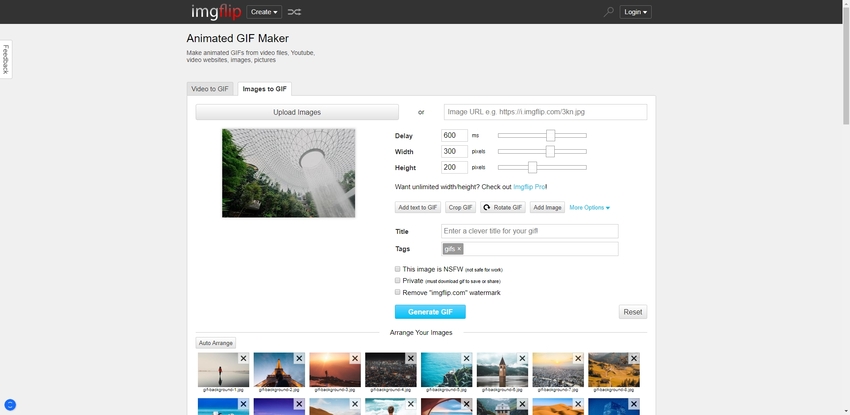
EZGIF
With a simple Browse button on the page that lets you select the images from your computer, EZGIF allows you to resize each of the participating photos to make them of equal size, define their delay duration, specify the number of repetitions or infinite loops, etc. for the GIF you are about to produce. In addition to this, EZGIF also lets you create GIFs from videos.
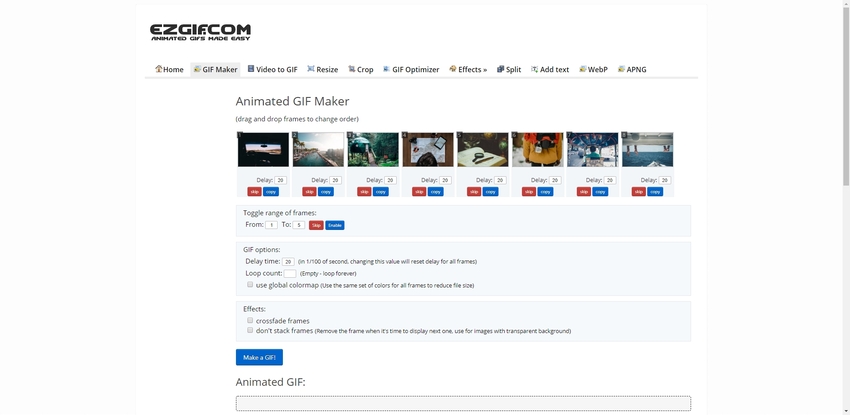
Gfycat
URL: https://gfycat.com/create
Gfycat lets you create GIFs of up to 60 seconds from the videos that you can either upload from your computer or paste its URL in the given input box. The online converter accepts videos from almost all major social media and streaming websites like Facebook, Instagram, YouTube, Vimeo, etc. After uploading the video, you can define its start and end positions, and/or the total duration of the GIF before starting with the conversion process.
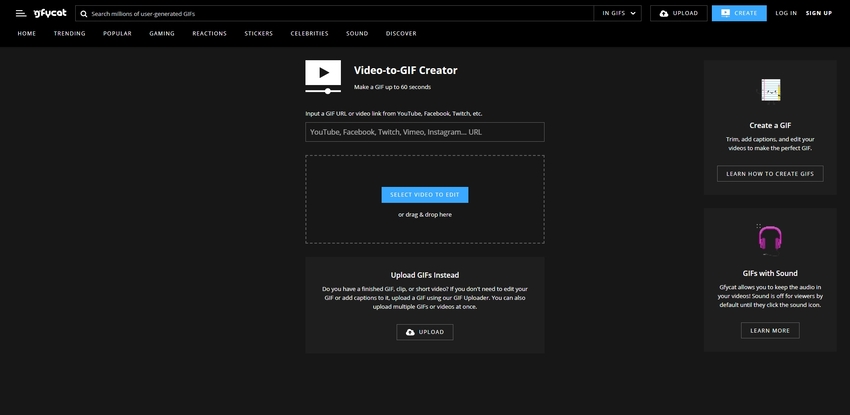
Makeagif
URL: https://makeagif.com/pictures-to-gif
Allowing you to create GIFs from videos, images, YouTube, Facebook, your webcam, and even from an existing GIF, Makeagif is a unique website with an intuitive interface to work with. Before creating a GIF, Makeagif lets you add captions to it, resize the images to make them of equal dimensions, define the speed in milliseconds, etc. as well.
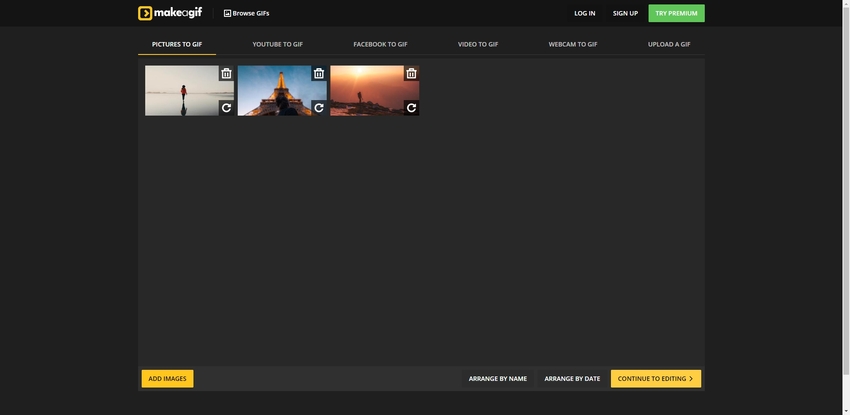
GIFMaker
URL: https://gifmaker.me/
With the Control Panel on the right side of the webpage to make adjustments to the uploaded images or videos and preview the expected output, GIFMaker has a no-nonsense UI that is easy to understand and use. The online creator lets you use up to 300 images to create an animated GIF, and allows you to define the dimensions, duration, and the number of loops the produced file should have.
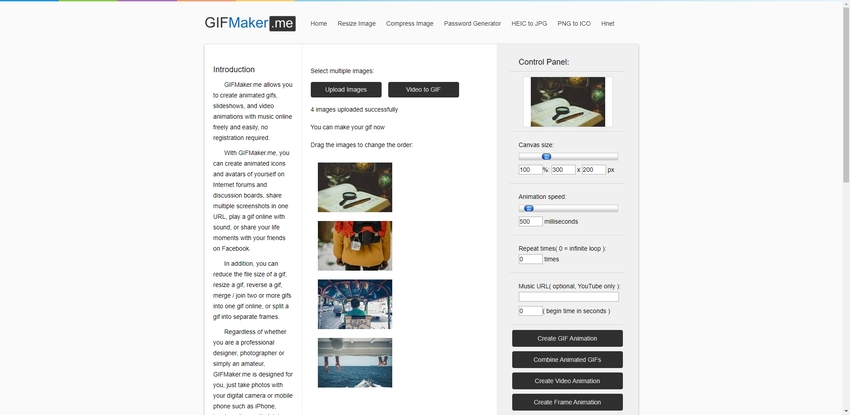
Part 4. A Guide on How to Upload GIF to Tumblr 2020
At the time of this writing, the maximum allowed resolution for a GIF file on Tumblr is 540px, and the maximum size limit is 3 MB per file.
Dimensions and specifications for other image types that Tumblr accepts are.
Profile Picture
- 128px x 128px
- 10 MB
- JPG, BMP, PNG, GIF
Feed Display Picture
- 1280px x 1920px
- 10 MB
- JPG, BMP, PNG, GIF
Summary
Animated GIFs are fun to share, and many times they are also created to briefly explain a particular feature or process while keeping the file size small.
If you create GIFs occasionally, using any of the above listed online converters should serve the purpose well. On the other hand, if you remain active on Tumblr, it is a good idea to have a dedicated program like Wondershare UniConverter to create animated GIF files from videos and images in order to gain more control over the source files and the produced outputs.










