Today, there are thousands of MP3 cutter download apps over the internet. But do you know that you can also cut MP3 songs online directly? With MP3 cutter online free apps, you don’t need to install a third party app or plugin to use. Also, these apps are quite simple to use than their downloadable counterparts and are feature-rich as well. So, if you want to know the best online MP3 trimmers, read this guidepost to the end.
Part 1. Most Recommended MP3 Song Cutter Online
Online UniConverter (Originally Media.io) is the best MP3 song cutter if you’re looking for simplicity and efficiency. It is straightforward and offer some nice MP3 cutting tools. Here, you’ll only need to use your browser to enter the start and stop time for your MP3 file to start cutting. You can also set the fade effects as well as convert MP3 to M4R, M4A, FLAC, and other audio formats before trimming. Plus, it features editing tools for GIF, image, and video formats too.
Online UniConverter - #1 MP3 Clipper
- Free MP3 song cutter that supports all standard audio presets like MP3, M4A, M4R, FLAC, AAC, etc.
- Cut MP3 by presetting the start/end time, fade effects, and converting to other formats.
- Supports the editing of standard video/image formats like VOB, MP4, MOV, JPEG, TIFF, and more.
- Available on standard browsers like Chrome, Safari, Edge, Opera, Firefox, and more.
- Friendly 24/7 customer support.
Steps to trim songs with Online UniConverter:
Step 1. Load your MP3
Visit the Online Audio Cutter tool and then drop your MP3 song on the site. You can also hit the Add icon to open your local drive and import MP3 from there.
Step 2. Set preferences
After importing MP3 successfully, you’ll see two trim handles at the start and end point of your song. Drag them to set your new song duration. Also, enter your fade effects and then hit the play icon to preview your changes. If it’s okay, move to the last step.
Step 3. Cut MP3
Now set your target format on the Save To section before clicking the CUT button to clip MP3. Once the conversion process is complete, this MP3 clipper will allow you to either download the song locally or on Dropbox.
Part 2. Top 8 Best MP3 Cutter Online Free
Although Online UniConverter is on a class of its own when it comes to mp3cuts tasks, I also want to show you some great online alternatives.
MP3cut
If you’re still searching for that lossless online MP3 clipper, I recommend MP3cut. It’s super-duper easy to use and will preserve 100% original quality while trimming audio. It’s a free and extensive song editor that supports 300+ file formats, audios included. After cutting MP3, MP3cuts also allows you to encode it to M4R, M4A, FLAC, or AAC before conversion. Overall, it’s undoubtedly a helpful MP3 song cutter.
Pros:
- Fast and lossless
- Supports 300+ formats
Cons:
- Limited target formats
- Slow upload
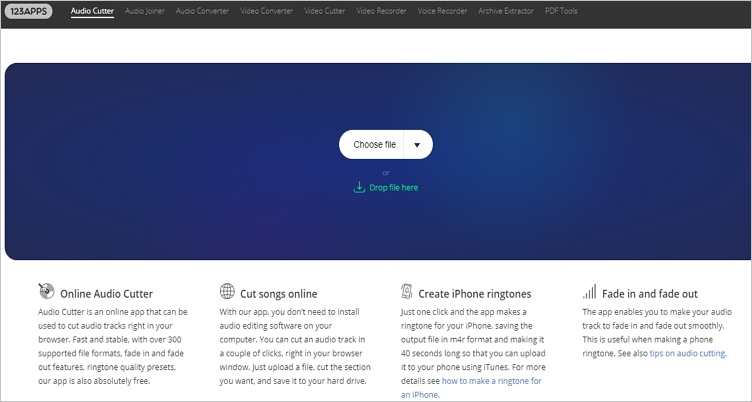
MP3food
MP3food is a robust audio cutter and joiner that is lightweight and works smoothly on all HTML5 browsers. On its ad-free UI, users can trim and merge audios without losing quality. Apart from offering precise MP3 cutting, it’s also a fast app. And more importantly, it lets you cut an unlimited number of MP3 for free.
Pros:
- Beautiful app
- Cut and join MP3
Cons:
- Slow upload and conversion
- Limited editing options
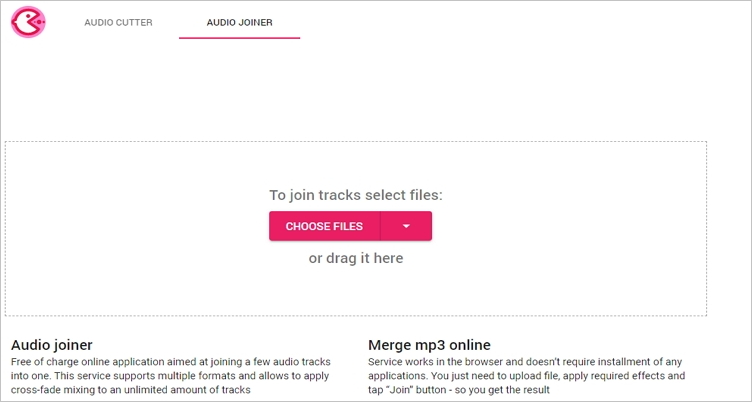
Online-Convert
Online-Convert is another helpful MP3 cutter that doesn’t disappoint when it comes to format support. It boasts of a straightforward GUI, making it simple to handle. On top of cutting and converting audios, it can also edit video, image, document, spreadsheet, and eBook formats. I highly recommend it if you’re still a greenhorn in the file conversion space.
Pros:
- Super-easy to use
- Excellent format support
Cons:
- Ad-laden UI
- Slow upload and conversions
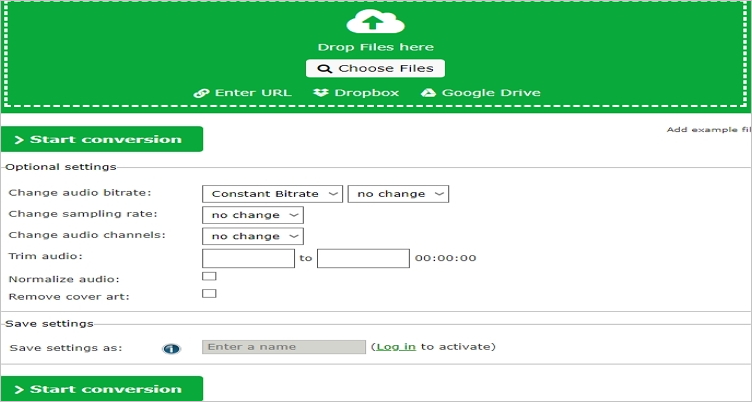
AConvert
AConvert is a robust online MP3 splitter that supports multiple audio formats. With it, you will split MP3, WAV, M4R, M4A, FLAC, AU, and more. In addition to that, AConvert also supports the converting and merging of audio files. Moreover, you can save files to Google Drive, Dropbox, or local storage.
Pros:
- Nice format support
- Saves files to cloud and local storage
Cons:
- 200MB is the maximum file limit
- Ad-laden
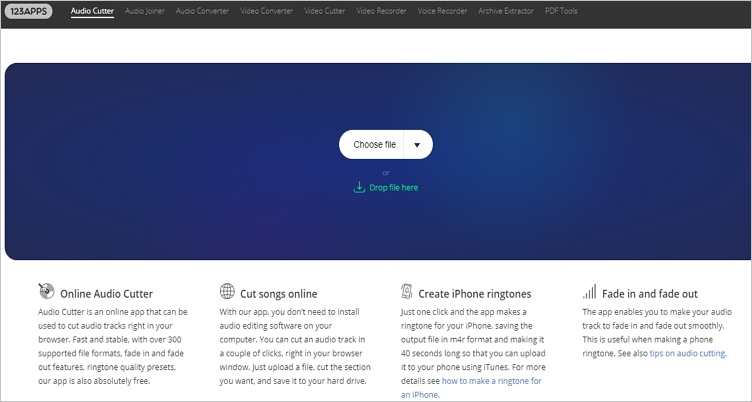
Toolur
With Toolur, you can make custom ringtones for your iPhone, iPad, Android, and any other device. Simply upload MP3, choose a start/end time, volume, length, and fade effects. Even better, Toolur allows you to convert MP3 to M4R, WAV, or AMR formats. However, the maximum upload size is 100MB.
Pros:
- Lots of MP3 cutting tools
- Simple UI
Cons:
- Limited file size
- Slow upload and conversions
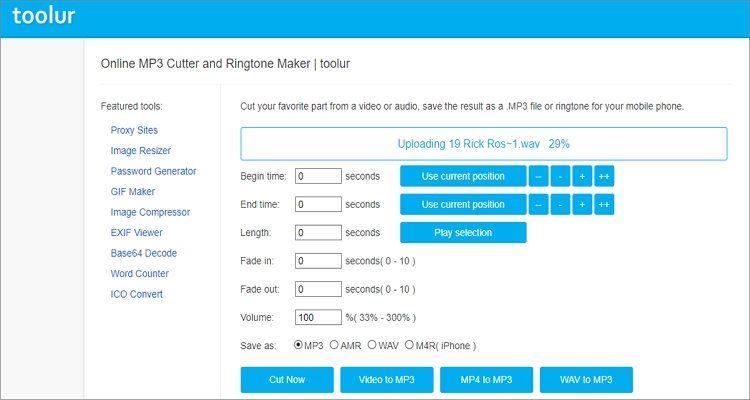
AudioTrimmer
AudioTrimmer is a dedicated audio editing website that supports WAV, FLAC, APE, AIFF, AMR, OPU, and many other audio formats. It’s easy to use and is mobile friendly as well. Therefore, you can use Audio Trimmer on your tablet or smartphone, apart from desktops. However, AudioTrimmer has some adverts and a small memory size of 100MB.
Pros:
- Supports lots of audio formats
- Straightforward to use
Cons:
- Small memory size
- Features some adverts
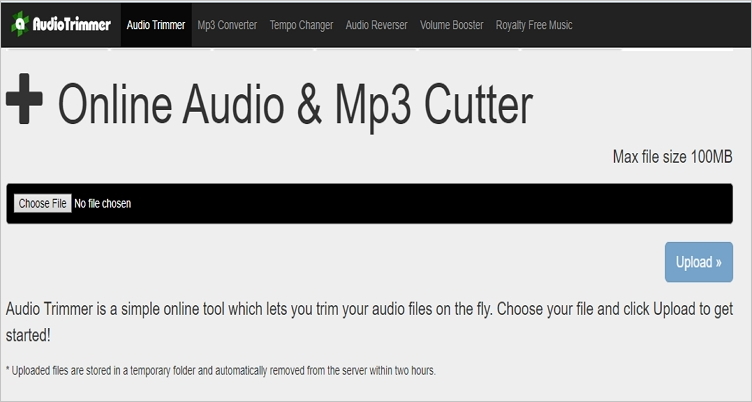
Bear audio
Bear audio is a multilingual site that comes in Portuguese, Japanese, English, Italian, and many other universal languages. That aside, this excellent MP3 cutter is free to use and supports the editing of all audio formats. You can cut, delete, apply fade effects, mute, or even adjust volume. You’ll also enjoy some advanced options such as the “undo” and “redo” features.
Pros:
- Supports multiple export formats
- Extensive editing features
Cons:
- Limited input formats
- Not beginner-friendly

MP3cutter
Finally, you can cut MP3 from computer or URL with MP3cutter. With it, users will enjoy precision trimming, leaving you with the most professional ringtone or song. To cut audio, just add your MP3 and manually enter the start/end time. You’ll also see your track’s wavefoam profile. This way, you can cut audio minus any mistakes.
Pros:
- Simple UI
- Nice MP3 cutting feature
Cons:
- Adverts on the UI
- Limited file editing options
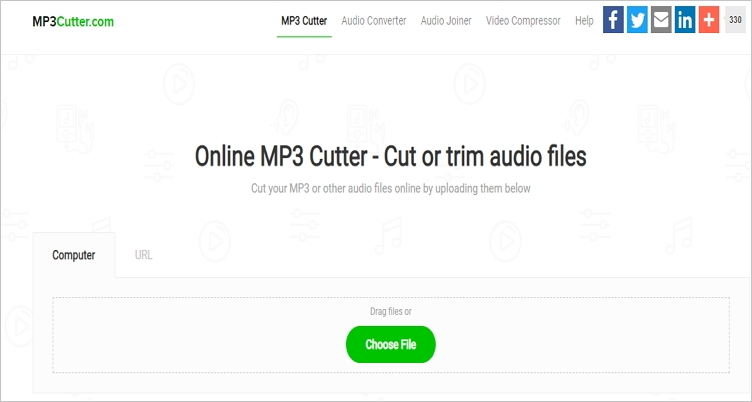
Summary
These are the best MP3 cutter download apps you can fine online currently. But if you take a closer look, you’ll realize that Online UniConverter offers more in terms of simplicity, conversion speed, and other file editing options.



