Which video player do you use to watch movies and TV shows on your computer? For Mac users, QuickTime videos may be playing by default. If you're more than a standard player, choose a third-party app.
There are many options to choose from, but we've compiled a list of the best options and alternatives. The best Mac video player means a cheap and lightweight program that can handle all popular video formats and support the high-quality resolution, with a user-friendly and minimal interface. This includes 1080p and 4K. Read on to find the best AVI video player that suits you best.
JustPlay
URL: https://www.macupdate.com/app/mac/61443/justplay
JustPlay is a small avi video player free download for mac application that packs a lot of punch when playing video files. It easily processes AVI files and offers the ability to play Ultra HD resolutions (including 8K).
The interface is smooth, and even if you look for the first time, you can easily find it around the app. With hardware-accelerated decoding, your app is easy to play the largest .avi file while providing full control over audio synchronization, playback speed, and subtitles.
Of course, the list of features provided by JustPlay can continue. We should also mention the automatic distribution feature. This eliminates the need to see horizontal patterns that can sometimes be found on fast-moving objects.
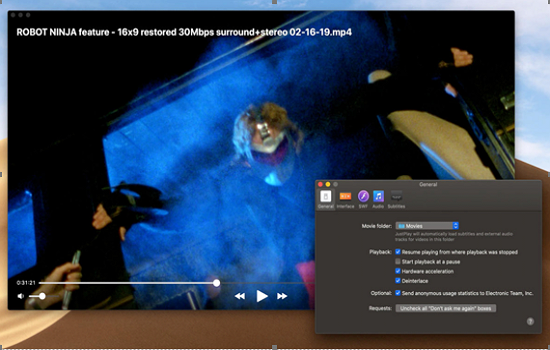
Key features of JustPlay:
- Multiple settings for the playback process.
- Resolutions of up to 8K supported.
- It allows you to easily manage volume.
VLC Media Player
URL: https://www.videolan.org/vlc/index.html
Another great answer for anyone wondering how to open AVI on Mac is from VLC Media Player. VLC is extremely versatile, and it is not only easy to process long format lists, but also an all-in-one tool for opening less used formats. Thanks to the V10 bit codec, VLC processes all discarded videos without the need for additional plugins or codecs.
However, the downside is VLC, which cannot play Blu-ray videos. If you want, there are other ways to get into VLC. Sound can be delayed significantly by wasting the whole experience. However, VLC can increase its order if it can cope with sound problems.
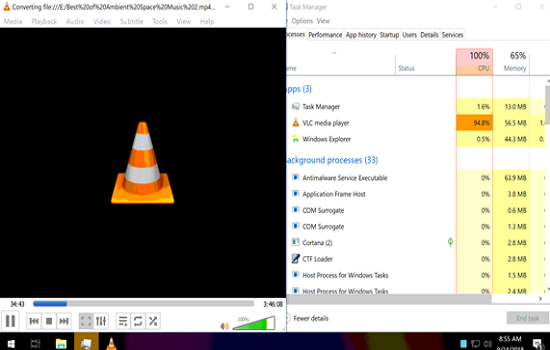
Key features of VLC:
- Available on other operating systems as well.
- It can handle multiple formats without codecs or plugins.
- Support embedded subtitles.
Elmedia Player
URL: https://mac.eltima.com/media-player.html
Elmedia Player is at the top of the list for various reasons. First, it can handle a wide range of formats without the need for additional codecs or extras. It can play AVI, WMV, FLV, MKV, DAT, MOV and many more video formats used for various media files available online.
You will love the easy-to-use user interface provided by Elmedia Player. Everything is easy and intuitive, even if you have little experience of using a Mac. Plus, the Elmedia Player settings are great for tailoring your video and getting the best experience you've ever had. Elmedia Player can handle very high resolutions, so it always plays your video without buffering or other issues.
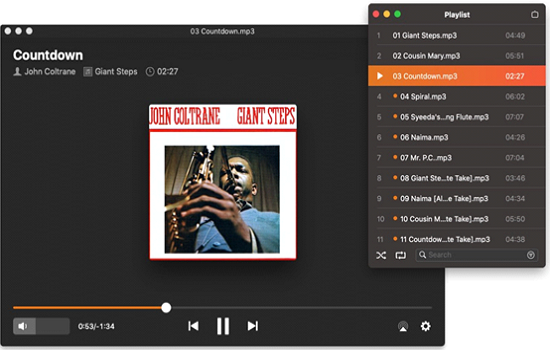
Top features of Elmedia Player:
- Great-looking, intuitive interface.
- Support for external audio tracks.
Cisdem
URL: https://download.cnet.com/developer/cisdem/i-10359180
Finally, Cisdem is a reliable and reliable AVI viewer when looking for an amazing video viewing experience. Compared to VLC, system resources are very simple, and the user interface is very attractive. The supported variations are as broad as the other software tips I have covered in this article, so I wonder how Sodium is a great solution for anyone who is considering watching AVI on a Mac.
Resolutions can go up to 5K, and even at high resolutions, this player is perfect for audio and video synchronization. This avi video player download can also be used to download YouTube videos, so this is the perfect solution for many needs.
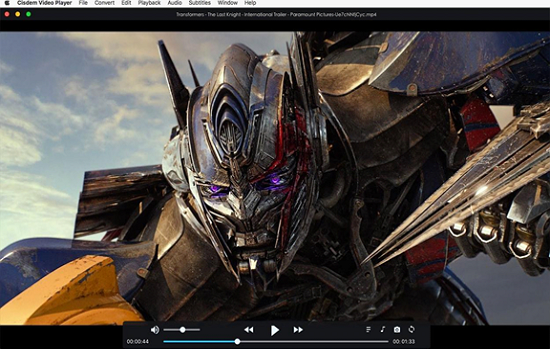
Top key features:
- Automatically loads subtitles.
- Wide range of video and audio file formats supported
- Full control over playback with screenshot availability.
5KPlayer
URL: https://www.5kplayer.com/
Another recommendation for an application that allows you to view AVI files on your Mac without problems is 5KPlayer. Like all the software we have provided so far, 5KPlayer can process many video formats without the need for codecs or plugins. The list is not limited to AVI, MOP4, MKV, WMV, FLV, MOV, WMA, or 3GP. So if you want to watch AVI on Mac, you can use 5KPlayer to provide a smooth experience.
This player, which can use 4K or 8K high resolutions, also plays audio files. It also provides AirPlay support and allows users to download video and audio files from multiple websites. This app seems to have no obvious bugs or issues, but it may take some time to process before playing the video.
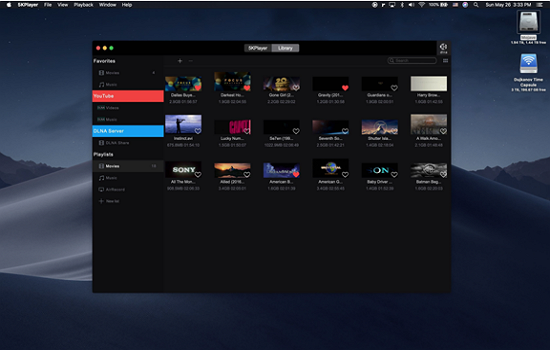
Key features of 5KPlayer:
- AirPlay supports so you can easily stream media to Apple devices.
- It comes with a built-in radio player as well.
Tipard Video Converter
URL: https://www.tipard.com/video-converter.html
If you need to play an AVI movie on your iPhone, iPad, Xbox, or other devices, you may not be able to download another AVI player to your device instead. In this case, you will need to use the AVI Play Alternative solution to convert AVI to a compatible format. Tipard Video Converter is a highly recommended solution as an alternative to the AVI player.
Since AVI is a container format, it is difficult to find the audio codec and video codec in detail in the video file. This should be difficult if you need to download the codec or switch to another video player. Take, for example, QuickTime. If you need to use QuickTime as an AVI player, the easiest and most effective way is to convert AVI to QuickTime.
If you want to download AVI files online, you can use Tapard Video Converter Ultimate to convert AVI directly to another format. And you can convert any media player to an AVI player. See only details about program features and support forms.
Key features of Tipard Video Converter:
- 1. Convert any 4K Ultra HD video and 1080p HD videos.
- 2. Rip any DVD to MP4, MOV, M4V, AVI, WMV, and others.
- 3. Enhance, rotate, crop, effect, clip and watermark video.
Summary
Now that we know exactly what best practices are, we no longer need to ask ourselves how to view AVI files on a Mac. See each recommendation to find the one that offers you the best service. We will tell you more about how to choose a great AVI player for Mac.



