Want to learn how to fast forward TikTok videos? This is the ideal guidepost. Fast motion videos are quite trendy on TikTok these days. They make videos more engaging and funny at times. Although it's easy to speed up your own videos, it can be a bit challenging to do the same on clips uploaded by other TikTokers. So, by the end of this article, you'll know how to speed up video on TikTok quickly and easily. Get ready to learn?
Part 1: How to speed up video on TikTok with TikTok's features
Let's begin by learning how to change speed on TikTok without downloading the videos. In other words, you'll know how to do so while recording the video or after uploading a video clip from your local storage. Here are the methods:
Method 1. Record fast-motion videos using TikTok's motion effects
This is undoubtedly the most common and easiest way to speed up TikTok videos. TikTok allows users to record fast-motion videos with its inbuilt motion effects. Users can choose to speed up or slow down videos while recording them before sharing with the TikTok community. The process is pretty straightforward, as evidenced in the steps below:
Step 1. Run TikTok and then tap the + icon at the bottom of the screen. TikTok's camera will launch immediately.
Step 2. You'll see up to five motion speed effects. To record a fast-forward video, choose 2x or 3x. If you don't see the motion effects, simply click the Speed icon on the menu at the top-left side of the screen.
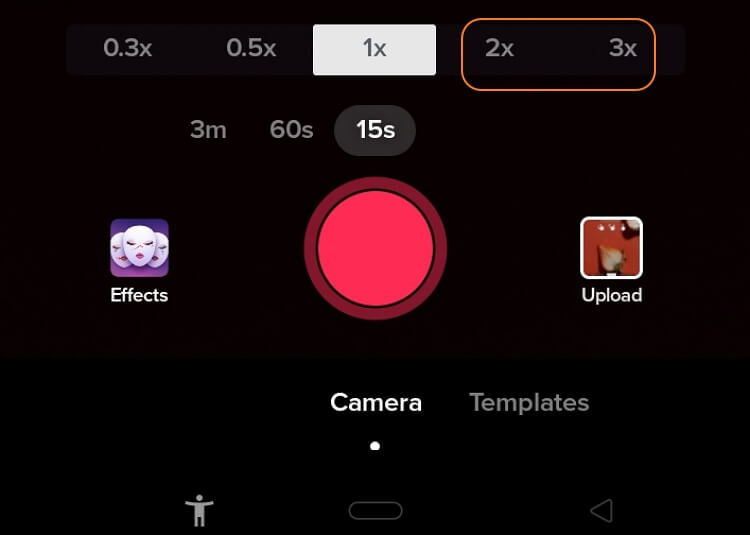
Step 3. Tap Record to start capturing a fast-forward video on TikTok. Remember, you can record a single clip at multiple speeds. Just tap Stop and adjust the recording speed accordingly before you resume recording the video.
Step 4. Click Ok to edit and post the new video.
Method 2. Apply a fast-motion effect to a local video
As said initially, TikTok has its native video editor that allows TikTokers to perform a wealth of video editing functions, including speeding up videos. So, much dilly-dallying, below is how to speed up TikTok videos before uploading:
Step 1. Tap to launch the TikTok app and then press + at the bottom of the window. The camera will launch automatically.
Step 2. Now click Upload next to the red Record button. Your local storage will launch, where you can choose and upload a video. Remember, TikTok allows you to add multiple videos, provided they don't exceed the 3-minute playback limit. Anyway, click Next to finish uploading the selected video.
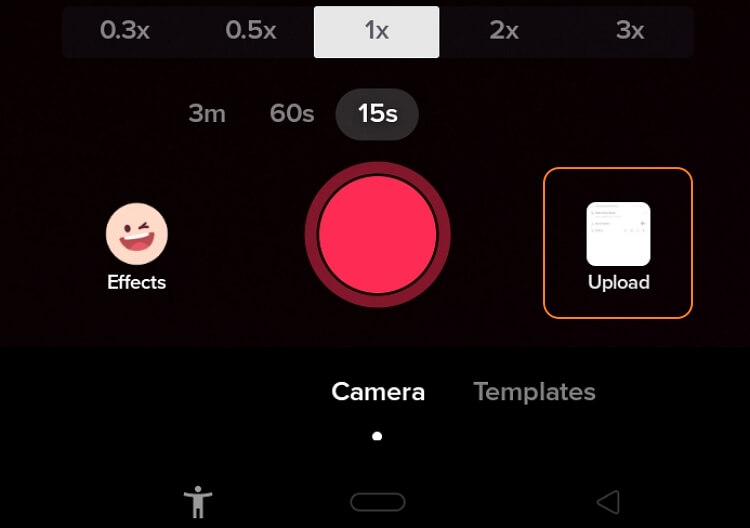
Step 3. You'll see a video timeline at the bottom of the screen. In that case, tap the Speed icon and then set 2x as the playback rate. You can also drag the sliders to trim the video clip. Plus, use the flip option to change the layout of the video. Again, click Next.
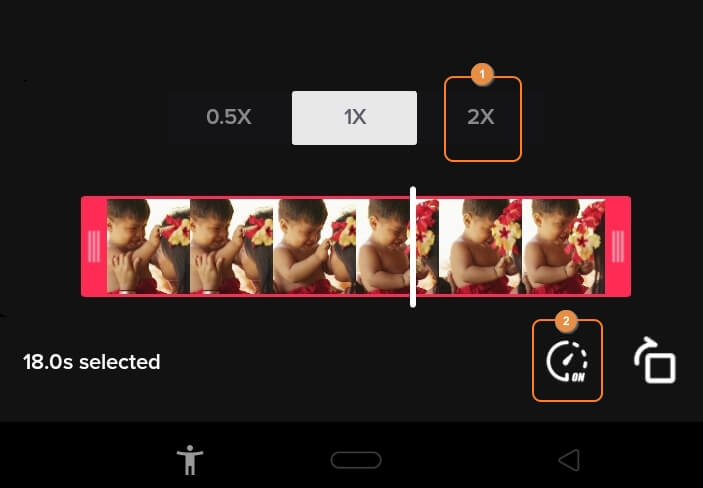
Step 4. After the video has been processed, you'll enter the editing mode. Here, you can add sounds, texts, stickers, filters, voiceovers, and so on. It's that easy!
Part 2: How to speed up TikTok videos with the best online video speeders [Fast!]
Another way to apply the TikTok 2x speed to your video is by using third-party apps. In this section, we'll learn how to do that using two excellent online video editors. So, get your TikTok video ready and follow these steps:
Wondershare Online UniConverter
Wondershare Online UniConverter is the ultimate media editor for pros and beginners alike. Navigating the website is pretty self-explanatory, and it packs a whole host of video editing tools. For instance, you can upload your TikTok video and set the playback speed as 0.25x up to 2x the initial speed. Simply put, anything less than 1x will slow down the footage, whereas playback speeds more than 1x will speed up the video. Also, you can choose to mute the video or export it to a different file format. Plus, Online UniConverter comes with tools for looping, muting, reversing, merging, cropping, trimming, and so on.
Key features of Online UniConverter:
- Speed TikTok videos up to 2x the initial speed.
- It supports the import and export of varying video file formats.
- Features tools for muting, looping, reversing, cropping, trimming, and more.
- Extract vocals and instrumentals from TikTok videos.
Below is how to fast-forward videos on TikTok with Online UniConverter:
Step 1. Open the Change Video Speed tool.
Use your mobile or desktop web browser to launch Online UniConverter and tap Online Tools. Then, click Change Video Speed from the tools available. The program will launch immediately.
Step 2. Upload your TikTok video.
If you're using a desktop, simply locate your TikTok video and drag and drop it on the Change Video Speed function. But if you're using iPhone, Android, or even a computer, click Choose File to open your local files and add a TikTok video. Whichever way you choose, the video upload speed is smooth and fast.
Step 3. Choose a fast-forward video speed.
Now drag the Speed slider to the right to speed up the TikTok video. Alternatively, you can simply set the playback speed as 1.25x, 1.5x, or 2x. Remember to use the playback screen to get the best results.
Step 4. Save the speeded up TikTok video.
Are you satisfied with the playback speed change you've just made? If yes, choose MP4 as the output format before clicking Start. And that's how to speed up a TikTok video online with Online UniConverter.
Clideo
In addition to Online UniConverter, you can use Clideo to speed up TikTok videos online. Like Online UniConverter, it's an ad-free program that offers users up to multiple standard video playback speeds. Users can change the playback speed of MP4, MOV, FLV, VOB, and other common video formats. Clideo also comes with tools for compressing, merging, trimming, creating memes, and so on. Just take note that the rendering speed is relatively slow. Also, free outputs have a Clideo watermark.
Below is how to fast-forward TikTok videos on Clideo:
Step 1. Launch Clideo on your web browser, click Tools, and then choose Speed Video.
Step 2. Now click Choose File to open your local TikTok video on Clideo.
Step 3. After uploading the video successfully, drag the Change video speed slider to the right to increase the playback speed. Or, set the playback rate as 1.25x, 1.5x, or 2x.
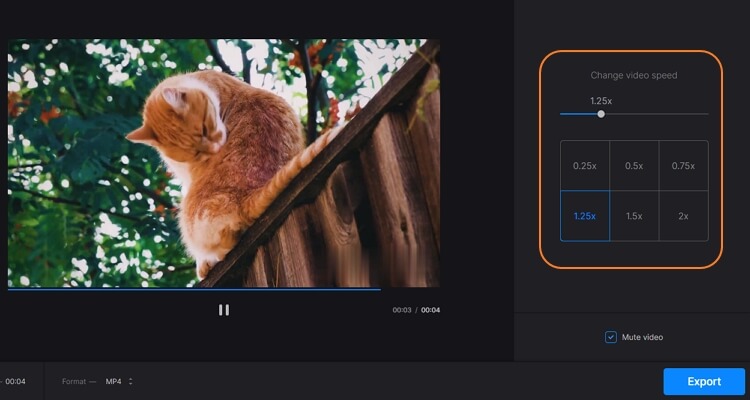
Step 4. Lastly, choose an output video format before clicking Export. And there it is!
Part 3: How to speed up a TikTok with two best third-party software
If you're hesitant about using the online video editors above, you can use these dedicated desktop programs instead:
Wondershare UniConverter
Wondershare UniConverter 13 is indeed the best desktop video editor for beginners and pros alike. With it, creators will enjoy a simple UI full of exciting features. For instance, you can change the speed of any video to suit your preferences. Apart from changing the video speed, you can also adjust effects, apply filters, trim videos, change the video background, and so on. And above all, users can directly convert videos to TikTok.
Follow these steps to speed up a video on TikTok with UniConverter:
Step 1. Launch the video effect tool and upload a video.
Install and fire up UniConverter on your PC and then click the Video Editor tab on the left pane. Now tap the Effect tool and upload the TikTok video you wish to speed up.
Step 2. Choose a fast-forward video speed.
Click the Change Speed tab and then choose a playback speed of more than 1x. UniConverter supports adjusting the video speed up to 2x the initial rate. Now hit Ok to save the new video speed rate.
Step 3. Save the new video file.
Last but not least, click Output Format, tap Web Video, and then select TikTok. You can also convert your video to other standard video formats like MP4, VOB, FLV, MTS, 3GP, among others. Finally, press Start to convert and speed up your TikTok video.
VideoProc
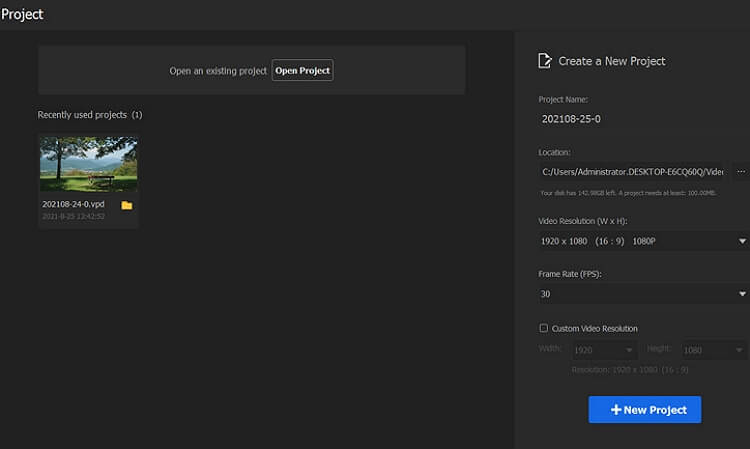
Here is another free Mac and Windows video editor. VideoProc boasts an intuitive and full-featured user interface for all creators. With it, users can convert, edit, resize, and accelerate videos with zero quality loss. Interestingly, VideoProc allows users to adjust the video speed by 16x slower or faster than the initial speed. Even better, it supports several video formats. All in all, it's an excellent all-in-one tool to have.
Features:
- Slow down/speed up video speed by up to 16x.
- It supports several video formats.
- It comes with a color grading feature.
- Several basic video editing capabilities.
Part 4: Related question: How do you speed up pictures or slideshow on TikTok?
Sometimes you may want to share your favorite photo moments on TikTok. But to do that, you'll need a nice slideshow generator like Fotophire Slideshow Maker. This program lets you arrange your favorite photo memories in a single video file before customizing them with catchy background music and text. It supports most image formats, including JPG, PNG, BMP, and WebP. In addition to images, users can also create slideshows using videos. And lest I forget, it's simple to use, as I'll illustrate below:
Step 1. Install and run Fotophire Slideshow Maker on your PC and then tap Add Files to upload your photos.
Step 2. Next, click Theme and choose a transition effect for your slideshow. Also, click the Add Music button to apply a piece of background music to your slideshow video.
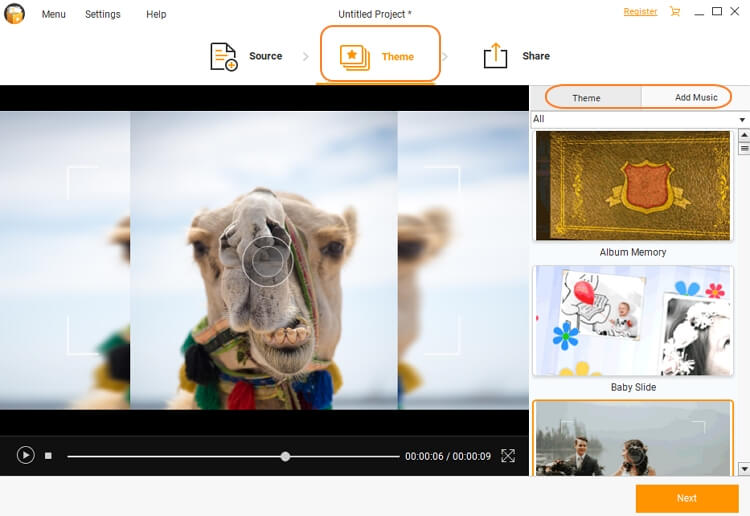
Step 3. Now click Share and then choose an output video format and resolution. Finally, finish up by clicking Save.
Step 4. Follow the steps in Part 1 to upload your slideshow video on TikTok and adjust the playback speed.
Conclusion
Are you still struggling to speed up a video on TikTok? I hope not after reading this guidepost. By now, you should know how to do that directly on the app or using a third-party app like Online UniConverter. And yes, use Fotophire Slideshow Maker to create a memorable photo slideshow for your TikTok fans.

