Many times we see a GIF on a social media platform like Twitter or Instagram, and we immediately want to save it for our collection. It means to download and save it on our phone or computer. It usually is a straightforward process. But when it comes to Twitter GIFs, it can become a little troublesome. That is why we have brought you this guide on how to save GIFs from Twitter. We will show the various ways in which you can save a GIF from Twitter.
This article has three parts; firstly, we will see how to save GIFs from Twitter on your Android smartphone or iPhone. Then we will move on to see how you can save GIFs from Twitter on your computer. Lastly, we will bring you a guide about the Twitter GIF size limit. So let's begin!
Part 1. Save Animated GIF from Twitter on iPhone and Android
Whenever a user uploads a GIF on Twitter, the file format gets automatically converted to a video file. It means that even when we are watching a GIF and calling it so, in reality, what we are seeing is a video file. Hence, you need to download and convert the video file into the .gif format with the following methods.
Method 1: Using EZGIF in Your Phone
This online tool is a GIF maker, as well as a downloader and converter. To use this, follow the steps given below:
Step 1. From your Twitter app, share the original tweet from where you want to save the GIF;

Step 2. Now, click on Share Tweet via. Then, use the Copy link.
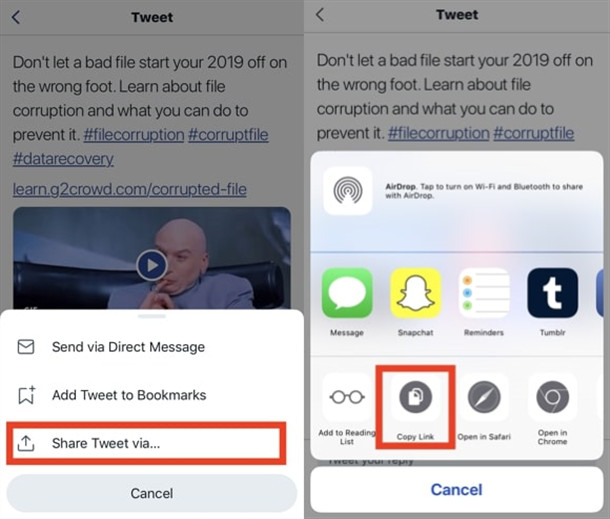
Step 3. On the browser open EZGIF and move to Video to GIF tab and paste video URL; Next, you will get some additional options regarding the conversion, set them accordingly to get the best result. Finally, click on Convert to GIF!
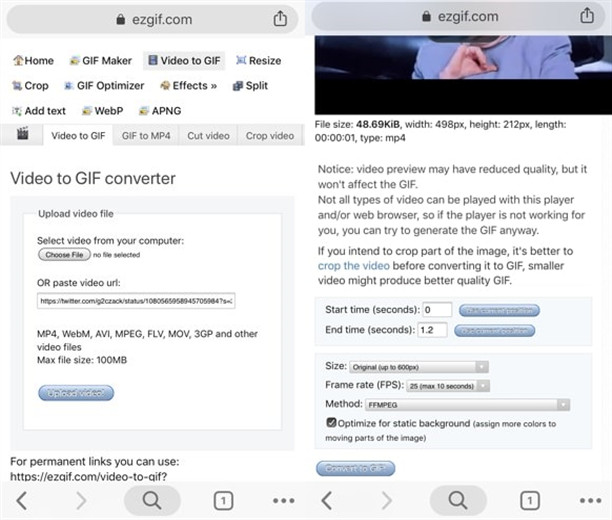
Step 4. After the conversion, click on Save that will save the file to your camera roll.
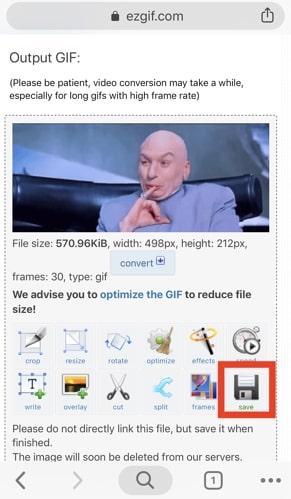
Method 2: Using Third-Party Apps
You can also use various Third-Party Apps for the same purpose as below:
GIFwrapped
Step 1. After installing GIFwrapped on your iPhone, open your Twitter feed, locate the GIF you want to save and then copy its link;
Step 2. Now go to GIFwrapped app and paste that link on the search bar and click on Search;
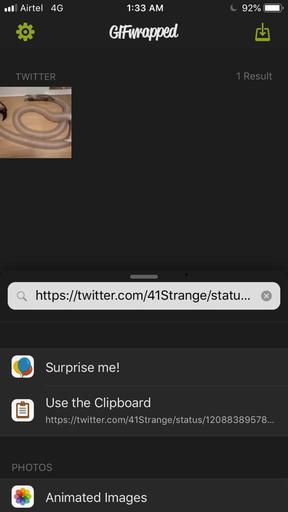
Step 3. Tap on the GIF to open it and select the button at the bottom-left corner; Click on Share Image; Now tap on Save Image.
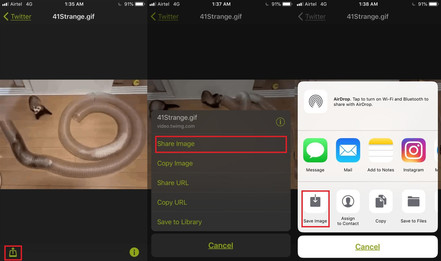
Tweet2gif
Step 1. After downloading Tweet2gif on your Android, tap Allow to give access to the app. Now, open Twitter, find the GIF you want to download and tap on the share button;
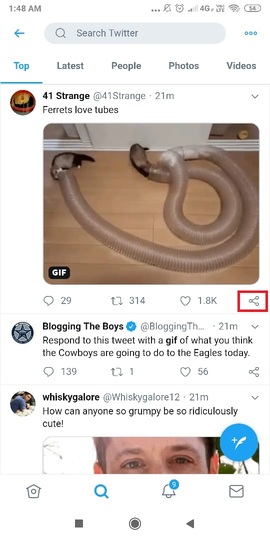
Step 2. Now, there are two ways to save the GIF; Either click on Share Tweet via option. And choose Tweet2GIF; Or, choose Copy link to Tweet and then open the Tweet2GIF app;
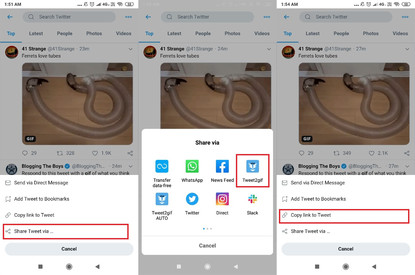
Step 3. With the option, the link will automatically get pasted to the app; and with the next, you will have to paste the link in the URL section. To save the GIF, click on DOWNLOAD GIF for both the option.
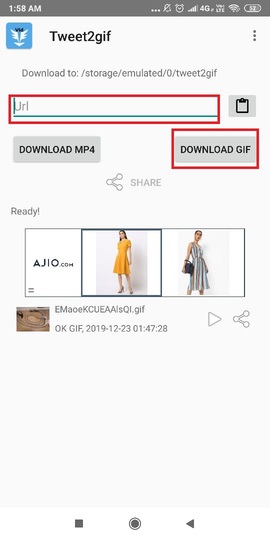
Part 2. How to Download a GIF from Twitter on PC?
Now that we have seen how to save GIFs from Twitter on iPhone and Android devices, we will look at how we can do the same on our PCs. Once again, there are a couple of methods that you can try out:
Method 1: Using EZGIF on PC
You can use this online GIF maker and converter tool from your computer as well.
Step 1. From your Twitter account, get to the GIF that you want to save, click on the drop-down beside the post, and Copy link to Tweet;
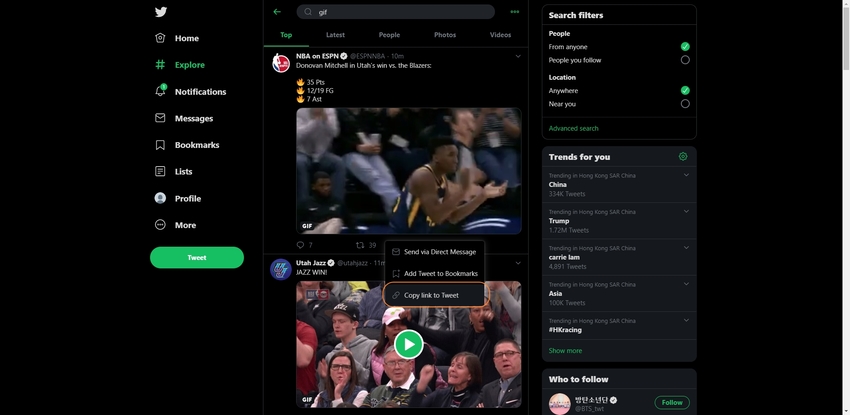
Step 2. Then open EZGIF on your browser and paste the link under Video to GIF tab. Then, Upload video!
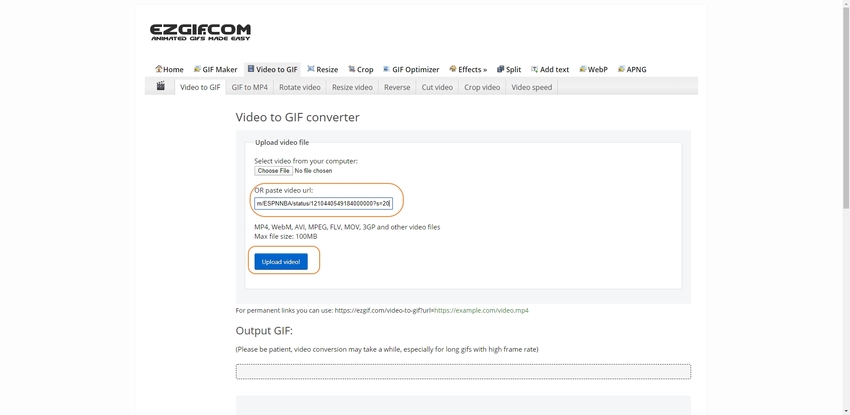
Step 3. The next window will show you some additional settings. Set accordingly and then Convert to GIF!
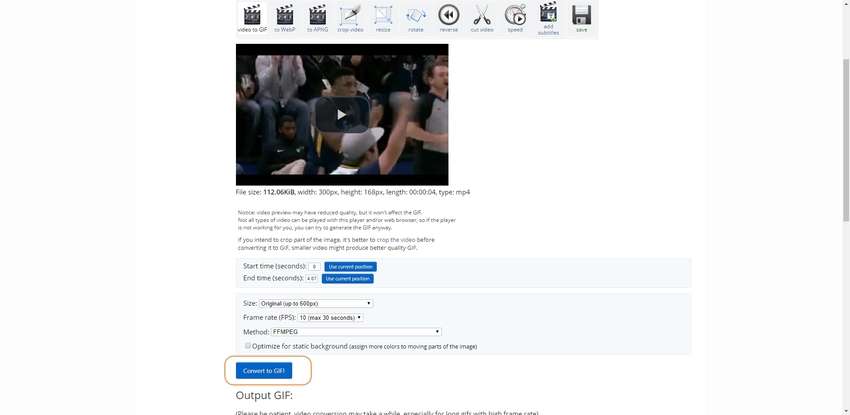
Step 4. Click on Save to get the GIF on your PC.
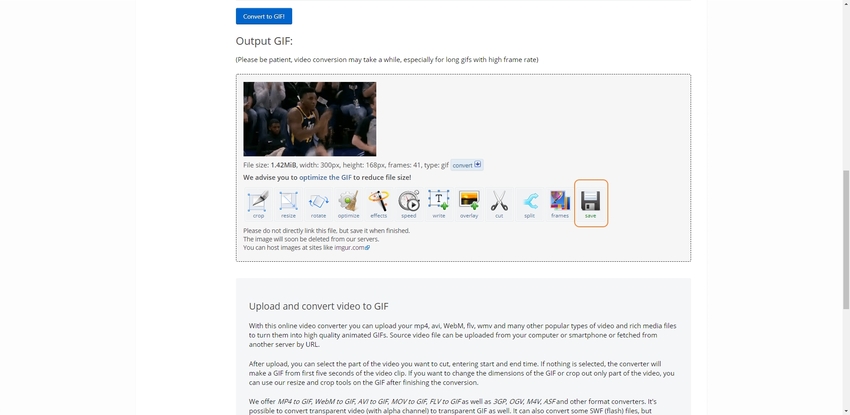
Method 2: Using Wondershare UniConverter
- · UniConverter is an easy-to-use software for most users.
- · It has a 90x faster speed than other normal video editor when uploading, converting, compressing and downloading files.
- · It allows you to transfer videos from computer to iPhone or Android mobiles without iTunes.
- · Its Toolbox function includes GIF background remover, image converter, GIF creator, CD burner, CD Ripper.
- · It also allows you to burn video and other media files to DVD.
Wondershare UniConverter is a unique tool with all-in-one features. You can do a lot of different and cool stuff with this tool, like converting videos into different formats, video, and image editing with a host of various editing tools and commands. You can additionally use this tool to convert video files to .gif formats. So let's see how:
Step 1. Use the Screen Recorder to Record the GIF
Launch the Wondershare UniConverter on your computer and go to the Screen Recorder tab. Once the Screen Recorder window opens, set your recording preferences. To adjust the recording screen area, you can either drag the icon in the middle of the screen to move the whole frame, or you can pinch on the edges of the recording screen, or you can even directly enter the width and height values as you want.
You can choose to click on the drop-down button from the top left of the interface to choose either Custom (you can manually set the recording screen area) or Full Screen (the whole desktop screen) as your recording area. After that, you can set different recording options such as Record timer shortcut and more from the drop-down button beside the Setting option.
Step 2. Start to Record the Twitter GIF
Now that you have customized your preferences, simply click on the REC button to start recording the GIF. The tool will give you a five-second countdown for the recording to begin. Now, click on the Stop button to do so or press the ESC button on your keyboard.
The recorded video will be saved automatically on a default Uniconverter folder in your computer library. We will now use the GIF maker to convert this recorded video into the .gif format.
Step 3. Use the GIF Maker to Convert the Recorded Video into a GIF
Go back to the Wondershare UniConverter application in your PC, and from the Toolbox tab, click on the GIF Maker option to open the window. In the GIF Maker window, switch to the Video to GIF tab and click on the Add Files option to add the recorded video that you want to convert to a GIF.
Once you have added the video, you can either drag the video frame or enter the specific start and end time for your GIF. Next, you need to set some necessary preferences like the output size, file location (where your converted GIF will get saved), and frame rate. Lastly, click on the Create GIF option to start converting.
As you have already specified where to save your GIF, you can just sit back, and UniConverter will do the rest. Now, you can share and enjoy.
Part 3. Twitter GIF Size Limit: Up to Date Guide for 2021
How many times you just couldn't upload a funny or cute GIF that you want to share with your friends on Twitter, but couldn't because the GIF exceeded the size limit? I bet it has been quite a few times. Hence we decided to add this bonus section so that you become aware of the animated GIF size limit on Twitter.
Well, it used to be about 5MB for both mobile and the web. However, a recent update from the Twitter support page was that the size limit got raised or increased to 15MB. But there is a twist! This raised size limit is only for the web. The limit on mobile is still 5MB.
Another widely asked question is that how many characters does a GIF use? Well, a GIF or Graphics Interchange Format is an image file, although Twitter uses a video file format. Thus, like every other image, a GIF is also made up of bits. According to the American Standard Code for Information Interchange or ASCII format, every 8 bits are grouped into one byte. This single-byte represents a single character. Thus a GIF has possibly about 2^8 or 256 characters, not to mention the extra characters like punctuation, upper case letters, and numbers.
Summary
So, you saw how to use EZGIF to save a GIF from Twitter both on your mobile and computer. You also see what third-party apps you can use to download GIFs from Twitter into your smartphone. Then, how to use the Wondershare UniConverter. Also, the Screen Recorder feature to record the GIF from Twitter and then use the GIF Maker tool to convert and save the recorded video into a GIF file and about the size limit for uploading GIFs on Twitter.

