Keeping files in a word document provide you aid in taking references. Moreover, it is also easier to take out their hard copies. In case you want to know how to convert GIF to DOC, then there are various online applications where you can easily accomplish the process. One of the best attributes of these software is you do not have to compromise with the overall quality of the document. Thus you can easily save files for future references.
Part 1. How to Get an Animated GIF into Word (DOC)
Online Convert Free
https://onlineconvertfree.com/convert-format/gif-to-doc/
Key Features:
- This GIF to word document converter has excellent UX and UI features, which makes it more than easy to use by beginners.
- You can choose from a wide range of options viz. flip, compress, resize, crop, etc.
- The site is SSL protected; thus, you do not have to worry about any fraudulent activities while you are completing the conversion process.
GIF to Word Conversion Step for Online Convert Free
Step 1. Open the Converter
Initially, you are required to open GIF file converter to word on your laptop and then upload a file of your choice.
Step 2. Choose Doc Option on the Converter
You now have to click on the doc format in which you want to convert GIF file and then click on the Convert button.
Step 3. Download the Document File
In the final step, you just have to download the converted file on your system.
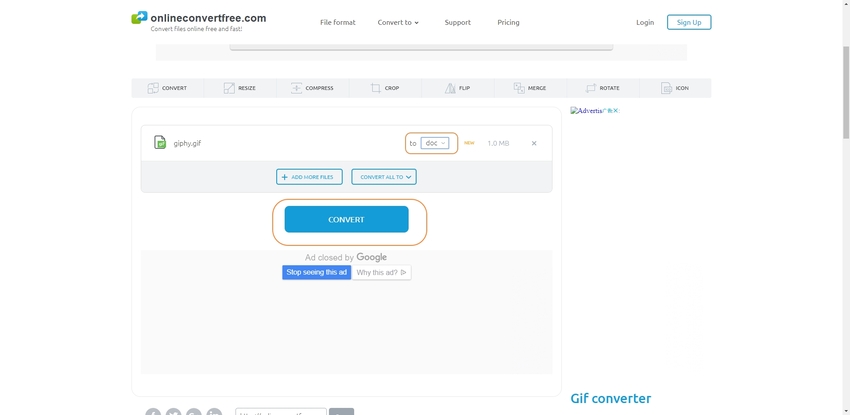
Zamzar
https://www.zamzar.com/convert/gif-to-doc/
Key Features:
- This is one of the best convert GIF to word software free download where you can retrieve your file from email.
- To use this online application, you do not have to download any additional plug-ins on your computer system.
- You can use this online converter on any platform. This gives you ease in completing the project even on the go.
Convert Animated GIF to Word in Zamzar
Step 1. Open Zamzar on Your Computer System
In the primary step, you need to open the Zamzar site and then upload a GIF file of your choice.
Step 2. Select DOC Format
Now you have to pick DOC format to convert GIF into Word document.
Step 3. Click on Convert Now Button
Finally, you are supposed to click on the Convert Now button and can download the converted file right away.
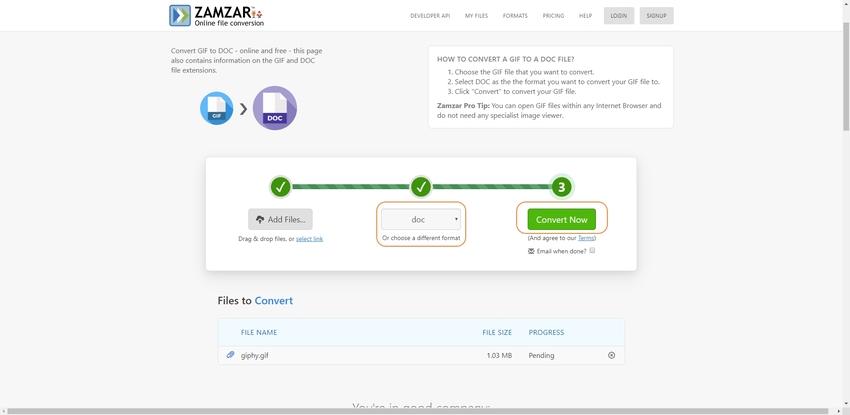
Aconvert
https://www.aconvert.com/document/gif-to-doc/
Key Features:
- Aconvert is a GIF file to Word converter online, which allows you to choose files from several platforms viz. Dropbox, URL, local drive, Google cloud services, etc.
- You also get a chance to keep track of all the files which you have converted beforehand.
- This online converter provides you multiple language options. Thus, you can perform the conversion efficiently.
How to Convert GIF to Word in Aconvert
Step 1. Pick Files of Your Choice
After opening the online converter, you are required to upload GIF files from several sources viz. URL, local disk, Dropbox etc.
Step 2. Choose the Document Format
Now, you just have to click on DOC format.
Step 3. Convert the GIF File
Lastly, you just have to click on Convert Now button and the process will take place on its own. You then just have to download the file on your system.
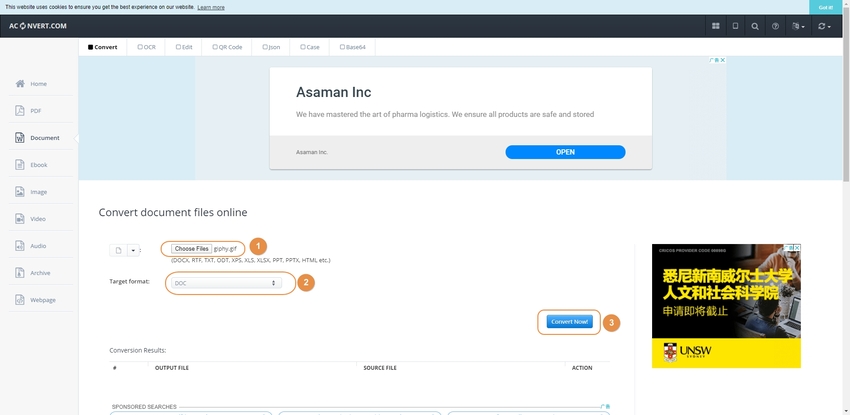
Part 2. Convert GIF to Word Software Free Download
Okdo GIF to DOC converter
http://www.okdosoft.com/okdo-gif-to-doc-converter.htm
Supported Platform: Windows
Price: $35.95
Advanced Features:
- Through this GIF to Word document converter, it gets way too easy to choose from several file formats, and you can also get a chance to work on this converter in multiple languages.
- You also get a chance to get the output of converted files in a separate directory. Thus, you do not have to waste your time sorting out the download.
- This GIF file converter to Word allows for batch as well as the whole folder conversion process.

GIF to Word OCR Converter
http://www.verypdf.com/scan-image-pdf-to-word-ocr/gif-to-word-ocr-converter.html
Supported Platform: Windows and Mac
Price: $79.95 for one user
Advanced Features:
- The GUI layout of this GIF to Word document converter makes it very easy to use; thus, you can effectively undertake any length project.
- After installing this software on your computer system, you do not require to install any additional plug-ins.
- You do not have to deal with any advertisements in between the conversion process. Thus it will take place quickly.
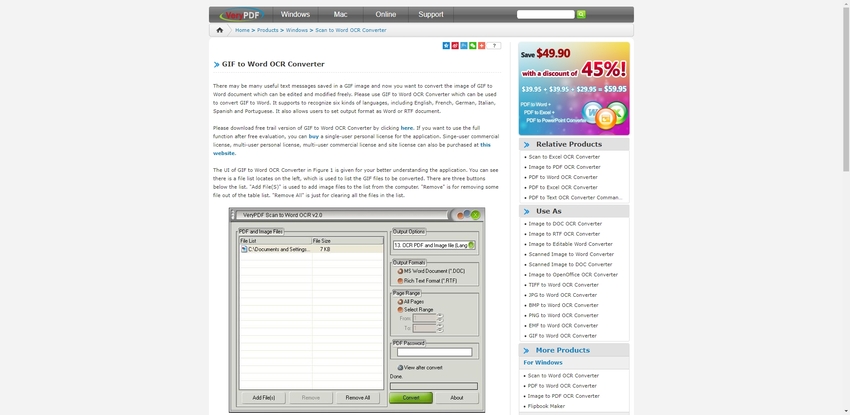
Summary
In case you want to learn how to convert GIF to an editable word document, then there are several online and offline converters that you can use. These software have interactive features like excellent GUI, multiple language dashboards, etc. Thus, you will not face any difficulty in completing the conversion project. While you use these applications, there is no need to install any additional plug-in in your computer system. All of the online converters follow confidentiality norms. Thus, your identity will not be revealed to the third party.
If you're looking for an image, video, or audio converter, Wondershare UniConverter has supported those features. It is not only could do the conversion, but it also could edit and compress files.
- · Support Platform: Windows and Mac
- · More than 1000+ formats could be converted into UniConverter.
- · People could use it to transfer videos from computer to iPhone or Android mobiles without using iTunes.
- · In the Toolbox tab, it has GIF Maker, Fix Media Metadata, VR Converter, and others.
- · It allows you to burn video and other media files to DVD as well.

