Not long ago, trimming audio files was a special reserve for a few computer users. But thanks to improving modern technology, cutting any audio file is now a common practice even on mobile devices like Androids. However, finding the perfect MP3 audio cutter app is not that easy. That’s because there are hundreds of options online to choose from. So, I’ve decided to do all the legwork and bring you these six audio file trimmer freeapps for Androids.
Part 1. Most Recommended Way to Trim Audio on Android
Online UniConverter (Originally Media.io) is the best MP3 audio cutter app for Android or any other OS platform. It’s available on any device that runs an updated browser and offers some excellent file editing options. Here, you can add any audio file for trimming, including AMR, MP3, WAV, OGG, AIFF, M4R, and many others. When cutting audio files, the UniConverter will set a custom duration, crossfade effects, as well as convert audio to other standard formats like MP3, M4R, and more. Oh, lest I forget, you can manipulate image and video file formats as well.
Online UniConverter – Best Audio Trimmer for Android
- MP3 audio cutter app that supports applying of crossfade effects, custom duration, and converting MP3 to other formats.
- Supports audio inputs like AIFF, AU, WAV, MP3, M4R, AAC, and others.
- Supports the editing of all video formats by converting, compressing, cutting, rotating, and more.
- Professional 24/7 customer support.
- Available online on Chrome, Opera, Firefox, Edge, Safari, and more.
A step-by-step guide to cut MP3 audio using Online UniConverter:
Step 1. Launch the Audio Cutter
On your Android device, launch the Online UniConverter and then choose the Audio Cutter feature under the Online Tools drop-down menu.
Step 2. Import MP3
Now start importing MP3 by dropping the audio on the converter. Alternatively, just tap the plus icon to add MP3 from your local drive.
Step 3. Cut MP3
After adding MP3 successfully, tap drag the trimming handles located at the start and endpoints of your MP3 waveform. You can also enter crossfade effects as well as choose a target format under Save To menu. However, because of device compatibility, I advise that you leave the format as MP3.
Step 4. Save your audio
Finally, tap the CUT button, and Online UniConverter will start making your new audio file quickly. Once done, download the Audio on your Android and enjoy it.
Part 2. Top 5 Audio File Trimmer Free Android Apps
Now let’s supplement our online option with these free dedicated apps. Take note that all of them are available on Google Play Store.
MP3 Cutter and Ringtone Maker
Boasting of over 100 million downloads, MP3 Cutter and Ringtone Maker is undoubtedly a reliable app. With it, you can add MP3 files from phone storage or record MP3 before cutting. In addition to MP3, users can also trim audio formats such as AAC, OGG, WAV, and many others. Even better, you can directly set your new audio as your default ringtone or assign it to a contact of your choice. Another thing, you just need 2.5MB to install and enjoy this app.
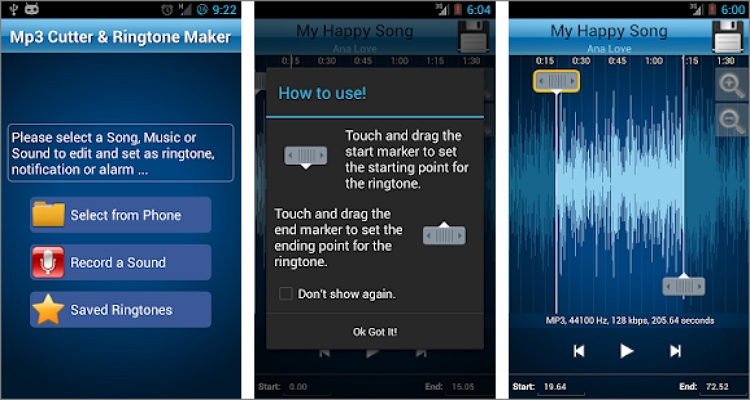
MP3 Cutter
The name alone says it all. MP3 Cutter is a beautiful and lightweight Android trimmer app that has a whopping 4.6-star rating on Google Play Store. It’s super-fast, easy, and fun to use. After installing MP3 Cutter, you’ll immediately see all your local MP3 files listed on the app. After that, you can choose one of them and start cutting accordingly. However, it doesn’t feature a FAQ section to explain the features.

Music Editor
Music Editor is one of the most powerful MP3 cutters you can download for Android. It’s lightweight, fast, and supports standard audio formats like WAV, MP3, AAC, and others. You can select a custom start and endpoint location for your audio and also features a waveform display for precision cutting. And as if that’s not enough, Music Editor also allows you to merge, record, and share audio to email, WhatsApp, or Facebook.
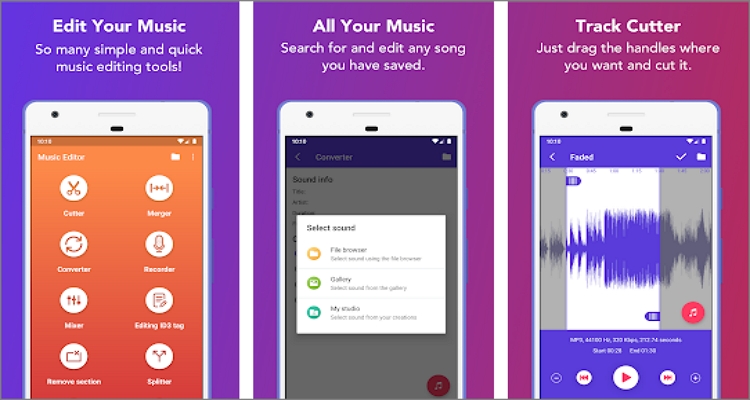
Timbre
Timbre is a popular audio cutter that comes in a well-arranged and straightforward UI. It is 100% free and can cut, join, and even convert between audio formats. Also, Timbre can make audio files from your local video files, which is a significant plus. The supported audio formats include MP3, FLAC, WAV, AAC, and WMA. You can also trim MP4, FLV, AVI, MPEG, WebM, and MKV video formats. And to cap it off, Timbre can convert video to GIF effortlessly.
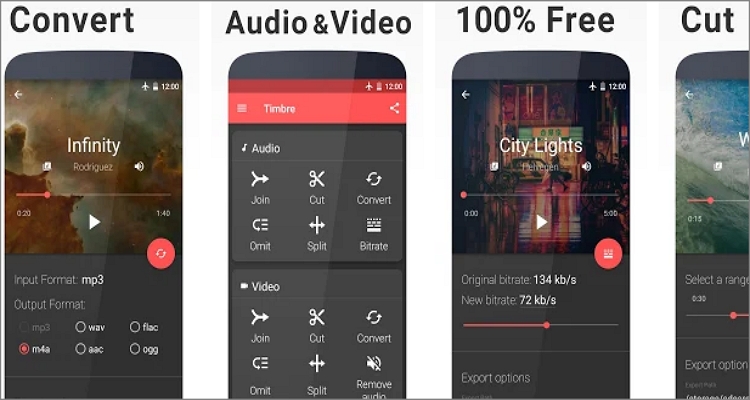
Going toe-to-toe with Timbre is Audio MP3 Cutter Mix Converter and Ringtone Maker. It features any audio editing tool you might want, including an audio cutter, merger, mixer, and converter. Just import a music file and choose the best part to cut. After that, you can make it your custom ringtone, alarm tone, and notification sound. You can also edit metadata tags like title tag, singer name, cover art, year, and more.

Part 3. Comparison Between the Best Audio Trimmers for Android
| Features/Specifications | Online UniConverter | MP3 Cutter Apps |
|---|---|---|
| OS Platform | Online | Android |
| Supported Audio Formats | MP3, M4A, AIFF, WAV, AU, and others | MP3, M4A, AIFF, WAV, AU, and others |
| Supported Video Formats | MP4, MOV, VOB, 3GP, MPEG, and others | Limited video formats on Timbre only |
| Supported Image Formats | TIFF, PNG, JPEG, and others | N/A |
| Additional Functions |
|
|
Summary
Up to this point, you should be able to decide which is the best audio trimmer for your needs. But if you ask me, Online UniConverter is the best option because it’s available on any device with a browser and offers lots of file customization tools. And don’t forget that it’s just as free as the Android apps.

