Online MP4 Converter
Media.io instantly converts MP4 to any other formats and vice versa at no cost.
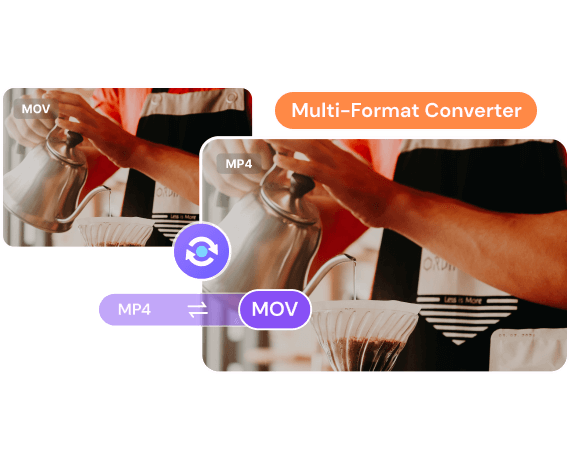
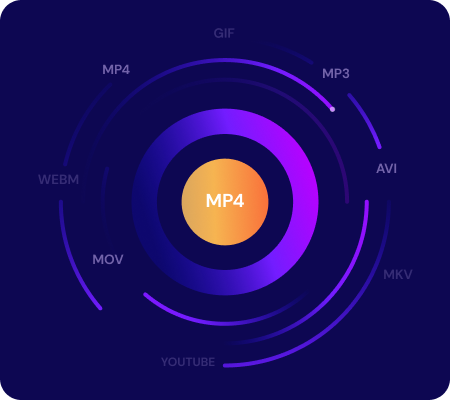
How to convert to MP4 online?
Step 1. Drag and drop or click the Choose Files button to import any video files you want to convert to MP4.
Step 2. Choose MP4 as the output format from the Convert all files to > Video/Audio tab.
Step 3. Hit the Convert button to start video to MP4 process.
Step 4. Click the Download or Save to Dropbox/Google Drive button to get the converted MP4 videos.
Maximize Your Experience On Online Version
Enjoy better perfomance and rarely experience crashes
No longer need to consider file size and processing time constraints
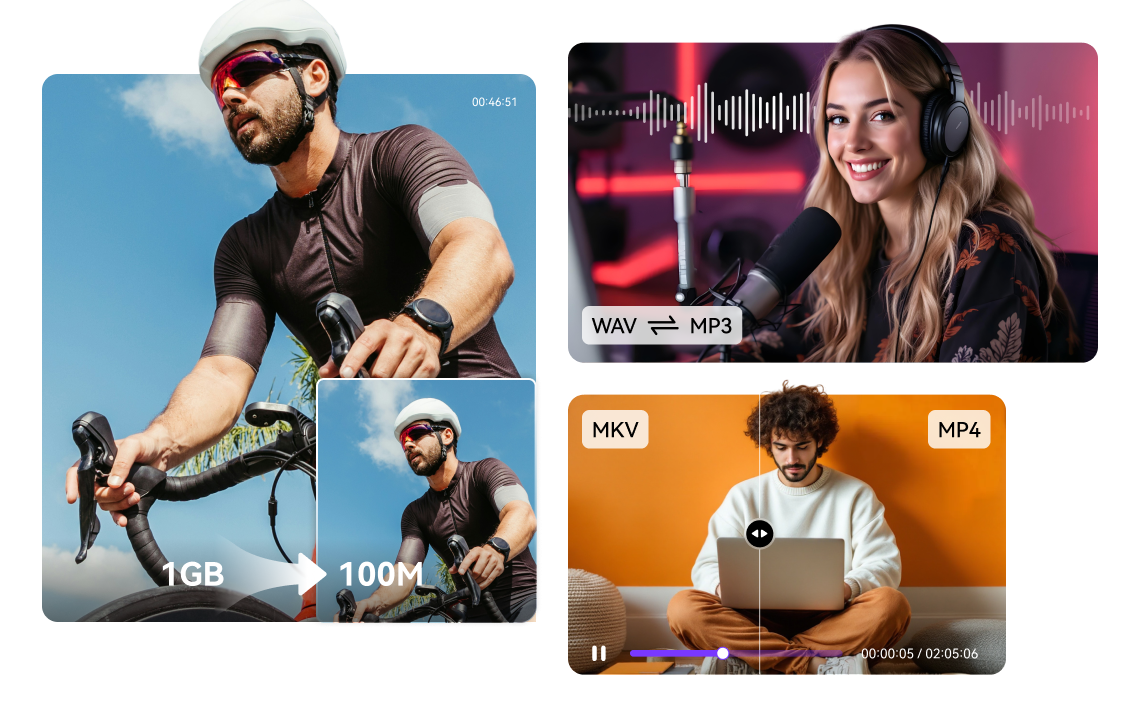
Fewer restrictions on Number of files behind local batch processing
Experience minimal impact from network factors
Popular MP4 converters - convert from/to MP4 files
Convert from MP4
Convert MP4 files to any other video formats easily.
- Convert MP4 to MOV
- Convert MP4 to 3GP
- Convert MP4 to AVI
- Convert MP4 to DivX
- Convert MP4 to DV
- Convert MP4 to FLV
- Convert MP4 to MKV
- Convert MP4 to F4V
- Convert MP4 to M4V
- Convert MP4 to 3G2
- Convert MP4 to MPEG
- Convert MP4 to MXF
- Convert MP4 to OGV
- Convert MP4 to SWF
- Convert MP4 to TRP
- Convert MP4 to TS
- Convert MP4 to VOB
- Convert MP4 to WEBM
- Convert MP4 to WMV
- Convert MP4 to Xvid
- Convert MP4 to AAC
- Convert MP4 to AC3
- Convert MP4 to AIFF
- Convert MP4 to APE
- Convert MP4 to ASF
- Convert MP4 to AU
- Convert MP4 to FLAC
- Convert MP4 to M4A
- Convert MP4 to M4B
- Convert MP4 to M4R
- Convert MP4 to MKA
- Convert MP4 to MP3
- Convert MP4 to OGG
- Convert MP4 to WAV
- Convert MP4 to YouTube
- Convert MP4 to Facebook
- Convert MP4 to Vimeo
Convert to MP4
Convert any files to MP4 free online.
FAQs about MP4 conversion
-
1. What is MP4?A file with .mp4 extension is a MPEG-4 video format, which contains video, audio, and subtitles. At present, MP4 is the most popular video codec format and can be opened by almost all players and platforms. So, if you're having trouble with playing videos, convert them to MP4 is the right choice.
-
2. How to easily convert YouTube video to MP4?Media.io is your smart YouTube converter to MP4. What you need to do is to simply copy and paste YouTube URL and select MP4 as the target format, then click Convert button to begin conversion process. That's it!
-
3. How do I convert MP4 to MP3?Media.io supports convert MP4 videos to MP3 audio files easily. Just open this handy free video converter, drag MP4 files to the interface, then choose output format as MP3 from the Audio tab. Finally, click the Convert button and wait for downloading.
-
4. Can I convert MP4 to GIF?Sure! You can convert MP4 to GIF with Media.io in easy steps:
Step 1: Open the GIF maker page, then add the MP4 video you want to create a GIF.
Step 2: Set the parameters as you like.
Step 3: Click on the Convert button to start creating GIF. -
5. How free is the FREE Media.io?You can convert 2 files at the same time and each smaller than 100MB for 10 times/one day with Media.io when you're not registered. If you free sign up and log in, it is 25 times a day.