
How to convert MOV to MP4 online?

Step 1
Upload MOV Files
Upload the MOV videos from your computer or smartphone.

Step 2
Convert MOV to MP4 Online
MP4 is the default output format. Directly click the Convert button to start conversion.
Appealing Option: Try the newly SuperSpeed conversion - Up to 350X Faster!

Step 3
Download the Converted MP4
Click on the Download button to save the converted MP4 videos.
Maximize Your Experience On Desktop Version
Enjoy better perfomance and rarely experience crashes
No longer need to consider file size and processing time constraints
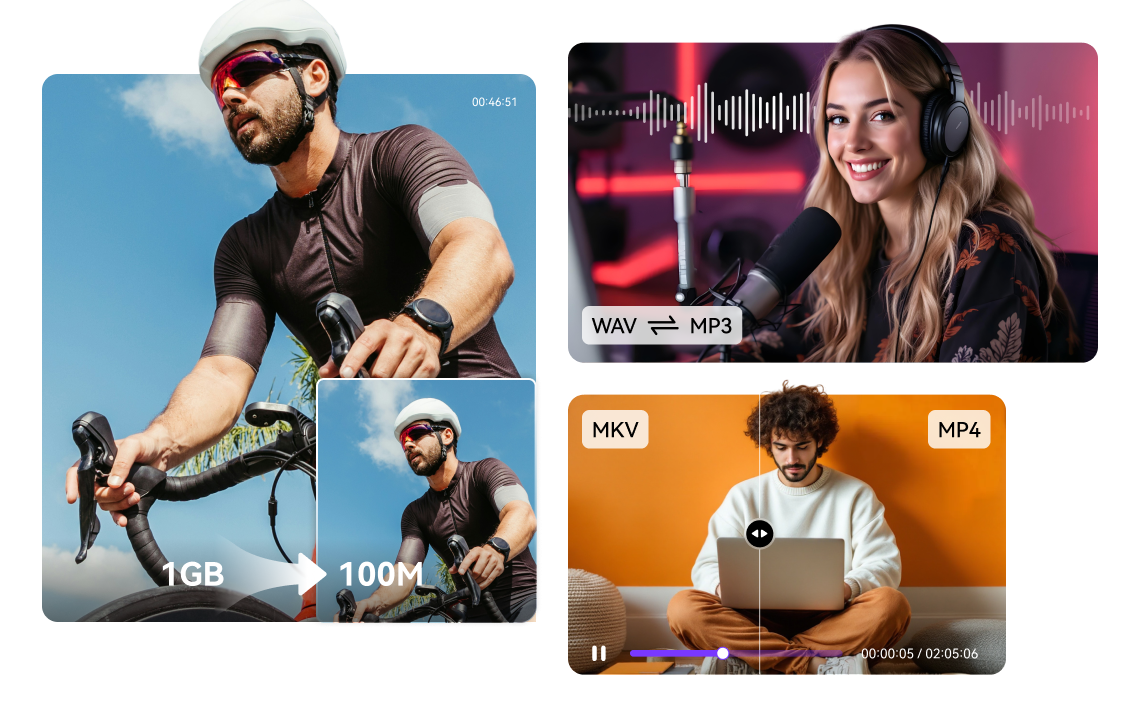
Fewer restrictions on Number of files behind local batch processing
Experience minimal impact from network factors
Information about MOV and MP4 file formats
| File Extension | .mov MOV Converter |
|---|---|
| Description | MOV is a MPEG-4 digital video container format used on Apple's QuickTime Player. It was developed in 1998 by Apple as the proprietary video format for Macintosh. On top of video data, MOV format can also store audio and text data, such as subtitles. It can open easily on both Macs and PCs, although Windows require 3vix codec. |
| Associated Programs |
Apple QuickTime Player VLC Media Player Adobe Flash |
| Developed By | Apple Inc. |
| MIME Type | video/quicktime |
| Useful Link | What is a MOV file |
| File Extension | .mp4 MP4 Converter |
|---|---|
| Description | MP4 (MPEG-4 Part 14) is a video container format based on QuickTime MOV. But unlike MOV, it adds support for other MPEG features. MP4 supports video (MPEG-4 Part 2 and MPEG-4 Part 10/), audio (MP3, AAC, SLS, TTSI, and ALAC), and subtitles (MPEG-4 timed text). It's this codec combination that gives MP4 its flexibility. |
| Associated Programs |
Windows Media Player VLC Media Player Apple QuickTime Player 5KPLayer |
| Developed By | International Organization for Standardization |
| MIME Type | video/mp4 |
| Useful Converter | What is an MP4 file |
Q&A about MOV to MP4 conversion
How to convert MOV to MP4 or convert MP4 to MOV on Windows/Mac
MOV is a popular video format that was developed by Apple as a standard video format for Mac. It's widely used on many devices, however, you cannot play MOV files smoothly on many non-Apple players, smartphones and other devices. To solve this, the best method is converting MOV to MP4 to resolve the compatibility issues. Media.io is the most recommended bulk video converter for Mac/Windows to convert multiple MOV files to MP4, while online converters only accept small videos and ask for network connection. Watch the video below and learn more details.
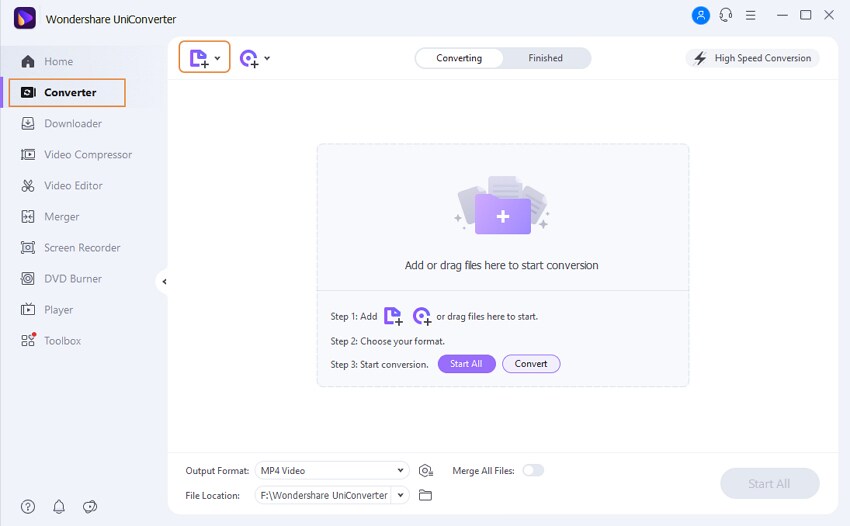
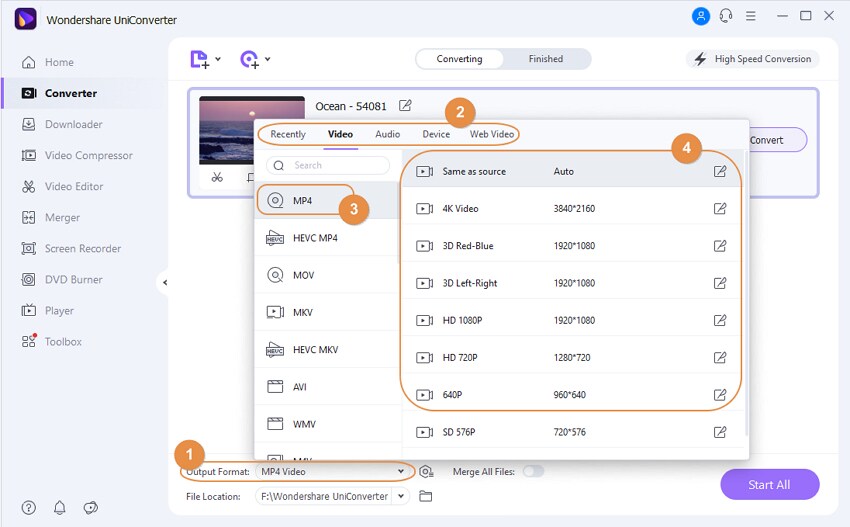
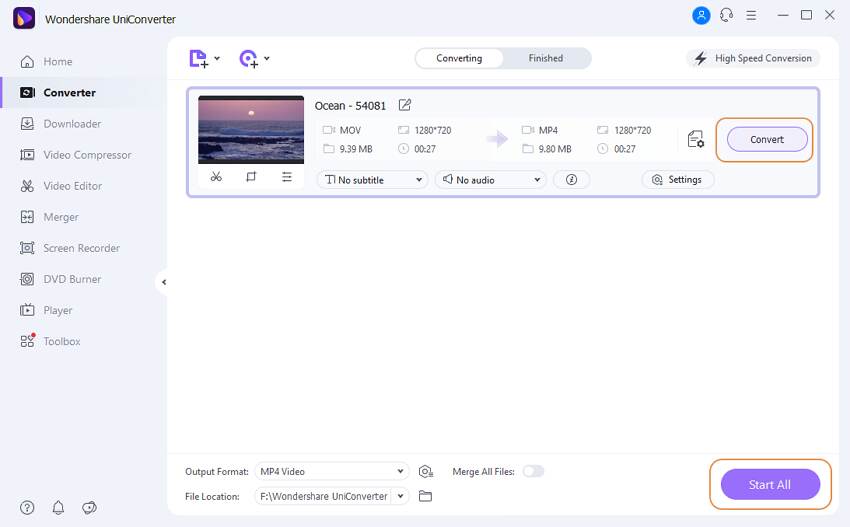
MP4 to MOV conversion also takes place in the similar manner and you just need to add MP4 files at step 2, and select MOV as output format.








