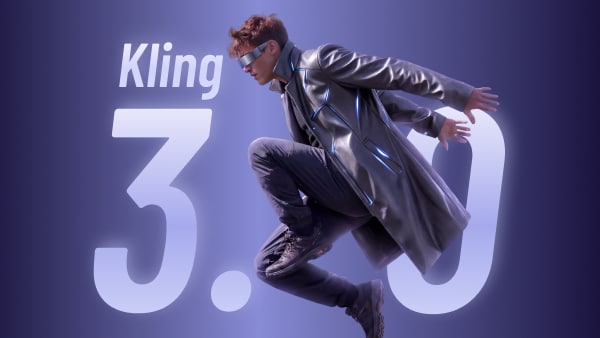Meitu AI Snow
How to Create Stunning Winter Photos with Meitu App
Experience the viral AI Winter Snow effect that's taking over TikTok and Instagram! Originally popularized by Meitu and Perfect Corp., this magical snow-scene trend transforms ordinary portraits and short videos into dreamy, cinematic winter moments. Now spreading rapidly across social platforms, the AI Snow effect lets anyone capture the cozy beauty of a snowy wonderland in seconds. Create your own AI snow photos ↗
Dreamy AI Snow scenes created with Media.io - powered by Nano Banana.
How to Edit AI Snow Photos with Meitu App
A quick 6-step meitu ai snow guide to create AI winter photos that match the viral Meitu Snow look.
-
Download Meitu
Install on iOS or Android (availability varies by region).
-
Open → Image
Upload a clear, well-lit portrait so AI reads the face cleanly.
-
Choose “AI art”
Enter the generative-art section to access Meitu’s AI effects.
-
Select Snow Template
Pick Snowy Moments, Double Close-up, or Snowy Night (names may vary).
-
Generate
Let Meitu process the portrait and render a winter scene automatically.
-
Save & Share
Export the 2- or 3-panel collage and post to Instagram/TikTok/Threads.
Meitu App Limitations (and a Flexible Alternative)
The Meitu AI Snow effect is quick and fun, but these constraints may affect your workflow. Consider Media.io if you need browser-based control and open prompts.
• Gemini-style open prompts for creative freedom.
• Adjust snow intensity, glow, and lighting easily.
• A practical meitu snow ai free alternative and hands-on meitu snow ai guide.
Create AI Winter Photos with Meitu-Style Prompts
Use these curated Gemini AI Snow Prompts to achieve Meitu's signature snow glow-no downloads, subscriptions, or VPNs required. Perfect for recreating the viral meitu ai snow trend and learning how to edit ai snow photos with meitu app or online alternatives to create ai winter photos with meitu style.
❄️ Top 9 Gemini AI Snow Prompts
1. Dreamy Main-Character Winter Portrait
Soft cinematic realism with serene, ethereal energy. Focus on close-up emotion, gentle snow, twilight tones, and “main character in the snow” storytelling vibe.

2. Realistic Cinematic Snow Journey
Photorealistic three-panel winter sequence moving from close-up to full-body shot. Balanced lighting, gentle snowfall, calm color grading-evoking natural winter melancholy and cinematic atmosphere.

3. Fantasy Painterly Snow Aesthetic
AI-art fantasy look-delicate, glowing, and magical. Pastel colors, sparkling snow, soft lighting, and painterly textures create a dreamlike, fairytale ambiance.

4. Fashionable Urban Snow Street Style
Editorial fashion photography mood. Urban European background, soft snowfall, stylish outfit details, cinematic dusk lighting-modern and elegant winter fashion vibe.

5. Enchanted Forest Fairytale Scene
Fantasy-realism with natural beauty. Golden sunlight through snowy pines, glowing particles, and soft focus-evoking wonder, purity, and a fairytale mood.

6. Romantic Double-Panel Night Portrait
Two-panel cinematic romance. Warm and cold light contrast, soft glow, shallow depth of field, intimate mood-moody and poetic winter night tone.

7. Festive Christmas Market Romance
Warm, joyful, and cinematic. Vibrant holiday lights, bokeh glow, snow-covered stalls-capturing cozy, festive love and cheerful seasonal energy.

8. Pastel Cinematic Love Story
Gentle, emotional romance under snow. Soft focus, delicate pastel tones, cinematic storytelling-tender moments of connection and movement in winter.

9. Romantic Frozen-Lake Serenity
Cinematic winter love at sunset. Balanced composition, soft pink-blue tones, snow and reflection on ice-peaceful, emotional, visually poetic atmosphere.

FAQs About
Meitu AI Snow
What is Meitu AI Snow?


Meitu AI Snow (or “snow scene” effect) is a generative-AI snow photo template in the Meitu app that transforms ordinary portraits into cinematic winter scenes. It features falling snow, soft lighting, and aesthetic grid layouts. This Meitu AI Snow trend is viral across TikTok and Instagram-making it easy to create AI winter photos with Meitu.
Is Meitu snow effect free? (meitu snow ai free)


The Meitu Snow AI Free option varies by region. Most users get several free daily uses (e.g., 3 generations), after which premium templates may require a subscription. If unavailable, try VPN access or use the Meitu AI Snow Free tool online for unlimited snow-scene creation.
How do I use Meitu to edit AI snow photos? (how to edit ai snow photos with meitu app)


To edit AI snow photos with Meitu app: open Meitu → upload your portrait → select “AI Art” → choose snow effect → generate → save. You can also use the web-based Meitu AI Snow guide to achieve the same look online.
What are the best snow-scene templates in Meitu?


Popular Meitu AI Snow templates include “Snowy Moments”, “Double Close-Up”, and “Snowy Night”. These create 2-panel or 3-panel winter collages with falling snow and soft lighting. You can explore them via the Meitu Snow AI guide.
Can I create a two-panel or three-panel snow collage with Meitu?


Yes! Many viral Meitu AI Snow posts show 2-panel and 3-panel collage layouts. The app automatically arranges them for cinematic storytelling. You can test this style in the create AI winter photos with Meitu tool.
What are the limitations of Meitu's Snow AI effect?


The Meitu Snow AI effect may have region limits, fixed templates, or pose mismatches. For more flexibility, try the Meitu Snow AI Free editor online to customize snow intensity, lighting, and mood.
Can I animate the snow image generated by Meitu?


Meitu supports limited snow motion effects, but for full animation, many creators use external tools like Media.io AI Snow Effect to add falling snow or subtle video loops to Meitu-generated images.
Are there alternatives to Meitu for AI snow photos?


Yes. Besides Meitu, users can try Media.io AI Snow, YouCam AI, or Google Gemini. These allow more customization and are region-free alternatives for create AI winter photos with Meitu-style effects.
How can I make my AI snow photo look more natural?


For realistic Meitu AI Snow results: use clear lighting, wear winter-style clothes, avoid oversaturation, and keep consistent poses. The Meitu Snow AI guide provides tips to balance brightness and enhance natural snow tone.
Can brands or creators use Meitu AI Snow for marketing?


Absolutely. Meitu AI Snow visuals are perfect for seasonal campaigns, Reels/Shorts, and UGC drives. Brands can launch “AI Snow Portrait” challenges, encourage creators to participate, and leverage the keyword cluster meitu ai snow, meitu snow ai free, meitu snow ai guide, how to edit ai snow photos with meitu app, create ai winter photos with Meitu for discoverability. Learn more and get started here: Meitu AI Snow campaign ideas.