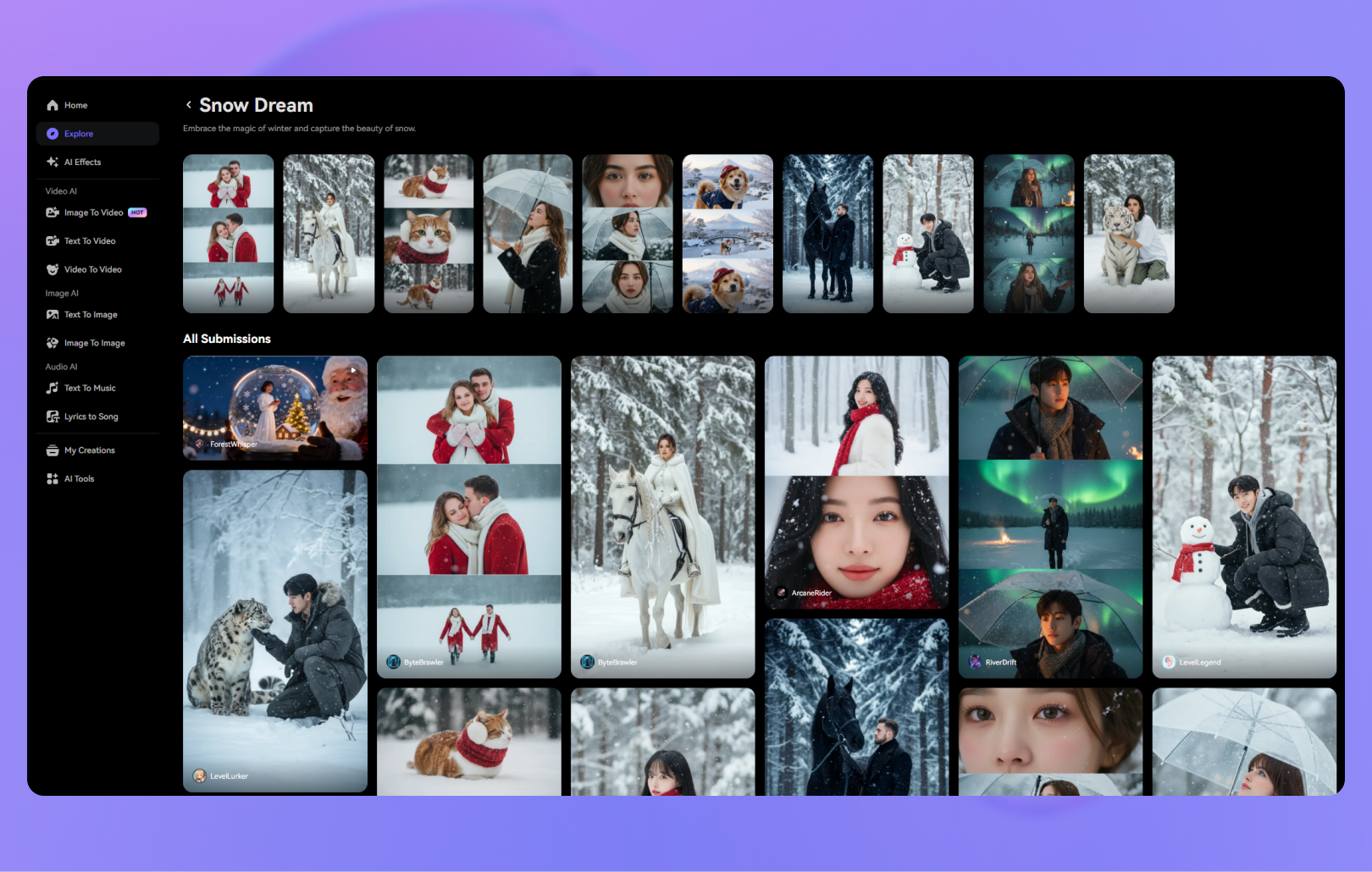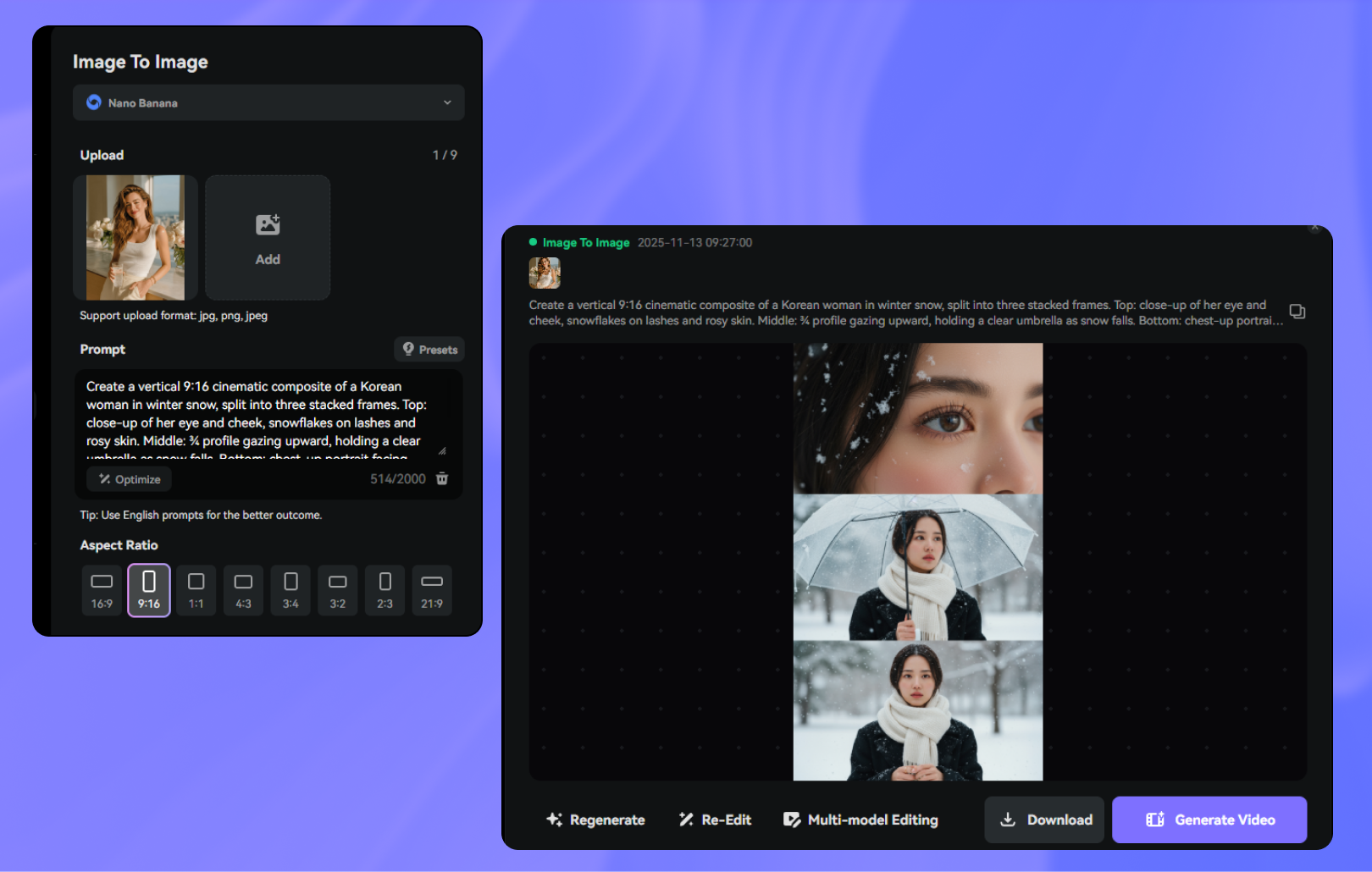AI Snow Filter - Add Snow to Photo Online Free
Online Free • No downloads • No VPN needed
Transform your ordinary photo into a stunning winter scene in seconds with our AI-powered snow filter.
Whether you’re working on a selfie, landscape or product shot, our tool helps you add snow effect to photo online free, giving your image a fresh, festive look without any manual editing.
Dive into the snow trend and make your visuals stand out this season.
Online Free • No downloads • No VPN needed
How to Add Snow to a Photo Online Free
Go to Media.io AI Snow Effects to start transforming your image. Here, you can easily add snow effect to photo online free, explore snow effect online templates, and learn how to add snow to a photo with zero editing skills.
Pick from light flurries, soft drifting snow, or dynamic blizzard scenes. Our tool works as both a snow effect photo editor and a snow effect to photo online free app, powered by an advanced snow AI image generator for ultra-realistic results.
Upload your image, click generate, and watch the magic happen. You can even add falling snow effect to photo GIF online free, create animated snow scenes, or simply add snow filter to photo for a classic winter touch.
Bring Your Photos to Life with Free AI Snow Effects
Transform images, GIFs, and backgrounds with one-click tools to add snow effect to photo online free for any creative scenario.
20+ Viral AI Snow Effects Available Free
Enjoy 20+ free AI snow styles - from light flurries to blizzards, overlays, GIF snowfall, and full snowy backgrounds-perfect to add snow effect to photo online free on any device.












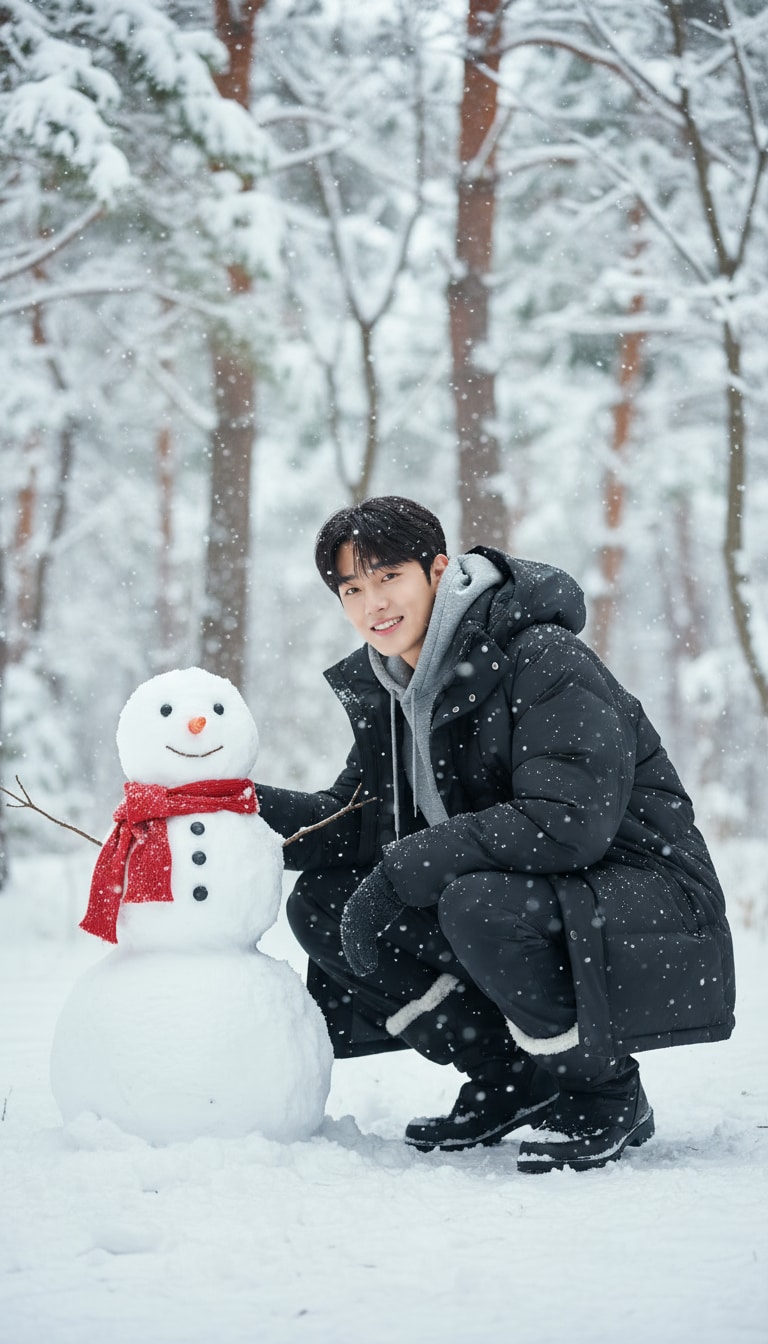










Frequently Asked Questions about Adding Snow Effects to Photos
“Add snow effect to photo online free” means you can upload your image to a browser-based snow effect photo editor and automatically apply snowflakes, a winter scene, or falling snow without installing software or paying. These snow effect online tools make it easy for anyone learning how to add snow to a photo to get a clean winter look in just a few clicks.
Want more inspiration and AI snow picture styles? Explore our curated AI snow zone here:
👉 Discover AI Snow Dream Effects
Yes. Many platforms let you add snow effect to photo online free app style, so you can edit directly in your mobile browser or through a lightweight app. You can apply AI snow effect filters to selfies, landscapes, or product shots on the go, without needing a desktop.
Try mobile-friendly AI snow effect presets here:
👉 Use AI Snow Effects on Any Device
Absolutely. Some editors support add falling snow effect to photo gif and even add falling snow effect to photo gif online free, turning a still picture into a looping snowy animation. This is perfect for social media stories, festive banners, and eye-catching seasonal GIFs.
Explore trending animated snow looks here:
👉 Explore Falling Snow GIF Styles
Modern snow AI image generator technology analyses your photo’s lighting, depth, and subject position, then places snowflakes and shadows in a natural way. This helps your AI snow effect blend into the scene, whether you want a soft drift of snow or a dramatic blizzard-style winter makeover.
See examples of realistic AI snow pictures here:
👉 Preview Hyper-Realistic Snow Scenes
No editing skills are required. Most tools are designed so anyone can learn how to add snow to a photo in seconds: just upload an image, pick a preset, and let the AI apply the snow filter to photo automatically. There’s no need to manually cut out subjects or manage complex layers.
Try beginner-friendly one-click snow filters here:
👉 Start with Easy Snow Filter Presets
Yes. Many editors let you add snow to photo free using core features, such as simple overlays and basic falling snow. Some platforms also offer advanced controls and premium styles, but you can still create polished, share-ready winter edits without spending anything.
Discover free snow presets and assets here:
👉 Use Free AI Snow Effects
Definitely. A good snow effect photo editor lets you adjust snowflake size, density, and intensity. In some cases, a snow ai image generator can fully change the background into a snowy landscape while keeping your subject sharp, giving you fine control over how subtle or dramatic your snow effect online looks.
Explore adjustable AI snow styles here:
👉 Customize Your Snow Style
Yes. AI tools are trained to handle many types of images, so you can add snow effect to picture content like portraits, product photos, pets, or wide landscapes. They automatically adapt the snow placement so you can add snow to pictures or even add snow animation to photo scenes without covering important details.
See multi-scene templates and examples here:
👉 View Snow Effects on Different Photos
Most editors support JPG or PNG for static images and GIF for motion. If you want animation, look for tools that let you add animated snow effect to photo online free so you can export a looping GIF or short clip with continuous falling snow.
Check compatible export options and animated snow effects here:
👉 Export Static & Animated Snow Edits
High-quality editors aim to preserve your original resolution while they add snow filter to photo layers on top. For best results, start with a clear, high-resolution image so the AI snow effect has enough detail to work with and your final snow effect online looks crisp across devices.
Preview how snow filters look on HD photos here:
👉 See HD AI Snow Filter Results